PDF to Word App Reviews
PDF to Word App Description & Overview
What is pdf to word app? PDF to Word is an utility designed to convert Adobe PDF document to Microsoft Office Word files(.docx), PDF to Word can keep the original content, layout and formatting for easier editing or reusing the content, support opened in popular mobile office editor app(such as: Microsoft Office Mobile, Polaris Office, Smart Office or QuickOffice).
No Internet Required, No Boring Waiting
Privacy-safe, Process 100% on your iPhone/iPad.
Several sample files have been included, you can test it right now!
Features:
• Initiative interface & simple workflow, easy to use.
• Easily import PDF, convert a 50 pages PDF to Word within 30 secs, Extremely fast!!
• Support convert PDF to Word(.docx), PowerPoint(.pptx), Excel(.xlsx), Image(JPEG, PNG, etc.), RTF(.rtf), Text(.txt) and HTML(.html) formats.
• Output well organized Word content, preserving content layout, the color, font style and images remain the same as the original pdf document, Very convenient tool.
• Convert any particular pages (e.g. 1, 3-8, 26 or all pages) to save your time.
• Save time on learning complicated Word editing knowledge;
• Save energy on skipping ads and annoying pop-up window ask for buying;
• Connect to online cloud storage support, include any FTP, SMB, WebDAV Server.
• Offer you 5 ways to transfer files(Files app, Open in.., iTunes USB file sharing, Wifi Sharing and Cloud Disk)
• Support Microsoft Office 2007, 2008, 2011 Word Application, not completely compatible with iWork Pages.
== Quick Start Guide ==
If your PDF file saved in Mail or other app:
1. Open Mail app, use "Open In.." to send PDF file to PDF to Word app.
2. Go to PDF to Word app, open the PDF file Which saved in Mail app.
3. Click "Convert" button to export PDF to Word files(.docx).
Key Features:
• Really attractive, super easy to use interface.
• Import PDF from Mail, Safari, PDF Reader, GoodReader, Dropbox and other apps.
• Build-in Text Editor let you view and edit text files.
• Mail out documents as email attachments or Send files to other apps("Open In.." integration).
• Share and Compress files to .zip file.
• File manager, rename, copy, move, delete and compress.
• Paste file(s) from clipboard (Add files from other app).
• Copy file to clipboard (Used for mail or other app).
• Wifi file transfer (Use Web Browser or WebDAV clients to Upload or Download files).
• USB file transfer (iTunes USB file sharing).
• Print PDF or Word to AirPrint-enable printers.
Notice: Currently PDF to Word version don't have OCR function, the scanned PDF files will be extracted to image in Word doc. However, we suggest you to use other professional OCR app to recognize editable text from image. (It only can convert 3 pages of PDF to word, you can buy our full version to support more features.)
Q&A: Why I get "Converting failed" error message when I extracting from a PDF file?
Do you have a PDF (Adobe Acrobat) file which cannot be printed, copied, or edited? Your PDF file has had password security and other restrictions added, you need remove restrictions.
== Legal Information ==
Duration and price of each subscription are displayed in PDF to Word storefront, updated at the time of purchase. Payment will be charged to iTunes account at confirmation of purchase. Subscriptions automatically renew unless auto-renew is turned off no later than 24 hours before the end of the current period. Subscriptions and auto-renewal can be managed/turned off in the iTunes account settings. Any unused portion of a free trial period is forfeited as soon as a subscription is purchased.
Terms of use & Privacy policy:
http://www.flyingbee.com/term-of-service/
http://www.flyingbee.com/privacy-policy/
Please wait! PDF to Word app comments loading...
PDF to Word 8.7.3 Tips, Tricks, Cheats and Rules
What do you think of the PDF to Word app? Can you share your complaints, experiences, or thoughts about the application with 建伟 徐 and other users?
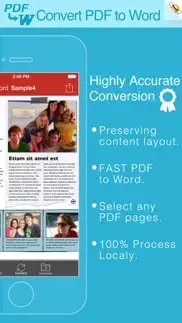

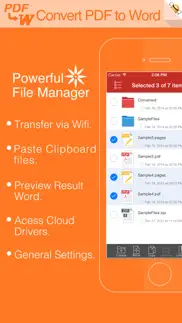





PDF to Word 8.7.3 Apps Screenshots & Images
PDF to Word iphone, ipad, apple watch and apple tv screenshot images, pictures.
| Language | English |
| Price | Free |
| Adult Rating | 4+ years and older |
| Current Version | 8.7.3 |
| Play Store | com.feiphone.PDFToWordConverter |
| Compatibility | iOS 12.0 or later |
PDF to Word (Versiyon 8.7.3) Install & Download
The application PDF to Word was published in the category Business on 27 February 2014, Thursday and was developed by 建伟 徐 [Developer ID: 331236205]. This program file size is 85.77 MB. This app has been rated by 68 users and has a rating of 4.5 out of 5. PDF to Word - Business app posted on 28 December 2023, Thursday current version is 8.7.3 and works well on iOS 12.0 and higher versions. Google Play ID: com.feiphone.PDFToWordConverter. Languages supported by the app:
AR EN FR DE IT JA KO PT RU ZH ES ZH Download & Install Now!| App Name | Score | Comments | Price |
| PDF Compressor Reviews | 2.1 | 8 | $4.99 |
| Convert to PDF Converter Reviews | 2.6 | 6 | $6.99 |
| Photo to PDF Converter Reviews | 1 | 2 | $4.99 |
| PDF Printer Lite Reviews | 1 | No comment | Free |
| PDF Printer Reviews | 1 | No comment | $19.99 |
Error fixes and stability improvements
| App Name | Released |
| QuickBooks Workforce | 17 July 2014 |
| Meta Business Suite | 21 May 2012 |
| SCAN SHOT document scanner pdf | 05 August 2021 |
| Fiverr - Freelance Services | 11 December 2011 |
| UPS Mobile | 28 October 2009 |
Find on this site the customer service details of PDF to Word. Besides contact details, the page also offers a brief overview of the digital toy company.
| App Name | Released |
| Pdf Reverse | 05 March 2017 |
| WinFab - Sheet Metal Ductulator | 08 March 2017 |
| Free WiFi | 14 March 2009 |
| Metes and Bounds Basic | 22 April 2009 |
| Date Wheel date calculator | 20 August 2009 |
Discover how specific cryptocurrencies work — and get a bit of each crypto to try out for yourself. Coinbase is the easiest place to buy and sell cryptocurrency. Sign up and get started today.
| App Name | Released |
| WhatsApp Messenger | 03 May 2009 |
| TikTok | 02 April 2014 |
| Wizz - Make new friends | 24 February 2019 |
| Telegram Messenger | 14 August 2013 |
| Snapchat | 13 July 2011 |
Looking for comprehensive training in Google Analytics 4? We've compiled the top paid and free GA4 courses available in 2024.
| App Name | Released |
| Bloons TD 5 | 15 November 2012 |
| TV Cast Pro for LG webOS | 23 June 2016 |
| 75 Hard | 19 June 2020 |
| The Past Within | 02 November 2022 |
| Bloons TD 6 | 14 June 2018 |
Each capsule is packed with pure, high-potency nootropic nutrients. No pointless additives. Just 100% natural brainpower. Third-party tested and validated by the Clean Label Project.
Adsterra is the most preferred ad network for those looking for an alternative to AdSense. Adsterra is the ideal choice for new sites with low daily traffic. In order to advertise on the site in Adsterra, like other ad networks, a certain traffic limit, domain age, etc. is required. There are no strict rules.
The easy, affordable way to create your professional portfolio website, store, blog & client galleries. No coding needed. Try free now.

PDF to Word Comments & Reviews 2024
We transfer money over €4 billion every month. We enable individual and business accounts to save 4 million Euros on bank transfer fees. Want to send free money abroad or transfer money abroad for free? Free international money transfer!
Awesome app!. The pdf to Word converter is very easy to use, the conversion effect is very good, and it is very fast, and the conversion can also ensure the effect of mixing pictures and texts.
PDF to Word document!. I love the initiative of converting a 50 pages PDF to word within 30 secs. I have it not long time ago, I still enjoy this one.
This is really good. Completely convert pdf format documents to word document format
Sincerely recommend. A very good software to convert pdf to word, fast and userful!
Doesn't work with ios8. I have the fully upgraded version and it says it is converted it and then every time it tries to open it in the converted format, it crashes. It had been great but now it won't work at all. Please update app, I really enjoyed it....
No Good. No Good, is terrible
I will try again. I will update soon
Wrong!. This converts the jpg not word. If I wanted a picture I would had done a screenshot
Very useful. Convert pdf documents to 100% word document format, and easily complete the required format. Helped me improve my work efficiency!
Fast ! But Open In Word when done. You must open the file in word!!!!! I tried many apps this one seems to be incredibly fast. Took me a while to figure out how to actually use it but other than that so far so good I’m gonna try really big file hope that works for you.
Super effective. Awesome app. THANK YOU!
really useful. This kind of pdf file conversion process has stable output, the effect is good and fast, it is really a high-tech software
Recommend it!. Colleagues said that this pdf converter is easy to use, no need to download, simple operation and fast conversion, and it still retains the original format, which is really easy to use. I've been using it now.
userful . After the PDF file is converted into word software, pictures, columns, graphics, tables, etc. can be completed.
False Advertising-DOES NOT WORK. Its just like the PDF to JPG, from the same people. You attempt to convert a document of 4 pages, just gives you 2 pages, and stops. It is not an issue of having to adjust the file after conversion, that is expected. It just doesn't work as advertised, nor does their other product mentioned above, same sorta issue.
userful. After the pdf file is converted into word software, pictures, columns, graphics, tables, etc. can be completed.
Works, does so well. Impressive app! I converted a couple of pages in the free version. Pleased with the ease of use and results. I'm looking to have live, clickable, links in the Word file from the URLs in a PDF - worked perfectly. Looking to upgrade.
WTH is this?. I tried to convert a pdf with an image in it to a word file. Everything was very blocky and compressed. It only converted 2 pages out of the 5 on the original file. Horrible app.
Not bad. It can edit the reading content I like into beautiful reading content and send it to my friends, This pdf-to-Word software is very userful.
Did a very poor job. I’m sorry I spent $1 on this app... turned a 6 page doc into 40+ pages of gobbledygook:-(
Great!!. Had to convert a PDF to word on my iPhone and this worked like magic!
Great, great use! ! !. Mainstream office and wps format conversion, pdf compression, pdf merging and splitting, decryption, encryption, etc., there are too many to say, all of them are office functions.
This is awesome!. I find this app really useful, and it's the only app that I know of that successfully converts a PDF file to a Word document. It's awesome! 😊😄😊🍊🌎
Very nice.. The company's pdf files have always used this software, safe, fast and powerful
It's straightforward!. An app that convert PDF to Microsoft word. This app already saved me time, I just like it.
good, good conversion. It feels good to use pdf to word for the first time!
Helpful app. This is very helpful. I'm not sure what others use it for but for me it's great. I use both iPhone and iPad, both of them can work with the app. The conversion takes a short while. Only two pages can be converted, I can’t help waiting to use the full version.
Quite good. It is a good app. I'm glad that I meet it. Among these similar apps, I'm impressed by this one because it helps me to convert pdf files to word document in a very short time. Greatly save my time. Just one thing I want to suggest, that is if it can support OCR function, that couldn't be better. Expect to the improvement!
Works pretty well!. I guess converting PDF's to Word Doc's is very tricky. PDF's are a very compressed format that's hard to convert. So I got the free version and had a 6 page article I wanted to convert. The free app lets you convert 2 pages. If you upgrade for $.99 you can convert 10 documents of any length. I did that and my article converted to a document that was 16 pages long. There were a few goofed up areas with an image covering the text...but I expected that. I was able to import the Word document into a full-featured writing app called Ulysses...they only let you import Word docx not PDF's. But once it was imported I could easily edit it to remove the extra spaces, put the images in their correct place, and ended up with a nicely formatted document that I could include as part of a larger research project I was gathering information for. I'm new to Ulysses and I'm not 100% sure but think I could export this one file alone as a Word docx after fixing it. The whole process was quick and easy...much quicker than any alternative. So, while it wasn't perfect...it was pretty good. There aren't that many apps that perform this function...and most are really expensive with no reviews...about $20. I wasn't willing to risk losing $20 but was willing to part with $.99 and I'm happy the app does work as well as it does.
Excellent. Great app!!! simple, easy to use.
not worried. Let you love a software, convert pdf documents to word format, you can let yourself do the style I like.
userful and fast. pdf to word format is super fast.
I always feel like I don't have enough money, so i spent 9.99. After the pdf document is converted to word, the document format is resolved super fast
Very poor excuse for an app.. I guess you would call it false advertising: the app does not actually change PDF into any sort of editable form. It just snaps the page and converts it to an image in Word. Means you can't edit the text, can't move it around, can't do anything with it other then grow, shrink, and crop. There is no OCR here! Besides general uselessness, the app prompts you to upgrade every chance it gets, and is crippled to only 2 pages. Better select-all in acrobat reader and copy/paste to word. To the trash bin with this useless money grubber.
This app is good. Nice, the conversion effect is good, fast, the image content is high too.
Can't upgrade!!!. I thought, when we buy the APP, it helps in converting my pdf to WORD. It did convert. But only 2 pages. We have to upgrade/buy another in-APP purchase again (so that itu will print full pages). Ok fine! I press the upgrade label, then nothing comes out. Empty! We cant even use this APP because of that problem. We change pdf to word manually. Its better than using this APP. What a waste of money!
OK software. This is the easiest and most useful software.
Software is easy to use!. I like to read, collect some text in pdf files, this pdf to word can help me make different styles
Great app! Very easy to understand and use!. Great app! Very easy to understand and use! David Lorea Farrington
Yes, very good, I use it every day!. It's really good pdf to word! i used it!
PDF to Word by Feiphone. I am very pleased with this product. Because I did not read the app description carefully enough, I did not realize that the PDF to Word + app would not convert my scanned pdf files. Needless to say, I was very frustrated. I went to the developer's website and upgraded to the OCR version. I second guessed myself and wasn't sure that I had purchased the apps I needed to get the job done and I didn't want to spend any more money on more apps. So, I contacted the developer via email and explained my problem. Gerald walked me through the steps I needed to follow to use the OCR upgrade AND he went the extra mile by converting my document to Word for me. I am so very grateful! I was able to use the upgrade to convert other documents easily. I would absolutely purchase from this developer again and I highly recommend them. Phebe
looks good. I have a large pdf file with a high proportion of image content, and the conversion can also guarantee the effect of mixing images and texts, perfect!
Fraud. Does not convert the text from a pdf. Only inserts images of the text into a word doc. Worthless.
Wasted my money!. I paid to convert 52 pages, and it was illegible with lines through every page - very disappointed ... a waste of my time and money.
this is great. No network is required, privacy is also safe, The conversion tool pdf to word is cool.
Did you know that you can earn 25 USD from our site just by registering? Get $25 for free by joining Payoneer!
Scam App- Paid and it does not work. Paid to covert 10 documents and the app still wont let me unless i upgrade to the $100 pro version. Will not covert a single PDF for me. Joke. Scam. Stay away.
Cannot open it!. It costs me AUD17.00 but I cannot open it!
Not worth it. This app crashes a lot
Imagine you at your best. All the time. Picture yourself at your sharpest and most productive. Your most alert and focused. Your most lucid, creative and confident. At work. At play. In every area of your life. Add Mind Lab Pro® v4.0 to your daily routine and uncap your true potential. Buy Now!
Microtransactions. You can transfer documents to the device from the computer that you connect via URL, but a microtransaction is necessary in order to access things like google drive, dropbox etc. Its usefulness depends on how much you're willing to pay.
Useless. Useless!
Adsterra is the most preferred ad network for those looking for an alternative to AdSense. Adsterra is the ideal choice for new sites with low daily traffic. In order to advertise on the site in Adsterra, like other ad networks, a certain traffic limit, domain age, etc. is required. There are no strict rules. Sign up!