Garmin VIRB App Reviews
Garmin VIRB App Description & Overview
What is garmin virb app? Connect and control all your Garmin VIRB cameras with the VIRB app, which now supports VIRB 360! Quickly playback, edit, share, and live stream** directly from your mobile device.***
Also, has playback and video editing support for Speak Plus, Dezl 785, Drive Assist 51, Dash Cam 45/55/65W, and GDR E530/E530Z/E560/S550!
Features:
• VIRB 360 support – Easily view and edit 360 videos, add 4K spherical Stabilization, watch footage in VR Mode and add Augmented Reality G-Metrix™ data overlays
• Frame your shot – See what your camera sees with live viewfinder
• Remote control – Full remote control of camera functions and settings
• Browse Content – Playback recorded videos and photos
• Edit Your Videos – Trim a clip, adjust playback speed, add G-Metrix™ overlays and music
• Highlight Detection – Find the most interesting parts of the video quickly using highlights in editor timeline
• Share Your Content – Push photos and videos to sharing services
• Live Broadcast – Stream from your VIRB live to YouTube or Facebook Live
• Manage Your Files – Browse and delete files on your microSD card
• Multi-Camera – View, control and access up to 8 VIRB action cameras simultaneously when VIRBs are in Multi-Cam mode, or many more when connected to a wireless router.
• Locate Camera – Use the app to help find your lost VIRB
• HyperFrame Director Mode - Reframe 360 video content after filming using smooth camera pans, impressively wide angles, and tiny planets
Camera Compatibility
• App is compatible with VIRB 360, VIRB Ultra 30, Speak Plus, Dash Cam 45/55/65W, Dezl 785, GDR E530/E530Z/E560/S550, Drive Assist 51, VIRB X, VIRB XE, and VIRB Elite cameras only
Visit virb.garmin.com to learn more about VIRB.
* Available with VIRB 360
**Available with VIRB 360 & VIRB Ultra 30
***Playback, editing, and live broadcast features not available on VIRB Elite.
Please wait! Garmin VIRB app comments loading...
Garmin VIRB 4.4.10 Tips, Tricks, Cheats and Rules
What do you think of the Garmin VIRB app? Can you share your complaints, experiences, or thoughts about the application with Garmin and other users?


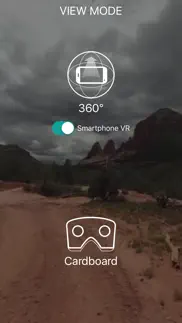





Garmin VIRB 4.4.10 Apps Screenshots & Images
Garmin VIRB iphone, ipad, apple watch and apple tv screenshot images, pictures.
| Language | English |
| Price | Free |
| Adult Rating | 4+ years and older |
| Current Version | 4.4.10 |
| Play Store | com.garmin.virb |
| Compatibility | iOS 12.0 or later |
Garmin VIRB (Versiyon 4.4.10) Install & Download
The application Garmin VIRB was published in the category Photo & Video on 17 December 2013, Tuesday and was developed by Garmin [Developer ID: 411046952]. This program file size is 152 MB. This app has been rated by 189 users and has a rating of 1.8 out of 5. Garmin VIRB - Photo & Video app posted on 25 March 2020, Wednesday current version is 4.4.10 and works well on iOS 12.0 and higher versions. Google Play ID: com.garmin.virb. Languages supported by the app:
HR CS DA NL EN FI FR DE ID IT JA KO MS NB PL PT RU ZH SL ES SV TH ZH Download & Install Now!| App Name | Score | Comments | Price |
| Garmin Golf Reviews | 4.6 | 4,455 | Free |
| Garmin VIRB Edit Reviews | 1 | No comment | Free |
| Earthmate Reviews | 2.7 | 237 | Free |
| Garmin BaseCamp Reviews | 1 | No comment | Free |
| Garmin StreetCross Reviews | 1.7 | 10 | Free |
• Bug fixes
| App Name | Released |
| InShot - Video Editor | 11 June 2015 |
| Epson Smart Panel | 31 March 2020 |
| VLC media player | 19 July 2013 |
| Canon Camera Connect | 06 January 2015 |
| Photoshop Express Photo Editor | 08 October 2009 |
Find on this site the customer service details of Garmin VIRB. Besides contact details, the page also offers a brief overview of the digital toy company.
| App Name | Released |
| Like A Frame | 28 March 2019 |
| NDI HX Camera | 14 September 2019 |
| ILightningCam 2 | 17 July 2015 |
| Stop Motion Studio Pro | 05 July 2013 |
| Superimpose | 16 June 2011 |
Discover how specific cryptocurrencies work — and get a bit of each crypto to try out for yourself. Coinbase is the easiest place to buy and sell cryptocurrency. Sign up and get started today.
| App Name | Released |
| Duolingo - Language Lessons | 13 November 2012 |
| Microsoft Authenticator | 30 May 2015 |
| Lemon8 - Lifestyle Community | 12 March 2020 |
| 12 February 2019 | |
| 05 February 2019 |
Looking for comprehensive training in Google Analytics 4? We've compiled the top paid and free GA4 courses available in 2024.
| App Name | Released |
| The Past Within | 02 November 2022 |
| True Skate | 18 October 2012 |
| Suika Game-Aladdin X | 06 March 2024 |
| Bloons TD 5 | 15 November 2012 |
| AnkiMobile Flashcards | 26 May 2010 |
Each capsule is packed with pure, high-potency nootropic nutrients. No pointless additives. Just 100% natural brainpower. Third-party tested and validated by the Clean Label Project.
Adsterra is the most preferred ad network for those looking for an alternative to AdSense. Adsterra is the ideal choice for new sites with low daily traffic. In order to advertise on the site in Adsterra, like other ad networks, a certain traffic limit, domain age, etc. is required. There are no strict rules.
The easy, affordable way to create your professional portfolio website, store, blog & client galleries. No coding needed. Try free now.

Garmin VIRB Comments & Reviews 2024
We transfer money over €4 billion every month. We enable individual and business accounts to save 4 million Euros on bank transfer fees. Want to send free money abroad or transfer money abroad for free? Free international money transfer!
Horrible app. The app has many bugs and issues. Unresponsive when connected to dashcam WiFi, extremely long buffer times when scrolling through a video, video lists don’t pop up until I restart the app a few times etc. If for you an important factor in choosing a dashcam is its connectivity with a mobile device it’s probably better to look somewhere else, however the dashcam itself is amazing as I’ve had mine, version 55, for about a year now. It’s sad that garmin has such awesome hardware but with mobile software that it does not do it justice. PS: what company updates nowadays their app only at a rate of twice a year ???
Decent hardware ruined by abandoned software. I purchased Garmin “65w” dashcams for both my family cars. The cameras are fine - they are pretty small and work well enough. However, it’s really frustrating that this app has been completely abandoned by Garnin. Two years without an update, crashes constantly, and it no longer even works enough to serve the most basic functions: you can’t access the library of stored videos on the camera or update its firmware on current-gen iOS devices. Do better than this, Garmin.
“LIVE PREVIEW NOT AVAILABLE”. The original app worked fine with my Dashcam 45. However, after an update a couple of years ago I have not been able to connect to my unit without getting the error, “Live Preview Not Available”. Cannot access any content.
Waste of time. Used to be able to watch videos on my phone with this app. Then it just stopped working. My phone connects to the gps WiFi no problem. I even deleted the network and re entered the password. The this app says it’s disconnected when it’s not. Junk app
Good hardware, super weak app. I have dashcam45, the dashcam itself is amazing, perfect quality hardware, verry good quality videos in day and night. But when it’s time to connect it to phone, the nightmare begins... first it shows that you have 0 unsaved videos, then after few clicks in app it appears! Then you want to watch, you open the video, tilt your phone than good luck to go back! After upgrade my phone to iPhone X, Some buttons on top left side get stucked behind the clock and you can not click on it... after 3 years of use, it is same, no fixing updates...
This app stinks. With a company as large as Garmin, I’m surprised that they provide an app this horrendous. I hate the UI and it can be highly unreliable. I also don’t like how inconvenient it is to connect to my camera via Wi-Fi. Needs to be easier.
This app is just awful. It’s truly incredible that someone can ruin an app so badly that i’m genuinely switching dash cam companies after years with garmin. I got a dash cam for a few reasons, unfortunately 2 of those reasons are not to create an interactive 360 degrees 4k immersive experience or choose angles to direct a hyperframe 1080p masterpiece. I simply want to be able to go back to my recording, crop the part i need, then export to camera roll like i’ve been doing for so long now.
Sooooooo slow to transfer video!!. It said 17 minutes to transfer a 40 second video to my iPhone XR over a fast WiFi network. A 4 minute one was going to be an hour plus. That’s stupid slow. Other than updates this app seems unusable for videos — the main purpose of a dash cam. I just bought a 55 BTW. It may be going back! Tomorrow if I test the speed on my laptop and it’s not quick, it’s definitely going back!
App is trash. Just getting a device to connect is almost impossible, GOPRO is the way
Works ok. I’m using this app in conjunction with a Garmin dashcam 45 and I am able to view videos thru the app on my phone just fine (iPhone X). The only negative aspect I’ve experienced is that the times listed under each thumbnail are an hour off from the actual time the video was started.. even tho the video times are listed correctly when viewing thru the camera itself. Also it would be nice if you didn’t have to share the gallery every time you wanted to view videos (should be button press to share instantly) otherwise its working for me just fine.
Ruined. This latest update completely ruined the VIRB app.. not everyone has a 360.. and that appears to be all this app is good for.. you can no longer trim a clip and all the options that it gives is for the VIRB 360.. ridiculous..
Great app but. VIDEOS TAKE FOREVER TO LOAD! will play for a second and then buffer for minutes continuously!!
Used to be great now it’s abandoned. This used to be a great and really convenient app that I was able to pull up any footage that I needed while driving. Unfortunately, the developers have given up on the app and now you cannot connect any of your dash cams onto the app I had to buy a microSD card to USB adapter in order to retrieve my footage.
Not enough space?. I have 29GB of space on my iPhone, and I've selected a 10 minute dash cam clip to download to my phone, and the app won't do it because it stays there's not enough space. Not cool.
First time using it. Glad there’s an app for my dash camera. Can’t wait to use it. 5/5.
I thought when you get a nap day it was to make it better not to make it worse. I updated my stupid app and now I can’t even look at my videos through the app on my camera I am beyond annoying
Absolute trash. I used to be able to download nice and clear videos to my phone from my dash cam, then garmin came out with an upgrade for the camera that was supposed to make things run faster. Yeah it did, but at the cost of getting grainy renders with crappy resolution. Now the app, new update they took the video editing tool, so I have to render a whole 4-6 hour video so I can download it to my phone and use another app to crop the video. Do you guys understand what an update mean? It means improvement!!! You guys are sending to hell a good brand and a perfectly good product.
Garbage app. Glad i bought your app for my dash cam 45. For my safety in my semi but my iphone can no longer make communication with the camera. It wifi connects but wont connect in the app.
You need to connect with Garmin express!. I was upset about my garming 45 not connecting and all it needed was the update 4.4. Update you dash cam with your computer and also delete your app from your phone and re-install. There is an update for the dash cam connecting it with Garmin Express and also make sure you use the cable that came with the unit, it is very specific. Good luck!
Garmin won’t fix the app. Bought two VIRB Ultra 30s because of the advertised app functionality. Turns out the app is pretty much useless. Just got off the phone with a nice support agent who tells me Garmin has decided not to fix the app. Pretty unbelievable, but when your as big as Garmin I guess you can toss a customer segment and not be impacted. Going back to GoPro.
Compressed videos. Don't use this app if you need to see smaller details in the video. It compresses them so that they come out blurred, but take the mem card to a computer and the picture is excellent. 5 star camera, 2 star app.
Does not work. This app does not work. It is unable to view video files stored on the camera. That is the whole purpose of the app. Only way to view and retrieve videos is by connecting the Garmin 55 to a computer by USB or viewing directly on the camera.
Is this an OFFICIAL Garmin app?. The app is absolute garbage! iPhone X. I can connect to the camera via Settings > WiFi, but then this app does nothing and says it “can’t find” the camera. Spent at least an hour and accomplished nothing. These jokers should take a lesson from AKASO and GoPro and learn how to make a real app.
Don’t know what bug it is. Update dash cam 45 from 3.8vision to 4.4 the newest update. Viewing on phone it’s GLV low quality. Also when you section from footage. Save to the phone still low quality video. This makes can’t see the cars plates coz very low quality. Now I looking for xiaomi dash camera. Better than Taiwan’s.they are big company in the world but you report the BUG. They don’t FIX THE PROBLEM!!! this is terrible!!!
App Stopped Connecting. App stopped working. Can connect to Garmin WiFi OK, but app still says “not connected” regardless of what I try, including deleting and reinstalling. Why can’t this be fixed?
Where is my video. After the update, all my videos disappear no new videos are are available on the folder
Meh. Great idea poor execution. Never know if it’s going to work or not and 9/10 I give up on it.
Unbelievable. It used to work just fine it was a little slow but fine. Now they did an update and it’s not usable with the dash cam 45 and garmin refuses to fix the problem.
last “update” caused the ap to stop working. it wanted an update, and the “update” created all the issues it allegedly was “fixing” 0/10 am holding a useless dash camera right now because of Garmins failure...
Works, but very limited. Video connectivity to my VIRB 30’s WiFi works (as opposed to Garmin Pilot, which connects and lets me control the cam, but no working preview ever), but the live preview lag of 1-2 seconds in this app is annoying and unexpected in this day and age. iOS Wifi sometimes needs to be turned off and back on again for the app to actually pick up the camera’s selected WiFi network. The editing features are hard hidden, and I almost gave up thinking there weren’t any.
Downloaded video quality low. Been using my DashCam 55 for around a year and a half and have had no issues. Recently I wanted to download a video using this app and the quality came out pixelated. I’m recording at 1440p 30FPS. It used to download clips in great quality and now it doesn’t. Troubleshooted the camera, but video quality to my iPhone is still horrible.
Doesn’t work anymore. I’m never buying a garmin product ever again. They do not support their products
Flawed Dashcam Software...I guess. For the longest time I couldn’t get this App to display my Unsaved Videos from my Dashcam (had to save them for them to show up). Thought it might have to do with the 64GB SD Card being too much data for it to read, but now after a Dashcam Software update (ver 4.30) the Unsaved videos show up completely fine. I would’ve given this App a 1/5, but it might be that a lot of the issues are with the Dashcam and not the App.
Won’t export my directed hyperframe properly. I spend time trimming and editing my video to put together a unique video and after I spend a bunch of time directing the video how I want it, then wait the 15+ minutes to render the video and when it’s in my camera role it’s not at all the video I directed, no camera changes. Love my VIRB 360 but this app is useless when it comes to editing your clips.
It’s just ok.... I have to keep re-installing this app. I’m hoping that the bugs get fixed soon. It would be nice to have it work even 60% if the time.
update. Hello, we are waiting for a new update :)
Terrible.. This app itself is designed well however continuously crashes, can’t do anything on it, crashes instantly. Please fix it, the camera was expensive and the software should be good.
Years of the same thing. I just had my Dash Cam 45 installed. But after reading some of the same negative comments l wonder if I made the best choice. We will see.
Won’t connect dash cam 45. I used to be able to connect my Garmin dash cam 45 via this app so I can view it on my phone, now the app won’t even connect to the dash cam even though I connect my phone to the dash cam’s Wi-Fi, the dash cam is a good product but without connection to the phone you can’t view or save footage from dash cam
iOS 17. Doesn’t seem to work on iOS 17. I connect to my dash cam and the app still says i need to connect. Never had the problem before upgrading.
This app renders the camera itself useless. This app is absolute garbage, you’ve had years to fix it and you haven’t. I will be throwing my expensive Garmin 55 in the trash and buying something else.
Very Basic. Uninstall & reinstall should iOS 14 cause failure to connect - (Dashcam 55) Basic and slow but effective when needed.
The worst!. Unable to connect to the dashcam. Whatever you guys did ruined the ability to connect, download and copy photos/videos to the phone via the app 👎👎
Useless.. App completely stopped working, making the camera only worth like $60, not $180. Harmon, I want my money back. If you use your resource to actually develop a functional app that doesn’t cause my camera to crash I will consider buying the dash an 55 again. Till then you keep the one star.
Abysmal lack of customer support. Company doesn’t seem to care there are problems with unit. App not much better. No customer support to be found.
Seriously... What is happening?. I'm glad I came here to write this review. I thought something was wrong with my camera. This app is garbage since the update...
Garmin gets it. They keep improving both the camera functions and the app. Super easy to use, you don’t need to read the directions, it is intuitive as it should be.
Works with some issues.. For current version, in order to get an export to work, you need to have a G-Metrix applied. You can edit the template and remove all the fields but it can’t be set to none.
No issues. No issues, works as advertised, I personally experience no issues retrieving videos and editing them to size before downloading to phone. Not as convenient as owlcam or whatever the legit one are, cam runs while I drive and I need WiFi and about 5-10 minutes to navigate to videos, edit and download to phone. Should be fine for any type of frontal car accidents, again, app works fine, some people seem to have issues however I do not.
Useless again.. Guess Garmin missed the memo on ios14. Why bother having a product that is usable on your device. Don’t buy garmin, they do not care about customers after they get your money for a device.
Did you know that you can earn 25 USD from our site just by registering? Get $25 for free by joining Payoneer!
Useless. Couldn’t even connect the camera to my phone with the built in WiFi. Useless app ever!
Good, but could be better. I'm no expert in this field, however the app seems to be too laggy for me.
Very Basic. App cannot take photos
Needs a lot of work. Needs the following: real time view, ability to take photos, save video to device.
Still doesn’t read photos.. Since the previous update this app no longer sees new photos on my VIRB Ultra 30. Which sort of makes it rather useless. This bug fix update still didn’t fix that. Disappointing.
Wifi. Obviously no one at Garmin wants to listen !! Wifi connection drops out requires repetitive connection to iPhone wireless Won’t connect automatically after initial set up Surely a problem that is mentioned repeatedly can be fixed or will it be placed in the “to hard” basket Very disappointing!!!
Uselss. Wont even connect to my dash cam despite having the wifi on and password entered.
It could be so good, but.... Struggles to maintain a wifi connection. Wifi only seems to work for short periods then loses connection requiring you to power off the camera completely, turn it back on and connect again, and again, and again... When using the app to control the camera, the app doesn’t always reflect what the camera is doing. It might show its recording when it isn’t or it shows its stopped recording when its still going. Very annoying!
Garmin VIRB is rubbish. Frustrating app. Waste of time. In the end have remove the camera & connect to a Windows pc to download. Save your money. Buy something that is easy & reliable
Terribly slow and unusable. I used the app with my brand-new Garmin 55 dashcam and couldn’t get any recorded clips to play on my phone, nor could I export clips. App is horrendously slow and in my case completely unusable.
Too slow. I can’t believe in this day and age it takes over 2 hrs to upload 1 hr worth of footage from my camera. Such a disappointing process in a useful app.
Crashes. Constantly crashes, overlays don't work, only exports first 30 seconds of video. Overlays is the only reason I purchased this camera... how can this app be SO BAD!!!
Useless without a playback facility. Without being able playback the video files it seems to be a relatively useless app.
Imagine you at your best. All the time. Picture yourself at your sharpest and most productive. Your most alert and focused. Your most lucid, creative and confident. At work. At play. In every area of your life. Add Mind Lab Pro® v4.0 to your daily routine and uncap your true potential. Buy Now!
Please, add wifi transfert!. All of this kind of camera have wifi teansfert. Should at least have that too.
Footage is grainy. Ok so with garmin 45 downloading at “highest quality” I see grainy footage.. I can tell it’s down scaling this footage because it’s rendering something. Why can’t you just allow it to download at original quality? In contrast when I plug it into the computer using the garmin dashcam app the same exact footage is fine. Can someone please update this? Something wrong is happening with the rendering > virb > save video
It doesn't work for a legitimate software. My iPad mini has the right software and is up to date. My garmin verb x connects perfectly then I go into the app it works for about 2 seconds and then crashes ( I can even see my videos when I open the app) please fix this because it would make my garmin x experience a lot better. once this is updated it will get five stars and a great review. Thank you garmin team for making a great camera.
The app needs thoughtful design. I’m using garmin DA 51 lmt-s with dashcam. If the garmin is already connected to Bluetooth, the why i need to go gallery and then press share and then in my fone connect to garmin wifi? Its totally stupid. The app should be able to seemlessly render videos with an existing connection without any complications. Please consider a good redesign of the app. Never expected such thoughtless app from garmin
Meh great potential but a pain. Really disappointed, the auto ‘record when moving’ not working, looping seems to have a mind of its own and the app is constantly disconnecting, not pairing even though I’m on the cameras wifi. And no matter what I try will not connect. Says no card, so I have to open and pop in/out to read. I don’t know maybe I got a bad one.
Abysmal!. Absolutely abysmal just to get the video on the smartphone. Come on Garmin, code something half-decent.
Okay. The app works fine but the action camera is a little struggle it came of my helmet right away. I suggest that they work more on the action camera then improving the app.
Does not work. Won't take still photos with original virb with gps
AMAZING APP AND AMAZING CAM. The Garmin Virb Elite was already the best helmet camera I've ever used, and I've owned and used the contour +2 and the go pro hero3. And this app is just the cherry on top. LOVING IT!
Can’t access dash cam video. Can’t access dash cam video on my smart phone. It will no longer allow me to connect via the wifi feature to view videos from my dash cam.
Terrible. I can’t seem get my phone to connect to the app. I can find my dash cam in my WiFi list and connect to it, but when I open the app it won’t say it’s connected. I wait and wait, but nothing happens. It’s such a garbage app.
New version lost all editing capabilities?. The new "streamlined" look is over simplified. You used to have the ability to do a quick edit right from the app... trim a vid, add some GPS track info, even a little music loop. All that's gone now. I don't always want to do a full edit in iMovie.
Great application. I have a Garmin VIRB Elite camera (software version 3.20). The application works very well. It gives me access to almost all settings in addition of live viewfinder. I wish it had the ability of transferring videos and pictures.
Way Better than before.. I never used this app when I first got the camera it was so bad. Now you can do the 3D perspective edits sane as the desktop version quite easily. Glad I tried it again after several years.
VIRB problems. My iPhone and iPad both detect the WiFi signal on my Dashcam 45 but the VIRB app refuses to make a connection from either one. There appears to be no source of advice from Garmin on how to troubleshoot this problem. This is very disappointing after my successful use of a Garmin GPS device for four years. Any suggestions?
Need WiFi playback ability!. Most WiFi capable cameras on the market supports playback and transfer over WiFi. The GoPro app does that. I'm A bit disappointed to discover that the VIRB app does not support WiFi playback and transfer yet. Taking video and photo, changing settings in an app is nice, but what's the point if taking video and photo if you can't watch what you've just taken, on device? Please Garmin, make this happen.
Disappointing. I thought this was going to allow me to easily send dashcam videos from my PC’s Garmin GDCPlayer to my phone. Even a short video is too massive to move by conventional means (12 second clip is 11.5MB). However, this app only interacts directly with a limited number of wi-fi compatible dashcams (which mine isn’t). Regardless, even the on-screen set-up instructions for the app were cryptic and difficult to follow.
Adsterra is the most preferred ad network for those looking for an alternative to AdSense. Adsterra is the ideal choice for new sites with low daily traffic. In order to advertise on the site in Adsterra, like other ad networks, a certain traffic limit, domain age, etc. is required. There are no strict rules. Sign up!
Doesn’t function. After the last update, when it syncs with my Dash Cam 45, it can never find the videos. I have to take the camera out of my car and hook it to my computer to extract videos. Incredibly frustrating. It’s obvious they don’t want people to be able to quickly access videos on their smartphone.
It barely works now.. This latest update has more bugs than in the past. I can't watch a video now. I have a hard time deleting things and I have to enter a password every time I connect to the VIRB wifi. Update: the ability to view old pics or vids is gone. My memory is full and I can't view or delete anything using the app. The new look does nothing for me, the old look was fine. I hate, hate having to relearn how to use an app every time it gets updated.
Terrible. I can’t find anything good to say about this. I have a Dashcam 55. Playing back video using this app is an exercise in frustration. It buffers every few seconds making watching a playback awful. Taking the unit inside to watch is no better since the Garmin Dashcam program is incompatible with the newer cameras. Not using there player forces you to watch 1 minute clips which is just maddening. Please, look elsewhere for a Dashcam
Very limited. Connection drops constantly, cannot preview any media from camera as app will not see files, and not being able to live-view video is pretty lame. About the only useful functionality is the ability to frame a video of the topside of the Virb isn't in viewable position (such as sitting on a dashboard). Garmin, you need to apply a little effort here. This app is nowhere near prime time.
Disappointed. The only useful functionality for he virb elite is the remote shutter for taking photos. You can't view any of the already recorded media, and you can't preview live video while recording. I should really return the camera. The app is also really slow to load the preview. 2 stars for the remote shutter.
Was OK but now it's useless...crashes. I have two elite 30 Virb cameras. When I got them all was fine. I was able to use the app to upgrade the camera firmware and start/stop/verify my recording and verify camera positioning. Today? Nothing. After the camera firmware upgrade the app is completely useless in connecting to my 2 cameras and now the entire usage of the cameras is hampered. Not sure where to go from here but it's a one star app until it works again. My 2 GoPro brand cameras still work with their app, thankfully. --- Update July 'q7... This app is still horrible. It. Crashes the instant you open it when connected to the ultra 30. Two cameras and I can't use the app at all. If I'd have known the support would be this bad I'd have gone GoPro.
Need google permission to stream. Google states permission hasn’t been granted to stream. Please fix
Don't bother if you have a Virb Elite. Software is as unhelpful and plain as it can be. Not much to get out from it, unless you decide to upgrade your camera to a Virb X or XE. I would appreciate an update for Elite camera owners to be able to have the same features as X and XE cameras.
How are big company apps this bad?. Garmin makes a decent product, but these days many products (like dash cams) really need to integrate well with a companion app. The Garmin Dash 55 is a tiny and capable dash cam, but this app is completely useless. After several attempts, I was finally able to connect the app to my phone, but now the app just crashes. Every. Single. Time. I tried a hard reset, reinstalling, etc. It’s embarrassing for a giant company like this to have such terrible apps.
Slow app. Can’t even get the camera to connect to my phone.
Great camera but app needs work. So the app has been out for a long time and Garmin can't or won't give the support and features people want for the Garmin virb elite. I have 3 Garmin Virb cameras and I hate the fact that I can't review content or download directly to my phone from app!!! Also the app is very slow to respond when selecting menu options. I hope they fix this soon.
Help!. This app was working pretty well for uploading photos and viewing them on iphone6s with my VIRBUltra30 before the 360 came out, but since then I can't seem to get the app to work at all. All I'm seeing is a grey rectangle with a circle at the bottom for recording.. but nothing is happening. I just want to move my photos from the VIRB to the phone! Please help!! Before the 360 came out, this app was working fine.
Hardware ok, app is horrible. Terrible app
iPhone X support?. App doesn’t seem optimized for iPhone X, can’t view or transmit video from my camera.
iPhone 12 not connecting. The wifi is not connecting to the 65w dash am with the VIRB app...
Poor support for virb elite. One gets the feeling that garmin is purposefully holding back on enabling media access and editing for the virb elite in order to persuade customers to rather buy the latest virbs. When this is enabled, the app would get 4 stars. Apart from this, it is slow to load the video preview. It would also be nice if you could view the video feed on the camera and app simultaneously.
Ap is crap. Garmin 45 new install 100%; however, App fails 100%. Will not connect wifi (iphone 7). Caveat customers!
No ability to watch video. Still waiting on the option to watch video
Cannot livestream. Why have the app if you cannot livestream? I have iphone 5c and all the features work on the app- pics, video, time lapse, etc. except live streaming. My app just crashes trying to stream no matter if i change settings to 4k, public, low res, etc. lame.
Goo app just missing one thing. This app works really well with the camera it's just missing one thing! An app for the Apple Watch!!! It would be awesome to start stop videos via the watch!!! GARMIN read this review!!!!!! Make an watch app!!!!!!
iPhone X - can’t access settings on App. The settings gear icon on the app for the iPhone X is half showing and does not respond when trying to tap on it. Please fix the app so the screen format is improved and to make the app respond when the settings gear is tapped. Thank you. Also o have a 64GB SDHC class 10 memory card that gives an error stating insert a compatible class 10 SDHC memory card. The users guide states max 64GB class 10 SDHC memory card will work.
Slick app, but annoying limitations. I like everything here but he Live streaming. Seriously, I can’t lock my screen? The whole point is I set up the connection and throw my phone in my pocket to go, I have to lock the screen or the feed gets cut off!
Not able to function on iPhone X. App doesn’t display picture from my VIRB. Please help
Sad. How do I access the media library and other functions? I bought this camera because I like garmin. I need to be able to upload photos as I go. The app shows a media library section and an editing section. It's not on the at I downloaded from what I can tell. I'll have to send the camera back. Totally bummed.
A good start. Garmin finally got the APP out over two months after promised date. It is a start, but still needs improvements. Since you can do any settings on the camera while in WiFi mode, you need more features in the APP. Really like to see is stream your video and photos to the APP and even have the ability to save them on your device (iPhone / iPad). GoPro APP has full function of their camera and view of video and pictures taken. Garmin has a lot of catching up to do.
Why can't I save pics. Garmin fix this problem, I should be able to download and save pics and video to my phone so I can share. Having to plug the camera into a computer to get the video and pics is 20 year old technology, I know Garmin can do better lets see it!
Awesome experience under water. Very easy to use camera! Love it! App is very helpful to preview pictures and videos before transferring.
Terrible App!. What’s the point? You need to start over. Dash cam is great but the app is useless. Always buffering. Doesn’t seem to be a way to download to your phone. That would be extremely helpful to enable watching the video. need to be able to download, edit, and cut clips of like 1 or 2 minutes so you can watch the part that you need and not the whole 1hr long video. Maybe even 5 or 10 minute clips.
why no video while recording. The app seems to work well, other than you can not view video while recording. The GoPro app can do this, why not Garmin. Would love to see this option in the future
Horrible. This app is completely worthless for anyone with a Virb Elite. No editing capability, no video transfer to smartphone capability. Basically every purpose you would want to use the app for on a phone doesn't exist. I can already use the built in screen to adjust the view of the camera before recording and that's pretty much all the app is good for right now. Seriously disappointing.
No playback and upload?. Great app, but lacks the most important feature when I'm out and about...playback via iPad or iPhone as well as upload to iPad etc.?
Speak Plus fails to connect.. Stopped connecting to Speak Plus. No clue what broke it.
Last Garmin product ever.. This is the worst software/hardware combo I have ever owned.
Clumsy, unpolished but it works.. Bought new Garmin dash cam 45. The VIRB app is not intuitive and quite clumsy. Once you figure it out and get the hang of it, it does work pretty good. Hope Garmin developed a dedicated app for it's dash cams.
Used to be a decent app.... But, with the release of a new VIRB (or two, or three, or more) each year, Garmin you’ve done everything you could to phase out the ol’ faithful VIRB Elite. In my opinion, that camera still offers more sensors and capabilities than even some of your newer models. Yet you continue to choke out the Elite’s functionality via the app. And now with the release of the iPhone X, the app won’t even open on it (iPhone X). At least on my 6S it would open and “function”. It wouldn’t update the camera settings at all, or even display the right image on the phone. But, at least it would open, and actually stay open so I could use it.
Easy to use. This app is easy to use and works well with the new VIRB Ultra 30. I love the new camera and VIRB mobile gets the job done.
The camera is great the app not so. Please fix your app
Not working with Ipone XS max. Garmin dash cam 45. Live preview is not currently available. I have software 13.5.1 Not working with IPhone XS max.
Fix this. Since the newest update my VIRB x is almost useless. Takes long periods of time to load, just to take a picture. The app repeatedly says that my VIRB x is in sleep mode, it is not. I use this on my kayak to take pics and vids of fish I catch. Fish have almost died in my hands waiting for this garbage to load up , wake up and finally work. Fix This . I am going to smash it with my truck and buy a GoPro. I will post the video.
Terrible. I just bought the Virb 360 today. I cannot believe that for such a high end camera the app software would be so terrible!!! Every time I try using it on my iPhone X to take a photo the app instantly crashes and when I reopen it it shows no photo was ever taken. So disappointed and frustrated with this!!
Cadence. Needs cadence added to overlays please
Won't open or download. I downloaded the app before I had my Virb elite and it worked fine. Now that I have my Virb elite I tried to open the app and it crashes on opening. I deleted it and now it won't download again. I really love my Virbs but this feature is pivotal to the use I have intended for the Virb elite I just purchased. Hopefully the issue is resolved quickly allowing full use of the camera's features at which time I will update this rating.
Bring back old g metrix. Please bring back the old gmetrix overlays to that app . I mountain bike a lot , I use the heart rate monitor cadence and speed sensor . Your previous version of the app had an awesome quick layout of these sensors. I like using this app , you can post right to social media without a computer . Please brings them back
Ok, wish for more. I don't really have too many issues with the app itself, however I would love to be able to playback recorded video's on the camera and view them on my phone before I download them on the computer. If you can transmit live video, why can't you transmit already recorded video?
Crashed on Export. Tried to export 25 videos (maybe an hour total video time?) the morning before a ride and after waiting 2 hours for it to finally transfer everything, the app crashed on export and I have to start over.
Icon is horrible. Hey guys... for those of us who are color blind, your icon looks like a blank grey box. It is extremely hard to see the actual logo in this. Might want to think about redesigning it.
Uselessness. This app loses connection every time and video is lost, very disappointing!!!!
You can do better. The app has a good base, but it's worthless without playback. I need to see the videos and pictures I take and that are on the card through the app. And also be able to save the videos and pictures to the device the app is on. If we could do this it would be an awesome app.
No quite there. New version allows you to take still picture but then does not switch back to allow you to shoot video. Once you start video you loose live picture feed. Would be much better functionality if you can view live feed of video while shooting remotely.
Not quite ready. This app could be really terrific, and I expect Garmin will get there, but for now it's balky and constantly has to reconnect when changing modes. Garmin, keep working on this one; the VIRB is exceptional.