TeamViewer Remote Control App Reviews
TeamViewer Remote Control App Description & Overview
What is teamviewer remote control app? TeamViewer provides easy, fast and secure remote access to Windows, Mac and Linux systems. TeamViewer is already used on more than 200,000,000 computers worldwide.
You can use this app to:
- Control computers remotely as if you were sitting right in front of them.
- On the go support your clients, colleagues, and friends
- Gain access to your office desktop with all of the documents and installed applications
- Remotely administrate unattended computers (e.g. servers)
Features:
- Effortlessly access computers behind firewalls and proxy servers
- Intuitive touch and control gestures
- Full keyboard functionality (including special keys)
- Transfer files in both directions
- Multi monitor support
- Sound and video transmission in real-time
- Wake-On-LAN: switch on your computer remotely
- Highest security standards: 256 Bit AES Session Encoding, 2048 Bit RSA Key Exchange
- Plus so much more …
Quick guide:
1. Install this app
2. Install or start TeamViewer on your computer from our website
3. Enter your computer’s TeamViewer ID and password
TeamViewer subscriptions purchased from the app will be charged to your iTunes account and will automatically renew within 24 hours prior to the end of the current subscription period, unless auto-renewal is turned off, after purchase, go to your iTunes account settings. A subscription cannot be cancelled during the active subscription period.
Privacy Policy: https://www.teamviewer.com/apps-privacy-policy
Terms of Use: https://www.teamviewer.com/eula/
Please wait! TeamViewer Remote Control app comments loading...
TeamViewer Remote Control 15.51.1 Tips, Tricks, Cheats and Rules
What do you think of the TeamViewer Remote Control app? Can you share your complaints, experiences, or thoughts about the application with TeamViewer Germany GmbH and other users?
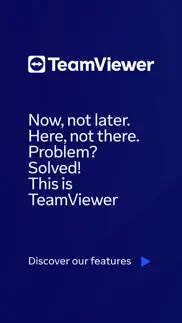

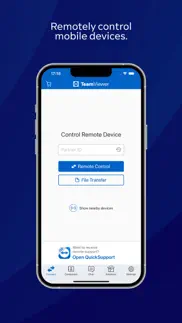
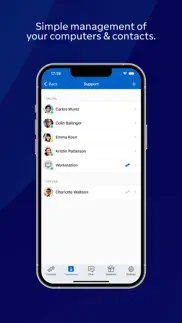




TeamViewer Remote Control 15.51.1 Apps Screenshots & Images
TeamViewer Remote Control iphone, ipad, apple watch and apple tv screenshot images, pictures.
| Language | English |
| Price | Free |
| Adult Rating | 4+ years and older |
| Current Version | 15.51.1 |
| Play Store | com.teamviewer.rc |
| Compatibility | iOS 15.0 or later |
TeamViewer Remote Control (Versiyon 15.51.1) Install & Download
The application TeamViewer Remote Control was published in the category Productivity on 02 October 2013, Wednesday and was developed by TeamViewer Germany GmbH [Developer ID: 357051969]. This program file size is 80.42 MB. This app has been rated by 34,999 users and has a rating of 4.6 out of 5. TeamViewer Remote Control - Productivity app posted on 29 February 2024, Thursday current version is 15.51.1 and works well on iOS 15.0 and higher versions. Google Play ID: com.teamviewer.rc. Languages supported by the app:
HR CS DA NL EN FI FR DE EL HU ID IT JA KO NB PL PT RO RU ZH SK ES SV TH ZH TR UK VI Download & Install Now!| App Name | Score | Comments | Price |
| TeamViewer QuickSupport Reviews | 2.4 | 4,219 | Free |
| Frontline Spatial Workplace Reviews | 5 | 2 | Free |
| Frontline Spatial Capture Reviews | 1 | No comment | Free |
| TeamViewer Meeting Reviews | 4.2 | 892 | Free |
| Frontline Apps Reviews | 3.6 | 6 | Free |
• Minor fixes and Improvements.
| App Name | Released |
| VPN - Super Unlimited Proxy | 15 May 2018 |
| Google Sheets | 30 April 2014 |
| Microsoft Outlook | 28 January 2015 |
| Ringtones Maker - the ring app | 14 March 2018 |
| Arvin - AI Art Generator | 25 April 2023 |
Find on this site the customer service details of TeamViewer Remote Control. Besides contact details, the page also offers a brief overview of the digital toy company.
| App Name | Released |
| Dark Reader for Safari | 10 October 2018 |
| Dumbify | 02 April 2024 |
| Scrivener | 20 July 2016 |
| Bullet Journal Companion | 23 February 2017 |
| Phone Buddy Phone Lost Alert | 01 April 2019 |
Discover how specific cryptocurrencies work — and get a bit of each crypto to try out for yourself. Coinbase is the easiest place to buy and sell cryptocurrency. Sign up and get started today.
| App Name | Released |
| WhatsApp Messenger | 03 May 2009 |
| 12 February 2019 | |
| BeReal. Your friends for real. | 08 January 2020 |
| Hive Social | 18 October 2019 |
| Messenger | 09 August 2011 |
Looking for comprehensive training in Google Analytics 4? We've compiled the top paid and free GA4 courses available in 2024.
| App Name | Released |
| AutoSleep Track Sleep on Watch | 19 December 2016 |
| Geometry Dash | 13 August 2013 |
| True Skate | 18 October 2012 |
| Shadowrocket | 13 April 2015 |
| HotSchedules | 30 October 2008 |
Each capsule is packed with pure, high-potency nootropic nutrients. No pointless additives. Just 100% natural brainpower. Third-party tested and validated by the Clean Label Project.
Adsterra is the most preferred ad network for those looking for an alternative to AdSense. Adsterra is the ideal choice for new sites with low daily traffic. In order to advertise on the site in Adsterra, like other ad networks, a certain traffic limit, domain age, etc. is required. There are no strict rules.
The easy, affordable way to create your professional portfolio website, store, blog & client galleries. No coding needed. Try free now.

TeamViewer Remote Control Comments & Reviews 2024
We transfer money over €4 billion every month. We enable individual and business accounts to save 4 million Euros on bank transfer fees. Want to send free money abroad or transfer money abroad for free? Free international money transfer!
Used to be great. I have used TeamViewer for over a decade and used to love it. But now it seems they either want you to pay for it or not use it at all. They have accused me of using it commercially and limit sessions to 5 minutes. I have had a account with them for almost 11 years and used to have no problems and would love being able to remotely connect to my desktop on the go. Now they say I’m using it commercially and give me no opportunity to contest this. It is despicable and now I will never use them again and never recommend it to another person. If they want money for their program I would gladly spend $50 for a year of service because of how much I like it. But accusations of me using it commercially has turned me off. I have never written a review in my life but this has soured me on them so much that I feel I need to make others aware. I have been a loyal user of theirs and suggested it to dozens of people and stood by them a couple years ago when they were hacked and everyone’s computers were susceptible to being remotely accessed by hackers. Now I’m done, there are too many other programs that do the same thing. I suggest everyone looks into alternatives, they’ve made it clear they only want their software for companies that fork over a ton of cash to them.
Works flawlessly between Ipad and Macbook Pro. I sometimes want to share what is on my laptop screen with another family member who may not be computer savvy. I can mirror the screen with teamviewer and give them the ipad to share the information with them. Since everything is on my wifi network there is basically no latency. I have also used it to help other family members with computer problems (I work in tech, so I am the go to person for questions) and again, never had a problem connecting or using. Thank goodness it isn’t often. It’s nice that teamviewer is free for personal use. If my company permitted it, I would use it with my work computer so that I could be far away from it, but still get my work done, even though that would be a paid license. To me it would be worth it. Sometime I and going to take my laptop with me on a trip and try connecting to another latop at home. Maybe even Mexico to U.S. As long as the connection on both ends is good I don’t see why it wouldn’t work.
FIX IT!!!!!. We have a corporate account on TeamViewer 12 with 4 concurrent connections, so we paid quite a bit to them last year. With the last update (about a 2 months ago) it keeps saying “we suspect commercial use, you will be logged out in 5 min” on all of our mobile devices. Well, it’s more like 30 seconds. BUT WE HAVE A CORPORATE ACCOUNT!!!! A representative even told me that there was a problem and they would be releasing an update soon, that was a month ago and still no update. He added my cell phone to force it through, now it won’t connect most of the time, simply says “can not connect, an error has occurred”. TeamViewer has gotten greedy and want you to switch to their expensive subscription plan on TeamViewer 13. Hopefully I can talk my company into switching back to the better remote software we left because it was subscription based and kept going up. At least with them we could LogIn to help our customers.
If I could give 0 stars, I would. I literally tried to log on and use the app for the FIRST TIME EVER, and the app cut me off after 15 seconds of black screen with the mouse moving around and wanted to charge me $600 to use the software after one try with absolutely no results? It also said my connection was timed out and I’d have to wait until I could try again. Spoiler alert, I couldn’t ever connect and kept getting that same message over and over and over again. I was trying to help my 90 year old grand mother with parkinson’s set up facetime on her laptop. I’m DISGUSTED at the way this company runs this business. To charge that much and not deliver a functional product or service is ridiculous, and akin to robbery. If you claim to allow personal use, how about actually ALLOWING PERSONAL USE?! I will be deleting this horrendous app and warning everyone who thinks about using and/or downloading it how money hungry and repulsive this company and product is. AVOID THIS APP AND COMPANY AT ALL COSTS!!!!!!
Restricts access even though it says I’m allowed. I’ve been using TeamViewer to connect to my personal computer and help my friends and family, which all abides by the free subscription terms. I have my friends download the quick support since it’s easier than having them set up all of teamviewer just to uninstall it once they are done, and then teamviewer said it was being used for commercial services. Since then, I have had a max connection time of 5 minutes to other computers and 2 minutes in between. To my personal computer, I get disconnected in less than 30 seconds. In an attempt to get this fixed, I went to go open a ticket, but it’s permanently locked to paying members only which is $500 a year for a 1 seat 1 session business plan. I will be switching to a new service, like any desk, permanently. At least they don’t refuse service if you aren’t paying $500 a year
Issues with TV, Needs to go Back to Old Way. I have an iPad Pro, every time I switched between Chrome and TeamViwer, it pop’s up and asks me if I want to allow paste each and every time and it’s frustrating. Second, the HUGE delay in showing if my computers are online or not is beyond frustrating. You already know if they are online because they phone home constantly, an additional delay just frustrates the situation even more. 2, now 3 years ago, the app use to never to do that +1 and second you use to “Always Allow Paste” and now it’s no longer an option which is why I get prompted a million and one times during my session. For someone that wanted me back as a customer, you should have left it alone - it was working just fine.
conflicts with Voiceover and key pass through when using a physical keyboard. First off, the main interface of the app is reasonably accessible. However, once connected to a computer, there are major issues, as when using a bluetooth keyboard on the iPad, special keys such as Windows don't get passed through. Thus, it is pretty much impossible to navigate the os, switch between programs, etc. Also, with Voiceover, it reports a text box, which is a bit odd, but as you try to type on the windows machine, VO on the iPad also starts reading stuff out and there seems to be a conflict. It would be nice if there was a way to suspend VO when connected to another computer, and have it resume automatically upon leaving the app. Also, any controls in the interface after one connects to a remote pc are voiceover accessible. Whatever accessibility improvements you can make, along with better physical keyboard support, will be much appreciated.
Run around. We’re a healthcare facility in a pandemic. We don’t have 30mins to sit on hold to get access to submit a second ticket, be refused a supervisor and chase our tails. We’re out here risking our lives to save others and they’re trying to get us to pay $600 for another year of a device we’re unhappy with because they make it incredibly hard to cancel service. The quick and dirty functions we all use to help our parents work pretty well. Once you buy their service, however, the service is cumbersome, not reliable and support is terrible. I’ve been trying to notify them of our cancellation. They seem to have figured out that if they can string you along or make it hard enough to contact them, you will miss the “deadline” for canceling and owe them for an entire year’s worth of a service that doesn’t meet your needs. I won’t play. The last company that did this ended up with a class action lawsuit.
new version has major unwelcome changes. My ipad just updated to the latest version from a week ago. The touch interaction has been overhauled. I no longer get touch feedback on a windows desktop and the scroll windows now behave backwards. Basically I have spent years using this app and having touch functionality behave the same way it does when I am at my touchscreen monitor. But now it reacts differently and that's not a learning curve I was expecting or that I'm willing to change to. These might be welcome changes for phone users but the ipad experience is vastly different for me. The worst thing? My ipad's physical keyboard no longer works with this app, though it works great with everything (I'm writing my review with it). Basically this app went from one that I relied on to do my job to one with this update that has me dead in the water. For $800 a year that's no good.
Built for criminals. Anyone foolish enough to download this app Will be turning over all personal data, passwords and financial records including data stored on websites where your credit card information is likely held. In addition to this wonderfully easy criminal tool, the app will be recording every word of your bewilderment when you find out how you have allowed access to your life and are struggling to find the place to start changing passwords and calling banks etc. hear me on this, the app will be recording every second of every conversation. If this developer we’re located in the US an FBI cyber crimes task force would be raining and shutting down their operation inside of three days. Go ahead, download this app. You’ll look back to this review and feel stupid for doing it.
It’s not the app that’s flawed.... I also have seen the “error reason unknown” message and the endless spinner when trying to start the app. Once I updated the iPhone app and the PC app, it works great again. I probably “lost” ten minutes figuring it out. I’m giving the app five stars because it has been excellent for all the years I’ve used it (at least four years, maybe more). But I feel like the developer(s) could be more proactive with letting users know updating is required in order for the app to continue to work.
3-4 stars when “licensed”, a liability in “nag mode”. To start with I don’t think team viewer is “greedy” or anything else. And they do have a problem with scammers using their very effective app. What do? As the kids say. That aside... Team viewer is an OK remote desktop app when it is “licensed.” It’s one of the few apps that will punch through a double NAT other than google remote desktop. If you’re having the “white squares of death” with Google remote desktop then team viewer is your go to app. The problems, if not out right liability to Mac end users comes when team viewer determines that your private use is not private use at all. The nag message says you get five minutes of time, but you actually get one before being blocked for 10 minutes. I would be okay with 5 minutes if it actually was 5 minutes. The other thing is team viewer will put modal dialogs on your remote machine that nobody will see. Couple this with only 1minute of remote time and stacking modal dialogs, on older machines this is a liability, bogging down an already bogged down remote session. I’ve already uninstalled team viewer from machines that I don’t need it on. Until TV devs fix their bugs I can’t recommend Team Viewer at all.
Good most of the time. I’ve been using the app for quite some time to remotely access my computer and even to remote into a friend’s system to help him with his computer programming class. It was instrumental in allowing me to help late at night so that he could get his homework finished on time. The reason I took a star off is because the app for some reason thinks I’m a company now for the past two days and disconnects me from my computer after after 5 minutes. I’m sure it is just a temp problem and very well could because I have a vpn on the system the client is installed on so it probably shows that my computer is in a different location every couple days. I just hope it comes to its since soon. Luckily most time 5 minutes is more then enough.
Failed to mention old version was discontinued. So… I like TeamViewer but they should fire their PR team. This app works fine but caused me to run down a phantom issue. Why? TeamViewer created a new version of the TeamViewer software and quietly discontinued the old one. The old version never gave me a “hey we are deprecating this software” message, nope. Instead it would just disconnect me and tell me I had the wrong software version after 3 mins. This is a freaking joke. Your product is free for personal use and I am using it as such. I use it to do remote home server maintenance if I am on the road or away from home in some capacity (wife doesn’t know how to exit windows nag screen after restarting Plex server) Now I thought I had a bigger glitch. NOPE! Just had to uninstall and find out they created completely new applications on both ends to do the same freaking thing they did before…. Until you fix this mess I am leaving this rating at 2. You are fooling people into paying obscene money for the pro version using this tactic (nearly $500 dollars a year!)
Locked out - no customer service. I have used this software for years. I liked the cross platform functionality (Windows, linux, Mac). I use the software to help my elderly mom troubleshooting issues with her pc. I also use it to help my children with their homework when I'm out of town. Clearly, this falls within the original use license restrictions. A while back, the software flagged me as a commercial account and I have spent months trying to get them to reset my account to no avail. Not even a response. No help, nothing. I am being disappointed. I work in IT and influence 100s of Millions of dollars in tech spend. I won't recommend this company simply because they don't care about customer support. Either don't offer a free personal license or support it and don't cut off the product for no reason.
Money Hungry. I’ve been a TeamViewer user for a few years now but today I am done. The company has downgraded themselves to a level to match the bad money grubbing fellows at LogMeIn. I have 2 paid accounts with TeamViewer on accident. I recently purchased a full account not realizing a year ago I signed up for a previous account. I received an email yesterday that my previous account auto renewed. I was like oh snap that’s not good. $655 isn’t chump change. I emailed them a few hours after receiving the notification to request a cancellation and refund on the charge and explained that I had just recently signed up for another account forgetting about my previous account. They responded a few hours later with a contractual statement that I was outside my contract deadline and that all they could do was cancel the auto payment for next year. Seriously? I have no computers on the account and probably haven’t logged in for 7 months...and you can’t help me? Nah. While I can appreciate contractual agreements, I can also appreciate the fact that they can disable my account on a whim and I just signed up for another account! To say I am disappointed is an understatement. I’m going to move back to Zoho Remote Support. They are cheaper and their support is great.
Blocked from using. I just tried to connect to my PC from the app and had to update the app to the same compatible version...ok, fine. After updating and attempting to connect, the app gives and Unable To Connect error indicating the connection has been blocked because I have reached the maximum session duration. What session?! I never connected successfully to my PC! The More Info link in the dialog navigates to a screen prompting me to upgrade to a business plan...why?! I really used to like TeamViewer, but they appear to have become overly aggressive with clamping down on whoever is abusing their free for personal use license to the point I can’t use it when I should be able to. I’ve never registered (using anonymously)...maybe I’ll try registering and see if that loosens up things.
Not worth while. Update - 2023 - Keep trying to make this work but it just doesn’t. Every time I log in from the school I work at while on break it identifies me as commercial use. It also is not recognizing my credential after I recently had it reset… again. It is asking for passwords that do not exist. In addition, the only tech support I can get to their issues are form emails and 1 article about how to tell them I am not a commercial entity. DO NOT USE FOR PERSONAL USE. Kept getting disconnected when trying to use and could never get them to verify my account as an individual and not a business. Not worth downloading. *update - I was contacted by the seller that I can contact them to have my account unblocked. I did this 3 times and was never unblocked. There was no apparent way to contact them more directly. I just reinstalled the app to try again and was denied access in the app because you think I’m not a free user. I can’t find a way to submit a ticket without paying the user fee to fix this issue. So is this free to use or not? Seems to be a lie right now.
Great App!. Working from home, remotely operating my work desktop, using my phone! (Apple, the newest one) it works like a charm!! I am an engineer, using Solidworks primarily and Microsoft Teams a lot for internal comms and doing this from my phone is amazing!! Using Solidworks, there is a lot of left and right clicking, a lot! And the app handles this with short and long presses really well. Very little input lag, .10 - .50 of a second, nothing your brain doesn’t adjust for. I’m very happy using this app and will suggest to everyone needing remote access to their work computer , especially if their at home device is a phone!
Honest and brutal assessment. Your service is all good and everything, but it’s your administrative functions which are a tremendous let down. I have had my account active since 2005, yet every once in a while your system flags my account as a commercial account without stating what prompted this to be characterized as a commercial account. My activity on this account can hardly be accounted as even a regular average home user, with perhaps occasional connectivity to my home PC to turn it on or off remotely, yet your system flags is as commercial. To further rub salt in the proverbial wound, there is no recourse to even contact customer service to address this issue. Please fix your processes to make this service more accessible to average users so that we may also benefit from it. Your service is no doubt very user-friendly, but know that there are other alternatives also.
A dream for controlling multiple computers!. This is a game changer for the IT world. I can leave my home PC and work PC on in their respective locations, while remotely logging in and having full access to both at any given time. I have reset servers as well as preloaded games on my personal PC all from a red light in the car. I am no longer tethered to a desk. The only thing preventing me from giving it a 5 star rating, is the fact that on IPhone, I cannot add or save a computer list. I have the option to do so, but every time I try and add a PC to the list, the app crashes... The second this is fixed, there is no doubt this will be a 5 star app! Edit: I have found a work around. If you add the PC you want to save on the desktop app, it will appear in the mobile version as well!
Was great then got screwed. I was going along just fine using Teamviewer for accessing my home computer that I run a program 24/7 on (accessing from phone —>computer). Like, a game actually. Used Teamviewer for a couple years for this, and today I got a pop up saying they think I’m using it illegally for business purposes but that computer doesn’t even have any business on it. Doesn’t even have Outlook! Ridiculous. Said it would limit my access time to less than 5 minutes. It dcd me after about one minute! Not enough time to even do my task. Ending popup said I couldn’t access for next ten minutes. I had to use it to set up google Remote Desktop and poof. I’m no longer using Teamviewer after using it for years. Took me most of the morning to get enough clicks in to set up the other program even though it is super simple. Teamviewer just kept booting me. Rude!
Change of heart. Loved and used this app both as free for home support for friends and family and completely separate for IT work at various companies several of which purchased it on my recommendation. However now my personal account no longer works and instead clams i use it for personal. I keep my work and personal equipment, networks, phones, etc.. completely separate so this accusation without evidence or an effective means of disputing is basically an insult to me. Not only have I moved on to use other software I have also recommended to the companies I have recommended this to to also move on as licensing expires. If the plan by this company was to move away from free option completely the method in use will cause an exodus of paid customers also.
Sickening!. I don’t know but in recent months this TeamViewer has gone from being good to being the worst! I have been having a problem with using TeamViewer in recent months and have sent notification to TeamViewer about the same. I go on TeamViewer and 1 to 2 minutes after being on I get logged out because TeamViewer flags me and accused me of commercial use. I have never used TeamViewer commercially and my many year history will show that. Today, I was on for 1 minute and got logged out. Why can’t the powered that be at TeamViewer correct this problem? It is absolutely annoying. At this point TeamViewer really only deserve a half star. 😡
When it works it does the job. This app is a great way for me to remotely access my machines from home but it has some bugs that haven't been fixed in a while. One major bug is I can no longer add new computers either to an existing group or even when making a new group. I hit the + button and the app immediately crashes. No amount of restarts will fix it. Would also be helpful to add a feature where the black square portion controlling the mouse would stay the same size as you zoom in on the screen. Having the black portion zoom while zooming the desktop is counter productive since it's much harder to control the mouse on the desktop window itself.
What is customer service? Eventually just want your $$. I used this for years to help my mom fix her pc or download pictures , then i use it to run a pc i run a gaming server on for me and a few friends so i don't need another monitor. Then one day wham. Flagged for commercial use. I jumped through their hoops to request it be fixed and still not a peep from them. Not a yes. Not a no. Not a your case is being investigated. After the submission where it said it may take a few days. I heard nothing. If you ever have an issue good luck getting it resolved. Cant even get something simple resolved. Online chat is just a waste of tour time. Nothing but a worthless bot that cant answer anything. I haven't even got a response on an issue i reported weeks ago, that when i submitted said would take a couple days. I hope they treat paying customers better but with this i would never recommend them. Looks like they are flagging everyone as commercial in an attempt to squeeze money out of people. You can deny it all you want i just read too many of the same reviews to deny it. Whatever you changed to flag commercial use is broken You have to know its broken with so many false positives so do the right thing and make it right again.
Used to be great, no longer a functional app. I have been using this app to control my computer (which I use as a media server so is always connected) when away from home or just in the other room and it used to work great. Now it thinks I’m a commercial user and doesn’t work anymore - I haven’t changed my usage and if anything hadn’t used it much at all in the last few days so was surprised to be notified that my use ‘appeared to be commercial use’. Extremely disappointed that this went from an awesome app to completely useless just like that. The options are free for personal use (i.e. what I am doing - I am absolutely not a commercial user) or $83/month. That price could make sense for a business where IT is using it (I initially learned about TeamViewer because the IT at my work uses it) but for personal use that is insane. I guess I’ll have to switch to something else - especially annoying since I am currently out of town so can’t do anything about it until I am home.
Banned. Teamviewer seems only interested in charging you. They say their app is free for non-commercial use but they banned my account when I attempted to set it up to help my grandmother with her iPad stating that it appears that I am using the app commercially. I contacted their support which pretty much said tough luck they weren’t reversing it and that I could file a bunch of paperwork if I wanted to “try” to appeal the decision. In other words they want to get you into using their app, ban your access to your personal devices and then make the process so complicated that you will hopefully just buy their services instead. Sorry but I’m not running a business and there is literally no way I can afford your insane pricing for my personal use to access my PC and help my family which is COMPLETELY within your guidelines for personal use. I’ve already found a free replacement for your company that works just as well. Good riddance, since you like to stab your customers in the back like that. I was praising your app to all of my friends that they should use you over the competitors but not anymore. My friend told me they had done the same thing to his account when he was using it to help some friends and his parents. Use at your own risk, you’ll likely just get banned if you use it for more than 1 PC/phone.
Zero Support… they are trying to force us to pay. I was extremely happy with this product. I use it to connect to my home desktop sometimes from even the next room when I can’t physically be sitting at the computer. I use my mobile devices and tablet to connect. I couldn’t possible get any closer to non commercial use. I don’t even connect to devices that are not my own. I filled out the reset including all the TeamViewer ids. I received an email that my ids were reset and still cannot stay connected and am still getting issues. Obviously TeamViewer did not properly reset. I hadn’t even connected since getting reset so I know it was an issue of being flagged again. But there is ZERO way to contact TeamViewer to get this rectified. Extremely frustrating.
Used to be a great tool, now they are the tools.. Used TeamViewer forever to access my desktop PC from my iPad. Now, I get the dreaded “Commercial Use” warning. I even went through everything they ask to prove it’s not commercial use. I signed their affidavit, sent it in, and it worked again for awhile. Now, on iPad, the connection lasts 15 seconds, then says “You can log in again in one minute.” However, that is a lie, because one minute later, you get the message over and over again. YOU NEED A NON-COMMERCIAL VERSION AND PRICE!!! I don’t know how many bad reviews you need to receive before you’ll actually answer the call and offer a lite version for personal use at $5 per month to access three machines or whatever. These greedy tech snobs will get what they deserve...which is no one using their product.
Good while it lasted… too bad your time is up. Well I keep getting stupid message every time I try to connect to my church‘s computer that runs their security cameras it says the maximum time session for this ID has been reached … now it did this about a year to go on my desktop and I’ve been using my iPad to help them out what’s the same TeamViewer ID … The church even offered to buy the license until we found out how much it costed but I still fall under the personal use thing so it’s really not fair to make them pay after all they are a church and I don’t charge them for what I do on their computer with TeamViewer it’s just kind of ridiculous I also helped many friends with it as well but now I can’t even stay logged in For a couple of seconds and then it tells me to try again after a minute then it just extends it to the next minute, stupid really I was on with tech-support a year or two ago and they said there was nothing they could do to figure out how to fix that I don’t know why maybe I just have to make another account… kinda stupid really.
Lj white. Why is my sessions only limited to 1-2 min? I am not a business. I am just an occasional user who helps family or friends remotely now for over 10-years? My actual log in to remote computers is rare and time is almost nothing yet you are penalizing me for what? I will not purchase this software, however, my brother who is IT director has purchased it for his company of over 500 employees. Please acknowledge me and explain why my session is limited again? This is only the second time it has happened im 10-years. Thanks for your attention to this and i await a reply. Larry White.
Don't waste your time / Bait and Switch Software. Despite what they say this software really is only free trial software that you must pay for after a certain amount of time/use. As all the other reviewers said, the software will work great for a few weeks/months then even though you are using it for personal use, your account will be flagged for commercial use. The developer typically responds to reviews like this saying you can fill out some paperwork for the opportunity to have them review your case and possibly reverse their systems automatic decision. Besides the hassle of that, if you read the reviews on here it will work for a little while, then do it again. So, no I won't bother to go through that awful process. There is a truly free Remote Desktop option from a major tech company that is tied to the most popular web browser. Do, yourself a favor and just use that for personal use. They will never flag you for no reason as their product is completely free with no paid version. And IMO it works just as good as not better. Good bye TeamViewer for good.
They will try to force an upgrade. I wish I could give fewer stars. So I have this for my personal computer at my home. I travel a lot and check stuff on my computer at home. Nothing about what I need it for is work related. That’s why I have a laptop. That is a fact that the team for this app have seemed to forgotten. Because they seem to think they know what you are doing and will tell you “it looks like you are using this for work related tasks” and cut your connection after 30 seconds and lock you out of trying again for another 60 seconds. But if you try to reconnect after that minute, the lockout timer is reset. So, in short, they will assume you are using their product for business related purposes with no way of actually knowing and lock you out. The only solution they will give you is to tell you to upgrade to their business plan. That plan will cost you SIX HUNDRED DOLLARS. So save yourself the aggravation. Go somewhere else. Use a product that won’t try to rob you.
Sometimes good, sometimes barely useable. Why is it sometimes barely useable? Well, first of all, whereas the PC app works fine all the time, when using this iPad one I get errors saying that the maximum session time, or count, is exceeded and I have to wait until xx:xx time to try again. That may happen even after I connect just once for one minute and disconnect. Totally unusable then. Plus, my employer uses team viewer on literally over 10,000 PC’s, so sometimes this app is used in that environment and sometimes I use it to connect to my handful of personal PC’s. But often it’ll bark and say that it won’t connect because of possible commercial use. Well hey, so I have my work pc in my computer list, as do I have my personal ones. Sure, but it’s all legit and done per the rules. So the app just doesn’t work for me much. It USED to be better. But until they fix that stuff, it’s 1 star, baby.
I’m on the device TeamViewer says is offline!!!. I’m on the device TeamViewer says is offline!!! It is impossible to get TeamViewer to put the device online. It is already part of my group, but there is something wrong with the app that prevents me from managing the device. I can’t even delete it and recreate it. And I am sick of having to respond to an e-mail verifying a device that is already in my group. I think I verified the same device three times today. THE EXACT SAME DEVICE. Either get a REAL QA group or take action when your users say, "it doesn’t work." Voting doesn’t count! If you have 1,000,000 users and 999,000 are working fine - you have problems! You need 100%!!! I have no idea how you can sell this if it doesn’t work. Please, please, please pay attention and fix the product.
Don’t get, no longer useable as “free”. I am using a new iPad and the “commercial” penalty was gone, but now with an update to 15.4.1, the app does not start, it spins with a message that “TeamViewer” is starting. It cannot be used now. I have been using TeamViewer over 10 years. I found it useful when I needed to check on my Mac when not at home, maybe once every couple of months. Very low low use, but very useful when needed. I was on a public WIFI and for my security, I was using VPN based on my home router, ASUS, and it told me I was using it commercially. I was then disconnected after 5 minutes. Now I’m “using” it commercially even when I try to reach my Mac on a different floor in my house. I found it to be very useful for the rare occasions I needed it, now it is not useful for me.
Awesome program.. if you pay.. I have used teamviewer FOREVER helping my mom, brother, uncle, aunt, friends, totally for free, never charging anyone for any help I gave them, I hardly use it, a few times a month at most, then out of no where a few weeks ago I got a nasty message when I connected to my friends computer and it was in Spanish and when I clicked on it a teamviewer page (legit teamviewer website) came up in Spanish telling me I had to buy it, I brushed it off like it wasn’t a big deal, all of a sudden EVERY SINGLE COMPUTER I USE now won’t let me use teamviewer and says that I AM in fact using it commercially, I am not sure how they determine that but I don’t have a hundred dollars a month to help my friends and family for free for minor issues. So I reached out to support and they gave me a link to dispute it, the dispute took about THREE WEEKS and they sent me an email back saying that they have determined that I am using it commercially and that I would have to pay or prove I’m not using it commercially. WHAT THE HECK??? Teamviewer you guys really do have a wonderful program but you have ruined it by assuming everyone is using it commercially. If you had a cheap plan (like $5-$10 a month for individuals or something) I wouldn’t mind paying it but a hundred dollars a month is very excessive for someone who isn’t using it commercially. I will be finding another program and I’m not turning back, you have lost me and my business I want to start in the future.
Amazing. You just can’t beat teamviewer been using forever to control my computer from away and it’s always been the smoothest best service and it doesn’t cost anything to use it personally I really appreciate that personally on top of the fact it works great I have no problems when I need to connect to my pc at home definitely 100% recommend for anyone that needs to use their pc on the go or maybe start an update for a game works for anything you need it to do. And They do it better than the paid services!
Does not work on iPad. [UPDATE: They seem to have fixed this since my original review. I have updated from two stars to four now. Would be five stars if they gave us the option to move around the way LogMeIn does where the cursor stays in the middle of the screen and the background moves around instead. Much easier to work that way.] This works normally on the iPhone, but it does not work at all on iPad. You can’t pinch/zoom, and it’s like the left click is always active no matter what you do. I just tried in on my iPhone and it worked normally. I wanted to send an app support ticket, but they don’t allow you to do that unless you’re a paying customer... but they charge $50 a month, which is just not something a once in a while casual user will do... So, unfortunately, they get the bad review until they fix it. Hopefully someone is looking at these, but I won’t hold my breath. Hopefully this gets fixed soon!
Great on iPadOS, less great on desktop, terrible web UI. TeamViewer on iPadOS is stable and works flawlessly,, especially when using my Magic Keyboard. This Apple keyboard essentially turns my iPad into a laptop with a keyboard and trackpad. It passes through some special keys, but the CMD/Windows logo key does not appear to work or the Option/ALT key. Control/CTRL does work. The desktop version I have had problems with it dropping the connection or outright crashing. The web interface for TeamViewer does not seem to pass special keystrokes through properly or handle clipboard transfer and is too broken to be useful. TeamViewer is a great solution to remote management of other devices (desktop and mobile) - the best I’ve used. However, the license fees (now a subscription) are fairly prohibitive for an individual service provider. If I were a company with enough volume to have a dozen employees, the license fees might be more in line with my income. Their current professional license for one user is about $1K per year.
So Sad!. I used to love the TeamViewer application. It was great for use between the computers at my home. Somehow I got flagged for commercial use, now I cannot access anything. Then you have to submit a form that takes 48 hours. Oh their support chat! Yeah no one human just a bot that doesn’t let you even ask questions. Maybe there is other competitors like Go To My PC that are better than TeamViewer. Who knows maybe someday they bring back actual human beings to answer questions. Instead of a bot that just takes you to a form to submit with no answers in quick solutions. I’ll bet if you use their pay services you probably get better treatment! I am just so disappointed with the level of service that has teamviewer is now offering! Better yet NOT OFFERING!
Best of the best remote access. Have used over the past decade at least five different Remote access product. my use is for remote access to my 2 home iMac’s if when I have elsewhere or out of country and need to access documents. Stranded in the Dominican republic for six months during 2020 at the beginning of the pandemic and was able to access my tax information so I could file in the receive the government relief checks, which saved me. You really only need to access one desktop or laptop, as you then can access all other devices on your home network via screen share. TeamViewer is by far the Best and most reliable product out there. Works perfectly and easy to set up and use once you get familiar with the controls in their settings, which are so well laid out and able to tweak to most anyone’s liking. There are many controls that you don’t necessarily need to worry about or use, unless you’re in a work environment with others that may share or have access, then you need to pay closer attention to the controls and set up. This product is absolutely secure in that regard, although that is not how I use it. These folks have always been most helpful and cautious, which is clearly necessary, and do not try to abuse their generosity if using solely for home use. Do not try to Connect to more than two Desktop devices, or it will set off an alert. Play fair, and so will they. Best, Seth
Right-click by long-press. I like the interface, and I love being able to wake my desktop remotely. Since I often use drafting software remotely, I find the right-click feature could be improved in “Mouse interaction” mode where tablet touch acts like a fancy trackpad (here, I’m not discussing touch mode, where click/touch signal is sent for the spot you touch on the screen). If the user could press and hold (in the same place) for a long time, forever even, and no right-click command be sent Until the finger is lifted, That would be Awesome! Then, if the user touches the screen for 5 seconds or even more, moves the finger (still touching the screen) the app could respond as though I’m trying to move the mouse pointer, rather than trying to right click. I suggest this as opposed to asking that the right-click delay be longer; I’m not trying to slow everyone and myself down. I would just like it to wait until I lift my finger (without moving it around) before it sends the remote computer a right-click command. Thanks!
20-Sep-19 - Delevoper response. 20-Sep-19: I received developer response for my 15 and 18-Sep-19 reviews. Developer response is: They are not allowing version 13 to operate without a purchased license; for free use, they are requiring the upgrade to version 14. This makes Team Viewer pretty much useless for me. So, one star it is; I can no longer use Team Viewer. Should Team Viewer have a change of heart for us iOS 9 users, I will gladly change my rating. My review from 15-Sep-19: I am now on the "five minute" list with the rest of the folks who are complaining. Unlike the others, it appears that, in my case, it is that I refuse to upgrade from v. 13 to v. 14 that is the issue. But iOS 9 devices cannot upgrade to v. 13 and cannot remote into computers running v. 14. Therefore, Team Viewer is now disabled and useless for me. I'm lowering my review from two to one star. My review from 15-Sep-19: My issue is, last week, I was presented a message that I would be shut off at five minutes if I didn't upgrade from v. 13 to v. 14. The reason I froze my computers at v. 13 is that v. 14 will not download to my iPad 2, iOS 9. My iPad is stuck on v. 13 and if I allow my computer to upgrade to v. 14, then my iPad 2 cannot talk to my computer. To upgrade to v. 14 would disable Team Viewer for me. It would be of no further use to me. I would have to delete Team Viewer in its entirety from my system. Please explain.
Amazing product. I have been using the free version for years to help my tech-challenged elderly family and friends. When I'm not home and a friend has an emergency tech problem, I can help them via the phone app. TeamViewer management is incredibly generous in providing a free version. I would gladly pay an annual fee or even a per use fee. TeamViewer has saved my friends from unnecessary stress and anxiety by letting me guide them or troubleshoot for them when they are upset over computer issues.
App session times out too quickly!. Dear Team Viewer Developers: PLEASE make the Team Viewer app where it does not time out after 30 seconds or less if you switch to other application or multi-task on your phone! 30 seconds or less is ridiculous and forces you to stay in the session when many times I need to look at other documents in other apps while I am in the team viewer session. The app needs to provide much longer sessions that do not time out. Keeping the sessions available while simultaneously allowing multitasking for day 30 mins or an hour at the minimum would be ideal! I am using iPhone 11 with latest iOS software. Otherwise overall access and entry into the team viewer app is relatively easy/good.
False accusations render app unreliable, company untrustworthy. Once upon a time, this was a great free option for helping elderly parents and techphobic relatives, but no longer. With the latest update, the company has decided that arbitrary, baseless accusations are what it needs to grow revenues regardless of how false and erroneous it is to label helping Grandma for free as “commercial use.” And in a revealing tactic, TeamViewer provides no realistic transition time to resolve the false accusation: the software essentially stops working, falsely (again!) claiming the session will be 5 minutes. A review of the company’s community forums reveals this is a recurring issue across a broad range of personal, non-commercial users. TeamViewer has actually made LogMeIn look great by comparison because that company gave users at least a month to transition to alternatives. Will TeamViewer learn from the blowback?
I’ve only got a couple problems.. Overall, this app is really nice for being able to access your computer from a distance. The problems I personally have is that there is no way to properly transfer pictures from the computer onto your iPhone so that you can see them. You can’t place them in the Camera Roll at all. Instead you have to place them in the directory that contains the overall photos file, and that cannot be accessed through the Photos app on the phone. The other thing is when I do go to open the Camera roll folder itself from within this app, I’m guessing because of the large amount of photos inside of it, the app either takes forever to open it up properly, or the stress causes it to crash. If this can be improved, this app would be even better.
Great app - even for those of us who are not IT Professionals!. My family had been discussing ways to make my mom’s computer easier for her to use, and a friend suggested trying the TeamViewer app for remote access. It has been a real blessing, making it possible for me to go in and organize files and set up programs for her - thank you so much for making TeamViewer available for home use (and better yet - it is even easy to use going from my Apple iPad to her older Windows PC!)
Did you know that you can earn 25 USD from our site just by registering? Get $25 for free by joining Payoneer!
Good app. Works well to control the computer from home. If you’re on a slow internet connection or your computer is old, it sometimes gets a bit laggy.
Blatant Arrogance. TeamViewer has been replaced with AnyDesk and Chrome Remote Desktop because the developers of TeamViewer dropped their trousers and took a big dump on their free users. I was one of a number of free users targeted by TeamViewer who asserted that my free TeamViewer account was being used in a commercial environment; so they blocked my access without first checking. They took this stance probably when they noticed I was using TeamViewer to access the CCTV surveillance I had set up at my remote private property and later, when I started using TeamViewer to remotely control my amateur radios. I decided that a company who actively invade their user's privacy and monitor their activity, then makes an incorrect assertion without first ASKING us about it, pretty much sums up why it's best to steer clear of them. The real issue is loyalty and how TeamViewer’s loyal free user base wants to pay. But none of the RD developers can come up with a fair and reasonable charge for non commercial use; - a flat monthly or annual fee for non concurrent sessions; which means you can login to any computer you like as often as you like but not run multiple sessions at the same time. Come on TeamViewer! Such a great piece of software with personal clients itching to continue using it.
Finally bought a subscription (licence). I have been using the free edition of TeamViewer for some time and finally got a bit tired of it being temperamental so stepped into the subscription for single user and it is worth the money. Only just had one session and now keen to explore other features and uses. Thanks Maggie South Australia agent.
Love this app! Very fair pricing and easy to use :). There’s nothing like it and the pricing is very fair. I use it for personal use only and it is super handy for fixing things when I’m not home or doing something that requires a computer when mine isn’t around. I love it. Thank you!
Free use impossible. I have used this great product for years (personally for free and commercially paid). Sadly the “commercial use detected” popped up for me when connecting to my home media pc from the same home network, TeamViewer have reset it four times (conforming via email that I was meeting the requirements for free non commercial use) and each time it immediately detects commercial use and gives me a few minutes of service before blocking me. Such a shame, had recommended this product professionally based on my personal experience. Looking at the reviews and forums TeamViewer may no longer wish to have non paid users, this is a common issue. TeamViewer please either withdraw the free use, or make it work properly.
Nearly there. Great app but latest login improvements aren’t what they say. App seems slowly to login to see computers and has a confusing exit to the login screen and auto signing in. Kinda weird how it now works. Also app can hang and be stuck with the loading screen and no computers show up. Scrolling while inside the app could recognise that you are trying to scroll instead of zooming more frequently like the VNC viewer app does and seems to be a smoother feature on their app. Overall a very useful app and wouldn’t be able to go without it now. Just a couple things it can improve.
Useless. Useless app if you want to use private browsing or take normal measures to protect your privacy. To use this app you need to concede to giving teamviewer access to everything like full use of cookies for them to monitor you etc. For remote accessing Synology NAS’s forget this app. Just use port redirection and access from a normal secured private browsers session with none of Teamviewers nonsense.
Excellent product. I have been using TeamViewer to support my elderly mother using her Mac computer for a number of years. Amazing thing to be able to do. Thank you team viewer.
Used to be a good app.. This used to be a great app but now because I access my computer that has a VPN on it the app kicks me off the connection within a minute and won’t let me reconnect later despite waiting the time it says I must. Instead I must buy a commercial license if I want to continue using it and the only difference is I’m now using a VPN for protection. Very sad 1 star for the time being.
i give great thanks. so i have my monatorpc connected to a normal moator because its screen is busted and resently when trying to make my screen bigger. the monator whent crazy and i could only see the bottom row of pined tabs and this guy (not telling you who he is) and i whent staring at the broken monatorpc and waiting for the password and id for the team vewer so we could connect it to my ipad and change the screen back and it worked and this app is great and verry useful but it needs just one addone less laggy every where on pc and espeshile the games. kind riguards team viewer user!
Great app until it’s not!!. Works fine until it decides your a commercial connection then it’s useless. Seems to be a common issue and TeamViewer ignores it which makes this app useless. Also when it does connect it then disconnects and limits you next session in 10 min. I had no issue for a few weeks then this gave me hell .. recommend to find alternative. Also your session is hosted via there server which can be slow.
Slow Login. Been using this app for years for work out on job sites. I feel the login process had got slower! I can login to my baking in 3 seconds. I just tried 5 times after last update and all were around 22 seconds then another 2 seconds for my computer list to show. So annoying have to wait. I think the authentication needs an overhaul. It’s also really annoying when you need to flick to another app to view a plan or drawing and you have to quickly get back to Teamviewer before it auto logs you out. It’s really frustrating, paired with the fact you don’t want it to close as it takes ages to log back in.
Fantastic. And I'm not just saying that. So far it's been a seamless and smooth, even over 4G. The best feature I'm finding is that it doesn't require a VPN.
Love it. Incredible app. Very handy being able to get into my PC and check running stuff when I’m away from home. Security is great - connections to PC must be approved by me through the app and other great measures such as controlling permissions (eg. not allowing outside connections to access to teamviewer settings on the pc/device)
Cancellation policy is outrageous. I rarely write reviews but after hours of frustration I need to vent. Unlike every other subscription I have ever had TeamViewer do not let you cancel your subscription online. The only way is to fill out a their “ticket” process. If you cancel less than 28 days before renewal they charge you for the following year. Be warned.
It takes time now and days waiting for server never used to do that before. Waiting for server has been happening the last 6 months not as quick to connect to my computers
Prohibitively Expensive. I have been a long time user and licence owner of TeamViewer. Sadly the price of TeamViewer has increased to a point where I cannot justify to continue to use the product to support my business. I have attempted to contact the sales and accounts departments to negotiate a more reasonable arrangement, but alas, no one has returned my calls for assistance. In a market where there are several competitive products which are feature rich and significantly cheaper, it is time to say farewell to TeamViewer and mover to greener pastures where I can continue to run my business whilst making significant annual savings. Now that sounds like something that all small businesses could use in times of pandemic pressure.
Good but increasingly useless. Works well and is reliable but over the last year or so it keeps telling me I’m using it for commercial purposes, even though I’ve only ever used it with my family and friends. Really annoying. Am switching to Google Remote Desktop.
Works perfectly. Every Time I have been stuck TeamViewer has come to the rescue
Fast. I have used both the computer and phone versions and the phone version is a lot faster. Does take some time to get use to the controls though
Sound issue when using Bluetooth. Found a strange issue where connecting to a Remote Desktop while using Bluetooth audio (something I do often while I’m working) it stops all sound, even if I turn sound off on the remote pc, then after disconnecting, Bluetooth audio quality will sound terrible until Bluetooth is turned off and on and the device reconnected to. Replicated issue with multiple audio sources.
Goodbye! Thanks for helping me find Chrome Remote Desktop. Use to be good app for personal use and obviously the company decided for a money grab without checking the market condition. $49 PER MONTH is frickin steep when FREE alternatives exist such as Microsoft Remote Desktop and Google’s Chrome Remote Desktop. Not to mention ALL your paid competitions are way way wayyyyyy cheaper than you. Let this be a lesson for all - this is how to destroy your loyal user base and set fire to your company. Its safe to say TeamViewer as a company won’t exist for long as its user base will ALL migrate to other free or far cheaper competitor products. By the time the management turns around it will all be too late and those idiots at management with no clue at what they do will do what they always do - sell the company and wipe their hands clean while getting a golden parachutes. Before that the smart technical people will all jump ship and move on - so expect very broken and worse and worse version or TeamViewers. Mark my words.
Amazing (and here’s how to make it more amazing). I honestly love this app, I rely on it quite a lot and it doesn’t let me down. However, it would be really cool if we could get a notification for when a computer comes online. That’ll be awesome!!
I pay for this only to be blocked. I pay a fortune for teamviewer each year only. And the level of times I am unable to log in remotely is ridiculous! It’s either unable to connect. Or I am told that I’m blocked cause I’m a non Subscriber. This is the last time I subscribe to teamviewer they have become unreliable
Keyboard view glitch. After using then hiding the keyboard (auto fit is enabled), the view is permanently resized such that the area the toolbar is over is not utilised by the screen. Simply switching out then back into the app seems to reset the view.
Not much to improve on. On ageing, fickle iPad this program has been solid. No random crashes, no deciding a pc can't be contacted unless it genuinely cannot. The only thing left is load time and I'd rather have the smooth running I have now than it.
Scam Scam Scam...Be very Aware!!!. This app is able to be used by scammers!!! Today we were contacted by Someone saying they were from Telstra and Optus saying that individuals were hacking into our secure wifi at home. They promised my wife that their interest was to legitimately assist us to prevent hackers from accessing our personal details and accounts. They we’re so convincing over the phone and assured us that their intent was to honestly help us. They are going to call us tonight and they will request our sign in details in order to directly hack all of our accounts!!! We contacted Telstra and they immediately confirmed this is a Scam and to delete this APP immediately. If these scammers call anyone in the future, please ask them for their name and best contact number to call them back. Once you have these details please call Telstra or Optus and pass on these details so they can track down these Criminals! Be very aware of this app and Scammers!!!!
Frustrating!. Such a frustrating app to use. I can see why this app has such a low rating... only wish TeamViewer cared enough to do something about it. Multi tasking has been part of IOS for years and this app is meant to be for professionals. But doesn't support basic IOS features that have been around for years. If you close this app to the background for just a few secs and go back to it you you get the dreaded "you are currently offline" (just google that...) and you have to wait for it to log you back in all over again. If you connect to a remote computer and need to just pop out for a few secs to just check some details it kicks you out of the remote connection..... and you have to reconnect all over again. No mouse support for iPad OS... Makes using your IPAD for support and remote logging so FRUSTRATING!
Great application. Love the app, specially as it’s free and they give you all the same features and functionality. Been a user for years now and would highly recommend it to anyone that needs to remotely access their pc.
Terrible + waste of time. it says: “ This partner does not accept incoming connections!” between my iPhone and iPad… also it does not even find a nearby device when they are right next to each other! But still I can chat, so why all these connection failures? Thus total waste of my time! Also so confusing I can add my iPad as my computer and also as my contact at the same time but as separate connections…
No support when needed unless you have a paid subscription. Offer a service but can’t call them unless you pay for a subscription. If you offer a service why not offer support as well. I tried the online support but found nothing to help me. Very frustrating.
Commercial use. After using teamviewer for years they constantly limit my time with the commercial warning. Even after submitting the online form I still get the warning. They say it’s free for personal use. I use it to log into my home computer. Very annoying even when you follow there rules and procedures.
good but.... too expensive for personal use. i help several friends and it keeps accusing me of using it for commercial purposes and locking me out. very annoying. so then I look at paying but wayyy too costly for helping friends here and there.
Very convenient to our needs. I love everything about TeamViewer. It meets our needs perfectly. We are a small community station and the ease with which we can use this app, to be able to quickly log in and make small changes as needed is outstanding. Only change I would make is to have a cut down version of TV with very basic remote control of PC and Mac that has a cut down price of $50/yr would be helpful as the $500/yr price tags is out of reach for us as we don’t need all the bells and whistles that come along with this very powerful program.
I keep getting kicked of personal connection. I keep getting kicked off personal connection saying it could be professional. Had same issue early last year until reset
The best. Thank you TeamViewer for such an excellent product that has never failed me in over 20 years…. Disclaimer: I do not work for this company..
Multitasking issues. Leave the app for ONE SECOND and come back to you being greeted with the eternal CONNECTING symbol and then having to access your desktop again. Rinse and repeat. It's ridiculous. Now that everyone is in a pandemic and locked out of everything, remote controlling your personal PC has become paramount to do anything while at home. And if TeamViewer is this bothersome to deal with, it just means that I'm being forced to leave the platform for good.
Remote Control login link does not work. 1/10 times will you be able to get past the “Remote Control” button/link, you could press it 100 times and you won’t progress further. If you can’t get past this button, the app is worthless on the free and paid version but the developer is ignorant to see this. It’s definitely not a user problem but a developer interlect issue.
The most perfect app. Loved how flawlessly it lets us use our desktop from a Mobile device, that too in free version.
Expensive and not free if TeamViewrer decides for no reason. My access to my dad’s pc is no longer free because TeamViewrer decided, I’m accessing to much or have been using for more than a year therefore they locked me out until I pay $500. My dad at 88yrs old doesn’t cope well with banking online and other web technology, so TeamViewrer would allow me to assist him. Out of the blue TeamViewrer refused connection with no communication or reason when I asked. I’ve read on line many cases like mine. TeamViewrer assumes you are doing business with TeamViewrer connection. We (me and my dad) did not abuse the system of using it as a business (he is in a care house/Unit). We were not on there for hours, anything from 15 to 30 minutes max. Well done TeamViewrer🤬 Don’t offer what you don’t want to give, lucky there are better and more respectful companies out there. I found “Anydesk” it is free and has some better features. As far as I can tell it has all the features of TeanViewer. IT’S FREE! to help people with.
Yep like other users, I’m out of here..... Was loyal to TeamViewer for many years until you started to accuse me of business use which total bs. So after getting sick of the disconnects when trying to sort something one of the remote PCs I own, I decided it was time to move to Chrome remote.. You guys no longer have any USP for your app given other apps have caught up over the years so. Glad I can use an alternative without a ridiculous price tag...
App crashes!. Hi there. Great app for IT pros on the move to still offer support. However since the last update the ability to add computers to quickly connect to them crashes the app. I have uninstalled the app and reinstalled it but the same issue exists. Please fix the app crash issues.
Adept at what it is meant for. Hands down, the best Remote Desktop 3rd party app I’ve ever used. I had some tasks running on my home PC that I monitored even when out of town, via TeamViewer right from my phone. I wish it worked even on lockscreen though. To be able to use it, I had to leave my PC unlocked the entire time. I’d appreciate not having to worry kids cancelling my tasks when unattended or installing games I don’t want on my PC. Locking your PC is a lot less drastic than locking your entire room, but maybe that’s just me. I don’t know.
Best and Free😲. Works really well especially when ur mum lives on the other side of the planet and isn’t necessarily tech-savvy its good to still be able to fix her computer from cyberspace😁
Difficulty logging in. Without fail, I always have trouble logging in from my smart phone. It always comes up with a message that I need to purchase license, even though I already have . Then when I click ok, it tells me that I already have a license.
XD. Extremely useful for what I wanted to do (use Windows art software on my iPad). Sometimes a little laggy, perhaps make a wired version to speed up connection. Good value for a free app + software, especially since others like iDisplay cost $20 or more. Very happy with this!
Beyond frustrating. I’m a 60yr old trying to help my 88 yr old mother with the odd how to question. Clearly what the free accounts are for. It’s decided we are commercial use, and nothing we do re sets the error. I set myself up as a trusted account, and now it rejects me as blocked untrusted. The exact opposite of the settings. There is no support person to talk to, just written help to re set accounts etc that don’t work. If you’re about to pay for a subscription, spend your money elsewhere with a company that a little easier to deal with. Yes, I know I’m complaining about free, but free shouldn’t equal continual frustrations and something that doesn’t work.
Constant nagging to buy. I tried to use this app to support my 70yo mothers new laptop, who lives in another country. After she returned home - about the third time I used teamviewer - I started getting messages “commercial use suspected”. They say it’s free for non-commercial users. About two weeks after the messages started it locked out saying I had to purchase a license. $49 month !!!!!! Now my mother who has very poor computer literacy skills is back in another country, and teamviewer won’t let me remote control her computer. I’ve send mail port requests to twamviewer twice now and not had any response. This is a dog of a company to deal with.
1 Step Forward 2 Steps Back. Same complaint as everyone else. Previous version was working great, but now you click on the app, make yourself a coffee by that time it loads all your saved connections. This is extremely frustrating supporting clients. Please guys get this sorted as it’s been this way now for over 4 months without a fix
Bullies who will pursue legal action if you try to cancel or not renew your subscription. Stay away from them at all costs. They have zero honesty or ethics, and will send lawyers and debit collectors after you for at least 2 years after you stop using their products and after they’ve disabled your accounts. There is nothing in their licensing that says you MUST continue to purchase an annual license, but apparently they believe that they are Hotel California. Once you are in, you can never leave.
Imagine you at your best. All the time. Picture yourself at your sharpest and most productive. Your most alert and focused. Your most lucid, creative and confident. At work. At play. In every area of your life. Add Mind Lab Pro® v4.0 to your daily routine and uncap your true potential. Buy Now!
Good app. Very good to manipulate
Horrible!. The app is ok... however the company is absolutely ridiculous. I used this to help my parents when they are having trouble with their computer, the company blocked my account and said that I was using it commercially. They demanded I pay the hundreds of dollars a year to use the app. Don’t even bother trying teamviewer.
Good.. Good
Great app - some challenges when flagged commercial. I only use the app for personal use, my ID was flagged as using for commercial use, which I’m not. I’ve followed their process, submitted multiple forms over a number of months, and then finally Team Viewer asked me to sign a Declaration of personal use, I completed that form and got an email indicating that my TeamViewer ID has been reset to Free, and they acknowledged that I am using for personal use. Update: Finally resolved, no longer getting warning moved from 1 star rating to 5 star as it’s kind of them to offer for free for personal use and works well. It’s a great app and service, it came recommended to me by my employer’s IT department, they do make free users jump through a lot of hoops if you get flagged as using for commercial even when your not.
major bug affecting ios sound system. There is a major bug with this software that mess up with the ios sound system. If the app is opened, the sound on carplay is messed up and sound distant, low quality and doesn't play on all channel. The sound on the ios speaker also get lower volume and, worst of all, if I take a video with team viewer open in the background, the video I take has no sound at all. I even had my phone changed because of senior support couldn't figure out how my phone would randomly take video with no sound stream at all (speaker icon greyed out with cross bar). I missed out of several priceless family moment because video would randomly record without any sound. Those are major bug and I saw someone reported something similar in 2023 in their support forum and didn't receive any reply. Be warned!
Utilisation personnelle. Toujours innovant et très fonctionnel facile d’appropriation félicitations à toutes l’équipe de TeamViewer
Installation was a challenge. Once I figured out what version to download and how to connect and two factor authentication and passwords and fingerprint reader etc. etc. it works great! But it was a real challenge to set it up and I hope I never need to do it again. But it works great.
Disconnected for « commercial » use ?!. Been trying to help my 79 years old dad with his phone because he’s very challenged by technology and we’re 5000km apart. The app worked fine two or the times, but now it keeps shutting down after 5 minutes saying my account is reserved for personal use. It won’t give me any support or steps to follow through to resolve the situation… super disappointing!
Alex. Great apps I recommend to everyone works on all computers of different versions and on old and new computers
Now a garbage app. Forces sign in because the genius -100 IQ execs thought it would be a good idea in restrictive countries.
Really surprised!. Works great. I without issue. Mobile app was surprisingly awesome.
Unresolved Technical issues \ Expensive. I had technical issues for seven months with this program, making it almost unusable. After several support tickets and unresolved issues, I moved to another program only to get invoices and collection letters. I highly discourage people from using this program and look for alternatives.
Best Remote Desktop App. Does it all. With many options available to fit your needs.
Commercial use problems, but great software. Let me start by saying I love this software. It is convenient, fast, easy to use. I use it to support my family and it has been a godsend in avoiding long phone calls and endless explanations. Unfortunately, as others, I have been tagged as ‘commercial user’. Even after exchanging with Team Viewer support and explaining in detail how and why I was using it, nothing changed. I believe that EULAs must be respected - after all, this is a for-profit company. But I am also disappointed that they dangle the “free for personal use” carrot only to restrict it to limited use cases. So, if you need this for work, it’s great!! please, pay the license and use it. But if you were lured in by the “free” label - just move on now and find another solution.
Forget multitasking. It’s so dumb that it times out after 1 minute if you go into another app. Want to reply to an email? Logs you out. Need to check something on your notepad? Logs you out. Honestly so dumb that it’s such a short window and that it can’t be changed.
Amazing for personal use. I really like the ease of accessing your own computer anywhere but I did go through some issue as it mark the activity sometime as commercial when accessing my own PC from different location but it works great .
Nice. Good this is amazing app
Used to work well. Now utter garbage. I can’t describe how terrible this app has become without resorting to profuse and gratuitous amounts of profanity. Let me borrow a phrase: My disappointment is immeasurable, and my day is ruined.
Awful app. This app used to be good now it sucks so bad, I uninstalled it and can't log back in, the username and password field aren't even clickable.. Please fix this
Need to fix “commercial use detected” bug, or stop calling it free.. Used this software for a few month. Used my Apple phone to access my PC. Worked great for a while. Recently it started saying “ commercial use detected” and disconnects me in 5min. Tried some links online to get it to resume working but never did. Could be a push to make people upgrade and pay.
Unable to get support quickly,no phone support. Will not recommend for business users No chat support
Refuse to cancel subscription. If you ever decide to cancel your subscription, they will refuse to do it. They will claim that you have to submit the cancellation form 28 days before renewal. Even if you submit it a year before that multiple times they will refuse to have received a cancelation and start ignoring your emails
Loyal user for many years, now times out saying commercial use. SCAM!!!. I used this app for over 5 years. Since yesterday I can no longer use it before getting kicked out after a minute of use. It brings me to a page that says they will happily give me access for $600 a year. If I try to get support, they say I need a paid license to log a ticket… shameful that this company has turned up into scammers all of a sudden.
Remote access program.. This is the best remote access program for helping friends and family with their various computer issues. Thank you very much for allowing us to use it free.
1 minuta ?!. Надоело! С какой стати мне одну минуту дают? За то, что мой интерфейс на советском языке?!
Commercial use bug. I think like many of the other users, I have the same problem with recent versions. It used to work ok and sometimes I connect to my home PC while on the move. I also have a private VPN for privacy and that could be tripping the system and detecting that it is commercial. But basically once it has been detected as commercial, you are forever labelled as a commercial user and then it is useless even if the vpn is turned off. Great software but how unfortunate.
Avoid this app. Even if you use the free version for personal usage only (as per the licence policy), they eventually block you suddenly, suggesting that you are using it commercially and ask you to pay an outrageous amount to keep using it. Avoid this fraudulent company and use alternatives like Splashtop instead.
They are a joke. If you are a non-paid users, please stay far away from them, they will try their best to let you know you are commercial use and push you to pay few hundred in order to use their product for personal.
Doesn’t work. I took my id and password for my pc and saved it in a doc. Now I try to remotely control pc from phone using that same I’d and password and it simply doesn’t work. Cringe app with cringe id and passwords
Awful. Keeps saying im using it for commercial purposes and im not. Had enough of this software.
Endless problems with too many options. The new interface has simply wasted much time and still does not work. macOS Sonoma, Black screen for my iOS iPhone connection—cannot see screen on remote access. When I close the iPhone session, and go to my Windows 7 system, it shows duplicates. It seems I am adding or deleting multiples of the same intended device. Too many aliases, unclear which to keep. The instructions are so many as my system seems to hide or duplicate existing devices,,, bookmarking vs computer connection, notifications that I am over my three computers so I need to upgrade-which is too expensive, unclear what is actually in my list of devices. As you can see, I am disappointed with this upgrade. It is a confusing loop of information glut that cycles over and over, rather than a simple direct setup for remote connection which is all I need.
So buggy, gives everyone false commercial use error. Either their detection mechanism broke and they are trying to entice people by nagging with false commercials use!
Awesome app!. Awesome app!
No longer any good. I use team viewer to remotely access my main computer if I forget to do something on it and I’m in another room. My original account got flagged as commercial use. Their service support was useless to fix so had to creat a new account. Was able to set it up Friday but come Sunday all I get is that need to authorize this device and check email. Fine. Did that but still sane error. So I tried single sign in and same message about account. Thus is worse than useless as just wastes time. Fix app or don’t offer your services. Just jerks. Total trash. Try Anydesk instead. 30 min limit but it works! Goodbye for every garbage TeamViewer!
Impossible de se connecter. Impossible de me connecter 8 fois sur 10.
Reliable. The best option
Fonctionne parfaitement. Très bon logiciel
Bait and switch. Not free beware. I use this app a few times a month and all of a sudden they flagged me for business use and they want me to pay $700. Do not download this app. They are just trying to get your money by saying it’s free and then telling you you’re using it for commercial.
Excellent. Excellent !!
Blocked without ever using it before. Boo
Scam company. Promises free personal is but you will constantly be limited and blocked to force you to upgrade to a $700 annual plan. Scam company.
Not for phone. False advertising
Super. Tout ce dont j’avais besoin. Merci.
Wow. This app is running perfectly!
Worse licensing management ever. Find something else. TeamViewer licensing isn’t worth dealing with.
Délai de connexion maintenant pour les particuliers. L’application se déconnecte après 5 minutes!!Avant y n’avait pas de limite de temps et je donnais 5 étoile!!Comment pouvez-vous aider quelqu’un avec se délais!
Terrible app. TeamViewer is not a great app. It does not always work properly and there is a very short viewing time for the free option. It is not good for family security for this reason. The app is hard to work within and the instructions are not clear. No help provided.
Connecting to computer at home. I love it so far it works perfect
One bad trip, still the best free VNC. I’ve been using this software when on vacation to maintain access to my home pc for a couple years. Suddenly they flagged me as a business user and want to charge a huge fee to access for longer than 60 seconds, making the app unusable on my last vacation. Left me high and dry on that trip. Got back yesterday and filed out their form to reset my account last night (on a Sunday). They reset it before 8ET this morning. Wish I had submitted the reset request while on vacation. Would be a 5 star app if there was a way to verify that you weren’t using it for business. It would be nice to lock yourself in as a personal user.
Ffffgg. Assasbbbn
Adsterra is the most preferred ad network for those looking for an alternative to AdSense. Adsterra is the ideal choice for new sites with low daily traffic. In order to advertise on the site in Adsterra, like other ad networks, a certain traffic limit, domain age, etc. is required. There are no strict rules. Sign up!
Used to be a good program. Like many others I used the free version to help my technophobic family members from 2000 miles away. I have used it sparingly over the course of a few years. Initially it was good but now I get locked out after a few minutes or it does not connect at all. I see that even those with subscriptions have the same issues. The developers focus should be on what is causing these errors and fix them. Free personal use users should look for other options until the developer fixes major issues with commercial use flagging that makes the app unusable in any form.
Still the best option for free remote control, but not reliable. As many other reviews point out TVs new commercial use algorithm is useless. I submitted a request to be reinstated to free usage when I figured out what happened. 3 days later email response “you’ve been reset to free”. So I test it out works good no problem. 2 weeks later after not even opening the app or any team viewer connection, guess what... locked out again. Of course it is after business hours so I am out of luck for another 3-4 days in sure. So here I am with my new found free time adding to the advice of everyone else. Updated on each computer and works again now but still not sure how this algorithm is so bad.
Great app. This is a great app and have been using for so many years. I started using the desktop version and then moved on mobile version. I myself is an app developer so understand that every app has some glitches but besides that this app makes my life so easy and comfortable on the go. I haven’t used it for the commercial purpose so cant comment but the free version is an excellent one. 5 stars for the idea and implementation.
Used to be great.. So annoying to have to wait minutes for the “login” page to load 🤬. This system used to work well so we invested into the paid version of 12 this was right before they offered subscriptions. I asked about it so it wouldn’t be such a huge upfront cost but they said they didn’t plane on doing it. and then a few months later they offer new subscriptions with version 13 and have been trying to get us to buy into it even though we just spent thousands to purchase 12. They would not give us a reasonable credit for the in used value. Now the system gets worse and worse. Sad we spent money on this. I agree with Steven....
The greatest who refuses to take the abuse.. By far the easiest for regular users like me. I tried other apps and all I can say is %$#**!?!?. I haven’t the slightest idea of the tech jargons that got thrown around. This app should be paid for by pro users for sure, but the problem is some pros aren’t. Thanks TeamViewer for still offering this free to noncommercial users like me who may use this once a month or year.
App misidentifies personal use as business use. I’m unable to login to my home computer in my living room for personal use (not business), but TeamViewer blocks me out stating, identifying it is business and terminates the session. This happened about a year ago and again today; I tried again hoping the issue would be gone. I’ve contacted customer support in both cases with no reply. Sad because when it works it is great. If I can get a reply through this email, I’d be happy to change it to 5-star (that’s where I felt it was before this issue), but currently at 1-star.
Wonderful App. I love using this app while traveling to access my home computer and to be able to easily transfer small files between my own computers. Their customer service is great and the program works smoothly and is very easy to understand and do everything i need to. would highly recommend
It’s not free like it says. They say you can use it for personal use, but yet no matter how you use it you’ll only stay connected for a few minutes before you’re disconnected with a message saying you have to upgrade to continue using it. Apparently trying to connect from my laptop at my mother-in-law’s house to my personal PC at home is considered “commercial use.” I tapped on the “Upgrade Plan” option in the app’s settings thinking I’d get to see choices and it told me “thanks for purchasing the upgrade” which costs $599 which I didn’t even select or approve! Stay away.
Great app. I must say, I’m very impressed with the performance and the friendliness of this app. Unlike most remote login apps, this is straightforward and very easy to use. I also love the options available for connecting to remote computers. It’s quite surprising how I’ve never seen an ad anywhere, yet. Will definitely mage arrangements to signup for the pro user so I can get to enjoy it more as I’m about to start a new remote support job. Thank you guys, great job.👍
Was a good solution for remote control. I was using this software to connect my PC with my MAC, and it works great. However, recently it cuts off my connection within half minutes and promotes me that I was using it commercially. As a personal user at this COVID-19 time, I had to admit sometimes I use it to remote control my PC placed in my office and checking the running result on my PC. But I don’t think this light work deserves to be regarded as commercial work. In fact, there’s a lot of free remote control software available for personal use, and I have switched to other apps which are also works perfectly. I hope developers could focusing to earn money from the companies, not to the personal users.
Bad business practices. This company used to be the pinnacle of the “free software at home, to bring into work” business model. Now they harass free users to the point of making their apps useless and accuse them of “commercial use” in cases when it obviously isn’t. I just opened the app after almost 6 months and got to have a single five minute session before being disconnected. Not anywhere near enough to actually do what I needed and now I can’t connect to my computer because I was foolish enough to trust this horrible excuse for a company. Stay away and find someone who you can trust to not maroon you. Fortunately I have some sway at the company where I work and I think our licensing is expiring soon, so I’ll see if I can talk to our IT guy about switching.
Unusable. I understand their dilemma: keep free version free, yet don’t allow using it for work without paying. After all, have to get compensated for your product. Problem is, this approach no longer works. Even by the longest stretch of imagination , a residential computer from a location/ IP that never sees any business app traffic and no videoconferencing — connecting to another similar location— can’t be immediately assumed to be commercial in nature. Yet my attempts to troubleshoot my father’s computer are no longer possible via TeamViewer. Shame. If you wish to terminate the model that included free use, have the decency to come out and say that, like LogMeIn did.
WORST Costumer Service. First off, I could not figure out how to use this app, and when trying to, I accidentally hit “Upgrade Plan.” They ten sent me an email claiming I will be charged for the business plan, when I had no intention of paying. So, I called the hotline. They not only are incredibly vague, but they will not let you stay on the phone. I was hung up on. Then I went to submit a ticket, and instead of letting me do that, they keep sending me to a community forum. I have refreshed again and again but the link will not let you submit an issue form and apparently, this is the only option they have when you want to cancel a subscription. I never leave reviews online, but I’m hoping they’ll see this and fix their issues.
Great App. Firstly the app works and works well. I am not a professional I use this strictly for my personal use. I mainly use to keep up with my finances at home while traveling. I also help run a football pool and help the person running the pool. I have used TeamViewer for several years and have had no problems. I highly recommend this program.
They’ve really ruined teamviewer. I use this program to connect to a desktop in my basement that is always on but does not have a monitor or mouse and just hosts things. Been using it for years and years without any issues. All of a sudden I keep getting a warning that I need to purchase a business account. It’s me connecting to MY computer and maybe my dads every few months to help with something. This has gotten so annoying and their page that you’re supposed to get your account fixed is trash and doesn’t load on iOS. I wish they would fix it.
commercial use detected. i’ve used teamviewer for many many years. I also used it on iOS for a number of years with no issues up until recently. I got flagged for commercial use which i do not (used to connect remotely to my personal machines at home) and i filled out the form stating non-commercial use and they lifted restrictions. Several months later i was on cell signal (not wifi) traveling in a car and again i connected to PC at home and got flagged for commercial use AGAIN. I will not keep gilling out that atupid form to lift restrictions just to get flagged again. FIX YOUR PRODUCT. i resorted to setting up a vpn and using RDP or VNC viewer for now.
Disappointed. I have used TeamViewer for years to access my elderly fathers computer to help him. The past few months my account is not allowed to log on for more than a couple of minutes because it says I’m using it commercially. I definitely am not! I have contacted the company on several occasions without luck. One time I was told that my account was reset but there was no difference in my ability to access my dad’s account. This was very frustrating for both of us. I am left with no alternative other than leaving TeamViewer completely and finding another option. I am very disappointed with the whole situation.
Unusable. I am a user on a corporate license. The iPhone app is unusable because the mouse pointer does not seem to accurately reflect where you are actually clicking. Looking back at reviews and my own experience, this seems to be an issue that’s been unaddressed for months. Maybe it’s specific to certain phone models like 13 Pro Max. Aside from that, even as a corporate user the ads trying to sell you what you already have are gross. We moved away from TeamViewer years ago except for a few legacy needs. Their current business model is just bait and switching regular consumers, their product has no appeal to enterprise customers anymore.
Unusable and shady. I previously loved this app and used this app/program for years all the time, but now it is unusable. They have changed the parameters of the free version usage to where sometimes you have less than a min and it locks you out if you don’t have the paid version. Very disappointed not because I don’t think I can find a similar company offering the same service, but because of all the people I recommended this app to through the years because it was a great product. And now they are gutting the customers that got them to where they are. It is a shame and shady business
Accused of using commercially. Like another one-star rated reviewer I too get a display after five minutes that says it appears you are using this commercially. I am not. I view a running app on my laptop sitting on my dresser at home. I too would pay less. Maybe $5/mo. But $49/mo. Way too steep. I used to recommend, but not any more. I am now writing software which eventually users could watch the app periodically their pc using team viewer. But they’ve lost my and future prospects for my app when it is completed.
Used to be great. This app used to be an extremely valuable tool. Nowadays (due to greed I assume), the app is completely unusable. They limit your access to try and force users to purchase the full version. I forgot my drivers license the other night when I went out for dinner. I have a scanned copy on my personal computer at home that I attempted to access so I could buy a beer, and was booted off the app within 1 minute, and not allowed back in for the rest of the night. Completely ridiculous. This is not the only occurrence, just thought I’d share to save others the aggravation.
Great tool to give or receive support, but beware scammers!. I use this tool to help family and friends with their PC’s remotely. Easy to use, all the functions I need and always works. Don’t be alarmed by the negative reviews, those are simply people that let scammers use the tool to access their computers, and thus their financial accounts. Be smart and don’t let someone use this tool on your equipment if you aren’t 110% sure they are legit.
It’s personal or it used to be.... Somehow connecting my work provided iPhone to my personal computer at home is now considered business use?!? Ugh! I may get a reply to go to the website and reset my account, but that feature doesn’t work either. I’m looking for other options TeamViewer, but we had a good run. So long and thanks for all the session timeouts!
Good. Its obvious everyone is trying to use this commercially for free. If you are connecting to multiple devices, albeit friends and family, its obvious the service will recognize your usage as business. What is your definition of commercial/business use? Anyhow this works fine for me and have no issues connecting to my office desktop as needed. If you have multiple devices you are trying to connect to. Then consider the paid version. If its not worth your money to help multiple friends and family, then you need to re-evaluate what you are attempting to accomplish ie freeload.
Worse App of its Kind. Constantly tells me I‘m using TeamViewer for commercial purposes when I‘m using it for private use. I connect my iPad to my Mac mini (which does not have a screen as it is connected to a TV and its being used as a media player at my personal home) So in order to access the Mac Mini, I use my iPad with TeamViewer. Every few weeks I have to request my account to be reset because they deem it possible commercial use, even though its not by their own guidelines. In the end it is very clear they want you to purchase the subscription based for about $600 USD a year. I will go elsewhere if that’s the case.
Works most of the time. Can be a little tricky to maneuver around if you are using multiple devises. A lot of trial and error to see what does what sometimes but otherwise a good ap until you have a problem and then you have to contact them and wait for a reply. Of coarse if you buy the premium version I’m sure it would be better.
Great, but the company is PARANOID. This used to be a wonderful tool to access my home pcs and devices. To help family when they have issues. I’m on like the 4th or 5th time requesting to reset my account from commercial to personal. It’s more of a pain to try and use it vs find another solution. Sure, it’s free but if you’re going to just boot us all the time and accuse us of using it as a commercial purpose just do away completely with the personal free usage and cater to your paying customers, cause all you’re doing is seriously irritating the personal community base.
Loosing functionality!!. The new versions snaps your view of the start menu to the very bottom left corner of the screen. The older version allowed you to control exactly where you wanted to position your screen. TeamViewer.. focus on not breaking the very basic functionality of how your product works when you are making things look fancier. Please fix this bug as soon as humanly possible. We use this app more than any other app on our phones.
Customer Support Team Layoffs/MIA. At all costs avoid. It appears TeamViewer has laid off most of their customer support team because the company no longer responds to customer service requests, even for paying customers. Considering the $600-1,000 ANNUAL subscription price, this is unconscionable. Free usage is now effectively limited to 5 minutes because the company incorrectly flags personal usage as commercial usage and no longer responds to non commercial declaration procedure that the website states you can use to stop this limit. Just read their support forum. Literally hundreds of complaints a month. In effect, TeamViewer as a going concern is gone. Don’t even consider giving them your hard earned money for a product that is now essentially useless.
Program is great last pricing is bad subscription. I have been with TeamViewer for over 10 years with version 11 as a paid customer. Very satisfied with a program what they would like to see me gone because I won’t buy the subscription version of the new product. I purchased a forever one time payment license if they want to switch to a subscription service and I refuse to do so I want them to honor the original arrangement.
Unusable after update. They have now added something that senses whether or not using TeamViewer for commercial use… The problem is that it is wrong, at least in my case. I use this to remotely control my PC for a game i play, and there are times I’m getting kicked off with this message that it thinks I’m using this for work… No idea how it’s confusing a video game with work. I will now be switching to a free open source software for personal use, and my company will be removing our teamviewer subscription and instead replacing it with other software.
Overly Obtuse. They have to be given kudos for providing a free for personal use product. It works good in a way. The problem is that after getting it to work once, then rebooting your computer the second connection becomes a problem. Why isn’t it connecting? Different security settings are all over the place. Prepare to spend a long time learning the quirks before it becomes useful. Why don’t software programmers think about their users first and how they would like an interface to work?
Used to be great but no longer. I have used team viewer for over 8 years for a small business I have. I got a new computer and now I am blocked from using team viewer. I am told from the place that I got the new computer that team viewer is picking up another computer so I am now blocked. I cannot afford 599 so now I can’t check into my office computer. Unless you are a major IT company why would you pay this amount.
I can keep my 93 yo Dad online. I use TeamViewer a couple of times a week to help my Dad who is 950 miles away in an Assisted Living facility with his computer. At times he gets stuck or just has problems maneuvering through a website. Without TeamViewer I wouldn’t be able to help him (COVID prevents visitors) and he most likely would be offline. The program is very reliable and easy to use. Thanks TeamViewer!
Good but bad. The app works as expected using a mobile device though could be better with mouse support, my account improperly got flagged as suspected commercial use which I wish I was making money off of but it’s just a home use. Now I’m trying to get it unflagged and the problem being the site with the form isn’t working and they have 0% support for the free tier. Although I understand not having much support for your free customers if this is any sign of the effort they put into paying customers I’d be sketchy to put any money towards it Update: Down to one star now, they responded to my review and apparently didn’t fully read that the link isn’t working so I can’t request a reset……..👎🏻
Good for a while.... I really thought this app would be a keeper but I was very wrong... One day I saw my website was down so I logged on to my server just to be instantly disconnected and locked out for 10 minutes. It claims that I am using their service for “commercial purposes” but the most commercial thing I run is a private Minecraft server. Their false diagnoses has lead me to panic, desperately trying to find an alternative so I wouldn’t lose control of my server... I have found one and I can say I won’t be coming back. Thanks, team viewer for the times you worked, but this service is flawed.
Lifesaver!. I use TeamViewer with my 92 year old step mother, and it makes so much possible! Ends frustration trying to tech help her long distance, and I set up zoom, share the screen and we watch movies and shows together. It’s truly a gift and an enormous difference in the lives of seniors. I know, I work in the field and I recommend TeamViewer all the time.
V14.4.7 locks free version from use. I have used TeamViewer for personal home computer connection for 2 years. Today I updated my app and TeamViewer has informed me I am apparently using this for commercial use and want to charge $86/mo for a service I have used for free for personal use connecting to my home server remotely for 2 years. Great work! Aside from that, when using mobile phone and trying to type in a terminal on guest machine, you can not type some functions like - - for running commands. You must use a pc for running terminal commands.
Dishonest. Don’t pay for the premium account; the way they present features of this app is very deceptive. They charge the entire year at once and don’t let you cancel for any partial refund once users realized that they got fooled by the company. They told me that I can connect to unlimited devices and charged me $1,180 for the entire year upfront. Then I found out that I can only connect to one device at a time which makes the unlimited devices feature meaningless. They are much more expensive than similar products and lie about everything to get your money. The fact that they charge you upfront and won’t let you cancel is the the clear pattern of companies that are scamming customers. Horrible company.
Commercial use and open files. I've used teamviewer for many years and have been really pleased, but the last couple of updates have made it a trial to use. It takes 8-10 seconds for the main screen to register you’re pressing one of the 2 remote control/transfer files buttons. When you try to view a text doc whether word or simple text file from from within the application, the app crashes. I’ve been able to do this for years without a problem until recently. Now the application thinks I’m using it for commercial purposes when I use it to transfer personal files from my desktop to my smartphone. I’m done
Great until…. Great program and remote access program until they make the decision with no evidence or reasoning that you are using it commercially, I used this program to remote access my local PCs while at home and my mothers PC so I could help here with the computer while away. Now teamviewer has decided that I’m trying to use it “commercially” and wants $499 annually. Cannot connect to any machine for more than 60 seconds without a timed lockout till next connect which is 60 seconds. Safe to say I have uninstalled this off all my machines and will go back to my previous solution. Unbelievable money grab from a greedy company…
Can't Connect. After I updated my TeamViewer, I can no longer connect to any of the computers on my list. It says, "connecting", but just goes back to the connection screen for the computer I'm trying to connect to. This is very frustrating, as I manage a lot of computers. Please fix this ASAP. Update: I haven’t been able to use this app in months. Every time I go to connect to a computer, it says, “Unable to Connect. A connection could not be established. Reason unknown.” I’ve tried updating, uninstalling, reinstalling, using a different device, and nothing. None of it works. I used to love this app. Now it doesn’t work at all on any mobile device.
Awesome program. I have used this app for years now. It has been a huge help in working with my moms computer when she has issues. Being 80 years old and legally blind, I rely on Teamviewer to keep her only entertainment running properly. Thank you Teamviewer for being free to us non business folks for our occasional use is outstanding! I have recommended it to fellow people in my same predicament. Thank you again! Ron Roy
Fast and Good quality video BUT.... This is indeed great app. Encoding & decoding process looks efficient enough to make the streaming really fast and clean at the same time. But one thing lacking is, I can only set resolution that my pc supports (I can't set it to my iPad resolution cause my monitor doesn't support it). Other apps like "spacedesk" can even specify resolution within its app making use of their own display driver installed in my pc. I don't know if it has something to do with EDID overriding stuff, but I really hope this app can have some custom resolutions.
Great program. Team Viewer is a life saver for me. I can now travel to conferences, remote into my desktop at the office and have full functionality and access to all files from my Laptop. I have a large monitor shipped to my conference as well as a mouse and keyboard. With that I can do complex art creation and spreadsheet work having full access to my programs and files. Well done Team Viewer!
Mostly works well, but has one annoying bug. Hi I’ve enjoyed using teamviewer for personal use for years, and feel it is a solid product that generally works well. However, I’ve run across an annoying bug where the Ipad when running teamviewer wont output audio to my Airpods, I hope they can get fixed soon as it limits the usefulness to me as I have to use headphones to listen to my Ipad. I found contacting support options were limited, hopefully someone else has reported this bug to be fixed in the next version.
Signing up. I have tried to sign up using the IOS app. I want to use my own password. But when I try to duplicate it in the “confirm” password window…it sees it as a new password and defaults back to the suggestion to use their strong password…and blanks out both of the fields again. In addition, when I try to see all of the suggested strong password…i cannot see it all and so don’t know what to write down to remember the password. It is extremely frustrating and caused me to give up. It needs to be fixed so that once a password is entered in the first field…it will allow a paste into the second field to confirm.
Seemed to work for me…. I was able to successfully control a Mac without any issues. Not sure what other people were having issues with. I believe they were having issues, but I did not have them. For payment, I did not have to pay. So I think those comments refer to specifically if you go the business paid route.
User for years, not anymore. Used TeamViewer for years to help family and to connect to my personal computer without a monitor. Last few months constantly tagged as business use with no change in what’s been done for years. On top of that half of the time there’s one of many rotating errors preventing connections. If I’m going to be forced to pay for a product I will do so but to a company that doesn’t advertise free personal use and is straight forward. Not worth the headache anymore. Now the app is even less functional as you have a 50/50 shot of it registering a click on the remote device. TeamViewer, shut down your servers and liquidate your company there are far better alternatives.
Too good to be true!. So, one day, My friend messages me asking if I wanted to play around on his computer and told me to download this. It’s so amazing! Personally, I feel other people leave bad reviews because they are picky and ignorant. Just a little message to all the people who left bad reviews. :) sure, it is a little slow..for me anyway, but nothing can beat it!