Skype for Business App Reviews
Skype for Business App Description & Overview
What is skype for business app? Skype for Business, formerly Lync 2013 for iOS, extends the power of Lync and Skype to your favorite mobile device: voice & video over wireless, rich presence, instant messaging, conferencing, and calling features from a single, easy-to-use interface.
Key Features:
Initiate a group IM or video conversation and invite additional participants
Join, rejoin and initiate a Skype for Business Meeting to communicate and collaborate on amazing ideas
Simultaneously view shared content and speaker's video during a conference
Control the meeting (mute or remove attendees) and know more about participants’ modalities
Look at your upcoming meetings and join via one click
Find your recent conversations and pick them up from where you left off
Search your contacts by name, email, or phone number
Enhanced security via Active Directory Authentication Library
Anyone can use the Skype for Business for iOS app when invited to a Skype for Business or Lync 2013 meeting. However, you must have a Skype for Business or Lync account in order to use (and enjoy) the full capability of the Skype for Business app. Also, some functionality might require an update to Lync or Skype for Business Server or might not be available to all users. If you’re not sure about your account status, please contact your IT department.
IMPORTANT: THIS SOFTWARE REQUIRES CONNECTIVITY TO VALIDLY LICENSED COPIES OF MICROSOFT LYNC OR SKYPE FOR BUSINESS SERVER OR OFFICE 365 / LYNC ONLINE / SKYPE FOR BUSINESS ONLINE AND WILL NOT WORK WITHOUT IT. UPDATES TO MICROSOFT LYNC SERVER OR SKYPE FOR BUSINESS MAY BE REQUIRED FOR PROPER PERFORMANCE. SOME FUNCTIONALITY MAY NOT BE AVAILABLE IN ALL COUNTRIES. IF YOU ARE UNSURE ABOUT YOUR COMPANY’S LICENSE TO AND/OR DEPLOYMENT OF LYNC OR SKYPE FOR BUSINESS, PLEASE CONTACT YOUR IT DEPARTMENT. SKYPE FOR BUSINESS APP IS ONLY AVAILBLE FOR iOS 8.0 OR GREATER.
Please wait! Skype for Business app comments loading...
Skype for Business 6.30.1 Tips, Tricks, Cheats and Rules
What do you think of the Skype for Business app? Can you share your complaints, experiences, or thoughts about the application with Microsoft Corporation and other users?
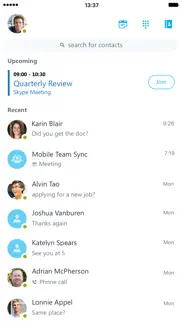
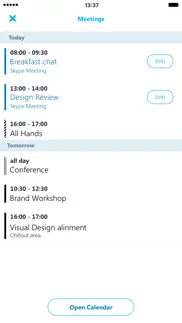
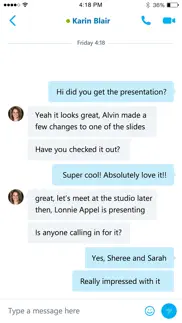




Skype for Business 6.30.1 Apps Screenshots & Images
Skype for Business iphone, ipad, apple watch and apple tv screenshot images, pictures.
| Language | English |
| Price | Free |
| Adult Rating | 4+ years and older |
| Current Version | 6.30.1 |
| Play Store | com.microsoft.lync2013.iphone |
| Compatibility | iOS 15.0 or later |
Skype for Business (Versiyon 6.30.1) Install & Download
The application Skype for Business was published in the category Business on 12 March 2013, Tuesday and was developed by Microsoft Corporation [Developer ID: 298856275]. This program file size is 82.34 MB. This app has been rated by 16,251 users and has a rating of 4.3 out of 5. Skype for Business - Business app posted on 27 February 2024, Tuesday current version is 6.30.1 and works well on iOS 15.0 and higher versions. Google Play ID: com.microsoft.lync2013.iphone. Languages supported by the app:
AR CA HR CS DA NL EN FI FR DE EL HE HU ID IT JA KO MS NB PL PT RO RU ZH SK ES SV ZH TR UK VI Download & Install Now!| App Name | Score | Comments | Price |
| Microsoft Word Reviews | 1 | No comment | Free |
| Microsoft Wordament Reviews | 4.6 | 10,731 | Free |
| OneDrive Reviews | 1 | No comment | Free |
| Microsoft Solitaire Collection Reviews | 4.7 | 205,900 | Free |
| Microsoft Translator Reviews | 4.7 | 161,731 | Free |
Bug fixes and performance improvements.
| App Name | Released |
| Grubhub for Drivers | 12 February 2019 |
| MyMetro | 04 May 2017 |
| Paycom | 30 May 2017 |
| Meta Business Suite | 21 May 2012 |
| QuickBooks Accounting | 13 February 2013 |
Find on this site the customer service details of Skype for Business. Besides contact details, the page also offers a brief overview of the digital toy company.
| App Name | Released |
| RPT Viewer Open Crystal Report | 23 December 2020 |
| Free WiFi | 14 March 2009 |
| Gov Job Search | 05 December 2013 |
| Candle Calculator | 08 October 2020 |
| Batch Mix | 20 April 2022 |
Discover how specific cryptocurrencies work — and get a bit of each crypto to try out for yourself. Coinbase is the easiest place to buy and sell cryptocurrency. Sign up and get started today.
| App Name | Released |
| CapCut - Video Editor | 14 April 2020 |
| 28 April 2011 | |
| 06 October 2010 | |
| Zoom Workplace | 15 August 2012 |
| Google Meet | 01 September 2016 |
Looking for comprehensive training in Google Analytics 4? We've compiled the top paid and free GA4 courses available in 2024.
| App Name | Released |
| Geometry Dash | 13 August 2013 |
| Terraria | 28 August 2013 |
| Bloons TD 6 | 14 June 2018 |
| Poppy Playtime Chapter 1 | 08 March 2022 |
| Pou | 26 November 2012 |
Each capsule is packed with pure, high-potency nootropic nutrients. No pointless additives. Just 100% natural brainpower. Third-party tested and validated by the Clean Label Project.
Adsterra is the most preferred ad network for those looking for an alternative to AdSense. Adsterra is the ideal choice for new sites with low daily traffic. In order to advertise on the site in Adsterra, like other ad networks, a certain traffic limit, domain age, etc. is required. There are no strict rules.
The easy, affordable way to create your professional portfolio website, store, blog & client galleries. No coding needed. Try free now.

Skype for Business Comments & Reviews 2024
We transfer money over €4 billion every month. We enable individual and business accounts to save 4 million Euros on bank transfer fees. Want to send free money abroad or transfer money abroad for free? Free international money transfer!
Works good. Been using the product for some time in our corporate environment. We’ve had good luck with the tool and personally like it better than other products offering similar capabilities. A few times we have experienced an issue where everyone is on the Skype call but only a couple individuals are able to hear each other. We haven’t spent the time to research the problem therefore really can’t 100% point the finger at the application. Overall I am very positive in regards to our company wide usage of it and happy with the app in general.
Decent!. Ok app, works most of the time, gets me connected to mobile Lync/Skype when out and about. One annoying thing is you have to manually erase every message in the recent history by hand. So if you get a dozen messages on skype well expect to hand delete every recent item to clear the badges. Every call, every unique message, etc. it’s really annoying and time consuming to clean up the recent chats panel of you happened to sign into Skype on your workstation too.
I use this every day.. I use this app every day for work and aside from minor reception issues, it is a good application. Occasionally I will have odd glitches - sometimes someone will call me and my phone number will show up instead of my clients, or I will get an email stating I have a voicemail but on the app, it doesn’t show anything. For the most part, this has been my primary way of contacting all of my clients and works out much better than paying for another phone.
Worst Piece or Software I have EVER Used. Title says it all. This thing crashes, stops responding, signs me out and fails to deliver push notifications at least a few times every day. The User interface is extremely buggy, not to mention archaic, and the fact that I can’t see the content of missed conversations absolutely boggles my mind. The keyboard intermittently fails to pop up during conversations which means I have to force close the app from my app switcher at least a half dozen times a day. The call quality is seldom satisfactory and it tends to disconnect randomly despite strong data reception. This thing is a nightmare! Update: please fix the tendency of this app to get suspended in the background. The whole point of having it on my phone is to receive push notifications for when someone pings me, not bombard me with a deluge of notifications when I open the app.
Getting there!. The software is very helpful when on the move and not at my desk. I use the iPhone app and one bug is that when the app is in the background and I receive a msg from one of my colleagues I can briefly see what they typed in a pop up notice, but when I go to the app, it is not there any longer. I have to ask them to “re-send last msg” to see the msg. Fix this and the app will be very close to great!
Times out after a few minutes!!! Horrible for “Business”. I want to be doing other things on my phone other than stare at the Skype screen. But if I leave the screen, it goes to inactive after only five minutes. I want it to stay active even if I'm on other apps. "Connected on your terms". Yeah, right. Talk about false advertising. UPDATE!!! It's a stupid workaround but it does work. And since the developers at Skype ignore my comments and every one star review that I give it every time they ask... Here you go! If you are ONLY logged into Skype on your phone, you will time out after only five minutes. HOWEVER... If you are ALSO logged into Skype on your PC, and don't have your PC to time out, you will remain "available" on your phone as long as you remain available on your PC! Stupid? Yes. But I need to be mobile a lot of the time and people need to see me as available so they know they can chat with me. So, until Skype fixes it, that's an option for me (and you)! Beware, however... there are times when a message will go to my computer but not my phone... or vise versa. I don’t understand why MS bought this product if they continue to have no intention of making it better and simply ignore user complaints.
Sync is lackluster and notifications are a menace!. Ever since I started using the mobile app, it's completely unpredictable where my messages will be delivered to, and I frequently lose them entirely until they show up in my email as 'missed conversations'. Can't tell you how many times I've been sitting there chatting with someone and one of their messages randomly will never be delivered. The latest fun thing it's started doing is delivering me notifications for ever message...hours after I already received them on desktop. Of course it waits for a new message to show up, the. pops up a notice for *every* message I've received today before finally showing me the new one. Just nearly vibrated my phone off the desk with 13 simultaneous notifications for messages I received over the past 12 hours.
Needs Better Simultaneous Client Supprt. Very frustrating if also signed in with the desktop client. Conversations are not kept in sync. Messages are only sent to what the service thinks is your active device, but even that isn’t done well. I can be away from my computer for 15 minutes, yet messages are still sent there instead of the phone. I can be having an active conversation with someone on the desktop and have messages from another conversation sent to my phone instead. In 2019 every other cross platform message service gets this right. How can Microsoft get it so wrong? Even the first version of AOL IM on a blackberry over 10 years ago was more functional than this. Using out of necessity, but hate it!
Unreliable. I have been using this app regularly for several years because my big business clients are subscribers. It works about half the time. Other times, it sends you through bug loops when signing in. It will stop working entirely for weeks on end. The clients that subscribe to it complain about it constantly. Of course, the problems are worst for apple products. We are a video production and 3D agency so everyone in our company has a high level of computer literacy. This is simply not an app that you can count on. I see that it now hasn’t had an update in 5 months. It’s clear that Microsoft has shifted their resources into Microsoft Teams which is currently a very good meeting platform. I am unwilling to make any investment in it though. After several different meeting platforms have been left to whither on the vine, I don’t trust Microsoft to provide continued support for anything they make.
Skype for business review. Of course connection and conversation clarity depends on local comms infrastructure, but sometimes the app does not work properly on my laptop, phone or pad and I need to switch between them to get to the call which is annoying. On video calls, we usually make introductions and then disconnect video as connection is rarely good. That’s on voice/video calls. On messaging, it’s annoying to have every conversation’s phrase separately saved in outlook instead of the whole chat at once. Hope this helps on any planned improvement.
Skype: when big companies don’t care about the end user. Many others have stated it but I NEED to state it again so that Microsoft/Skype will listen!! The simplest thing, and the only thing I ask of you, is to sync up the messaging on the phone and the computer. Talk to Apple for help because they’ve got it down. Another problem in line with my first comment, if I don’t look at the Skype message on my phone within SECONDS, when I click on it, it sometimes disappears. Which means my boss could have just sent me a to do and instead of sending hat message to my laptop it sent to my phone and instead of letting me read the message, it magically disappears. The ONE thing I do appreciate is being being to join a conference call on Skype from my iCal relatively seamlessly. Though I still have trouble with WiFi vs LTE connection when on the move. ALL IN ALL PLEASE FIX YOUR SYNCING. And while you’re doing that, figure out a way for us to save our chat history.
Was already bad. Now can't even sign in since last update.. Skype for business is the worst communication app I've ever used. First, it never syncs up the chat history when you switch from one device to another. Second, it's now completely down on mobile end as everytime I try to sign in, it keeps showing me the error message "We can't connect to the server right now. Please try again." And please don't tell me to change my DNS settings. Yes i've done the research but I refuse to compromise to your solution. This extra action should never be a part of the user's workflow. Besides, the previous version worked fine on ky iPhone. Therefore, I have to blame the problem to your bad technical support. Fire your dev or fix it please.
On Life Support. For the basics, it works okay. Chat, audio, and video function sometimes. My issues with Skype for Business reside more in the service itself than in the app. The single biggest problem is lack of support for multitasking on iPad. It would be so helpful to be able to have Outlook open with Skype for Business next to it. Or to have video going and shrink the video chat down to look at another app. Your other Office Apps support this! At the end of the day, I know that Microsoft is replacing Skype for Business with Teams and I’m all for that! However, my company is slow to adopt new technologies like Teams on mass, especially when it is missing some features. I suspect that many companies are in similar situations. Could You please bring Skype for Business up to par app-wise until the it is sunset?
Excellent app for an excellent business tool!. I always like Microsoft products for their integration. This app is not an exception. It works really well with the desktop version. Particularly the calls can be transferred easily from desktop to mobile and vice-a-versa. Makes it very useful for people on the go. In last 4 years of my use, it had rarely failed. And I have used it for multiple customerswith no issues.
Why is this app still running after shutting it down?. Skype for business is a handy tool to have on my phone specially on those high demand days. However, since I am using it on my personal phone I would love to be able to completely shut it down when on personal matters. But even after the double press on home button and swipe up to kill the app, it is still running and people are still trying to contact me when I truly am not available for work matters.
Just a bit more effort. The reason this app gets one star is because it doesn't sync up with skype on one's computer. This is the simplest most basic piece of functionality a messaging app should do. If I send a message from my phone to a coworker, I should be able to see it on my computer. If I receive a message on my phone from a coworker, read it, then wish to respond via computer, the message USUALLY DOES NOT SHOW UP ON THE COMPUTER. Highly frustrating, Groupme has been doing this for years guys, literally years. Edit: So I originally stated the syncing issue was my only qualm. I was sorely misguided. This app has continued to disappoint repeatedly. I’m currently traveling internationally and simply unable to connect via WiFi (note groupme connects rapidly). It’s comical how bad this app is and I laud the developers who created it for how little they cared. I desire to someday care so little about what I do and yet still have it published for thousands to use. It will be the greatest practica joke of my life. I have written maybe 10 reviews total in my tenure as an Apple user. This app holds first place for two reviews under my name.
Needs improvement. Conversations from other devices logged into the same account do not sync efficiently, or at all really. The more I use this between devices there is almost no time when my phone and laptop and tablet load the same conversation history. The app can’t be used in split screen or in a slide over window to view chats. Notifications are unruly. With SFB closed on my iPad, not open in the background, and while working from Skype on my laptop, I was sent a file over SFB and my phone went off alerting me of a Skype for business “call” (which was the file being shared) and I continued on my computer. The notification did not end, and I had to manually reject the “call” from my phone. 3 hours later, after being off work I open my iPad and there’s a SFB incoming call; The notification for a shared file, with SFB closed entirely on my iPad, persisted with the screen off for 3+ hours and would have continued until my battery was completely drained.
Getting better the more we use it. Skype for business is fantastic when it works. You can easily share presentations and hear people clearly. When it works, it is very good and our preferred program. It took a while to get used to it though. In some cases, it was unstable and the participant would lose audio and the program would constantly reconnect. It appears to be dependent on the strength of your wireless signal and if it is a bit low, you can lose connection. It also depends a bit on the device. The best device I have used is my iPad. My iPhone and computer are somewhat less reliable but now work most of the time. The iPad has worked every time. The most confusing part is that for some of my colleagues, Skype works but Business Skype acts buggy. Huh? That makes no sense but it is real as the original Skype appears to be more stable. We will continue to work with the program as the bugs continue to go away but be prepared for some frustration at the beginning.
Skype for business. Using Skype as a business communication tool has been very freeing! We no longer are tied to our desks or desk phones. Pop in a Bluetooth or doppled earpiece make you call from the Skype dashboard and away you go! Even working remote without a laptop as the Skype app lets one participate in meetings and messaging from a smart phone. (Although presenting from a phone is still not a feasible option)
Awesome and Productive. I have been using Skype for business on my iPhone for more than 3 years and could always rely on it to attend meetings on the go. It makes me extremely productive at work. Although it only has basic calling and chat features as others have pointed out , those are all I ever needed on this app . It rarely ever fails to connect and has a decent enough interface. Thanks to Skype for simplifying business communication and collaboration all these years and I am looking forward to more improvements and privacy features. All the best to the development team 👍.
Horrid. So many issues, where to begin? 1) Conversations don't carry across both the app and the desktop program. It's like 2 different accounts except you have the same login to both. 2) More (data) leaks than using a bottomless cup to drink water. The last 3 days I sent and received 5 text messages over cellular on both WhatsApp and Skype for Business, no images no emojis. Data used on WhatsApp: 130kb. Data used on Skype for Business: 20MB. I'm not even sure how it's possible to fail at programming that badly that you can be 150x more inefficient than the competition and think you did well. 3) What's the point of listing the rest? They stopped releasing updates to anyone less than iPhone 6, so my voice doesn't count anyway.
Unreliable, poorly designed bucket of frustration. The product owners for this app must be incompetent, careless, or both. Skype for business is unreliable, slow, confusing (does the crossed out mic that is gray mean mute is on? Oh wait, tap the button and now mute is on... no wait people can hear me... so mute is on when this button is off), annoying because if you are the meeting creator, Microsoft made the decision to unmute you by default when you join the meeting even though all it takes is one experience in a typical conference room to see how people often dial into a conference room phone first so then there is always awful feedback when the meeting creator joins... basically it’s like Microsoft has never even observed how people actually use Skype and instead just insist it should be used their way and could care less. It’s exactly like every other Microsoft product so I’m not surprised, but this one is particularly bad.
One of the worst apps. I canny fathom how this gets four stars. It’s utterly unreliable and useless. Frustratingly broken beyond acceptable. The messages don’t sync between desktop and phone. They also show up whenever they feel like, they don’t show up in real time. It randomly says it can’t login to exchange!! Why the hell is it logging in to exchange? For calendar?? That’s a bad design. Keep the services for one app under one login. I am surprised how bad developers are at Microsoft , how little they care about the apps they put out and how they get away with these crimes against their user base. This is not limited to Skype of course. All MS apps are horrible and unusable and unstable. It’s awe inspiring how blatantly they publish these apps when they are worse than some school kid’s apps. Can’t believe my company pays for these crappy services.
Almost perfect. User Interface can be better. Its difficult to manage multiple back to back meetings and repeated meetings like scrum. Like both today and tomorrows scrum show up together in the upcoming meeting list and its hard to figure out which is which. I have many times connected to wrong ones and waited for 10 mins for anyone else to show up only to find I connected on tomorrows scrum. Call quality is good and stays stable when moving from network to network
Support Help. I was new to SKYPE for Business, and still with questions after the initial group lesson by JIS. Jeri Moxley contacted me and set up a time to continue to work with me so I could learn how to be productive and use Skype for Business. On our call she brought in her colleague Neena Taylor and together they were a great team. I have learned in a relatively short time how to set up meetings, chat, and work the different “symbols” on the screen. They were an excellent team, and I am greatly appreciative of their patience and expertise. Ellen Heller
Great Tool. I always seem to have very good fortune using the Skype tool. I used to use it almost solely on my laptop but now use it with even greater frequency on my smart phone. Connection is always clean and clear, conversations are easy to hear and understand, visual presentations are always crisp, and I would recommend this highly to anyone looking for a multi location sharing and communication tool.
Seriously?. I’m new to this app, as is my workplace. And by new, I mean I’ve only been using it for a week. The syncing issue between what my computer sees and what my phone sees is a glaring flaw. That’s been mentioned though. As for what else I’ve noticed, this app is poorly optimized for the iPhone X, where the message box for sending an IM often doesn’t let you select it because it’s obstructed by the home button slider. And I’ve noticed that even after receiving a message, it is significantly delayed in the messages and history box. But my biggest problem with this app is why in the hell does jumping straight to the received message from a notification automatically put you in a message box without the message you’re responding to in the box, just in case you want to see what you’re responding to? Why is this basic feature (which has been around for years) totally useless? Now let me be clear: I don’t mean replying within the notification. I mean when I select the notification and go to the app with the sender’s name at the top of the screen, there is no message. And if you attempt to send a message in this chat box, you create a brand new thread. What?! Did you try?
User friendly and versatile. My company uses this app for meetings. It’s easy to use and integrates with Outlook. Two clicks allow users to join the conference, you have the choice of audio through your computer, call out to another number, and/or Skype headset. It’s easy to “pass” control to various participants during the meeting. I love that Skype can be used on computers and mobile devices. Another cool feature is the ability to record your meeting so others can review later.
Syncing needs to improve. I’d love to use SFB more, but the app is *almost* unusable because the syncing between mobile, desktop, and browser is very unreliable and unpredictable. I’m sure it’s a challenge because it runs through a business’ office 365 subscription but it’s an absolute necessity. I have multiple conversations open with one person (which is already an issue...each one shows a different stage of our conversation, carried between devices), but not all “conversations” shown on the desktop version show on mobile. Notifications are also unpredictable between devices. It really needs to sync and give notifications like GroupMe or Apple Messages.
Skype for Business. The sound is good, the video is good. I can pick up the office calls directly on my mobile. It has one star because I found the software to be completely unreliable, I attend conference calls on my mobile and I can’t hear the meeting and nobody hears my voice (I have the microphone activated). I had a number of other problems but are too long to explain. Deleting the app and reinstalling resolves the issue. But deleting the app and reinstalling it before every conference call is actually a pain in the neck. It is hard to believe that Microsoft can’t get this app to be somewhat reliable. I have to say that it was reliable for the first few months of 2018, towards the end of 2018 and all 2019 this app has been working less than 50% of the time when I try to use it
Works well every day. I have used this app on my iPhone and iPad almost every day for several years. It works very well and it a very stable application. The only hiccup is the handoff between WiFi and cellular when I leave the house. I mitigate that by turning off WiFi on my device when I know I am going to leave the house or office and rely solely on LTE service. It also works very well in the car.
Join audio options. Would like to see the desktop function of having the option to join video only and not audio. There are often times I am in a room where this is a separate phone for the audio or the speaker is in the room but I can not see what is being presented, or using my iPad in place of laptop. Sick of trying to quick join the meeting and trying to figure out how to keep there from being feedback. Would like to see the option to not join audio for both I phone and I pad.
Absolutely terrible. Reliability and stability is just unacceptable. Even if I’m not in transit and using home or work based solid WiFi networking it will typically crash every couple of minutes. This is a hard crash. I know it is supposed to try to reconnect dropped calls - and it has tried to exactly once - the app crashes so hard it completely relaunches and you have to find and rejoin your meeting. I can’t believe this is used by major corporations for business purposes. My calls are constant exclamations of “sorry, Skype issues, can you repeat?” The developers should be ashamed. Since I have to use this pile of garbage to do my job, I hope every time that i see an update that someone actually fixed something. I don’t know why, maybe I’m just a masochist.
Frustrating. Works great and perfect for working from home but wish you could set the availability set to available all the time like on desktop. If you are away from your phone for a few mins it goes into "away" yellow status..it should At least let you set if you want it to show you away after 30-60 or 90 mins or longer but literally after like ten mins it goes into away mode and we have no control over it oh and it also shows people that are connected through Skype on “mobile” so very pointless and frustrating ..other than that It’s an okay app but needs more
Good, could use some changes. I really like Skype and how you can video chat, normal chat, and call chat all in one. It also works on a major variety of platforms. But, my big pet peeve of the app Is how confusing the chat save is. At first it seems like everything deletes Snapchat esc, but then you start seeing "missed chats" and random snippets for conversations throughout the app, which gives you notifications and makes you have to scroll through to find those sneaky "missed chats." Great app, could use some fine tuning.
Getting better. I noticed in the past month this app has gotten a lot better than it has been in terms of receiving messages on your phone when you’re not at your computer. In the past messages would only come through very randomly if at all. Lately it seems to be pretty consistent. There still seems to be issues with seeing a full first message on your phone if it’s longer than a couple of lines which is frustrating so then you have to ask the person messaging you what they said. That’s really my only gripe right now.
Cumbersome. 1) The app doesn’t synchronize with computer in several aspects: A) A message sent on phone should show on computer and vice versa. B)Status/availability on phone and computer don’t synchronize. Computer can show I’m available when I’ve selected that I’m not. Or worse show I’m offline/off work when I’m not. This is very annoying and confusing; for anyone with ‘clock watching’ coworkers or bosses it simply causes unnecessary issues. C) Status doesn’t synchronize with my Outlook calendar meetings, showing I’m available when I’m in a meeting or during times I’m out of office. 2) Get with it on conversation deletion. Who wants to have to delete every old message INDIVIDUALLY? How cumbersome and time consuming. That in of itself is a total failure.
NOT an enterprise grade app. I can’t fathom how this can be marketed as a business app b/c it lacks the most basic chat and UI/UX functionality. In my opinion, it’s trash, and if I wasn’t forced to use it by my company, I wouldn’t. - It’s a chat app but chats disappear in notification center- Ridiculously pointless - can’t read the full message on the left column and when you click it’s gone- again, ridiculously pointless - can’t split screen, float, or slide-over in iPad. So you’re supposed to what, just sit there in the stupid app all day to get messages? What use case is that?! Chat apps are auxiliary apps to primary ones like Powerpoint/Excel/Outlook. Whoever designed this to function like a primary app (single view, no multi-tasking) should lose their job. They’re trash and the app is trash. Find a new career. it’s been what, 5+ years and Skype has been the same trash app on iOS. Why? You’re supposed to be an enterprise suite, but you can’t update your trash app to keep up with the technology? It’s even trash on Windows 10, which is your native OS. I don’t get it. Do you just want to make trash apps?
Improving with use. We were required to use Skype and it was a tough beginning. A lot of my team members do not use the video and stick with the audio only. The more we use it, the better we all get at sharing screens and working from multiple devices. I will be excited to see how it continues to improve and work as some of us head back into the office. I personally love that I can go from my phone, to my tablet, to my laptop or my desktop fairly seamlessly. This has made life truly mobile.
Ok, annoyed by a few things. Three main issues: 1. Does not save past convo’s, they disappear after a certain amount of time on the app and there doesn't seem to be a setting to change this. 2. Cannot see messages I missed after someone sends it and then logs off Skype. I can see the preview of the message on the main screen and then open the convo and there is nothing... why? 3. The annoying “mobile” and “video ready” status by my name when people are viewing me on the Skype for biz pc program. Why not make this an option in settings?
Messages. When logged into Skype from my phone and computer my messages don’t display consistently across both platforms. For example: if I get a message it will alert me on my phone or my pc but not both. If it alerts me from my phone, the message never even shows up in my conversation on my pc so I miss messages sometimes when I’m using one device or the other. It’s frustrating. I also haven’t found a way to organize my messages on my phone by contact instead of conversation so I have multiple conversations with the same contact showing. Not the biggest fan of the app for these purposes.
Current state best served by a mercy killing. Basic functionality is confusing, broken, and/or unreliable. Advanced functionality, such as screen sharing and white boarding, is missing. Using this tool for work leads me to alternatively: question my views on assisted suicide, and fantasize about a dark alley meeting with anyone who was an accessory to the crime of forcing me to use this dumpster fire. Messaging vacillates between amnesia and existential crisis: Did I send a message, did they receive it, what did we talk about, is the recipient ignoring me, do I exist? However, the missed messages that tattoo my outlook inbox and “Conversation history is out sync” messages are symptoms of larger notification problems, but are mementos that indicate I exist. Conferencing is more akin to professional gambling than professionalism. The odds that: screen sharing will fail to start or stop, there’s a meeting connect failure, or server error, would bankrupt a casino. Do I like Skype for Business? The answer is not “Yes,” nor is it “Not Sure.” I am positive that I hate it with passion. Fix it quickly, or put it out of my misery.
Excellent performance. Like UI better than my desktop computer.. I work with a large design team. We’re all working from home due to Coronavirus. The performance, usability and integration of this app with Outlook 365 is outstanding. During our design meetings I use my phone for Skype while having my home desktop open to view our actual project work. My cellular connection is perfect - 5 bars. I think a lot of performance complaints posted in the comments here have to do with their poor WiFi or cellular bandwidth and not with Skype.
How can Microsoft still be this bad?. After 43 years as a computer software company, Microsoft still can’t seem to get software right. 1: This barely ever syncs correctly with my computer. This isn’t a bug; it’s foundational stuff. 2: Sometimes I will get notifications for a message, and see the contents of the message in that notification, but then the actual message is nowhere to be found in the app. Again, if I worked at Microsoft, this would be on my list of “Top 3 Things To Make Sure We Get Right”. 3. I get emails for Missed Conversations when I’ve seen the whole conversation on the app. I’m even the last reply on some of these. Maybe a product of the no-computer-sync thing, but again, Top 3 stuff here. 4. Under rather frequent circumstances, the app seems to partially freeze and I can't type anything into the message field. It just doesn't respond at all. 43 years of software experience Microsoft and this is what we get.
Can’t reach phone all the time. The mobile app should be able to to the most basic of options, successfully dial my mobile phone for a clear audio connection to a Skype meeting. It fails to do this from the app and the only work-around is to use full video and audio and hope the data connection doesn’t use all my mobile data and stays connected. Using that on WiFi at home the connection is worse than via cellular. How about just giving me an audio only option in the mobile app? How about making the app work? This is a useless connection platform in the present state
Works great overall. A little glitchy, just like all apps. It tends to turn "away " anytime I don't have the app open, which is a bit frustrating because the point of having the app on the phone is to be accessible on the go. You're not accessible if you turn yellow. It also doesn't always update automatically with my calendar, sometimes I will be in a meeting and it doesn't turn red. But other than that it's pretty nice and easy to use.
Too slow to open on iPhone. I use this app to make and receive business calls on my iPhone and this latest version seems to close when in the background. When I get a call it takes a longer than normal time to open, therefore I cannot answer the call in time making the caller think that I’m not available. The lack of being in real-time sync with the desktop version is another minus. The fact that if I answer a message on my iPhone the message will not be available in my desktop version for too long, making it impossible to continue the conversation on the desktop, or vise versa. There are just too many important issues with this unfortunate update.
Audio issues on iPhone 8. I have to use Skype for work and don’t really have any issues with the app itself. However, I switched to an iPhone 8 recently from Samsung S5 and am noticing issues with Skype audio quality on the iPhone. The Skype call volume on speaker and headset is very low even at maximum volume. The audio volume works fine on the phone for regular phone calls and it seems to be an issue with Skype only. Since there is no option to provide feedback from the app like outlook I have written this review hoping for a fix.
Missed messages can’t be seen. Very useful when it works and that tends to be well when I initiate a conversation but when I miss a conversation, I can’t see what the person said when I click on the message. Where did that missed message go? I can see a preview of it in the main dashboard but when I click the contact, there are no messages. Given the high rating of this app overall I have to believe there is an issue in our corporate setup or something along those lines. I’ll submit a ticket on both sides with screenshots. It looks like my company disabled the ability to select the option to “Save IM conversations in my email Conversation History folder”. Not sure if that is an indication of the potential root cause.
Works well, could do with better organization. Works great as a collaboration tool for our team spread across locations. Audio, video, screen share, white board all work well, except for the occasional network / bandwidth issues that seem to specific to Skype for Business. Chat histories could be better organized. What works really well is integration with your organizations directory. Also, the outlook plugin helps set up online meetings with a web meeting link easily.
Did you know that you can earn 25 USD from our site just by registering? Get $25 for free by joining Payoneer!
Practical and Simple. The app ticks all the right boxes. Is very simple to use and helps you be a lot more productive. Attending meeting while driving to work is a huge benefit. Call quality is quite good. Highly recommend getting the app.
Sync issues. Love it when it works ! However I have a lot of synchronisation issues. Is this something from your end ?
Perfect to attend meeting while you are not in office. Useful when you are late or away from office. You can change status, location which are helpful features
Extremely useful. Use it on my iPad, my Samsung phone and my laptop to coordinate work, join/run audio and video conferences as well as. Having chats with colleagues. Indispensable tool.
CarPlay integration. I regularly use Skype and it works well, the CarPlay integration could be better, meeting reminders come up but you can’t join the meeting from the screen, has to be done from the phone. Having full functionality from the CarPlay screen would be a great feature and will help with driver safety.
Stable and functional.. A few buggy issues but pretty decent overall
Needs refinement. The app has the potential to be very useful. Unfortunately, you cannot receive calls on iOS if the app is running in the background. This issue is further compounded by the fact the app is not compatible with iOS 11 multitasking. The consequence is that if you use your device for anything other than Skype, you will miss all incoming calls.
Allows your work to dominate your life. Once you leave work, u know people can still get in touch thru Skype. People set up conf call via Skype it means u have no excuse.
Multiple conversations for the same contact. Every message opens a new conversation instead of confusing in the original conversation. Possible limitations or iPhone6.
Skype for business. Integrated and easy to use
Buggy. I know i cant connect to the exchange, stop telling me 100times when i open the app. Constantly have to close and reopen the app to get it to work. Trying to use it as my primary work number but the app makes it very difficult.
Recommend highly on iPhone. Great integration with iPhone (iPhone 11 on iOS 14). Features/ functionality identical to via my work laptop. Overall _much_ enhanced over ‘simultaneous ring’. Won’t go without the app again.
Skype for business. Wow what an awesome way to continue studying during this global crisis .running a certificate 4 class for Tafe through my iPad Pro is like having my trainer one on one .and quality of calls are tremendous .well done Skype for business way to go
Great business application, chat anywhere. Use this at work to collaborate with people locally or globally, voice and video call. Great tool
Ok. Like most things Microsoft, it’s not quite right. Not particularly smooth to use or intuitive. Makes obnoxious keypad noises when dialing even if your phone is on silent mode. No way to change the volume on speakerphone. Sometimes just doesn’t place the call.
School. Very good for school but sometimes it just crashes but who cares
Excellent communication tool.. Excellent for keeping our team connected across the country.
Skype for business. Good product with many features and uses
Okay but where’s our iOS 14 update?. C’mon Microsoft, not like you don’t have the resources! Icons are rendering incorrectly, for example. It’s also be nice if I wasn’t kicked off a call when transitioning from wifi to cellular. WebEx can manage it. ;-)
Useful but tricky to use on an iPhone. It’s a great application but more development is required for it to be made user friendly, particularly for those who are not tech savvy
Good quality product and love Mobile capability. One of the better quality video conferencing products and it’s meant to be secure. Would like improvements such as seeing everyone’s video on screen at the same time on the Desktop and the mobile version.
It's great!. I enjoy using Skype for business in an out the office it works really well. The share screen function is also really good.
Broken notifications. Was very useful until the latest update. All push notifications simply say “New message”. This is pointless since it does not tell me who sent the message nor what the message was. Who would want to open every notification in the app to find out who sent it and what they said????
Bugs. iPhone X home bar is in the middle of the text box super annoying Also. Skype needs better sync with the desktop versions. Many conversations all out of sync with the same contacts. Confusing!
Convenient and easy. This app enables attending meetings directly from phone
Great mobile communicator. I use the app in addition to the PC tool and it's great in terms of quick message and conference calls on the go. Highly recommendable.
Good clients, needs status view tho. Works well but would be awesome to have the status view from desktop
Missing the basics. Missing sync with desktop versions of Skype. No split or slide-over views on iPad. Cannot present screen to others as you can with Webex, Teams and Skype. Fails to connect to some meetings which I can do on a PC. No volume control during calls for headphones.
Can’t open. Same as previous review. It won’t open and keeps dropping back to my home screen.
Behind the times. It’s useful, but doesn’t really work as expected when compared with any other messaging system. If I could use a work iMessage account rather than this I would, but unfortunately Microsoft is the company of choice for most organisations. This is to you Microsoft, just because most people use and pay for your service now, doesn’t mean they always will, step your game up
Great functionality on the go. Allows you to keep up to date and contactable on the go. Works as described. Happy camper
Phone Number.... So I am trying to use this to set up voice chat in my team which getting Skype is way too out of the way (make things a bit more straight forward) and it did my school e-mail and it asks for phone number which as I said school the people in my group don’t have it so that means we can’t use it.
Practical and intuitive. Highly recommended
Very useful. This is a wonderful app, it’s very useful to use on my phone, because I don’t always have access to my computer. also easier to get in touch with my teacher or class mate about missed lessons. I highly recommend this app
Skype for business. This is a great app and comes very handy when you in meetings and you don’t have to carry your laptop. Video capabilities are amazing, can’t imagine life without this app.
Useful but unreliable. I love being able to join Skype meetings directly from my iPhone calendar but find the app to have stability issues. It will often crash immediately after sign in, requiring repeated log in attempts to finally get in.
Use it constantly on desktop, iPad and iPhone for work. Great tool for work
Access. Great call and image quality
great software. Audio very clear. so convenient, especially when using hand free / headset.
Fantastic. I use Skype both in mobile and pc. Works great. However, screen goes blurry sometimes in pc.
Needs work. As a heavy SfB desktop user this app needs a lot of work. 1) VoIP calls drop all the time, even when I have a strong wifi or 4G signal. 2) if I change in the settings for calls to also ring on my mobile, I set this to call my mobile number. This setting keeps defaulting back to voip which is annoying as per point 1) above. Only work for 1 cellular call and then seems to go back to VoIP. 3) would be good to be able to clear all call and chat history without having to do it 1 at a time. 4) often when I get a message in my missed messages list I can’t reply to the message. I need to start a new conversation.
Good but limited on 4G. When the app works it works great. However with my internet out at home I have been relying on 4G and often the app will deny me the ability to use 4G for screen sharing and video. It asks but it doesn’t always work. I should be able to turn off this setting and just use my 4G as I please.
Great app. When it works.. Great to have an app which works (almost) like my work desktop. However it doesn’t always retain the advanced settings and occasionally requires a full reinstall to get things working again.
Business friendly. This app is a great tool for communications in a business setting
Goodness. I think this app is so good because they give you five star quality internet
no longer compatible with my iPhone. the latest version of Skype for business continues to be incompatible with my 32-bit iPhone 5 running 10.3.3. This is a business phone, used with a windows laptop running windows 7. businesses use tools, not shiny new toys, and compatibility should be important.
User Friendly but not quite there. 1. Very easy to use especially to have conferences on the phone 2. When used between phone and computer, the message read on computer but shown as unread on app is very annoying 3. The unread message is extremely hard to find on the app as they don’t show on the top
A really productive App. I have been using Skype for Business for some time and it have been very useful to communicate even when you're not in the office. Works well on WIFI and 4G.
I use it because I have to for work.... ... but I hate it. Are Microsoft trying to recreate the pre-smartphone experience? I don’t understand why there are so many 5-star reviews. The iOS version of this app is another example of the low priority given by Microsoft to Apple platforms.
Love it but need help. Loving Skype for business. Just one hiccup now is that since I did the latest update, it opens the first time but Then if I close out of skype, I try to reopen it, it just drops back to my phones homepage. Occasionally it will open after about 7 times trying to open in. Can you help please. Thank you
Imagine you at your best. All the time. Picture yourself at your sharpest and most productive. Your most alert and focused. Your most lucid, creative and confident. At work. At play. In every area of your life. Add Mind Lab Pro® v4.0 to your daily routine and uncap your true potential. Buy Now!
Constantly dropped out of calls. Trying to use for work and I get booted out of meetings sometimes 4 times in an hour. Would rather use Zoom.
Stops working with connection problems to server regularly. Every once in a while completely stops working and can’t connect to server . Extremely frustrating and handicapping ones work flow.....,
6.26.0 doesn't open. 6.26.0 doesn't open after update
Missing basic feature for years. Cannot delete all conversations. Not acceptable. 1 star. 👎
Can improve. It makes my iPhone very hot when I have a meeting. If I have Skype for Business running both on my laptop and iPhone I don’t receive messages on iPhone so be aware of that. Receiving messages is not reliable at all. Audio meeting works on iPhone better than on computer.
I Like Skype. Good product and I hope it gets better daily
Glitchy - really glitchy.. We use this for business and it’s the worst of the conferencing apps I’ve used. Random disconnects, ppl sounding like they’re underwater, intermittent audio, echoes, problems signing in, on and on. To the point where we try to avoid it and use three way calling, FaceTime, the google equivalent, And a few others just to avoid the frustration. It’s almost 2020 and Skype worked better a decade ago. WebEx was awesome, never had an issue. There is literally always someone late to a meeting because of Skype issues. No exaggeration.
Simple. I like the simplicity. Without the bells and whistles to distract , confuse and generally mess up the experience. KISS. Keep it super simple.
App is closing suddenly after the ios13 update. While typing using Skype the app closes all of sudden, which is happening after the iOS 13 upgrade.
Very nice app. Works for me
Was working great until IOS 14. Many features broker, calls constantly drop and try to reconnect, phone won’t ring on incoming calls. All of these issues started after and update to IOS 14. Hopefully we see an update to fix these issues.
The sound quality and functions are great. We have had a good experience with Skype. The functions allow us to share files and to group discuss the schedules. Thank you
Keeps crashing. It’s been a frustrating experience trying to use this app as it keeps crashing on iOS 13.1.
E-Hammouda. J’ai eu un service impeccable de la part de Francis Roussel, merci beaucoup.
Can Improve. Lot of scope to improve
Excellent communication app Good for any purpose👍👍👍. Excellent communication app Good for any purpose👍👍👍 👌👌👌
Good app. Very clear and easy to use !
Crashing on iOS13. This app keeps crashing on iOS 13.1. Every time I want to join a call it take me 3 attempts. App crashes when I open it, select the meeting or even after the call connects. Never had these issues on iOS12
Excellent tool for communication. I am using skype for business for all my business call, very handy too to use it from my iPhone, save great time.
Excellent, use it everyday. Works great but needs improvements: Split screen on iPad OS Being able to remain on video even if displaying another app
Connection is bad. I can’t connect to the internet
Message de Michel Roy. Je sais d’éliminer Skype entreprise car je veux récupérer mon ancien compte Skype est-ce que vous pourriez Aider
Pretty bad. I’ve had a lot of online meetings during the pandemic. Zoom, Google, Teams, and others have all worked perfectly fine. Today I had the unfortunate luck of having my first Skype for Business meeting. It. Was. The. Worst. Connection kept dropping, regardless if I used the online or phone option for audio, even with my camera turned off to reduce bandwidth. After getting dropped from the meeting 7-8 times I gave up. I would not recommend this program for anything important. Use one of the many other tools out there that work without these issues.
Skype call meeting never works in iPhone. The Skype for business is useless, it never worked when doing meeting call or meet now in iPhone and iPad. Just showing “call started” and then “call ended” and then keep circulating the above. I didn’t see why this version still exits when basically it can do nothing. Feel so sorry for it. And this is also confirmed by my company IT said, it doesn’t work with apple devices. Then, why developed this App? U kidding ?
Difficult to update status. My status doesn’t always sync up between my PC and my iPhone so people keep messaging me even when I’m off work. It’s annoying to have to remember to keep going in and update settings. Could there be a way to long press the app icon on IPhone to change status from there and set up status rules, like do not disturb after 6pm, etc?
Clear call. Good clear calls!
Bad app. Unfortunately like many apps it steals your personal information and data. Deleted this app once this information was known.
Skype refuses to log in. I authenticate and it takes me back to the log in screen immediately
Decent Business Communication App but not Optimized for iPad. Nice way to communicate with my team members on the fly during work hours. Would be a great enhancement if the app is optimized for iPad (i.e. allow for split view), just like how the regular Skype app is optimized for iPad.
Crashing often with iOS 13. Since upgrading to iOS 13 this app crashes often just after start up. Please fix
Delay in status update. We use the app at work and there is always a delay in the mobile version of application in terms of the status and messages popping up.
Favorite no longer works. iPhone 12 can no longer add favorite the icon is there but is not clickable. Regards,
Amazing. This thing is fun I love it. So much!
Not fully iOS 17 compatible. This app hasn’t worked properly since iOS 17 was released and continues to have issues under iOS 17.2. Fix your app Microsoft!
Crash tout le temps. La dernière version est vraiment de la m... Elle se ferme toujours toute seule lorsqu’on fait une recherche de contact.
Never works as intended. Answer a call, connects maybe 25% of the time. When it does connect, you have to open the phone, find the open app to see if you’ve connected with someone. If connected, half the time the caller can’t hear me. It’s worse on the windows version. Awful software and experience.
Good product, looking forward to improvements. We are using it corporately; in general we find it very useful. There are some annoyances, mainly to do with list synchronization. Because we move back and forth from the desktop version and the mobile version, conversations become fragmented. Also, conversations that are read on one platform need to be "marked as read" on the other. There is no "mark all as read" on the mobile application, which makes this process tedious. Ability to attach pictures to a conversation would be a plus.
Skype Bluetooth. Good product but an annoying issue is when I’m in car and join meeting by having Skype call me, it turns off my Bluetooth in my car stereo and forces me to connect again to my phone. Not exactly friendly when your driving. I’m using a iPhone 6S max. Please fix as this dangerous Thanks
Messages keeps on being deleted. I can see the preview of the message on my notification but as soon as I open the app, the message disappears. None of the previous messages a kept. No history are available.
Constant Failure. App almost never works and keeps requesting that I close it and restart.
Very useful tool but bugs are common to happen. In general this app work fine but be prepared to get about 5% of your meetings interrupted by technical issues. It seems to have bugs when attempting to redirecting calls. Recently I got on mute regardless using a cellphone, laptop or land line phone.
It's great. Skype for business is a great free tool to use. You don't need to sign up you just sign in as a guest. Put your full name on there. It does however skip a little, probably because everyone is on it. But the screen quality is great. Sound is great sometimes. There's a bit of white back ground noise sometimes. But it may be just the user on the other end of the call. Today I've seen it go up to 28 people. I'm sure it can go up to even more.
LTE/Wi-Fi Transition Flawless. Business call started while I was driving, using LTE network. Usually softwares like this would have drops when switching from Wi-Fi to LTE or vice versa, this one did an excellent job by making it flawless. No call drops, and voice quality has never worsened a bit. M$ guys must have done decent research on this project, and thus I recommend it despite my habit of never writing a comment on an app, this is an exception.
Looking forward to the dark theme. All is great except missing of the dark theme, continue with the excellent work!
Not reliable for business. Tried to use at corporate level. Worked for a while then stopped. Trouble logging in. Repeatedly getting the same error. “we cant sign you in. Please check your account details, advanced options and try again.” Our I.T. Department was unable to resolve. The problem is discussed in the Microsoft Support Comunity but no solution is provided. Skype works with windows devices but this Apple APP is unreliable.
Very Weak and Disappointing. It still has many shortcomings: • Chats and conversations are either not shown or just shown partially. • Chats become multiple or mixed. • Settings are very limited. • Profile photos of self or some contacts are not shown. I wonder why it cannot be like the small (strip) form of the desktop version!
Can’t disable call logging. Why do you have a feature that doesn’t work? I can’t turn off call logging which saves all “work” calls into my personal call log, who wants their work calls listed in their personal call logs?
iPad mini 6th generation: Bluetooth NOT supported. Can't make my Skype 4 business work with any of several Bluetooth headsets, meanwhile Zoom or YouTube. Implication: Skype for business is still not for business in late 2021.
Anthony. Very smooth application. Configured in mere seconds!
Audio. Lost out on a job interview because I couldn’t hear the interviewers. Make sure you have a headset if using on your phone.
Adsterra is the most preferred ad network for those looking for an alternative to AdSense. Adsterra is the ideal choice for new sites with low daily traffic. In order to advertise on the site in Adsterra, like other ad networks, a certain traffic limit, domain age, etc. is required. There are no strict rules. Sign up!
Great - when it works. Ever since I have been using this app on my phone (probably 2016) I’ve never been able to trust it to not drop VOIP calls. Just today on latest version, iPhone XS, great connection, background app refresh enabled. It seems like when it’s time for the screen to turn off, Skype business will terminate the call. This has been going on for last couple years, several phones that have been new installs (not backup restore into new phone). Super frustrating. Will this app ever be reliable for VOIP on IOS? Ever?
Needs to be improved!. I use Skye for Business for work and so I downloaded the mobile version for my iPhone and iPad. Unfortunately it doesn’t work very well. The UI can be confusing. Sometimes I can search for other co-workers, sometimes I can’t. It takes a while to see the status of my co-workers. The BIGGEST draw back is that my messages don’t sync. Also, if it’s open on my mobile devices and on my PC, not all the devices will get the message. Please sync across various platforms just like Google Hangouts and iMessage!
I can never sign in anymore. I constantly get the message that I can’t be signed in. My company’s IT department says this is nearly constant throughout the company. Everything works fine on the computer, so it isn't the login information. It has been months, maybe more than a year since I’ve been able to sign in. As someone who travels a great deal and has many web conferences while on the move, it would be very helpful to be able to see slides on my phone. Unfortunately that isn’t the case unless we use another platform.
Better chat system needed. Someone messages me. I open the app, select the message. No message to view. Now it’s gone all together. Please fix this so I can go back into messages and stop making them disappear when I open them. The UI on this app is atrocious... Themes would be nice as well. Your desktop app has better features and that’s saying alot because even the desktop app needs help. Considering most people use a phone especially when traveling you need to work to update this much faster please.
Optimizing. Skype for business has really helped during the pandemic to keep our company functioning. It is obvious that Skype is working hard behind the scenes to optimize the system. Call quality and consistency has improved markedly over the past two months. Thank you Skype.
Worked great. I had not used Skype for a very long time, but during this work from home situation I had the opportunity to try again. It worked great, we had a minor interruption with a timed out meeting not sure how that happened, but we quickly and seamlessly reconnected. I used an IPad and I was very pleased with quality of the connection.
Forced to write a review. Skype for Business is the perfect version of Skype when I need to Skype for Business purposes. It allows me to Skype with business people, which makes Skype for Business the perfect tool for business communications. If you are in business and need to Skype, I can say with 100% confidence that Skype for Business is the version of Skype you need for your business.
Frustrating for IMs. The iOS app for iPhones is really frustrating— whenever a coworker IMs while I’m away from my desk, I’ll get notified that I received an IM, but when I click on the notification, it takes me to an empty chat window rather than the message! So I have idea what they messaged to me. Which then leads to “Hi, I see you messaged me, but Skype won’t let me view your message. Could you resend it?” That’s annoying for everyone involved, and it happens almost every time. At least I can send out IMs from my phone without issues. Please fix this message receiving issue!!
Worse with time. This app is essential to me, and is the most frustrating one in my arsenal. It is terrible. It had some really annoying bugs earlier this year. Those got fixed, new ones that got introduced. The app crashes all the time. Go to a meeting, get a call back, then return to the app and it thinks you haven’t dialed in. First time never works. Second time works. Go in, it hangs up and redials. Screen share viewing will stop with no way to recover. Controls are still awkward. First IM gets cut off or lost; its impossible to recover. Come on, Microsoft. Some real QA please! This is just sloppy work.
Good for the basics, terrible for response groups. I had to stop using the app after I was added to a response group. Calls made to our departmental phone number simultaneously ring on my cell, without a way to turn it off. It was helpful to have quick access to messaging someone when going from meeting to meeting, or receiving calls to my extension on my cell without having to forward. However, that benefit was far outweighed by all of the calls ending up on my cell.
Fastest way to communicate now days. I use this for work and seems to be the tool people pay the most attention to. Emails get lost. Phone calls unanswered. Text, may not see it right away. There are some things I can't figure out like why the number of recent messages makes it look like I have not read some but overall this App is easy to use.
Great for work conferences. I use Skype for Business daily and it’s a game changer. I can use a chat box to send quick messages to co-workers. It also sends a notice to email featuring the message if I missed their chat! I can also host conference calls and make outside calls. I find the app convenient especially when I’m on the go. It makes working remotely so much easier.
Almost there.. Works great for the most part, but I really don’t understand why they designed the “Recent Conversations” tab this way. Each day I have a cluster of conversations.. no way to group them by person or clear all.. so even if I talk to one person throughout the day, I have to clear each conversation with that person, one at a time. Takes forever to clear them all.. I wish this app worked more like a typical IM app that groups each conversation by person.
O365 Integration. I love the way the S4B app is integrated with my Outlook calendar and my Skype calls. The JOIN button next to my Skype meeting allows me to join the audio conference on my phone without typing in the call numbers. This is a huge time saver. One improvement I would like to see is the addition of the video sharing (maybe my company just has that feature turned off).
Awesome App.. This is working really well for me across the various devices on which I use it. This is a winner. I also don't know why anyone else uses other video call apps on the desktop. Skype is awesome. Might suggest that a refinement be that it be made easier to invite folks without Skype to use the browser meeting version!
Disappearing IM’s. Calls work fine but the IM Functionality is unreliable. If a colleague IM’s me, I am notified via notification. The problem is that there are times when I go into the IM screen and the message is not there. Since it doesn’t sync with your desktop (another major flaw), there have been many times I have had to ask people “I’m on the Skype Business app which likes to delete your messages. Could you repeat everything you just said”. Very frustrating and considering all of the bad reviews based on this issue, it’s disappointing Microsoft has not addressed it.
absolutely terrible software. par for the course for MS in my opinion. this app rarely works at all for me. As others have mentioned, it doesn’t synchronize with skype for business running on other devices, which pretty much makes it utterly useless to me. if i can’t seamlessly work with a messaging software between all devices, then it has no value to me. if i can’t successfully connect to the service, even that important detail becomes moot! MS ruined the real Skype app, which i expected. they’ve maintained the exact same quality with Skype for biz, aka Lync! worst software ever created!
Slack > Skype. I gave this app more chances than it deserves, but honestly it is total garbage. How can you have a messaging and voice app that doesn’t sync to what you have done on your computer? That seems like the most fundamental building block of an app like this. In comparison, Slack sync’s in near real-time, allowing you to seamlessly continue a conversation from your computer onto your phone. If my company didn’t use Skype as our only option this app would be deleted faster than this app takes to randomly sign me out for no reason.
Good app, generally works as expected. This is a good app that generally works as expected. It has enabled me to collaborate easily on the goal. The biggest drawback is that it does not seem to sync with the desktop app. If I have a conversation on my phone, my desktop app does not know it, have a copy of it, etc. this means that transferring between the desktop and my mobile phone it not seem less for the user or the person on the other end.
Iffy service. Interface remains problematic—often when I first join a meeting, others cannot hear my audio although I hear them fine. This requires leaving and re-entering the meeting. Also, when leaving and re-entering the meeting, I do not get the pop up window to select the Skype for Business app and proceed—I hit a dead end—meaning another complete reboot (exit Skype altogether and start again). Loss of time and frustration.
Great platform for conference calls. Our firm transitioned to Skype Business. For the most part, it works pretty well. There are a few buggy things like not connecting the first time, dropping people, handing over control etc. That said, the price is right. Practically speaking, it gets the job done. Skype should work on the suggestions given by many people and put them to bed to be a very serious contender.
I use this daily and love it. I use this for work, and it is incredibly helpful when on the move and making calls. Really a game changer. Only comment, whenever I answer a Skype message on my phone, the conversation does not show up on my computer. It does visa versa, but it’s something that is a little quirky. Beyond that, it’s great!
Disastrous. This is definitely the buggiest app I have on my phone. The biggest problems are with syncing and notifications. Messages arrive randomly. Sometimes minutes late, sometimes hours late, sometimes not at all or multiple times. Very unreliable. Not suitable for business despite the name. Would not use it if employer didn’t require it of me. Desktop App works miles better though also not perfect. Sometimes messages say they couldn’t be delivered but then they are delivered some time later after all. That’s annoying because you can never be sure if your colleague received your message or not. Video calling won’t allow me to switch from front to rear camera because another part of the interface is in the way. Chats/Calls are not sorted by contact but by “conversation” and apparently Skype decides when one conversation ends and another starts. One good point is the call quality. One star for that.
it’ll suffice i guess. I’ve taken to carrying an iPad Pro to meetings or on off-site days instead of lugging around a laptop and it’s been great. Unfortunately my company uses Skype as our chat platform and I have to use this app which has zero multitasking features on the iPad. No split-screen, no slide-over. Making this worse is the app frequently gets shut down in the background. It’s marginally useful in a pinch if I need to IM someone but as for leaving it on all day as I do with Skype on my laptop, its fraught with issues.
Works Great!. I use this app on my phone to contact my clients at their business. The only problem I’ve ever encountered with Skype for business is usually due to my clients’ companies’ firewalls and security protections which sometimes preclude my ability to call them directly. Aside from that I’ve never had any difficulty with the app.
Awful design - unintuitive and clunky, feels 15 years old. This feels like some computer you dust off and give to the new intern. He’s stuck working on a computer that barely functions and is asked to keep up. I absolutely hate that I have to use this at work - the UI is awful, nothing is where you’d think it should be, calls drop often, all around doesn’t feel like something I should need to use in 2021. The developers seemingly set out to make an app that captures the feel of working with old, obsolete equipment - the developers succeeded!
Doesn't Transfer Between Devices Very Well... Way better than when it was Lync. The only real issue I have is it doesn't sync very well with the computer. I will miss conversations if I start on my phone or laptop and then switch to the other. It makes it difficult when I'm on the go but other than that I have no huge issues with this app. If they fixed the issue between swapping from one device to the next, it would be amazing.
Worst messaging app. This is by far the worst messaging app I have ever used. When someone messages, you see the notification and it shows the message but when you click on it and go to reply, the message is gone and no more there. It also shows a number against a “recent” bar on the main screen. But there is no way to just click on it to read the most recent messages and respond. The poor shielded app developers that were hired to develop this app probably never used or saw or heard of WhatsApp or iMessage or anything like that.
Very helpful for someone always on the go. Working in IT, I tend to have a fluid work schedule and try to be reachable as much as I can. The only gripe I have with this app is the inconsistencies loading my message history. I often start a conversation at my desk, and want to pass it off to my phone, but it's hit and miss on sheer I'll send my conversation history when I sign in from my phone
Works fine but has issues. I like the app, it’s convenient, easy to use and keeps me connected with work. However, there are times when I hear an echo, but the person on the other end of the call doesn’t and times when the person on the other end hears an echo and I do not. Using approved headsets too. Hopefully, this is something they are working on to fix.
Good app except chats disappear without remorse. If you miss a chat sometimes you can see the preview of said chat but when you open it , it disappears . The other thing is that sometimes a call drops then when you use the button the top right to call back it just acts like you’re pressing but it does nothing . So bad Other than that, it’s a pretty good app. Skype team- I like this app. Just add features like editing numbers on the dial in screen and fix the above
Mac and iPhone apps don’t sync. It is very frustrating to attempt to have a conversation with a coworker and have some messages appear from him on my phone, and others on my Mac, and when I reply, often cannot see that reply on the other device. Sometimes that reply hasn’t been sent and I get a “missed conversation” email despite having replied to it on my phone. And since the Teams app just doesn’t work on Mac, like at all, I am pushing hard for the company to double down on Slack and stop using these buggy, platform dependent Microsoft apps.
Very poor consistency of use. I use Skype for Business every morning to log into my org’s IM function to make myself available for communication while I’m getting ready to go for the day. On average, four days a week I have to delete and re-download SfB because I get an error message stating that I’m not configured to their server, and that I should contact my support team. Re-installing the app seems to help for a day or two, and then it happens again. It’s also irritating that any IM conversations you have via this app will not transfer over to the conversation history on any of your computers.
Solid app especially when late for work😀👍🏼. I love the functionality of being able to attend my meetings off site. The app makes it quick to connect and syncs up with my calendar 📆 each day allowing me to quickly see which events are Skype meetings. Also works well for chat with my coworkers... #woo
Love it!. This app opens a web conference with one touch and is almost instantaneous. It was failing on the first try and had to try again but it looks like they have fixed that. It supports screen share on my iphone, and the controls are easy to use. It's integrated with calendar and everything works perfectly. Much better than my previous web conferencing tool!
It is crashing lately.. App on computer is great, but on iPhone it has several flaws. Most of the times when I open the app and connect to a meeting , the audio is not available , mic is greyed out. So I have to close and open the app again and next time audio is enabled. Lately ( oct-Nov 2019 ) the app crashes like crazy ( it suddenly closes ) , not sure if it is because of one update or what but it is very difficult to use on the phone . No problems with computer .
Skype Business very convenient. Skype Business enables me to stay connected with live conversations with colleagues no matter where I am at the moment. Whether I have just stepped away from my desk for coffee, in the airport for a business trip, or exercising after work, I can have real time conversations critical to my success and the success of the company.
Safety Manager. This app is great I like that I can continue to access our weekly meetings even when on the road. Communication is clear I can identify every one’s voice and not to long a lapse between unmuting and actually being heard. I like the ability to chat while in our meetings.
Can’t read Skype message doesn’t appear.. I would expect more from a Microsoft product but the company is start to be know as a crappy hardware and software developers (loosing there edge). They are making products that look nice like apple and are even at a high price but never even last a year. This app will send me a notification that some has Skyped me and part of the message but when I open the app and click on contact only their contact info shows up and no message. I don’t know what they said. Isn’t that the only function of this app?
Needs to sync across devices. This should be one of those basic things all messaging apps already have. If I have a conversation on the app, it should appear in the history on the desktop version, and vice versa. I received a message from my boss on my phone, went to my computer to respond with any files she might need, and- alas, no conversation to be found. Same thing when I’m on one device trying to pull up important conversation items I had on a different device— it’s simply not there. This is a big red flag. It needs to be fixed.
Intuitive needs a little more handholding. I pasted in the web link because it seemed like the only option. I could only see myself. I wondered what others were seeing. And when. Easy to mute the audio but I couldn’t figure out how to mute the video link. Overall, it worked pretty easily.
Messages in the ether. The app is fine when it works, but the really annoying part is if you miss an IM. You can preview the message up to a certain character count, and if you click to go to the message, the message doesn't exist. It's completely gone. And because you clicked on it, now you didn't "miss" the message, so you don't get the message sent to your email address. It's just completely gone. Royal PITA. Should be standard functionality.
Works well but it must be supported properly. Skype, for better or worse, depends on the IT department that implements it. Ours, for instance, has a ton of restrictions when it comes to mobile use so Skype is hit or miss. But I give it 5 stars because it works very well when I connect and even on smaller screens, the display is fine. Conversations are clear.
There are much better alternatives. The good: I like that it automatically shows my availability based on it outlook calendar. The bad: Terrible user interface. Has numerous issues syncing across multiple devices. Chats I respond to send me an email because I didn’t ‘respond’. Multiple conversations with the same person show up leading to confusion on last message. Conversation threads are not shown in message but rather in some email archive. What?!? I can’t join in audio on web meetings from my phone or I don’t hear the presenter. Works fine if I dial in.
Needs more QA and Love. Great potential for a tool but you really need to invest some time on QA. The application crashes multiple times, it also doesn’t transfer calls when you’re in a Wi-Fi connection and then you jump into our area without the Wi-Fi, if you close the call and try to get back, sometimes you can see the screen being shared, sometimes you don’t. Basically multiple bugs that could make this tool much better. You really just need to invest more time and more resources and make this app little bit more bug free.
Works well lately for Skype meetings. We have been using Skype for a while so have already gone through some start up pain. Lately Skype has been working very well for me for online meetings sharing voice and desktop. it connects with one or two clicks and sound quality is better than local cell phone. This is connecting via iPhone7, iPad pro or samsung Galaxy S9+. Internet connection via Xfinity. I still find it a little shake wrt integration with O365 apps.
Useful tool and full communication capabilities. We use Skype for work and most of the time it is a great collaboration tool. Being able to IM inside and outside the organization securely, make and receive phone calls, desktop sharing, and video conferencing, are all useful and he really perform well. My one complaint is that voice quality when using Skype on PC can be dicy so I never use it.
Disaster if Working from Home. This app is currently a disaster. If another call comes in while on a conference call through the app, it kicks you out of the conference call. It takes forever to connect to conference calls. Quality is good when connected but connection can be fickle. There is no syncing between desktop and mobile app. Chats that happen to come in to mobile disappear (they are still on the desktop app, I hope). I’m surprised so many large organizations use this app, and why Microsoft/Skype have not improved it.
Convenient. Interface works really well even for screen shares. This makes attending meetings and staying connected to my colleagues easy even when I am away. I use Japanese font set, and that shows up correctly. There is a glitch where one of my Japanese coworkers' message doesn't show up correctly in Japanese, though. (Maybe her computer's setting?)
Smooth the Transition: Outlook to Skype. Call quality is usually excellent. I’ve had little difficulty connecting and the ease of use between my phone and computer has been fantastic. ONE COMPLAINT: Why can’t I launch a Skype for Business call directly from my Outlook link? If on my phone, I’m taken through a launch/permission access page on my browser before Skype will open! 👎