SketchCut PRO App Reviews
SketchCut PRO App Description & Overview
What is sketchcut pro app? SketchCut PRO - Fast Cutting. The application for automatic calculation of cutting drawings of parts from flat sheets.
The app is designed with the features of cutting sheet materials (particleboard, MDF, glass, plastics, wood panels, etc.) both in the manual and on the machine.
Full version SketchCut. Without advertising.
The application functions are available:
- choice and change of cutting parameters (sheet size, blade width, offset from the edge of the sheet, etc.);
- edging (two types of edges);
- order information (order, material, order date, availability date);
- automatic cutting of sheets in accordance with the selected parameters;
- three different algorithms for calculating and optimizing layouts - to select the best option of cutting;
- automatic calculation of the area of parts and pieces, cut length, the length of the edges;
- display of the results in the .PDF file for printing;
- storing a list of parts and the cutting parameters on your device;
- metric system and Imperial units, with a simple conversion
Please wait! SketchCut PRO app comments loading...
SketchCut PRO 3.94 Tips, Tricks, Cheats and Rules
What do you think of the SketchCut PRO app? Can you share your complaints, experiences, or thoughts about the application with Vladimir Rudenko and other users?
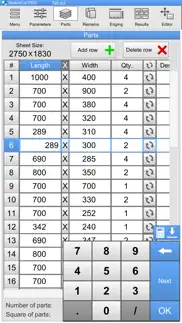
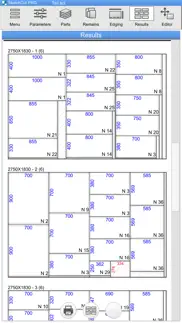
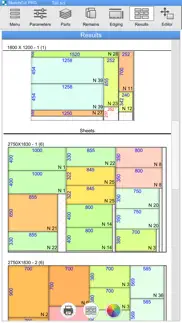





SketchCut PRO 3.94 Apps Screenshots & Images
SketchCut PRO iphone, ipad, apple watch and apple tv screenshot images, pictures.
| Language | English |
| Price | $7.99 |
| Adult Rating | 4+ years and older |
| Current Version | 3.94 |
| Play Store | com.fortali.sketchcutpro |
| Compatibility | iOS 12.0 or later |
SketchCut PRO (Versiyon 3.94) Install & Download
The application SketchCut PRO was published in the category Business on 14 June 2016, Tuesday and was developed by Vladimir Rudenko [Developer ID: 1119117404]. This program file size is 80.17 MB. This app has been rated by 2 users and has a rating of 4 out of 5. SketchCut PRO - Business app posted on 18 August 2023, Friday current version is 3.94 and works well on iOS 12.0 and higher versions. Google Play ID: com.fortali.sketchcutpro. Languages supported by the app:
EN Download & Install Now!| App Name | Score | Comments | Price |
| SketchCut Lite Reviews | 2.8 | 6 | Free |
Some bugs were fixed
| App Name | Released |
| Webex | 12 September 2014 |
| ADP Mobile Solutions | 13 July 2011 |
| Paychex Flex | 11 June 2012 |
| Okta Verify | 06 January 2012 |
| WhatsApp Business | 04 April 2019 |
Find on this site the customer service details of SketchCut PRO. Besides contact details, the page also offers a brief overview of the digital toy company.
| App Name | Released |
| Gamma Calculator Pro | 05 May 2014 |
| Batch Mix | 20 April 2022 |
| VesselFinder Pro | 05 March 2013 |
| Profit Story | 16 November 2010 |
| Sycorp Calculator | 10 May 2012 |
Discover how specific cryptocurrencies work — and get a bit of each crypto to try out for yourself. Coinbase is the easiest place to buy and sell cryptocurrency. Sign up and get started today.
| App Name | Released |
| 05 February 2019 | |
| Amazon Prime Video | 31 July 2012 |
| SHEIN - Shopping Online | 19 May 2014 |
| Telegram Messenger | 14 August 2013 |
| Google Maps | 12 December 2012 |
Looking for comprehensive training in Google Analytics 4? We've compiled the top paid and free GA4 courses available in 2024.
| App Name | Released |
| 75 Hard | 19 June 2020 |
| AutoSleep Track Sleep on Watch | 19 December 2016 |
| Incredibox | 27 March 2016 |
| Pou | 26 November 2012 |
| Slay the Spire | 13 June 2020 |
Each capsule is packed with pure, high-potency nootropic nutrients. No pointless additives. Just 100% natural brainpower. Third-party tested and validated by the Clean Label Project.
Adsterra is the most preferred ad network for those looking for an alternative to AdSense. Adsterra is the ideal choice for new sites with low daily traffic. In order to advertise on the site in Adsterra, like other ad networks, a certain traffic limit, domain age, etc. is required. There are no strict rules.
The easy, affordable way to create your professional portfolio website, store, blog & client galleries. No coding needed. Try free now.

SketchCut PRO Comments & Reviews 2024
We transfer money over €4 billion every month. We enable individual and business accounts to save 4 million Euros on bank transfer fees. Want to send free money abroad or transfer money abroad for free? Free international money transfer!
Great app but can’t print. I’m using an iPad and can’t see the entire page when I go to PDF. The right side can’t view.... this makes this app unusable for me. Please help
Works with lots of options!. I paid for pro. I used a lot of apps for cut deciding and this app seems to be the best one.. user interface looks like windows 95 but works fine. Maybe update the look and feel. Definitely give it a dark mode. One major thing is update the “save-as” and “open” to include cloud based and places on user device the files app can access. This itunes/device/app method can only be accessed with a computer which used to be the way five or More years ago.. lastly looks like maybe a way to edit the output of pdf files for orientation “90 degrees” of the pages.. all in all I think this app is in the lead on options…. I feel like no matter what people will find a way to complain about anything. Thanks for creating.
Developed by a cabinet maker? Really?. I tried the free version and it was so-so. Thought I’d go ahead and buy the “Pro” version thinking it would be better. My bad! Can’t figure out how to separate sheets by thickness and when I tried to contact support, I got the dread 404, unable to find the support site. Save your money and get something else b
Clunky UI with less than optimal results. Great concept but the results this app produces are not very optimal. Other sites like cutlistoptimer.com produce much better results. Also the UI resembles a 90’s spreadsheet program instead of a modern app.
NOT WORKING!. It’s not working properly. I want my money Back.
Disappointed. Cannot print the PDF
I am used the / and “. I need help because I have the pro version and the app blocks the /,” and I can used.
Lack of export features.. The biggest issue I have is with the export features. You can save the project as a PDF but it is saved on the local device at a location that no other apps can access. It would be VERY helpful if you could save the projects and PDFs to your iCloud account. Another issue is when using Imperial units. Even when you select Imperial in settings, the material thickness still has to be entered in mm's and the edge settings also have to be entered in mm's. it would be nice if the app supported fractions as well. Lastly, it would be nice if there was a user's guide for the app.
Недороботки. Просьба большая! Сделайте вибро отклик . Маштаб экрана не подходит на айфоне 12-14. Слишком низко расположена клавиатура , поднемите ее чуть выше . Так как не удобно набирать . Сделайте это пожалуйста и я поставлю 5 звезд
Does not fit iPad Screen. The program itself is quite nice (pro version), BUT, when I go to the PDF screen, over half is off screen and there is NO way to scroll over or reduce the size to be able to see it. The only thing you can see is the cover page. I have read other reviews that complained about the same thing, but they were older, and when I saw a fairly new update for ‘bug fixes’, I was hoping this was fixed. I have no problem with printing the PDF’s, but it would be nice to view it all before printing. For the price, you just might want to stick with the freebie. The APP store says that this will work on my current iPad, wish I could get my $8.00 back. Maybe the developer can contact me and explain how I can see the whole PDF screen or at least how to scroll to see it. Good Luck!
how to access that pdf file?. can’t see file in a app, way too big, and can’t access it from the phone useless
No, no , no prints!!!!. It is extremely frustrating when you do all the job you can't print it by no means!!! Don't buy waste of money!!!
I can print fine from iPad. You give the file a name Hit save Select the file you just saved Touch the “send to” file with up arrow Select message, mail or printer Or just email it the same way as above, and open the .pdf then print it. I don’t understand what these people are having issue regarding printing the .pdf.
Fabricator. Without the ability to print what you have created this app is worthless. I wish I could figure out how to get my money back. $5.99 is s lot of money for a worthless app.
Can’t optimize parts over different sized sheets. As the title says, and unless I’m missing something...I have different sized sheets that I would like to use. I input all the required parts needed, but the program requires I choose one sheet size. It should be able to take all sheet sizes I make available and optimize the parts over all available sheets.
Can’t create pdf. After completing cut list and attempting to export to pdf I found that right half of screen is not visible on my iPad Pro therefore the task can not be completed. I wish I could get a refund since app is not usable for me. Should have read other reviews before purchase.
No way to print exported pdf.. No way to print exported pdf. The app is useless.
Disappointed. I purchased the paid app, and I get a lot of "waste" in every "cutting mode" and I can see that, because I also purchased "smart cut" and that works very well. Honestly, SketchCut need big improvement
Alright just can't read what I need to cut.. A zoom option would sure be nice!!
Transfer sketches. How do I open sketches from lite in pro?
Did you know that you can earn 25 USD from our site just by registering? Get $25 for free by joining Payoneer!
Nice App. Really nice app. The only downside is that it can not print or mail the results. It would be nice if you can give each component its own name.
Half of the issues fixed. Previously created files are still in no kind of order. Not in alphabetical order or date order. Please fix it. Very difficult to find the file you want. 😬. Issue with some menus over the edge of the screen has been fixed. 👍🏻 NEEDS MORE WORK to fix remaining issues.
Imagine you at your best. All the time. Picture yourself at your sharpest and most productive. Your most alert and focused. Your most lucid, creative and confident. At work. At play. In every area of your life. Add Mind Lab Pro® v4.0 to your daily routine and uncap your true potential. Buy Now!
Where are the pdf files?. There is no way to contact any assistance and no way to get the pdf files ... even with a major update still there is no way to get the pdf files ..major bug
wondering. Running Sketchcut PRO on an iPad and can not figure out where the .pdf file is saved so I can print it? Good app otherwise.
Bed product. It is scum.
Adsterra is the most preferred ad network for those looking for an alternative to AdSense. Adsterra is the ideal choice for new sites with low daily traffic. In order to advertise on the site in Adsterra, like other ad networks, a certain traffic limit, domain age, etc. is required. There are no strict rules. Sign up!