INetTools - Pro App Reviews
INetTools - Pro App Description & Overview
What is inettools - pro app? iNetTools Pro is the Pro Version of iNetTools. iNetTools is a suite of network diagnose tools on iPhone and iPad. It provides essential tools such as Ping, DNS Lookup, Trace Route, Port Scan, Whois, Server Monitor and Lan Scan. Supported features include:
- Universal App supporting both iPhone and iPad. You only pay once and run it on all your devices.
- Supports both IPv4 and IPv6.
- Tools included: Ping, DNS Lookup, Trace Route, Port Scan, Whois, Server Monitor and Lan Scan.
- Support Server List for frequently used servers.
- Support Recent Tasks for recent executed tasks.
- Support unlimited Email Tech Support.
With its simple interfaces, iNetTools Pro provides the easiest way to diagnose your network problems on iPhone and iPad.
If you have any questions, please feel free to visit: http://www.comcsoft.com/Portfolio/our_apps/iNetTools/iNetTools_overview.php.
Please wait! INetTools - Pro app comments loading...
INetTools - Pro 9.0 Tips, Tricks, Cheats and Rules
What do you think of the INetTools - Pro app? Can you share your complaints, experiences, or thoughts about the application with ComcSoft Corporation and other users?
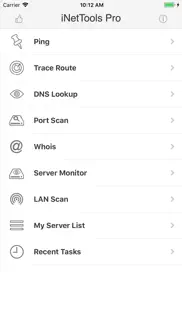
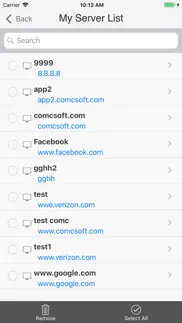
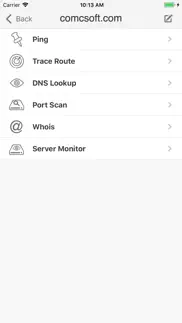





INetTools - Pro 9.0 Apps Screenshots & Images
INetTools - Pro iphone, ipad, apple watch and apple tv screenshot images, pictures.
| Language | English |
| Price | $5.99 |
| Adult Rating | 4+ years and older |
| Current Version | 9.0 |
| Play Store | com.comcsoft.iNetToolsPro |
| Compatibility | iOS 15.0 or later |
INetTools - Pro (Versiyon 9.0) Install & Download
The application INetTools - Pro was published in the category Utilities on 16 January 2013, Wednesday and was developed by ComcSoft Corporation [Developer ID: 413971334]. This program file size is 16.18 MB. This app has been rated by 344 users and has a rating of 4.6 out of 5. INetTools - Pro - Utilities app posted on 06 January 2024, Saturday current version is 9.0 and works well on iOS 15.0 and higher versions. Google Play ID: com.comcsoft.iNetToolsPro. Languages supported by the app:
EN ZH ZH Download & Install Now!| App Name | Score | Comments | Price |
| ITransfer - File Transfer Tool Reviews | 4.1 | 201 | Free |
| Power PDF Pro Reviews | 4.8 | 270 | $5.99 |
| Power Video Player Pro Reviews | 4 | 5 | $4.99 |
| Crossroads Hospice Reviews | 4.2 | 4 | Free |
| IZip Pro -Zip Unzip Unrar Tool Reviews | 4.7 | 4,420 | $9.99 |
1. Updated for iOS 17. 2. Bug fixes and performance improvements.
| App Name | Released |
| Rokie - Roku Remote | 24 July 2015 |
| Brave Private Web Browser, VPN | 19 February 2016 |
| Google Authenticator | 20 September 2010 |
| Amazon Fire TV | 22 December 2014 |
| Facemoji AI Emoji Keyboard | 28 April 2016 |
Find on this site the customer service details of INetTools - Pro. Besides contact details, the page also offers a brief overview of the digital toy company.
| App Name | Released |
| Pastel Keyboard Themes Color | 18 November 2014 |
| RepeaterPhone | 07 October 2022 |
| Watchla for Tesla | 16 February 2021 |
| CryptoTab Browser Pro | 21 September 2020 |
| LightSpectrum Pro | 03 October 2011 |
Discover how specific cryptocurrencies work — and get a bit of each crypto to try out for yourself. Coinbase is the easiest place to buy and sell cryptocurrency. Sign up and get started today.
| App Name | Released |
| Gmail - Email by Google | 02 November 2011 |
| Cash App | 16 October 2013 |
| 12 February 2019 | |
| Google Chrome | 28 June 2012 |
| Lemon8 - Lifestyle Community | 12 March 2020 |
Looking for comprehensive training in Google Analytics 4? We've compiled the top paid and free GA4 courses available in 2024.
| App Name | Released |
| The Wonder Weeks | 30 May 2012 |
| Paprika Recipe Manager 3 | 15 November 2017 |
| Minecraft | 17 November 2011 |
| Monash FODMAP Diet | 17 December 2012 |
| Purple Place - Classic Games | 17 May 2019 |
Each capsule is packed with pure, high-potency nootropic nutrients. No pointless additives. Just 100% natural brainpower. Third-party tested and validated by the Clean Label Project.
Adsterra is the most preferred ad network for those looking for an alternative to AdSense. Adsterra is the ideal choice for new sites with low daily traffic. In order to advertise on the site in Adsterra, like other ad networks, a certain traffic limit, domain age, etc. is required. There are no strict rules.
The easy, affordable way to create your professional portfolio website, store, blog & client galleries. No coding needed. Try free now.

INetTools - Pro Comments & Reviews 2024
We transfer money over €4 billion every month. We enable individual and business accounts to save 4 million Euros on bank transfer fees. Want to send free money abroad or transfer money abroad for free? Free international money transfer!
Pro version. No ads. Guess what? There are ads.. What a rip off. I bought this specifically to get rid of ads blocking results of scans I occasionally need to do at work.
Device Naming. I know it’s not the fault of the app but the inability to resolve host names makes this app almost useless
Drove me crazy but good app. So, I used the trial and it popped up crap in the most inconvenient places while trying to scan. It drove me crazy! But, it definitely is a great app! I finally purchased it when I was testing a VLAN for my Alexa echo and realized how crucial this app was in my tests. Buy it, it will pay for itself.
Waste of money. All I wanted was an app that shows what WiFi items are on the router, by name. This app just shows addresses and when I click on the additional info I do not get the item (web cam, mini iPad, printer, etc). I just get the address. Not what I expected.
Decent tool, needs more options. Please provide the ability to select IP4 or IP6 when pinging. Most command line tools provide this option. In Windows you can switch by appending -4 or -6 .
Only /24 for lan scan. I don’t think it would too difficult to program in the ability to set your network when performing a lan scan, or at the very least account for network sizes other than a /24
Has Become an essential tool in tracking phishers,cracker and malwear on the fly. This compact little forensic toolbox is indispensable for tracking down the bad-guys . Instant lookups and port scans can corner them before they can shut down !
Networking engineer best tools. This app has everything a networking engineer needs to get his job done with out have to lug a laptop around great job keep up the good work and also if you decide to revamp this app please don't make us pay again.... thanks!!!!
Ok App, Not Great, Not Bad - Works. If you use Fing which is free you will probably like it better. If the app was 99 cents then I would give it four stars. Complaints: Vendor field is always blank, should at least show host name in scan, option to also scan ports during LAN scan not present, and should be able to launch host connection from LAN scan. Otherwise it does work and apart from the annoying pushing of their other products I have used it a few times.
Nice App. Really like the features including the favorite servers (addresses) option. I use these to troubleshoot network connectivity on my home network when I don't feel like getting out my computer. I would like to see the following added: ping servers in specific order automatically with maybe a simple pre-defined ordered task sequence. To test my internet and ensure it is not my equipment when inet goes out I ping my access point, then my router, then my cable modem (ensures WAN port is up on firewall/router and LAN port for cable modem) then a public IP address. I usually can't get them all done before connectivity is restored. It would be nice to be able to ping them each in order quickly to see where the failure is occurring. I realize traceroute should perform this but in reality it is not aware of the modem or access point IP addresses in the path since these are not in routing tables. They are however pingable interfaces that are not in routing but are in the layer 1/2 paths and work for detecting a link/point of failure. Thanks.
Does Not Work. If you purchase this you are pretty much donating $6.00. This does not work at all.
Ping and TraceRout are not saving with this current release. Frustrating to type it in every time.
Blocks scan-results unless you select "thumbs up" review. Can't use properly without window blocking scan results. The only way to remove the window is to select thumbs up. If I have already PAIDfor and app, I deserve to use all its features, without annoying windows blocking access! This ruins it.
User functionality ok. Could use a better video for instructions of use. Didn't really explain anything useful in the video.
Nice tool. This is a nice tool. Does what you'd expect. I just wish it had a ping sweep utility. That would make it 5 stars.
Functionally sound. Pros - Functionally does well, but have seen better reporting output for the Port Scan feature. Cons - for a $7.00 app, I should be able to remove the "suggested apps" from the right panel of the screen. I paid money to get away from advertising.
Does the job. Ping, Trace Route, DNS Lookup, Whois. Just make sure the app has data enabled when not connected to wifi, tends to be my #1 mistake. Useful when you don't have a laptop handy to diagnose network issues. Side note: Never had to press the thumb. No complaints.
Good App for Easy Network info. Has just enough utility functionality to find or set-up a Home/Office Network. iNet is a popular name for these wi-fi apps. Look carefully at what you're purchasing and the developers.
Love this app. I bought the pro version as it’s well worth the money for what it does for me at work. I can do things like validate firewall configs instantly and let the network engineers know when they haven’t configured NATs correctly.
Great app for network geeks. This app is awesome for nerds like me who like to troubleshoot stuff from the phone. Quick ping or dig is just a touch away.
All the necessities. All the basic network diagnostic tools you need, now on IOS! Great for troubleshooting connectivity issues on your LAN and the ITubes. Especially useful for VPN and/or Proxy users. All tools work as they should and the app’s user interface will be familiar to anyone who has used network diagnostic tools in the past.
Really Handy. Really handy when you don’t have your laptop and need to troubleshoot your network. Great app!
The Best. Love this app it finds all the ips at all my clients site
Great app. This app does everything it says it does. The free version gives you enough functionality to do most tasks but some nicer features that you can see but not use are available on the paid version. I bought my copy just because I was so impressed with the toolset! I used this app to troubleshoot and refine my home VPN setup. I use it at work to troubleshoot corporate/guest wifi issues.
Intuitive, I love this app. Definitely passes the ease of use test
App LanScan does not function properly. The app when using LanScan does not identify the device that is attached so it is pretty much useless. Don’t waste your money until the app works properly.
Good networking tools. Works as intended. Support the developer since free version works as well.
Apps work, but.... Some of the functions are broken. Specifically deleting old hosts from the LAN scan tool. I “remove” them but they don’t go away like they used to.
Did you know that you can earn 25 USD from our site just by registering? Get $25 for free by joining Payoneer!
Additional function needed. It will be good if it can add a new screen that shows the information of current network, e.g., ip, gateway, proxy, etc.
Stick with Free version. DNS lookup only searches A records, no IPv6 support, UI does not respect smaller font set on iPhone displaying everything large.
INetTools Pro. This is really good, it’s actually useful! For our purposes, it seems to work. Got ripped off cause I installed the same version on an iPad and thought I installed the same App on the iPhone but still. I needed to use the the tool and it was there. Can’t get rid of the basic version now on the iPhone! This is still worth the cost. Save servers doesn’t work. Minor bug. For fault/DNS/server tracking, yep, this is good. (Australian😊)
Imagine you at your best. All the time. Picture yourself at your sharpest and most productive. Your most alert and focused. Your most lucid, creative and confident. At work. At play. In every area of your life. Add Mind Lab Pro® v4.0 to your daily routine and uncap your true potential. Buy Now!
Not great. LAN scan can't find devices besides the one I'm using and default router, no monitor mode for networks I'm not connected to, everything else seems to work fine, ping, traceroute, port scan etc
Please. Please add MAC address vendor lookup tool i beg you . Love the app ! Please please add .
dDoes not work with bluetooth keyboard. It may be voiceover related but I can not fill in server info witha bluetooth keyboard. Voiceover suppor is seriously lacking throuout, especially in the ssh client which I had hoped to use extensively.
Adsterra is the most preferred ad network for those looking for an alternative to AdSense. Adsterra is the ideal choice for new sites with low daily traffic. In order to advertise on the site in Adsterra, like other ad networks, a certain traffic limit, domain age, etc. is required. There are no strict rules. Sign up!