ITransfer - File Transfer Tool App Reviews
ITransfer - File Transfer Tool App Description & Overview
What is itransfer - file transfer tool app? No. 1 App for file upload/download on iPhone/iPad! Most secure file download/upload tool for business and professional users.
Supported features include:
1. Download files from your iCloud Drive. Save local files to iCloud Drive.
2. Upload/download files to/from FTP/SFTP/FTPS servers.
3. Upload/download files to/from DropBox, Box, OneDrive, and GoogleDrive.
4. Support both user name/password and Private Key authentication for SFTP. Support both PPK and PEM keys. Support importing keys from/exporting keys to iCloud Drive under iTransfer/keys folder.
5. Email files.
6. Manage files, including adding a folder, searching, renaming, moving or deleting files.
7. View supported files, including: PDF, DOC, EXCEL, PPT, image files, TXT, etc.
8. Open files using other Apps through “Open in”.
9. Play photo slideshows.
10. Support launching with a password.
11. Print documents.
12. Share photos on Facebook, Twitter and Weibo.
With its simple interfaces, iTransfer provides the easiest way to transfer files on iPhone and iPad.
If you have any questions, please visit: http://www.comcsoft.com/Portfolio/our_apps/iTransfer/iTransfer_overview.php.
Please wait! ITransfer - File Transfer Tool app comments loading...
ITransfer - File Transfer Tool 11.0 Tips, Tricks, Cheats and Rules
What do you think of the ITransfer - File Transfer Tool app? Can you share your complaints, experiences, or thoughts about the application with ComcSoft Corporation and other users?


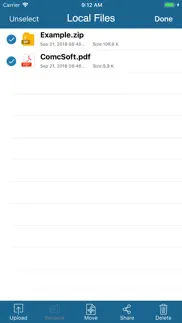





ITransfer - File Transfer Tool 11.0 Apps Screenshots & Images
ITransfer - File Transfer Tool iphone, ipad, apple watch and apple tv screenshot images, pictures.
| Language | English |
| Price | Free |
| Adult Rating | 17+ years and older |
| Current Version | 11.0 |
| Play Store | com.comcsoft.iTransferPro |
| Compatibility | iOS 15.0 or later |
ITransfer - File Transfer Tool (Versiyon 11.0) Install & Download
The application ITransfer - File Transfer Tool was published in the category Utilities on 06 July 2012, Friday and was developed by ComcSoft Corporation [Developer ID: 413971334]. This program file size is 58.67 MB. This app has been rated by 200 users and has a rating of 4.1 out of 5. ITransfer - File Transfer Tool - Utilities app posted on 09 January 2024, Tuesday current version is 11.0 and works well on iOS 15.0 and higher versions. Google Play ID: com.comcsoft.iTransferPro. Languages supported by the app:
EN ZH ZH Download & Install Now!| App Name | Score | Comments | Price |
| IConverter - Convert Files Reviews | 4.6 | 70 | Free |
| Power Video Player Reviews | 3.8 | 10 | Free |
| Crossroads Hospice Reviews | 4.2 | 4 | Free |
| IZip Pro -Zip Unzip Unrar Tool Reviews | 4.7 | 4,420 | $9.99 |
| ITerminal - SSH Telnet Client Reviews | 4.3 | 950 | Free |
1. Updated for iOS 17. 2. Bug fixes and performance improvements.
| App Name | Released |
| Remote for Samsung | 05 March 2019 |
| Google Chrome | 28 June 2012 |
| Universal Remote TV Controller | 30 August 2021 |
| Parrot Translator | 10 July 2023 |
| Facemoji AI Emoji Keyboard | 28 April 2016 |
Find on this site the customer service details of ITransfer - File Transfer Tool. Besides contact details, the page also offers a brief overview of the digital toy company.
| App Name | Released |
| Transcend Theory | 16 April 2024 |
| ProPresenter Remote | 16 December 2008 |
| Shadowrocket | 13 April 2015 |
| Hell Let Loose Calculator | 22 June 2023 |
| Quantumult X | 11 October 2019 |
Discover how specific cryptocurrencies work — and get a bit of each crypto to try out for yourself. Coinbase is the easiest place to buy and sell cryptocurrency. Sign up and get started today.
| App Name | Released |
| 09 October 2009 | |
| YouTube TV | 05 April 2017 |
| Google Chrome | 28 June 2012 |
| Cash App | 16 October 2013 |
| WhatsApp Messenger | 03 May 2009 |
Looking for comprehensive training in Google Analytics 4? We've compiled the top paid and free GA4 courses available in 2024.
| App Name | Released |
| Paprika Recipe Manager 3 | 15 November 2017 |
| 75 Hard | 19 June 2020 |
| AutoSleep Track Sleep on Watch | 19 December 2016 |
| Bloons TD 5 | 15 November 2012 |
| Earn to Die 2 | 20 November 2014 |
Each capsule is packed with pure, high-potency nootropic nutrients. No pointless additives. Just 100% natural brainpower. Third-party tested and validated by the Clean Label Project.
Adsterra is the most preferred ad network for those looking for an alternative to AdSense. Adsterra is the ideal choice for new sites with low daily traffic. In order to advertise on the site in Adsterra, like other ad networks, a certain traffic limit, domain age, etc. is required. There are no strict rules.
The easy, affordable way to create your professional portfolio website, store, blog & client galleries. No coding needed. Try free now.

ITransfer - File Transfer Tool Comments & Reviews 2024
We transfer money over €4 billion every month. We enable individual and business accounts to save 4 million Euros on bank transfer fees. Want to send free money abroad or transfer money abroad for free? Free international money transfer!
Can't download from websites. I wanted to download a file from a website that I didn't have FTP access to (not my site). The app only appears to allow you to download from your own sites, and not other sites that happen to have downloadable files. The app might be good, but it just wasn't what I needed.
Works great. I had a problem where I no longer had access to a laptop that had all my original files that I uploaded to my Ipad. Using Itransfer, I was able to port things over along with using the Dropbox app/website. I would recommend you use Dropbox as it is also free along with Itransfer and more importantly is incredibly fast to setup as there isn't anything technical other than creating your account.
Like the user interface.. Pleasing interface. My experience has been sometimes won't connect to server on the first attempt. Also when connecting to subdirectories sometimes returning a message saying the folder is empty. Other FTP apps will read the folder. I have only tried the FTP functionality so far.
An excellent app for web developers and IT professionals.. It allows me to update my sites and image galleries on the go without having to open up my bulky laptop.
Great app does what I want, but.... It does exactly what I want it to do but has one major flaw, no background uploading I have to leave the app open and if my phone goes into sleep or I try and use another app it stops the upload. I want it to run in the background. 5 stars if they implement that!
Great app. Works great for sftp from Linux servers. Highly recommend. The only minor downside is that the password has to be stored in the app. I would prefer if I had the option to enter it when needed.
Doesn't work. Just plain doesn't work against a current standard OpenSSH server. I don't see any where to turn on verbose reporting in the client but the server doesn't like how it's trying to authenticate. Nothing to do with the file list it's reporting. It just can't log in. Also, bad form - there is no reason to force me to save the userid and password with a host configuration. Unsafe and inflexible. No reason to not prompt me for that info if that's the way I prefer to work. Disappointing.
Keeps asking me to upgrade. So I uninstalled it. Not worth the nagging
Great app -all the features you need. Excellent app. The only free sftp client in the AppStore. It works really well and did I mention its free? My reason for 4 stars instead of 5 is that it uses landscape orientation only. Which is just an irritant for me. Other than that, I have no complaints.
It works. Able to save off files (videos and pics) from my iPhone to a networked drive. No issues seen from me yet (18 videos so far, using the free version of the app).
Great App!!!. I have been playing around with the FTP for my website for a while. Part of this was a problem with the FTP account. Even after fixing it, though, I was having a problem getting into it with other FTP clients. Though I might be able to use things like FileZilla on my PC, I love being able to access it from my iPad. Bottom line, this app is the bast way to do that. +5*
Great solution for small business. As a designer, I use this app to quickly share image files and PDF with clients. I can be on the go and from my phone upload files to my website to make them public or available to clients. Easy to use.
Crashes every time. I add my personal sFTP and tried to connect with it. It says loading then crashes every time. The app is just not stable to do what it says it does. I'm using the app on the latest iOS update on a 32GB iPhone 5s which is a day old. I'm just glad I didn't spend any money on this app what so ever. Also when setting up a server you have to guess what information it wants at what spot because they use little icons to represent what they want in the boxes where if they only had the word PORT or IP would make it easy. It's not like those words would take up to much space. I know they want to make the UI look nice but go with a simple look first with a WORKING app.
Excellent. Just reviewing to say this app quickly connects to my SFTP Mac server with no issues. The UI is easy to understand too. I don't need the other features though and wish the app would be split up.
Thank You. A nice FTP client that is free! I have it working on iPad and iPhone and both experiences provide a functional, clean GUI to save pics to my home NAS, which to my surprise was difficult to find on iOS. Wishing your company the best! Keep up the good work.
Crap.. Can’t upload a file in the free version? Is this thing just a dud? Is the entire rest of the app paywalled off where it’s only remaining function is to traverse directories? Not wasting more of my time to find out. Garbage.
Deceiving at best.... Read carefully, Apple. The "free" version says it supports Dropbox and Google Drive. Their website says only Dropbox is supported in the free version. In reality, if you install the free version and tap on Dropbox, you are told you must upgrade to the Pro version. The writeup is deceiving at best. It also says the free version has slideshows -- but I could not find that feature. Downloaded beware.
Perfect before update. It was perfect before the update. I used it in place of the photobucket app to upload to albums easily. However, after the update, it hasn't worked once. Also, the documentation provided for the web section leaves something to be desired. Parameters? Upload from file field? I sent the developers an email, albeit not asking for a response, and I've not received one. Edit: After two more updates, it now works again - although it still reports that the upload failed even after it was successful. All the unworkability has been a pain - but it is blazing fast.
This Webmaven. Says I can’t give it 10 stars because Apple won’t let me but that’s ok. I can review it twice! A great layout, does what it says,and connects every time! How can you argue with that!?!
Fine for some things, awful for others. I was able to setup and use the app pretty quickly, but there are a few problems. The biggest (and the one that made me delete the app) is that I don't want to listen to the music I've downloaded in this app. In fact, I *can't* listen to a lot of it without moving it -- the app doesn't support .flac format. To move music to the app I prefer, I have to a) move each file individually, and b) since it transfers me to the target app, I have to reopen iTransfer to move the next file. In the meantime, if I'm still downloading other files, it doesn't just pause the transfers -- it marks them as "failed" and each has to be restarted individually. After a couple dozen times switching from one app to the other with every song, with a few hundred to go, not to mention the upgrade ad popping *every* time I went back to iTransfer, I gave up.
Not the best. I tested this app on an FTP connection I have at home. It allows the connection and let's you browse through the files, but uploading files from your phone to the FTP is a nightmare. Most times the app will crash, some files don't copy through and if it's a picture, good luck finding out witch picture didn't go through. I'd look elsewhere for a 2 way connection FTP app
Junky with the promise of something better. The app is pretty clunky and junky in a number of ways. It seems like a smoother experience is hiding behind the “pro” version, but there’s nothing really there to make me believe it’s worth it. I think I’d rather find something else to spend my money on, and I’d suggest you do the same.
SFTP not working. I downloaded this app just because I saw its great reviews and because of public key auth, but it turns out it doesn't work with SFTP :-(. Until this is fixed, the app is useless to me. "Error. Failed to get the file list.", using SFTP, tested so far with password auth, with two different, working servers, on separate networks. Checking the authentication logs, it appears the app doesn't even try and connect to the server. Other SSH apps I have connect fine to the servers, and other SFTP clients connect fine too. I'll update my review when this issue is fixed.
Savior!. I had all of my pictures from my hard drive on the iPad. When the hard drive crashed, I thought it would be an easy transfer to the new hard drive. iTunes would not sync the pictures that were not in the camera roll. I combined this app with dropbox and was able to save all of my pictures. I couldn't be happier.
Absolutely DO NOT UPGRADE. Do not pay to upgrade iTransfer. You lose capability (such as SFTP, noted in other reviews) and multiple emails Ive sent for an explanation have been ignored, even though my upgrade guarantees email technical support. This isn't an app where one should say "Well, there are a few complaints, but Im sure it will work for me..." It will not. There are many better FTP apps available. This will not be one of them.
Unable to add s/ftp or ftps server. Literally no way to add a new server
Love it. I bought over 530 songs on iTunes and and have 332 photos on my phone. I was going to get a iPhone 5 with the 5th generation iPod and get rid o my oldest iPad and iPhone 4s but didn't know how I could switch it over and this app helped me achieve that!
Scam. I previously purchased the pro app then they removed and renamed the app to make people buy it again
Increasingly Disappointed. I was thrilled when I first used the app. BUT just about the time I decided to purchase the app I tried to upload a photo from the camera roll and got message that I had to use Settings so the app could access the photos. As far as I can tell iOS will not do so. Then I tried to upload a 2.4mb PDF file which never arrived. The app did notify me that the file was in the upload list and that I could monitor progress in the Progress View which cannot be found. (Smaller files uploaded). The user interface foR setting up the connection to the server does not allow editing after entry. Perhaps some of these problems will disappear if and when one elects the "full" version.
Closes Itself. Can’t even test as it closes itself every time when I select the newly created SFTP link.
Thank you!. Select all would be great and a file renaming for duplicate names but different actual files. I dont purchase software ever so i owe it to you to give feedback
Works. Got the full version for free. Could not get the FTP to work at first. Tried repeatedly to figure out why FTP was not working and the solution was simple, in the Path blank put a / and then you will be able to use the FTP feature as well. Now enjoying the app and found everything to function well.
Useless free version. You can use the free version for local, site, or ftp but not on NAS, ftps, or sftp, for those protocols you need to purchase full version which I won't do unless I'm certain that the product will meet my need. Don't get me wrong, this app could be the best product out there.
Great photo upload tool. Not sure what the flurry of 1-star reviews are unhappy with. I was able to connect with my website and upload photos directly from the iPhone photos folders after just a few minutes of simple and straightforward setup. It was easy to create folders on the FTP server and monitor the progress of the uploads. If this is your goal then this is the app for you.
Deleted it after 3 minutes. They use ads to coerce you into upgrading. Best of luck…bye bye.
Useful tool. I don't like the ad I have to close every time I open the app (even if I just switch to another app briefly), but otherwise it is an indispensable tool for me to interface with my college's network on an ipad. --SumGubernator
SFTP. Wonderful app. I had to enter full path to my SFTP directory but after that SFTP worked flawlessly to my UNIX website. I also greatly appreciated the ability continue transferring via the progress section when i lost my connection. I don't have a Dropbox account and I didn't want to send 300+ pictures to Facebook so this was absolutely great. Thanks ComcSoft.
Pretty good in all but the UI. I’ve only used this for sftp transfers and although most of navigation makes sense the async transfer system is difficult to understand and operate. It’s hard to select files to download (I’ve never uploaded anything). The progress is hidden from view. I think some minor visual tweaks and this app could be awesome.
Fix the layout!. Can’t get to the ‘save’ button because the adds cover it!
Terrible. They took out the ability to view thumbnails, and in return for that "functionality", you get a reminder to upgrade that lasts WAY TOO LONG (20 seconds!) literally every time you page away for even a second, and it's unstable. Looks nicer with the update, but every other part of this update is terrible. This is not how you make money on an app, this is how you drive away customers. I'll be damned if I pay you to stop harassing me, I'll just download something else!
Always stores your password. This is not good. Configuring SFTP connection, this app requires that you enter your server password, and saves it in your config profile. If you decide to leave the password empty, the app should prompt for it on every new connection. However, your have no other option than storing your password. Worst of all, it does not allow you to clear the password (the only workaround is to enter a fake password before you leave the app). Apart from this security flaw, that should be corrected soon, it a good application. I also miss the possibility to display long file names.
Love it!. I love this app! I like that it allows different FTP sites... I have one site set up for general backup (I only have the 16 gig ipad, and can't be near my computer all the time to load larger media files to), and another set up that generates galleries from my photo uploads so that I can easily privately share with friends. I don't use dropbox or the other services. The FTP to multiple sites was exactly what I needed, and it works great!
Amazing. After searching high and low this was the only FTP app I could find that would let me export whatever local file I want off my phone to the target device. Cant believe how many apps only let me make text files or only export photos.
Handy, useful. Is there an app, that is better than a simple file browser, downloader, reader, ftp client, and is all in one? The answer is yes! If you're looking for the best free file manager app, you just found it right here! No more distirbing options, annoying messages, only the clean file managing user friendly device: iTtansfer!
Severely crippled. Doesn’t specify limitation - you are limited to download of 20MB or smaller sized files. For more you have to pay - which is fine, if I knew that before wasting my time.
Unable to restore purchased version. It’s a good app for transferring files between my iPhone and other computers. However, I purchased the Pro version a couple years ago and am not able to get the pro version back. In order to upgrade, I have to repurchase the upgraded version. I won’t be doing that.
Not bad. Works great with photo & music albums, iCloud and my home sftp server. I can upload and download easy between the iPad and other storage. Also, pki keys work very well. The app is able to use ppk keys created on puttygen and covert it to pem openssh format. Dropbox, cloud, etc. isn't available in the free version; need to upgrade to get access on theses. Overall, good so far.
Great app!. This got me out of two logistical nightmares within an hour of downloading it and another already this morning! I had tried another app and found it to be not any where near as useful or well laid out.
Don't give them any money.. The free version of this app works fine, but don't purchase this app--the license resets every time the app updates, and there is no customer support if you have an issue. I bought this, paid for it, but then for some reason can't restore purchases, so every time the app updates I get kicked back to the free version and it deletes all my settings. It happened three times, and since the last time I've been totally stuck with the free version. I've been emailing customer service over a period of months, but they either ignore my emails or just send the same old basic instructions (which are on available the internet) again and again without ever actually addressing the specific problem. So basically, if you buy this app and it ever stops working, then you're completely on your own. So don't waste your money. One more thing, if you click on the 'App Support' link above, it takes you to a dead link.
did just what i wanted it to do. ftp transfer, save the settings, open on the ipad in my app of choice. the preview is a bonus. NOTE If you get any errors, check the settings you entered for the ftp server -- directory to log into, account, etc.
Did you know that you can earn 25 USD from our site just by registering? Get $25 for free by joining Payoneer!
Constantly nag to upgrade. No FTP access on WAN. Would not work to access my FTP server via WAN. On LAN it was OK. I changed to another app where access via WAN worked fine. The constant nagging to upgrade also contributed to abandon this app.
Best app. I tested plenty app. Out of all this is best.
Just Works. I used this app to access my NAS at home to upload files or picture taken from my phone. The app simply works. When uploading multiple files, i found that the upload sometime fail with no obvious reason.
Great app. Easy to use, I have been trying a few and so far this one is great, easy transfer and file management, opens any file which is great, I gave it 4 stars because for I would like more setting options and help menu, but that's just me .
Thumbs up. Worked well from Dropbox and I can play the files so thumbs up there but what do I have to do to make them show up in my music tab thing? Regardless.. I finally have some music on my iPhone , so yay. :)
ห่วย. ห่วยแตกมากมาย
Pathetic. Was good for first server, but now crashed as soon as I try to add new server
No option of network drive as shown in screenshot. Also other features are not user friendly.. No option of network drive as shown in screenshot. Also other features are not user friendly.
FTP support. It supports FTP, but not fully support. If there is non-English name in remote FTP, it can't open it.
Perfect For Kimsufi, Seedbox Or Home Server. With this excellent app you can ftp transfer anything from your iPhone including .torrents to your kimsufi, seedbox or home server for downloading, what an awesome very powerful and easy to use app, great work on creating it, definitely 5/5 stars.
FTP access. This app us great. Makes remote FTP access a cinch.
Imagine you at your best. All the time. Picture yourself at your sharpest and most productive. Your most alert and focused. Your most lucid, creative and confident. At work. At play. In every area of your life. Add Mind Lab Pro® v4.0 to your daily routine and uncap your true potential. Buy Now!
My music :):). I really like this ITransfer app, I have a music gift and I recommend this for people that are good at music. Even foe people that aren't good at music but they like it, then that's ok they can still use ITransfer to upload their music. So this is. Really cool thing to use and I hope people like it. I really do like it I think it's a good for people, I'm sure they will like it too.
Works well. Another great way to verify my FTP server is working or not.
I transfer. Does just what it said it would do. Very practical and easy to use
I like it;). Thank you for this, finally I can manage my space while on the go;)
Very good. Easy to use and fast.
Great App No Issues. Fantastic app to simply do the job. I've only experimented with accessing my SFTP server; but it's done a great job at that.
Great app. Works well
Waste of money. It doesn’t do what is promised to do
Fctvybcch. Meh it's ok
Merci. Manque juste box. Net
You came rite on time. You are the solution for any of my past wonders....it's mainly about be doing something more with my iTunes library . PLEASE STICK AROUND AND HAVE LONG LIFE.
Hiyo!. Good app city!
Best free FTP client. This saved my life more than once! Best free FTP client I tried so far!
You gave me.... just what i was looking for for so long....the tools that i was in need of for enjoying my stuff so thank you.And it is not an easy task to give satisfaction to a people that use the free version of an app so here i am saying you you made it happened.
Wow!!!. You save my life!!! Thanks for you apps
Aaaaa. Very good
Excellent. Why didn't i use this before? SFTP works and has a nice interface. I can free up my phone from over 2000 pictures, up on my servers. Freedom!!
Great ap. This is a nice slick ap. I'm still looking for a file Xfer direct from pc to iPad via the iPad locally. Without setting up my PCM as a web server.
Frustrating. Lacks many features and has an annoying upgrade dialog.
Not bad but not great. The interface is not as intuitive as I'd like. For example I don't like having to go all the way back to Local Files after a download. Also couldn't figure out how to easily manage local files and folders. This app has lots of potential if the interface can be streamlined.
Great Interface. Easy to use and manage your files from many sources.
Simple and efficient!. Great tool.
Very limited features.. Cant do much unless you buy it.
Wonderfull. Amazing. The best in his category.
Great App. This app solved a problem I had in transferring photos from my iPad and iPod touch to my PC. I now work using this app to transfer via Dropbox. It works very smoothly.
Why the complaints?. It works better than fine for a free app.
Great app. Works really well; would have given five stars if there was a landscape mode.
Very good. Navigation a bit confusing but overall an excellent product. Recommended.
Removed free features. This version they haven't fixed a bug. They just removed feature to open-in music files function and required to buy pro version...
Awasome. great job guys! this app is great
Not complete. Cannot even see my .htaccess files! Cannot select a folder to download. You need to select all individual files within. Any Ftp client must have these simple functionality. Sorry I'll pass.
Directory. Hello, It's awesome, but this app seriously needs a directory bar that is editable when in the FTP/SFTP server. So one can easily access certain directories instead of scrolling through hundreds if not thousands of folders. Maybe add it at the top of the page, an example would be: home/b/b_somefolder instead scrolling in the b directory allow me to just input /b_somefolder to easily access it. Hopefully you take this into consideration and soon have an update. Thank you.
True. Garbage! Slow, because of adware . Pop up won't close after 20 seconds. Complete trash! Waste of download
Ok, but needs some work. It's about 80% complete.
Cramped file browser. The iPhone-sized, unadjustable file navigation pane truncates any slightly long file names, in favor of the preview pane that takes 2 thirds of the screen. Basically, I can't see a thing. Deal-breaker.
Awesome. Worked better than expected. No issues
Great App. Works smoothly and effectively. First class.
Adsterra is the most preferred ad network for those looking for an alternative to AdSense. Adsterra is the ideal choice for new sites with low daily traffic. In order to advertise on the site in Adsterra, like other ad networks, a certain traffic limit, domain age, etc. is required. There are no strict rules. Sign up!
iTransfer. it's just an outstanding app. Tried several and iTransfer came at top
Great App. I still dont belive that i can transfer my library to dropbox and have acess to ftp. All in one app!
Excellent App. Perfect app to transfer/share big music files to Dropbox or other file sharing apps!!
What a great surprise!. When I downloaded this app, I did it just to plug a hole, not thinking I would use it as much as I do. It is an excellent app and surely the best in its field.
Did what I needed it to do!. Needed a instrumental from my iPhone that I paid for and accidentally deleted from my laptop. Within minutes I got the Mp3 file back to my name.
Do Not Update. This update is terrible wish I could go back. It used to be a simple app but now it's new UI is hard to understand. I can't even find the WiFi web server to upload videos and photos to the camera Roll If I receive better service I will re rate the app
Best FTP App (FTP path not working). I like that you can access your dropbox files. The only problem with the app is that the path to connect to the ftp server doesn't work and causes the app no failed to connect, thats why the 3 stars
Hidden Gem. Does everything and can access everything!
I transfer. It is really very good. I can read HTML files through this.
please!. no color on status bar please fix it (iPhone4)
Great. Nice tool. If you are so confused regarding how to use the app, go to the developer website & watch the instructional videos- Walla !
Incredible!. I never thought any app can send our music like this! Thats just awsome!
Constant ftps crashes. Had been fairly (only 'fairly' because a few weeks ago it lost its configuration) dependable. But with the latest update, it crashes constantly when downloading via ftps. Simply unusable.
Excellent.. Very good application! Thank You! But there is some "-" : When user is uploading file can You,please make the "Show the uploading files." button bright,because I can't understand My file is uploaded or not.. And the alert "Your locale file is uploading." should appear only once.
Used to be great. The update removed all the best features. The free version is pretty much useless. I'm not going to waste $5 on the pro version, knowing they might update it and remove some of the functionality that was paid for.
Just what I needed. Couldn't find a good app to upload files via SMB... Found this. Now I can sftp files to my samba box for sharing. Works great.
Great FTP App. I needed an FTP app to grab files from my web server and this did exactly what I wanted. I highly recommend this app for scenarios like this. Very useful app.
Good App. A little confusing the first time you use it - but once you figure it out, super helpful! I love being able to easily transfer all my files to friends and family.
Not so useful. This app uses multiple simultaneous connections to an FTP server, which is often enough to block the user from connecting. There is no graceful recovery, and no way to tell it to use single logins. It also gratuitously renames the file to itself. I have yet to get it to upload to an http server. ymmd. Make sure you try before you buy.
Good but can be better. The free FTP app that actually works. However, the app took me a while to figure out how to use it. Need to improve the user interface.
Awesome. Great app considering upgrade now! SFTP works flawlessly. Very intuitive and well organized.
What Took U So Long. Really happy with the much needed function of this app. I hope they tweak the interface further and it would be perfect if it could access my voice memos.
It's heaven sent.. Finally I can now send my music files via whatsapp! Couldn't be any happier.
Thank you!. Does what it says and does it extremely well. Obviously some good thought went into creating this app.
Quickest way to get iPhone stuff online. Pretty sweet. SFTP supported in a rather effortless way. Great if you want to put iPhone images on your blog or wiki.
Small file size limit. I went to a lot of trouble to install only to find my short video was way too big, prompted to buy .... They should give the limits clearly in the ap store
Wow. This is an amazing app. The similar apps with these features are paid.. I need to recommend this.
Seems to do what it promises. ❕FTP server config note: The syntax for identifying the remote folder in which to open the connection is non-standard, and may cause trouble at first. The program wants you to omit the '/'s. Example: If in your standard FTP client, you are configuring the remote folder as ' /images/ ', here, in the field identified by the link graphic, you would enter simply ' images '.
Takes a while but good app. I like that this app lets you Dropbox your iTunes music. Good app. A little slow but pretty good
It is a little bit confusing. I need more instructions.. It is a little bit confusing. I need more instructions.
Great. Take it, interface should changed.
Excellent. So far, it's stable, fast, tiny, and does everything I need it to!! Kudos!!
Sales lady. This app is awesome! It is the only app that I have found that allows me to upload and download files from my work's FTP site.
Good app. Nice interface! I can access my machine smoothly without problem~ thanks
Works perfectly. FTP should be straight forward but so many apps fail. Not this one! It does just what you would expect.
I transfer. Absolutely one of my favorite apps. Easy to download my iPhone 5 photos to my Dropbox and save on my computer.
Nice but FTPS causes app to crash. I was looking for an app that supported FTPS and this looked very promising. Unfortunately, the app crashed every time I tried to connect to an FTPS server. Notice I say FTPS and NOT SFTP, completely different. Fix the bug and ill try it again.
Great app. I have tried many FTP apps from the store but for iPad they were not working. This is simple and it was working immediately after installation. 5stars!
Works well!!. Great program. No problems so far. Enjoying having access to my home network. Thanks guys!
Easy.. Worked like a charm to xfer files via SFTP on my local network. Needs an option for toggling hidden files and/or manually specifying file paths.
Superb. It works perfectly with major file sharing protocols. It's user friendly. Best of all, it's free! So what else would you ask for? 5 stars for me.
Quick and easy. Needed to get photos from my iPhone to a Windows PC - easy and fast.
Poor app. If you are trying to upload photos, this is fine I guess, or download files FROm the internet, however, I was tryign to UPLOAD files to,and after getting the app and going through the tutorial, I find it only allows PHOTO uploads to the web, which is already possible without this app.
I transfer. Thank u now I can use iPad apps and laptop.
Not bad. The only prob so far is to transfer songs i can only like 5-10 at a time and bot all 200,the upload stuck..good job)
Very good. It would be really nice to be able to rename file before upload
Impressed!. I have been incredibly impressed w/ the free version and can't wait to see the benefits that come w/ the upgrade! Excellent app, very versatile, and great user-interface.
Great for sftp!. I've only used sftp, but it's an intuitive interface and flawless in its performance thusfar!
Amazing. This is the only good free SFTP client I could find. It's fast, simple, and easy to use. I have absolutely no problems with this app. Any one who wants a good free FTP/SFTP client for their iPhone or iPad needs this.
Easy transfers. Did everything I needed