ITerminal - SSH Telnet Client App Reviews
ITerminal - SSH Telnet Client App Description & Overview
What is iterminal - ssh telnet client app? iTerminal is a simple yet very powerful SSH and Telnet client on your iPhone and iPad. You can connect to remote servers through SSH or Telnet with iTerminal.
Supported features include:
- Connect to your servers using user name/password or private key authentication through SSH.
- Connect to your servers using Telnet.
- Support Server List.
- Support exporting Server info to and importing Server info from iCloud. Now Server info can be easily transferred among different versions and devices.
- Support to connect through Socks 5 Proxy Server.
- Support history of Recent Tasks.
- Support Private Key Management and encrypted PEM and PPK keys up to 4096 bit long.
-- Support importing key files from and exporting key files to your iCloud Drive. You now can easily import a key file from your iCloud Drive by copying your key file to your iCloud Drive under /iterminal/key folder.
- Support Bluetooth Keyboard.
With its simple interfaces, iTerminal provides the easiest way to securely connect to your remote servers on iPhone and iPad.
If you have any questions, please visit: http://www.comcsoft.com/Portfolio/our_apps/iTerminal/iTerminal_overview.php.
Please wait! ITerminal - SSH Telnet Client app comments loading...
ITerminal - SSH Telnet Client 9.0 Tips, Tricks, Cheats and Rules
What do you think of the ITerminal - SSH Telnet Client app? Can you share your complaints, experiences, or thoughts about the application with ComcSoft Corporation and other users?

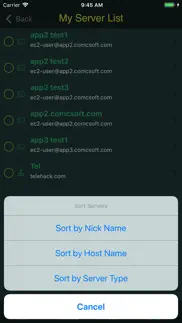
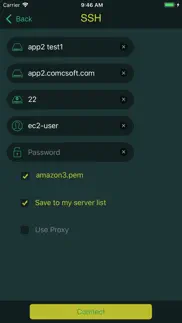


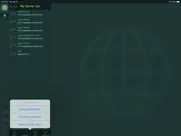


ITerminal - SSH Telnet Client 9.0 Apps Screenshots & Images
ITerminal - SSH Telnet Client iphone, ipad, apple watch and apple tv screenshot images, pictures.
| Language | English |
| Price | Free |
| Adult Rating | 4+ years and older |
| Current Version | 9.0 |
| Play Store | com.comcsoft.iTerminal |
| Compatibility | iOS 13.0 or later |
ITerminal - SSH Telnet Client (Versiyon 9.0) Install & Download
The application ITerminal - SSH Telnet Client was published in the category Utilities on 07 January 2013, Monday and was developed by ComcSoft Corporation [Developer ID: 413971334]. This program file size is 36.78 MB. This app has been rated by 950 users and has a rating of 4.3 out of 5. ITerminal - SSH Telnet Client - Utilities app posted on 09 January 2024, Tuesday current version is 9.0 and works well on iOS 13.0 and higher versions. Google Play ID: com.comcsoft.iTerminal. Languages supported by the app:
EN ZH ZH Download & Install Now!| App Name | Score | Comments | Price |
| ITransfer Pro Reviews | 4.2 | 73 | $5.99 |
| ITransfer - File Transfer Tool Reviews | 4.1 | 201 | Free |
| Power Video Player Pro Reviews | 4 | 5 | $4.99 |
| Crossroads Hospice Reviews | 4.2 | 4 | Free |
| IConverter - Convert Files Reviews | 4.6 | 70 | Free |
1. Updated for iOS 17. 2. Bug fixes and performance improvements.
| App Name | Released |
| Facemoji AI Emoji Keyboard | 28 April 2016 |
| QR Reader for iPhone | 01 May 2010 |
| Universal Remote TV Control | 13 November 2021 |
| 12 February 2019 | |
| Brave Private Web Browser, VPN | 19 February 2016 |
Find on this site the customer service details of ITerminal - SSH Telnet Client. Besides contact details, the page also offers a brief overview of the digital toy company.
| App Name | Released |
| Keka | 05 January 2023 |
| Goblin Tools | 31 May 2023 |
| Spatialify | 08 December 2023 |
| ProPresenter Remote | 16 December 2008 |
| Just Press Record | 21 September 2015 |
Discover how specific cryptocurrencies work — and get a bit of each crypto to try out for yourself. Coinbase is the easiest place to buy and sell cryptocurrency. Sign up and get started today.
| App Name | Released |
| 06 October 2010 | |
| Ralph Lauren | 08 November 2021 |
| 09 October 2009 | |
| Target | 24 November 2008 |
| Google Chrome | 28 June 2012 |
Looking for comprehensive training in Google Analytics 4? We've compiled the top paid and free GA4 courses available in 2024.
| App Name | Released |
| AutoSleep Track Sleep on Watch | 19 December 2016 |
| Incredibox | 27 March 2016 |
| TV Cast Pro for LG webOS | 23 June 2016 |
| Pou | 26 November 2012 |
| Minecraft | 17 November 2011 |
Each capsule is packed with pure, high-potency nootropic nutrients. No pointless additives. Just 100% natural brainpower. Third-party tested and validated by the Clean Label Project.
Adsterra is the most preferred ad network for those looking for an alternative to AdSense. Adsterra is the ideal choice for new sites with low daily traffic. In order to advertise on the site in Adsterra, like other ad networks, a certain traffic limit, domain age, etc. is required. There are no strict rules.
The easy, affordable way to create your professional portfolio website, store, blog & client galleries. No coding needed. Try free now.

ITerminal - SSH Telnet Client Comments & Reviews 2024
We transfer money over €4 billion every month. We enable individual and business accounts to save 4 million Euros on bank transfer fees. Want to send free money abroad or transfer money abroad for free? Free international money transfer!
I’m satsified. This app gets the job done well and really, that’s all that matters, right? Although many of the reviews talk about annoying ads, I have an adblock installed which blocks all ads and makes the app feel much more professional. personally, I feel like this app satisfies me.
Not bad. There's really nothing that wrong about this app. It could use improvement, but it can SSH into both a local and remote server just fine. Some things need work, but mostly it's a good fall back when you can't get a CLI on a computer.
Nice app!. It works great. However, scrolling of terminal could be better.
Frustrating and severely limited. It doesn't crash on me or hang. The colors are not too bad. The nag pop up works well, and you can close it when it comes up as you switch between this app and another. And you do not lose your connection if you switch to safari and back. However, copy and paste is almost useless, if it even works. The UI is really frustrating. You could click on settings and have no way to get back to your terminal - just have to reconnect again. I hate this app because it doesn't make a good terminal app at all, which I assume is the purpose.
No good. Was unable to log into my shell account using this softaware. It would crash immediately on log in attempt. After the 3rd time, the upgrade to pro nag showed, disabling the software for 11 seconds. Don't waste your time with this. To the developers: If you are not going to give away a limited version that is usable, don't bother. Just sell it.
You can't see the screen and type at the same time. The keyboard block the text area.
Good app but paid version is expensive.. The app works fine but will not use it anymor. I don't use the apps with ads, but paid version is a bit expensive.
Very easy to use. Simple to setup, very easy to use, but unfortunately drops my connection as soon as my phone locks.
It's free. Not sure why so many one star reviews. It's free. I have used it twice and had no adds. Works like a champ to log into my raspberry pi.
By far the best ssh client. This is the best ssh client I used to connect to my raspberrypi and it worked very well. Thank you creating this
Almost totally unusable!. Do not relay to this app, there lot of bugs on iPhone 5S for example, when the machine to connect from the presaved list of possible connections has ssh down and you dare to connect - the app would think for a very long time and hang up user interface, if you would relaunch the app it would block your user interface for a time with proposal to by some more apps. Absolutely agree with one of previous reviews about the security inside of this app. Totally unreliable and unusable, just wasted time.
Functional but slow. Everything requires a horizontal scrolling action to view the output. There's no horizontal view or option to change the terminal width. Very inconvenient. However, the program does work. I didn't use it long enough to test ssh key login, just password. Ads are non-intrusive. They even disappear in terminal view so as to not waste valuable screen space. Very thoughtful. Giving 2 stars only because of the scrolling issue/inability to set term size.
My go-to SSH terminal app. This is the best of the SSH apps that I've tested. Fast, intuitive interface. The swipe-to-scroll feature is a great touch, and the extra row for the keyboard with command and arrow keys makes it perfect for remote server administration.
Good Enough. The advertisements can sometimes be a bit obtrusive, but overall it seems fine.
Porn XXX Ads displayed w/ loud audio containing profanity.. Ads come up unbidden. Ads contain audio w/ profanity, very loud. Not Safe For Work, or home, or family. Ads contain pornographic images. Ads can pop up while you are typing. Can ruin your work.
Great App. I love this app I used it to connect to my magic mirror and my Unraid server
App Crashes. I use this app everyday, but the latest update the app crashes as soon as you try and connect, hope it's fixed soon, can't use something that's broken.
Works great for simple tasks. I used it to telnet into router since reinstalling telnet on Mojave is cumbersome.
Hate Ads. It’s hard to hit the connect button when an ad is covering up
Keyboard Supporrt. This app is really useful for getting work done on servers. It works well for remote development, especially on larger screens like those on the iPad. The biggest problem I’ve found so far is that the app barely responds to the arrow keys on a keyboard (such as the smart-keyboard) and so I have to use the arrow keys on-screen to navigate.
pass. sends some kind telemetry data back home every time you open it up
i tried every free terminal/ssh app. this is the ONLY ssh that functioned on my iphone X. it would be nice to have some ssh options besides just the port and identity, but its good enough
BEST OF ITS TYPE. I'm new at this and I LOVE this app. It's useful for beginners and old hands. Im so glad I stumbled upon it.... Thanks so much guys!!!
Too many ads. The advertising interrupt to many times during a work session
Typing and disconnecting session. Can’t see what you’re typing and sessions disconnects after 5 minutes. Apple user.
too much ads and annoying timer popup. too much ads and annoying timer popup
Best terminal app. Don't let the low amount of users fool you, this is by far the best terminal app because it supports live streaming output. This makes it compatible with aircrack suite. A+, would buy if it cost
A handy app!. I use this daily. Super happy to have it. The most recent update however is causing the app to crash when I try to connect to a host. Any news on this?
Insecure Shell. This app not only have bad scrolling, fixed orientation and fixed width/font size, but also it has security concerns that makes me totally unrecommend it: 1. Doesn't Show Fingerprint. 2. Works Only With Saved Password 3. Can't Delete Saved Settings With these 3 together I can type my password and only hope that it won't get compromised if i typed a wrong IP or was a victim of a man-in-the-middle attack, and I have also to wish that the ipad won't get stolen cuz that would mean that my server is stolen as well. SSH is SECURE shell, any ssh client when connecting to a new host shows the fingerprint of the remote host so i can verify that i'm not connecting to a different host or being a victim of a man-in-the-middle attack, this software doesn't, and it works only with a saved password, i wanted to save the info but not the password, that wasn't possible, so i saved the password and wanted to delete the info later, but that wasn't possible, once it's saved it can't be deleted.
Amazing terminal. Easy to navigate and bonus keyboard characters built in. Love it!
Shady. $5 app, on sale for free, then immediately (first startup) tells me I'm running the free version and would I like to upgrade ... Just seems shady to me. An ssh app requires trust. I'm not even going to try it out putting my critical systems info in it. Deleted.
Only Free Terminal with Emoji Support. Although there is no way anyone would ever put up with this free terminal (having to buy the Pro version) because of the most annoying ad usage I have ever seen, it is the best of the free terminals because it is the only one that supports proxy AND Unicode (Emojis). Still, the layout is very clunky compared to Prompt 2 and key management not as intuitive. I have been coding from the terminal since '97 and have been evaluating iPad terminal solutions for our conversion to iPad "workstations" for all students to do terminal-based development (Python, Bash, Web, VIM). Many of our exercises are more entertaining for the young (students 8 to 18) when they can use Emojis in their terminal programs.
I really like this tool!. Other than it scrolling up over and over everything else is wonderful. The scrolling is caused by connection speed but that is something this app can not control. I gave it five stars because I am able to do my job remotely on my cell phone. This is very important. We have Aruba switches that I am making changes to all the time.
Just ok. Eh, it’s alright.
Very Convenient. I have always had to connect from my laptop or desktop until I found this app. This client saves save me a lot of time and I only need to be on the same network as the device I’m connecting to to use it.
harass blk people. constant harassment for race religion marital status
Just stop. Stop nagging me to upgrade
Great little terminal. After trying several iOS terminals this one is the best, simple user interface and fun to use. I'm just using telenet so can't rate the other protocols but I will say that this is far better than the competition.
Needs work. This app has potential. But currently, there are issues with the keyboard disappearing and the pressing the keyboard icon doesn't make sense it reappear. The scrolling text in the terminal backs up 2 to 3 screens most of the time and doesn't scroll down often. The font needs to be made smaller in order to fit the entire terminal window so that's visible.
Works good. Works much better than the other apps that I've tried so I'm definitely sticking with it !
Ppk not working. I was able to paste my key and it was accepted, however there is no way to select this key when setting up a server. The ui is either broken, or never developed fully. When attempting to connect it hangs and there is no way to cancel, I had to end the process.
Great free app! Gets the job done!. All the alternatives to this app require payment. I use this app to occasionally ssh into my AWS server and check a file using ‘cat.’ iTerminal does this seamlessly. It could be a little prettier and maybe allow me to download a file from the server to the Files app on my local iPhone, but it’s not a premium app. Very much satisfied with the current state of the app. No free alternatives like it.
Free version is crap. Yes, while I can connect via ssh. Doing stuff doesn't really work. It's like the developers never tried the free app use case or don't care. Virtual Keyboard blocks the screen and you either have to hide the keyboard or hit enter 10 times or so. Won't pay a penny to get rid of ads or such, since attention to detail and user experience is clearly not a priority.
Great SSH App. Great SSH App. Don't listen to reviews that claim it doesn't work... works fine.
Non-functional. On an iPad mini with iOS 8.1, the huge keyboard blocks access to see the screen as you type. Anpp does not appear to have portrait mode. Screen does not auto scroll as it does in the videos - typing area remains stuck behind the keyboard.
Only app with a reasonable free version. Too out of date to connect to our locked down ssh server (our OIT follows some sort of Mozilla BPs about allowed ciphers—maybe that’s why), but it opened my id_rsa as plaintext and got me out of a bind. That tiny little feature, available for free in this app, makes it worth a 5 star rating.
Paid to remove ads and no longer works. I never buy apps - I’m all about free and I’ll deal with the ads. However this was great and I use(d) it daily and figured, why not? Well I paid the 4.99 and now the app doesn’t work at all. I can’t connect to any of my clients, the Connect button seems to be disabled or just wont respond to touch. Please fix this. I’m trying to figure a way back to ad supported version now.
Doesn’t work with ad blocker. It’s a good little app but doesn’t work with an ad blocker like PiHole, you can’t login to you server. It appears as if the login button moves down when an ad blocker is active and isn’t clickable.
SSH to sco Unix. Copying files does not do a return on each line Screen is jumbled But it will get by Thanks David rogers
Good but no landscape. Quick and easy but no landscape view. Also do not know how to paste a key.
Did you know that you can earn 25 USD from our site just by registering? Get $25 for free by joining Payoneer!
Great. Great app, useful and simple, landscape support would be much appreciated
One star. Not that great, no portrait mode... There are better alternatives.
Can't do portrait and annoying ads. Seems to work fine but no server groups, always comes up landscape mode and pops up annoying ads right when you are trying to do something
does not support OpenSSH ed25519 keys. App does not support OpenSSH ed25519 keys. Message when adding key is "this key is unsupported " or words to this effect. App uninstalled.
Works well. Does exactly what it claims to do and works well for me.
Not good. Wheres the alt key to start with.
Senior Network Engineer. It works great. Thanks
Brilliant. Works well! Would like landscape mode added, but zooming is available.
Great SSH App. This SSH app works well with Raspberry Pi Wireless control. Just what I wanted. Very easy to setup....thanks
Needs cancel button or timeout. Seems to hang forever when the server I'm connecting to isn't available . Only way to cancel is to kill the app. Very poor programming guys! App should have a cancel button and/or allow you to configure a connection timeout for every server. It should also allow you to set a sensible default connection timeout on the app itself. Back button doesn't work while connecting. Ads are annoying as they consume screen real estate.
Doesnt work. Doesn't work. Cant get it to connect to my SSH server.
Does what it says..but better apps out there. Works ok, but this is a bait-and-switch app. It's all about trying to get you to buy other irrelevant paid for app with links frustratingly positioned so you can't help but click them. Get "Reflection unix" app - free and no ads - plus better designed with far more logical functionality.
What a crock. While the software does what it says it does, even has a few nice features the HUGE issue for me is that if it is promoted as free then free it should be. I do not regard Ad supported as free, it is merely a different form of payment from hard cash. I removed the app as soon as I saw it was Ad supported. This is partly Apples fault as they don't enforce an Ad Supported flag on free apps which IMO they absolutely should; this would enforce a level of disclosure & integrity on the App devs. 3 out of 10 for the program, 0 out of 10 for the Ad stupidity.
Imagine you at your best. All the time. Picture yourself at your sharpest and most productive. Your most alert and focused. Your most lucid, creative and confident. At work. At play. In every area of your life. Add Mind Lab Pro® v4.0 to your daily routine and uncap your true potential. Buy Now!
Works Perfectly. I use this to run programs on my MacPro remotely, and it’s been working perfectly the past few weeks! Am very grateful for this app!
At last, an SSH terminal that does what it says. No gimics. Autoconnects quickly. Nice and very usable on iPhone XR.
Works great!. Thank you
Kinda useless. Why it doesn’t keep connection in the background ??
I want to give it full bars, BUT!. A few little things really add up. -If I am using a keyboard case, I should be able to close the terminal keyboard bar without loosing the ability to type. Or at least, the area behind the keyboard bar should be excluded from the terminal space. For example if I open NC or Nano I can not see the menu bar at the bottom unless I hide the keyboard, but If I hide the keyboard I can not enter a command listed on the bar. I have to find what I want then open the keyboard bar then try that option, then close the keyboard bar to see what new options are available. -I would rather a full screen with list of my servers instead of the “Themes” icon area occupying the full window and truncating server names down to about 10 characters. -I, and many others like a clean look so opening up to the themes icon by default is ugly. -If Possible a one click solution for connecting to the server would be great. -Personally I would like a password protected option to protect the user from being able to see the text of the keys in the settings menu. This is a great product and I have been using it and most of your others tools for years, so I really hope these options become available.
Excellent. I run a simple Ubuntu server for personal and gaming use, and this software has never let me down. It has all the functionality you require and love from your favourite ssh/telnet clients such as PuTTY. Highly recommend!
Works well. I use it to remote to several servers, some with keys. Easy app to use.
Useless piece of crap!. It never shows the last line of the terminal; so what is the point of terminal program. Piece of crap!
on-screen keyboard continually disappears and cannot be brought back. The keyboard disappears if you switch Windows, if you don’t enter text for a minute, randomly, and the button to bring it back does not work. So you can just sit there looking at a blinking cursor with nothing to do. Utterly useless.
Does not connect to anything. It will not connect to any of my ssh enabled devices. On first run it asked me to buy the full version, so I am guessing you need to pay for it to work.
Full screen ads. If you enjoy being interrupted every few minutes by full screen video ads, this is the SSH app for you!
Config lost. Last update just flushed all my server config and ssh keys... of course found this when i was dependant of this access.
A++ App!. Very good app!! I am in school studying Linux, and iTerminal made it possible for me to do work on transit!! And also allows me to do some bash scripting on the go! Awesome awesome!
Quite a terrible attempt at a terminal. It does a fine job of connecting, but the ads are super distracting from the terminal itself, and navigating away from the terminal anywhere in the UI seems to just drop the SSH connection. Awesome if you've got stuff executing, like package updates on a remote box. Also UI glitches, and external Bluetooth keyboard doesn't work unless the on-screen "shortcut bar" is showing. Rage quit.
Simply won't connect !. both on IPhone and iPad. Useless!
Timed paywall = uninstall. This app is decent, but when you cut off my work to show an overlay shoving the paid version down my throat, with no close button, forcing me to sit and stare at your overlay, I don't know if this app's developers think that holding me hostage will induce me to pay them money, but in reality it means I'll just uninstall the app and not look back
👍. Telnet!📱
Love it. Excellent for accessing my Raspberry Pi away from home.
Garbage. Why whould i use this garbage ? It does not keep connection in background.
a life saver! works perfect each time... thank you!
Works great!. I installed the free version to quickly connect to a server that I needed to while remote and it worked great! I'm not quite sure why I see reviews of people complaining about ads for a free program that someone else made... Guy's gotta get paid somehow. None of those IT guys using the app are working for free I bet... I'll be buying the full. Thanks man!
Annoying. It works, but you can't see the full line. It is locked to portrait orientation, and keeps scrolling up. Sometimes, the prompt becomes hidden behind the keyboard. The copy function does not work well.
Removed features and requires you to upgrade again. I used the in app upgrade to add features (server key support) when I first installed the app, and it worked as expected. When they updated the app a few months ago they made the app I paid for the lite version and expected me to buy the pro version again to restore the functions they removed.
Ads. Has advertising in the app. Pretty dumb if you ask me.
Ads.. I understand that you need to make money, but an unclosable, 20-second ad that appears every time you exit the app and come back? Inexcusable.
Adsterra is the most preferred ad network for those looking for an alternative to AdSense. Adsterra is the ideal choice for new sites with low daily traffic. In order to advertise on the site in Adsterra, like other ad networks, a certain traffic limit, domain age, etc. is required. There are no strict rules. Sign up!
NOT IMPRESSED. Absolutely ridiculous! Don't download this app, even if it's free. It's hard to get Shaniqua angry, and ComcSoft just did. :(
good. good
CEO. Great app for dose hash
Junk. Full of ads and begging nag screens like it's the 90s again. Doesn't remember settings.
Just what i wanted.. Nice
Works, technically, but.... You can't see most of the terminal unless you put the keyboard away. So, not very useful.
Not bad for a free app. Nice to have on a pinch
15 second nag screen. Annoying
I love it. It the best remote access application
Too annoying!. Works for ssh but too annoying with the the "rate me" and "upgrade" nags. Why should I pay for the pro version?
does not connect. i get the fail to authenticate error even though i'm sure the credentials are correct
Saves passwords. Only works with saved passwords? No thanks.
Add pasting capabilities. We need to paste stuff
Not free. Saw this on gizmodo as a deal of the day. No deal- wants 5 bucks to unlock.
Doesn't support 2 factor authentication. SSH login has a password and a code for google Authenticator. Refuses to login so I can't really test this program out
iTerminal. Excelente para lo que lo necesito!!!!!
Works fine. Cool to reboot my raspberry Pi from a phone
工具不错. 广告也太多了,还不如收个几块钱弄个没广告版
Term. Works on iPad and iPhone with a sensible interface.
Not worth it. Just like the other reviewers, this seems a little shady, going from pay and then nagging you to 'upgrade'.
Can't use on my 1st gen ipad!!. Please fix this to support IOS 5.1.1! Also has some major security issues like being unable to verify host keys.
DOES NOT WORK!. Just bought this and tried to telnet to a server. It DOES NOT CONNECT! What a pile of 💩
Nice. Cool App
Works ok. Works ok, ads always covers bottom buttons on iPhone 7 Plus.
Very handy!!. I like to use it so far..
Amazing app. I love this app , Easy to use and so stable m
Nice. Nice!
Excelente. Lo recomiendo! Me sirve para conectarme a los servidores q instalo! De maravilla!
Failed to connect. Whenever I click connect it shows me failed to connect
Good for me.. I like it.
Ssh won’t connect. I’m trying to connect but I keeps saying login failed.
Crashes on certain commands. App is overall ok but it crashes when I enter the "tail" command for some reason.
Cannot login. Every time I get to the password prompt it stops working.
Little sketchy. Same issue as noted in the previous review. Open the app then BAM- some ridiculous upgrade screen. Not interested!
Don't bother. The reason it's free is because now the author wants to charge you $4.99 to get full functionality. As soon as you start up the app for the first time, BAM! nag screen. Thanks but no thanks.
Unstable plus lousy navigation. This free application is happy to prove that the paid version is equally unstable. And clearly demonstrates the navigation lacks fluidity.
Good app.. The new update is great. It's so easy to use.
非常好. 非常好用的一个管理linux的工具
Please read this review. When I enter my IP address and all of the over information that the app once me to enter to SSH I get an error message connecting this app is stupid
Not a promotion. Not in promotion. When you start the app u will discover that you "bought" a free version , and you need buy a full version if you want use the app. Not good.
Ssh tunnel?. Allows ssh connections but not an ssh tunneling as mentioned in the description.
No portrait mode. Made to be used docked on a desk.
No IPv6 support.. This app is hot garbage. Doesn't even support IPv6
Good!. Works Great! I like the special keys that it has. But it asks for upgrades and reviews a lot.
Liking it for occasional use. Good. Am liking it. How do I paste something onto the terminal..?