EDrawings Pro App Reviews
EDrawings Pro App Description & Overview
What is edrawings pro app? eDrawings® Pro is the professional 2D and 3D CAD collaboration app for the iPad, iPhone and iPod Touch that can view native SolidWorks® files (part, assembly, drawings), eDrawings files and DraftSight® (DWG™, DXF™) files. You can easily view models and access configurations, drawing sheets, and exploded views for eDrawings files published from SolidWorks and all other supported CAD software.
Markup! Measure! Section! eDrawings® Pro takes you to the next level of 2D and 3D collaboration with more functionality, including dynamic cross section views, measurements, markups & annotations and the unique ability to share it all by email!
eDrawings includes Augmented Reality (AR). This allows you to view your 3D models in 1:1 scale into the real world. By simply activating the device’s camera, you can bring your virtual 3D designs in a real context and see them in situ, sitting on your desk or on your conference room table or even in the palm of your hand, through your iPad, Pad mini, iPhone or iPod Touch’s screen. Move around the room and see your design from any perspective.
With an intuitive user interface, eDrawings® Pro enables you to dynamically view cross sections of your models in XY, YZ, or ZX directions from both sides and easily drag the cross section plane on screen or with a convenient slider. You can also measure distances in your designs, with easy-to-use selection filters for faces, edges, vertices and holes.
With eDrawings® Pro you can create markups on your drawings, including text notes, freehand notations, dimensions, cross-section views, photos and camera snapshots.
You can share your marked up eDrawings files with others for review and further comments. All markups with history are saved within the eDrawings file.
Features:
* Intuitive and easy-to-use user interface
* Visualize your 3D models in real context with Augmented Reality (AR)
* Open 3D (EASM, EPRT, SLDASM, SLDPRT, IGES, IGS, JT, STEP, STP, IFC), 2D (EDRW, SLDDRW, DWG, DXF) and associated files from any source: email attachments, cloud storage services (Dropbox™, SkyDrive®, Google Drive, YouSendIt®, and others), web and FTP sites, networks, and iTunes® File Sharing.
* Zoom, pan, and rotate your 3D and 2D CAD data using multi-touch
* Browse your assembly components tree, model configurations and drawing sheets
* Hide, show, or make components transparent
* Select View mode: standard orthogonal views, shaded with edges, perspective view
* Play animated 3D standard views as well as 2D drawing views
* View your designs in full screen and double tap to fit it on screen
* Double tap zooms to drawing views
* Markup your designs and send to others and read others’ markups
* Measure your design data
* View cross sections of your 3D designs, even in AR mode
* Adapt the scale of your 3D model in AR mode
* Freeze the background in AR mode with viewpoint lock to prolong AR experience without holding up your device.
* Sample files included
For more information, visit:
http://www.edrawingsviewer.com
Please wait! EDrawings Pro app comments loading...
EDrawings Pro 32.1.0077 Tips, Tricks, Cheats and Rules
What do you think of the EDrawings Pro app? Can you share your complaints, experiences, or thoughts about the application with Dassault Systemes SolidWorks Corporation and other users?
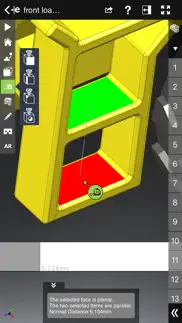
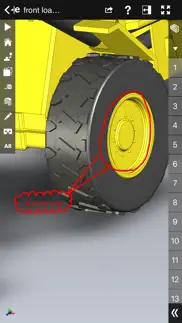


EDrawings Pro 32.1.0077 Apps Screenshots & Images
EDrawings Pro iphone, ipad, apple watch and apple tv screenshot images, pictures.
| Language | English |
| Price | $9.99 |
| Adult Rating | 4+ years and older |
| Current Version | 32.1.0077 |
| Play Store | com.solidworks.edrawingspro |
| Compatibility | iOS 15.0 or later |
EDrawings Pro (Versiyon 32.1.0077) Install & Download
The application EDrawings Pro was published in the category Productivity on 31 August 2012, Friday and was developed by Dassault Systemes SolidWorks Corporation [Developer ID: 520231939]. This program file size is 135.23 MB. This app has been rated by 20 users and has a rating of 2 out of 5. EDrawings Pro - Productivity app posted on 22 February 2024, Thursday current version is 32.1.0077 and works well on iOS 15.0 and higher versions. Google Play ID: com.solidworks.edrawingspro. Languages supported by the app:
EN Download & Install Now!| App Name | Score | Comments | Price |
| EDrawings Reviews | 1 | No comment | Free |
| EDrawings Reviews | 2.7 | 12 | $1.99 |
Bug Fixes
| App Name | Released |
| Google Sheets | 30 April 2014 |
| Ringtones Maker - the ring app | 14 March 2018 |
| Microsoft Authenticator | 30 May 2015 |
| Gmail - Email by Google | 02 November 2011 |
| AI Chatbot - Nova | 06 March 2023 |
Find on this site the customer service details of EDrawings Pro. Besides contact details, the page also offers a brief overview of the digital toy company.
| App Name | Released |
| Awesome Calendar | 17 November 2011 |
| HAMRS | 28 March 2021 |
| IFacialMocap | 13 January 2020 |
| Steal Sign Stealer | 06 July 2019 |
| Pythonista 3 | 13 June 2016 |
Discover how specific cryptocurrencies work — and get a bit of each crypto to try out for yourself. Coinbase is the easiest place to buy and sell cryptocurrency. Sign up and get started today.
| App Name | Released |
| YouTube TV | 05 April 2017 |
| Messenger | 09 August 2011 |
| Google Chrome | 28 June 2012 |
| 28 April 2011 | |
| DoorDash - Food Delivery | 10 October 2013 |
Looking for comprehensive training in Google Analytics 4? We've compiled the top paid and free GA4 courses available in 2024.
| App Name | Released |
| Slay the Spire | 13 June 2020 |
| Minecraft | 17 November 2011 |
| Shadowrocket | 13 April 2015 |
| Paprika Recipe Manager 3 | 15 November 2017 |
| Plague Inc. | 25 May 2012 |
Each capsule is packed with pure, high-potency nootropic nutrients. No pointless additives. Just 100% natural brainpower. Third-party tested and validated by the Clean Label Project.
Adsterra is the most preferred ad network for those looking for an alternative to AdSense. Adsterra is the ideal choice for new sites with low daily traffic. In order to advertise on the site in Adsterra, like other ad networks, a certain traffic limit, domain age, etc. is required. There are no strict rules.
The easy, affordable way to create your professional portfolio website, store, blog & client galleries. No coding needed. Try free now.

EDrawings Pro Comments & Reviews 2024
We transfer money over €4 billion every month. We enable individual and business accounts to save 4 million Euros on bank transfer fees. Want to send free money abroad or transfer money abroad for free? Free international money transfer!
How do you get files into eDrawings pro?. Would be a useful program except for one thing, I can't get files into the library. It looks like perhaps they forgot to put that segment into the program. The few sample drawings are fun to play with, but I function beyond that is useless.
Woulda/Coulda/Shoulda. This is a perfect example of what an fail vision for an app is. You can’t use it as a “File viewer” to gain access to your cloud files(google drive or iCloud) So the only way that I’ve found to use it is attempt to find the files itself first, then hope that edrawings is listed under the apps allowed to open it. But it only actually shows up 1/2 the time. If you try to open a DWG file(it claims it can do this) the app will crash and not prompt a report to be sent.
Amazing...wish can see more from distance augmented reality. This app is amazing especially the augmented reality but sometimes is a bit jittery from further distance.
App won't open. I was able to view the sample drawings but when I went into iTunes and added my own the app no longer opens. I removed the files, reinstalled the app, even restored my iPad but the app just won't work. I want my money back, don't waste your money on this app. I'm ready to just switch to auto desk, at least their app works. New app update, now the app opens and works with the demo drawings but as soon as you add any of your files the app crashes immediately With the newest update, I can now open a couple of my simple parts, but anything complex and it crashes immediately. Still a 1 star review
Great App. Great app, drawings open flawlessly. It's a bit difficult rotating parts, but for a touch screen I'd say it's very user friendly.
Fixed!. They added SW2019 support, all is well again! Great for showing SW files on the go!
Repeatable crashes. eDrawings Pro still crashing. Does the latest iPad version go hand in hand with the WIN version that was released on 27 February 2024? My WINDOWS Laptop was crashing prior to installing the 27 February 2024 release. Now if you could get the iPad version stable I would be extremely grateful.
Worthless. Only good for looking at the provided “Sample” files. No easy way to get .sldprt or .sldasm files into the app anymore. With previous versions of the app and iOS, it was as easy as “opening in.” Now the icon for the app has disappeared from the list. You now have to save to your files in the “Files” app. eDrawings gives an error when you try to open files. Don’t waste your money on this.
App gives low Memory warning. ?. Awesome BUT! Using a iPad 2 i imported my e-drawings into the library and my ipad it self Has plenty of space on it, but the app is warning me that the memory for the app it's self is low? Why
Next Level Stuff. I was impressed with this app in many ways. Then I tried the Augmented Reality. Needless to say, I was floored. Runs great on iPad Air. Heavy on memory, but I love it. You have to try this.
Waste. As an avid solidworks user I was excited to buy this app and try it. However, The program crashes or locks up constantly. Don't waste your money. I would like to have my money back until this app actually works. Good idea, bad follow through!
It does what it says it can do, nice tool to have for on the go. I you want to view your solid works edrawings and measure on the go with your phone, you can with this app. If it’s worth it, that’s another question but it does the job if you need to view your files on the go which is kinda cool.
Now I get it. I give it 4 stars because it's not user friendly. I had to do several searches and watch some videos just to find out you need to email the file to yourself or download it from some where. Now that I get it, it's a nice program.
Works great. I want to say that the app actually works just fine. It's a good app. I find it really handy for reviewing CAD data on the go. Don't let the negative reviews deter you. This is a good price for the capability you are getting. Also, the controls are well done and I find it easier to zoom/pan/rotate on a mobile device than on a desktop
Waste of money until fixed, BROKEN APP!. So I tried out the free version and it seemed fine. After the first update it began to run slow, especially with anything of decent size. Even section views were extremely slow and laggy. Now when I try to open a file nothing even comes up, and for some reason it swtiches them to .eprt when viewed. This app is absolutely useless until someone actually gets it fixed. Thanks for releasing a buggy, broken and useless app Dassault..... Not deserving of a single star.
Worked alright but not for SLDWRKS 2016. I use this to show potential clients my current skill set during interviews. Ever since I upgraded to Solidworks 2016 functionality ceased. An upgrade has not happened since 2014 so hopefully they fix this soon.
I paid for the pro version, but the measurement function is not available. I am happy that this will open the my large 3d file, but I am dismayed that the measurement tool is still unavailable despite paying for the proversion
When it works, it works great - but it isn't working for me. .EASM files are opening fine. However, my Engineer provided >SLDASM file types, which are listed in the app types that eDrawings Pro should open, and when I try after downloading it from Dropbox the app simply crashes. A bug? Also, direct Dropbox integration would be beneficial. Many apps do this now - why not have that built into the app?
Awesome app for anyone using Solidoworks. Great app! We use solidworks for our work and if you need to review a file remotely this is awesome. We even ask our clients to get this so we can share designs with them.
AR shaky?. I understand the marker to place your object into the real world, but there is no functionality to keep the object in-place and hold it still so you can walk around it and view from different angles. When I was using it for an object that was 17 1/2” wide by 39” tall, I was struggling to get it in the screen because it kept having to check for the marker. Please make it so you can keep the object in the space without having to keep the marker in the camera focus the whole time. Other than that, this is great and is basically what I’m needing it to do.
Best tool for product demonstration.. Works well with large (1000 parts) assemblies. This tool is best for product presentations to clients and other colleagues whom are not familiar with the original solid works model. Works very well on my 5c iPhone.
Won’t render a large file.. Any model that I try to render over 10MB won’t load. I have an iPad Pro with 1TB of storage and 16GB of ram. It’s disappointing that I paid for Edrawing pro and I’m having these issues
XY Table. Today I was at a client showing how their new fixture would work using augmented reality. I had attach the marker to the machine and was checking for interferences. The machinist asked what would happen if the machine was turned on. I didn't believe the augmented reality would work, but sure enough at <= 45 rpm the fixture will rotate with the collet. I have never had any problems with this app opening a part, assembly, or eDrawing from dropbox, ftp sites, or email. The only time thiers a performance issue is when too many apps are running in the back ground.
Waste of money. Can't open any assembly's that have more than 100 parts. Errors says not enough memory close all open apps. Close all the apps and still don't work. There hasn't been an update in 1 year. So disappointing.
Won’t open larger files. Crashes whenever trying to open .sldasm files larger then 10 megabytes in size. Also can not explode drawings.
ok start but needs work. the layout could be simpler and more intuitive. would greatly enjoy if there was two changes to AR feature to showcase model to others unfamiliar to CAD. 1. allow for an option that would not require card for scaling. this would be great to show model at ease with minimal flickering from searching for card/PDF print. 2. make the barcode fit a standard business card. this would make much more sense from a mobile standpoint. phone and wallet is all you would need to showcase model to scale while on the go.
Importing models. This would be a great app if it worked. I imported 40 solid works models by email. About 4 of them opened. At that point, all disappeared including the sample files that came with the app. Most never showed on screen. I gave it 1 star because if you don't, you can't submit the review. It doesn't deserve the one star.
Blank...Nothing...Nada. ugh...paid for the app...attempted to open a couple of EASMs generated in SW2019...nothing...gray screen of nothing. Files opened fine in eDrawing Pro on my notebook (HP Zbook). Uploaded files to MS Teams project folder then to my iPhone cloud directory from which I tried opening with this app. NADA
Great Program !. Love most things about this program, I have never had any problems opening up any file, or assembly. New features and benefits are frequently updated. Features that I am still looking for include: - Incorporate real view graphics - Ability to move/adjust parts within an assembly - Zoom in and out while maintaining X and Y orientation - Ability to store files in folders
Works Just Fine. No problems at all this app works perfect on the i5. Happy as can be with this purchase...
Not ready yet. Completely unusable. Non-stop crashing with any of my parts, assemblies, or drawings. It crashes so frequently and so badly that I can not even tell what the issues are. Very bad disappointment from a major vendor. This had great potential for showing projects to supervisors, other researches, clients, etc, but the software is just not ready. It is so disfunctional , I do not even know how to tell them what needs to be improved.
File Compatibility Issues. Only opens about 50% of the files I try to load. SLDPRT, SLDASM, EASM. For $10, this app doesn't deliver on the “professional” promise as often need to move to my laptop to actually show the files. The augmented reality needing a marker is not useful too, but I really don’t use that feature anyway.
Seems useless. I purchased this app a couple of years ago and it worked fine for a while. For the last year or so I have been unable to open any more solidworks files with it. The option to open with eDrawings just doesn't show up on my 6S Plus with the latest iOS. I was unsuccessful to resolve this issue despite several email communications with their customer service. It was a very useful app while it worked, I am very disappointed that it is still on sale and it doesn't work.
Great app but bear in mind….. Here's something hopefully anyone thinking of buying the app will find helpful. The app works as advertised. The only problem is because of iPad (or iPhone)'s hardware, there's a limit to the size of the assembly you can view. The loader you see in the sample pictures above is the loader that comes as a sample on the app. It is built with 60 or so parts. The app runs fine. You can fly the CAD nicely. However, I can't load my assembly which has probably 200 parts or more. The app claims low memory. So just bear that in mind when you're looking to buy this app. If you don't huge assemblies or just need to view parts, then this app works great.
Great Potential - Not quite there yet. This app has come in handy on several occasions when showing models to clients and for meetings. It’s a bit cumbersome and could certainly use Apple Pencil support as well as a better AR tool. Unfortunately, the UI needs a lot of work, configurations don’t load well, surface textures don’t appear, and up until last month, it no longer recognizes my files since it only supports up to 2019 and I’m already at 2020. Hopefully SolidWorks will throw some more support behind this because it does come in handy at times. Would be nice if you could export drawings as PDF’s, models as .STP or .XT, use Apple’s AR kit to show case models for customers (and include texture support), and maybe, just maybe, since we’re already paying customers, include a version that would allow for model creation and not just be a viewer. My iPad Pro handles the models and assemblies just fine and the hardware is only getting better.
Can't open your own files. I am disappointed because this was a waste of time and money. I rarely purchase apps and thought this one would be worth buying. I bought this about a week ago. Too bad there were no reviews yet for this version at the time. I emailed them about the issue on November 30th and haven't received any response yet. Their non pro app isn't even free so there's no way to try it before buying the pro version. I really hope they fix this soon cause I was really looking forward to using this.
Works just fine. Putting down a review just to let people know that this app works. Don't be scared away by the other reviews saying that it doesn't work. As for how well it works: The app is slightly clumsy at times and not necessarily as smooth as the full windows desktop version b/c of the phone's lesser processing power and memory/RAM, but in the end, it does the job and is very intuitive to learn. It won't take more than 5 minutes to figure out where every viewer feature is. Overall, pretty good, does its job!
Nice tool; works great for me. I have a very complex automotive model and the app works just fine with it.
Worthless. This app is worthless for anything but viewing your drawings like a picture nothing else works on it very unhappy I spent the money on it. I won’t ever do it again
Cannot open solidworks files !!!!!!!!!!. Have tried many ways but still cannot open any solidworks files, this is a scrap
Need’s more features. UI is a decade old. AR needs to be completely redone with AR kit. Needs more markup tools. Look, I get it, development is hard. Maybe you guys are focused on other projects. But it’s long over due this app gets a makeover.
Average results. Just bought it, and it seems to load the more simple files fine, but the more complex ones don’t seem to want to open... which are the ones I really NEED to open.
iPad - how do you use it?. I purchased this app for the iPad and cant figure out how to open a file. There is absolutely NO context sensitive help or any help menu available. For the record, i am no beginner here, ive been a solidworks user since 1997 and know this program and its edrawings viewer very well but just no way of knowing how it works. Don't bother buying it, just save yourself the frustration and wait till you are at your desktop.
Needs more support COME ON. This application is great in theory, but in reality is hampered by the lack of support and updates. I can’t open any large assemblies with out crashing during rendering. This thing needs to get updated to work with iOS 14 come the f’ on. How much money are they earning from Solidworks subs. Spend that money to better support this app.
Measure tool useless. No real bells and whistles, fine. Streamlined interface, nice. Configurations and exploded views, sweet! But the reason I dropped 10 bucks on an app? The measure tool, to allow useful collaboration. Simple right? How can you screw up the measure tool? Oh, turns out it's easy. ITS TOO SMALL TO READ! Brilliant Dassault Systemes! You always seem to disappoint by botching straightforward essential functionality. Here's a tip: There's a forest before the trees.
Crashed first time. I got this to share an asembly with others. A modest size assy with some assembly level cuts. The app crashes every time I try to open the assy. Had to make an EASM - VERY disappointed! Also VERY disappointed with AR. What do you need a stupid marker for!!
Can't open slightly large EDrawings file (60MB). Complete waste of money - went pro because their free app was crashing. Their own EDrawings files of only 60MB size crashes this app. We have tried to work with SW support but they treat us with disdain because we only have 4 seats of SW. We have seats of Solidworks and really wanted to find a platform to share models with non-SW people like managers and sales people. SW is loosing badly and this kind of horrible support (their Mac EDrawings app is the worst!) is going to drive customers away. After this experience, we are actively moving from SW to Autodesk and Onshape. Since I am the purchasing decision maker, it will happen.
Disappointing. Not worth the time and money have to use older acad files 2004 and before and can't find how to turn layers on and off, not very useful, help documents show things that are not on the screen
The App needs to improve. The App needs to improve. When opening a big STP file, 60M around, it sticks in Rendering, and then crashes.
Barely Useless, not worth the money. Only useful for general viewing of parts. Measure feature is broken which was my main use. Overall app layout is meh, not many options or settings for customization, if I could get my money back I would.
Did you know that you can earn 25 USD from our site just by registering? Get $25 for free by joining Payoneer!
Mr. Astounding technology, but iPhone pictures seem to be very low resolution and iPad only medium res.
Great App with a few small bugs. Great to finally see this on the iPhone. Works really nice and super fast on iPhone 5 with a few bugs. When exporting an eDrawing file from Creo/Pro Engineer the explode function does not seem to work. If you save the eDrawing in its exploded state, it will open in the app as such. The exploded icon is greyed out, but if you press the home key it unexplodes the assembly. After this there is no way of exploding the file again and you have to reload the file. Not sure if this is the case when exporting/loading a native SolidWorks file. That's really my only bug....otherwise it works well as it is intended. Don't expect to much from the iPhone version though...it's really just a viewer with a few bells and whistles. I mainly use it on the fly when talking to clients/tool makers....handy to zoom in and take a screen grab and be able to email what you are talking about etc. I'm sure this app will be developed and supported really well, as SolidWorks do a great job in general.
crashes. minor bug, App crashes when opening SLDDRW
Hugh's. Just does not work on my iPad. Could not recommend this app. I may be doing something wrong, but there is nothing to click on to open any of my files, I can see and browse samples but nothing else. Very disappointing.
Imagine you at your best. All the time. Picture yourself at your sharpest and most productive. Your most alert and focused. Your most lucid, creative and confident. At work. At play. In every area of your life. Add Mind Lab Pro® v4.0 to your daily routine and uncap your true potential. Buy Now!
I like the Augmented Reality, but when will you support MBD 3D Views?. Excellent tool for visualizing your 3D models when you are on the road. The augmented reality helps in selling my products to my customers. They can see them in their own settings. One big problem is that in iOS9 it's crashing a lot. Please fix the bugs. FYI, I am using iPad 4 and iPhone 6s Do you have any plans to upgrade this app to support MBD 3D Views?
Pan, zoom and rotate. Please add an option to pan with one finger. Rotate on the Oxus of what’s on screen. Every time I zoom in and rotate, it flies away
Mr. Not to bad of an app but is not able to use AirPlay so you can not share what you are looking at. Hopefully see another update soon
Great app but crashes on IPad Pro. It's a great app to open Solidworks assembly while on the road and to communicate with customers and colleagues. The only problem is it crashes on my Ipad Pro with IOS 9 when rotating or zooming in on an assembly.
Wont open most of my dwg files. I use my Ipad regularly in conjucntion with work I do on a personal laptop. I wanted the ability to look at and do some basic markups of dwg files on the ipad. I purchased pro version and am very disappointed..It will not open most of my dwg files which arent very big or complex.. They open fine on my laptop using draftsight64(same company)Support answered quickly , but stated there are known issues, and I could send them a file for them to check. Not what I was hoping for.. If you need something reliable... beware.
No files found, and no instructions. I don't know how well it works because it doesn't find my files I have sent to my emails - even though I've saved those to several places including iCloud...
Doesn't open anything.. Doesn't work at all. Blank screen every time. Typical SolidWorks. And it hasn't been updated in a year!
Works well but needs an update. I’ve been using this app for over eight years now, and it has improved speed wise. What hasn’t been fix yet is the file management. I’d like to be able to search through my loaded models, and possibly even sort them into folders for quick access. I use Dropbox as my main cloud storage solution, and direct integration with this app would be very valuable. I’ve seen many other apps do this, so I don’t believe it’s impossible for E-drawings. This won’t be a five star app for me until those details have been changed.
Needs Improvement. This app is in drastic need of improvement. It can be a very helpful tool, but it continuously crashes.
Crashes. Opens the included models fine, but not my files. Just crashes immediately on opening.
Adsterra is the most preferred ad network for those looking for an alternative to AdSense. Adsterra is the ideal choice for new sites with low daily traffic. In order to advertise on the site in Adsterra, like other ad networks, a certain traffic limit, domain age, etc. is required. There are no strict rules. Sign up!
Crap!. Piece of crap and I cannot figure out how to get a refund Steve.
Measure tools. Measure tools is very bad design. Thanks.
Will not open my native SW files. I upgraded for $10 so I could open native SW files. Does not open any of my files. Zero. I wasted my money.
Not ready for assemblies.. Couldn't view an assembly in the Pro version that I could view in the standard Edrawings. Can only view a .prt or drawing file in the pro version. I'm a registered user of SW 2008.
Broken. Application completely broken after upgrading to IOS 6. Do not upgrade if you depend on this app.
Measure not. Wasted $10 on this. I love SolidWorks but this is crap.
Crashes on open.. App doesn’t even open on iPhone 11 Pro on iOS 14.
If only it worked.... The samples work great. If only you could open files for them.
Horrible. Would like my money back
Engineer. Does not function as advertised. The "save file" function is inoperable because it does not exist. Do not purchase until significant bug fixes are made.
Crash. Crashes within 1 min of using every time I open it, I am using iPhone 5 iOS 6.0.2
Terrible. Waste of money if you are trying to view assembly files. Will not open files larger than 3mb
EDrawings compatible with SolidWorks 2019. Waiting for an update...
What am I doing wrong??. I can't get it to open any files from my network drive. They download fine into the app but all that is there is a blank screen when I go to open the file. Parts, assemblies, drawings,.....nothing opens...
Crash. The app crashes every time I try to open an sldasm file, no response to requests for help through the developer’s website.
Arkit still not being used. Come on guys ARkit has been out 2 years and you are still requiring targets?
Broken. Will not open files opened from Dropbox or other locations. App opens up with a blank page.
App repeatedly shuts down. When trying to open an assembly the app continually shuts down every time you try and open it. Has done this for months.
CTO. Does not open user files. Same complaint for over one year now. I'm reporting this to Apple.
It was once a nice product, now it's terrible.. They should pull it off the App Store if they are not going to update it. Oftentimes it doesn't even open models for simply viewing anymore. Very disappointing since it was once a nice app as I said.
Can’t measure. Only got pro version to take measurements and it is not functional. Waste of money.
Augmented reality marker. Having some difficulty with the AR email working. While trying to send a marker; Got to where I put in an email address but will not enable the send button. Please help enabling the send button. I have: Iphone8 Plus 12.2v Gmail
Garbage garbage garbage.. This program crashes with the most simple of files, let alone any kind of decent sized assembly. Save your money and don't buy it. If I could give it zero stars I would.
WARNING! DO NOT UPDATE! (STEP support broken in version 32.0.5027). All devices running eDrawings Pro version 32.0.5027 can no longer open STEP files (other formats have not been tested). —> devices that still run version 31.4.0030 have no issue. UPDATE: as instructed, I contacted support on the same day - that was 11 days ago - so far I haven't even received an answer :-(
Not working. Purchased recently, tried to use many time, as soon as i tried open app, it closes and redirects to iphone home screen. Dont buy it.
App doesn't work. Don't waste your money. All the app does is allow you to look at the samples. And crashes. I repeat strongly, do not waste your money.
Won't open .sldprt or .sldasm ?!. I needed to open some .sldprt and .sldasm files from my email when out at a business presentation, so quickly bought the limited version of this product. The mail client on my iPad offered to open the files in eDrawings, which was a good sign. Unfortunately, when eDrawings opened, all I saw was a blank interface with no part showing. The top of the screen showed a nearly accurate but not quite file name - partname.epart, rather than partname.sldprt. I'm not sure if the software was supposed to convert it, or if it merely is so broken that it was trying to access an incorrect filename. In short, I bought it to display .sldprt and .sldasm files, and assumed that if it was made by the same company that I'd be fine. Sadly, that wasn't the case.
Asian language text broken. When add comment,Chinese & Japanese & Korean letters were broken. Please fix it ASAP. 코멘트 입력 할때 글자가 깨집니다. 빨리 고쳐주세요. 中文全部是乱码!请尽快要修改!!!
The measuring tool needs a lot of work. I bought the standard eDrawings app and realized I couldn’t measure distances in a model or assembly, so I had to go back and buy this version of the app. Sadly, the measuring tool is really cumbersome and difficult to use. You have to hover the cursor icon over a surface, vertex, or line until that component turns red. Then to measure it, you have to tap the cursor. Sadly, half of the time when you do this, you end up tapping the wrong component. Then you can’t deselect the component. You just have to turn off the measuring tool, turn it back on, then try again. Why can’t the software engineers have a simple method for selecting and deselecting a component? Maybe two taps selects it and three taps deselects it? Then maybe four taps could deselect everything (like in the case where you are measuring the normal distance between two surfaces). In this scenario, I could double tap one surface, then go to another surface and double tap it. And if I accidentally double tap the wrong second surface, I could triple tap and deselect it. Then I could try again and double tap the second surface and get it right. Boom, I now have the normal distance. And then to deselect those two surfaces, I quadruple tap and everything is deselected so I can measure something else. Another issue I have is the precision of the measurements. I will have drawn something that’s exactly 3 inches long, but when I measure it in edrawings, edrawings tells me it’s 2.999 inches. Sorry edrawings, I know it’s actually 3 inches. And why can’t I set the dimensions to be displayed in fractions instead of decimals? It would be really nice if edrawings could display 2.4999 inches as 2 1/2 inches. Also, they need to work on the software that controls the model rotation and zooming in and out. When I get really close to a small component in a large assembly, the slightest finger movement on the screen will move the giant assembly way too much, and now I’ve lost the tiny component I needed to see. And finally, it’s really audacious to charge $9.99 for an app that doesn’t work very well. How about you release it for free until you work out all these issues, then you can start charging for it.
Doesn't work!. Not one of the 'file open' choices works. No Dropbox or Google drive support. Utterly useless except as a toy to view the attached sample files.
I cannot open any file. I want my $$ back. Please refund the $10. I cannot use this
Instantly crashes opening SW-2017 files. Can't even start to use the app. Instantly crashes upon opening file. Have tried small and small part files. Totally worthless
Customer. Need to fix this now. Until then this app is useless. When I try to open a file nothing comes up blank screen. Also changes file from .dwg to .eprt when viewed. PLEASE FIX SOON