Montessori Numbers for Kids App Reviews
Montessori Numbers for Kids App Description & Overview
What is montessori numbers for kids app? • "This is a must-have app, for any early learning setting" - Editor's Choice - 4.8 stars out of 5 -Children's Technology Review
• "A fantastic app for helping the young students understand the relationship between numbers and the quantity they stand for” - NBCNews.com
• Featured by Apple as "Best for Ages 5 and under" & as 'New and Noteworthy' (Education)
• 26,000 units sold to US schools !
_____
Montessori Numbers is designed to help build sound mathematical foundations in children aged 3-7 by using a concrete, visually significant material inspired from the Montessori methodology.
Montessori Numbers offers a sequence of guided activities that gradually help children reinforce their skills. Each activity offers several levels of increasing complexity.
• Learn to count up to 999
• Experiment with quantities and learn their names
• Learn the numerals and their names
• Understand the relationship between numbers and quantities
• Understand the decimal system and place value
• Master the numerical order
• Learn to trace numbers
Montessori Numbers builds on the iPad’s touch feature, and uses verbal feedback for more efficient learning. The app can pronounce any number between 0 and 1009 (American, British and Australian voices available).
___________
Common Core State Standard
___________
This app will help your child in learning the following Common Core State Standards domains:
• Counting and Cardinality (K.CC)
• Operations and Algebraic Thinking (K.OA, 1.OA.1/2/5)
• Number & Operations in Base Ten (K.BNT,1.NBT.1/2/4/5/6, 2.NBT.1/2/3/5/8/9, 3.NBT.1/2). The app is great to deal with place value.
___________
Activities
___________
• Hundred Board
A great activity to help your child master the numerical order of 1-1000, and to introduce numerical patterns. The hundred board displays 100 numbers in a square. The first number (1,101,201,...) can be chosen so it can customized for each child
• 1 to 20
This activity is designed to introduce numbers.
3 levels of difficulty: 0 to 5, 0 to 10 and 11 to 20.
• Quantity
In this activity, kids associate quantities to numbers by manipulating units, bars of 10, and squares of 100 to match a given number which is pronounced and optionally displayed.
Levels of difficulty: 0 to 9, 10 to 99, 100 to 999 or custom
• Numerals
In this activity, number names are to be associated with numerals. As a number name is pronounced, kids are invited to build the corresponding numeral. Kids can freely experiment with numerals and hear the names associated with each numeral they build. The quantity representing the numbers built is also displayed to reinforce the association between quantity and numerals.
Levels of difficulty: 0 to 9, 10 to 99, 100 to 999 or custom
• Numerals (from Quantity)
In this activity, a quantity is to be associated with a given numeral. The child must build the number that matches the quantity displayed. This is the most complex activity because the child must count the quantity displayed, and then build the number using the numerals.
Levels of difficulty: 0 to 9, 10 to 99, 100 to 999 or custom
• Number Tracing
Learn to trace numbers with animations that follow the child's touch. Several options (size, difficulty, tracing style, show/hide model) are available to tailor the activity to your needs.
• Building Block Game:
A game can be started at the end of each activity (availability can be modified in settings). There is no “real” goal to this game - kids can play freely with the materials, thus becoming more familiar with them.
___________
More Accolades !
___________
• "Overall, Montessori Numbers is a great way to expose kids to math in a meaningful way." CommonSenseMedia.com
• Wired's GeekDad Approved
• "Montessori Numbers is among the best educational apps for young children I've seen. The verbal feedback is very supportive. " Mary Ellin Logue, Ed.D, Early Childhood Education, University of Maine
• Rated 5 stars on BestKidsApps.com and MindLeap.com
Please wait! Montessori Numbers for Kids app comments loading...
Montessori Numbers for Kids 3.1.1 Tips, Tricks, Cheats and Rules
What do you think of the Montessori Numbers for Kids app? Can you share your complaints, experiences, or thoughts about the application with Pierre Abel and other users?
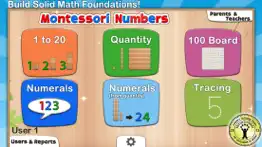



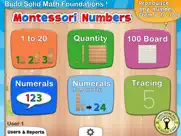



Montessori Numbers for Kids 3.1.1 Apps Screenshots & Images
Montessori Numbers for Kids iphone, ipad, apple watch and apple tv screenshot images, pictures.
| Language | English |
| Price | $3.99 |
| Adult Rating | 4+ years and older |
| Current Version | 3.1.1 |
| Play Store | com.contextuel.numbersForKidsEnglish |
| Compatibility | iOS 10.3 or later |
Montessori Numbers for Kids (Versiyon 3.1.1) Install & Download
The application Montessori Numbers for Kids was published in the category Education on 15 August 2012, Wednesday and was developed by Pierre Abel [Developer ID: 367460664]. This program file size is 106.92 MB. This app has been rated by 18 users and has a rating of 3.7 out of 5. Montessori Numbers for Kids - Education app posted on 06 December 2018, Thursday current version is 3.1.1 and works well on iOS 10.3 and higher versions. Google Play ID: com.contextuel.numbersForKidsEnglish. Languages supported by the app:
EN Download & Install Now!| App Name | Score | Comments | Price |
| French Words for Kids Reviews | 3.7 | 7 | $3.99 |
| Math Wizard for Kids Reviews | 4.2 | 4 | $2.99 |
| French Numbers For Kids Reviews | 2.7 | 4 | $3.99 |
| Word Wizard for Kids School Ed Reviews | 4.1 | 127 | $7.99 |
| Word Wizard for Kids Reviews | 4.3 | 52 | Free |
• Better multi-touch support in Numerals activities Don't hesitate to send us feedback and suggestions for the next update!
| App Name | Released |
| PlantNet | 15 February 2013 |
| Google Classroom | 13 January 2015 |
| Answer.AI - Your AI tutor | 20 March 2023 |
| Seek by iNaturalist | 09 March 2018 |
| Canvas Student | 08 December 2011 |
Find on this site the customer service details of Montessori Numbers for Kids. Besides contact details, the page also offers a brief overview of the digital toy company.
| App Name | Released |
| Prepware Remote Pilot | 20 July 2016 |
| Cosmic Eye | 23 April 2012 |
| Private Pilot Test Prep | 14 January 2011 |
| Sesame Street Alphabet Kitchen | 25 November 2015 |
| EPA 608 Practice | 13 August 2018 |
Discover how specific cryptocurrencies work — and get a bit of each crypto to try out for yourself. Coinbase is the easiest place to buy and sell cryptocurrency. Sign up and get started today.
| App Name | Released |
| CapCut - Video Editor | 14 April 2020 |
| Lemon8 - Lifestyle Community | 12 March 2020 |
| Delta - Game Emulator | 17 April 2024 |
| Gmail - Email by Google | 02 November 2011 |
| PayPal - Send, Shop, Manage | 03 February 2019 |
Looking for comprehensive training in Google Analytics 4? We've compiled the top paid and free GA4 courses available in 2024.
| App Name | Released |
| Minecraft | 17 November 2011 |
| Incredibox | 27 March 2016 |
| AnkiMobile Flashcards | 26 May 2010 |
| Slay the Spire | 13 June 2020 |
| Procreate Pocket | 17 December 2014 |
Each capsule is packed with pure, high-potency nootropic nutrients. No pointless additives. Just 100% natural brainpower. Third-party tested and validated by the Clean Label Project.
Adsterra is the most preferred ad network for those looking for an alternative to AdSense. Adsterra is the ideal choice for new sites with low daily traffic. In order to advertise on the site in Adsterra, like other ad networks, a certain traffic limit, domain age, etc. is required. There are no strict rules.
The easy, affordable way to create your professional portfolio website, store, blog & client galleries. No coding needed. Try free now.

Montessori Numbers for Kids Comments & Reviews 2024
We transfer money over €4 billion every month. We enable individual and business accounts to save 4 million Euros on bank transfer fees. Want to send free money abroad or transfer money abroad for free? Free international money transfer!
great numbers app. This app is well thought out from an educational perspective, and it is obvious that the developer cares about teaching children. You can use it from preschool to early elementary years as it teaches counting from 1 - 999. There are 5 different activities to choose from in learning your numbers, as well as a variety of settings to customize it to your particular child " needs". The graphics are simple, keep you focused and on task. I like that there is a 1:1 correspondence with manipulatives that can be easily translated or generalized into real life play as well.
Great app for learning numbers. This is one of the best apps we have tried for learning early numbers and counting. The app combines structured counting activities with fun free play rewards. Different activities are available for learning all the way up to 1000.
Great fun with numbers. I bought this app last year and my kids (3 and 5) love it! I had to come back and comment as it has really helped my son (5) understand concepts like ones, tens and hundreds. Both my kids also love the building game and that they can change from flowers to diamonds or whatever shape they want. Thanks for a great app.
Developers I love u XD. Hey developers this game is very fun beside Writing Wizard. But the funny part is that sometimes when I drag my pictures, it goes up really fast XD And for that, I’m giving this a 5 star XD :D
Nice!. Great App ! Great Costumer Support ! Fantastic Learning opportunity !
False advertising! No math in app-only counting!!. This app claims to teach math, both addition and subtraction. This is completely untrue. There is no part of this app that teaches math skills, counting only. I will be asking for a refund!,
Linda. Awesome app for my elementary Special Ed students!!
Could be better. Ok as a teaching tool. Hangs regularly. No reward system and stacking game does not hold the children's attention. A disappointment after the huge success of the crosswords.
awesome app. My daughter loves this app, and likes to practice to count all the time.. thank you for this interesting app !
Misreading Numbers. This is a good substitute app for when a child is absent from school (Montessori) for long periods or for when reinforcement is needed. However, the numbers I. The hundreds are read incorrectly. The number "643", for example, is read as "six hundred and forty-three". The correct way to say the number is "six hundred forty-three." In math "and" represents the decimal point as in "six and one tenth" for the number "6.1". This is troublesome because is error is repeated with each number in every section. I sincerely hope this will be fixed.
Special Ed. Great app for special Ed use!
A great app!. My 7, 6 and 5 year old all use this app and love it. Although a bit of a breeze for my seven year old, it does help reinforce what she already knows, allowing her the confidence to move forward and even teach her younger siblings. I love that there is a variety of images for both boys and girls instead of just blocks. I also had a problem with the sound in the beginning... I emailed in with my problem, had a response with in 15 minutes! Problem solved! I would recommend this app to any parent of a young child, and Id give the app 10 stars if I could!
grade 2. almost great. my greatest wish is that there was an option for base ten rods to be colored to match cuisenaire rod colors since this would allow kids to recognize quantity of ones without counting every time. also, on app that asks kids to choose digits to create a number based on picture of blocks, the game does not unfortunately require child to put a zero in the ones place when there are no blocks there. for instance if child is wanting to create the number 70, he only needs to drag a seven to the tens place but does not need to drag a zero to the ones. lastly number five on tracing app needs starting star moved to top left of five since making five is two steps with pencil coming off page to complete final stroke.
Great little numbers app. My kid has a diagnosis of PDD. Although he is high functioning, some basic concepts and some sensory integration tasks are challenging for him. This app is helping him to be able to translate what he hears, e.g., "four hundred sixty-two," into written numerals, "462" -- this would be expected of a 9 year old, but he struggled with the concept of decimal places and how numbers are spoken and written.
Improves numeracy!. This app combines the hands on and multisensory approaches, building an understanding of place value. I would like to see you take it further with increasing to the hundred thousands place and decimal place value, e.g., tenths, hundredths, thousandths.
A must-have math app!. Thanks to this app my 7-year old easily understood place values and learned to count up to 1000! A really well-done app with clear explanations of the most important math concepts!
Genius!. Yet another fantastic app from Montessori! My four year old was struggling with the concept of larger numbers and quantities and this app nailed it..immediately. It just flicked the switch and the light bulb came on....a pure joy to watch. Now she plays with this app 'for fun' and her numeracy skills and confidence have come on leaps and bounds. As a parent, apps don't get much better than this. Simply put, Pierre cannot write these apps quick enough for our family. I've said it before and I'll say it again, the man is a genius!
7 year old daughter focused well on this app. This morning I introduced Montessori Numbers to my seven year old daughter, entering 2nd grade. She started on the beginning levels and proceeded on her own intuitively throughout the app. At one point she turned to me and said, "Look Mom, I counted to 950!". I like the app because it's simple to follow, but has a flexible number of settings for activity, style and difficulty. Adding options for "flowers, diamonds and pearls" admittedly added engagement from a girls' point of view. Congratulations to this developer for consistent, educational, high quality releases. I hope to see more. --Mom of two girls, blogger, and app enthusiast.
Great math game. My son loves this game, great for learning numbers and math.
Great, but small pictures. Everything looks great, I just purchased this for my son who is in preschool, but the manipulatives are a bit small. I do like that you can choose what they are instead of just blocks. There's a cupcake, cars, a ball, etc. Is there any way to enlarge them?
Not Interesting. Leaves a lot to be desired. Can only perform one task and then have to exit to main menu and re-enter activity. Very disappointing for the money. I was hoping to use this for my two-year-old who is just learning numbers but it is definitely does not hold her interest nor encourage her to interact with the app.
Nice. Nice graphics, easy to understand by my 31/2 year old
NOT Montessori style. I was excited to find this app bundle which seemed to promise simple tracing, number and spelling activities. From the preview pictures it seemed the child could simply trace letters with a colored line over the black letter. In fact, the app uses a carnival-worth if sounds and flashing graphics. Even if you turn off most of the sound elements, you still have the flashing lights with cascades it stars and confetti each time you complete tracing a letter or spelling a word. There is _nothing_ in the style of these apps like the simplicity and self-correcting method of Montessori learning methods. These apps are over stimulating and will habituate your child to expecting flashing stars and applause every time they trace a letter. This is more video game than learning tool. I will never use these apps and regret paying almost $9 for the bundle.
Very nice app. It's very good for teaching numbers, counting, and place values.
So..so..... After seeing the Montessori name, I was expecting something great. Turned out to be pushing uninspiring wood blocks and stale-looking cup cakes. The 4-year-old played once and didn't show much interest. Total waste.
Awesome introduction to Montessori numbers!. I played each of the games and I'm delighted by the graphics and that there are a selection to choose from. I wish the traditional golden beads were the default choice. Introduction of number concepts, one-to-one correspondence, and building large numbers. The materials snap smartly into place, no need to be exactly precise, helpful for those working on dexterity. The tracing component was tough, even for me, to stay on the track when set to medium or small guidelines. The visual difference between a 6 and a 9 is great, no reversals with a vertical 9. It is very nice that only positive reinforcement is used, with a visual/auditory sparkle, and the freetime 'game' can be set to different intervals. Incorrect answers are not even acknowledged, it just patiently waits for the right answer. Perhaps a hint after a number of tries? All in all a beautiful program!
Excellent teaching tool. Just like the tools they use at my daughter's Montessori school. But less messy. i.e. There aren't counting beads laying all over the living room.
Help for struggling math learners. This app is not fancy, true, but it is designed to teach young children number sense. It is especially helpful for the 1st or 2nd grader who is struggling with math concepts.
Awesome!. Exceeded my expectations! I bought these for my 3 year old grandson, who is growing up in a trilingual culture. Amazing graphics. I have enjoyed playing with these games so much. Easily used, clear instructions, inviting play & learn. Better than promised! I bought preschool math, writing & letters individually...because I was sold on it after I tried the math version....JUST BUY THE BUNDLE!...the programs are well worth the price either way!
Great beginner math app. Montessori Numbers - Math Activities for Kids is a great educational app. There are multiple levels and multiple activities, making it good for young preschoolers just beginning numbers and for older children helping to master elementary math. This is a good way to use manipulatives without the storage issues of having 1000 of the same item.
Way too easy. I wish I had not purchased. This is appropriate for a 5 or 6 yr old.
Did you know that you can earn 25 USD from our site just by registering? Get $25 for free by joining Payoneer!
Brilliant. Brilliant app. Best Montessori numbers/Maths app I have come across yet. Unlike others this is exciting and fun. Love that there is an Australian accent. Great variety of activities of levels. A must have!
Fun to play. I've had this for a while now and it remains a great app to bring the kids back to.
Imagine you at your best. All the time. Picture yourself at your sharpest and most productive. Your most alert and focused. Your most lucid, creative and confident. At work. At play. In every area of your life. Add Mind Lab Pro® v4.0 to your daily routine and uncap your true potential. Buy Now!
Pas de version en français. Les indications mentionnent (français et anglais). C'est faux, il n'y a pas la version en français...
Good for solidifying basics. I have an 8yr old high functioning autistic and this app, while it works well with younger kids, still has use for my son, in Grade 3. He still needs to work on his counting basics and the rods and beads allow that. I also like being able to turn off the game feature.
Montessori Numbers. At last someone has discovered a way to show the benefits of teaching math using the Montessori method online! I am working with an adult who has lost some of her math abilities due to a stroke. She loves this app, as do I. Thank you! A grateful school psychologist (retired)
Montessori numbers app. My daughter is 4 and has started in JK at school but I took her out to homeschool because she wasn't learning anything in school. I started with apps, and this is my daughters favourite! She has learned so much already and is climbing farther into levels! She plays this for hours every day and loves it! I recommend this to kids in preschool as a fun, interactive learning at home!
Okay but not or self-directed learning. A nice app but fundamentally broken in many ways. Most obviously, the app is not navigable by a child that cannot read fluently. Instead, the parent needs to manage the app at all times. This is fine but it limits children who may want to explore the app or switch between apps and come back to a new activity. This app assumes that the parent is there every step of the way. The instruction screens are always there and there are lots of sub-menus you need to read. It would be much better if a parent could configure a reading level and then let the child play and join in when necessary or fun. Instead the app becomes a teaching prop -- there's nothing wrong with that but there is so much more that the app could do. Just be aware.
Adsterra is the most preferred ad network for those looking for an alternative to AdSense. Adsterra is the ideal choice for new sites with low daily traffic. In order to advertise on the site in Adsterra, like other ad networks, a certain traffic limit, domain age, etc. is required. There are no strict rules. Sign up!