Paper by WeTransfer App Reviews
Paper by WeTransfer App Description & Overview
What is paper by wetransfer app? Over 30 million people set their ideas free with Paper®, the award-winning immersive sketching app.
SKETCH WITH CONFIDENCE
Paper’s perfectly-tuned tools make it easy to sketch, collage, paint, draw—wherever your thoughts take you. Wave goodbye to distracting menus and let natural gestures guide you, keeping you in your creative flow.
A HELPING HAND
Not sure where to start? The Paper Store is home to a collection of creative prompts, from guides and how-tos to daily activities. With tips and tricks from top artists, it’s easy to connect the dots from fleeting thought to final masterpiece.
GET CREATIVE (WITHOUT THE MESS)
Add multiple photos to a single page and cut, stick, move, and fix without the fuss of complex layers. From mood boards to storyboards, pull in inspiration from anywhere and get your ideas moving.
YOUR IDEAS, YOUR WAY
Wherever and however you get your ideas, it’s never been easier to put them on Paper. Organize pages into beautiful journals and sync them across your devices, ready to pick up right where you left off.
CREATE LIKE A PRO
Take creativity to the next level and subscribe to Paper Pro for more tools, features, and journals. Subscription is optional and you can cancel anytime. To upgrade, simply visit the Paper Pro section in your Settings menu.
* Payment will be charged to your iTunes Account once you confirm the purchase.
* Your subscription will automatically renew at the end of your subscription period. To opt out, you must turn off auto-renew at least 24 hours before the end of the current period.
* Manage changes to your subscription in the iTunes Account Settings.
* Any unused portion of a free trial will be forfeited when you purchase a Paper Pro subscription.
Love Paper? Leave us a review! Thanks to your comments, reviews, and tweets we can continue to evolve Paper with you in mind.
Questions? Shoot us an email at support@wetransfer.com.
Terms of Service: https://paper.bywetransfer.com/terms
Privacy Policy: https://paper.bywetransfer.com/privacy
Patents: https://paper.bywetransfer.com/legal/patents
Please wait! Paper by WeTransfer app comments loading...
Paper by WeTransfer 5.4.6 Tips, Tricks, Cheats and Rules
What do you think of the Paper by WeTransfer app? Can you share your complaints, experiences, or thoughts about the application with WeTransfer BV and other users?
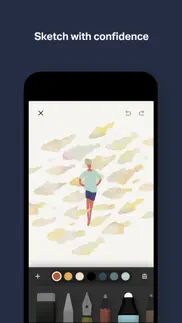
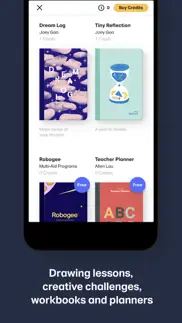


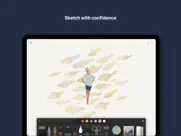
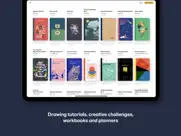


Paper by WeTransfer 5.4.6 Apps Screenshots & Images
Paper by WeTransfer iphone, ipad, apple watch and apple tv screenshot images, pictures.
| Language | English |
| Price | Free |
| Adult Rating | 4+ years and older |
| Current Version | 5.4.6 |
| Play Store | com.fiftythree.paper |
| Compatibility | iOS 13.0 or later |
Paper by WeTransfer (Versiyon 5.4.6) Install & Download
The application Paper by WeTransfer was published in the category Productivity on 29 March 2012, Thursday and was developed by WeTransfer BV [Developer ID: 485103881]. This program file size is 77.29 MB. This app has been rated by 59,955 users and has a rating of 4.5 out of 5. Paper by WeTransfer - Productivity app posted on 23 April 2024, Tuesday current version is 5.4.6 and works well on iOS 13.0 and higher versions. Google Play ID: com.fiftythree.paper. Languages supported by the app:
NL EN FR DE IT JA KO PT RU ZH ES ZH Download & Install Now!| App Name | Score | Comments | Price |
| Collect by WeTransfer Reviews | 4.4 | 24,764 | Free |
General performance updates and bug fixes.
| App Name | Released |
| Microsoft OneDrive | 13 December 2011 |
| Google Sheets | 30 April 2014 |
| ChatGPT | 18 May 2023 |
| Ostrich VPN - Proxy Master | 15 March 2021 |
| CamScanner - PDF Scanner App | 27 August 2010 |
Find on this site the customer service details of Paper by WeTransfer. Besides contact details, the page also offers a brief overview of the digital toy company.
| App Name | Released |
| Private LLM - Local AI Chatbot | 05 June 2023 |
| Pythonista 3 | 13 June 2016 |
| LineLearner | 22 April 2010 |
| HAMRS | 28 March 2021 |
| Awesome Calendar | 17 November 2011 |
Discover how specific cryptocurrencies work — and get a bit of each crypto to try out for yourself. Coinbase is the easiest place to buy and sell cryptocurrency. Sign up and get started today.
| App Name | Released |
| Target | 24 November 2008 |
| Amazon Shopping | 03 December 2008 |
| TikTok | 02 April 2014 |
| DoorDash - Food Delivery | 10 October 2013 |
| Wizz - Make new friends | 24 February 2019 |
Looking for comprehensive training in Google Analytics 4? We've compiled the top paid and free GA4 courses available in 2024.
| App Name | Released |
| Minecraft | 17 November 2011 |
| Bloons TD 6 | 14 June 2018 |
| Terraria | 28 August 2013 |
| Purple Place - Classic Games | 17 May 2019 |
| Procreate Pocket | 17 December 2014 |
Each capsule is packed with pure, high-potency nootropic nutrients. No pointless additives. Just 100% natural brainpower. Third-party tested and validated by the Clean Label Project.
Adsterra is the most preferred ad network for those looking for an alternative to AdSense. Adsterra is the ideal choice for new sites with low daily traffic. In order to advertise on the site in Adsterra, like other ad networks, a certain traffic limit, domain age, etc. is required. There are no strict rules.
The easy, affordable way to create your professional portfolio website, store, blog & client galleries. No coding needed. Try free now.

Paper by WeTransfer Comments & Reviews 2024
We transfer money over €4 billion every month. We enable individual and business accounts to save 4 million Euros on bank transfer fees. Want to send free money abroad or transfer money abroad for free? Free international money transfer!
Scrolling problems. I have been using this app for several years now and it’s been very convenient to organize my thoughts and writing projects. However in the past few months there has been some kind of bug that I’ve noticed; whenever I try to hold and drag my cursor to select where I want to type, the pages start scrolling like crazy! Even if I’m selecting a sentence in the middle of the page, it will start scroll downwards. This has made it extremely difficult to insert words or letters into already written text without having to scroll up and down and up and down and click and click and hope I get the right spot eventually. Please can you fix this??! I love every other thing about this app!!
Shame on 53. EDIT: I have gotten access restored to the tools I purchased previously and it looks like the people at 53 have taken some of the negative feedback to heart and made some tweaks to the new setup and options that make it a much more enjoyable experience again. I have updated my rating to reflect the current situation which is significantly improved from my original review. I have been a user of Paper for years and gladly paid to unlock the extra tools they introduced. This new version moves all those tools into the new “pro” tier, so despite the fact that I already paid to access them I now no longer have access to them unless I pay again- this time on an ongoing subscription basis. No thank you! 53 has essentially reverted Paper back to the original style that customers preferred but taken away the tools we paid for back when we already had this same version. What a waste. I won’t be making the mistake of giving them any more money when there are so many great alternatives!
Paper is also GREAT for Work!. I have been using Paper for years! I have over 1,000 Journals as I use it to sketch for clients and to annotate photos. I also use it personally to organize projects, concepts & ideas. I tell people that Paper, along with the IPad Pro & Pencil, is responsible for the largest productivity leap that I have made since I started using a PC. Prior to Paper I would have to come back to the office and scan actual paper, import pictures from my phone & DSLR, and then input someone’s Business card. Now it is all in one journal before I leave the client. Finally, on (2) occasions, I have needed to contact the App’s Developer. On both times, I found them to be responsive, concerned, helpful & professional in addressing my issues/concerns. On one of those interactions, I had discovered a glitch for which they created & issued an update just a few days later. Quite simply, I could not work as efficiently and productively without Paper!
Not great anymore-PEN WORKS. I used to LOVE this app ,as in, I used it all the time and I got the 53 pen as a gift. The pen made it easier to use and I loved the blending choice. But now I can't use the pen and I hate it. I absolutely hate the new design layout while drawing and I'm limited to things I found handy like the pictures adjustability and such. This was my favorite drawing app and I'm disappointed in the update.🔶🔶update🔶Due to further research I have come to find that you indeed CAN use the pen-go to the settings in the top right-click stylus-go to the 53 pen and it will take you to the past settings for the pen-it takes longer but at least you can still access the settings. I do not like how we have to pay to use features we had for free before. The new update says you must pay to use the shapes took, roller, and cut tool and it is very disappointing. I liked paper BEFORE all of the changes where you have to purchase old features.
The Perfect Blend of Digital and Organic. I have been using the paper app since 2012, and since then have used it for about everything; the simplicity of the UI is just so versatile. I used it to take notes (and doodle) during my college classes, make art for the internet, keep track of my schedule, interview notes, my to-dos, my packing lists, plan furniture layouts, etc. While I can certainly use purely digital tools for the calendars and task lists, I’ve noticed they never really helped me remember what I needed to do the same way as writing it down does, and with Paper it’s without all the added clutter of “real” paper. And while I can (and do) use apps specifically for making art on an iPad, the simplicity of Paper helps me focus on just sketching out simple ideas and concepts before diving into the details in the “heavy duty” apps. 10/10, have literally documented a good chunk of my life with this app alone.
Best overall drawing/drafting app hands down. I’ve been using paper for years. I’ve always found that paper is by far the best combination of functionality, usability, and simplicity of any app on the App Store. I loved paper as a kid when it first came out, and my love for it has never faded. Now with the Apple Pencil, drawing on paper with the pencil tools looks and feels so natural, I don’t even draw with actual pencil and paper much anymore (and I’m an artist). As an artist I have high standards for what a digital drawing tool should feel like and paper is the only one that makes the experience so natural and perfect. You can use various paper templates, such as interface drafting, lined paper, etc which have all been incredibly useful for me. Every feature on paper is delicately thought out and beautifully executed. Paper deserves an award for its simplicity and usability alone: on top of that, its functionality is never lacking. Just as a personal favorite example: with paper pro, you can adjust tool size/thickness by simply swiping up or down on the tool, and it automatically changes. With most apps you need to inelegantly use a slider to adjust it. It takes special kind of genius to make a feature so simple and friendly. Paper is full of little touches like this that make the app delightful to use at every moment. Paper never fails to satisfy, and it sets a standard of quality all app developers should strive for.
Already paid, now asked to subscribe, crashes ipad. I was an early adopter of Paper. I paid the $ to unlock everything way back when. I really feel like the practice of changing the monetizing method should be illegal or at very least not allowed by Apple... app developers should create a new app so those of us who already paid can still access the software we purchased. I know it’s a tricky issue and I do want to support developers. Problem is that when I buy something, I feel like it should be mine forever unless there’s a clearly stated time limit. Otherwise I can spend $ today and lose access tomorrow... that’s definitely not right. This trend of moving everything to subscription is turning me off to spending $ on apps in general. Seems extremely unwise to pay for something without any guarantee that it will remain accessible as purchased. In addition to the previously stated issues, this app is now causing my iPad Pro to crash completely - as in turn completely off despite being plugged in and charged. It is an old model, but similar apps do not cause this much crashing. Not all of us can afford to buy new devices every few years, but it seems clearer than ever that developers just don’t care about making stable apps with fair pricing.
Pro taken away. Update. The developer responded and restored my tools. So I have restored their review to five stars. Their Rep’s communication could have been more professional, but we achieved a level of agreement. Paper is a great little app. WeTransfer now owns Paper, so they deserve a chance to treat customers fairly and be treated fairly. It really is a fun little app with nice and unique features. I still and will always oppose extortion-ware (subscription software, got to keep paying or loose all your stuff you created with “their” app). How can that ever be ok? - - - Like others on here I used this app for a number of years. Gladly paid their price to get pro features and found them easy to use and very well developed. Worth the money even though it is only a basic sketching program. It is unique. Then the Pro tools were taken back so they could sell them to me again on a subscription basis. No! Nice little program, very poor business practices. Don’t trust them, they want your money now, and will simply decide they can get more money over and over again. In the physical world, that is a crime. A endless cash stream is the new dream of many app developers. But as my Dad used to say; in order for someone to get something($$$) for nothing, someone has to get NOTHING for something($$$). Prime example...
BIG step in the right direction!. I have to emphatically salute 53 for their courage and humility. I have almost never seen any program in any category on any platform go back and correct UI mistakes that were once presented as improvements. I am so happy that 53 seems to have gotten a clue about where they went wrong. This app is back on my devices now after a long time off of them. The return of the journal format and overall simplicity is great. Also great is the dropping of all the over-hyping of really stunningly unexceptional features (oooo it can make bullet lists, stop the presses). Now if only they’d re-implement Mix. It seems like everybody and their brother is trying to add social sharing features to drawing apps, but 53’s old card-based Mix system was the best I’ve ever seen, in that it made sharing and adapting each other’s art really easy and enjoyable and natural. I used to spend hours with my daughter looking at different ways that images had been mixed, and voting on which mixes we liked the best. Plus swiping the cards in a stack of Mixes was just plain fun. I’d say it’s almost restored to its former glory, and while I suspect the return of Mix is just too much to hope for, I’m happy with the prayers that have been answered. Used to rate it one star, now am rating it four, if against all odds Mix returns, it’s going all the way up to five.
Favorite app for hand writing notes and illustration. I absolutely love this app. I love customizing each notebook and having so much creative control. I use the app to hand write notes on lined paper then delete the lines , leaving clean organized pages. I also use it to draw and illustrate my notes. All my friends always ask me for copies of my notes and they’re very easy to Airdrop via the app! If I could just make a suggestion .. I want to use this app to create a handwritten and illustrated book, but the format of the pages makes it very difficult. Can you split the page in the middle and allow us to write from the top down on both sides of the page? That way the notebooks actually open to book-like pages instead of sideways writing. Thank you !
Sync is absolutely unacceptable and disruptive. Unreliably unreliable and thoroughly disruptive to normal app use. I used to evangelize paper to all my friends because I loved how straightforward and delightful it was! So I write this with an extremely heavy heart. Sync is so atrocious on here because it’s constantly taking away and adding pages to my notebook in an extremely disruptive and very visual way. I don’t understand. If it’s syncing, why can’t that be done in the background? Instead, my Pages completely disappear and reappear, sometimes while I’m in the middle of writing on a page! And then I have to wait while the pages constantly rearrange themselves for no apparent reason all while I worry whether or not the page I was in the middle of saved at all! (Usually it doesn’t. The page just disappears, but occasionally decides to show up ON MY PHONE instead of the iPad where I originally sourced it) I cannot even begin to express the confusion, frustration and bitterness with this app. I’d go to share a file to a teammate only to find the notebook is MISSING ALL ITS PAGES. I can’t even STOP syncing because somehow all my notebooks are on the cloud, and they disappear if I disable this option, which is also very confusing because all these notebooks originated on that device! They should be local! And even if they aren’t, there should be an option to download them and cut off syncing! Sync has completely murdered this otherwise wonderful app for me.
Better than some other apps, but….. It could be much better. The app simulates a book, with pages, but when you open a page, it is really two pages, the left and right leafs … that is fine if you plan on ignoring the book idea and want to draw and the entire screen, but if you want to take notes, you have no idea where the center of the page is (the virtual binding) so you can’t really treat it like a book, at least not easily. The app gives a good selection of tools and colors, as long as you pay for the premium service. The developer changed the pay model. In the past the basic app was free, and you paid, once, for more tools. Now, they want you to pay forever and ever. Also, the tool bar is _huge_ which means you lose a good chunk of paper space at the bottom. You can get around this by zooming in, but then your scale is off. All in all, it is nice to be able to write on something that acts like paper, but it is a little awkward getting around and having an idea of scale and position. The app is available on iPad and iPhone, but it doesn’t work the same between the two devices. In the end, it’s a good idea, but not very useful for anything. The app Card flow seems to be much more practical.
Delivery leaves much (much) to be desired.. Paper app is aesthetically pleasing and good for quick sketches and notes. Seems to be it though. I don’t mind paying reasonable prices for good features but FiftyThree wants a subscription to a moderate quality app, a bad move for business in my opinion. It will only push consumers to other apps with one time fees. Especially when Paper has noticeable bugs. The Pencil is a decent stylus when tandem with Paper but once again FiftyThree would make more money by putting an effort into making it compatible with the Procreate app. Makes for a decent passive stylus anyway. Paper app has its merits but I would never dream of spending a dime on a subscription to a drawing/note taking app. It’s almost laughable. This day and age there are just too many subscription based products to warrant another. Don’t knock their stylus, use Paper for free, purchase another app for art. **Take note FiftyThree**
Glitched update? All pens are extremely pixelated on ipad pro 11in. I’ve been a loyal supporter since this app was Paper 53 around 2012. Even Proceate never dethroned it in my heart in terms of the natural feeling of the pens that makes it exactly like writing on paper. I went through college with it, taking notes for every class, relying consistently for it to capture my quick art ideas within seconds. I always feel ecstatic whenever I use the ink pen especially. That said, today I signed into it and suddenly all the pens are extremely pixelated, no zooming, no anything. Every size and every pen, except for the pencil. I’ve been using the drawings from this app on iPad Pro 11in to extract lines in Illustrator before without any significant pixelation at all. Is there a possible recent glitch in one of the updates? Am I missing out on some subscription-only uopdates? Please tell me I’m not the only one getting this issue :( This is to this day the only app that gives me joy, and I really want to see it maintaining as the working horse it’s been. I hope you hear me, dear devs :(
Love it!. I love to journal and having this app has taken it to the next level. I absolutely love the freedom of writing on a tablet and having all the colors and tools I will need to journal right on the app. I love the additional journals that you can purchase from their library too. The only thing I would change from this already awesome app is the typing option. I wish I could type onto the journal page itself instead of adding a note that can only be viewed partially. It’s a virtual journal, why not have other virtual options? Either way, I absolutely love this app. Note: I purchased this app and am paying the monthly fee. This app shows its best features once you make that purchase. The free version is still good, but if you’re serious about journaling or keeping notes in one place, then just make the purchase. You can view journals throughout all your devices. Editing is difficult on your phone though. This app is best suited for the iPad Pro and pencil combination.
Useful App, Ridiculous Premium features. I have been using this app for a few years now and got the Pencil by 53 before I had gotten my iPad Pro + pencil. Originally, the notebooks were listed along the left side (as in Notability) which made them easy to view and select. They now scroll across the screen and only the front-and-center notebook is visible, which makes finding and selecting a notebook difficult. A bigger problem is the subscription. Features that I would consider fairly simple (changing the size of pens, cutting and pasting across notes) are subscription (premium) only features. Several other apps - Notability, GoodNotes, MyScript - are all $10 or less for a one-time purchase and offer similar features. If drawing is your thing, Procreate, Concepts, Sketches, SketchBook, or one of the Adobe apps are all <$20 (or free) and, again, often offer improved features. I mention this for 2 reasons - for one, if I were going to spend money on an app, I would put my money into one of the above apps. With that said, Paper is an elegant app that would be worth $5-10 +/- because it is well designed and seems useful as a place to sketch and organize ideas. Despite its limitations (and my frustrations at what I consider a ridiculous Premium service), I still use it quite frequently.
Very good app…if it would download my stuff. I payed for the subscription and i really enjoyed it I had fun making a journal, but then I left the app alone for a month or two without using it and when I recently tried to work on it again it was gone, in the top right hand corner it says it’s downloading 24 items which sounds like the right amount of pages I had in my journal so at least it wasn’t completely deleted. But I’ve left my IPad alone for it to download for over 20 minutes and there’s been ABSOLUTELY nothing downloaded or accessible to me. I don’t mind waiting for it to download but I’ve waited so long that I’m starting to lose hope for it to work. Is there anything I should be doing for it to download? I have enough storage, my wifi is fine, it’s the only journal I have and it’s around 24 pages. If I can’t get it to download there’s no reason for me to pay for the subscription since I won’t be starting over I’ll just bitterly delete the app.
Excellent but there seems to be a new and VERY problematic bug.. I have used paper for many years and I love the application. I use it for note taking, drawing, scheduling, and forming ideas. Recently however (around a few days ago) I have noticed something off. Sometimes when I’m trying to write (whether with the pencil or with my finger) the app seems to randomly undo or delete what I just wrote. Sometimes when it does this it “makes this default” by not allowing me to use the undo arrow in the top right. Sometimes when I glue and paste it has caused me to lose the work I wanted to edit, and this happened today with a college class schedule. I won’t delete the app because I have many ideas, drawings, and notes here, but I’m concerned about using it until this issue, assuming it’s general and not particular to me since my other apps work just fine, is addressed and resolved. I really hope it is fixed soon. Paper is too good of an app to stop using due to a bug. I hope this gets to the Paper team, thank you sincerely.
Used Everyday: Journaling, Note Taking, Sketching. I purchased the premium version of paper mostly to have virtual notebooks since I use the iPad Pro and Apple Pencil. I love that I can also type notes or add a sticky note onto a drawing journal page. Pages are able to moved around, photo media inserted onto pages, and due to the sketch features, if I write something in the wrong place, I can cut it out of the page and “paste it somewhere else. The templates help keep my handwriting nice and neat, though I do wish there were better writing utensil options. It’s very easy to make and note custom palettes as well. I tried to use Moleskin, but didn’t enjoy it as much as Paper. The typing options weren’t very intuitive, but I figured out how to make it work. I’m not a big fan of the pencil because it seems too light compared to a real pencil’s markings. *If more writing templates could be added, like for brainstorming or outlining, that would be great! Maybe allowing for pre-drawn shapes to be added to the template would help with this!* I wish the typing font colors could be changed, but besides that, I don’t have any other suggestions or complaints.
Awesome app for small devices. This app is great. I loved it and used it a ton even before I purchased the “paper pro” subscription. It’s not the most sophisticated drawing app, but you can use it just as well on a mobile device as on a larger one. I can just whip out my phone whenever and start doodling. One suggestion: Improve the diagram tool’s drawing straight lines feature. It’s kind of hard to use because you have to get the line pretty close to straight for the tool to be able to correct it. I love everything about this app except for that one thing. Oh yeah, and there’s also a bug that occasionally turns my drawings upside down, which is really annoying. Please fix it. Still love the app though.
Daily Journal and visual thinking tool. This app was a slow burn for me, I’ve had it for a while and gradually it has become my favorite sketching/drawing app. Whenever I need to figure something out or an interesting thought comes to mind, I start here 🙂. I’ve begun to use it as my daily journal, for visual note taking (a.k.a. Sketchnoting) and for planning. I used to use Leuchtturm notebooks, but they cost $20 each at 3 a year. Additionally, they were piling up and I couldn’t get the useful sketches out of the notebook without taking a picture and redrawing. Not to mention the pens. I’ve converted to digital. I like the minimal approach of this app. The tools have a tiny learning curve, but once you understand them, it’s great 👍🏽. I love that you can add your own color palettes, I love the color mixer and the copy/paste drawer. Thanks for your hard work on this app. I’ll stay a subscriber to help to keep this app updated.
The only journaling app I've ever used! But -. I absolutely love Paper! I've been on the hunt for a good journaling app for years, but never found one I actually liked or wanted to use. Paper changed all of that! It has helped me connect with my creativity in new ways and got me jotting everything down on the go. I even bought a stylist for my phone so I could draw easier! However - there are a few areas of the app that I feel could benefit from some work. I'm disappointed that there isn't just a "view" option for the journal pages. One that isn't obstructed by the brushes etc on the side of the page. Something clean, so you could actually thumb through your journal & take it in as if it were a real book. I also wish the pages were dated & time stamped for documentation purposes! Finally, I love that there's a text tool for straight journaling using the keyboard, but I wish there was more room for creativity in this section. I would love to have the option to work with font size, style, color & bold/underline/italics/bullet points. Just because it's a stricter format compared to the loose drawing pages, it should still have the same feeling of free expression as the rest of the app! I would be so stoked to see these changes! This app had really been great for me to get things out on the go as I'm going through a hard time. With these updates, I believe it would be a perfect platform for digital journaling!
Potentially, the best writing app.. This app is perfect for engineering notes. Especially, with the grid paper and the geometry correction setting, it is so easy to graph simple functions. It has a lot of great features such as fill in paint, photo add on, cut and paste, zoom in/ out, an eraser among other things. But it does not have great palm rejection since major update. It does not allow to add more than one picture or a picture and a graph. Cannot easily add pages while in notebook setting. You first need to zoom out then add then zoom back into the notebook to write. It would be neat to turn pages with the slide of the finger, also move notebooks around. Eraser takes off a really large area. Pencil disconnects very often (Could just be my pencil). But I stay with the app because these are manageable changes and it is still a great app with major potential. One of my favorite apps to use.
Love it, but a flaw with the pencil.. I loved this app and recently wanted to get back into using it. We got the pencil when I was younger for a Christmas or some birthday that has come and gone. As I said, I loved it. I remember being able to see other people’s work, and the organization on the app was awesome. However, my pencil’s eraser got jammed into the tube of the main frame thing of the pencil and I couldn’t get the little computer thingy to go back in. I also remember the eraser and pencil tip getting confused and that was often really annoying. (Ex. I am drawing. I want to erase. I try to erase, but it just draws more lines with the eraser. This also happened vise versa where the pencil tip would start erasing when I was trying to draw.) I was wondering if anyone had any suggestions of how to fix my pencil.
My Go To for Sketching on an IPad. *Frustrating changes, though.. January 2018 update The old capabilities from the original version (customizable sketchbook covers and background images) are back. Yay! And it also turns out the menu to save, move and delete images is only available in book view. Annoying if you don't know that. ------------- December 1, 2017 Update I wish they would stop changing the format. "If it ain't broke, don't fix it." Now I have to relearn how to do everything that had become second nature to me, again. This is about the fifth time they've rehauled the interface. Though I do appreciate the addition of more customizable palettes, it's just frustrating that they moved everything around. Again. UPDATE: Right now if you import an image into a file you cannot edit or even remove it, but the latest update says they're working on it. ----------- I've had this app for a couple years now and the creators are always making it better. The controls are easy to learn and super useful. I am a huge fan of the color mixer. If you like to draw or write by hand I definitely recommend this. Also, I use a stylus with a plastic tip so that it feels like I'm using a pen. Much better than using my finger. If I ever get their stylus I'll review that as well.
Purchased app kneecapped by new developer. It was a great app when I PURCHASED it about 9 years ago. The new dev that bought it has locked iCloud backups behind a paywall which has rendered it useless for posterity and saving old work. They’re not saving it on their own cloud servers or anything, just charging $1/mo to unlock iCloud functionality for a single app, while Apple charges $1/mo to back up 50GB… The data on my paper app is less than 1GB and these jerks want the same amount of cash that apple wants to back up 50GB (again not even on their own servers, just unlocking the function to allow you to save it on apple’s servers which is the default state of most apps which save files locally). It’s essentially a ransom scam on an app I’ve already purchased where the new dev is trying to shake down money for a product that was already paid for. What they are doing should be illegal. Period. Also, I never got to thank them for deleting my old journals when they updated from version 3 to version 4. IF YOU VALUE BACKING UP YOUR WORK DO NOT TOUCH THIS APP.
Creative drawing app that inspires with unique approach. This app is simple and convenient to use. And yet I find myself drawing radically different than I do with paper and pen or other digital mediums. This brings out an entirely new style and perspective in the art I produce. I absolutely love it. For someone who is terrible at drawing this app has tools that let me draw funky and stylistic pieces that others really seem to get and love. There really isn’t much to this app other than an intuitive and unique tool approach to getting images out of your head and onto paper, even images you didn’t know where up there or don’t recognize in my case. I have also seen people draw stunningly accurate sketches and more traditional art with this app. For a free app this thing really does not come up short. Of course there are extras I would love to have with layering and editing images but I haven’t paid for anything and I get syncing between devices, cloud storage and backup, and a tool for quickly sketching out ideas or exploring the depths of my subconscious all intuitively and immediately. Great work on the developers behalf. Definitely makes me look into their other applications
Best Diary/Doodle App. I have searched for many apps that would allow me to doodle and draw my ideas out. I love the Apple Pencil , but felt like there was something to the tilt that wasn’t utilized and began to believe that there was just limitations to it. This app actually uses the full capabilities of the tilt, making the pencil tool feel and draw around like an actual pencil. This helps tremendously get a feeling for what I’m drawing. A lot of other diary/book drawing apps seem to lack a few things: smoothing,pages that do not take several seconds to load, a mix of both raster and vector tools, and templates to customize your experience. You can even customize templates per page. A fantastic feature is allowing you to zoom in and have the tools resize based on how far you zoomed in to give you even greater ability to detail. Overall, when I want to sketch out ideas, I go straight to this, I have not had any complaints with the tools, they all fill what I need, with no faults. My only gripe is not being able to customize the tools, but I feel that would just complicate the experience. When I feel the need to really refine something, I just export it to Procreate and take it from there. Love the app, this is awesome and itches that doodling need.
A teacher’s best friend. I have been using Paper for a number of years at this point. I was an early adopter of this amazing program and have lived through all of its growth (I dream of an Apple Pencil sheathed in a carpenter’s pencil like the Paper by 53 stylus). As a teacher who has been at it for well over two decades, I can confidently say that without the use of Paper, my work would suffer greatly. It is just so versatile and useful! Off the top of my head, some of the fabulous ways that I use Paper are: the ability to organize lesson plans, create presentations for projects, mock up digital progressions of project examples, allow students to digitally edit their projects before they commit to a physical change, and ideation spectacular! Each of these uses, and there are certainly many more, is quite valuable individually. All together, though, is a dream. I simply have never encountered another application that is as flexible for everything that it does! I’ll be honest, I would pay much more than the current subscription price to support its continued development. Without it, and I am not intending to fall into hyperbole, my teaching would suffer to the point of destruction. Take it from a veteran visual arts instructor, Paper is as good as it gets; it is very underrated in my view.
Used to love it.. Something happened to Paper, my favorite drawing app, because it used to draw completely on one’s intuitive sense, without cluttering up one’s mind with having to make decisions about the size of the brush etc. etc. It used to be simple and it worked well. Something happened, and it’s getting more complicated. Developers always feel that they have to give you more options. Sometimes I feel in America we have too many options. So many that they get in the way of creativity. Now, sometimes the brush doesn’t work, or the roller to automatically fill shapes. The photos on the front of the journals arrive cattywampus. My recommendation would be to STOP with the added options, and make what you have work every time. Also, please move the “go back” button to the tool tray, and make the tools look more different so as to easily distinguish one from another.
Revolution In Touch. I saw all of the people online complaining because this app is free but has in-app purchases. People need to get over it. I've used many many iPad apps for drawing and have stopped using all of them as they were slow, or clunky. This application is none of those things. The way it interprets touch is wonderful. There is a level of fit and finish in this app that I have personally not seen in any other app and in a certain way it's like an Apple built app. This app is free for basics and makes no apologies for it. For free you can play with the interface and test out the responsiveness of the writing tools. If you is decide that you want to try out other parts of the app you can and only pay for what you use. If you don't like this app, there is actually a brilliant solution for those who don't like it. Go to your home screen and hold on the icon. When you see the X above the icon you are then able to delete it. It's as simple as that. Judge an app for what it is. This is a free app that is expandable. I wish I was able to get my money back for horrible horrible horrible apps like Penultimate.
Skeuomorphism taken too far - lost functionality in latest update. I like the tool palette, and the experience of actually sketching is very nice, but the change to how journals are navigated between is frustratingly bad. Before, there was a list on the left and I could just jump to the journal (notebook? I forget what they’re called) that I wanted. Now that list is no longer an option. Instead I have to swipe through these big, unlabeled pictures of books to find the one I want. Not only is this laborious and a completely unnecessary step backward in efficiency, but the titles of the journals are not even on the pictures of the books themselves; you have to wait until each one is front and center and then the name pops up on the top. This makes a bad situation even worse - because the right journal is even harder to locate. If you were going fully skeuomorphic you’d think you could at least put the title of the journal on the cover of the picture of the journal? Ug. Sorry for ranting. I want to love this app, but this was just a totally boneheaded move. Please bring back the list mode, and if you must develop the UI in a skeuomorphic direction, please try to do so without making it harder to use efficiently.
DANGER: UPDATE BUG YOU LOSE ALL YOUR CONTENT. I have been dealing with Paper’s support team, all my journals are gone. The software AUTOMATICALLY updated on its own, when I opened this past week and all my content is wiped. My pages are there, but only a squiggly line icon is in the place of two years of art. I bought their Pen\ when it came out, bought the app of course. Their “engineers” took a look at the logs from my app? Say what? SO - Their response was oops, sorry, yeah that’s happened to a “few” users. It is shamefully irresponsible of them not to send out an email alert to all their existing customers and warn them TODAY, YOU COULD LOSE ALL YOUR WORK due to our auto update. SO BACK UP, screen shot, whatever. I am Burning my 53 stylus pen, and deleting this garbage app from this irresponsible organization. The loss has caused me undo mental and emotional distress, the personal content that was lost due to their gross negligence was very valuable to my business. SAVE YOUR MONEY, YOUR WORK, AND YOURSELF. Switching to Bamboo from WACOM, at least they are a real oraganization. Or even iOS 11 NOTES from APPLE, ANYTHING BUT A 53 product. THE WORST!!!!!
Great drawing tool. This app is wonderful for those who like to draw. It is basic and easy to use. The only wish list I have is to be able to rotate something you have cut out--for pasting or duping. It's the one thing that blocks further creative experimenting. But in spite of that, I have been using it for over Four years as my go to app and have written a couple of books about it's use that have been published on iTunes. It is an excellent app. I also like my Pencil 53 stylus, which allows blending, and wish Apple had named their stylus something else, so there was no confusion. This is a couple of years later. I like the improvements, but would also like to be able to enlarge or reduce things within my drawing. And I don’t see rotation yet as an option. Still a wonderful app, though.
Improved version. EDIT: Lost journal has been restored. Useful app I tried using the cloud sync feature to access journals on phone from iPad. Journals didn’t want to upload and couldn’t get them to show up on iPhone. The following day they were still trying to upload. I deleted the first journal because I didn’t need it anymore, I force close the app because they were all still trying to upload and it automatically deleted the 2nd journal which is the most important one I had with information I cannot recover. Extremely dissatisfied and not wanting to even continue to use the app now because of everything lost in that journal. I use first aid feature and it recovers the journal I deleted with nothing in it. Try to submit a support ticket and they don’t even have a button to submit it, try and send a report log and there’s no email.
I used to love this app.. They say change is good. Well not always. I get the need to make money. And I don’t mind paying once for an app when I find value in it. The problem with what the creators of paper have done is the equivalent of giving you the keys to the car with all that entails for years and then suddenly said “Oh by the way you can’t use the radio the air conditioning or roll down the windows unless you pay subscription to use them.” But what’s even worse is they taken away all of fun and useful features with the explanation that you must upgrade to the pro subscription but it’s under development. Meanwhile, you’re stuck holding something that is not as useful as it used to be. Excuse me I have to subscribe to put a cover on my journal. That one seems a little petty. I have been using Paper for some time and found it to be a very useful design tool. I even went so far as getting the pencil to use with the app. But that’s stopped working properly and I can’t find any way to upgrade its firmware. The support page is any thing but support. When and if 53 rolls out their subscription service. I will delete the app off my iPad and discontinue use. Their pencil has been sitting in a Desk drawer for sometime now because I can’t use it properly. There’s $35 down the drain. I’ve been migrating to other apps from Adobe and Autodesk. I keep hoping that 53 will get their act together.
Violates Apple App Store Rules. 3.1.2(a) Permissible Uses: "If you are changing your existing app to a subscription-based business model, you should not take away the primary functionality existing users have already paid for." I already paid for multiple brush sizes, yet the publisher took away from me that key function when they switched to a subscription-based business model. It's ridiculous that Apple refuses to enforce their own Store rules. And it’s disgusting that Apple goes out of their way to promote publishers who blatantly break Apple’s own rules. NOTE: not one of the Diagram tool, or the Fill tool, or the Cut tool implement the five brush sizes (ink pen, pencil, thick marker, thin marker) I already paid for when I bought the “Essentials toolbox”. That’s why it is false to claim that nobody paid for multiple brush sizes before the publisher switched to a subscription business model and why so-called “Legacy Status” still VIOLATES THE STORE RULES.
I Am Confused.... Tonight I was using paper for the first time. I kept trying to upgrade to pro, but I was having some difficulty. When I pushed the edit pencil, up in the upper right corner, I was given an option to add text. But the text was a note that wasn’t part of the drawing and I read something that said the pro version would have a text option. I’m trying to create illustrations for a book I’m about to publish. I was finally able to upgrade to pro, but now the little editing pencil is gone, along with the option to add text. It seems to have fewer options with the pro version. It’s probably user error on my part. I was also told that the pro version would allow me to upload everything to iCloud. But I haven’t figured out how to do that, either. Meanwhile, the actual app itself works great. I like the way the illustrations are coming out. I just want to save them to iCloud and I want to be able to add text. I think I need to watch the tutorial.
Version 4 disappoints enough to leave Paper. I have been using Paper by FiftyThree since its initial release, to sketch ideas for creating icons or other art, but was soured by their rewrite of the app in version 4, with many necessary features omitted until they can get around to adding them to the rewritten version, and a broken workflow and UI for their copy / paste function that I would use constantly in all previous versions but now no longer want to touch. I have explained to them how this function is broken, but no fixes have been released. Fortunately, a major revision of the Concepts app, version 5, was released during this frustrating period. I had tried version 4 out but didn't catch their vision—until I spend some time learning Concepts 5. I have been hooked by 1) infinite canvas, 2) multiple layers, and 3) precision shape creation—none of which Paper has, but which I need. The learning curve for Concepts is slightly higher than for Paper, but the app is so much more useful to me, with just enough UI to cue you in to what it can do, and the ability to rearrange or minimize the UI to support what you're doing at the moment.
Awesome so helpful!. This app has been above and beyond amazing and so many of my friends love it too! I would say there are no problems and it doesn’t feel so overwhelming like in most of the sketching apps I have downloaded because they have so many tools. My favorite part is that is gives a variety of options for starter books and introduces how to use all of the tools the best way possible! I know i said that there was no buts and this is not a complaint the app is already amazing but if it had two more features I would love it even more, the first thing it should add is a feature to lock the drawing or photo in place so that you are unable to zoom in or out! This way is so if you want to focus on one specific part you won’t have to worry about getting distracted and accidentally drawing on the wrong part of the page! The second thing that they should add is oil paint so that if you want to do some abstract art or something else you won’t have to improvise. In conclusion I think that you should definitely download this app and as a person who has, I have used it everyday since.
Newest update. Ok I’m not happy with one feature of the newest update. Photos added used to “snap to the “center” I guess. Not you have to manually size them where you want them. After you’ve deleted a pic to work on you ink drawing and want to re-add the drawing to check lines you have to resize it and hope you’re getting it placed correctly. What was quick and smooth has become laborious and sketchy. Please switch that feature back. I love how you’ve made the new camera roll and adding multiple photos though. Wish item for a future update opacity sliders not based upon touch sensitivity. Sometimes you want to add in minute faint lines or touches of color and the current settings don’t allow for that. I import my drawing out to Enlight and make changes there and bring it back to Paper.
Use this app every day but... When I first got my iPad this was the first app I downloaded, its been one of my favorites through art school and beyond, it even allowed me to start a web comic! But the last two updates have been frustrating for me. I finally figured out how to get around my problems on the update in about December, just in time for a new update yesterday which is causing me more problems. My biggest problem right now is that the marker tool, which I use for most of my coloring, now stays at a larger size even when you zoom in. I'm one of those people who draws details, and coloring in those details has been made much harder with the larger marker size. I'm having the same problems with the eraser. If there's a way around this problem, I'm all ears, I have a lot of comic left to draw! (Using an Apple Pencil and iPad Pro)
Disappointed. When I first got an iPad, Paper was the first app I downloaded. I wasn’t the best at it, but I had a lot of fun just playing with it. Mix was great too — just seeing new art was kinda fun! Think kit was a great addition, but then a lot of weird new features got added. I spent some time away from iPads in general until now, when I re-downloaded Paper, grabbed my Pencil (by 53), and tried to use it again. It’s like everything is crazy now. I mean really. I have access to the think kit tools automatically, but some things have badges for pro, and apparently I can still subscribe. I tried drawing lines with arrows. It’s a basic feature that’s listed on the website, but upon further inspection, that’s only for Paper pro and legacy users. But wait, another support article says that diagram arrow tools aren’t supported yet. After upgrading to pro, every time I cut, I get a “copied” notification. Can’t figure out paste though. No help articles for that. Everything here says rushed. Missing tool items. Poor help menus to explain what’s changed. Poor support pages that erroneously list features that don’t exist anymore. Poor distinction between what’s outdated, what promotional material no longer applies, and what this app even does anymore.
Why?. I cartoon and really appreciated the simplicity of this app as my Gumball People are based upon simple art and ideas. Now, I almost feel as though the changes to this app have all but taken the fun out of creating my simple cartoons. Why in the world scrub a working platform without any way back for users like me? I would like to have had a choice to give some input or at least have been given a heads up or a chance to purchase the product I prefer using. I understand competition and the need to progress, but one doesn’t necessarily throw out clothes that still fit and are still liked because of a desire to acquire new ones. I don’t even see a way to import my work into this new platform. Not in favor of the changes is a mild description of how I feel. I hope I’m wrong.
LOVE THIS APP. Once I played around with it, I was able to see it’s a lot better than it seems at first glance. I am SO organized with this app: I have a journal for monthly goals, chore charts to keep track of my kids and housework in daily/weekly/monthly/3-6month intervals, daily planner, routines, etc. I can input pictures for monthly challenges I’m working on, and I have a journal of template pages I made so all I have to do is duplicate it and move it to the appropriate journal. I love it! I wish I could input more than one picture on a page, however. And the app shuts down a lot. (Luckily, the work saves beforehand) It’s also hard to pinch the journals closed, and you can’t swipe through pages when they’re open to work on. I wish adding text was available with the other pen options, as well as having different brush sizes. Looking forward to improvements, but I still really enjoy this app!
Won’t let me restore my previous purchase to new device. I’ve had this app for a number of years now and I like it, but I can’t give it higher than 2 stars for the inability to restore my premium purchase to a new device. I don’t use the app all that much so I haven’t been keeping on top of the updates, but I got an ipad pro months ago and decided to move my sketchbooks over this new tablet. Turns out the option to restore from older versions will no longer work without having to pay for the content all over again with their subscription model. Thanks but no thanks. It’s ridiculous for a sketchbook app to put their tools and syncing behind a subscription paywall. I used to use this app and the Bamboo sketchbook, as I liked both, but now I guess it will exclusively be Bamboo since they haven’t yanked the rug out from under me.
My poor little stylus. There once was a stylus, loved by the world. It had a eraser, rubber tip, unique design. It was even dubbed by some to be better than the Apple Pencil. I owned it and I loved it. I took care of it, I feed it, I tucked it in at night. And guess what they did to my poor poor innocent little stylus. They stopped developing its SDK. Even removing the option to connect it in their app. Now my poor stylus was heart broken. Having no purpose in the world he sat in my drawer. But I discovered a purpose for it. Autodesk Sketchbook still supported it. I could use my little stylus to draw. But to my horror they had stripped away its features, making it so the eraser no longer worked, removing pressure sensitivity. Now I must draw without its key features. But I will not let go of my little stylus, for he has gotten me through much. I refuse to enter the world of the Apple Pencil. Please 53, WeTransfer, whoever you are, at least add the option to connect the pencil. We loved it, we paid for pro, and you betrayed us. Me and my little stylus beg to support it once again.
DO NOT USE THE NEW UPDATE. I have loved and drawn on paper for quite a while now. As a devoted artist, I appreciated this app for all it brought me. I enjoyed all of the brushed and features that it gave me, as ALL of the brushed were free to use. After I have downloaded the present update, the straight edge pen, the paint roller, and the cut and paste scissors were taken away along with it, as paper is now asking me money in order to use them. I understand making a “paper pro” version that the user has to pay for, but simply taking away recourses that were there to use before is just uncool. Normally I would trust an app to actually improve my experience with an update, but now I have lost all of my faith in paper. In addition, the new update is very sloppy and hard to maneuver around. It is much more difficult to draw on and send things, as when you try to send your drawing to others in one of the new sketchbooks, it is always tilted the wrong way. DO NOT USE THE NEW UPDATE. It is NOT worth it.
This app is painful to look at. I downloaded this app on my iPad when I was only 14 or 15 years or so in age. It had a community I adored called Mix. I remember back then, it had journals and it had only few tools. The rest had to be purchased. I watched it’s slow terrible death to the very end. And I’ve watched this app rot now for several years. My art has been lost time and time again on all of my devices which is an awful shame. I’ve archived so much of the art. Now a subscription is necessary to use the tools? Seriously? And my pencil by fiftythree is no more than a useless souvenir of the best times of my life. Im 20 years old now. I have no reason left to even bother with the defaced app that had once meant the world to me. I’m moving on. RIP Mix. I really stuck around hoping by some miracle it would return to us. I’d forgive everything, heck even the subscription crap wouldn’t bother me so much if only I could have my community back.
Bait and Switch. I got the app when I had the iPad 2. Great app, useful, simple, and fun to use. Then they overhauled the app, made it much less useful, frustrating to use, and generally a pain. Uninstalled it and never looked back using other apps instead. Just reinstalled it to see if it would upgrade the firmware of pencil. Looks like they are actually sorta listening to people and went back to what it used to be as people wanted. And now I can use it without being forced to create an account like they used to do. Still not what it was. I regret purchasing and supporting them through the tools and pencil. This was disappointing and, although a little more familiar to what it used to be, all the extra dross with their “pro” moniker is just a turn off. I’ll probably keep it installed to see what happens but with the bugs I’ve been reading about in the comments, I won’t be making it my go-to app. Seems like a little too late. They went their own way forgetting the base that made them and now they’re trying to get them back…
Did you know that you can earn 25 USD from our site just by registering? Get $25 for free by joining Payoneer!
Best app ever. I really love drawing and recently I have been working on stuff for my friends but I came across the most annoying bug when the toolbar doesn’t come up when you swipe it up and you end up accidentally MESSING UP ALL YOUR WORK! Other than that it is the best app for a mobile device
So many things to love!. There are so many things to love about paper. It’s simple presentation and simple tools allow for a lot to be done within this app. The only thing that bothers me is only being allowed to import one image at a time. The journal set up of Paper makes me want to use it for just that, including little snaps I have taken to go along with my sketches and notes. It is a pity it’s not allowed at this stage and I need to use other programs to achieve that look.
Ruined by subscription. I loved Paper when it was Paper by 53. I even bought the 53 Pencil, years before Apple caught up. I was really happy when the technical drawing aids came in. Unfortunately money has ruined this experience for me. An example of an app being stripped of features unless you take out a subscription, which in my case, with a low income, is not practical. Shame. Even a one time purchase of pro features is better than a subscription in my opinion. I feel let down by 53. I think they sold out. I still want to thank them however, because the original Paper helped me through a super tough time in my life.
It inspired me to get a part time job. I'm only 11 and my family say I'm good at drawing, and one day ,y dad surprised me with a apple pen! I got this app where my dreams were made. Thank you guys for this app I LOVE it. 💕 I recommend you getting this app it AMAZING. Even though there are some things you can't get without paying money, its good and fun.
Mostly Good. The app is useful good and aesthetically appealing but the fact that you can’t add more than one photo to a page is one of the only annoying things. I also got the pro version recently and I am having trouble cutting and pasting and it’s bit laggy. On the most part the it’s a fun tool and (suggestion: good for bullet journaling).
Subscription vs purchase. Love the app, its great for a dabbler like me. Functionality, user interface, can’t wait to get an Apple Pencil to play around and maybe practise making something amazing Now multiply this by 5-10 different apps for note taking/studying at school/uni, amateur music making apps etc, not to mention Netflix and Apple Music, and now all I want is to pay a single price ONCE, and have access to the full program Please, please, please, app developers, your desire to be paid is legitimate, but it becomes unreadable (sometime undoable) when users have to manage dozens of subscriptions, and we end up giving up on you because of this. Just let me give you my money so I can have the thing. Pretty please Jarred
Displaying Artwork in my own Gallery. Very quick to set up mini galleries of my work and since designated for that purpose no looking through loads of files and photos is like visiting my personal gallery when I show my work so big improvement on my IPhoto days
Improvement. Don’t make people join paper something. Also I can’t join it because it doesn’t have a join button ☑️
Sophisticated Simplicity. Playful precision.. This app hits the sweet spot for quick notes and doodles. Or spend quality time and create beautiful art. Cloud sync works perfectly across my devices. Paper is the one I use nearly a every day. Happy to be subscribing for the second year.
WHY THIS IS THE BEST APP EVER. Hi I rated this 5 stars because this is so realistic looking book, and I have been writing all my songs in it. It’s great, And I love how if you pay a little bit , you can put a lock in it, and make your diary in this app. Totally recommend for those creative ones.
This is really good!. So as mush as I got this for school purposes I use it for what it’s used for.... DRAWING!! I don’t use this at school except for morning when school hasn’t (fully) started and I love to make things with this! You really need to get this if you like drawing!🤩😀🤩 I also like to make funny stuff with it too
Okay. Okay this is honestly really good but that one star was taken away because THIS APP DOESN’T HAVE LAYERS. On the description, it says that it doesn’t have layers because they’re ‘complex’, but this app would honestly be a lot better with them. Otherwise it’s really good, great tools and prompts✨
Cropping. Hello Paper team, I have been using this app for a couple of years now and love it! I realized all my interior design sketches on the app and I’m so happy with it. With cropping, any chance to make it so you can adjust the size of the crop? Thank you.
Disappointed. I have used this app for roughly 3 - 4 years now. It used to be such an amazing app, where artists could create amazing pieces and share them on a platform where they could receive feedback from other artists. Back then I would have considered it a five star app. I purchased the pencil, and that made my experience so much better, allowing me to blur and change pressure was fabulous. But now what do I feel? I feel cheated and robbed. The experience I once had with this app has been stripped away. There is no longer the option of sharing my art with my fellow artists, whom I had developed friendships with. Now I have to pay to use features that I could once use for free. I find that ridiculous. A suggestion I would make, is that rather than making in app purchases for your so-called “PAPER PRO” make the app a paid app. I would also suggest bringing back the sharing forum, as it was something that really set this app apart from others that are similar. I used to recommend this app to everyone I knew that wanted a digital way to create art. Now I suggest other apps that I’ve used, as I feel that they are now better quality than PAPER, which was once my favourite app.
App designers, please consider this idea. I recently downloaded the app after watching one of Rich Armstrong’s classes on Skillshare. I also paid to subscribe so that I can access the additional items and journals. So far, I have enjoyed using this app tremendously. I do however have a slight peeve, that being when I create a new journal using one of my own photos or designs, the side binding is always black and I can’t seem to change this. I would like to have the choice to change this so that it matches the cover I have chosen to upload/use. If I have missed something on how to do this if it is available, please let me know. I checked the 53 website and didn’t see anything there in the journal section. Also, when watching your Resource Class on Skillshare, the video seems outdated and shows things that are no longer available on the app and the layouts are different to the current layout. Perhaps you could consider updating that to avoid confusion in future. Thank you, I look forward to seeing great updates & improvements in the future.
Lost my paperwork. Today I opened my iPad after not using it for 8 months Due to not backing it up I lost everything on my iPad and until now I never realised how much I’d made with Paper a whole journal of my holiday with all thoughts and creative ideas I’d relaxed into…
Love the app but autorotate is annoying. Hi, I really like the app especially for note taking. Use it every day and recommend it to friends. Only one issue bugs me: every time I switch between the app and other apps, the page is always autorotated by itself, upside down. I have to close the page and reopen it to resume its previous position. I tried locking the iPad autorotate feature entirely but the problem remains. It’s really annoying because it disturbs my writing process. Really appreciate it if the problem get fixed. Thank you for the hard work.
Good but.... This is an amazing app which I have loved for years. It has so many cool functions, even without paying for premium. But after getting the latest update a few days ago, I can’t open the app. Every time I tap it, the screen goes white and then crashes and goes back to the home screen. I can’t access any of my drawings and it’s super annoying! If developers could fix this I would give it a five star rating. Otherwise love the app and eagerly await being able to access it again. 😉 Thanks!
Limited access even for loyal customer :(. I recently re-downloaded this app. I am sadden that I loss access and downgraded to basic tools, as they now force you to buy subscription to get access to the tools you had before. I understand they need to sustain for future updates and releases but limiting access for those who supported you earlier is not nice. It should be I have access to everything I had before and any new features added I will subscribe to gain access. Apple’s guidelines, 3.1.2(a) state: If you are changing your existing app to a subscription-based business model, you should not take away the primary functionality existing users have already paid for.
Everyone admires it.. I use Paper mainly for taking notes at meetings and conferences. Because I like to draw and doodle, this app gives me lots of creative scope. Also, using colours and different visual possibilities including the importing of photos, I am able to quickly capture and recall main points and remember ideas. Often people around me comment favourably on the many possibilities with this app and the visual appeal of the note taking. It is probably the best app I have used which truly records your write style and have no lag or awkward distortion.
Boi. Great app considering it’s free, if your willing to spend some money I would recommend procreate ($15aud) as it has a much wider selection of tools. I have had pro for a year now, and found although it’s reasonably priced, there isn’t much extra. I upgraded to procreate and have noticed a significant difference in the quality of my artworks.
Simply and beautifully high end. With the iPad becoming more and more capable in terms of drawing and apps getting more and more complex utilising the power of the iPad I love how Paper keeps it simple but way more powerful than basic drawing apps.
💛🧡💙. Simply Amazing. It’s great, even if you don’t have pro. It gets even better if you do get pro. The many different tools provide limitless creativity. The layout is user friendly, and you can customise almost anything, from the palettes to the journals or the paper that you draw on. Pure gold. No other sketching app can compare to Paper. 💛🧡💙
What happened!. I paid a one time fee years ago to unlock all features. I had some great drawings and shared on the platform. It’s all gone, my pictures, the features I paid for, everything! I loved this app, even bought your pencil. My iPad died a while ago and have only recently been able to replace it so am so frustrated and totally bummed at starting from scratch. I’m not paying a subscription fee for something I once owned 🤯
Decent app but.... This is certainly one of the better apps that I’ve come across and the learn to sketch sounds very exciting. The only problem I’ve had is with some of the support pages, which are poor, in my opinion. They rely on drawing which aren’t overly intuitive and don’t particularly help. As an example, the fill roller (in pro) doesn’t seem to fill objects, only create them. I’m sure it does, but I can’t figure out how. The auto shape generator only randomly recognises that I am trying to draw a triangle. While it certainly wasn’t a perfect triangle, it was close enough to know that’s what I attempted 9seven attempts before it realised I was drawing a triangle0. Again, it is a good app and I am mainly focusing on the few negatives.
My Paper Review. Picture this. You open an app and you have lots of journals full of things just for you. You open your journal, choose an empty page, and there you have it. Lots of beautiful pens, a huge canvas made for your ideas, and so much more. There is so much to use and do and draw and it is such a space for artistic talent. Welcome to Paper! The awesome drawing and art app! If I could rate half a star, I would rate it 4.5 stars. Why not 5? As much as I love all of this, I do have a little problem. Let me tell you what my problem is. Pro. I’m sure all apps with a Pro mode get reviews about this. I’m sure that WeTransfer knows that people don’t like it. I’m not saying for Pro to be removed. I mean, of course that would be nice, but I don’t mind if it stays. I just feel that too many things are on Pro mode. The main thing that I think should be on basic mode is brush sizes. I don’t particularly need more than one picture, and I can live without creating colour palettes, or changing the band colour of my journal, but I would really appreciate it if I was able to change my brush size. It would just improve my Paper experience. The reason is that, as you know, there are some seriously awesome brushes on Paper. I don’t know of any other drawing apps with brushes like Paper, and if I could use those gorgeous brushes for more than one thing, it would truly help. Thank you very much for reading my review, and I sure hope you take what I said into consideration.
Best notes app. Very nice app for good-looking freeform notes. They are focusing on the right set of relatively simple features and making those features great. There was one day where they made the app more 3D and it was laggy for a while but looks to be all fixed. I would be very much in favour of not going down the 3D route.
Love it! But just an idea.... Love this app! I use it for my University note taking and planning for other areas of my life. However, I would like to see, if possible, an addition for not only photos but also videos, that way for example there is room more a little more creativity, tutorial notes and a new way to sketch ideas in our journals, overall a fantastic app and I have really enjoyed using it.
Good but could improve. What the creators have done with it so far are great. However I would suggest they allow you to import a whole page text tool and allow you to import more than one image per page. Also the graph tool is hard to use since you still have to draw it by hand. Overall the app is nice to use if you just want something simple or use it as I do to make simple portfolios
REALLY GOOD APP. This is an extremely simple and adaptable drawing app, I’ve used it for 1.5 years (not not this device) and its never let me down I’ve bought the pro version and it helps a lot if you are willing to draw a lot Overall it’s a great app and it’s very recommended
User friendly. I’ve been using this app for about t years now and honestly it’s been great the whole time. At first, I was using it for very amateur sketches and found it quite boring, but after giving it a second shot I found that you can do a lot. I’m now producing high standard artworks with lots of detail and the best part is how easy it is to use. Man, I feel like a sellout or advertiser saying this, but it is so good if you dedicate a bit of time experimenting and trying out the different tools. However, for very experienced artists, this app probably doesn’t provide as broad a range of tools and customisability as you would need
Creative Expression. I Love Pencil by Paper 53. This awesome Graphics App is very therapeutic and professional for the amateur or experienced graphic artist alike. It is a tool the improve ones skills imagination or careers all at the same time. I love using it with my Apple Pencil which I purchased recently! I have hardly put the Pencil down and am finding my creative juices flowing thanks to the easy to use Pencil by Paper53 Both my daughters are graphic artists & love drawing and designing and now my Grand daughter has fallen in love with this app. She is very creative and loves illustrating using this app. It is very therapeutic also as I often get lost in using this app as an outlet when I'm feeling down or frustrated as it brings out the creative side of my problem solving abilities by making me focus on the small details as I draw design or illustrate. Well done Paper53 I love this app. Deni
Great app. This app is vital for my day to day. It’s perfect expect for a few minor items. Shape recognition is not good, circles it picks up but any other shapes are super inconsistent and I just gave up. The background templates are great but fixed size. I wish I could use an even smaller dot grid instead of the overly large default one. I wish it had a ruler built in and some guides. Wish I could import graphics easily into page and not one at a time. I wish it had RGB colour in addition of HSV. Sync needs a bit of work and it slows down a bit if you’re working with a lot of pages at once. Otherwise forget adobe forget all other apps this is the best one yet.
Nice but....... Undo feature is awkward, you have to tap with two fingers and make a circle, it was time consuming because if you over turned it the mistake will pop back. Also, what is it with company and subscription now a days, I just wanna make a one time purchase 💔
Definitely zero. I liked it years ago and paid the original one-off purchase for access to all features. Then you started messing with the layout and making unnecessary complications to the way it worked. Further updates didn’t improve things. I wanted to use the app, not make some account! Now you’ve slyly re-jigged the whole thing by making a subscription out of what was once a one-off purchase, virtually stealing from all those who previously paid in good faith. That’s really low! And no, I don’t want to “sign in to my account “ BECAUSE I NEVER MADE ONE...DO YOU UNDERSTAND?!
Nice handwritten note app. Edit: a few days later the subscription just worked. It really is a nice little app. The one thing that I think needs improving is the symbol pen (works out the shape you’re drawing). It’d be good if it smoothed curves to arcs, recognised zig zags, and other shapes even if not quite a closed path. I’m liking paper and so decided to subscribe to the pro version using the in app pro button. Nothing happens though. Hopefully this is temporary as without it the app is a bit too lacking.
Book. So I don’t normally do this but I had a very high expectations for this app I thought it was gonna be a great book where I could just do whatever I wanted, but no I was doing the free version and you had to pick books and only had colour and things are too small and if you don’t have an Apple Pencil you won’t be able to do it it wasn't very entertaining and just try to make you buy more books and more books need credits and it was like so much money. Don’t buy this app
Uni. I’ve been using this for uni notes (the subjects where I need diagrams). Definitely enjoying the zoom feature to fit a heap of notes in one page. All I’m missing is folders for the books - it would be amazing if I could put each semesters’ books into a folder as I don’t want to delete them, but also don’t want to sort through them all.
I didn’t mean it. I gave you one star because I was busy writing notes on wrestling while my friend was infodumping. I would like if you didn’t interrupt me while I had important business to attend to by asking me to rate your app. I felt bad afterwards so I’m here now giving you four stars, but I would give you more if I wasn’t interrupted. It is a good app. Thank you
Totally love it! But can think of 3 things it’s missing. 1. Ability to stack or change order of notebooks (you could use same UI as the paper store) 2. Ability to resize content 3. Ability to have different page sizes (like 4K etc) It’s super awesome though! Please add these extras. Love the store too. Should be a new row of options to buy every week. Should earn credits just by opening store at least once a week or something. Hope this drives improvements, good work Beck :)
The best. I absolutely love this app and use it on a daily basis! And I notice that the developer team actually read the reviews! For the app, I have no complaint at all. Looking forward to more updates and new features tho.
Picture import not scaled to fit the screen anymore. Since I have updated to the latest version, the imported picture is very small and I have to manually scale it larger however if I do multiple sketches on the same background I cannot maintain the same scale as each time it is manually scaled up by my fingers. Is there a way to import the picture and it automatically fits to the screen like before? Thanks, Andy
Simple easy shared whiteboard. I use this at work like a mini whiteboard on my ipad to draw conceptual diagrams. I can also project drawing to screens to a workshop can all look at and adjust the drawing like a shared whiteboard. Best of all I don’t have to copy my notes I just seen the images to the workshop attendees straight from the app.
Hope Paper can add the 3 finger gesture control into the function. I really enjoy using paper. Just subscribed for one year. I really hope paper can add one feature which is the 3 finger gesture. if we use 3 finger pinch spread as copy and paste when we cut the shape it would be really really nice and productive!!! Love and peace!
PAPER - good customer support. This was a wonderful app when I got it several years ago. I used to love using the 53 Paper Pencil but We Transfer dropped support for it and adopted Apple Pencil so MY expensive “ smart” 53 Pencil is bricked. Might as well be using a $2 stylus. I recently complained to their customer support and have been given access to more features to make up for that, so that is a plus. Thank you Customer Support. I still like the app but can’t afford a new Apple Pencil.
Wonderful App. Paper has supplied so many tools and I really think it’s wonderful if you want to make notes or sketches. Though I think you should be able to do more things without paper pro, like more pictures
This is so fun🤗. This app is really great 👍🏻 I can barely take my hands of the phone 📱 haha 😂 with all of the options and choices to make I can't keep track of it all. I ❤️ drawing 🐉🐲s i just love drawing dragons especially the light Fury and toothless and Hiccup and Astrid. Thank you for making this app it is amazing 😉
I only have 1-2 improvements. OMG!!!!! This game is ❤️❤️❤️❤️❤️amazing!!! But you know what would make it more amazing?!!? If we could use different brush sizes, place MULTIPLE pictures, and use some other stuff instead of having to get PRO to use it! But other wise, this game is rated 9/10!
Great product. I’ve only just gotten the Apple Pencil and this was the easiest and most straight forward app for me to start creating images! I upgraded to the paid version in less than 24hrs
Good but…. Really useful in taking notes and mindlessly doodling but I do wish you had a couple free credits to use in the Paper store…other than that, would definitely recommend if you’re looking for some basic note taking and drawing tools
Imagine you at your best. All the time. Picture yourself at your sharpest and most productive. Your most alert and focused. Your most lucid, creative and confident. At work. At play. In every area of your life. Add Mind Lab Pro® v4.0 to your daily routine and uncap your true potential. Buy Now!
Way to hard. I can’t even control it. I’m doing what is says but it doesn’t work! Bad app
Please fix the latest version. Latest version shows lag between each writing, sometimes no response. I need to double tap few time to be able to write again
Wt$. I purchased this app years ago and had no problem reinstalling this app and restoring my purchased pro features. Now after the last update I can’t restore my Pro features. They want me to purchase a $@&”%#* subscription! Delete! Delete! Delete!
App not recognizing purchase. I bought the pro subscription but the app stopped recognizing it after 2 minutes of use, so I can’t change the size of any brushes and can’t use certain features. I also wanted to buy other journals in the store but the buy credits button doesn’t work….this app has so much potential but I threw away my money at this point… edit: fixed itself for now! Changed rating
❤️🎀🌈👑😍. Love it but make the ‘’Pro pass’’ less expensive..
Too many ads. Everything here just advertises for you to get paper pro. It always lags and sometimes just crashes. I really hate how it just asks you to buy the paper pencil or paper pro EVERYWHERE. It’s annoying. Don’t get this. It’s a waste of your time. I freakin hate it
Pls add highlighters I beg. I was about to use this app for school but then I realized that there’s no highlighter, so I was outtt
Subscription to get basic features that even notes have. I loved this app when it was released by 53 many years ago, and I used it on my iPad 3 and my iPhone 5s. Then you could buy pencils or markers, no subscription necessary—a great sketchbook with no strings attached. Since wetransfer got the app, they want you to pay rent for basic features. Simple, I'm DELETING the app and move on to quality products like procreate.
Monthly subscription to use scissors. This was one of the greatest sketching apps ever made. Thank goodness everyone is adopting the pay monthly approach. Another fantastic program destroyed by greed.
Omg! so good!. It's so fun but the reason I am putting four stars is because some are not free but my parents never lets me pay 4 games.
App could’ve been great. The whole app is genuinely good, if you pay for its subscription. The app is very limited to its free users. Wouldn’t recommend it to be honest
Good. Good
Note talking and doodling app I’ve dreamt of. Can’t thank the WeTransfer team enough for this gem. Note taking that resembles actual notebooks - check. Creativity tool with brushes, watercolour, all you need - check. Photo collages - check. Intuitive design - check. Fair and affordable price - check. Thank you!!!
This app is probably the best one ever. So easy to draw with. Nice
love it ❤️❤️❤️❤️. iiiiii
Cool idea. The yearly subscription is reasonably priced, so I bought it for virtual scrapbooking. For how I use it, it does a really good job, I just wish it had a desktop version so I could have more space.
I’m probably getting the pass it’s like the best!!!!!. Best tutorial ever!!!!
Can’t buy pro. Can’t buy pro, whenever I click to buy it it just shows five pictures of what I can do if I get pro.. 🤷🏽♀️
Not the same. It is not the same app I brought before.. may it has the same core, but the slightest different make using this app uncomfortable. Not mentioning I need to buy it again.. so disappointed
Good but…. It will be cool if you could only save a portion of the page and not all of it, like an option with a square or any form that save only which section you chose
I hate this. This is so stupid!
Impossible to resize selection. It’s mind boggling to me that you can select, cut, move stuff around but not resize it? I’m trying to use it as a sketch noting tool and moving/resizing stuff is part of the process, happens all the time!
PLEASEE. This WAS my favourite drawing app until it was so hard tk draw ADD LAYERS WE ALL NEED LAYERS TO DRAW the shading and vlending is good but we just need layers (FOR FREE )
Great App. Been using this app for years. Simple, intuitive, really fun. Perfect for sketching, playing with shapes, and collaging. Recently it’s been quite buggy though, hoping things will be fixed soon. Would love more export options, and higher res art boards. Here’s hoping the developers keep supporting this app - it’s great.
Note. Best ever!!!! 😜😜😜
Wonderful. The greatest drawing app for iPad Really useful for writing articles Free Worth it You can pay for extra tools but they aren’t necessary Woo
Meh. Dcghhjhgvvcv6hkvmhcmhcngghdhgdhggjd
Absolutely lovely. Great for an artist looking for paper, but doesn’t have any! Download now!
I love it but... could we get layers? This would then be 100% perfect :)
Extend this app for Windows too. Extend this app for Windows too
Tools. I like how you can choose different tools to use.
Mode pro pour essayer les fonctions, les outils de bases par la suite.. Nécessite un abonnement annuel plutôt qu’un achat fixe pour accéder à des fonctions intéressantes telles que l’Aquarelle. Un achat fixe m’aurait intéressé. Je deviens allergique aux abonnements mensuels ou annuels. Non pour moi.
Left me stranded. I was an early adopter and bought their premium ‘lifetime’ app only to have it hobbled when they changed strategies and went to subscription. Also left me stranded with two $100 pencils that no longer work with the app without a monthly fee. The app was always just OK and never worth what I spent. And now… I’ve lost access to my cloud files and can’t use it for much. I would never recommend dealing with this company. Sorry guys. Emails and phone calls and… you’ve left me stranded. :(
Good and Bad. The app has a satisfying scrolling method between different notebooks, and beautiful notebook templates for dream journals, mindfulness meditations, etc. However, there are limited ways to craft your own notebook templates. It doesn’t seem like you can have dark mode pages. I also found it difficult to swipe between pages within the notebook, and to navigate a single page while writing, so some efficiency issues there, but it is overall a very aesthetically pleasing app!
it’s back! -and awesome. completely reversed all the obnoxious stuff it had been doing. The easy interface and booklet model are back! Paper is about drawing again. Paper is fun again. 😁
Love the app. Such a good app to have with you to paint, draw, sketch, capture
Seriously Dislike this app!. They took away my PRO features. I paid for it. It is not fair practice. Shame!
Glorious. Simply great, easy to use a
.. I love this app, and I like how easy it is to sketch and draw. The only one thing I don’t like is the “blurry effect” in the last update. I wish I hadn’t updated it.
It’s good. It was fun my friend was like bro
Paper. C’est une super bonne app
Best Tool. As a serial doodler and idea sketcher transitioning to iPad was excited but uncertain for me. I was unsure how my iPad might replace my endless stacks of notepads. THAT IT DID. I draw all My ideas quicker and with more fidelity than just on paper. I can also copy and paste! Which is the best part of digital doodling versus physical. I’m so powerful with this awesome tool. It’s not too complicated and I’ve referred it to like 10people who picked it up very quickly. One of WETransfers best projects!
Slick with some serious flaws. I keep coming back to Paper for things that are just pure sketching which is nice but I can’t get rid of a bunch of other sketching apps to make up for the shortcomings of Paper: - Freeform for auto shapes. Sometimes you just need to use perfectly formatted boxes and circles for flow chart type stuff, especially for professional use. Paper’s shape recognition is EMBARRASSINGLY BAD. Like there are unknown note apps coded by one guy with shape recognition that blows Paper out of the water. - Noteful for Layers Even if you aren’t doing photo editing, having layers that you can move up and down, hide, merge and delete are an absolute killer feature to have for flowstate for ideation of any kind. And it could easily live in the skeuomorphic design language of Paper. - Apple notes for the ruler The “ruler” feature is as bad as the shape recognition, apple notes little ruler just feels so right and natural to use, and again, it fits the skeuomorphic design language. Make these changes so I can delete my other apps.
Super. Trop cool !
Buggy app. Difficult to use and directions are not very clear. I could not delete a page and found the instructions difficult to navigate. There are better apps out there for free.
Paper is great for imagizing a idea you want to refer to later.. Better than a sketch book when you’re thinking on the fly. Gila Gil
Relax your imagination. When I’m tense the colours & free finger movement help me to ch@nge my mood🖤👁🖤
Best drawing app ever !. I very love this application, its easy to draw and when you draw a square, it corrects it.
Pencil doesn’t work anymore. I can’t tell you how disappointed I am that the Pencil by 53 is not supported anymore. I used to love the app, brag about it and about what I could achieve with it. Sad that I now have to subscribe to a monthly plan for an app that I have purchased and that the Pencil I purchased as well is now a vulgar common stylus I could purchase at the dollar store. I don’t know what you guys are going to do next, I hope that some form of reparation is to be sent to those who have invested in this. Otherwise, this would be such a waste in so many ways.
To much money. I like this app but you have to pay for too much and there’s no point
Adsterra is the most preferred ad network for those looking for an alternative to AdSense. Adsterra is the ideal choice for new sites with low daily traffic. In order to advertise on the site in Adsterra, like other ad networks, a certain traffic limit, domain age, etc. is required. There are no strict rules. Sign up!
A once great app, now ruined. Like most users here, I loved this app and bought the upgrades and Pencil stylus to use when the mood struck me to sketch. After being forced into an update, I now find that I’ve lost all my purchased upgrades- replaced with incredibly sub-par basic tools and a constant poking to pay an endless subscription for the same features again. Not to mention, that my nice expensive stylus is now bricked, unsupported, and useless. It’s impossible to imagine a more pyrrhic way to render your app a horrible experience for your once enthusiastic users AND convince them to never support any of your products again. Whoever made the horrible decision to burn all that customer goodwill for a clunky, greedy, hobbled app doesn’t deserve the user base that this product once commanded.
Would be a 5 star, but the subscription system is terrible.. The app is really great for productivity and note taking. There are core features that are locked behind a subscription wall and myself along with many other users have the same issue with this. I hate when companies try to impose subscription methods on their customers. I would rather buy the software as is and don’t worry about having updates anymore than paying for an app forever to use it. The ability of having multiple images on one page is impossible without a subscription and this is the reason I keep using Procreate. Would rather pay $30 once for this app than paying forever….
Wish List: Infinite Sketch Area + Type Tool. After only 2weeks of use I am generally liking the app. However a few additional features would literally make this thee best sketch app out. I would Love to see the following 1) infinite page space to sketch. In a digital world having each sketchbook page be endless should be rather easy. 2) PLEASE INSERT A TYPE TOOL 3) I would love the ability to insert a link/URL for quick reference 4) the ability to rotate items that are hand-drawn would be nice too. I really hope the developers of this app takes all of these things into consideration!
Please update!. I only gave it 2 stars because it’s bad when you’ve paid for an app and you can’t go back or switch to another book. I have to close the app completely and then reopen it every time! That frustrates me to the core! I do like this app and I hope you make the update soon. It’s has a cut but no paste! Unless I’m doing something wrong! Please update the tip or the how to option. I’d like to see more things more options of other things like more colors, Maybe have gradient colors as well! I’d also like to see colors of fonts and script fonts! As well as transparency of diary entries. Please update!
I did love BUT..... This WAS my favorite art app to use., I loved the multiple tools and art capabilities paper had. The different applications available for use and whatnot but ever since the latest update it’s been nothing but trouble.. I’ve had multiple issues such as; losing artwork, not being able to reverse errors because the reverse option would be gone, adding a photo for referencing wouldn't work first then when it was “fixed” it was difficult to navigate and use ...but the worst part was the apps constant crashing. So often that I ended up uninstalling hoping it would correct the issue it had (because none of the fixes that were suggested on the help board were working )and in the process of doing so, losing all of my work...over 50 of my pieces are gone now into app limbo 😢
LOST EVERYTHING. I use to love love love this app, then a couple years later I had to pay $12 to get all the features I got for free, probably after WeTransfer bought it. So I bought it for a year, and after I tried uploading all my work to icloud, I lost HUNDREDS and HUNDREDS of pages full of notes, artwork, everything. Now I hate this app. :) The pens and writing features aren’t even that great!!! Notability is way way way better, I can actually change the size of something without redrawing it. Not to mention the controls are too complicated for what they should be, you have to press extra buttons to copy and paste, the “rewind” (undo with a finger motion) feature is almost impossible to use, the icons cover up enough of the page for me to constantly press on them by accident, and exporting is way harder than it should be. Overall, they downgraded. Waste of money.
Pretty good!. I love this app and use it when I want to draw but not on paper🤪! Th only reason I rated it a 4 is that it could use a couple more features. For example, I once saw an ad for Drawing Desk and I wanted to get that for only one reason: it had really cool abilities like being able to mirror something so it was exactly the same on both sides. Well, that’s basically it! No ads! (That’s a plus! We all know how annoying they are!) And I am able to project my artwork on to the tv which can be fun for holiday celebrations! I think that newcomers should DEFINITELY get this drawing app!
Not quite what I was hoping for.... The reason I purchased this app was because of the “Diagram” tool. Based on the instructions/help it looks pretty straight forward to create objects like a square or rectangle, or circle and diagram. But it is not straight forward. Turns out creating each of those is difficult, except for a circle. Anyway I was extremely disappointed when I realized I couldn’t easily create those objects. Moving on..., there was nothing I could do about that. Figured I’d just need to become more proficient so that the app would recognize the objects I was drawing. However then I discovered that deleting a page from a sketch book is a little too simple, and there is no way that I’ve discovered to recover a deleted page from a sketch book.
I LOVE THIS APP. What an amazing and easy app to use , it’s the first art app I downloaded and I’m pretty sure its the only app for art I will use, can’t wait to buy the full version, even though it has the free version but if you appreciate it enough and realize how great the app turned out and ex specially if your a beginner or advanced artist this app will help you to improve on your art skills . I never write reviews unless I come across amazing apps such as these . I even downloaded it onto my kids iPads all 3 of them and they got the hang of it really fast, very easy for kids under 10 to use. There’s a saying that I live by : “The family that ARTS together FARTS together “ live long and prosper 🖖
I want to love it.... But I can’t. There is something good to say for the style of this app. It looks great on the surface. Seemingly easy to use, a good variety of tools, etc. But after really diving deep and trying to use it, I’ve started to realize the two things this app is sorely missing: layers, and the ability to resize cut elements. I can live without layers—even though it would be an excellent addition—but I can’t, for the life of me, figure out why I can’t resize elements I’ve already drawn. That is the stupidest thing to not be able to do in a digital drawing app. I can draw. I can cut and move the elements around, but for gods sake, if I made my circle too small, I can’t even enlarge it. I have to UNDO it and try again. Hopefully this time I get it the right size! No? Well, try and try again. It would save a lot of trouble if I could just resize it....
I love the Paper App. As a professional visual artist, I love this App. It enables me to explore ideas that are generated out of my own works on paper and/or canvas and in doing so it has also helped me to extend my visual and technical vocabulary. If I have one complaint it is that sometimes it’s a bit hard to navigate, for example, in terms of finding where certain images are that I may have just worked on, among the vast array of journals and images that I’ve already created. That could be through my own lack of organizational skills however. Other navigational tools sometimes elude me but that’s probably because I don’t ever sit down to read or memorize the how to instructions. All in all, Paper is a wonderful app and I’ve used it for years.
Customer service was lacking. I had purchased the 53 stylus/smart pencil a couple years ago and they no longer support it making it pretty much useless except for a regular stylus. When I asked for a refund for the purchase price or credit towards or a complementary Apple Pencil, They offered me One year free of paper pro. That’s not an equitable solution since I’ve paid not only for the pencil that was about $60 but I also paid for the premium accessory box for the original 53 by Paper. I assume since this new company doesn’t want to honor anything that 53 did or they don’t feel obligated because it was a different company before. Either way, I told them I would just not use their product(which was decent). So I will look for another app to fill this space.
My life revolves around this app. Paper app is home to my bullet journal, class notes, goal tracking, and endless sketches of ideas. Being a visual guy, who likes to use the iPad pen, likes minimalist interfaces, and really likes the feel of this app’s drawing tools, Paper just works for me. People look over my shoulder and say “oh wow your notes look really cool”. I’m tempted to request more productivity features like better text features and reminder alerts, but I know that could muddy up what’s pretty much a perfect interface. So I treat this app like it’s name suggests and use it as if it’s a real paper notebook.
Paper helps me keep drawing. A few months ago, my hands have started a constant tremor, but I absolutely love drawing. I was devastated that I couldn’t draw a straight line to save my life! I am super grateful for paper pro because I can now get nice lines and circles and I’m also able to sketch with the pencil and then go over it with the pen and get really neat lines with different size eraser. Thank you for saving my favorite hobby since I was little. I’m almost 30 and I feel that paper gives me the option to still make nice drawings. I do wonder, however, if there is a way to make layers on the drawings so I can color it nicer. Thank you!
Career changing app!. I never write reviews for apps, but Paper deserves it. This app has hands down changed my career as an artist and experience designer. It has enabled me to make countless presentations that are both unique and professional while still having the feel of a human touch. Being able to live draw in zoom meetings by logging into zoom on my iPad has also done wonders for my team and our ability to collaborate in real time. I could not be more grateful to the team that created this. Thank you so much!
Good but the pictures. Good but saw this on TT and so many could put in so many pictures and they never said they payed for it ever. One even said they put many in here and t never payed and they found a way to add more? Idk but I can only add one picture? That’s not really fair when I want to use this for a while OC’s book and just one picture? I think we should be able to add 4 for each page in the book. And then have them pay to add more pictures so you can still make your money and fair for the ppl who don’t wanna pay! I might buy it as it’s a fine deal of like 2 bucks think every mont, and I have a job to pay for that
Good lord is their online store lame.... The addition of a store to the app does nothing for its functionality while its presence alone seems so much like a desperate measure that it makes you wonder of the app is going to be supported a year down the line. It would seem less crappy if the content they were trying to sell were less inept than what they’re actually offering but it’s not: it’s just a lot of stuff that’s so weak it would make anyone who didn’t know paper think that paper was a fifth rate drawing application that you would be better off ignoring. The store is a mistake the only reason I’m giving this version two stars instead of one is because the blunderiffic store is graded on to e what I still think of as a great app.
Basic. Downloaded because I thought it was associated with the Dropbox app, and at first I really enjoyed futzing around with it because it's a very nifty interface. But they hardly give you a taste of the functionality in the free version and I'm not about to shell out the kind of money they're asking for in order to see how I like the full app. It might be a wonderful "pro" version, but they should really check out the competition, since there are several with very similar functions that give you a much deeper look into the tools and settings. I think there's a lot of potential in the way the notebooks are organized, but these days, you have to get more than a mere glimpse before you should be expected to hand over that level of subscription commitment.
I simply love paper to sketch out ideas with apple pen. Nothing beats creativity, the ability to sketch out ideas in the run when you are in a bus, back seat of a car, in a train, in transit, at home etc. If I was not able to sketch them out, the ideas would be gone the next minute. Ideas are abundant and worthless if you are not capable to catch them in time and work them out into a solution for others to profit. Paper gets you that chance, so I selected Pro to donate something to the developers who support my new capabilities with their new ideas on how they develop paper. Nonetheless, the free version is great too.
Amazing product sad business model. I love paper and been super pleased with the free version and what i can make with it (that part gets 5 stars). It seems as though the whole package is here but the pro version is just the hypothetical cherry on top to add a little extra to the experience. This being said paper is a self contained piece of software and does not warrant the subscription model at all and is very saddening they ascribe to this. Typically subscriptions are in place for products that have continuous development costs and in adobe photoshops case it prevents pirating in addition to this. Paper has none of these justifications and it forces you to buy a year at a time in an effort to get you to pay for more then you need. Its the idea of going to walmart and being forced to rent an items you should be able to just own.
Used to be great. Like many other reviewers, I used to swear by this app and loved using it. It quickly became my favorite sketching app when I downloaded it on my iPad 2 all those days ago. Usually someone who thinks twice before making app and in app purchases, I gladly bought the pen and color palette set because I enjoyed it so much. It used to work seamlessly, syncing all my illustrations back-and-forth between devices so I could view them easily. And as a student with tons of anatomy diagrams, it was indispensable. Unfortunately, when I downloaded the app again on my new iPad this time , I was greeted with an offer to pay a yearly subscription for getting back all my hand drawn diagrams with the syncing feature made completely inaccessible until you cough up more money! Unbelievable. It’s a lesson learnt I guess, not to be too gullible in trusting companies who value their old customers so little.
Idk... I was happy thinking can write and draw Comfortable but then I got in the actual app I got upset, I started my journal and the first think I noticed is that when u try to draw something small it turns big and if u get so close to try to make it smaller it turns to small then I thought oh, no worries we have the Scissors, yeah u had to buy that so I was kinda unhappy with that then u have to spell everything by hand and then the things u spell ends up taking the hole page or it’s to small but i guess it’s a really good app if u buy the stuff and have a apple pen..
Perfection. This is the greatest drawing application I have ever used, perfect for all kinds of artists, experienced artists, new artists, or even a toddler who wants to scribble around on a tablet. The developers are also great, they listen to your ideas and concerns, and they have a great team to help with problems. One extra suggestion I would have would be to add an editing option, it could allow the user to move it like a photo. Other than that I think that anyone who draws should get this awesome app. I do have some suggestions though but this review is already so long, so I was wondering if there was another way to tell my suggestions?
Great but needs a few things. I love this app, personally I think it’s the nest drawing app out there but there are a lot of annoying things that bug me while I’m drawing. 1: Please add layers to switch between from to make it easier to shade objects. 2: Please make it so you can rotate and enlarge objects in the editing tool. There have been a lot of times when I’d have to redraw something because it was tilted in a way and I couldn’t fix that. 3: Please make a setting that doesn’t have the maker tool overlap itself. It is super annoying when trying to color large objects. I hope you will take these suggestions in for consideration for your next update.
I used to love this app. Back before the developers tried to take a simple note-taking application into a revenue stream, this app was awesome. You could build notebooks full of sketches, customize their covers, and the tools were simple but just felt “right”. Sadly, I’ve seen the developers add all kinds of things I don’t want to the app (including a subscription service) while subtracting useful functionality (custom covers for notebooks). I get that my initial investment of $6 or whatever it was isn’t going to make anyone rich, but why the developers insist of futzing with the basic UI to the point where flipping pages doesn’t work anymore escapes me.
This app is phenomenal! Move over Bob Ross!. I just recently got the iPad Pro and I wasn’t sure if I would use it because I am an engineering student who has stuck with Google up until now but man, my free time has ensured me that I use my iPad all because of this app! I may love architecture and programming but I started out in the field because of my love for art and I worked in graphic design and web work for years. This app has such realistic painting and I was blown away and I am using the first iPad pencil, mind you! This app works better that AutoDesk’s sketchbook feature for some of the features and it really is worth the money for a subscription. I signed up for a half of a year and it was worth it!
Great app, however.... First, I do love this app. I really love the way my writing turns out using the fountain pen and my Apple Pencil. There are a couple things that could be done to make this a 5 star app however. The first thing is being able to insert more than one photo, whether your using the storyboard layout or not. I am using this as a design book, if you will, and it is really a pain to have to make a separate collage, in a separate app when I could just put them all on one entry and add notes. The other thing is being able to insert webpage links if need be. Other than that, I enjoy using this app, I jus wish I didn’t have to use other apps to do design pages.
Something once great has been ruined. I’ve been using Paper since it first launched. Back then I paid a fee to the “pro” services, which was fine because they were worth it. After a while, I also decided to invest in a “pencil” made by 53 specifically for the Paper app. All was well. After years and many many changes, my pencil is having trouble connecting and working properly and then new company no longer offers support, so it now basically functions as a $3 rubber-tipped drugstore stylus from the early days of touchscreen smartphones, only it cost $65 (plus additional tips and erasers ordered over the years). To add insult to injury, the pro services are now offered based on a subscription, so I’ve lost access to the most basic of “pro” functions that I’ve been using for years. All in all, just a big disappointment from a once awesome experience.
Just needs slight improvement. Loving the app so far and all the cool dynamic controls and intuitive steps. My one and only complaint is the inability to “type” into the page via text either on your phone or tablet. This would help A LOT with the lines version and planner version as my hand writing isn’t exactly the best and I can type faster than I type sometimes. If they added in the ability to insert text via typing/ microphone/ overlay of audio, this app would be beyond phenomenal. If they do add in the ability to enter text, then they should also have the ability to select specific texts and not just one plain text.
Another disappointing update. An update was released recently that has made using this app extremely frustrating. First, some new gesture has been added for quickly switching to new pages. It’s implemented so poorly that it essentially breaks the zoom in feature, since it’s nearly impossible to pan around the zoomed in page without accidentally switching to a new page. Second, they’ve added some (in my opinion) unnecessary blurring effect on the main navigation screen. It must be an expensive effect because that screen feels horribly sluggish to navigate around in. The whole app in general feels very laggy now. Responsiveness and ease-of-use are hugely important features and they’ve both taken a major hit with this update.
Good App. I like drawing, like, A LOT. I’m not super amazing at it, I can’t draw humans and animals too well. Anyway, two things I would like to be in an update would be 1. Layers: I’m no expert, but layers would be nice for doing a rough sketch first, then tracing over on a new layer, ( if that’s how they work, I’ve never used any drawing programs before). I make my rough sketch, then screenshot it. So I then add it to a new page, so it looks at least a bit better. 2. When you’re drawing next to the edge of a page, it’ll sometimes slide me to the next page, so I’m on a fresh page. It may just be because I’m using a phone, but it’s super annoying.
Problem with icloud backup. I really enjoy drawing with this app and decided to upgrade to the pro version. I had quite a few drawings in my notebook and decided to use the iCloud backup. What a mistake. I chose the option to sync my files with iCloud. Every time I opened the app I had to wait for the program to re-download all my files before I could do any work. It doesn’t just check if any of your files have changed and sync them. It actually deletes all your work and downloads the latest version even if your files are unchanged. If you don’t have an internet connection, NONE of your work is available. Because some of my notebooks had hundreds of files, I also had problems with not all the files downloading and even becoming corrupted. I have had to split them so that each album only has 100 pages. In the end I lost weeks of productivity.
I enjoy it so far but I don’t know how to add layers is that possible?. I downloaded this app yesterday, and so far even without the pro I enjoy it and find it really charming. Everything is so smooth and easy to use it’s very nice at that aspect, but is it possible to add layers bc if not I BEG FOR THAT TO BE ADDED. I always use layers when I draw digital, if this doesn’t have it ( I just haven’t found it yet or just doesn’t have it all together) I’ll probably just delete it. If your someone who can draw without using layers I 100% record this app but if you can’t I don’t recommend it.
Great skeleton of an app.. Great skeleton of an app though to really make me feel satisfied for a subscription based app... .... you’ll need to have something other apps don’t have. To make this app work, you’ll need to make the sketchbooks accessible to others with the app. If I can’t share my sketchbook or it can’t be viewed by someone when they are in the same city or general location—and them not having to go thru a bunch of hurdles to view it—then the subscription based app should be a one time purchase. I really, really love everything else about this app...but the feature that seems like it should be intrinsic to this subscription fee app is missing. This app has great potential! I will gladly pay double the current subscription fees if you do manage to add the described feature. Thank you for your work!
I <3 Paper. Ok, I know there are drawing apps with more features, with layers and customizable brushes and other professional tools that make your work polished and blah blah. I have those apps, and I use them when I need to. But when I just want to sit down and draw something, or work out some ideas or just doodle, I go right to Paper. The simplicity of tools, the color palette I love that’s right where I need it, the draw-blend-draw-smudge action that’s just right there after years of using this app, make it so easy to just get right to work, it’s perfect. And you haven’t messed it up, you stick to your vision and the thoughtful updates just make it better. I do miss the community of drawing misfits and artists, finishing something somebody else started, and the generosity and trust of the Creative Commons mindset. But, even without that larger community, the Paper app will always be on the first page of my IPad Pro. Thank you, Paper team, for all those notebooks full of memories.
Great potential. I love the idea here. Paper is a great freestyle note app w a great toolkit. You can create such a wide variety of effects w very basic tools and I appreciate how simplified everything is. I love that you can work in several different notebooks and the freedom to customize covers and paper styles is a nice touch. The few complaints I have are that the orientation of my notes is always flipping around on me when I go in and out of spread view, and I wish that when you select something to cut and move that you could also scale/resize it. Other than that (and the yearly price tag - there’s no reason this shouldn’t‘ve been a one time download) it’s a great app and allows me to use my iPad for jotting and doodling without feeling any pressure to do anything monumental.
Great for journaling. I love using this app to bullet Journal. The free version has just enough features that I can manage to do the things I need to do and the paid version is 5.99 every 6 months which is less than a high quality physical journal not to mention you get features like cut and paste you could never do in a physical journal. My only issue is that in most drawing apps you can turn your page as you need to adjust for handwriting without having to turn your whole iPad and in this app that is not a feature even in the pro version as far as I can see. Being able to do that would make me use this app much more often and maybe even invest in the premium service.
Does not work. Update: Thanks for the response. Changing the page’s orientation in grid view seemed to do the trick. Apple pencil is working now too so I’m not sure what happened there. No longer draws using my Apple Pencil. The pencil is connected and I can use it to turn pages, etc using the app but I cannot write with it... I tried updating the app and restarting my iPad with no luck. Another frustrating thing is that the pages constantly get stuck upside down when bringing the app into the foreground. I paid for the pro version which feels like a waste of money at this point.
Beautiful, but one disappointment. Paper is an elegant drawing app that I have enjoyed using for a few years. It still is a great app, but I have one disappointment. The premium service Some (not all) basic tools that I have used and have really helped me used to be free, but now they aren’t. I would honestly prefer a one-time purchase and be done, but subscriptions (as I have learned with other apps) can become frustrating. There are others an application like this could model itself after, if it did, I would be willing to put in 5-20 USD into this (a one-time payment that is). I truly believe that an elegant app like this would do better in that sense.
UPDATE: Lost years of journals w upgrades. UPDATE: I had backed them up to iCloud according to support but been unable to get them to sync. After the below 1-star review, the developer reached out. Then Bard (Google’s AI Chat) helped me find support on the developers website and I got them back into the app. There are several places that permissions must be on: the missing piece had been deep in the iCloud settings, clicking “all apps” and turning on access to iCloud for the Paper app. Many thanks to We Transfer for responding to my review which lead to this great recovery! Upgraded to an iPad Pro and 7 years of journals-containing art, schematics, planning diagrams, loved ones work, etc gone.
Months of work, gone & locked, money wasted. Back when it was just called “paper”, I purchased the pro upgrade for $10. I used it and made multiple art books and several notebooks. One day, I opened the app to find it updated to a “subscription” version. All my artwork, lost. All my notes & diaries, gone. All the items I had for the full version (I PAID FOR) were now locked again. Keep in mind, this was Months of work, hours of daily effort put into this app, only to be thrown away to the sad price of “SUBSCRIPTION”. Regardless of whether it’s $1 or not, it was not a great feeling to lose everything I worked hard & diligent on. What’s even crazier is that I also purchased procreate at the same time & yet, I have NEVER once lost anything from that app. I wish I could trust this app again, but after losing so much in just one night, I don’t think I ever could.
Removing features?! In-app purchases gone wild. I have had paper 53 since it came out. And I loved it. Until I recently, when I came back to digital art. I found that after being able to have personalized journal covers for years, they are now behind a paywall. Not just a paywall but a subscription. Is it a lot of more per year? No. But when you remove something that I use to have and then ask me to pay for it... I’m done. I will delete the app and go to Procreate. Do the have all of the features that Paper 53 does? Again, no. But they have removed something and then asked me to pay for it.
Used to love it. I’ve had this app since the early days and I used to love it. I used it constantly when I was in grad school. But it is now a half baked money grab. I wouldn’t mind this very much if they were putting new features behind the subscription, but they’ve shifted a ton of functions that have been around for a long time, including some that have literally always been in the app, to “premium” status. This is a simplistic, though enjoyably cathartic, app that I haven’t been able to convince myself to delete yet. I open it once a month or so to see if the developers have wised up. To no avail. Unfortunately there are a lot of people who don’t realize how badly they’re being ripped off. Two stars because of the nostalgia I have from when the app was a no brainer for five.
Sync Issue. One of the ongoing problems that never seems to get corrected with this app, is the sync of photos. When you select the option to drop a photo into a book, a selection menus pops up at the bottom and gives your 3 options. When you select Photos, the photo library does not match my current library. The photo order does not match the camera roll or the photo app. So, if I want a particular photo, I cannot find it and thus I have to move to another app to complete the task. This is frustrating and I am starting to move away from this app doesn’t support the photo options well. Using two fingers to expand the image is klunky and will often snap back to the original size. The image doesn’t slide around in the book well. Please fix this.
Really having fun. I didn’t give it 5 , but I’m no artist. I wish the snap to round and parallel lines was better because I rarely draw anything straight enough for it to tell they are side by side. My fault not theirs. I have loved it for trying out Jewelry designs, to rearranging furniture. Have fun! Still enjoying it, especially if I have an idea for a design and just want to get in down before I lose it! I would Like to be able to type on the page. Maybe you can and I just don’t know how. My only complaint is the tip of the pen. It’s too flexible and often I can’t get a detail in because it is so sloppy. Other than that, still love it. After I learned to customize colors I was in heaven
Use it everyday. I see a lot of people using digital planners and journals with note taking apps and no one in that community is talking about this app. I can’t believe it because this is a free option and all the other options cost money (Good notes 5/ notability). I created my planner by inserting a photo of my favorite layout and customizing my planner for free! I haven’t tried the pro version but the free one does the Job. This is an overlooked tool that is great for creators. I have used this app for so many things, not just a planner. If you want to dabble in digital planning but aren’t sure you want to put the time effort and money that can go into it, this app is perfect for you.
Buggy pro features. I upgraded to pro primarily because I wanted the diagram features. Circles are easily recognized, but squares, rectangles, triangles etc. are broken. I have gotten the app to recognize only three rectangular shapes in over a hundred attempts, and the triangle has never worked for me. Really disappointed in this purchase. UPDATE I’ve been in communication with customer support. They’re definitely correct in saying that it’s easier to draw a shape with your fingers. Unfortunately I was also informed that they don’t see the “fussy” interaction with the Apple Pencil as a broken feature, but rather as a feature with a learning curve and have no plans to fix it. I’ve been drawing simple shapes for a long time now, and I’ve also used other apps that support excellent shape recognition using the Pencil. This is surprising to me because most of the Paper app is very well designed and intuitive to use. It seems odd that they would consider support for a native peripheral to be a user problem, and are not interested in making it work better. Updating to three stars because it does technically work with the finger, but that breaks my preferred workflow.
Blurry on zoom and grid/lined paper too large.... Loving this app so far... so much so that I almost instantly subscribed for pro features! However I’m very disappointed at how blurry your drawing/writing is when zoomed in. And the lined and dotted paper options are way too large... terrible for journaling. I can barely write a paragraph because the lines/grid force you to write so large. Can there be a wider variety of paper / smaller paper options available? Or an option to upload your own paper templates? Would also love to see the paper store expanded to include a place for app users to upload their own freely downloadable content/templates to share with other creators!!!!
It's sad, how the developers have sabotaged their own app.. At one point, Paper was hands-down the loveliest drawing app on iOS—simple, lightweight, and full of all manner of clever shortcuts and gestures. Over time, it has gotten increasingly complex, offering features that flat-out undercut its original purpose. The touch gestures are less charming, the interface is thrice as bulky, and the iPhone version, for some godawful issue, turns all your drawings sideways. Why on earth?! I still use it, and the parts they haven't touched remain superb. But it's been sad watching something that was near-perfect on day one, and ABSOLUTELY perfect a year or two in, get murdered by its own designers. Once I told people this app alone was worth the iOS price of admission, but those days are gone.
Longtime customer. I downloaded Paper back when it was first released on iPad. It was an amazing app that was a must have. I paid for the added tools, I even purchased the pencil when it came out, which I still have. That alone was 50 at the time. Have followed this company since the beginning , they should have rewarded their longtime clients with pro features for free. I get they need to make money, but I had paid for the extra tools a while back I think it was 4.99 or something like that back then. And now those same tools are free, how are you rewarding your long time clients? By making us subscribe. It’s a shame, never liked subscription base apps.