MobileLink App Reviews
MobileLink App Description & Overview
What is mobilelink app? Install MobileLink App to your iOS device and enjoy sharing photos and videos from Samsung Smart Camera to your device instantly
Function
- Provides preview function of photos stored in Samsung SMART Camera
- Provides wireless-multiple copy function of photos and videos stored in Samsung SMART Camera
Operation
- Wirelessly connect Samsung SMART Camera and iOS device by using Application
- View, select and copy selected files wirelessly
- Copy original files stored in SMART Camera to iOS device
Compatible devices
- iOS version : iOS 4.3 or higher
- Supported devices : iPhone,iPod Touch, iPad
- Supported Samsung SMART camera : WB850F, WB150F, DV300F, ST200F and other Wi-Fi applied models from 2012
Please wait! MobileLink app comments loading...
MobileLink 1.1.0 Tips, Tricks, Cheats and Rules
What do you think of the MobileLink app? Can you share your complaints, experiences, or thoughts about the application with Samsung Electronics Co., Ltd. and other users?
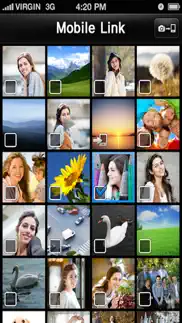

MobileLink 1.1.0 Apps Screenshots & Images
MobileLink iphone, ipad, apple watch and apple tv screenshot images, pictures.
| Language | English |
| Price | Free |
| Adult Rating | 4+ years and older |
| Current Version | 1.1.0 |
| Play Store | com.samsung.mobilelink |
| Compatibility | iOS 5.1.1 or later |
MobileLink (Versiyon 1.1.0) Install & Download
The application MobileLink was published in the category Utilities on 02 April 2012, Monday and was developed by Samsung Electronics Co., Ltd. [Developer ID: 359580642]. This program file size is 1.73 MB. This app has been rated by 86 users and has a rating of 1.7 out of 5. MobileLink - Utilities app posted on 01 September 2015, Tuesday current version is 1.1.0 and works well on iOS 5.1.1 and higher versions. Google Play ID: com.samsung.mobilelink. Languages supported by the app:
AR BN BG HR CS DA NL EN ET FI FR DE EL HE HI HU ID IT JA KK KO LV LT NB PL PT PA RO RU SR ZH SK SL ES SV TA TE TH ZH TR UK VI Download & Install Now!| App Name | Score | Comments | Price |
| Samsung Smart TV Now Reviews | 2.3 | 97 | Free |
| Samsung Smart Washer Reviews | 1.6 | 246 | Free |
| Lux Manager Reviews | 3.8 | 9 | Free |
| Samsung Signage Mobile Reviews | 2.3 | 3 | Free |
| Samsung Business TV Reviews | 1.3 | 45 | Free |
This app has been updated by Apple to display the Apple Watch app icon. Several bugs fixed.
| App Name | Released |
| Countdown | 10 September 2018 |
| TP-Link Tether | 16 May 2013 |
| TV Remote - Universal Control | 19 November 2020 |
| Remote for Samsung | 05 March 2019 |
| Xfinity | 18 April 2017 |
Find on this site the customer service details of MobileLink. Besides contact details, the page also offers a brief overview of the digital toy company.
| App Name | Released |
| Morse-It | 01 February 2019 |
| Loon | 09 May 2018 |
| R8 Companion | 18 August 2023 |
| AdBlock | 15 March 2014 |
| Crew Rest | 27 October 2008 |
Discover how specific cryptocurrencies work — and get a bit of each crypto to try out for yourself. Coinbase is the easiest place to buy and sell cryptocurrency. Sign up and get started today.
| App Name | Released |
| Google Chrome | 28 June 2012 |
| Hive Social | 18 October 2019 |
| Cash App | 16 October 2013 |
| Amazon Shopping | 03 December 2008 |
| Gmail - Email by Google | 02 November 2011 |
Looking for comprehensive training in Google Analytics 4? We've compiled the top paid and free GA4 courses available in 2024.
| App Name | Released |
| Minecraft | 17 November 2011 |
| Suika Game-Aladdin X | 06 March 2024 |
| Earn to Die 2 | 20 November 2014 |
| Terraria | 28 August 2013 |
| HotSchedules | 30 October 2008 |
Each capsule is packed with pure, high-potency nootropic nutrients. No pointless additives. Just 100% natural brainpower. Third-party tested and validated by the Clean Label Project.
Adsterra is the most preferred ad network for those looking for an alternative to AdSense. Adsterra is the ideal choice for new sites with low daily traffic. In order to advertise on the site in Adsterra, like other ad networks, a certain traffic limit, domain age, etc. is required. There are no strict rules.
The easy, affordable way to create your professional portfolio website, store, blog & client galleries. No coding needed. Try free now.

MobileLink Comments & Reviews 2024
We transfer money over €4 billion every month. We enable individual and business accounts to save 4 million Euros on bank transfer fees. Want to send free money abroad or transfer money abroad for free? Free international money transfer!
My older cameras. This use to work years ago and love it but now it doesn’t. This is first I tried again after years thought it might have been fixed, disappointed!!!! Please fix or unfix to make it work with older cameras!!! Again
Worst app ever!!!. Won't link. Just crashes!!
Would be lovely is it was updated regularly. I love the camera i have it linked to however the app is a bit of a pain. To get it connected to my phone is a hassle and half the time it just doesn't connect but Like another reviewer stated, u have to have patience and once it connects the transfer is seamless! I really want to love this app. Please fix the bugs already!
Stopped working. App no longer works with iOS 13.7
Don't waste your time. Like everyone else is writing, it keeps popping up saying that it's not compatible with my device, bottom line it's not working at all
U have to connect to camera wifi. Works really well! U have to go to ur settings then wifi and select the camera wifi (camera name) once ur connected open the app and send the pics. I was confused at first too. Works well for me👍🏼👍🏼
Found a way to get it worked!!!!!!!!!!!. Before you open the app, connect your phone to the camera via Wifi. Set DNS to "8.8.4.4" and make HTTP "Auto". Then it should work! I was able to transfer photos to my iPhone 6s :)
Good but recently not connecting. I have used it in the past and it works fine. Now I am on vacation, I open the app it tells me to connect to wifi and I do, but still not recognizing that in the app. Is it because I am not on wifi otherwise? I don't think I had that issue before. It's kind of frustrating. But not a big deal, I don't completely need to upload them right away, just thought it would be nice. Please update this for the new iOS 10 update!! I really would love to connect my phone to my camera! Please!!!!!!!!!!!
Please Update.. Please update and/or fix bugs. To slow to connect.
No video. Can download pictures . But not videos.
What the ?. Worst. I don't ever leave reviews but this I had to. It says it's not supported. WHACK how else am I supposed to transfer my files through WIFI it's the WHOLE point of the camera WIFI option #angryBuyer
For god sakes add some features. This is the single most featureless iOS app I have ever used. It’s easy, but it is incredibly lacking. It is in dire need of an update. Add the ability to delete files. Or the ability to only show files that haven’t been synced to the phone. Also maybe let new users know that they need to log off their home Wi-Fi, and connect to the phone is the Wi-Fi first. That was way too difficult to figure out.
Please update the app. I recently started to rescue my Samsung camera from 2012 and I can’t use this app at all. Please update the app so that it can work in 2023!!!!! I wanna transfer my photos to my phone plsssss
Worked for me! After finally figuring it out.. You need patience to get this working. The app worked and connected fast to my device network. Like someone else mentioned here. You'll have to FIRST go to your wifi settings and connect to your camera device network. Once connected, on your phone open the mobile link option on your camera, be patient while it connects, and voila! The actual transfer process was quick and seamless!
👎🏽👎🏽👎🏽. I conquer with the last person that left a review. This app is a waste. As soon as you open it just closes.
Please fix!. IOS will not connect to the camera's WiFi, ever since the 10.0 came out haven't been able to share images to my phone/tablet... very sad 😞
Disappointed. Kept telling me my device wasn't compatible even though it's listed as a compatible device.
i can't even get into the app. every time i open the app it gives me no choice but to "end" which takes me out of the app. i'm very disappointed because i heard very good things about my camera but i can't connect now
Doesn’t work! Upset. I got this camera and the camera itself is sooo good and works perfectly fine that I would want to import the good quality pictures it takes to my my phone. But this app not only does it take very long to import the actual pictures but once they become an option for me to import them it says “import fail”. Very upset.
Fail. Did not seem to work at all. Says camera is not supported but App Store description clearly says for DV300F. Also my camera was not turned on when I first tried the app and got the same message.
No longer connects to my NX-1000. Ok, I know it’s an old camera, but this app now does not connect at all any more. It says I have to use a supported application. Basically all of the network functionality of the Samsung NX-1000 has bit-rotten to oblivion. Time to buy a new camera? Yes. But not a Samsung.
Really works!!!. I didn't update any thing, all you have to do is download the app run it and it will close saying go to settings then on the camera on wifi settings go to Mobil link and run it and it will start to connect. Next on the iPhone go to setting and on wifi it will show the cameras hot spot just click it to connect .. Now here the tricky part, on the phone after a min double click the iPhone button to open your running program and open the Mobil link app and select the photos and on the top it has a camera to phone picture hit it and it should download... I hope this helps
I’m having trouble. I keep getting a notice that something already connected so it ends the app please help
Pure crap. What a waste of time! Doesn't work.
It would be nice if it ever worked. Never was able to connect to the phone. Complete waste of data
Not working at all. This app does not work at all. Last update 4 years ago? I need tp transfer some videos
Stopped working. This app worked for a few months, then suddenly stopped and now the app tells me that my smart camera is no longer supported even though it has mobile link directly on it to share with this useless app. I’ve purchased 2 Samsung products in my life and had trouble with both, so I’m done with Samsung.
Junk. Not work :/
Forgotten product - no support and no hope. I find buying Samsung products is like buying toilet paper. Use once and flush. This app opens up but has so many broken quirks, just to get it to work on iOS, it just fails outright. I’d list all the disappointments I’ve had with Samsung, but 7 years later and this app doesn’t work any better than it did day 1. I’m not sure what I was expecting but at the very least write an app to replace this one, with some support of the older cameras. Quit just dumping products after launch. Make an effort!
👍🏼. Worked fine for me; thanks to the comments telling me how to use it!! ;)
Needs an update for iOS 10. Finally started working after over a year of having issues connecting & now with the iOS 10 update, it's back to being broken. The app is great.... when it works. Please update ASAP!!!
Samsung being Samsung. Nothing but a Mickey Mouse company trying but failing as usual. Horrible app. Doesn't connect. Cameras getting returned. Stick with copying Apple with phones Samsung. There's enough suckers in that electronic realm to handle your subpar quality.
Please fix. It worked until ios10
Amazing,Beautiful,Great. I'm very pleased with the work of this app, not any more complex then simply logging onto wifi. I'm of age 12 and found the camera to take beautiful pictures with wonderful quality, the connection to my phone offered equality in that matter. The reviews below with one star ratings must not understand how to set it up, so here is a quick set up list: 1.Download the App 2. In your camera turn the nozzle at the top to Wi-Fi 3.Go to your settings and change your wi-fi to what ever connection you camera is offering. 4.On your camera accept your device into the network. 5. Wait for the images to download onto your device and select which you wish to be copied into your camera roll. 6. Once download is compleat head to your images and your selected photo's will be awaiting you. - I hope this helped, I really love the camera and app. Well done.
Need a update. Need a IOS 10 update
It is in English, but still a little tricky. It is now in English, thanks to the latest update. The camera sends out its own wi-fi signal. Start the Mobile Connect on the camera, then on the phone go to your wi-fi settings and select the signal displayed on the camera screen. The camera will then show that a phone is trying to connect, select ok (or whatever it says). Now you're connected to the camera! But you will then need to open the Mobile Connect app on your phone in order to see and transfer pics from the camera to you phone. This is so much better than having to load them up to some cloud service. Especially in areas with limited wi-fi! Version 1.0.9 is not working for MobileLink. I now have to use cloud service to get pictures to my phone. This is quite a hindrance while traveling and it takes so much longer to transfer photos. Please fix.
Great concept, horrible execution.. My camera (Samsung nx 1000) is no longer compatible with the application. The app hasn’t been updated in YEARS so a major selling point of my camera is completely useless. It’s rare that I write reviews, but this is so frustrating. Don’t create an app that works in conjunction with other products if you’re not going to update it so it continues to work...
It works!!. I tried every one of the various instructions and nothing work except for this. Took a little trial and error but figured it out. 1)After installing app I went to iPhone settings scrolled way down to the mobile link app. Then in the mobile link app settings slide "hide appinfo alertview" to "on" 2) start mobile link in Samsung camera. Which turns on the wifi on and creates the wifi address for the camera 3) go to iPhone settings, wifi, then select camera wifi address that shows up (I did not change any wifi http settings, FYI) 4) then opened app and there it was, all the photos on my iPhone 5.
Completely worthless with an iPad or iPhone. This app will not connect my new, rather expensive camera with my iPhone nor my iPad. Just spent a lot of money on a camera solely for a feature that DOES NOT WORK. Absolute rubbish. Get another's brand of camera
Awesome app!!. I give this app a 5 out of 5 because it works. Are you guys still struggling how to function this app the way it supposed to? Well, you're in the right place. Here's instruction how to function the app: Steps you must follow: 1. Download the app (obviously) 2. Select the MobileLink app from your Samsung Camera that requires this app and press ok. 3. When the camera is still searching, go to your iPod or iPhone and go to settings, then to your connection (Internet) from there you will see a weird connection you've never seen (your camera's connection) and touch it. 4. Wait until your connection enters successfully in your iPod or iPhone. 5. Get out of settings and go to the app that you've downloaded. (MobileLink) 6. It will tell you that it's done searching your camera and choose any photos or videos that you've took and when your done, select the button top right corner and it'll begin transfer. 7. Then go to your "photos" app from your iPod or iPhone and you will see the transferred photos or videos that you've selected. 8. Enjoy. :) Warning: if you chose to tap the app without the camera searching for your devise, it'll immediately kick you out. Take this steps and you'll be awesome just like me. :)
CONFUSED!. Lots of people have problems with this app. and many followed an alternate set of directions and are having success. For me, I have not been able to get the app to work and have not found any comments about my particular issue. Here is what I experience. I turn on my camera and go to WI-FI. I select the mobilelink icon and it starts putting out its signal (it never asks me anything about uploading selected photos or all photos as most people say). I go to my wi-fi settings on my iphone 5c and the camera's wi-fi spot shows up. I click it and after maybe 25 or 30 seconds it shows a check mark that it is connected, but there are no wi-fi bars up on the top of the screen. It just shows the cell signal as if I am not really connected to wi-fi. The camera, however, does recognize a request and asks if I want to accept or cancel. I hit accept and a bar shows up moving and saying uploading files. I hit the Mobilelink icon on my phone and it comes up with a window that says it is an app that allows me to upload pictures from my camera. I hit OK and the black screen says no files selected. It does nothing else. I try hitting the transfer icon (picture of camera and iphone in top right corner) but nothing happens. HELP!
Is there a ZERO star option?. Doesn't even work.
Use to work. Recently stopped working and says camera isn't supported.
Junk. Says my camera is not compatible. It is listed on the types. Never worked worth a crap anyway.
THIS VERSION WORKS!. I was getting a little frustrated when it was saying not connected to camera, but you have to wait a few mins and then you will see on your ipod/iphone that it has a wifi signal in the status bar and it is connected to the camera! Go to wifi settings and connect to the camera network! As the camera says sharing files, the ipod/iphone will connect to the camera after 2-3 mins! You will see the wifi signal at the top and then once you open the app on the ipod/iphone, the camera will display another address along side "Sharing files"!
Meh. App was great when it worked years ago, but now no connection
Love this app. I love this app but it won't work with IOS 10. Please fix! 😩
Useless. It never worked once.
Stopped working. Worked until iOS 10 😩
It works! Samsung's instructions don't..... 3 hours of Samsung support calls got me NOWHERE... But thru trial & error I got it figured out... 1. Download mobilelink app. 2. Goto your wifi settings, scroll to bottom of your connection network and make sure your HTTP Proxy is set to "Auto" 3. Turn on your camera. 4. Scroll to touch screen icon that matches mobilelink. 5. Press select images or all images 6. Select photos. 7. Press "share" 8. On iPhone goto wifi settings ~ wait till u see the camera's hot spot beneath your connection setting ~ starts with your camera model # (ie mine is MV900), click on it. 9. Press iPhone home button back to your apps. 10. Scroll to mobilelink app. 11. It will say waiting to connect (might take a few seconds) 12. Select photos to transfer by touching them. 13. In upper right hand corner press button showing camera to iPhone. 14 Transfer will begin!! ~ I hope this helps someone... I almost went NUTS!!! I love this camera.... I hate the Apple vs Droid war.
Did you know that you can earn 25 USD from our site just by registering? Get $25 for free by joining Payoneer!
Terrible!!!!. This app does not work on iPhone 5, the newest IPad or the iPhone 4!!!!!!
Won't work!. It won't work with NX1000! Why? It says not supported.. Why?? Please fix this bug Samsung!
Doesn't work. I have the nx1000, tried 3 different Samsung camera apps but unfortunately non of them work, best to just pull the sd card out and transfer it on the computer like a peasant.
Rubbish. Doesn't connect to iPhone ISO6. Please fix this otherwise I have wasted $280 on this camera
Thanks for getting this on the iPhone. Works as described.
Joke. I wanted to buy the cannon s110 but the salesman talked me into the Samsung because of its connectivity !!!! What a joke the only thing it connects with is the wall when I throw it against it . Doesn't work at all
Need updates!!!!!!!!!. Plz
Just doesn't work. Doesn't work on my ios devices
What a joke. Not compatible with NX1000 Pls make it compatible
Please fix this. Doesn't work at all... Kept saying that the phones not connected to a Samsung camera network while it is already.
Useless. Tried connecting the Samsung WB150f to an iPhone 4, 4S and an iPad....all failed no matter how many times I tried..... Why market a camera with wifi connectivity to smartphones and tablets when it doesn't even work....... Samsung has once again failed, releasing half baked stuff...
Mobilelink. Not a lot of use in Japanese if you buy it in Australia
Won't connect with iPhone 6 Plus. Isn't connecting with iPhone 6 Plus, keep getting network connect lost pop up. Even though it's connected.
Doesn't work for iPhone 4. Disappointed that it doesn't work with an iPhone 4! Will it ever work???
Doesn’t work at all. Does not support camera in iPad or iPhone… disconnects.
Annoying. I have a Samsung WB150F. When I first got it and downloaded this App. It worked fine but now when I try to transfer the photos it starts the transfer and then says transfer fail. Very, very annoying.
Follow the instructions. This is brilliant, seems like a lot of people are just clicking ok instead of reading the instructions, perhaps a second set of instructions on this page would help. Allows me to see all the photos on my SD card, even gives me a quick preview to get an idea if it's the one I want to copy to my iPad Love it thanks so much, so much easier not having to go thru the computer, just snap the pic, connect to the camera and start up the app to copy the images quickly.
Doesn't work. Won't connect on iPhone 5.
does not work. Another case of failing to get something so simple to work. I use my camera alot and would not buy an Apple Iphone purely based on this.
doesn't work on iPhone 6. I've used this App successfully for a couple of years on an iPhone 4S but recently bought an iPhone 6 and have found the camera (WB850F) won't connect. The camera's WiFi address still connects in settings but when I select Share on the camera it just sits there trying to connect. I've tried deleting and reloading the App but that doesn't work. Tried selecting App Support and Report a Problem but it transfers me to a Korean language internet address. It's not a camera problem because I've successfully downloaded photos on someone else's 4S.
Works but needs some updates. I eventually got this to work with my camera had to restart both devices and be patient. Works good when it works but needs updated
Doesn't work on iOS7. Doesn't work on iOS7, hope Samsung will fix that soon.
Not working at all. Tried many time, but mobilelink didn't work on my NX1000 camera.
Finally camera to phone transfer is here. Thank you Samsung for this great app and wifi transfer feature on a compact camera. Works great and pretty fast too.
Need update. It was working fine when I first bought the camera but now I can't transfer photos to my phone . I thought if I delete the app and download it again but it comes up as downloaded from app but I can find it on my phone and when I tried to open thorough App Store it did nt open , so defiantly need to fix these problem if samsung wants consumer to buy products . Sunny Ipswich QLD AUSTRALIA
Imagine you at your best. All the time. Picture yourself at your sharpest and most productive. Your most alert and focused. Your most lucid, creative and confident. At work. At play. In every area of your life. Add Mind Lab Pro® v4.0 to your daily routine and uncap your true potential. Buy Now!
Needs an update. This app worked great until iOS 8 came out. Now, it is useless. Furthermore, my smart camera (NX20) isn't compatible with the other Samsung smart camera app. This app hasn't been updated since Feb 2013, please, I think it's due for an update. Without it, the wifi on my camera is useless and totally defeats the purpose of why I chose a Samsung smart camera!
Samsung please fix asap!. Can't get my new ex2f to connect with my Ipad. Please provide solution.
Not compatible?!?. ST200f Samsung camera not compatible.
Stupid!. Was told to download this app for my camera and it isn't even compatible with my Samsung Camera! What a stupid app! How about fixing this so we can actually use it!
Not Working. This does not seem to work for me.
Poor Quality. I have a DV300F and I got the wireless transfer to work, but the quality of the transferred pictures was awful.
Doesn't work. Please fix this app, I just bought my camera today and would like this to work!
Terrible. This does not work at all. It's just a waste of memory on my phone. I wish I could give it no stars...
Very disappointed. I purchased the camera specifically for this function and I have yet to be able to get it I work on my iPhone. Very disappointed. I do not recommend this to anyone.
Does work—but maddening!. It _will_ work (iOS 8, iPhone 5) if you follow the instructions others note and carefully go back and for between the camera and iOS device. But it is SLOW. You have to scroll through ALL the pictures on the camera to get to the most recent. Any other solution will be less painful.
Amazing app. Works amazingly well with my Samsung WB850f. Picture quality is amazing.
It doesn't work. :(
It works. Go to your wifi connection options.... And connect it to the adress showing on your camera... Easy and it works on Iphone
Needs update. It works great if u can actually get a connection...worked twice for me now it says doesn't recognize camera :( boo!
It works great for me!. No problems connecting! Fast enough transfer! Super convenient!
Not compatable. iPhone 4S not compatable with WB150S. Reason I bought the camera for that feature! What a joke!
Doesn’t work. The app simply doesn’t work. Please remove from App Store.
Misleading. App does not upload video as advertised. Only pictures
Work on stability. Decent app, but please work on stability. App crashes often.
Needs fixing. The iOS version of this app is not compatible with my Samsung nx1000. I'm quite disappointed, considering this feature was the reason I bought this camera.
Not the best app, but at least it used to work. It's been useless since the new iOS.
dv300f doesn't work. Don't know why. Very disappointing since this is why I bought this camera.. Brutal
Incompatible. I installed this app in the hopes that i will be able to transfer a movie from my wb850f successfully without audio distortion.... But... still the same. Video aspect was fine but the audio had a problem. It is not samsungs fault but apples since they are very picky about softwares, programs and stuff. They just hadnt made samsung cameras compatible with their system, i guess.
Works fine. I only have used this once, but it worked fine for me.
Samsung. It worked at Xmas. Now says that a camera is Connected that is not supported and forces an end message With no options
Please fix!. Doesn't connect to the wb850f. Would be nice to use the 'smart' part of the camera...
Very Convenient. Works like a charm with my NX1000 on my iPhone. Would be 5 stars if there was an actual iPad app.
iOS7 DV300F doesn't work!. I was so excited about this function. Why they don't work?! Please fix this app!! I know you can do it, samsung!!!
It never worked. I have been trying so many times to connect my iPhone to my Dv300f, but it never worked. I am very disappointed.
Not working!!!. I bought my camera because of the features it has, but this app and the remotefinder, does not work, please fix asap!!!
Not user friendly.. inspite of the many updates,still i cant access it using my wb150f. please fix it. thanks! 😔😔😔😔
WB250F not supported. Why have the app if it isn't compatible with all Samsung smart cameras! Was looking forwarded to using this feature >:|
Does not work. No stars as the app doesn't work. I have dv-300f and can't get past the first page. Samsung fix it already !!!
INTRUCTION HOW TO USE THIS APPS. 1. Download this apps 2. Go to setting 3. Go to Wi-Fi 4. Then select what model is your camera and pair it 5. Select all the picture that you want to transfer from your camera to your iPhone or any smart phone 6. Then open mobile link app to accept...hope this will help you fellas :)
False Claims..... i just purchased a smart camera from Samsung (WB850F) and one of the deciding factors was the capability to sync the camera with my iphone 4. I got the Samsung MobileLink App from the Apple Store and downloaded it to my iPhone 4 but I'm unable to connect the phone and the camera. Can you help as I had no luck with the product manual, online or telephone support personal?
Incompatible. This application does not work with the NX1000. Please add support for the NX1000.
The app now works .. I have the WB150f . If the app does not work, you need to do a firmware update . Once I did that , the App now works .
REALLY STUPID APP. This app does not work. I can't understand why someone creat an app that would really frustrate any user. Please get your act together!!! Or just keep out of this app world.
Says my camera is not supported. The camera to me to get the MobileLink app and open it. The app tells me the camera is not compatible with this version of the app.
Learn how to connect your camera to your phone!. Works well. I was able to connect my phone to my mv900F camera. I followed the previous reviewers instructions: turn on mobilelink on camera. Connect ios to camera via regular wifi settings. Open app. Transferring files was a painless process. It was quick and easy.
Not compatible???. Why have it if it doesn't work?
How to. I Tried numerous times to get it to work on my wifi, but that was it you need to change your idevice's wifi to the cameras and badabooom. It's works.
Very disappointing. I just bought Samsung MV900F , this app does not work at all as well as the remote viewfinder for the same camera . I hope they will have the update for the app or an update for the camera.
Fix this please!. Was looking forward to using this app and it does not work.
Waste of time. Doesn't work with my DV300F. Both with iPhone and my Galaxy Tab 10.1
This used to work. This app worked before iOS7 came out. Now nothing. Super lame.
Adsterra is the most preferred ad network for those looking for an alternative to AdSense. Adsterra is the ideal choice for new sites with low daily traffic. In order to advertise on the site in Adsterra, like other ad networks, a certain traffic limit, domain age, etc. is required. There are no strict rules. Sign up!
Make it for ipad. This is good and I have been using it with my iPhone, but when I wanted to use it with my ipad I had to press the button for iPhone apps so I could download it because there's no a special app for ipad. I think you should make it available for ipad along with the remote viewfinder app so it's better at least for me and more ipad users.
Hasn't worked for ages. I remember trying this when the app first came out. It didn't work then and it doesn't work now. Samsung has known about this issue and apparently doesn't care enough to fix it. Interesting that they still advertise their cameras as working with iOS. I imagine that with their current relationship with Apple that it never will work. Sorry Samsung, but I won't purchase your cameras because of this.
How to use. It's quite sad that there are no instructions and I had to search the net to figure it out. Before you can transfer pics you have to go to the camera and start the mobile link option, then go to your phones setting once there go to wifi and wait for the Samsung camera connection to show up and choose it THEN open the app on your phone, you will then be able to transfer. When you have finished transferring photos you can switch back to your normal wifi option...you're welcome Samsung
It's work!. Just bought samsung camera,mv900f and i install this app to my iphone4s and it's working! The key point you must make sure, your http proxy in your wifi setting(for the camera) is auto. That's all.
Ridiculous but you can get it to work!. This app is poorly designed. Once you download the app, you have to start the transfer from your camera, then go to wifi settings on your phone and connect to the cameras wifi network (it will be the model of your camera) and only then can you open mobilelink. Thanks to the other reviewers who figured this out for me.
Ksorenso FTW!!. Super fast transfer but not exactly easy to figure out how to go about it. I've been trying to make all sorts of tweaks on my Samsung camera DV300F and my iPhone 4 since days but couldn't get it till I read ksorenso's review with the step-by-step instructions. Changing the proxy settings on the WiFi network was the key point. Great app! 👍👍
Used to work.... I got the WB150 camera for Christmas an have been using this app since to transfer pics from the camera to my phone. On occasion, the app would crash or not connect correctly, but restarting it would make it work. For some reason (I think after a recent update), I cannot get the app to work at all. I've tried everything, but my camera won't connect to my phone. (And yes, I even go to settings and manually select the camera's wifi.) Getting very frustrated. Loved being able to upload pics anywhere.
Does not sync to iPhone or iPad!. The camera has great features and sending photos to Facebook is fairly easy. A major downside is how messages are typed on the camera, which is why I wanted to use my iPhone or iPad. This app says: Not connected to a Samsung Camera network. Connect to a network for a Samsung WF150F camera in the Wi-Fi Network Settings, and then restart the application. Now I am debating whether to keep the camera. Can anyone help?
Doesn't work on Model Mv900F with iPhone 5.. The first Samsung camera I had with this worked perfectly with my iPhone 4. Bought a new model camera and the iPhone 5 and it won't work. I get an error message that reads "A camera that is not compatible with the current application had been connected. View supported applications." Even after trying other solutions other users have tried I am unable to get it to work. This was one of the reasons I chose this camera over a camera that may have taken a little bit better pictures. Hopefully Samsung takes care of this.
So easy. Worked great first time straight to my iPhone from the EX2F, not even a glitch. Still working great for my iPhone 5. Samsung MobileLink On camera turn knob to WiFi Select MobileLink, press OK Select All or Selected, press OK Select photos to send to phone by moving blue square and pressing OK Move blue square to "Share" and press OK On iPhone go to Settings, WiFi, then wait till the EX2F option appears and select it. Then (not before) open the Samsung MobileLink app. Phone and camera will confirm connection. Thumbnail of selected photo(s) will appear on phone. Touch thumbnail image to select, then press icon in upper right corner. Transfer will begin and bar graph will show progress.
Works perfectly!. Reading the other reviews I thought this app wouldn't work but it does. I have IOS 6.0.1 and it works perfectly fine with my Samsung NX1000. I use apps on my phone to edit & crop my photos and then they're ready to go on FB or Flickr. But I could just upload straight from the camera to FB if I wanted.
Struggling. After getting a WB150F for Christmas, this app has been wonderful. However, I have recently found some difficulty. The camera refuses to connect whatsoever, and freezes up when I try to allow my iPad to connect. This has happened with the multiple devices I have tried. I saw that someone else had this complaint, and thought it might be the newest update? Please fix this.
Great app. Hello!!!! It's a great app, I find out how to copy the pic from camera to my iPhone in 60 seconds..... It's easy just look in your setting of Wifi and find the network ID same as your camera and select it to connect it... Then share....,have fun.
MUST READ INSTRUCTIONS. 1. Download app 2. Connect camera (home, pg 2, MobileLink) 3. Click next on camera 4. Go on phone to settings-wifi select the network that is new (i.e MV900) you can usually tell because on your camera it will give you the name of the network 5. Wait until transferred, voila!
Amazing App. I don't know what all of the negative remarks are regarding. I was able to figure this app out in a few minutes and once I figured it out it worked great without a wifi connection. Perfect for multiple occasions! Can't wait to use it more with this amazing camera!
Great app, just needs better directions!. If I wouldn't have had to spend a while looking up how to use this app, I would have given 5 stars. Here's directions in case someone needs them. Turn your camera on. Go under wifi setting and choose MobileLink. Go under your wifi setting on your phone and the camera will show up as a wifi option. Choose the camera wifi then go under MobileLink app and from there it should speak for itself. Hope this helps!
Ksorenso is spot on!!!. At first I couldn't figure how to get my photos off of my Samsung camera so I read the reviews and the first one is all I had to read!! It literally took me 3 minutes to do and it's so simple!! IF YOU ARE HAVING TROUBLE READ KSORENSO'S REVIEW!! IT'S FAST AND SOOO EASY!!!!
iPhone 6 problem ?. This app has stop working after I buy iPhone 6 please fix the problem Thank you
Fantastic. Phenomenal, thanks a bunch! I love being able to upload to the web directly from my DV300F when I have access to a wifi network, but this is great and EASY for transferring to my iPhone 4 for upload or just to have my pics readily accessible on my phone. Great innovation, Samsung. Keep up the good work!
Limited capabilities, not intuitive. The camera creates a wifi network that you must connect to using your iPhone. Then you launch the app. Often, thumbnails will appear. You click on the photos you want, press the only button, and the photos are copied to your camera roll. See no way to use the iPhone to control the camera. No instructions.
Good app. Downloaded it and started using right away. Read review down on the page that explained it and it was easy to use.
Not working. This app worked twice for me when i first got the camera. I have an iphone And I do understand the instructions to transfer pics. I get as far as connecting to wifi my pics appear on my iphone from camera , I pick the ones I want to transfer and hit the transfer button and it says"transfer failed" really making me made as this was a major feature to purchase the camera. Samsung tech absolutely no help, said if wasnt there app and also that it doesnt work with iphone, but heelllo, it worked twice for me
Easy. This is insanely easy to use and super basic, but what more do you need? The instructions are right there when you open it on the camera (which tells you to download the app), a couple clicks later and you're swapping files.
Take the time to figure the app out. Like everyone else I was disappointed that the app didnt work but I took 10 seconds to follow the directions and connected to my cameras wifi first then launched the app and it all worked flawlessly. I think before people spend money on new tech they should understand it first and there wouldn't be do many upset users out there. Just my opinion.
Need help :(. Im sorry but i am havin a hard time. I did dowload the app to my phone. I started the mobile link on my camera and it says download mobile link on your phone then click OK. Now its trying to link on my phone then i start turning my app on my phone but on my phone it says "not connected to samsung network" then it crashes :( can sum1 help me pls?
Nice Feature For The Mobile Photographer. Just bought this camera and after playing around with it for a few figured I'd give the mobile transfer app a shot with my iPhone 4. Unlike many of the reviews on here it took me about 5-10 min to download the app and figure out how to properly use it --- no googling or customer support calls necessary. Transfer speed was significantly quicker than I expected and photos all came across successfully. If I run into any issue with it in future uses, I'll definitely note them here, but until then I'm a happy camper!
A little confusing at first!. I had the same problem everyone else is claiming! Finally i just went to my wifi settings and waited for my cameras wifi name to show up. Once it popped up i selected it just like i would any wifi network and it linked my photos!!!! Be patient. It took a few minutes for the network to appear!
Need to read connection instructions. Everyone is complaining on how this does not work. My camera is on there compatibility list and followed the wifi instructions and it sent my photos right to my camera. Love this app
Works great. You have to go to your wifi settings first connect to the camera than open the app and it will auto connect. Both Samsung apps work great. Wb150f
It's in Korean. Not only does it crash on startup, but the language is Korean! Useless- wish it worked! Maybe, if I could read Korean, I could set something to make it not crash, but I doubt it as it is crashing on the very first alert box. Duh, how hard would it be, after creating the whole camera, app, and marketing machine, to make the app in English- the marketing materials for the camera are in English, as is the description of this app on the app store.
Works fine. You have to have the camera in the share mode and the app open. Then you need to read the directions in the app as they pop up. You also have to connect to the camera wifi in your settings on your phone. It was quite easy and a great way to get your photos onto your phone.
Loved this until iOS 6 update. Now... USELESS!!!. I loved this functionality between my camera and iPhone and used it all the time to instantly transfer photos. Now, since the iOS 6 update this is useless rendering the functionality of my camera diminished. This needs to be updated ASAP!!!
Simpler instructions, based on Ksorenso (very helpful btw.). The nut of the info from below is: Launch MobileLink on the camera, which creates its own wifi network that the iPhone needs to connect to. Go to the iPhone, and in the WIFI settings connect to the camera, which shows up in the WIFI network list in part with MV900F. Connect to it. Then Open the MobileLink app on the iPhone. Give it a minute and follow the instructions on your iPhone screen.
Follow these steps -- the camera creates an AP. When the camera Link is turned on, the camera creates an Access Point. It's this access point that you MUST connect to. 1. Turn on Camera, run the link app. 2. Run Settings/WiFi and connect to the Camera AP 3. Run the iPhone or iPad app and voila, it will connect to the camera If you're in the wilderness, just turn on WiFi on the iPhone or iPad, it will only see the camera Access Point so you'll be safe just running the app. If you at home with your own Access Point, your phone or pad will go to that AP and never actually see the Camera, which is why so many are unable to get this to work. It's all Pilot error -- the App works great, the user needs to follow the right steps.
Got it to work. Great app. I love to be able to take great pictures and send them to my phone immediately. Not much help in troubleshooting. I had to find camera in wifi and then set the http proxy to auto. Now it works seamlessly. I don't like all the steps, but this is a new technology.
Fantastic sharing apps. Very easy to set up to allow instant viewing of Samsung pictures in iPhone. Just need to follow instructions and presto. It works. TIP. Remember to reconnect wifi back to Samsung after each transfer. Regular wifi network will override Samsung mobile once camera is turned off. Excellent pic quality and speed
Works well (after camera firmware update). Once I updated the firmware in the camera itself the Mobilelink app works fine. Use the PC software that came with the camera to find and update the firmware. Newer cameras will likely have the new firmware already installed. It is very handy to have the ability to move pictures to my iPhone and iPad when on the road. The transfer is very fast. Nice feature.
Worked fine.. Could be a a bit faster, setup was not clear but other comments here helped me connect on my first try. Patience is required.
Works! But it shouldn't be this complicated. I have the Samsung NX1000 and an iPhone with the latest update and this is how I got it to work 1) Download the app 2) Turn on camera, set to WiFi 3) Select MobileLink 4) Choose to transport all images or select images 5) The camera will try to locate your mobile device 6) On your mobile device, search and connect to the cameras wifi. (The camera will identify the name of the camera's wifi to connect to) 7) Once it's connected, you're images will transfer to your mobile device 8) On the app, the button on the top right hand corner will transfer the images into your photo library Hope this helps!
Good App :D ♡. Thanks to ksorenso, I figured out how to use the app. It is pretty simple and easy! I'd rate it only 4 stars though, not because the app is bad, but because of the lack of information on how to use it. I think maybe you can provide instructions somewhere? :))
Works if you read reviewer notes. I hate that it doesn't work like it should. But if you follow the suggestions by ksorenso then it works. Which is better than nothing.
Yay! got it to work. Thank you Ksorenso for posting those instructions! I was about ready to return my camera WB150F. we followed the instructions and finally got the mobile link to work on my ipad and recognize the camera, such a complicated little thing.
Works perfectly. I love this app. I use this on my iPhone 4S and iPad mini. It took me a few tries to get it but now I know how to use it and it is perfect. Very straightforward. I can take pictures all day and upload them to my iPad for editing.
It does work, instructions are not clear. You must connect your iDevice to the camera as if it is a hotspot, not through your existing wifi network. Start the camera mobile link and then go into the iPhone wifi settings and connect directly to the camera. Then launch the app on you iphone. Works great once connected. The instructions unfortunately don't make this clear and it took me a while to work through the same error others are seeing.
iPhone 5. This application use to work amazingly with my iPhone 4. It has not worked once with my iPhone 5 or any other iPhone 5 that I have tried. It only works with the iPhone 4. Can the creators please update the software and fix this problem!! This was my favorite feature on the camera and now I can't even use it.
Tricky but really works. I was upset about setting this thing up as same as others who can't make it. For everyone who can connect your phone ... Try to clean your camera memory card. Delete everything in the mem out then try to connect with your phone again in usual way :). Hope this can help(⌒▽⌒)
Works great once you figure it out!. Remember to switch to your camera's wifi network before opening the app or you'll get a compatibility error!
Worked perfectly until IOS 6. Now useless.. Have owned a Samsung WB150F camera for three months, and it has always worked perfectly in every regard with this app. An excellent camera. But after update, it simply will not connect. Called Samsung. Their response--"Sorry, but it is advertised only for IOS 5 or earlier." Which is to say...no help at all. Please fix ASAP! This mobile link capability was the very reason I purchased this camera--and the very use for which it is advertised.
It does work. Could be faster. I did like most people and expected to open the app and have it instantly work. 1. Go to MobileLink on Camera 2. Open WiFi Connections and select to Wifi Signal that matches the displayed name on camera. 3. Wait a min. or two 4. Open the app on your phone. Everything should work. They just don't provide the best directions. The technology does deserve a 5 but every time you want to use it you start from step one. Same with the WiFi on the Camera. You have to enter a password every time. They should have settings to save a password. Oh well enjoy.
Too cool!. I was initially disappointed when my iTouch wouldn't connect but after checking a couple of reviews I found out that I needed to upgrade the camera firmware using the Intelli-studio program on the cd that came with the camera. After a couple minute download and firmware upgrade it works as advertised and it's AWESOME!!!