Exif Wizard-Pro App Reviews
Exif Wizard-Pro App Description & Overview
What is exif wizard-pro app? Exif Wizard-Pro is an Exif reader for photographers who are serious about their digital images.
Here's what Exif Wizard-Pro allows you to do that you cannot do with our free Exif Wizard app:
- Work in native resolution, portrait & landscape, on your iPad.
- Move through an album using left or right finger "swipe" gestures on the preview images
- Ability to e-mail photos from within the app which retain their Exif data
- Upload images via FTP (passive mode, which virtually every recent server supports) and select your upload directory via a graphical user interface. Send one image at a time, or let Exif Wizard-Pro upload an entire album for you with the touch of a button.
- Create a copy of an existing photo with the option to add, modify, or delete some Exif tags (Artist, Copyright, ImageDescription, Software, and GPS Location). Copies are placed at the end of your Recents album (Camera Roll). (JPEG images only)
***iCloud Photo Library Users - In the event a photo you believe is in your iCloud Photo Library fails to load, please open Apple's built-in "Photos" app to verify its presence, then try Exif Wizard-Pro again. Note that it may take several seconds or more to download a photo.
***If you edit a photo in Apple's built-in Photos app, it may become inaccessible to Exif Wizard-Pro. Reverting to original should restore access.
FTP security: Exif Wizard-Pro sends FTP data (including your password) unencrypted and, if you choose to store your password, saves it on your mobile device unencrypted. Therefore, you should NOT enter your main server password into Exif Wizard-Pro. If you have not done so already, set up an FTP account with limited access permissions. Consult your sources of technical support for further information.
Expectations Management: The process of importing photos from your desktop, laptop, or stand-alone digital camera to your mobile device is controlled by Apple. Some image editing programs and image upload/storage services remove Exif data from photos. Thank you for your understanding.
Notes: Web photos can be stored in your Recents album (Camera Roll) with Exif information by touching and holding the photo, and then touching "Add to Photos" on the action sheet which will appear. Exif data is retained in photos uploaded using the Camera Connection Kit.
*** If Exif Wizard-Pro is not displaying GPS/mapping information for photos you have taken with your iOS device, it may be because you did not enable geotagging when you first used the built-in Camera app. To grant permission now, from your home screen, touch Settings -> Privacy -> Location Services. Make sure the "Location Services" switch at the top of the screen is ON, then scroll down and turn on the switch next to "Camera." Keep in mind that if you enable geotagging, people you transmit your photos to may be able to determine the locations where those photos were taken using any number of mobile and desktop Exif applications.
Please wait! Exif Wizard-Pro app comments loading...
Exif Wizard-Pro 12.6 Tips, Tricks, Cheats and Rules
What do you think of the Exif Wizard-Pro app? Can you share your complaints, experiences, or thoughts about the application with Homedatasheet.com, Inc. and other users?
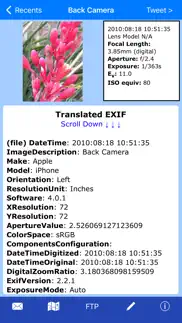


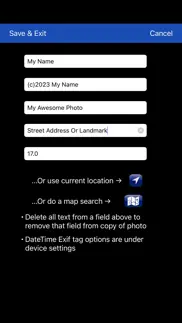




Exif Wizard-Pro 12.6 Apps Screenshots & Images
Exif Wizard-Pro iphone, ipad, apple watch and apple tv screenshot images, pictures.
| Language | English |
| Price | $1.99 |
| Adult Rating | 4+ years and older |
| Current Version | 12.6 |
| Play Store | com.homedatasheet.exifwizardpro |
| Compatibility | iOS 12.0 or later |
Exif Wizard-Pro (Versiyon 12.6) Install & Download
The application Exif Wizard-Pro was published in the category Photo & Video on 21 March 2011, Monday and was developed by Homedatasheet.com, Inc. [Developer ID: 307726715]. This program file size is 1.88 MB. This app has been rated by 8 users and has a rating of 3.8 out of 5. Exif Wizard-Pro - Photo & Video app posted on 12 October 2023, Thursday current version is 12.6 and works well on iOS 12.0 and higher versions. Google Play ID: com.homedatasheet.exifwizardpro. Languages supported by the app:
EN Download & Install Now!| App Name | Score | Comments | Price |
| IDamage-Pushed Reviews | 3.1 | 23 | $2.99 |
| Texas Wells Pro Reviews | 3 | 4 | Free |
| Elevation For Real Reviews | 3.2 | 4 | Free |
| WeatherLCD Reviews | 4.3 | 6 | $0.99 |
UI adjustments for iPhone 15 / iOS 17 compatibility
| App Name | Released |
| Photo Collage - Collageable | 12 April 2016 |
| PhotoCircle | 19 April 2012 |
| Picsart AI Photo Video Editor | 02 January 2013 |
| CapCut - Video Editor | 14 April 2020 |
| Canon Camera Connect | 06 January 2015 |
Find on this site the customer service details of Exif Wizard-Pro. Besides contact details, the page also offers a brief overview of the digital toy company.
| App Name | Released |
| ProCamera. Professional Camera | 18 September 2013 |
| Context Camera | 25 June 2013 |
| Like A Frame | 28 March 2019 |
| LumaFusion | 22 December 2016 |
| 8mm Vintage Camera | 22 December 2010 |
Discover how specific cryptocurrencies work — and get a bit of each crypto to try out for yourself. Coinbase is the easiest place to buy and sell cryptocurrency. Sign up and get started today.
| App Name | Released |
| Cash App | 16 October 2013 |
| Ralph Lauren | 08 November 2021 |
| CapCut - Video Editor | 14 April 2020 |
| Snapchat | 13 July 2011 |
| Telegram Messenger | 14 August 2013 |
Looking for comprehensive training in Google Analytics 4? We've compiled the top paid and free GA4 courses available in 2024.
| App Name | Released |
| Paprika Recipe Manager 3 | 15 November 2017 |
| Geometry Dash | 13 August 2013 |
| Terraria | 28 August 2013 |
| Bloons TD 6 | 14 June 2018 |
| Minecraft | 17 November 2011 |
Each capsule is packed with pure, high-potency nootropic nutrients. No pointless additives. Just 100% natural brainpower. Third-party tested and validated by the Clean Label Project.
Adsterra is the most preferred ad network for those looking for an alternative to AdSense. Adsterra is the ideal choice for new sites with low daily traffic. In order to advertise on the site in Adsterra, like other ad networks, a certain traffic limit, domain age, etc. is required. There are no strict rules.
The easy, affordable way to create your professional portfolio website, store, blog & client galleries. No coding needed. Try free now.

Exif Wizard-Pro Comments & Reviews 2024
We transfer money over €4 billion every month. We enable individual and business accounts to save 4 million Euros on bank transfer fees. Want to send free money abroad or transfer money abroad for free? Free international money transfer!
Not for DSLR downloads. I needed to review the exif data in 125 RAW photos taken at night that were directly downloaded to the iPad with the camera connection kit. No exif display and no full size viewing to check detail and focus.
no shutter count info. please add shutter count info on next update.
Good exif viewer. Awesome to finally be able to see the date and places when my photos were taken. Cool that it displays original filename too now on iOS 5.
Top Notch. The best EXIF viewer I know of. I can handle metric, but adding English values would be appreciated.
Great!. Really useful app to have when you need to read your Photos.
Not great, but one GLARING problem.... This app had a nice goal. But it fails to meet that goal. The big problem that renders this app useless, is that it lists photo libraries BY DATE, not by name like every other app! That inane approach puts this app in the "Wait Til They Make It Worthwhile" category. Be kind to yourself by not installing this app yet.
Useful and informative. I have been using the app for several years. It is dependable and the output is easily accessible and well organized. I frequently use the option to email results with an image. My wish list for a further expanded version includes the ability to select, view, and send a customizable subset of data elements and the ability to access the app features through a share sheet or the Workflow app. I am, though, completely satisfied with this app. Very nice work.
does the job but.... ...it does not seem to recognize when the iPad is in landscape mode. It only displays in portrait mode, even when the iPad is turned on its side. It does show the Exif data, and it all seems to be accurate. But I want it to work in landscape orientation. 5 stars if it did that.
Total waste. Take your money and flush it down the toilet. Same thing as buying this. Literally the worst money I've ever spent on an app. Stay away, stay far far away.
Tweak the FTP. FTP upload requires you to add a name to the file. Why not allow the upload to default to whatever name the system assigned to it? I observe the map location issue pointed out by others, annoying but not a big deal. Overall very useful App, worth the $2
iPad 4?. I have a few photos in my camera roll and its not giving me half the info I can see on iPhone 4S
Works well. Looks like it’s been a long time since anybody posted a review. It works well for viewing the EXIF data. Its map display not only shows position but also the direction the camera was pointed. Very useful.
Not working. Shows albums but doesn't display individual photos or exif data. Boo.
Update is awful. Since the last update I can't even open the program before it crashes and doesn't work. Even tried reinstalling it and still nothing.
Very Very VERY! Nice!. I quickly moved on from the free app which was about all I needed, but I gotta have more! So the Pro app at $1.99 was a no brainer. I just wish you could PLAY a Movie also as it gives you all the info. maybe that will come shortly seeing how well made this app is. There is now no need to open the iPhone "Photo" app at all! Keep up the good work! Love it!
What's so PRO about this?. Cannot edit exif info. It is a exif viewer and that is all. Rather useless app.
Top-notch for EXIF...plus great for A/B'ing pix!. Just like the title says. Pro version has all EXIF, including Hipstamatic combo info--a huge plus. The other "unlabeled benefit" is the ability to A/B compare photos with it. (Around iOS 5, the native Photo app lost its forward/back arrows, making instant A/B'ing impossible. This is one of a few apps that works around that utterly needless and dumb 🍏 exclusion.) Highly recommended.
Always worked for me. Apple 5 & 6.. Gets that useful photo data
Great app for geotagging, couple of bugs. I use this app regularly for geotagging photos I've transferred from my regular camera, and it works well for that purpose. Two minor complaints which I hope the developer will address are that the iPhone and iPad versions lose in-process changes to a photo if the app is closed and reopened. The iPad version does not offer a hybrid view when geotagging using map search.
Pretty slick, 1 glitch. I like it. Getting the date and location data with mapping is great. One glitch: if you pull up the map from a photo, go back to the photo, then swipe to the next photo and hit the map button, you get the map location of the first photo. The only way to "update" the map display seems to be to choose a photo directly from the roll/album.
Great app for Exif info. Used the free version for many years. Loved it. Added features of the Pro version are well worth the modest price. This app provides a very complete set of exif info, including image direction, which is important to me.
Great EXIF information. I was looking for an app to give EXIF information because trying to compare some photo testing made in my iphone, ipad and canon camera and could not know what photo was taken by each one. This app helped me a lot and gave a lot of additional info. I do recommend it.
It's alright buuuut. If there's other apps out there that can implement exit data modification for png files why is it not out already? Also the interface could use some some remodeling. Other than that it is sufficient for displaying image data; I just wish it came with additional support.
Excellent. Just what I was looking for to add to my photo tools!
Favorable review. I just loaded and tested the $1.99 version of this app and it is awesome, simple and accurate. We are looking at Emergency Management use and this is great. I do not normally write reviews but in this case it would be a disservice to the developers not to.
Not Working. iOS 9.3. Opens but doesn't show photo or exif data. Just doesn't do any thing.
Good app. but needs to add an extension to the built-in Photos app to at least view metadata, and preferably edit it from there or have a link to open the app to the photo being viewed.
Awesome!. App works flawlessly for photos and videos!!!
Will not work at all if denied location info. If you don't allow it to know where you're at, it wont work at all. Why must it know? It doesn't have a need to know. Deleted from phone. I refuse to give it location services. Wasted my cash.
Did you know that you can earn 25 USD from our site just by registering? Get $25 for free by joining Payoneer!
Didn't work for me. This app doesn't work well it didn't for me anyway.
exif functionality as advertised, but usability glitches. firstly, i am glad to have a solid app to view - and export - exif info as text. so far so good, but it is disapointing for a paid app that you have to use it in portrait mode - while i'm using the ipad normally in landscape orientation. additionally rotated pics won't get displayed - or embedded in the email - correctly rotated. all in all quite a bit of room for improvement.
More versatility. Good app and works from photos app , but would be much more useful if it could access photos in apps like photo manager pro😁
Imagine you at your best. All the time. Picture yourself at your sharpest and most productive. Your most alert and focused. Your most lucid, creative and confident. At work. At play. In every area of your life. Add Mind Lab Pro® v4.0 to your daily routine and uncap your true potential. Buy Now!
Useful!. Works great to find out how big your files are, aperture, ISO etc. Very handy!!
Crucial app for reading EXIF and for detailed viewing!. I use this app daily for two critical purposes. The first and most obvious one is to read EXIF data to remind me which app(s) I have used for a photo — so that I can correctly tag it before uploading it. Less obvious, though equally valuable, is the ability to view an image at the highest level of detail — more detail than the Photos app allows. On my iPhone 5, this ability allows me to compare similar photos to check fine focus details. I use this feature many times a week!
The app terminates. The app simply decides to terminate whenever a photo is opened This on iOS 13 and using iPhone 8
Adsterra is the most preferred ad network for those looking for an alternative to AdSense. Adsterra is the ideal choice for new sites with low daily traffic. In order to advertise on the site in Adsterra, like other ad networks, a certain traffic limit, domain age, etc. is required. There are no strict rules. Sign up!