ArtStudio - Draw and Paint App Reviews
ArtStudio - Draw and Paint App Description & Overview
What is artstudio - draw and paint app? *** This is the LEGACY version. ARTSTUDIO PRO, the successor to this app, is available now with many new features and improvements. Find it by searching for “Artstudio Pro” on the Mac/iOS App Store.
ArtStudio is the most comprehensive, sketching, painting and photo editing tool in the App Store. Completely re-designed from the ground up the new ArtStudio features a beautiful new user interface and a powerful new graphics engine to make creating works of art faster, easier, and more fun! Using advanced drawing algorithms this is the fastest and most precise version of ArtStudio to date.
See the video:
http://www.youtube.com/watch?v=P__arq3jk3U
Follow us on twitter: http://twitter.com/lucky_clan
Follow us on facebook: https://www.facebook.com/LuckyClanApps
Gallery:
http://flickr.com/groups/artstudioimages/
appmodo.com:
"It doesn’t matter whether you’re a skilled artist or a newbie; ArtStudio is for you."
appsmile.com: 5/5
"This is what PhotoShop Mobile wishes it had been."
FEATURES:
- flexible canvas size, max: 3024x4032(iPhone 6s), 3264x2448(iPhone 5/5s/6), 2592×1936 (iPhone 4s, iPhone 4), 2048×1536 (iPhone 3gs)
- 16 tools: select, pencil, wet paintbrush, dry paintbrush, spray, dots, eraser, smudge, bucket fill, gradient, text, clone, heal, blur/sharpen, dodge/burn, eyedropper
- 450 HIGH QUALITY BRUSHES (150 free, 300 paid) divided into 30 groups
- custom brushes, max size: 500x500px
- select tool: rect/ellipse/lasso/magic wand/by color, add/sub/intersect, contract/expand/round corners/border/...
- text tool: over 150 system fonts, support of external TTF fonts (just upload .ttf file in iTunes using File Sharing), special text layer to easy edit text
- favorites list to quickly access user's favorite brush settings
- fully customizable stroke settings: blur, flip, size, opacity, spacing, fadeout, squeeze, angle, speed-size, speed-opacity, random flip, scatter, jitter-spacing, jitter-angle, jitter-size, jitter-squeeze, jitter-opacity, jitter-hue, jitter-saturation, jitter-lightness
- symmetric drawing
- guidelines, grid
- shapes: lines, rectangles, ellipses, polygons (open, closed)
- layer options: add, duplicate, merge down/visible, delete, lock alpha, show/hide, link, name, reorder, opacity, blending modes
- layer masks
- layer/selection transformations: move/scale/rotate with multi-touch, flip, rotate left/right, fill/erase
- distort (skew, perspective etc)
- 21 layer blending modes: normal, multiply, add, difference, screen, overlay, hue, saturation, color, value, ...
- import from 'Camera Roll', camera, iTunes, clipboard
- export as JPG/PNG/PSD to 'Camera Roll', email, clipboard, iTunes
- multi-touch navigation with unlimited zoom
- undo/redo with almost infinite number of steps
- image resize (none, bilinear, bicubic, lanczos interpolations) , change canvas size, crop
- 40 filters: gaussian/motion/radial blur, sharpen, unsharp mask, add noise, render clouds, edge detect, border/vignette and more
- Elastify filter used to make incredible distortions
- adjustments: brightness/contrast/exposure, hue/saturation/lightness, color balance, temperature, shadows/highlights, CURVES, auto contrast/colors/white balance and more
- video tutorials
## IPAD VERSION AVAILABLE IN APP STORE ##
Please wait! ArtStudio - Draw and Paint app comments loading...
ArtStudio - Draw and Paint 5.105 Tips, Tricks, Cheats and Rules
What do you think of the ArtStudio - Draw and Paint app? Can you share your complaints, experiences, or thoughts about the application with Lucky Clan and other users?

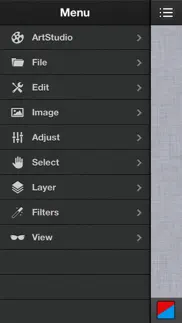

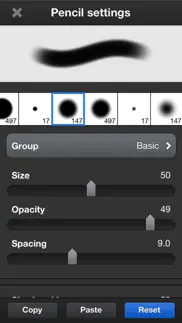
ArtStudio - Draw and Paint 5.105 Apps Screenshots & Images
ArtStudio - Draw and Paint iphone, ipad, apple watch and apple tv screenshot images, pictures.
| Language | English |
| Price | $4.99 |
| Adult Rating | 4+ years and older |
| Current Version | 5.105 |
| Play Store | com.iphoneclan.draw |
| Compatibility | iOS 8.0 or later |
ArtStudio - Draw and Paint (Versiyon 5.105) Install & Download
The application ArtStudio - Draw and Paint was published in the category Photo & Video on 10 February 2010, Wednesday and was developed by Lucky Clan [Developer ID: 294866851]. This program file size is 41.8 MB. This app has been rated by 559 users and has a rating of 4.6 out of 5. ArtStudio - Draw and Paint - Photo & Video app posted on 18 January 2019, Friday current version is 5.105 and works well on iOS 8.0 and higher versions. Google Play ID: com.iphoneclan.draw. Languages supported by the app:
EN Download & Install Now!| App Name | Score | Comments | Price |
| HDR Reviews | 2.5 | 9 | $1.99 |
| Top Camera 2 Reviews | 3.8 | 75 | $4.99 |
| Videon Reviews | 2.8 | 53 | $4.99 |
| Artstudio Pro - Desktop Reviews | 1 | No comment | $14.99 |
| Video Reverse Reviews | 4.7 | 25 | $1.99 |
- bug fixes
| App Name | Released |
| Photoshop Express Photo Editor | 08 October 2009 |
| Photo Collage - Collageable | 12 April 2016 |
| Epson Smart Panel | 31 March 2020 |
| Canon Camera Connect | 06 January 2015 |
| Photo Retouch-Object Removal | 04 May 2017 |
Find on this site the customer service details of ArtStudio - Draw and Paint. Besides contact details, the page also offers a brief overview of the digital toy company.
| App Name | Released |
| TV Cast Pro for Fire TV | 17 June 2016 |
| SP Camera | 19 February 2013 |
| NightCap Camera | 12 December 2013 |
| ProCam 8 - Pro Camera | 30 October 2013 |
| PhotoPills | 21 March 2013 |
Discover how specific cryptocurrencies work — and get a bit of each crypto to try out for yourself. Coinbase is the easiest place to buy and sell cryptocurrency. Sign up and get started today.
| App Name | Released |
| PayPal - Send, Shop, Manage | 03 February 2019 |
| 07 April 2016 | |
| Amazon Shopping | 03 December 2008 |
| Snapchat | 13 July 2011 |
| SHEIN - Online Fashion | 19 May 2014 |
Looking for comprehensive training in Google Analytics 4? We've compiled the top paid and free GA4 courses available in 2024.
| App Name | Released |
| Plague Inc. | 25 May 2012 |
| Poppy Playtime Chapter 1 | 08 March 2022 |
| The Wonder Weeks | 30 May 2012 |
| Slay the Spire | 13 June 2020 |
| Stardew Valley | 24 October 2018 |
Each capsule is packed with pure, high-potency nootropic nutrients. No pointless additives. Just 100% natural brainpower. Third-party tested and validated by the Clean Label Project.
Adsterra is the most preferred ad network for those looking for an alternative to AdSense. Adsterra is the ideal choice for new sites with low daily traffic. In order to advertise on the site in Adsterra, like other ad networks, a certain traffic limit, domain age, etc. is required. There are no strict rules.
The easy, affordable way to create your professional portfolio website, store, blog & client galleries. No coding needed. Try free now.

ArtStudio - Draw and Paint Comments & Reviews 2024
We transfer money over €4 billion every month. We enable individual and business accounts to save 4 million Euros on bank transfer fees. Want to send free money abroad or transfer money abroad for free? Free international money transfer!
Only one problem.... This app is amazing!! I'll recommend to check the free version before buying this app so you can see what it has for you and if it doesn't workout you'll be fine. Why am I not giving 5 stars? Well the app is great, however if I lose my iPod or my iPod stops working I'll lose all my drawing because the app doesn't have an accounts system, other than that I have no more problems with this app.
Great Tool. Great tool. A little cumbersome to use, to learn how things work, not being entirely intuitive, but all in all, quite capable software and manageable weaknesses. I’m always satisfied with the results, though sometimes it takes longer than others to achieve them. Ive never regretted purchasing this app. Nothing works quite like it.
Fantastic Drawing App. I've had this app for a long time now and I've been doing all of my drawings on it. It has almost everything I need to draw and I highly recommend it! This is THE best drawing app in my opinion. The others just don't do it and have virtually no options. It has only crashed on me a few times and not very often. When I make animations I do have to use another app and import my drawings to it. Some applications on PC have an "Export as GIF" that I think would come in handy for me that uses layers as frames. But this is truly a great app! 5/5 stars!
No comparison on IOS!. Has 98% of what I look for in an advanced editing suite especially considered its on a mobile platform. iPad does make things easier. Image manipulation at its finest on iOS. Not for the those without history of editing software, or a willingness to learn a powerful tool. I've tried most, maybe even all the other apps and this remains the stand alone app that can do it all!
Recommendations and problems. I love this app, I do all of my artwork on it. But recently I haven’t been able undo when I merge or delete a layer. It’s very bothersome and causes a lot of problems. I’d also like to suggest adding a recording feature in the next update so that I can create speedpaints or tutorials. It would be a great add, even if it were something we have to pay extra for.
Worked fine UNTIL TODAY. I’ve used this app for many years. It makes for a great art program and photoshop substitute. However, today was the day your app gave me issues and made me livid. Whenever I had left out of the app for barely a second, it would reopen as if I’m opening it for the first time in a while and undo whatever I had that wasn’t saved. And then, it turned all of my art into barcodes for some stupid reason. I would try to reload it without saving and it shows the original picture in the thumbnail but it reloads the image as barcodes. An entire day of work is all gone because of this random bug that showed up out of nowhere and ruined everything. Words cannot express the anger and frustration I feel towards this product that I’ve had zero issues with since I puchaswd it within the several years I’ve used this product.
My go-to app for easy artistic photo editing. It seems each time I try to edit a photo in another app, I end up here instead because it just works better. It has art tools which can be set for different levels of opacity, brush size, etc. And there is a quick color picker which makes fixing blemishes or whole portions of a picture easy.
FULL SCALE. I’ve had this app for so many years (6+) It’s actually how I taught myself graphic design. It has all the functions you would find in expensive software for photo-editing/graphic-design, except it’s on your phone and it’s user friendly! I have created so many beautiful projects with this app: custom wallpapers, logos, advertisements, Snapchat filters, photo filters, card designs, wedding invitations, sketch art, cartoon characters...the list goes on. It has never disappointed. Very impressed with these developers!!
Worth every penny. This app is by far the best app I could possibly recommend to any artist. I started with the light version at first because the price was a bit hard to swallow, but seeing as how the quality was less I had to see if the full was worth it, and it 100% totally is. I personally enjoy it for photography purposes as well as digital art. It's like a mini photoshop you can have on your phone for half the price. I import my photography, and with the array of tools they offer I can completely take out parts of the photo that were distracting, like a awkward cloud in the sky or telephone pole. You name it. For digital art, the app offers so many techniques and tools you can use to Make whatever you want and really I just can't express enough my appreciation and love for the app. If I had one request, it would be to make a laptop version that's equally affordable and easy to use. I often conquer big projects using this app and when enlarged on the computer the quality sometimes decreases. Having this program in my Mac I feel could eliminate that. But over all a terrific app!
Outstanding! Just 1 idea. I honestly love this app! It even made me a better artist! Just one thing you can add. If we could have unlimited layers instead of a certain one because out there some people may use lots of layers for their very detailed or beautiful picture. If you did this it will make me 100x happier and love this app more than ever! 🌟🌟🌟🌟🌟🌟🌟🌟🌟😄😄😄😄
Very smooth & full-featured. UPDATE: over five years later, still my go-to. Shockingly powerful, stable, and full-featured. Original review from the days of iPhone 4 (!) follows: This has become my go-to art app for all sorts of purposes. Very intuitive interface; took almost no time to figure it out and become accustomed to it. Allows access to all the fonts of iOS and all the colors you could imagine. Dozens of fun features with different combinations of filters and tools. Overall, ArtStudio is shockingly powerful for a tool that fits in your pocket, especially on iPhone 4. I've used, even paid for, desktop apps that didn't work half as well. Only two things I don't completely love: the 1024x1024 max canvas size, which seems a touch small at times, and the inability to switch into landscape mode properly (you can fake it by just using the thing sideways, but the controls don't rotate).
Absolutely Love It!. I love this app! Have been using it since 2013. Not having any graphic design training before getting this app. I was able to learn and over sometime I have been able to produce commercial quality, multi layered stickers and other products. I would and have recommend it to several people
Best I've Found. This is totally worth it. It can be a little buggy at times, but eventually you can work around those bugs. (except when it can rarely just close out and delete the drawing though) The zoom feature works very well, it can move the canvas off screen and zoom in to a single pixel even. It comes in handy a lot. My favorite thing though, is how customizable the brushes are. You can make your own, and the best part is stuff that you can add to it, like fadeout, wetness, jitter, there are tons of stuff that you can change the levels of until you get what you're looking for.
Decent BUT.... The app is good. It has a lot of potential to make good art. I’ve been using the app for my art for over 2 years. Overall the app is good. The tools are nice and theres a lot of potential. HOWEVER, the app often closes me out on its own and doesn’t save my work. I was recently shading a drawing of mine and it closed the app on its own and when i went back in the entire shading layer was GONE. This happened TWICE on the same drawing. Also, when blending my work it often lags a lot when i change the size and spacing of the blending tool. Which is annoying. Please update and fix these issues because i don’t have the money to pay 12 dollars for the pro version when I already spent $5 on this version.
please fix.. I've been using this app forever and it has so many amazing qualities to it, but lately I can't save my drawings or art and if I leave the app for one minute I lose everything I worked on and I can't get it all back. Or it will crash and it will turn into colorful bar codes and I can't get it back. I try everything and I just lose it like that. I don't have the motivation to do it again because I worked so hard on it. I really want to give the app 5 stars but I can't.
Extremely useful, intuitive graphics app. Excellent graphics app! I’ve been using it for years for art & graphics editing, often in urgent or on-the-go situations. The features & tools make sense & are located intuitively. It’s much more useful than my iPhone’s own editing capabilities, and there are even a few improvements over Photoshop Elements (which I also use professionally & personally). Friendly warning to users: On my older iPhone, running out of memory usually permanently corrupted the work file instead of reverting the file to its last saved version when the app would crash. In case this is still an issue, I’d recommend that users not work on anything important while memory’s low. Anyway, this app is superb & I highly recommend it.
Free Photoshop. This is a surprisingly powerful photo manipulation app, and although I cannot speak to its ability serve as a drawing application, I can say that I'm content with the interface and array of tools available to editors. I'm finding myself relying on it more and more to annotate screenshots and create mockups with photos taken on the same device. If you're looking for something comparable to Photoshop without hopping on a computer or spending much, try this out.
Wow. Almost 5 years with this app. My last review was from 3 years ago but I've been using this app for 4 and a half years. Since I had a lack the usage of a computer I never had photoshop or adobe illustrator..I do now and I didn't start from scratch on there because of my 4 year skill of this amazing app. I've used this app for many things starting from drawing to photo editing. I greatly recommend this app to anyone from rookie to skilled, because even ME, started from rookie to skilled, and I have this app to thank.. Thanks guys for making this amazing app and for reading my review :)
Great!. I love this app. It's the only drawing app I use when I want to draw digitally. I'd like to recommend one thing though... Is it possible to add animation stuff to it? All you'd need to put would be... An add a frame button, a forward and back button to see your frames, a frame managing screen, audio, and the layers for each frame (I think that's everything). I really hope you can put this someday! I don't use computer to draw or animate and there are no good animation apps for the iPhone or iPad.
Best editing app out there. This is one of the best photo editing/design apps out there, coming from a photographer/graphic designer. This app allows me to edit my photos on the go while maintaining image quality. This app is useful in so many ways. It's the closest thing to photoshop on your phone yet it's so easy to use. I love the app's "selection" capabilities, editing options, how it maintains image quality, I could go on and on! You can even export photos to png files which is useful at times. Definitely worth the buy if you're an avid photo editor.
Good for simple stuff. I’ve been using this app for at least six years. It’s great for quick photo editing and making memes. The eraser tool is my most used tool. There are other fancier tools to learn how to use, but if you’re just looking to put your head over an image of Hulk Hogan, all you really need is the eraser tool.
WinterBluWolf ❄️💙🐺. I used this app for over 5 years now. The bug fixes have improved it doesn’t crash anymore. I use this app on my iPhone and iPad for my school projects, my visuals for my slide presentations, and for my business cards and logo designs for my Etsy Shop. It’s a very useful app I recommend it it’s a must have. 👍🏻
Great App for Artists and Photo Editing. I have been using this app for years and if you have a background in graphic arts this is the closest thing you will get to a mobile photoshop. Great quality , and photo editing is hard to beat in terms of realistic effects. Wish you could simultaneously do more than 6 layers, but other than that a great app.
Bug fix needed. Upon further use of this editor, I've encountered an extremely irritating problem that happens when using more than one layer. When I'm erasing the second layer off of the first, the app just closes out, and all of my work is erased. I find myself now having to save, do a little, save, repeat. Until it closes out, then I have to go back in open my last saved piece of work, and start the process over. And for purchasing this app, I think it should be fixed!
Changes Undone. I had been planning to rate this app 5 stars, as I have been using it for years, but just now I have been working on my drawing for about an hour, saving it bit by bit throughout. The app crashed, and I came back online to see my hour’s worth of work completely lost. This is unacceptable. Do not say it “saved” if it did not actually save anything. However, the features are quality and understandable & it is otherwise worth it.
Great Drawing App. I really love this app. I've been using it for a couple of months and it hasn't failed me so far. Sometimes it can be a little questionable and buggy, but overall I really love it. I recommend it to drawers with little to no experience because it offers a wide range of tools and is very easy to use. You should definitely get this app if you love to draw on your device. I love it :)
Great but buggy. I've had this app for years and I've had different devices ranging from iPod 3rd generation to now the iPhone 6s but I still get crashes. My phone is new and I got it a month ago with atleast 50 GBs of free space and the app is crashing on me and sometimes freezing but this is a great app and I do recommend it but it needs an update. I feel as if the creator forgot all about this app and will never update it and fix the buggy crashes.
Tool That Copies Color. I wrote this for another reviewer, but I do not see his/her review anymore. I believe the Tool That Copies the Exact Color is the EYEDROPPER, of which there is one inside the app. You can find it by scrolling all the way down the left toolbar which also contains the pencil, the brush, the bucket, and several other tools. Then long-press on a color and the eyedropper picks up that color. You will see the picked-up color on the other toolbar - the toolbar with the colors. The picked-up color will show on the top square. Also there is a User's Manual which you can download from the website right on your iPad or phone. Just tap on "ArtStudio" on the top toolbar at your left. Then look 4 spaces down and you will see the User's Manual. Tap on that and it will take you to the website. From there you can "open in iBooks" if you like and save the User's Manual in iBooks for future reference. I hope that helped. - I wrote a review back on December 19, 2015 and here it is: I have had and used this app for several years. It's my app for creating just about anything I choose. I have used it to create cartoon characters, backgrounds, text, photo editing; with filters and distortion, and more. It's indispensable! I only wish I can go out and buy an iPad Pro or something greater than my old iPad. Ooooh, I would also love an Apple Pencil. Are you listening Santa?
A Powerful & Portable Graphics App. This graphics App is very intuitive and amazing! Editing photos or creating paintings, drawings and concept drawings on site with total control was unheard of just a few years back.... now, your creativity can be released anywhere, anytime!! ArtStudio is worth every penny! I was more than enthusiastic about writing a review.
Please read.... This is probably the best art app there is and I’m very happy with it, but one thing I really wish this app had as a feature, is different paint brushes with different textures, I know this app has something similar to that, but what I’m taking about is the actual different paint brushes and easily accessibility if them, other than that, I cannot complain.
Worthy of five-stars; solid image editing app for years. This app has been a great tool for years. I'm very pleased to find high-end desktop-class photo editing features in a mobile product. The embedded user manual is very helpful since, unlike typical simplistic mobile apps, there's a lot of capability packed in here that sometimes requires some explanation. I rarely award five stars in a review but am here because it's worked so well for so long.
I use all the time but.... I use this all the time to design things for my business... but the “magic wand” selection tool is super glitchy, half the options don’t work. It can be incredibly frustrating, because that’s the tool I use the most. I just spent like an hour trying to select my logo, when my logo was the only thing on the page... it shouldn’t be this complicated, but I can’t find any other apps that even have a selection tool.
Best app for artists. I have had the free version of this app for a while and loved it. However, it was missing a few features that would tremendously improve use of the app. I recently upgraded to the paid version and I absolutely adore it. I rarely buy paid apps,but considering the fact that had most of the same drawing features as photoshop and other popular computer digital art programs, it's worth the money. If you're looking to get into digital art, this is the best app for you. It's easy to use and by far the best app available for artists.
Long Term User - and Definitely a BIG FAN!. I’ve been using this App for over 5 yrs and as a Graphic Designer and Marketing Consultant, this has hands down been my favorite Illustration and Creation App, so EASY and has been ahead of its time (I have pointed so many people to this App!), Long (like literally years) before other Apps had even remotely reacher this level of Customization. It’s like A.I. but with less clicks to get things done, and a lot less complicated..I Love using this App and I have used it to create Personal Artwork, Photo Graphics for Websites, Missing Person Fliers, Instagram & Other Social Media Post Pics, Etc., it’s so flexible that the possibilities are simply Endless as Your Imagination! Thanks for a Great App!
Great app, but buggy.. I've been using this app for so many years, I can't count them. It's always been such a great tool to use, and I love it so much. I would give it 5 stars, but unfortunately it's been quite buggy lately. Often, even after saving my canvas, it will destroy it and not let me undo it. Like, I'll open a different app for a moment, and when I go back to this app, the entire thing is basically murdered. It is extremely distorted, basically appearing as a bunch of straight lines dripping down the canvas in the colours I was using. I can't hit undo, when I try to reload the project it's still the same, and there's nothing I can do to return to my actual drawing. This has happened multiple times over the past 2 years, and it's quite frustrating considering the amount of effort I put into my art. I simply do not have the time to put up with this. I can't afford to spent hours on a portrait, only for all my work to be literally wiped down the screen. The app is absolutely wonderful, but this bug has made insanely furious.
Literal garbage.. You know, I’m 100% sure that it’s not a coincidence that this app starts messing up and constantly crashing when the new OVERPRICED “upgrade” is released. Constant crashes wiping hours of progress and art, even IF I SAVE IT BEFOREHAND. Opening the layers menu crashes it the most, and it doesn’t help that ITS AN ESSENTIAL PART OF THE APP. I paid $5 for this crap just for it to stop working properly and constantly throw away any progress I make with my art, and now I have to pay $12 for something that’ll probably have the exact same thing happen. Not happening, I’m finding another app and never looking back.
Amazing App. I have been using this app for 6 1/2 years now. An old friendbof me showed me this app as their "Secret art program", and I have been hooked since! I love how you can create such amazing, colorful artworks with this. Also, the brushes are the best. There are some things I cannot find anywhere else in an art program, like the burn tool! I'm obsessed with that tool! It creates such vivid and eye pleasing colors in my art! I use this to draw nostalgic characters very often. I can't tell how satisfied I am with this app. It constantly makes me feel happy and nostalgic!
I want to be able to save my drawings!. So I use this app on my iPad because long story short I accidentally bought the wrong version. I have no complaints about it, I actually love it, I just feel like the creators completely forgot about this app. It hasn't updated in years, and like many apps it's far from perfect. I would like the option to cloud all my drawings sketches that are works in progress. Recently my iPad screen got destroyed and I have to get it reset, but it may require a reset which will possibly make my loose all my apps. It's not a problem for most apps because the data is saved, but from prior experience of having to reset my device, i know that all the data will be deleted off the app if the device is reset. Please bring back the legacy option or something, I don't want to loose all of my progress 😰
Similar to Photoshop Touch from the past. This is the closest thing I’ve found that is like Photoshop Touch from back in the day before Adobe shot themselves in the foot and replaced it with bundled garbage. Workflow, layers, ect, it’s right on par. Every now and then a bug comes along and deletes the project your working on, but saving your work periodically as your creating it is totally worth the work around- it’s a habit one should get into working on any creative file on any app… Five stars. Keep on keeping on, and thank you.
Outstandingly powerful mobile app. The user interface is a bit dated in appearance, but it still delivers the goods hardcore. One of the best laid out and most well thought out, powerful, and accurate mobile Photoshop equivalents I’ve used since it was first released — still to this day!
Core digital drawing on the go!. Highly recommended for those who have the patience to learn all of its functions. Fantastic software! This changed my life in the area of digital design and pixel manipulation capabilities over the past few weeks of studying it. I am a firm supporter and wish to see this program get better and better. I love your team(s) that made this application a reality and am eternally grateful for its conception unto gold fruition. Much love, -Mohtika Fox (Tyler Barre).
Great but buggy. I love this app and use it the most on my phone as a substitute for Photoshop. But it seems at random the app can crash and it'll erase all the work you've done so far on it. On top of that, if you're using the pencil tool a lot, sometimes little squares start appearing everywhere and the only way to get rid of it is by undoing your stroke. There should also be a history sidebar option as well because if you ever close the app out of the background, you won't be able to undo anything you've done prior to leaving.
Devastating. Just as I was saving a finished drawing I worked hard on, the app crashes. It didn't even register my save as a save, I'm back to being halfway done. So I open the save file, only to find out that it's completely glitched out. Come to find out, the crash has damaged some of my other files as well. But not only that, but when I go to "New", my iPhone type doesn't even show up on the top bar anymore. It's almost as if the app just suffered a stroke and doesn't want to function properly anymore, it was doing just fine earlier today, but now it's deciding to start acting up. As an extremely passionate artist who used Artstudio for years, I'm absolutely devastated, please, please fix this
Fix this!. I have no idea what went wrong. A few days ago this app was working beautifully. I had made such wonderful pictures! But then it started crashing. Not only would it lose my work and not have saved it. It would distort it! It would make my drawings into weird barcode looking things! This upsets me greatly! I've restarted a piece over THREE times and it's done the same thing! I still haven't finished it! I have a deadline for this art, because art is how I'm getting paid right now! So please fix this soon! I'd really like to get back to making art again...
Powerful. I've been using this app for several years and haven't found any others better than this. I don't need filters. I need serious PS features and this has them. Like most high end editing programs, it takes a while to get into the programmers' heads. But once you understand their logic, it's a joy to use.
Switched from GIMP. I still can't comprehend how someone can make a software that is more comfortable on a 4" touch screen then a desktop. Lucky Clan, you are a miracle worker. This app is so great! Only cons are occasional crashes which I blame my iPhone 5c for. Also I would like an Open with... option instead of just the camera roll. Thanks!
So useful!. I have been using this app I believe since my very first iPhone, ok maybe the one after that. I still can’t believe some of the amazing things it allows you to do that you really cannot do with any other app. It’s a little on the technical side but it’s the only app I have that I can make cut and paste collages like the kinds you used to be able to create with Paint. And those are still really fun. I use it for way more that just that- it’s also useful as a legit “photoshopping” text tool for documents, and many other things they just don’t make apps for anymore. Thank you so much to the app creators! You guys made a real gem!
SAME BUG FOR 3 YEARS NOW!. I would give this app five stars. However, almost every time I use any of the various lasso tools, at some point the app just force quits. I lose all of my progress whether I have saved or not. this is the only bug where I lose ALL progress!!!! I just spent over an hour making a Logo design, saving along the way, started using the lasso tool and the app force closed to my home screen. ALL progress lost. so close to being an amazing app but I have had this problem on going through various updates for three years and you have never fixed it. I am now deleting this app. I know it's close to being the best app in the App Store, but it's just not worth risking losing everything.
Closest thing to Photoshop. This is the closest thing to Photoshop on the iPhone. I've been using it for years and am completely satisfied. I have tried many other apps and nothing comes close to this in terms of functionality. If you want bigger canvasses, they ask you to pay once and then you get the premium version forever without ever having to pay again. I upgraded like 3 years ago. It was a few bucks, and now I can do all the image editing I ever wanted to do with fairly large pixel canvasses.
Blown away. I'm actually very surprised at the quality of this app, I think that i bought it before, never used it, and deleted it. I'm trying it now, found it already with an icloud sign, and thought, why not? Good job! the pen physics are a bit different than I'm used to (DrawCast) but it's a very powerful drawing app, probably more so than DrawCast. well done
Did you know that you can earn 25 USD from our site just by registering? Get $25 for free by joining Payoneer!
Brilliant!. Absolutely worth the money if you like to create artworks or just doodle creatively. I've downloaded lots of drawing apps but found this one gives the most control and the best results. Wasted months not using it because it used to crash but since the updates I've had no problems. Shading is a breeze and even the text features are pretty good. Brilliant!
Good Work Tool. I am in the construction industry have found this ap very useful for illustrating concepts to clients but especially for sketching out plans using my business grid template as the background layer and using the custom brushes for frequently used icons that I use in my planning. One big problem however is that when tapping to draw ( a dot for example) quite often nothing happens. You then need to drag to draw a line, then undo the line and you can tap to draw a single dot. An annoying but that can seriously effect my workflow. Still giving it four stars because I find it very useful and am hoping that a future update will rectify this bug.
RB HITONU art studio. Awesome truly a must for the art inspired mind, brilliant app, with endless variants of design or photo editing... With any idea you have and the patience of a professional... That possibility becomes the finished piece of art with your own touch!!!! 5****** plus application ; HITONU
Great App been using it for many years. This is a great app. It’s a little confusing to use but very powerful. It’s basically like a little photoshop for iPhone. You can even save and load photoshop files.
Fantastic app. This is by far the best photo editing software I've used for iOS. Looking forward to what they do next. A+
best app for art/photo editing. excellent digital artists tool useful for editing photos, and sketching. great for the pro or curious dabbler of the arts. after trying several other similar apps I found none compare to this app. so good an app people have offered money for prints and copies of the images I have created using it and people are blown away when I tell them they were created using an iPhone. This app is a must have, try the lite version and see for yourself! The full version is well worth the purchase.
Rip off. I just paid for this and it won’t download. My connection/memory etc are all fine...it’s the app. Don’t waste your money. Zero stars
Moveable TEXT. Please give us a moveable text option. The text needs to be able to move around the image with your finger. Rather than a tap on the image to pre detrmine the position of the text.
Great - just add a sponge tool. I bought this app a while ago and I have been using it all the time since. It really is capable of producing magnificent artworks (though my skill isn't quite high enough yet to produce something really good. I'm working on it). The only thing that could be added would be a sponge tool - a saturater/desaturater. And maybe extend the five layer limit. Other than that, it is a great working app that is worth every dollar you pay. And maybe a little more.
Perfect, just like photoshop on the iPhone. The only thing I can ask for is feather option when cropping. It's a minor thing, it's already perfect, but adding this feature would make it more perfect :)
Perfect. Im just a humble meme merchant who needs a simple easy to use application that can create and edit all the amazing visual entertainment you see on social media. This app is exactly what you need
Good but could be better. Overall an efficient & enjoyable app. Not quite as intuitive as Sketchbook, & the controls are often frustrating (eg. 2 finger pan always ends up adjusting zoom as well, brush sliders difficult to fine tune). For serious users definitely needs more layers. As a basic drawing app it does a very good job. Hoping to see continuous improvement because it has great potential.
WOW!!!. This app is fantastic. I was unsure whether I was getting another drawing app with some of what I like, but this has just about everything. RGB sliders. Easy to mail images. Larger canvas options. Nice brushes. Layers. Import photos.....best zoom ever- make a pixel as big as the screen! This is THE best painting app. I've stopped using the others. This app works well and oozes features.
GREAT APP. Great app, easy to use. Underrated. All the tools you need for no price. Highly recommend for anyone who wants to draw.
Very nice. I don't normally rate but I can appreciate the effort that has gone into this app. It is feature filled and does everything I have required from an image editing app. Very intuitive, I haven't needed to refer to the help section at all. If you need to touch up a photo or draw or edit your own picture then this app will give you value for money
It's brilliant. It's soooo amazing, you could create so much if you put your mind to it, I'm sure it's even better on iPad. The only problem is it doesn't handle memory efficiently and the ram on a phone is clearly less than that of a computer so it might crash if you do something too complicated
Easy to use. I love this app. So simple even a simpleton like me can use it 👍🏽👍🏽👍🏽👍🏽
Minor bugs pixelated lines. Great app but... One minor bug, this new update fix something for iPod touch and other devices then it screw up this art studio smooth line thing, is now pixelated no matter what size u pick the canvas, still stays pixelated lines plz fix this, this new iOS update screw it up :).
Sergio. Gr8 app 4 all artists!! thank you!
Great app, but not very layered.. This is a very good app for editing photos and such, but for those who want to create something new, it's very limiting. All i'm going to say is that they need to increase the amount of layers you can apply to your picture. For those who draw, the lite version, being free, is a much better alternative to this, since the up from 3 to 5 layers doesn't make that big of a difference and isn't a huge incentive to pay for it. Allow 15 layers atleast or more and then I'd say this deserves a 5-star rating.
Best drawing app for the iPhone.. Both the free and paid versions are miles above all the other programs in their class. The line smoothing and pen-simulating technology is better than many computer art programs.
ArtStudio review. Great little program, I enjoy using it.
Fantastic!. Still a beginner at this app but I am totally captivated, as a busy working mum I don't pick up the pencils and brushes much anymore but this has given me that right again. Who cares if the train is late with this app in your pocket!!!
Exellent. A great, fun, easy to learn app. After spending some time on the app you become familiar with its wide range of settings. It does everything that i used to need a computer for and can be done any where! Exellent for people starting in digital art or on the go and allows you to try many experimental sketches and change them without wasting paper.
Mostly awesome. Love using this app and it’s definitely my fave pic editing app, so easy to use. It’s frustrating that it crashes but I have learnt to save as I go now to avoid losing work.
BEST APP! . Best App, use it all the time when playing around with photo's! Still learning new things to this day, you can do so much with it!!! Cannot not fault it, never had a problem! Easy to use for beginners like myself!
5 star if. It would be 5 stars if you could move the selected parts around with the select tool and be able to mirror that with the mirror options but it is a useful app i also think that a set colour to transparent is also use full and would complete the app
Great painting app. This is a good paint app. Given the size of the iPhone the user interface/menu system is laid out nicely and it easy to access and modify brush settings. I have found stability is good. Great app!
Outstanding, excellent. This is THE best photoshop substitute for a mobile device. No bugs on this phone, iph4 iOS 5.1.1. Got the free version first, can't believe how much more the paid version has. And no, I don't work for the company. 😃
Great app but same issues never fixed. Great app but when saving image app crashes- this has still not been fixed after many many app updates..
great tool on the go. my favourite photoshop replacement when I only have my phone
It's great... This app is one of my must-haves. Highly recommend.
fab. I love it's simplicity
Stop your search now this is the ultimate painting App!!. Ok so I've used other apps like: Sketch book pro, Colors, Brushes, Photoforge extensively. And this app beats them hands down for features, painting feel and results. Pressure sensitivity Layer blending modes Quality smudge and paint blending Capture images and use them as custom brushes Filters: blur, sharpen, hue saturation, contrast and exposure etc etc Lazy mouse simulation like zbrush Save custom brushes Layer transformations And more !!!!
excellent!. love the options, gallery option and overall userfriendly app. still exploring it but so far it's been the best I have used for my iPhone!
Well designed. Great to work with.. I use this a lot. I appreciate the difference between the iPhone and iPad interfaces for this app. Both are appropriate for the formats, and in fact, I quite like using this on the phone, now. Very, very well done.
THE Art App!. I used few other apps but this is THE ONE! Very easy even if you had no or few exp (my case) with art software... Finally I got to understand how useful layers are thnx to this app, ^^. Now I barely use any other app in my iPhone, it became my painting agenda jeje.
Tried them all. This is BEST. Simply works. Awesome functionality rivalling photoshop on iPhone. Just get it you won't regret it.
incredible. just amazing!!
👍love love loveeee. This app is honestly so great. It's almost exactly like the photoshop you pay for on the computer, but for Apple devices. Occasional crashes but not often. Well worth the money, I've had this app for around 2 years now. Great for making edits and doing Photoshopping in general. Thank you so much for creating this app!
Excellent! A+++++. Definitely the best design APP I've found. Many options for the format to save your art and designs in is a huge plus. I have found Art Studio easy to use and with good instruction and tutorials. The more you use it the more you discover unlimited possibilities. The iPad version is even better. A designers and artists mobile dream. Well worth the purchase, you will not regret it.
Very good. Much better than other photo editor apps I've tried and better than the Photoshop app, has much more editing tools and options.
Those who want to find a alternative should try it!!. Those who are looking for a alternative for Photoshop in mobile device should try it!! User friendly interface, powerful function and reasonable price!!
Great app!. This is surprisingly powerful and easy to use. Defs recommend.
In-App purchases... Annoyed as I'm trying to buy in-app purchases but won't let me.. It said "Connection Error In-App purchases cannot be fetched. Please check your Internet connection." That is REALLY annoying! But overall it's a awesome app to use.. So please please fix it ASAP!
Read below. In the catergry of drawing and importing pics to edit this is the cleanest and detailed product on the app store trust me I been looking for awhile and even the free version is sick. Well done to these guys
Simply the best.. Wonderful
Tried it! Loved it! Bought it!!!!. Love this app!!! It does pretty much everything!! And it doesn't cost even a fraction of photoshop. I would to have edge detection like in the 'tadaa' app... If u guys could somehow add that functionality I will gladly pay another $4.99. Also love to get more tutorials on artstudio. Thanks heaps for creating an AMAZING app!!!!!
Brilliant and easy to use. I was doubtful when I upgraded to the full version but this is the closest thing to photoshop and its not a bad substitute at all (particularly for a phone!) Awesome and totally worth the money spent. I would give this a 4.5 only because there are a couple features I would like to see before I give it a 5, but considering...
Yeah .... I personally use it for perspective drawing because I really like doing it and it has helped. I do draw the animals and humans as well and that has helped me with self portraits.
Imagine you at your best. All the time. Picture yourself at your sharpest and most productive. Your most alert and focused. Your most lucid, creative and confident. At work. At play. In every area of your life. Add Mind Lab Pro® v4.0 to your daily routine and uncap your true potential. Buy Now!
Amazing. Trust me, you won't be disappointed.
Excellent. Super easy to use and I use it ALL the time :)
This App is fire. Bro, 7$ for this?! It’s worth at least 20$! This App is the best
Très satisfait. Facile à utiliser et complet.
Great. Very comprehensive. Hopefully updates keep tweeting the bugs
My favourite draw/paint/retouching app.. I especially like to combine photos and painting. I use ArtStudio on both iPhone & iPad. The tools and interface work well for me. I've tried others but always come back to ArtStudio.
ArtStudio. Fantastic app. Don't cheap out. Buy it!!! My absolute favourite "go to" art program hands down.!
Good work. I like it
Photoshop for your iDevice. I work with both Photoshop and Artstudio a lot, and trust me, it is safe to say this app is incredible. It does all the same basic things photoshop does and I can graphic design on this app!! It's not just for painting! Amazing app guys!
Crashes. Great app BUT don’t trust it, all of a sudden it will crash and you will lose everything you worked on. Save save save your work OFTEN! Very maddening!
Not working in iOS 933. Will not save files, crashes every time in ios9.3.3
Great art app. Partner this app with a stylus and you'll feel like a true artist in no time. Say goodbye to eraser shavings in your lap. Comparable with full-scale graphics programs on your PC or MAC.
Great app. Most comprehensive drawing app for iPhone
fantastic. very good for editing and photo manipulation. stable and runs smoothly, I really recommend this app
Love it!!. Does everything I want to. Never any issues. No problems. Always improves my artwork 100%! Definitely a must buy!
Love this app. This app is amazing!!!! It's easy to use, it has most things that you get with photoshop. You can do so much with it. It's even crazy easy to make your own brushes, out of anything you can think of. Amazing!!!
User friendly. Great app for all your photo editing needs easy to use & it’s free!!
I HATE THE PAID VERSION. The free version of this program is easy to use. The paid version is useless to anyone who doesn’t worship graphic design programs. I have a full art department at my disposal; thanks for making me find some other program to express my ideas to them so they can execute them on a proper platform at the cost of supporting your efforts. WAFWOT.
CoUld be better. It glitch on me 😔
Frustrating sometimes. This app is great for art but sometimes it crashes meaning it doesn't auto save or whatever and I just wanna flipping die rn because of it
Amazing amount of options for an app. Great for a quick on the go crop or contrast boost, or more detailed edits with filters, colors and more.. Really have nothing bad to say about this one.. It's like photoshop on your phone.
Definitely get this app. great app love the new update with it. I had to buy the app cause it was so good!
Disappoint. Keeps crashing when I try to open it. ;-;
Please fix. I love this app, but now everytime I open the app, it crashes. Please fix this :(
It’s perfect.. It’s a perfect basic editing app. Everything you could ever need or want.
It's about time. It's about time I wrote a review for this. For anyone reading this right now who is unsure if they should buy this, I'm here to tell you should because this app is absolutely amazing. I've had it for a really long time and I used it a lot and I didn't even realize how amazing it was. If your still unsure download the lite version and I'm sure you'll want to buy the full version. <3
Love it!. This is my go to art app! The only reason it's 4 and not 5 starts is because when the storage gets full on my phone the app glitches and ruins my drawings and this has happened multiple times. Other than that it runs smoothly and I love it!
ArtStudio. Whether you are new to i-fingerpainting or are an experienced i-artist, ArtStudio belongs in your art app portfolio. A multilevel app, it's fun, responsive and easy to use but this is no simple drawing app. Its advanced options take it to the level of complex art app with no fuss, confusion or frustration. ArtStudio is like Brushes meets SketchBook Mobile and the result is a joy to this fingerpainting artist.
Great app.. I seriously love this app. It could improve though. For example; maybe a pixel brush that allows you to draw with only 1 pixel..?
Amazing app. Couldn't be happier. With this app I can modify and edit photos in seconds. Great for jokes among friends when they are placed in awkward moments.
Amazing!. This app is great! There are tons of features filters and more! It takes awhile to get used to it but this is a must have!
Better than mobile Photoshop.. Hands down the closest analogue to desktop photoshop on a mobile screen that I have found, including the mobile versions of Photoshop.
my go-to app!. great for designing, drawing and editing photos
Awesome app!. Use this all the time. It's the best!
Excellent App. While the learning curve is steep, I think this app is excellent.
Best. Best! Only one I use. Only one I need for my phone
Extremely difficult to use. I have an iPod 5 and with the small screen it is very challenging to draw with
Best art app on iPhone. This app is a total game changer. It's full-featured yet the interface is simple and efficient. Very fast and responsive, and the drawing tools are just brilliant.
Audio mixing / doodling. Great app! Buy it. This is the one.
My go to app. This app may be marketed as an artists tool but I am no artist and it is so much more. It has become my go to app for many projects I am working on. It's like have a mini photoshop in your hands at all times with all the cool features you would expect. Designing posters or editing photos. There is always something new to learn. Love it!!!
Quick Photoshop. It's like having a functional photoshop on your mobile -- worth the $$
It’s great buuuuut..... It’s a great app for art, however there is now a crashing problem that deletes hours of work even after saving multiple times. I still love this app and I’ve been using it for years but please fix the crashing so I don’t lose hours of work
The Best!!!. I have been using this ap for a couple of years. I use others as well but ALWAYS come back to use this as my “go-to” for business and personal use.
Excellent App. I love this app I use it all the time for art, but something that would make it so much better would be an option to preserve opacity. For example if I were to draw a face and coloured in the skin if I used preserve opacity when I shades it would not go out of the area of the coloured skin but still colour over top of the skin on that single layer. Also a magic wand tool would be really handy, other than that great app!
MARKETING SECRET WEAPON!. @kubikoclub loves using ArtStudio for our social marketing materials. You guys hell set us apart in a saturated market!
Great. Great app but could add some things before it's a go to artist app
Love it. Best app ever!
Love It!!!. Awesome app!!! If you work with photos you need this app!!
Awesome app. Great, been using it for over 7 years, no problem, user friendly
LOVE IT!. I love love love this app A LOT! The quality is great and all the tools I need are there. One thing I'd like to say though is if you get the free version, the quality is terrible, so I recommend the paid version more. Also I have a suggestion: I'd like to have the possibly to record my screen in the app while drawing. If possible.. :3
Adsterra is the most preferred ad network for those looking for an alternative to AdSense. Adsterra is the ideal choice for new sites with low daily traffic. In order to advertise on the site in Adsterra, like other ad networks, a certain traffic limit, domain age, etc. is required. There are no strict rules. Sign up!
Love it more than PS. I'm constantly using this app for on-the-go projects & more. I use it for 'shopping funny pics for my friends to actual jobs for clients. As a designer, I'm incredibly appreciative of how useful & intuitive this app has been; worth it!!
Invaluable. I find ArtStudio an invaluable resource for 'Photoshopping' on my iPhone 5. I do a lot of tweeting images at radio station programs for kicks, and this app is great for that - a mobile studio! It does tend to crash once in a while when you perform certain tasks that you've done with no problems before (save often!), but it's pretty stable otherwise.
More than a toy. This is the most functional image editing app I've used. If you want to do more than apply simple filters, this is the app you need. I'm glad someone has taken the time to put serious tools in the hands of mobile users.
It’s great but there’s a glitch. The app is very good with a ton of features, but recently there’s been a bug where I can’t use any of editing features on the bottom of the screen. I can select the features, but nothing happens when I touch the screen (aka the features can’t be applied). Please fix this glitch and I may rate the app higher
Has bugs & Inconviniences, but otherwise great!. This app is great for drawing/sketching and photoshopping pictures, and worth every penny as well! There's just a two major problems I have with it: 1: As it it isn't obvious by now, the app crashes pretty often. Normally when importing a photo or trying to save more than one type of brush. 2: It's a memory hog. As you draw, you take up space on the app. And it doesn't clean up until the app refreshes (I just turn my mobile device on & off again). Sometimes I'm thankful for when the app DOES crash because it refreshes the app and cleans up storage space. Other than that it's really great!
Well Worth the Money.. Easy to use interface, wide variety of useful and responsive editing tools, and while the size limitation can be a bit frustrating for someone like me who likes working in high res, it's nothing I can't work past. Ultimately, I feel, this is the best art and editing app on the Store.
Photoshop On-The-Go. This is basically the equivalent to a mobile Photoshop. The only missing things are art boards and smart objects but the selection tools, layers, effects, and all the rest are more than enough to get you started on a .psd project while on the metro on the way to work.
Awesome!!!!. I love this program. It is so much fun and makes me feel professional when I see the final product. Soooo worth five dollars. Unfortunately, it crashes on me sometimes and I lose a half hour or more of work. Wouldn't mind if that got fixed.
Deleting Laters. Recently this app seems to continuously delete layers of art, I’m sure you can see how this can be a pain. I’m currently redrawing the line art of a piece due to it being deleted when I left the app for too long, and yes, I did save the file multiple times. Update: it’s doing it. Again. When opening the file it shows that there is another layer, but it is deleted as soon as I open the file.
All I need. Working with the layers is a snap and the art tools can be very accurate ! Would recommend to every one ! Just keeps getting better. My hats off to you for hard work at making art studio the best app on the market. And now with top camera. I don't use anything else.
iPhone Photoshop before Adobe. I've had this app going on 8 years. It's amazing. Was around for many years before Adobe decided to make a iPhone Photoshop. And even still has more tools than the Adobe app. Use it all the time to edit my content.
High marks for tools and ease of use.. I've been using ArtStudio for years. It has all the tools needed for extensive photo edits (layers, transparency, export) in an easy to navigate menu system. A handy app that gets the job done.
Better than most!. This small app is packed with functions that you usually only see in high end apps for the Mac. It has all the functions you need for the iPhone and iPad to edit your pics and create new ones!
One Of My Top Two. This app is fantastic, I use it nearly every day. It allows me to quickly manipulate images, backgrounds and add text to any photo or piece vector artwork. With this app and an App called Diptic, there is practically nothing you can not create.
Great photo editor - I’ve used it for years on every iPhone I’ve had.. It’s the best photo editor I’ve ever run across on a mobile app. Better than high priced paid apps.
Best app out there. This app has let me draw, edit, create, and vamp up and photo or drawing I have. Bought other apps but I keep going back to this one. Takes a little getting use to but then you realize how user friendly it is!!
Photoshop on your iPhone & iPad!. This is one of the Best App that mimics Adobe Photoshop! I now use this App more than Photoshop. I just wish, it has more unique fonts; & I don't mind paying for more extra fonts. Plus, we need more layers. All in all, it's very useful app! 10/10 Stars
Disappointed. I’ve used this app for quick edits for over a year. I recently just updated the app and now anytime I try and copy and paste onto a layer the program force closes. This was a great on the go app but now it’s just very frustrating and disappointed. They are trying to scam you into buying a paid version they have just released. Sad
Good, but there’s some bugs. This app is really good to use! I use it almost every day. But, it has some errors that need to be fixed ASAP. My problem with this app is that when ever my phone dies or get shut done while using the app, I will come back to it later and my art will be completely deleted. It annoys me so much so can you please fix it.
Quite a good app. I ain't gonna lie this app is amazing. I love all the features and brushes and such to it. Just lowkey want that promo for your new app to go away on my screen because it's messing me up when I use the options.
Art Studio app. this is for artists. this is for tuesdays in the art world when you are waiting to meet the interested buyer, there's a plant you see in a pot, and your painting is sort of leaving with a part of you, so you take out the phone....
Great app. It really has everything one can possible need in a smartphone when it comes to editing images. I think it takes a wile to get used to and find what your looking for but overall I love the app
This app is the best, but.... The amount of times I've worked on something for hours on end, only for it to bug out after saving and delete the whole thing. It gets frustrating, and I know I'm not the only one experiencing this error. I would rate it higher, but I can't, not with this problem. So please: FIX IT. That's all I have to say.
Love It. This was my first art app, and I still use it to this day! One thing I recommend after most of the bugs are fixed is a recording option for speed draws and stuff
I use this all of the time. This app has almost everything! The only thing I don't like (but it's also possible that I don't know how to do it) is when I add another layer from my photos, I can't move it around so I can put it where I want it.
Best painting app on iTunes.. Thanks for the update! ArtStudio has surpassed any painting app on iTunes. Its a mobile photoshop. fantastic ! The developer is always updating it. You will really enjoy painting also if your not a painter fill all the layers with photo and you will be amazed at what you can do. This app is a must for all artists and photographers.
Used it for nearly a decade!. This app is a little hard to get used to, but when you do you can do nearly anything! It’s amazing!
Excellent App. Hands down my favorite drawing app. I started with the free version and had to upgrade because I thought it was that well made and useful. There are more options then I will ever use!
Add this feature please!. This is a great app that I’ve been using for years on and off and created great realistic works of art. One of my many professions is animation and this app would chart #1 overnight if it had the ability to have animation and key frames; onion skin, etc. please add this feature this app would go from to good to fantastic in one click of “update”!!!👍🏻
Getting Worse (glitches and crashes). this has been my favourite and only art app to use fornthe last 7 years. recently its been operating extremely slow and crashing alot, corrupting my files, losing half my progress i cant regain, and its even know telling me "saving error" and not exporting images properly. PLEASE fix it, i love this app so much and its a huge hastle to find another app because i cant seem to find one that works like ArtStudio
Amazing. This is the best art app I have on my phone-it's like a mini computer art program! My only suggestions would be to allow users to import multiple pictures at a time and to raise the layer limit from 32.
Best editing app ever!. Worth every penny, even the free version is amazing and ArtStudio offers so many features. I’ve had this app for years and will continue to use it, i love it!
Closest to a computer program. It does so many things… It's a little complicated at first, but once you understand how similar it is to a computer program like Photoshop editing then it gets easier and you can do so many things! Totally worth it.
Great apart from photos being low in quality.. Photos are low in quality when saved to your camera roll or placed on social media. Hard for people, like me, who upload the photos.
Crashes way too much.. I suddenly can’t open a project I have been working on for a week because the app crashes all the time. Also, the layer thing is dumb because it says your maximum is 8, but it crashes when you add a fifth. Whenever it crashes, it also deletes the stuff you recently did, even if you saved it. The sad part is, this app would be perfect if it wasn’t for the constant crashing. Please fix this.
Great app. I've used many art/photo altering apps and programs over the years. This one isn't the best but at the same time I don't think there is a true winner out there. I prefer this one over any other to use on my phone. 👏🏼👏🏼👏🏼
Make your own porn!. This app is great! I use it to make my own custom porn! (Legal of course) but you can use celebs or people you’ve always wanted to you know see be a pornstar 😜. Good stuff. I highly recommend.
Fantastic mobile drawing app!. When I first got this app, I did the lite version, and then I saw just how useful it really was and upgraded to the full version. Usually I don't do that with any program if I can help it, but I've been very happy with this app, and the upgrade has been totally worth it!
great with one major omission. i love this program, what you can do is limitless. however, there is one major drawback: the LIBRARY HAS NO FILING SYSTEM. if there are 10 drawings that make up a project, it would be greatly helpful to have a way to organize them all into a single folder together.
For Any Artist. ArtStudio is one of the closest apps to a computer art program like Photoshop or Paint Tool SAI. It will help those discover their talent and love for art. All the features are spot on and I couldn't ask for more. I definitely recommend ArtStudio for any artsy out there.
Vet User. I been using this app since the early days of its release and i just wanna let you know that i haven’t had any issues since i’ve been using it and it’s my go-to resource for sketching ideas n creating content for social media. Keep it stable and i’ll keep using 😛
Like A Mobile version of Photoshop. If you know how to use Photoshop, you’ll know how to use this program within 5 minutes. This program does almost everything that Photoshop does and at a fraction of the price. An exceptional value and an incredibly smart program.
PERFECTION. ⭐️⭐️⭐️⭐️⭐️. Endless possibilities with opacity n brush size and being able to pick any color just makes this one of the best artistic apps ever! I love it! I can select, feather, inverse, clone, and a whole lot more!This is seriously the best app for all my photoshop needs on my phone.
Amazing!!. I adore this app! It is totally worth the cost. It works just like photoshop. It takes a little getting used to, but I can make some amazing files with layers that can be saved off the phone.
Worth the price. This art app is responsive, has allot of features you'd expect from a professional art program. Very little learning curve. Try this app out. I'm just sad that it's not on the Google Play store. :(
One of the best for iPhone art. It has all the essential photoshop features, such as layers and selections. Brushes are easy to use, but could use a quicker way to switch through them (you need to scroll to see them all)
Great app!. I’ve been using this app for years just to doodle with, but started making graphic designs for people with it. I’m glad I paid the $5.00 a few years ago and I’ve made some excellent discoveries with what I can do with this app! Excellent app and would recommend to any fellow artist. Absolutely great for digital art
10 years strong!. I’ve had this app on every iPhone I’ve had for the past 10 years! Never fails!! Partially the reason I went to school for Graphic Design and have a career now 😁
This is really a wonderful app. An amazing creative tool.. I'm finding ArtStudio to be a rich toolbox of possibility. Very intuitive interface to use. Melts away when you don't need it. Easy to get back when you do. I want to make a thousand portraits with this. -Tom Schreiber
She may not look like much…. But she’s got it where it counts. I’ve been using this app for years to make stupid Memes and edit photos on the fly. It’s got all of the basic PS options. Get it. Now.