Artstudio Pro - Desktop App Reviews
Artstudio Pro - Desktop App Description & Overview
What is artstudio pro - desktop app? Introducing Artstudio Pro, the most powerful painting and photo editing app available for both macOS and iOS . The successor to our famous ArtStudio app has been redesigned bringing many new features and improvements taking full advantage of the latest technologies Metal, iCloud Drive, and optimized for 64-bit multi-core processors to achieve the smoothest possible workflow.
Hundreds of assets are included and users have the ability to import resources in the most popular formats (ABR, TPL, PAT, GRD, ASE, ACO) giving instant access to millions of brushes, patterns, gradients, color swatches and fonts. It will boost your creativity and help you bring your ideas to life quickly and easily.
New engine
App is based on the powerful GPU accelerated ArtEngine developed by Lucky Clan. It allows working with multiple documents, supports large canvas sizes and an unlimited number of layers. Incredible optimization ensures smooth work even with large canvases.
• Realistic Color Pigment Blending
• Multiple open documents
• Canvas size: 256Mpix
• Unlimited layers
• 27 tools: Move, Select, Crop, Eyedropper, Paint, Wet Paint, Eraser, Bucket/Pattern/Gradient Fill, Smudge, Dodge, Burn, Sponge, Text, Heal, Clone, and more
Flexible layer system
Artstudio Pro introduces a new layer system with grouping, non-destructive layer effects, and adjustment layers.
• Groups
• Masks, clipping masks
• Adjustment layers
• 9 layer effects: Bevel/Emboss, Stroke, Inner Shadow, Inner Glow, Outer Glow, Color/Gradient/Pattern Overlay, Drop Shadow
• 27 blending modes
• Text layers
• Transform multiple layers simultaneously
Advanced Brush engine
Perfectly optimized, lag free mechanism generating smooth, real looking strokes, making the most of the stylus.
• Brush size up to 4000x4000
• 64-bit painting with pattern, double stamp, wet brush, dynamics
• Brush editor with 80 customizable settings
• Over 100 built-in brushes divided into a few groups: Painting, Sketching, Markers, Inking, Dots & Specks, and more
• Symmetric painting with custom symmetry line
Professional photo editor
Photo editing options developed in cooperation with professional photographers. Each feature was tested in several scenarios and light conditions.
• 15 adjustments available as non-destructive layer or simple adjustment: Brightness/Contrast, Levels, Curves, Exposure/Gamma, Shadows/Highlights, Vibrance, Hue/Saturation, Color Balance, Temperature/Tint, Black and White, Gradient Map and more
• 4 auto adjustments: Auto Contrast, Levels, Lightness, Saturation
• Dozens of filters with realtime preview and the ability to generate seamless patterns
• Inpaint, Elastify (Liquify) ,Lighting, Depth Of Field, Denoise
• Retouching tools: Heal, Dodge, Burn, Sponge and more
• Image resize, Canvas resize
• Crop using special tool, crop from selection, trim transparent areas
Import/Export
We have implemented many parsers from the most popular assets/images formats and we are especially proud of our ABR/TPL parser which not only reads brush stamps and patterns, but also most settings which are converted to Artstudio Pro brush engine values.
Import
• Images - PNG, JPEG, PSD, HEIC, TIFF, GIF, most raw formats
• Brushes - ABR, TPL
• Color swatches - ASE, ACO
• Patterns - PAT
• Gradients - GRD
• Fonts - TTF, OTF
Export
• Images - PNG, JPEG, PSD, TIFF, PDF
Other features
• Full iCloud integration
• Screen recording
• All features available on macOS, iPad and iPhone
• Selection displayed as marching ants, quick mask or invisible
• Snapping to guidelines, dynamic guidelines, grid
• Perspective grid assist
• Mirror (flipped) view
• Canvas rotation
Minimum System Requirements
Artstudio Pro for macOS requires a Mac running macOS 10.15 Catalina or above
Please wait! Artstudio Pro - Desktop app comments loading...
Artstudio Pro - Desktop 5.1.21 Tips, Tricks, Cheats and Rules
What do you think of the Artstudio Pro - Desktop app? Can you share your complaints, experiences, or thoughts about the application with Lucky Clan and other users?
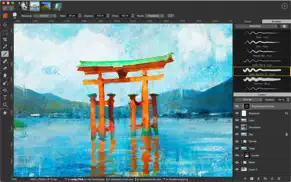


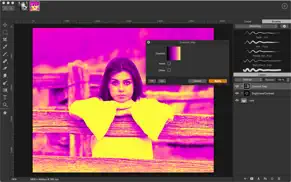
Artstudio Pro - Desktop 5.1.21 Apps Screenshots & Images
Artstudio Pro - Desktop iphone, ipad, apple watch and apple tv screenshot images, pictures.
| Language | English |
| Price | $14.99 |
| Adult Rating | 4+ years and older |
| Current Version | 5.1.21 |
| Play Store | com.luckyclan.artstudio2.mac |
| Compatibility | iOS 11.0 or later |
Artstudio Pro - Desktop (Versiyon 5.1.21) Install & Download
The application Artstudio Pro - Desktop was published in the category Graphics & Design on 13 December 2017, Wednesday and was developed by Lucky Clan [Developer ID: 294866851]. This program file size is 231.45 MB. This app has been rated by 15 users and has a rating of 1 out of 5. Artstudio Pro - Desktop - Graphics & Design app posted on 08 December 2023, Friday current version is 5.1.21 and works well on iOS 11.0 and higher versions. Google Play ID: com.luckyclan.artstudio2.mac. Languages supported by the app:
EN Download & Install Now!| App Name | Score | Comments | Price |
| Artstudio Pro Reviews | 4.6 | 2,916 | Free |
| ArtStudio - Draw and Paint Reviews | 4.6 | 560 | $4.99 |
| Top Camera LITE Reviews | 3.8 | 29 | Free |
| Top Camera - HDR, Slow Shutter Reviews | 3.0 | 32 | $2.99 |
| Elasticam Reviews | 4.3 | 113 | $1.99 |
- fixed rare saving issue
| App Name | Released |
| Pixel Pals Widget Pet Game | 24 October 2022 |
| Home AI - AI Interior Design | 05 April 2024 |
| Invitation Maker- Card Creator | 03 June 2018 |
| Rooms | 17 November 2023 |
| Color Widgets-Photo Widget.s | 20 November 2020 |
Find on this site the customer service details of Artstudio Pro - Desktop. Besides contact details, the page also offers a brief overview of the digital toy company.
| App Name | Released |
| WordCloud.app | 27 September 2021 |
| Ultimate Card Creator | 01 April 2024 |
| Tattoo Print System | 25 October 2020 |
| Lux Meter for professional | 30 June 2021 |
| Explorer for Sketchfab | 07 January 2024 |
Discover how specific cryptocurrencies work — and get a bit of each crypto to try out for yourself. Coinbase is the easiest place to buy and sell cryptocurrency. Sign up and get started today.
| App Name | Released |
| YouTube TV | 05 April 2017 |
| 28 April 2011 | |
| 12 February 2019 | |
| Wizz - Make new friends | 24 February 2019 |
| TikTok | 02 April 2014 |
Looking for comprehensive training in Google Analytics 4? We've compiled the top paid and free GA4 courses available in 2024.
| App Name | Released |
| Pou | 26 November 2012 |
| True Skate | 18 October 2012 |
| Terraria | 28 August 2013 |
| Geometry Dash | 13 August 2013 |
| TV Cast Pro for LG webOS | 23 June 2016 |
Each capsule is packed with pure, high-potency nootropic nutrients. No pointless additives. Just 100% natural brainpower. Third-party tested and validated by the Clean Label Project.
Adsterra is the most preferred ad network for those looking for an alternative to AdSense. Adsterra is the ideal choice for new sites with low daily traffic. In order to advertise on the site in Adsterra, like other ad networks, a certain traffic limit, domain age, etc. is required. There are no strict rules.
The easy, affordable way to create your professional portfolio website, store, blog & client galleries. No coding needed. Try free now.

Artstudio Pro - Desktop Comments & Reviews 2024
We transfer money over €4 billion every month. We enable individual and business accounts to save 4 million Euros on bank transfer fees. Want to send free money abroad or transfer money abroad for free? Free international money transfer!
Did you know that you can earn 25 USD from our site just by registering? Get $25 for free by joining Payoneer!