CellPointerPro App Reviews
CellPointerPro App Description & Overview
What is cellpointerpro app? Every day, there are a lot of new ideas and scenes come to mind and inadvertently become fragments of information, sprinkled in an unknown corner of the deep sea of memory, and quickly forgotten as if they had never appeared. Letting these small fragments leave traces in the real world so that they can be quickly recovered is one of the daily tasks of the little pointer.
In the fantasy stage, remember it casually. When a new idea appears, it should be converted into a text record through voice, keyboard, scanning, etc. and placed on a branch line of the small pointer. This conversion process should run like a sketch of painting. Fast-generated transcript can retrieve the meaning which you’ve known.
→ The little pointer can switch between different branches through the previous button and the next button of the text input menu. In order to speed up this progress, a large number of backup branches can be generated in advance on a node.
It is time to enter the carefully selected stage after a large number of ideas, scenes leaving a fast-generated transcript in the small pointer.
→ The synthetic speech of branch text can be set through the voice setting menu. The text label in the cellpointer supports attribute text.
→ In the setting text menu, click the corresponding switch to switch between plain text and attribute text.
→ The menu in the upper left corner can insert a picture for the node, and you can search for the corresponding node by specifying content.
→ In the settings menu, you can set whether the background is follow mode or fixed mode.
→ In setting mode, you can change the size of the background. The corresponding sliding bar can be pulled to the end, which can double its sliding range. The background can be two gradient colors or three gradient colors.
→ The sliding page can also be set to browsing mode, normal mode and compound mode. There are other setup functions, and I look forward to your attempt.
In the dynamic presentation stage, the small pointer automatically shuttles through the traces left in the small pointer of memory fragments, helping you quickly retrieve ideas or situations that fall in an unknown corner of the deep memory.
→ In the small pointer browsing state, click the full-screen button in the upper right corner to enter the dynamic rendering stage.
→ The dynamic graphics in the center can be set as text or emoji in the dynamic rendering settings menu, and the emoji is recommended.
→ Select the node or slide the node to the center of the screen, and click the startup button in the upper left corner to automatically shuttle through the traces left by the small fragments in the cellpointer.
Regarding the selection status of the node, one is to click the corresponding node, and the other is to slide the node to the center of the screen. Click the button to automatically select the node. Click on the blank area to deselect the status.
→ In the edit curve state, double-click the screen to enter the state selected by the previous node.
For gestures, long press can restore the default size of the page and the angle of rotation.
→ One-finger or two-finger sliding, two-finger zoom, two-finger rotation.
→ Move the node, touch the screen with two fingers, the other finger can move the node on the horizontal axis, three fingers touch the screen, and the other finger can move the node on the vertical axis.
Regarding the sliding bar of the menu, click the area where the sliding bar is located, and the numeric input menu can pop up and set the relevant properties.
Support iCloud and can automatically synchronize between different Apple devices.
Please wait! CellPointerPro app comments loading...
CellPointerPro 1.0.172 Tips, Tricks, Cheats and Rules
What do you think of the CellPointerPro app? Can you share your complaints, experiences, or thoughts about the application with 冠宇 龚 and other users?
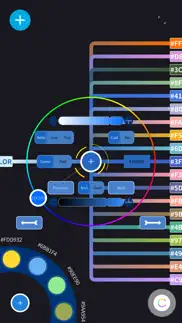







CellPointerPro 1.0.172 Apps Screenshots & Images
CellPointerPro iphone, ipad, apple watch and apple tv screenshot images, pictures.
| Language | English |
| Price | $1.99 |
| Adult Rating | 4+ years and older |
| Current Version | 1.0.172 |
| Play Store | com.nicevolution.cellpointerpro |
| Compatibility | iOS 13.0 or later |
CellPointerPro (Versiyon 1.0.172) Install & Download
The application CellPointerPro was published in the category Productivity on 31 March 2022, Thursday and was developed by 冠宇 龚 [Developer ID: 1236710790]. This program file size is 13.25 MB. This app has been rated by 15 users and has a rating of 1 out of 5. CellPointerPro - Productivity app posted on 22 January 2024, Monday current version is 1.0.172 and works well on iOS 13.0 and higher versions. Google Play ID: com.nicevolution.cellpointerpro. Languages supported by the app:
EN Download & Install Now!| App Name | Score | Comments | Price |
| CellPointer Reviews | 1 | No comment | $0.99 |
improve the interactive experience of split screen
| App Name | Released |
| Microsoft OneDrive | 13 December 2011 |
| Google Sheets | 30 April 2014 |
| Google Voice | 16 November 2010 |
| Microsoft PowerPoint | 27 March 2014 |
| CamScanner - PDF Scanner App | 27 August 2010 |
Find on this site the customer service details of CellPointerPro. Besides contact details, the page also offers a brief overview of the digital toy company.
| App Name | Released |
| Voice Record Pro 7 Full | 19 February 2014 |
| Dumbify | 02 April 2024 |
| Dominate Life | 15 August 2021 |
| Calzy | 19 April 2013 |
| Meeting Planner by timeanddate | 05 November 2010 |
Discover how specific cryptocurrencies work — and get a bit of each crypto to try out for yourself. Coinbase is the easiest place to buy and sell cryptocurrency. Sign up and get started today.
| App Name | Released |
| Spotify - Music and Podcasts | 14 July 2011 |
| BeReal. Your friends for real. | 08 January 2020 |
| Gas | 27 August 2022 |
| 07 April 2016 | |
| Netflix | 01 April 2010 |
Looking for comprehensive training in Google Analytics 4? We've compiled the top paid and free GA4 courses available in 2024.
| App Name | Released |
| Purple Place - Classic Games | 17 May 2019 |
| Shadowrocket | 13 April 2015 |
| Suika Game-Aladdin X | 06 March 2024 |
| Bloons TD 5 | 15 November 2012 |
| Bloons TD 6 | 14 June 2018 |
Each capsule is packed with pure, high-potency nootropic nutrients. No pointless additives. Just 100% natural brainpower. Third-party tested and validated by the Clean Label Project.
Adsterra is the most preferred ad network for those looking for an alternative to AdSense. Adsterra is the ideal choice for new sites with low daily traffic. In order to advertise on the site in Adsterra, like other ad networks, a certain traffic limit, domain age, etc. is required. There are no strict rules.
The easy, affordable way to create your professional portfolio website, store, blog & client galleries. No coding needed. Try free now.

CellPointerPro Comments & Reviews 2024
We transfer money over €4 billion every month. We enable individual and business accounts to save 4 million Euros on bank transfer fees. Want to send free money abroad or transfer money abroad for free? Free international money transfer!
Did you know that you can earn 25 USD from our site just by registering? Get $25 for free by joining Payoneer!