Even Longer App Reviews
Even Longer App Description & Overview
What is even longer app? Even Longer brings professional long exposure photography to the iPhone with
4 different capture modes:
- Frame Averaging mode for beautiful motion blur
- Light Trails mode
- Star Trails mode for unmatched quality of star trails. The unique Star Trails mode uses special algorithms to reduce the visibility of disturbing objects like airplanes.
- Night Mode (PRO members only) for shutter speeds up 30 times longer than with any other third party camera app to 30 seconds (or 10 seconds on older devices)
With the optional PRO membership you get even more:
- RAW support for all modes (except some ultra wide cameras)
- Intervalometer
- Parallel Bracketing for long exposure
- Save interim results to select the most pleasing result later or keep some variants
- Lossless TIFF support
- Night Mode
Even Longer allows for a total capture time of up to 24 hours
Just use a tripod and you will be able to craft stunning long exposure images with your iPhone. This is way easier than with most DSLRs. No ND filter required.
Set your capture time from 1 second to several hours.
Please wait! Even Longer app comments loading...
Even Longer 1.6.3 Tips, Tricks, Cheats and Rules
What do you think of the Even Longer app? Can you share your complaints, experiences, or thoughts about the application with Mario Tomiak and other users?
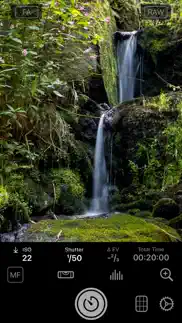



Even Longer 1.6.3 Apps Screenshots & Images
Even Longer iphone, ipad, apple watch and apple tv screenshot images, pictures.
| Language | English |
| Price | $3.99 |
| Adult Rating | 4+ years and older |
| Current Version | 1.6.3 |
| Play Store | de.tomiak.Even-Longer |
| Compatibility | iOS 15.6 or later |
Even Longer (Versiyon 1.6.3) Install & Download
The application Even Longer was published in the category Photo & Video on 30 May 2021, Sunday and was developed by Mario Tomiak [Developer ID: 571596483]. This program file size is 3.16 MB. This app has been rated by 96 users and has a rating of 4.2 out of 5. Even Longer - Photo & Video app posted on 10 February 2024, Saturday current version is 1.6.3 and works well on iOS 15.6 and higher versions. Google Play ID: de.tomiak.Even-Longer. Languages supported by the app:
EN DE Download & Install Now!| App Name | Score | Comments | Price |
| FINA Points Reviews | 1 | 1 | Free |
Fix an issue where the intervalometer changes exposure values after the first image. The Worlds best Star Trails Mode got even better in reducing air plane or satellite trails.
| App Name | Released |
| AirBrush - AI Photo Editor | 07 October 2015 |
| Yacine Player TV | 25 March 2024 |
| Retake - Your AI Photographer | 01 October 2023 |
| PhotoCircle | 19 April 2012 |
| CapCut - Video Editor | 14 April 2020 |
Find on this site the customer service details of Even Longer. Besides contact details, the page also offers a brief overview of the digital toy company.
| App Name | Released |
| SpatialCamera | 14 December 2023 |
| TV Cast Pro for Roku | 30 June 2016 |
| Luwian | 03 September 2020 |
| TV Cast Pro for LG webOS | 23 June 2016 |
| Superimpose X | 15 December 2017 |
Discover how specific cryptocurrencies work — and get a bit of each crypto to try out for yourself. Coinbase is the easiest place to buy and sell cryptocurrency. Sign up and get started today.
| App Name | Released |
| 12 February 2019 | |
| TikTok | 02 April 2014 |
| Ralph Lauren | 08 November 2021 |
| Messenger | 09 August 2011 |
| Spotify - Music and Podcasts | 14 July 2011 |
Looking for comprehensive training in Google Analytics 4? We've compiled the top paid and free GA4 courses available in 2024.
| App Name | Released |
| Bloons TD 6 | 14 June 2018 |
| Terraria | 28 August 2013 |
| Pou | 26 November 2012 |
| Suika Game-Aladdin X | 06 March 2024 |
| Monash FODMAP Diet | 17 December 2012 |
Each capsule is packed with pure, high-potency nootropic nutrients. No pointless additives. Just 100% natural brainpower. Third-party tested and validated by the Clean Label Project.
Adsterra is the most preferred ad network for those looking for an alternative to AdSense. Adsterra is the ideal choice for new sites with low daily traffic. In order to advertise on the site in Adsterra, like other ad networks, a certain traffic limit, domain age, etc. is required. There are no strict rules.
The easy, affordable way to create your professional portfolio website, store, blog & client galleries. No coding needed. Try free now.

Even Longer Comments & Reviews 2024
We transfer money over €4 billion every month. We enable individual and business accounts to save 4 million Euros on bank transfer fees. Want to send free money abroad or transfer money abroad for free? Free international money transfer!
Thank You.. This one of the most amazing App for photography. The quality of the the images are stunning. Who ever created this app, did an excellent job. Now I can shot a really beautiful long exposure. Thank you again.
Not Saving. App will not save to camera roll. Thanks for your response. I had tested the app and it was saving to camera role, then stopped a couple days later. After the update, it is saving to camera role. Also found the images in the files app. Thanks
problem with app and no support. Just installed app. Strangely prior to activating the shutter the screen is blank. Even more strangely, when I click on app support, l’m taken to a non-existent web site. No tutorial, no FAQ, no nothing. Come on David Addison. You never mentioned this stuff. Anyway, when shutter pressed, an image appears and the app produces a file. It would be nice to see what is going to be in the image in the first place. before shutter activation. Seems like at the moment this app is not ready for prime time.
Great app. Love the app. I will update my review once I have used it more.
THE PERFECT PHOTOGRAPHY APP. This app is perfect and I don’t use that title lightly. I felt like no app is actually perfect, until I used this app after the recent updates (specifically, the inclusion of single frame shots). How can a developer just get it so right? It’s literally perfect. There are predefined measurements for everything so you don’t have to use some dumb scrolling wheel trying to get to a specific ISO, or shutter speed or even EV value. If I want to keep the lowest ISO while underexposing my images by -1, I just press the lowest ISO (not scroll and scroll until I get there), then I press -1 under the predefined measurements and I’m off to start shooting with not more fiddling around. I’ve been looking for these features for so long and I’ve finally found it in an app that was primarily developed to take long exposure. That’s incredible. Now I get that other apps have other fancy features, like adjusting your white balance by using a grey card for precise measurements, but that really only matters for those who predominantly shoot in jpg as raw gives you the flexibility to fine tune everything in post. The point is, for actual photographers who are accustomed to using DSLRs, this app is designed with everything that we look for, front and center with no unnecessary added fluffs. To me, this app is absolutely perfect.
No support or contact information. Since I cannot find any way to contact the developer I am asking here. I use an iPhone 11 non pro. Many times I tap the shutter button and it becomes square and the last photo taken is black and the “viewfinder” is black. No photo is taken. Sometimes if I continue to tap shutter it will work. Other times it crashes and closes. Happens in both single frame and long exposure. Occasionally in long exposure mode (FA is all I’ve used) it will “catch up” and the shot will begin then end and the next begins until all shutter presses were registered. I have purchased the annual subscription hoping for the best. I have uninstalled and reinstalled. No joy. Having a camera that does not take photos is not what I want to pay for. When it works however, it is awesome. Two stars because of problems and no obvious way to contact support.
Not saving pics again. I been trying to save photos for a week now and won’t save to my camera roll but saved in my files folder. App usually works great for me.
Works great, and the pricing model is fair.. Yes, I get it. You pay for the basic features then have to fork over for a subscription. But the basic features do give you a lot. At least enough for you to be able to throughly test the app to see if its good for YOU. I’ve gotten some really nice images with the basic feature set alone, but I do want RAW, so I’ll likely upgrade. At least the one time price is not so much that it’ll force you into a subscription, which I truly hate. I mean, look at Halide. $9.99 for one year, but $50 for lifetime? No thanks! As for how well this app gives you long exposure capability on your phone, I find it way easier, and way more enjoyable, than using my DSLR. And you’ll pay a lot less for this app than you would for just one neutral density filter alone, which is a must-have for any meaningful slow shutter work on an SLR. So look no further. Don’t buy SlowShutter Cam or Spectre, and spend your money on this app. You won’t be disappointed as I have been with those other apps.
Dynamic range problems. Compared to other iPhone photo applications, although Even Longer gets very good ratings, the dynamic range of images produced is quite limited and requires substantial post processing. This requires illuminating the shadows, and pulling down the highlights, both of which actions diminish the quality of the image. This occurs even when photographing landscapes in relatively limited light without perceptible significant dynamic range. Other long exposure apps are perform substantially better. I wish this app was effective, but I have found myself unable to effectively shape the exposure to account for both highlights and shadows, in even marginally broad light images. additionally, I cannot find any manuals that would help learn how to use the app effectively. YouTube videos on the app are of limited utility.
App crops my photo. Just tried it tonight several times using different settings and every time it cuts off a good chunk of the photo. Support is in another language. Hopefully someone will read this review. Have hopes for this app.
3d icon. Please change icon to 3d icon
Dashaunphotos .com. Just bought the new iPhone 13 max pro and got even longer. I didn’t have time to test it out before I went to Yosemite. Try to get a start trail shot with Yosemite Valley in the background and everything turns out red. Even at lower shutter speed of one minute. I just updated the app so I’m going to try tonight so wish me luck. So what is the problem.
Will we get 48 megapixel RAW for 14 pro users?. Not so much a review as a question. Curious if we’ll see 48mp RAW enabled on this app anytime soon for iPhone 14 pro users. Just purchased a life membership
Ok no instructions. So far I see no instructions on to use the app especially at the price we had to pay for the pro version
Amazing. Ok yes you pay a very modest fee to unlock RAW. The developer makes that clear so don’t complain about it. I just shot numerous photos in dark conditions. These DNG files coming out of Even Longer destroy the Apple Camera DNG using night mode. I am still in disbelief at this point. If anything goes weird I will let you know but so far I am thrilled.
Thank you for this awesome app.. Best app for long exposure.
Raw not included. Raw support is only available with a subscription. What a scam. You can easily add that to the initial app purchase but they did not.
New user. I just purchased the full app and have only used it a few times so far. I love the photos that I’ve taken so far. I would love to see the app on my Apple Watch so that I can use it remotely while viewing the screen, like I can with the native camera. I use my Apple Watch a lot for remote shooting and love the ability. Hopefully an upgrade soon???
iPhone 14 pro Max. The Even longer App does not appear to be able to capture the 48mp raw files when using the 1x camera. Cuts it to 12mp. If there is a solution to this, please let me know. This should be mentioned somewhere obvious before purchasing
Red Photos. The app does excellent Star trails and light trails. Very smooth lines. However after the first picture the subsequent ones are tinted red/magenta. You have to close the app and reopen and the cycle starts again - first photo is okay and after that they are red. I’ve contacted support almost two weeks ago and haven’t heard anything back yet. If that issue can be fixed then the app would get 5 stars from me. When you’re doing a long exposure you can’t worry whether or not the photo will have the correct colors or end up being red.
Question. This is more of a question than a review I bought the even longer app. When I open it I can’t see the image where I I’m pointing my camera. I gave the app permission to use the camera. If I press the + button I only get a little square frame. Issue has been solved
Great for low-light and night photos!. Being very impressed with its night photography capabilities, I upgraded to Pro. It’s the best in its class I’ve found so far. Can’t wait to see how it does with starry night skies!
Sad with the results. I’m a DSLR and mirrorless photographer in a love/hate relationship with long exposure. I love this type of photography and I always take many of these while traveling, specially in the blue hour. Despite that, the amount of gear necessary annoys me sometimes. For daylight long exposures, in particular, I carry a Lee big stopper, but that is too cumbersome to use, and I often just miss opportunities because of the trouble to setup. Then came Spectre. It was a great app to get some quick, handheld, “long-ish” exposures (9 seconds max). Not to sharp, but good enough for social media and just saving nice memories quickly. The idea from Even Longer taking that further, allowing daytime long exposures with just a tripod, in RAW, with intermediate saving, was just brilliant. I’ve bought the app, subscribed to pro and bang! Disappointment. There are some small quirks in the app (like reviewing the photos captured and the overall interface) that were not nice, but the real problem is just one: sharpness. Taking long exposures with the Live Photo trick in the iPhone camera app and Spectre lead to nice photos, but Even Longer’s were only nice in the phone screen. If you zoom in, it’s all blurry and shaky, despite using a sturdy tripod and the timer. So I’ve tried moment cam long exposure, for the same durations I would with Even Longer: waaaaay sharper, no shaky vibe. No raw, sure, but what is the good of a high quality format for a bad picture? I’ve tested the app at home and outside in distinct light and weather situations. I’ve used a sturdy tripod and took pictures with my iPhone (13 Pro) using different apps and also with a mirrorless for control. Even Longer produced some of the best iPhone results for water and clouds, but everything static looked blurry and shaky in every single photo taken. So, I’m sad, and not as much because of the money lost, but because the search and the wait for a really useful long exposure app continues. For now, I need to keep carrying a camera around for those.
Did you know that you can earn 25 USD from our site just by registering? Get $25 for free by joining Payoneer!
Great app. This is a great app, happy to support dev, with lifetime purchase.
Little bit disappointed. I got this app to take 10 minute photos of the stars, and whenever I take a picture above 2 minutes, I’m often seeing it look like my phone was shaking while it was on a still surface and on a tripod. I’m also getting a red colouring on the outside of the picture
How to update. How in the hell do you upgrade to a pro version? I have look everywhere on the app and the Webb nowhere can I find how to upgrade.
Brilliant App. This has to be one of the best apps I have ever subscribed to. Well worth the money. I certainly have no hesitation in recommending this to anyone.
One device only?. Hi quick q- I just purchased this app and it looks fantastic however I’d like to download it or my other iPhone (13) but it seems it’s only available on one device ? Please confirm Regards Gabor
Stop annoying me. Stop annoying me
Upgrade. I have paid $5.99 for the app but I wish to upgrade to Pro. How much will it cost me and will the $5.99 I paid be taken off the upgrade price?
Absolutely Fantastic. If you want to do long exposure on an iPhone, this is just perfect. After trying for five minutes, I immediately purchased the upgrade. It is worth every cent. This is yet another reason to put away your old DSLR permanently. Some useful features that could be included in future updates: - parallel bracketing could include a wider EV range (currently +/- 3 EV) and could include option for three RAW file outputs instead of two for better HDR when processing in Lightroom - when you click on part of the Live View, instead of only focussing, it could also change shutter speed (etc). This would make it easier for setting up the parallel bracketing. - I am not an expert (by any means) but I get confused because the Live View image seems to be showing an image rendered using HDR and Deep Fusion? However, when the images are actually captured, they do not use HDR or Deep Fusion? (This is why capturing RAW is useful). This seems to create a difference in what we see in the initial Live preview and what is finally captured in photos with large differences in brightness. Sorry if my comments above are incorrect - but it is something that confuses me. Is it possible to actually capture the ‘long exposure’ using the built-in HDR and Deep Fusion?
good but some help files would be great. Hi there - initially i had some good results last year but since the latest iphone update 16.3 i get strange purple or red screen affect and images are not clear :( It would be great to have some help files and more instructions for newbies who are not fully aufait with camera settings please !
Imagine you at your best. All the time. Picture yourself at your sharpest and most productive. Your most alert and focused. Your most lucid, creative and confident. At work. At play. In every area of your life. Add Mind Lab Pro® v4.0 to your daily routine and uncap your true potential. Buy Now!
Unrivaled long exposure and image quality. To start, is Even Longer going to replace your native camera app? No, and that’s not what it is trying to do. It’s a specialized app specifically for getting some of the best long exposure shots combined with some of best image quality on an iPhone. And in that regards it delivers in spades!
No ND filter required?. How can this be? Every shot I have taken is completely blown out.
Great app. This is a really great app but I would want more control over the iso. But overall best app to photograph light trails and start trails. Hope to see more control to the iso in the next update.
TOOO EXPENSIVE….. App is way toooo expensive with very limited functionality… there are much BETTER & CHEAPER apps with much more functionality & control!
Adsterra is the most preferred ad network for those looking for an alternative to AdSense. Adsterra is the ideal choice for new sites with low daily traffic. In order to advertise on the site in Adsterra, like other ad networks, a certain traffic limit, domain age, etc. is required. There are no strict rules. Sign up!