Logitech G App Reviews
Logitech G App Description & Overview
What is logitech g app? Logitech G Mobile currently supports the following products:
A30 Wireless Gaming Headset
A50 X Wireless Gaming Headset
G Mobile Features:
• Volume Control - Use the visual volume controls to adjust your headset volume with precision.
• Quick Actions - Find some of your most needed or used settings in the Quick Actions section for on-the-fly adjustments.
• Equalizer - Customize your audio with a 5-band graphic EQ (A30) and a 10-band graphic EQ, with an advanced parametric EQ (A50 X) allowing you complete control of your sound. Save multiple EQ presets and switch on the fly based on what device you are connected to or game you are playing. It’s your headset, it should sound the way you like it.
• Microphone - Quickly adjust the noise gate and sidetone of both the internal and removable microphones. Make sure each mic is tuned exactly the way you want it. Now with 10-band graphic EQ (A50 X) to make sure you sound the way you like.
• PlaySync - (A50 X) Switch between Xbox, Playstation and PC at the touch of a button. Enter a whole new world without moving from the comfort of your couch.
• Mixer - Adjust the mix between your Game: Voice balance on Microsoft Xbox, Sony PlayStation and PC. Make sure you hear what you want to hear.
• User Profiles - Save multiple profiles that link together your Mic settings, EQ profile, and default Mix preferences. Load profiles on the fly so you don’t have to take your attention away from your game.
• Product Update - Access firmware updates for Logitech G products that are compatible with the Logitech G mobile app. Make sure your gear is running at optimal performance levels.
• And More - Get support, adjust product settings, shop for new products, learn about new features, see battery levels, and more. Explore the Logitech G Mobile App to find all of the things you can do with your Logitech G products.
Please wait! Logitech G app comments loading...
Logitech G 1.2.1 Tips, Tricks, Cheats and Rules
What do you think of the Logitech G app? Can you share your complaints, experiences, or thoughts about the application with Logitech Inc. and other users?

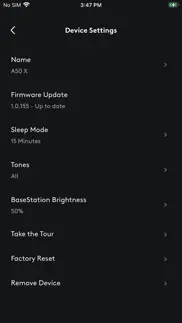

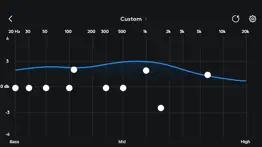
Logitech G 1.2.1 Apps Screenshots & Images
Logitech G iphone, ipad, apple watch and apple tv screenshot images, pictures.
| Language | English |
| Price | Free |
| Adult Rating | 12+ years and older |
| Current Version | 1.2.1 |
| Play Store | com.astrogaming.scorpiusMCC |
| Compatibility | iOS 13.0 or later |
Logitech G (Versiyon 1.2.1) Install & Download
The application Logitech G was published in the category Entertainment on 28 September 2022, Wednesday and was developed by Logitech Inc. [Developer ID: 332300071]. This program file size is 44.67 MB. This app has been rated by 1,473 users and has a rating of 4.6 out of 5. Logitech G - Entertainment app posted on 12 March 2024, Tuesday current version is 1.2.1 and works well on iOS 13.0 and higher versions. Google Play ID: com.astrogaming.scorpiusMCC. Languages supported by the app:
CS DA NL EN FI FR DE HU IT JA KO NB PL PT RU ZH ES SV ZH TR Download & Install Now!| App Name | Score | Comments | Price |
| Logitech Mevo Go Reviews | 3.2 | 12 | Free |
| Logi Tune Reviews | 3.2 | 62 | Free |
| Logitech Mevo Reviews | 4.7 | 3,654 | Free |
| Logitech G FITS Reviews | 2.4 | 17 | Free |
| Logitech ConferenceCam Soft Remote Reviews | 1.7 | 8 | Free |
Adds support for A50 X Wireless Gaming Headset. Other bug fixes and enhancements.
| App Name | Released |
| Amazon Prime Video | 31 July 2012 |
| STARZ | 01 October 2012 |
| The CW | 14 March 2012 |
| Akinator | 20 September 2016 |
| DramaBox - Stream Drama Shorts | 18 April 2023 |
Find on this site the customer service details of Logitech G. Besides contact details, the page also offers a brief overview of the digital toy company.
| App Name | Released |
| BLAQMOJI D9 | 04 September 2020 |
| Zoro.to | 23 July 2023 |
| Universe Splitter | 06 October 2009 |
| Ombi | 18 May 2018 |
| ARGun2018 | 22 April 2018 |
Discover how specific cryptocurrencies work — and get a bit of each crypto to try out for yourself. Coinbase is the easiest place to buy and sell cryptocurrency. Sign up and get started today.
| App Name | Released |
| TikTok | 02 April 2014 |
| Google Chrome | 28 June 2012 |
| Amazon Shopping | 03 December 2008 |
| Wizz - Make new friends | 24 February 2019 |
| WhatsApp Messenger | 03 May 2009 |
Looking for comprehensive training in Google Analytics 4? We've compiled the top paid and free GA4 courses available in 2024.
| App Name | Released |
| True Skate | 18 October 2012 |
| Bloons TD 5 | 15 November 2012 |
| Incredibox | 27 March 2016 |
| Slay the Spire | 13 June 2020 |
| The Past Within | 02 November 2022 |
Each capsule is packed with pure, high-potency nootropic nutrients. No pointless additives. Just 100% natural brainpower. Third-party tested and validated by the Clean Label Project.
Adsterra is the most preferred ad network for those looking for an alternative to AdSense. Adsterra is the ideal choice for new sites with low daily traffic. In order to advertise on the site in Adsterra, like other ad networks, a certain traffic limit, domain age, etc. is required. There are no strict rules.
The easy, affordable way to create your professional portfolio website, store, blog & client galleries. No coding needed. Try free now.

Logitech G Comments & Reviews 2024
We transfer money over €4 billion every month. We enable individual and business accounts to save 4 million Euros on bank transfer fees. Want to send free money abroad or transfer money abroad for free? Free international money transfer!
Don’t you hate it when an app updates and you lose a bunch of features?. Had these headphones and Logitech g hub installed and loving my headphones, sounded great, very food quality sound with good level output. Then one day my headphones aren’t loud anymore. Well the app decided to install a new version and no more eq, no more volume control, what? Why would you update the app and remove features. Super bummed now, can’t get the most from the headphones anymore.
Astro a30. Avoid these headphones and this app at all costs. Initially showing promise, the app disconnects from the device regularly, audio in from both microphones is sporadic and tone fluctuates on a whim. For such a premium price point, you’d think these companies would invest in actual application development and not produce shoddy half-baked work.
Can’t Detect Headphones. App worked for the first few times. Now it tells me to connect my device from Bluetooth Settings every time. Frustrating because there’s no way to use the app until it “connects”. As I’m listening to music with my headphones..
Fail app. Lol this app was just updated claiming bug fixes and all, yet it doesn’t work at all hardly just like before the update
Wont find my headset. Terrible app. Having audio connectivity issues with my pc, thought the app could help me fix it. Wont even find my headset. Absolutely awful and useless!
App does not work. Every time I disconnect from my A30s, I have to reset them. The app will just tell me to connect device from Bluetooth settings while I am actively listening to music through the A30s from the phone. Awful.
Nice potential.. Just bring over the whole lghub.
Overpriced crap that hasn’t worked since day one. Won’t connect to Xbox app won’t update I’ve reset uninstalled every it’s just a dud headset going to return and never getting astros again build quality it’s laughable McDonald’s kids toys are built better!!!!
doesn’t work. would be cool if it worked but can’t even detect my headphones. everyone else says not working too so hope they fix that soon
Newest update horrible. Logitech what have you done? The newest update is 10 steps backwards. We’ve all list access to customize our presets. Where can i adjust my bass, highs, lows, etc? It was readily accessible up until this new update. Headset unusable now!
Won’t stay connected. I would say that the app is great, but it’s constantly disconnecting from my device. The app is more aggravating than helpful.
Expected More.. I was trying to connect my Keyboard, Mouse, and headphones but didn't work. Tried looking everywhere, went to support did absolutely nothing. Was expecting more for sure and am disappointed on why it was not connecting.
App is worthless. It’s worthless because 90 percent of the time it shows the headset as disconnected even though my Astros are connected to my phone. Logitech software is of poor quality.
Unusable. I don’t think I’ve ever written an app review before. This was bad enough to prompt me to. It never recognizes devices, and when you select help, it takes you to another brands website, which raises huge red flags for me. It’s an unusable application.
doesn’t work. i followed all the instructions and had my headset paired. still doesn’t connect to app. for reference, i’ve got a G735 headset.
App works on good days. I own a pair of A30 expecting the app to work as well as the product but come to find out the app won’t even connect my A30s when I’m following the prompts
The microphone sensitivity doesn’t work. I got the Astro a50X and the mic sensitivity does not work the feature shows on the app homepage with being able to adjust the mic boom and the noise gates, but when you use the app, there is no option for those two things which is really frustrating. I hope they put an update out soon. very disappointed with the app so far.
Astro A30 eq difficulty. jus got me sum A30 and downloaded the app to pair it and went through all the sets i saw an option to use the eq and customize the headset but it doesn’t let me. i could only use the presets that are given to me which is immersive and footsteps would love to know why is it doing this thanks
Chat mixer. Doesnt work for me, having to turn in game volume down to hear my party chat
Doesn’t work. Is it just me or… I have never been able to connect my G560s to the app on my phone.
Cant discover my Logitech g735. Headphone connected to my iphone and working fine. But cant discover my headphone in logitech g app. So bad.
Please add support for the G Pro X 2. Please add support for the G Pro X 2 - it has Bluetooth so it would be great to utilize this app. Having to plug into a PC to make changes is an unnecessary challenge that us Pro X 2 owners face. Thanks.
Not connecting even tho it says it’s connected. I like the app but I don’t like how I have to uninstall and reinstall for it to stay connected and when I reinter deletes all my custom Audio
The apps. Sometimes it doesn’t work, and when it work setting change everytime to my setting
A50x. Good but it would be nice to add community eqs to the app like pc
Absolutely Terrible App. Nothing ever works as it should volume and other settings randomly change, app will randomly not let your headset connect to your phone. For paying a premium price on headphones problems like these should not present and they have done nothing to mitigate these issues. Save your money
Can’t find my headset :(. So much for my brand new gaming headset
Terrible website. This app literally does not work and the help button takes you to a different company’s website
The Previous Version Was Better. After the latest update the audio split prioritization function doesn’t work. No matter how far I *adjust* it one way or the other the split stays the same. It’s useless, go back to the previous U.I. that actually made sense and let us use all of the functionality.
Bugs everywhere. Can’t connect even thought connected. Presets are unable to edit name or delete. On start up a new flat preset is created. Equalizer readjust itself a bit after saving preset.Equalizer is difficult to move up or down. Praying for update soon.
No connection. Will not connect to my Astro a30s
App won’t connect to A50X. Got new a50x app worked awesome for a month now my headset somehow was removed from the app and will not reconnect. For the price of this headset I should have ZERO trouble connecting to its native app
App won’t detect. The computer version works just fine, just the app won’t detect my new G735 headset even tho the bluetooth is connected and I know works because I just played music on it. The help page brings me to Astro which I’m not sure how that’s supposed to “help” me if the first thing I see is not Logitech but also promotional. Don’t use this, just use the desktop version…
Won’t recognize my headphones. I bought the G735, where light control is a feature. The app will not recognize my headphones that are connected to my phone. Also, their “help” page takes me to a website that has nothing to do with helping me troubleshoot this issue. Incredibly disappointed in Logitech, who I had always thought of as reliable and customer friendly.
Almost Perfect. Very clean and easy to use. Would love to see the ability to browse community created eq presets like you can do in the desktop app.
Muy buena. Hace que tu experiencia se mejor
Fantastic. Very heavy duty and sound is perfect
Pro X2 Won’t Connect. Pro X2 desktop app works great but the mobile app will not detect headset even though iphone and ipad see the bluetooth device and connects. Support takes you to the astro store. The app obviously doesn’t work for many people’s brand new and new model headset. Ipad App is the iphone app and in the iphone resolution and size.
Works just fine. Not the best app, but it does its job.
Astro A-30’s. A-30’s audio communication capabilities start loosing quality as soon as I connect to a PC. During a conversation with a friend, the call quality while playing games on PC start dropping rapidly. The only way to restore the quality is by disconnecting Bluetooth and reconnecting to the call. All audio coming from PC is fine in a call or out of a call. Very sad to admit that I spent this much money on a product that is designed to work well but unfortunately does not.
Mixer not available. Cannot access the EQ settings. Support is useless.
Loses connection after idle. After initial connection the the App, the A30 loses connection after idle. There’s no way to connect to the App unless you unpair and start the process over. Either this App needs a desperate update or the A30 needs a firmware update.
Randomly disconnects and volume change. As title says it will just disconnect and can’t get it to reconnect and volume changes randomly. Good when it works
Unable to to pair to phone after app update. Was greeting with a new scanning screen and my headset is already paired to settings via Bluetooth settings but the app says “scanning” then says “no devices found”
G735 not compatible. When will the G735 be compatible? Cause it’s crazy to me that you only support two kinds and not anything else.
app not detecting my g915 keyboard. I don't see it in the app on my iPhone. It is paired. What should I do? Please help. Thx.
Awful. The app doesn’t see my headset. First screen says make sure it’s in pairing mode but the second screen indicates it should be connected to the device in the settings app first. Then when you click help link it brings you to the Astro homepage. 0 help.
Review. I own an albeit out of date pair of Bose QC-45’s and while the sound quality of both are neck and neck maybe, SLIGHTLY, leaning to Bose, there’s no doubt that the functionality of the A-30’s and above are far superior. In particular the sound customization through the app and the multiple BT inputs capability. They make for a superior product and certainly peak an interest into the sound quality of the A-50’s to have a more fair comparison. Thank you for your excellent dedication to both your product and customer. Best Wishes
Love it but…. I love it, but I tried 10 times to connect my G29 PlayStation steering wheel, but it just wouldn’t work, I tried everything and there was no Bluetooth button I tried resetting the steering wheel, but still no connection then I finally got it to work. By the way my steering wheel was way to stiff so please fix that too. Thank you!!!
A30 bugs. Really need the ability to actually apply custom presets to the A30. The two base presets work but custom doesn’t. Can we also have the ability to disable tones?
Did you know that you can earn 25 USD from our site just by registering? Get $25 for free by joining Payoneer!
bad. i want make me G733 hedsat beter
Fails to launch on iPhone. App opens for 1 sec then crashes
G445. When will they add a comparability for the g445 head set
bad. I need to change my keyboards lighting and it will only connect to headphones
Does not work with USB Accesories. Will not detect USB accesories such as Keyboard and Mouse, Dissapointing
Not so good of a app. Can I not use this app to control or change the volume and stuff to the G560 gaming speakers ??
Imagine you at your best. All the time. Picture yourself at your sharpest and most productive. Your most alert and focused. Your most lucid, creative and confident. At work. At play. In every area of your life. Add Mind Lab Pro® v4.0 to your daily routine and uncap your true potential. Buy Now!
Can’t connect Astro a30 to app. It’s connected to my phone via Bluetooth but in the app it says it not connected like I’m listening to music rn from my phone on my headphones what??????
G735 Headset Not Connecting. Either I’m doing something wrong or my Logitech G735 headset isn’t compatible with this app because it won’t recognize it ☹️ It would be nice to have a clear list of which devices are compatible with this app.
Features and patches needed. I find my a30 headset sounds great, but with this app there is a lack of features available or things that simply don’t work. The game to voice volume seems to do nothing as far as I can tell. It would be great to turn down voice chat so it’s not so loud and you can still hear the game over your teammates. There are no mic input settings to fine tune how you sound and to test it pickup, especially when it comes to the built in mic which seems to be very weak.
Fix this thing. Honestly, it's not functional at all. When connected to my iOS device, I constantly have to turn off the headset and reconnect it for party communication. The USB port on my system necessitates repeated disconnection and reconnection to enable speech. Overall, the app disappoints – it needs significant improvement to enhance the functionality of the headset. This experience has been quite disheartening.
Volume randomly goes to 100%.. This app will randomly make your headset go to 100% volume and damage your hearing. Please update this, it has been almost 2 years.
No support for keyboards. GARBAGE using it for an iPad mini 6. Your app’s display is GARBAGE. Can control the keyboard lights because there is no app support for that. GARBAGE.
Does not work with MX3-Master mouse. I didn’t expect it, though it would have been neat to see.
Adsterra is the most preferred ad network for those looking for an alternative to AdSense. Adsterra is the ideal choice for new sites with low daily traffic. In order to advertise on the site in Adsterra, like other ad networks, a certain traffic limit, domain age, etc. is required. There are no strict rules. Sign up!