Overlap by Moleskine Studio App Reviews
Overlap by Moleskine Studio App Description & Overview
What is overlap by moleskine studio app? Find the perfect time to catchup across multiple time zones without the mind-bending math.
Overlap is a smart world clock that helps you connect with people in different time zones. It makes it simple to see the time in multiple places at once, and its fun Overlap Graph is a unique visual way to quickly find convenient meeting times across the world. You can choose ‘available’ hours for each time zone. For example Dan in London might be available from 2pm to 5pm and Rashida in Sydney might be available from 7am to midday. Bring up the Overlap Graph and it will magically show you the most compatible times to schedule your catchup.
Overlap also displays your calendar events, so you can always find a time that suits your schedule.
Available on iPhone, iPad and Mac.
• You can see multiple time zones in one beautiful UI
• You can swipe left and right to quickly move through time.
• You can customize 'availability' for each timezone - this could mean office hours for a meeting or simply when you're available for a group chat with your far-flung family -no more 'Sorry that's 3am for me!'
• You can rename each time zone; for example, you might simply rename a time zone to say 'Grandma' or the name of a client you work with. Or perhaps your Grandma is your client, no judgement here.
• You can hide time zones that you don’t need right now so it’s always easy to focus on what you need to know.
• You can show your calendar events so you can always choose a time that fits your schedule.
• Once you’ve chosen a great time its easy to share it via your favorite messaging app or create a calendar event.
Overlap is a complimentary app to the Moleskine Studio suite - download it now free!
Please wait! Overlap by Moleskine Studio app comments loading...
Overlap by Moleskine Studio 2.1.2 Tips, Tricks, Cheats and Rules
What do you think of the Overlap by Moleskine Studio app? Can you share your complaints, experiences, or thoughts about the application with Moleskine Srl and other users?






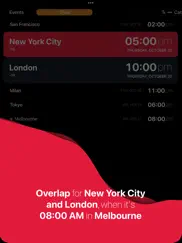

Overlap by Moleskine Studio 2.1.2 Apps Screenshots & Images
Overlap by Moleskine Studio iphone, ipad, apple watch and apple tv screenshot images, pictures.
| Language | English |
| Price | Free |
| Adult Rating | 4+ years and older |
| Current Version | 2.1.2 |
| Play Store | com.moleskine.overlap |
| Compatibility | iOS 15.0 or later |
Overlap by Moleskine Studio (Versiyon 2.1.2) Install & Download
The application Overlap by Moleskine Studio was published in the category Utilities on 30 July 2020, Thursday and was developed by Moleskine Srl [Developer ID: 429657258]. This program file size is 67.93 MB. This app has been rated by 483 users and has a rating of 4.7 out of 5. Overlap by Moleskine Studio - Utilities app posted on 11 March 2024, Monday current version is 2.1.2 and works well on iOS 15.0 and higher versions. Google Play ID: com.moleskine.overlap. Languages supported by the app:
EN FR DE IT JA KO PT RU ZH ES ZH TR Download & Install Now!| App Name | Score | Comments | Price |
| Actions by Moleskine Studio Reviews | 4.6 | 9,151 | Free |
| Moleskine Balance Day Planner Reviews | 4.5 | 216 | Free |
| Moleskine Journey Life Planner Reviews | 4.5 | 2,354 | Free |
| Timepage by Moleskine Studio Reviews | 4.6 | 14,418 | Free |
| Moleskine Notes Reviews | 4.2 | 443 | Free |
Introducing Standby mode in iOS17! Standby Mode is a new Lock Screen feature in iOS17 that activates automatically when your iPhone is charging in landscape mode, and we're pleased to announce that the Overlap widget is now compatible! Thanks for using Overlap, please get in touch with any questions or feedback you have!
| App Name | Released |
| Screen Mirroring SmartTV Cast. | 03 December 2021 |
| Google Authenticator | 20 September 2010 |
| My Verizon | 03 February 2011 |
| Parrot Translator | 10 July 2023 |
| T-Mobile Internet | 23 March 2019 |
Find on this site the customer service details of Overlap by Moleskine Studio. Besides contact details, the page also offers a brief overview of the digital toy company.
| App Name | Released |
| AdBlock | 15 March 2014 |
| Blue Iris | 15 December 2012 |
| IZip Pro -Zip Unzip Unrar Tool | 15 November 2011 |
| Noir - Dark Mode for Safari | 20 September 2021 |
| The Miracle Box | 29 May 2021 |
Discover how specific cryptocurrencies work — and get a bit of each crypto to try out for yourself. Coinbase is the easiest place to buy and sell cryptocurrency. Sign up and get started today.
| App Name | Released |
| 09 October 2009 | |
| BeReal. Your friends for real. | 08 January 2020 |
| Snapchat | 13 July 2011 |
| 07 April 2016 | |
| Netflix | 01 April 2010 |
Looking for comprehensive training in Google Analytics 4? We've compiled the top paid and free GA4 courses available in 2024.
| App Name | Released |
| AutoSleep Track Sleep on Watch | 19 December 2016 |
| Poppy Playtime Chapter 1 | 08 March 2022 |
| The Past Within | 02 November 2022 |
| Minecraft | 17 November 2011 |
| Procreate Pocket | 17 December 2014 |
Each capsule is packed with pure, high-potency nootropic nutrients. No pointless additives. Just 100% natural brainpower. Third-party tested and validated by the Clean Label Project.
Adsterra is the most preferred ad network for those looking for an alternative to AdSense. Adsterra is the ideal choice for new sites with low daily traffic. In order to advertise on the site in Adsterra, like other ad networks, a certain traffic limit, domain age, etc. is required. There are no strict rules.
The easy, affordable way to create your professional portfolio website, store, blog & client galleries. No coding needed. Try free now.

Overlap by Moleskine Studio Comments & Reviews 2024
We transfer money over €4 billion every month. We enable individual and business accounts to save 4 million Euros on bank transfer fees. Want to send free money abroad or transfer money abroad for free? Free international money transfer!
Works perfectly for me -- thanks for sharing it. Very nice, especially with the demise of TimeScroller (RIP Dashboard).
Widget does not work. Nice app but without the widget it’s not really that useful to me. Really wish the widget worked.
Thank you !!. I struggle a lot I have family and friends from all over the globe and this app helps plan out everything. Thank you so much <3
What Happened. I use the app somewhat infrequently, when I’m trying to coordinate meetings across regions. I opened the application today and can only gaze in dismay — what happened? It was a simple, easy enough to configure and use interface that did the job. Now I’m seeing all manner of wavy lines that perhaps look pretty, but are completely non-functional in quickly figuring out when I can talk with someone elsewhere in the world. Big step backwards.
Exactly what I needed. I do a lot of work that involves international productions and it really helps to have this tool at my disposal. While not necessary, it would be cool if there was an option to have the local weather populated near the times as well. Nothing crazy. I would be open to something that would allow me to change the color of some time zones in my list so that they stand out a little bit from the others, making the reference of that time zone a little easier to identify. It could be fun to see the country flag next to the name of the location as well. But again, nothing necessary--it works great as intended. These would all be fun additions to me though. Thank you for making this.
An advice. Excellent app! It will be even more excellent if the labels can be showed in the main face in place of the standard offers.
Confusing!. I don’t get this app at all. The rectangles change between two slightly different shades of aquamarine? How do I see when a time zone is available or not? Sliding left and right is a neat color picker I guess, if you like aquamarine? Surprisingly difficult to use, especially because the onboarding tutorial is so long and annoying.
Buggy for Mac. I can't type in the cities I want to add because not all of the keys on my Mac work? UX doesn't seem to work as a desktop app.
Doesn't work as a widget. I like the design a lot, but I need it as a widget. I added it as a widget, and it shows only the coloured blocks, without the time
Works well enough, I guess. The app seems to work well and I have had no problems with crashing or anything like that. It was a little bit of a challenge to figure out the interface because it's not as intuitive as some of the other Moleskine apps though, at least not to me. The bigger issue for me is the "Why" of this app. I live overseas and work with suppliers and customers in Europe, Asia, and North America, so I'm constantly dealing with timezones and meetings. Most computer OS clock applets seem to have this functionality and it's as well implemented. So, I don't really see why this app is, and what a future development direction for it is. It's not really solving any problem and it's not substantially better than what most everyone already has with their computers out of the box.
Bad permissions. Why would an app with simple timezone functionality need access to my entire contact book? The app does do what it says it does
Looks nice... Unusable due to crashes.. Just downloaded, did the setup and changed time a bit and it crashes..
great app, needs 24hr. This app is exactly what I was looking for. A simple intuitive way to set availability, label and compare across timezones. For example, I use PilotEdge, which is a service that is open 8a-11p PDT, I’m in Boston EDT, and I use real aviation weather forecasts which are expressed in Zulu GMT time. I need to know for a given local time, will PilotEdge be available with current weather. Or, I want to plan a flight for later and need to know availability and the zulu forecast to look up. Overlap does this simply and beautifully. The only improvement I’d like to see is the option to set a specific clock (like UTC) into 24 hr mode. Several other clocks for iOS set 12/24 hr for all clocks, but I think it would be nice to handle this separately per each clock as another aspect of conversion. For example, PilotEdge operating hours are expressed in 12hr format, while briefing data is in zulu 24hr format. Going back and forth is another mental conversion that could be eliminated. Thanks!
Clean and Functional—Love It!. This app is exactly what I need when I’m trying to coordinate with people in different time zones. Being able to play with different times, forward and backwards, really works for my brain.
Times are not correct. I’m in EST New York the time is 1 hour behind
Could use more customization options. Quite frustrating that I can't reorder the different clocks.
use this everyday. I work in multiple timezones and when scheduling meetings Overlap makes it super easy to make sure when inviting people to a meeting all can attend.
Good app with no add-on costs. Simple way to see all your relevant time zones side by side. Change one to see how it affects the others. No hidden costs. Delete icon/function is hidden and took a long time to find.
The Best time zone calculator. So, you’re an expat — I mean a transoceanic expat — and you get a call from whomever, and you’re wondering what time (and day) it is exactly on the other end of the call? Or when you should schedule the next call according to their time zone? This is the app for that. It’s easy to set up, it’s clear, and it’s convenient. Designed for real life, I’d say.
Impossible to Set Up and Use. Looks nice, but the worst setup I've encountered. Shockingly bad compared to the rest of Moleskine's excellent apps, all of which I'm an avid user.
Smooth app, but no way to reorder the time zones?. It’s very smooth and well thought out. Nice job devs! Request: I’d really like to have my home city at the top and order east to west, not west to east. Please …?
Free because it won’t open. Seriously, I’ve downloaded and reinstalled the app three times. Each time it will not open, crashing immediately after the splash screen. iPhone X with latest iOS (13.6). How does Apple let apps like this in their store??
Just what you need, across the time zones. This has been a very good help to use, in pulling together long projects between Delft, Abuja Nigeria, San Diego, Rochester, and Sydney. It's easy to accommodate the stretches of days, and indeed which day each is on, important to attend to. Even with an amount of experience, it's not easy to do this without a place to calculate, and Overlap provides this very well, operates easily so that you can think out the consequences. A nice job, and very recommended -- thanks!
helpful. It helps to quickly check the time overlap! I am wondering if it is possible to switch the sliding directions. Imho slide left should be the past and to the right the future. Currently it is the oposite and somehow everytime I slide it feels wrong.
Amazing world time app. This app is amazing in helping people coordinate times zones. The interface is simple, and the visuals are beautiful. By far one of the best apps I’ve ever used it looking a time zones.
The single most useful app on my iPhone. Anybody who has an ocean between them and the person on the other end of the line or comm link: this is the app you need.
Almost 5 stars, needs mac optimization. This app ROCKS. I swear I have not used a simpler app. My colleagues are always strugging to pull up complicated tables on sites (which have their place) but when I use this on screen share to find a time for my team in 8 different timezones, they're always impressed (as am I) to see how easy it is to use. However, that being said... It really needs some mac optimization. This app is so sweet but here's what I would do to give it a 5 star rating and make it something I talk about all the time: - I have 9 timezones on my mac app and my screen can't fit more. It is hard to know there are more, and then when I scroll I can't see the ones above again. A 'collapsed' or mini mode where you can see maybe 30 timezones would be super handy - It would be neat to be able to place markers and have them scroll with the timezones so I can jump to my '9am' meeting or my '5pm' meeting times to figure out a schedule - I'm not sure the collapse button or ... button work in the mac app (maybe that's the feature I'm asking for?) - Add keyboard shortcuts for the mac
Just outstanding. This is such a great app and does what I need which is ensure that my global meetings are properly scheduled. The UI is fancy while the UX is intuitive and that’s a very hard combination to pull off. You can allow it to see your calendars which gives you at a glance updates on whether a meeting time works or not. Add any time zone and watch as the background morphs to show you time zone compatibility. Take a half a minute (no more) to really set this up for yourself and you won’t use any other time zone converter. Well done Moleskine team!
Rough functionality on Mac. Right from the get-go the gestures in this app did not perform well with a Mac trackpad. I felt like it was an iPhone/iPad app that wasn't able to respond to non-touch input.
Can't believe how bad this is. I tried adding the following locations' timezone, and none of them worked: Bengaluru Bangalore Hyderabad New Delhi India The only thing I could find that actually was allowed was this: Mumbai I can't fathom how they think it's a good idea to be so restrictive in what you can enter into the search box when trying to add a new timezone. It literally just ignores keystrokes if it's not in its (apparently tiny) list of cities.
Energy Hog. I wondered why my computer ran hotter after installing this ap. Running Activity Monitor, I found that Overlap was responsible for 20-30% of my energy impact and, over the past 12 hours, was the #1 ap consuming energy on my computer, even beating out Google Chrome. All that energy, for what is essentialy just a clock. Rediculous!
Brilliant!. Can't live with Overlap to help schedule meetings and enter the correct times in my calendar for international flights, hotel check ins, etc. Invaluable. I especially love the slider function of draging a particular time zone to any time and watching the times change in real time for all the other time zones I've added.
Solid bones, a couple questions. An app like this should be intuitive to set up and read, and for me it absolutely is. It also should be simple and legible, and for the most part it is. I do find the undulating, overlapping blocks of color confusing. They move in response to the user scrolling through the calendar, indicating that they somehow represent the overlapping available hours on display— but they don’t seem to. Makes an otherwise elegant UX confusing. More urgently, though, there needs to be an option to display a 24-hour clock for a given location. Since so many countries refer to a 24 hour clock, it’s essential for the convenience of so many prospective users. Thank you so much for making and maintaining this lovely app and for considering my feedback!
Looks great, but not easy. I tried to customize the cities and ended up with five copies of Los Angeles—can't figure out how to remove them (or any city.) Tried using the "support" button couldn't figure out how to send. Abandoning.
Pretty app but missing common features. I tried this app recently and yes it has a beautiful UI, but sometimes that can also lead to the form over function problem. For one I could not figure out how reorder the cities in my list or delete the ones I don’t want. There was also some excessive splashy notifications that could be honed down.
Excellent, simple app. Very good for easily scheduling meetings with people in other timezones. It does what it says on the tin and does it well. One thing I do wish for would be for an option to convert all timezones to GMT or UTC, rather than having CDT/PT/EST/etc. It would make it easier to communicate the offset especially as some timezones tend to be skewed and hard to follow (especially with DST).
Forgets timezones. I'd love it if it didn't keep forgetting the timezones I set. Also would like to change the background to something not black.
Great Time Zone Tracker. What I like most about this app is that I can manipulate the time of day to compare across numerous time zones and determine best times for meetings and calls for folks working around the globe. I just wish the time manipulation was made easier than sliding a zone of time. I'm in need of something faster to use to speed up my determination of when it's convenient to schedule events.
I would upgrade my review if…. This app is really functional. It helps me and does what it intended to do. Design is okay. User experience? i think I needs to be improved. UI? It might need some minor improvements. Where I have my complain is that the app unexpectedly deletes your time setups. Like, it feels there’s a bug. I set up the times for seven cities, and the app keeps deleting after some time, my time slots. Developers: Could you please fix that?
Very nice utlity to have. I use this to schedule things with my friends whom live in differnet countries and it's so awesome and easy to use, thank you for it!
Good Idea But.... It won’t open. Deleted and reloaded 3 times on IPad Pro and IPhone 11 Pro. Latest IOS. NO DICE Apple, you may want to check apps out before offering them. Free means nothing if it only generates aggravation.
Beautiful design and functional use. This app is beautifully designed yet simple and easy to use. Great for scheduling international meetings with minimal effort or confusion. Overlap does exactly what it’s meant to in a beautiful way!
Deleted. Spent 15 minutes trying to set it up then deleted it.
I have no idea how this works. It launches with some cities on the screen. You can remove these cities, but there is no way to then add others. I accidently figured out that dragging left to right adjusts the base time when doing a time zone comparison, but that's not particularly useful when you can't add the cities you want. You can't just have an "add city" button, then a visual slider the user can drag back and forth? Also, this thing keeps trying to schedule events, which really isn't helpful given that most calendars support multiple time zones.
Most painful UI I've ever seen. My teams are span litterally across the globe from California to New Dehli and good time zone display is the must. This is not one of them
Almost Perfect. Can’t reorganize my time zones freely. I have to delete and add them again.
super helpful. easy to arrane meeti in multiple time zones!
⭐️⭐️⭐️⭐️⭐️. Typical Moleskin App! 5 stars and useful. Looks great and works well for a new app. Thank you for making this available.
Nice, but massive power sink. Overlap is a nice, useful little app with helpful visualizations. It's what Everytimezone should have been. However, the Mac version for some reason uses a crazy amount of power and thus drains your battery fast if you have it running in the background. On my M1 it's burning 94% CPU when idle, and I have no idea what sort of engineering mistakes could lead to that in such a simple app. Great to use, really dangerous to leave on in the background.
Some keys don't work??. Some of my keys do not work on this app. It's not a hardware problem. They work perfectly fine on other apps (and writing this review). These letters will not work for me: t, d, g, l, c, n. They work perfectly for this review. Also - why is UTC not an optional time zone?
Did you know that you can earn 25 USD from our site just by registering? Get $25 for free by joining Payoneer!
Really good. I have zoom meetings which needs to be coordinated between the UK - Sydney - Italy - Spain and both sides of the USA. This nifty app shows the result in an easy to use interface.
Love the sync feature. Using the app on iphone, iPad and iMac M1. Loving the fact that finally the timezones important to me (and they change) are set once and sync across all devices. Two suggestions: 1. Make the bands narrower so I can fit more of them or at least give me that option. 2. Running the app on M1 Mac is super limiting as I understand they were not designed for them, but hey, now we have the ability, we like it and want it to work. Keep improving! Thanks
Super simple, super useful. Love how helpful and simple this app is. Definitely love NO SUBSCRIPTION required!
not very practical. I have meetings with different combinations of people all over the world - this app seems to assume you are meeting with the same set. Too many steps are needed to change which countries you want in the mix each time. It would be better with less menu clicks for each country.
Simple but useful. I like the interface and its easy to use. No subscription which is a relief.
It is useful, but broken. Just kinda a bit confusing in the beginning on how to use it. All the long presses and swipes feel weird on Mac. Still can't figure out how to use properly. Developers do listen to feedback and are updating app very fast. But every update brings more bugs. Current one is funny: click on plus to add timezone, and try to type Moscow: you can't! It allows to type "Mos" but does not allow to type "c" after that.
Confused and disappointed. I really am at a loss on how to use this app. I wish there was more simple and clear instructions and more features as well. Looking forward on what future updates might look like though.
Great simple, elegant app. A well-designed app that has a super-simple user interface. (It seems some people—judging by the reviews—find it too simple, and can't figure out how to use it. If you bother to read the on-screen tips when you first open the app, it's easy!) A great tool when scheduling webinars and web meetings when you're trying to work out the best way to cater for your primary markets / time zones.
Essential app. With family and friends in many countries, this is just an essential app. Not just to see multiple time zones, but to quickly find which time would be best for a chat between many countries. The home-screen widget with 4 time zones is a must have for me. Feedback: Just noticed today that the home-screen widget is now showing extremely large fonts. I thought the earlier sizes were perfect and now seems obnoxiously large.
Love it but can't adjust scale. I really love this program and use it every day. I wish I could adjust the time scale from Zulu, UTC or GMT. And I wish I could set appointments from within the program.
Great app. very useful for organising things across timezones
Very useful app. If you need to call a bunch of time zones this is a very useful app. Also the new update is sleek. Love the new icon. Elegant simplicity is deceptively hard to pull off. Great job.
Imagine you at your best. All the time. Picture yourself at your sharpest and most productive. Your most alert and focused. Your most lucid, creative and confident. At work. At play. In every area of your life. Add Mind Lab Pro® v4.0 to your daily routine and uncap your true potential. Buy Now!
Great for a quick time zone check. I often need to confirm the time zones and how they relate to my present time zone. Works well
Ok, but not great. 1) It's impossible to search by time zones. Why do I need to know a city in timezone to add it? 2) It's impossible to add UTC/GMT timezone 3) The UI is nice and fancy, but it's not always obvious what one can do and how to interact with it. There is a forced guide at the beginning, but initially it's not obvious it's a guide either, and clicking all over the place won't force it away. Once it's away, it's up to you to remember whar and how to do things...
App resets. App is broken! Every time you add new cities, and open the app at a later time. All your cities reset to default cities, when you first installed the app. Please fix this, thanks
Time in a flash. This is a wonderful app, especially if you’re a traveler. I especially like this app when you’re trying to arrange a virtual meeting.
Buggy. Saved time zones disappear, new time zones get added out of nowhere, double time zone pop up….
Love the app. Small improvements I’d like to see. I love this and use it on a daily . I work across 8+ different time zones and I have to check this constantly for meetings. There are a couple small things that have begun to frustrate me: 1. When I type in a city name like Bogotá - I want that city name to pop up first. It’s currently showing me alphabetically the cities on the same time zone . Don’t show me that- it’s annoying to scroll down a list to find the city name I just typed in 2. Every now and again automatically deleted infrequently user time zones. Then I have to add them all again and it’s unnecessary user friction
Perfect. Just what I was looking for and more!
An iPhone widget?. Love this app but would be great to also have a widget version on my home screen!!
Adsterra is the most preferred ad network for those looking for an alternative to AdSense. Adsterra is the ideal choice for new sites with low daily traffic. In order to advertise on the site in Adsterra, like other ad networks, a certain traffic limit, domain age, etc. is required. There are no strict rules. Sign up!
Good idea but.... I think this is a beta version, there are very little options in preferences: for instance I would like to be able to change the color of the time pop-ups, their size and why not be able to add gradient and color code. It gave me hope when I authorized it to connect to my calendar but then nothing happened. Its a great start but very very basic.
Exquisite design, A 94% perfect tool for time wizardry. Oh man I love this tool. Looks great. Truly a dream app for a horology nerd like myself. I'm obsessed with clocks and time, partly because I write emails for our business to an international audience, and partly because I am a Gallifreyan time lord and its in my two-heart beating blood. God I love that jiggly animated overlap blob. The Moleskine team TRULY knows how to delight with charming and functional aesthetics. In a world full of hideous design, these touches are deeply appreciated. Who doesn't love beautiful, functional things? That's Moleskine's gig, really, and they shine here. Anyway, Overlap gives a beautiful visual representation of my email launch windows. I switch between this and The Clock (also an amazing time control app) and am satisfied. I have a vew suggestions for the team that would make this app THAT much more functional. Can there be another way to color code cities? I'm a HUGE adherent to VISUALS: I've been told human beings process visual/color data 60,000 times faster than text data. While I can't verify that fact, practically speaking I know I am much more functionally nimble when my brain isn't microbogged with the microfriction of scanning for the action text (in this case, city name). I scan at about a 300 wpm speed, and the picoseconds count. Speed is everything: you know how web engineers optimize for page speed, becuase every milisecond matters between a visitor staying and leaving? You may never see a visitor again, even if it's the exact thig the visitor needs, because they were too impatient to wait 29 -waitforit- MILLIseconds. That's 0.029 of a second! It's the same here. Color coding. Visuals. They're important. An aesthetically pleasing city colorcode = amazing. I trust the M team to do it, bc their exquisite design sense. Ok, and after all that soapboxing, I completely forgot the other points I had. In all, its a marvelous app. So download it.
Crashes like crazy. The title says it all. The iPhone and desktop apps are both super crash happy.
Maybe good on iOS. This app is clearly just ported over from the iOS code with little thought to adapting it for use with a cursor. The app feels flat and difficult to use on Mac. Just because an app can be made using Catalyst doesn't mean that it should. The app also crashed on my computer during the tutorial, so I can't fully comment on the actual usefulness of the app.
Gives the illusion of usability without delivering. For instance - it’s easy to add cities but no clue how to remove them. - easy to add the same city multiple times… why??? The UI is nice but UX is not there yet.