Moleskine Journey Life Planner App Reviews
Moleskine Journey Life Planner App Description & Overview
What is moleskine journey life planner app? Moleskine Journey is a life planner created to design your day.
Designed for creative minds, independent workers, audacious backpackers, and free spirits, Moleskine Journey uniquely combines the best features of productivity apps (calendars, events, to-do lists, tasks, reminders, and notes) with features for personal growth and self-care (habit trackers and journals).
With our life planner you can organize and document any aspect of your life from one single app.
With Moleskine Journey you can enjoy recording your days, your goals, your priorities, your special moments and habits in one place.
Daily reminders, to do lists and calendars will keep you schedule your important self-care moments and stay on top on your work/life activities. Journals will help you record meaningful day-to-day interactions and thoughts to keep track of the things that matter most to you.
Use your creativity to uniquely combine productivity features with personal growth and self-care tools to create your unique life planner. Express yourself like never before.
Use our collection of Journal templates, their features let you journal on many topics.
Templates currently available: the routine journal, the sleep journal, the mood journal, the expenses journal, the mindfulness journal, the food journal, the gratitude journal, mental health journal, and the weight tracking journal.
But what make our journals special and unique is the possibility to customize them with custom prompts and type of entries, such as photos, link, quotes, tasks, and much more. So if you don’t find the journal that suit your needs you can always create one of your own or hack the existing ones.
HOW DOES A LIFE PLANNER WORK?
Here's how you can use our app every day to stay on top of your work and your life.
Start your day by opening the app and checking your calendar events and tasks for the day.
Then, open your journal and set up customizable prompts to create a taylor-made journal. Write down your intentions for the day and any thoughts that come to mind, so you can be more aware of your emotions and feelings every day.
Plan your work and personal tasks in the to-do lists and check them off as you complete them to make sure you're moving according to your goals and priorities.
Use the weekly list for work to plan everything in advance and mark off tasks day by day. If the list isn't fully completed by the end of the week, move the unfinished tasks to the following week.
For your well-being, keep a daily routine that repeats each day. Track your activities, such as reading, meditating, and drinking water, in Moleskine Journey. You can create a daily routine to tick off each activity or create a specific journal for each activity you care about.
At the end of the day, record your mood, finish your journal entries, and plan some activities for the next day.
This is how you can use the app, but there are many more features and ways to use the life planner.
Our idea is to create a modular system where you can adapt your experience according to your needs and goals.
Moleskine Journey is a membership service with a free trial. Download the app free to try it out without restriction. After the trial period you can choose to purchase a membership which allows unlimited use across all of your devices. Without an active membership, you can still use the app in read-only mode.
Privacy Policy: https://moleskinejourney.com/legal/privacy
Terms of Service: https://moleskinejourney.com/legal/terms
Please wait! Moleskine Journey Life Planner app comments loading...
Moleskine Journey Life Planner 1.0.435 Tips, Tricks, Cheats and Rules
What do you think of the Moleskine Journey Life Planner app? Can you share your complaints, experiences, or thoughts about the application with Moleskine Srl and other users?

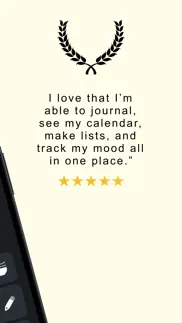






Moleskine Journey Life Planner 1.0.435 Apps Screenshots & Images
Moleskine Journey Life Planner iphone, ipad, apple watch and apple tv screenshot images, pictures.
| Language | English |
| Price | Free |
| Adult Rating | 4+ years and older |
| Current Version | 1.0.435 |
| Play Store | com.moleskine.journey |
| Compatibility | iOS 14.0 or later |
Moleskine Journey Life Planner (Versiyon 1.0.435) Install & Download
The application Moleskine Journey Life Planner was published in the category Health & Fitness on 21 January 2020, Tuesday and was developed by Moleskine Srl [Developer ID: 429657258]. This program file size is 125.18 MB. This app has been rated by 2,335 users and has a rating of 4.5 out of 5. Moleskine Journey Life Planner - Health & Fitness app posted on 04 March 2024, Monday current version is 1.0.435 and works well on iOS 14.0 and higher versions. Google Play ID: com.moleskine.journey. Languages supported by the app:
EN FR DE IT JA KO PT RU ZH ES ZH Download & Install Now!| App Name | Score | Comments | Price |
| Moleskine Page Camera Reviews | 3.6 | 15 | Free |
| Actions by Moleskine Studio Reviews | 4.6 | 9,151 | Free |
| Moleskine Balance Day Planner Reviews | 4.5 | 216 | Free |
| Overlap by Moleskine Studio Reviews | 4.7 | 484 | Free |
| Moleskine Notes Reviews | 4.2 | 443 | Free |
Hi everyone! We worked on some improvements on account management. Enjoy Journey and keep sending in your feedback and suggestions! Thanks
| App Name | Released |
| Essential - Healthy Lifestyle | 15 August 2023 |
| Renpho Health | 20 December 2020 |
| Calorie Counter - MyNetDiary | 03 February 2019 |
| StepsApp Pedometer | 10 October 2015 |
| Da Fit | 22 November 2017 |
Find on this site the customer service details of Moleskine Journey Life Planner. Besides contact details, the page also offers a brief overview of the digital toy company.
| App Name | Released |
| ACFT Calculator and Resources | 19 October 2018 |
| Essential Emotions | 10 September 2016 |
| Sedona Hiking | 27 February 2013 |
| HealthFit | 25 September 2017 |
| Seconds Pro Interval Timer | 13 July 2010 |
Discover how specific cryptocurrencies work — and get a bit of each crypto to try out for yourself. Coinbase is the easiest place to buy and sell cryptocurrency. Sign up and get started today.
| App Name | Released |
| CapCut - Video Editor | 14 April 2020 |
| Cash App | 16 October 2013 |
| Google Chrome | 28 June 2012 |
| Amazon Shopping | 03 December 2008 |
| 07 April 2016 |
Looking for comprehensive training in Google Analytics 4? We've compiled the top paid and free GA4 courses available in 2024.
| App Name | Released |
| Incredibox | 27 March 2016 |
| HotSchedules | 30 October 2008 |
| Geometry Dash | 13 August 2013 |
| Shadowrocket | 13 April 2015 |
| Poppy Playtime Chapter 1 | 08 March 2022 |
Each capsule is packed with pure, high-potency nootropic nutrients. No pointless additives. Just 100% natural brainpower. Third-party tested and validated by the Clean Label Project.
Adsterra is the most preferred ad network for those looking for an alternative to AdSense. Adsterra is the ideal choice for new sites with low daily traffic. In order to advertise on the site in Adsterra, like other ad networks, a certain traffic limit, domain age, etc. is required. There are no strict rules.
The easy, affordable way to create your professional portfolio website, store, blog & client galleries. No coding needed. Try free now.

Moleskine Journey Life Planner Comments & Reviews 2024
We transfer money over €4 billion every month. We enable individual and business accounts to save 4 million Euros on bank transfer fees. Want to send free money abroad or transfer money abroad for free? Free international money transfer!
Had to delete it not long after downloading it. At first I was super excited about using this app - it seemed to be a combination of timespace, action, and flow -a superapp that acts like a planner and diary simultaneously. However I soon realized that in order to actually use the app you have to subscribe to the free trial. Once the free trial ends after a week you have to pay for membership in order to continue using it- otherwise it'll be read-only . It's really a huge shame because I would've loved to use it if it were not for the free trial/membership barrier. Maybe next time make the non - premium version actually usable in some capacity (besides read-only) without having to subscribe to a free trial?
Expected More. Regret my subscription. After using Timepage and Actions I had high expectations for Journey. It had everything I need plus the functionality of adding Projects and Journals all in one place. However ever since my trial expired and I committed to a one year subscription, I’ve had nothing but issues with the Planner card , which is the most important function of the app to me. Using multiple devices (iOS, IPadOS, and MacOS) the apps never sync properly. Sometimes it pulls calendar items but most of the time it does not. I’m finding myself having to create new events on iOS Calendar just to make sure my event is available on all my devices. Reminders are another thing that never sync properly. I can have a task on one device but it not show up on the others. I don’t think I will be resubscribing due to the missed critical events from this issue. I just wish I knew this in the trial and wasn’t out $20 for the year.
Need to keep documentation updated. I have been using this app for a couple of weeks and decided to use the daily routines with recurring tasks. The blog instructions for this app are several months old and do not match the current behavior. The blog instructions tell you to click ‘+’ from the main screen, and then select from 1 of 4 templates, one of which is daily routines. This is incorrect. The current version requires you to use smart lists I wasted a lot of time following the blog instructions are not current. I noticed that the blogs are several months old, too. Maybe the tech writer was let go and the coders are concentrating on updating the app without doing the required documentation.
Great app- needs pricing transparency. After looking for months for an app that would easily and seamlessly allow me to plan my days and help me remember the small things in life that don’t fit into neat little timeslots, I finally found something that actually works. I tried Apple Calendar, Moleskine Studio, Dawn, Fantastical, etc and none of them offered what I needed. Until I stumbled on this beauty. There’s some stuff that doesn’t make sense though. Like Journey and Balance seem to be companion apps similar to how timepage and actions are. Those can be bundled together, Journey and Balance cannot. I get it, they’re similar enough that it’d really boil down to “what works better for me?”. But I think it should be offered. What I really don’t understand however, is the pricing. Today is the last day of my free trial so I headed over to the App Store to see my options- because $40 bucks over the holiday season is one gift I can’t give, and a tank full of gas I can’t use to drive to work. I found two plans that aren’t even advertised in the app and have no information listed as to what they include on Moleskine’s website. Welcome plan? Is it introductory? Good for one year? Include less “storage space”? (why would I need it?). Flash plan? What does that even mean? Four stars for the app and it’s execution, plus the devs. -1 for the accountants that thought this pricing and the lack of descriptive details up.
At first I loved it. The more I use this app the more I’m just a little disappointed. The integration across my Mac and my iPhone leaves much to be desired. I’m seeing duplicate events on one device but not the other. Changing the order of tasks is a series of clicks that I feel like a swipe motion or long press might fix. I wish I could easily designate or tag a task as work related, pet project or chore without having to click the tag, color, and time for each task. When selecting a time for the task, can I please just type in the time? Scrolling through all of the numbers just adds to the amount of time it takes for me to enter a simple thing. Then, when I do designate a time for a daily repeating task, sometimes the time is ignored when the app organizes the order of tasks for the day, leaving things disjointed and in the wrong space. This app has a lot of promise, but it just needs to remove some of the clunky UX hang ups.
Love this app again!. Edit: the changes in the current update are exactly what I needed! I really love using this app to organize my days, projects, habits. I am more productive than I was with my old todo list, and I’ve been recommending this app to people. Thanks for listening to feedback and making the app compact again. Seeing the day at a glance (as well as goals and habits) is helping me a lot! I still am using it. BUT,the update for “readability” made it so that I have to scroll a lot more to see my day. There are huge breaks between the events on my calendar (as well as between todo items), which is totally unnecessary. I strongly prefer to see the day in more compact form. Please, either change the format again or give users options for a more compact or more spread out view, as many other apps do.
Scaling is bad on anything other than iPhone. The way the UI scales for this app is horrible on any device that supports landscape orientation. The header that includes the month and day selector takes up like at least a third of the screen on my iPad, and really encourages a portrait aspect ratio when sizing the window on Mac. The pods for different daily content (lists, habits, etc) are scaled too big with too much white space and you can really only see like one at a time in the landscape orientation, even if you have your default text size set small like I have. For landscape orientation, the option should be available to arrange the pods so that you can set what column they’re a part of. Right now, it just overflows in the left-most column and with the scaling problems makes the app really unwieldy to use. Also give us an option to disable Mol-E. I just don’t care.
Very cool and unique, lots of options. Update: love, love, love the new colored themes! I’m updating my review now that I’ve been using this app for a few months. It has really changed my life. At first I thought it would just be cool for journaling, but instead I ended up using it as a to-do app, planner, and habit and goal tracker. I’ve never managed to stick to a to-do app for this long. One reason is that it’s so visually pleasing and it gives you SO many options about how you want it to look. It’s great for a creative and/or visually-oriented person. It has so many possibilities because it’s so customizable. It really lets you set up your own system. I love that you can put a task, a link, a picture, or text, because there’s so much more you can do with it than the average to-do app. There are a few small things I wish were different, but they’re not a big enough deal to affect my rating. I wish you could attach a project to Today indefinitely, so it’ll show up every day on your list without you having to attach it manually every day. And I wish you could give a task subtasks. That’s about it. Overall great app. I hope it never goes away.
Great App! (A few important tweaks would help). I love this app and use it daily as a central part of my wellness program and work agenda. It accompanies my calendars (iCal and Timepage)/planners (FranklinCovey and Moleskine), as well as my Moleskine wellness passion journal. (Among others ;-) I’d love it if the Journey app would link to Timepage. Right now, Timepage links with iCal and Flow (which I also have but haven’t found a way to use fully), but not Journey. Also, all of Moleskine’s digital products must move to offer Apple’s range of skin tones in their virtual keyboards. Though I am a longtime devotee of Moleskine and love most all of their digital and paper products, I am OFFENDED that Moleskine doesn’t provide skin tone options in its emojis. (If I have missed something please let me know!) One has to use Apple’s hardware keyboard to move beyond Moleskine’s white-only skin tones. This is a 2023 post-Floyd world. Come on, Moleskine. The time is now.
Not reliable for a planner/habit builder. I *really* wanted to love this app, the UI is very eye catching and simplistic, there’s no bloated “feed” of suggested articles or “social media” aspect that has no place in a planner—I like the clean and focused look. I looked through a lot of habit builder and planner apps and most are too busy, which for me defeats the purpose of a planner to help me stay focused and on target. Unfortunately, the software is very buggy. The “daily routine” journal choice says it will repeat everyday with the tasks you set up within it, but only the container itself repeats, as an empty list, without the actual tasks inside of it unless you manually select “copy tasks to today” at the start of every new day. Deleting a journal doesn’t work half the time the thing keeps coming back on future days. If it was a free app I could potentially look past and live with the bugs if it was free, but paying 20-30 a year for that many bugs is unrealistic.
Nice App but…. UPDATE - While I finally heard from support, all they did was ask me to repeat the problem. Since then I’ve not heard from them. No resolution. Thankfully, I tried an old password that I had and it worked (I had tried Time Pages in the past). So it now works on my MAC. It does what I need it to do. The best feature, for me, is the ability to pull together iCalendar and Reminders in one view. I also track some habits so that works well. I downloaded the app a few days ago and was excited about the possibility of using the app to consolidate a number of different apps I was using for calendar, to dos, notes, etc. Using my Apple ID I was able to sync my iPhone and iPad. Then I moved to the MAC and was unable to authenticate using the same Apple ID. Without integration with my MAC the app is virtually unusable. I’ve sent messages to Moleskine without response (other than the automated response that says they’ll respond in a couple of days if not hours). If I can’t get this resolved then I will be forced to cancel my subscription. This would be a 4- or 5- star app if I could get it working on my MAC.
Might change later, but for now….. Giving this two stars. I have been looking for an app that combines schedule with two do list (it’s harder to find than it should be). I downloaded for a free trial only to learn that the free trial is read only. I can’t even test the functionality of the app during the trial period! The developers need to seriously understand what this means. I can’t figure out if I even want the app because I can’t utilize the full function. Annoying. The trial period is only a week so it’s not like they are losing that much money during the trial. There is a deal that immediately pops up for a discounted buy - so based on that calculation it would be $0.41 cents to open up the full functionality. Seriously?! I might try it out after the trial but I’m more likely to delete and continue hunting.
Calendar options. Although I enjoy this app, I had to find another. I think some more time needs to be spent on the calendar instead of the journals. 1. Calendar You can only see your calendar a week at a time. There should be options to see your in Day Week Month Timeline Month is very important as it gives me a chance to view what’s coming up for me for the entire month. I can’t even see what my week looks like unless I select an appointment on a certain day then I just get a vertical view of the week, and I have to scroll up and down.. 2. Appointments There is no option to enter appointment on the day you have the appointment. When you press the option it takes you to the current date and you have to manually change the date to the date you want.. that is so extra to do.. You should be able to click on a day from any view to add an appointment. Also if you go to a date in the past and click on it, It won’t show you the appointment for the day, it takes you back to the current date. Very inconvenient. Hopefully things may change soon as I am currently canceling my subscription that ends in March and trying a new app to better fit my needs.
This app is a life changer!. I rarely write reviews but this app is literally a life changer for me! As someone who struggles with executive functioning, needing multiple apps to manage my life only made things more challenging for me. Being able to have everything in one place allows me to be so much more productive and to be able to actually remember things. I often use Siri to add reminders and to do’s, then it’s super easy for me to not miss things that need to be done. Having my planner, to do list and workspaces in the same app as my habit tracker, journal, gratitude journal, mood tracker and goals encourages me to be more consistent with those things which is so beneficial. I don’t know how I lived without this app!!
So far so good!. I was looking for different apps to maintain a mood journal, daily tasks, to dos, and notes. Then I found this app, and it has everything I need. It’s the 1st and last app I use everyday. So far I’ve noticed a few things that aren’t as intuitive, like the planner in vertical view should be sorted by time. Also I’m not finding the task tab very useful, it’s only showing me old tasks for some reason (might be user error). Overall this is a solid app, I look forward to the updates and fixes along the way. Cheers to the dev squad!
Exactly what I want. I love this app. It is exactly what I wanted as a do-it-all app to keep track of everything. I used a paper bullet journal, then a virtual notebook bullet journal, and then multiple apps for task management, calendars, habit tracking, and journaling. Having everything spread across multiple apps wasn’t working for me, and I was going to switch back to the notes app bullet journal until I found this app. It isn’t perfect—I have to use its imperfect integration of Apple Reminders to avoid reentering repeating tasks, and I do miss being able to mark up photos or PDFs within a journal—but the flaws are trivial compared to the usefulness of finally having my tasks, events, notes, and journals back in one place but without the constant rewriting or copy-pasting of the paper or electronic bullet journal. It’s exactly what I need.
Promising combination, but several pitfalls. I really like the concept and design of Moleskine Journey and wish I could keep using it, but I won’t for the following reasons: - subscription-only: I see that the developers need to earn their money, but a business model as employed in Agenda (you pay every 12 months but get to keep the features you paid for if you stop paying) would be great; also, the subscription price is too high for what it is - the subscription-only model becomes even more problematic because Journey effectively locks your data in the app - the export functions don’t cover a lot of ground and it is virtually impossible to bulk-export your entries. Imagine the situation you’re in if you ever decide to abandon the app after entering a lot of information into it! - internet-only: iCloud-syncing is nice, but it’s problematic that you need internet access to both write and read any of you entries; makes it impossible to edit on trips abroad without internet or in the countryside Overall, I like it a lot but feel locked in a business-model and data-format that does not seem future-proof to me.
✅✅✅✅ it checks my boxes!! Love!!. It’s a great app that combines features from pages and notes for iOS. Before this app I was always trying to pick which app (notes or pages) I wanted to use for my thoughts/projects/notes etc. now I can have the customization of pages in an easy to navigate layout like notes but better because with Journey you have options for what layout such as planner,project,tasks I want to use. I’ve been redecorating my house and I’ve created a “Project” where I can design and display color combinations (you have every color imaginable to choose from), I can write notes and then highlight or draw over my notes (instead of only underneath or above) or I can change my notes to tasks with lots of settings for reminders, design, export, description. If I want to share my project with my partner I can do that too! I’m honestly really looking forward to what the app will offer in the future.
Love the concept. Execution leaves much to be desired. The app is pretty buggy. I’ve gone to the projects tab and had to restart the whole app because the menus disappear. The lists journal, which is what I wanted to use to plan my morning routine and what is advertised in the photo preview, resets every day and you have to add everything back in daily, or create an individual habit journal for each item in your routine. I haven’t found a way to copy over all items for the previous day, just the ones that weren’t completed. I love the concept, but this app isn’t quite there yet. I wish I could get another trial for later on when things get fixed.
Best of both worlds. I’ve been using this app for a few months now, and it’s totally transformed my journaling habit. Now it’s so easy to both track my daily tasks, and take notes on my various practices. It’s like to do list meets goal setting meets habit tracking meets any type of journaling you want to do on the daily. It’s helped me to merge my spiritual practice, self development, with my practical business and task management side… which is huge for me staying organized with the type of life I live and work I do. I haven’t found anything else like this, and have checked out so many different journaling and productivity apps over the years. If you’re an entrepreneur or run your own service based business, that even blends with your life-style, this is an amazing way to track your development. I highly recommend
Thanks and requests. Journey is one of those magical apps that provides what I’ve been looking for for years, even though I had never quite figured out for myself what I needed. (My search for good task management started with a Palm Pilot.) This turns out to be the customizable My Day view, which shows my tasks for the day, calendars (four of them, from various sources), habits that I’m working on, and ongoing projects, all in a single view. One major thing missing, which cost the app a star, is the ability to integrate with my existing Reminders. Although Reminders has never worked for me for daily task management, I do use it for tracking long-term tasks, like changing the heater filter half-way through winter every year. Because these are long-term tasks, it’s important to me to keep them in a shared location that follows me wherever my task and calendar management wander. In the “would be nice” category, I would like the ability to exclude specific Planner events from the My Day view. Since most of my calendars are shared, they include some events that are there for other people - *I* don’t need to be reminded when my work day begins and ends each day, for example.
Best planning/habits app I’ve ever used. I honestly thought my life was not possible to organize, but here we are. I love that it allows you to track what you’ve done but doesn’t “push you” to keep up streaks like some others I’ve used. This is not a world where it’s remotely possible to follow the exact same routine every day, so the customizable aspect here is perfect. I’m also becoming aware of the power of journaling in practicing mindfulness, and having journaling options right there with the planning features is excellent.
Seems Good for about 30 seconds. I had really high hopes for this app. I had been slowly switching all of my stuff over from any previous things I had before my iPhone to get organized on the native apps. Which are fine apps by themselves, with iCloud integration and cross device implementation it’s a no brained to use them. When I started to look for other productivity apps, this one popped up and I got excited! Looks minimalistic (which I love), and the functionality to have everything in one app seems awesome! My issue stems from the fact that they force a subscription model onto you from the get go. When it asks to let the app use my phones calendar, I was expecting to see it pop up into the new calendar feed on this app, instead I found several blurred out events that I could not access without a subscription! My own dang calendars! If your going to make this kind of functionality locked behind a paywall, there has got to be a better way of doing it than leading you on thinking your going to have ‘Calendar sync’ on this app when in reality you have to pay for it. Even the google calendar app has better compatibility with this.
Really want this to work, but so slow :(. Ever since I discovered this app, I’ve been dreaming of the potential it could reach! Amazing features and flexibility that I think we’ve all been looking for but couldn’t find in all the other similar apps out there. It seriously could be so incredible if it weren’t for the constant bugs and the slow loading and syncing times. These issues prevent me from being able to rely on Journey and it makes me really sad since I really want to be able to use this as my primary task and journaling app to organize my chaotic life. I haven’t given up on it yet though, so please, keep continuing to develop and make improvements - especially in regards to the loading speed! Thanks!
Almost perfect. This app is fantastic and has just about everything I am looking for in one app! I like how I can have many different types of journals and lists. I can make a habit tracker. I love how my calendar syncs with it which I utilize to make a daily and weekly planner. My couple gripes about it are that it can be very glitchy at times. For example, when I have a list that is supposed to repeat daily, like my habit tracker, often enough that list will not automatically appear for the current day. Another gripes is that as part of the glitches it sometimes duplicates a list I have out of nowhere. And the last improvement I would love to see is the ability to make items “day specific”. Like if there is a task that I only do on Tuesdays it would be nice to have it only appear on Tuesdays.
Mostly great. For the most part this has everything I’m looking for in a reasonable and easy to manage daily planner. The only thing that I really wish it had was a way to use the Apple Pencil to sketch or use my own handwriting instead of OCR for everything I use in the notes section. Also, I can’t seem to figure out how to change my setup and layout from what I set it to at the beginning. I do continue to use it everyday and found it to be a nice replacement to the paper version of The Focus Planner that I had been using for over a year.
Wish I knew if it was decent…. I am several days into my very very very short 7 day trial period. The app unreliably reports my reminders at any given moment, depending on whether it chose to load them upon opening THIS time. It locks up or hangs EVERY time I open it on iPad or iPhone. I would love to consider paying for a subscription, if I could only get the software to work, and to load fast, so I can see what I came for, or to create what was on my mind. Waiting for it to unfreeze, or crash and reload is not helpful, considering what the software is for. I can’t even exercise all of the supposed functionality, due to the clunky running of the program. I am also uninterested in signing up for some third party service so I can reach the company for assistance. I guess I’ll never know if it was worth my money.🤷🏻♀️
Useful, but bugs.... I really do like this app — I haven’t regretted my subscription and purchase. I actually think I might be using this app a year from now. The first of two improvements I really want (and the reason I didn’t give it 5 stars) is that missed recurring tasks are neither automatically deleted nor piled onto the next day. I have to manually address each task and then worry about whether the adjustment to recurrence took effect. Seriously, this app could use a tip from Moleskine Actions. Second, I want to change the assignment pattern for my challenges. I made a mistake in assigning one, and there’s no way to adjust it. Keep it up, Moleskine!
Almost a perfect all in one productivity dream. This app does a fantastic job of putting everything I need to plan and execute on a perfect day all in one place instead of juggling a separate app for calendar to dos journaling habit tracking etc. the only things missing to make this near perfect would be widgets taking advantage of the new iOS 15 on the level moleskin does with Timepage then add this to the moleskin studio bundle and integrate with actions and Timepage as well so regardless of which one I am using they are working together and not having their own separate to do lists etc.
I absolutely LOVE it!. This app has given me a new perspective to life. I am naturally a planner and professionally I coordinate programs and projects. So, I am inclined to organize and plan my life though I have often failed at it. This app combines many aspects of what you need in a day to feel grateful, balanced and productive. I absolutely love it. I have previously used many apps to do the same things I can now do in one. Great interface and very easy to use. I also use Timepage and together they are comprehensive. I look forward to future updates to this app and would like to see a few minor things. For example, I wish I could set days for my challenges. I like intermittent fasting but not on Sundays. So, I wish there was a way to select the days because then it would not mess up my score. I am also an Apple Pencil user (first generation) and would love to write in the journal section. However, this may be a non-factor with the upcoming Apple Scribble. I would also like widget support. Overall, this app is phenomenal and a game changer for managing yourself daily. I also like the project section and started using that section to keep track of the books I want to read in the year broken out by month, etc. I find this section fantastic for those smaller projects the pop up. This app along with my project planning and project management app completes me!
Journal window needs to expand. I really love this application. After trying so many different apps, I was looking for one that combines everything (task, planner, notes, journalizing etc) and this has it all! One recommendation would be that for journalizing and creative writing, the notes window needs to expand. Right now it appears in the middle and I’m distracted by the other features of the app while taking notes (calendar, sidebar). When journalizing and creating writing, the note window should be the only thing visible on the screen so that you can think and write without any distractions on the screen. Journalizing, creative writing, note taking; would be a better experience once this feature has been updated :)
The app I’ve wanted for years. Without my calendar, my to-do lists and my journal, my life falls apart. Up until this point, I cobbled together a structure to support myself out of several apps. It worked, yes, but it was always obvious that it could work better. I tried several organization apps hoping that they would fulfill my needs, but all of them were disappointing. Journey is just what I’ve always hoped for! One app which displays the day’s schedule, my daily chores list, the tasks I want to do today and this week, my morning journal, my food log, my gratitude list and my most important daily goals. It sounds like it might be trying to do too much, but in practice it is perfectly streamlined and and usable. That’s because of the flexible habit system, which allows you to display and customize precisely what you find most useful. Sick of practicing gratitude or journaling? It’s really just a free-form text field that resets each day: call it whatever you want and write whatever you want in there. In the week I’ve been using Journey, I’ve taken my old, scattered systems and turned them into one easy-to-access system that’s made me much more productive. It’s well worth the subscription and the time it took to learn to use the program and rework my daily habits.
I really want to love it. I love the concept behind this entire app. I love the idea of having so much functionality and organization in one, central place. However, the amount of glitching is driving me crazy. Maybe this is just a temporary thing, and I’ll try to stick it out, but it definitely needs to be fixed. Another issue I’ve had is that some of the functionality of the features is kind of unclear. It took me embarrassingly long to figure out that the challenges were habit trackers, and I would much prefer it if they could all be grouped together. Also it’d be nice to have a bit more options with it, like to set specific days or amount of times you want to complete it in certain time frames. And for some real icing on the cake, I’d love to have the option to track my water and have it add data to the health app. As for the tasks, I think I’d like it better if it was combined with projects, and I really wish it had a working option to set some tasks to be recurring. On another note, I’m not 100% sure what to use the goals for, and I’d appreciate some clarify on that. Finally, please please please make a watch app! It really would make my day.
You’ve WOW’d me!. With the simplicity of the app; the very calming interface; the open-nature of the task lists (ie not being pigeon-holed into lists of pre-defined menu items... for expame daily tasks is wide open but with tags and setting recurring reminders a simple journal entry can be used to prompt a follow-up in reminders and a sketch is perfect for capturing ideas /concepts that you want to make visually without words... I am also super impressed that the UI is streamlined of a bazillion settings and doesn’t force integrate with actions & timeline... both which I like but found clunky to just simply jump in and use from iPhone. And there’s more! A ready to use macOS app or webOS if desired! Bravissimo Moleskine! You just won me over and I’ll be more than happy to donate the sub fee you saved me & donate it to an olive tree of your choosing🦜🛵...
Can’t use tags. Has the potential to be great, but I use an Apple Pencil and an external keyboard and this program seems to not be able to create tags with either. In general, I can’t find a consistent way to create tags at all. Every time I try the text entry field disappears (it goes up off the screen) and I’m left with a grayed-out screen, and an icon to show the keyboard or three dots. When I show the keyboard, it still doesn’t give me the entry field back. But every 9th or 10th time it mysteriously works and I can create tags. Would be great if this were fixed. I’ve tried with pencil, external keyboard, and the digital keyboard on the screen. No dice.
It's more than decent.. The app itself is OK. There's a lot that could be improved on. Apple Pencil support, image resizing if needed be, and the price is kind of costly for a Journaling app. Also, the reminders don't work, they never go off for me. I have the Moleskine app on my iPhone and my iPad, it syncs across devices, except for the reminders. When the reminders DO work, the times are way way off. I will continue to use this app because I really enjoy it over other note taking/journaling apps! The cost though, again, is way way higher than what it needs to be. I do understand it's to help the developers, and to support the app.
Amended; recent update ruined this app. 3/29 - amendment to my previous review: Recent update(?) has pretty much ruined this app for me. SO disappointed! Now I have to click multiple times, swipe and other garbage to make a simple entry in the My Day habits and trackers. The Mood tracker - used to be so easy to click an icon - now opens another box, swipe, click, blah blah blah. Simple is better; this update is awful. Adding photos is buggy. Using it in general is a headache compared to prior version. Now thinking I wasted my money for subscription. Previous version ( No longer valid) I rarely find apps worthy of writing a review, but this will be one of them. Absolutely the perfect app for me! Clean layout, easy to use and customize, simple to keep track of all the things I need everyday - tasks, habits, projects, journal, wellness, gratitude, and even adding photos from the day or for projects, etc. perfect to sync between my iPad and phone. So helpful for my creative/maker projects and lists. Over the years, I have never been able to find a journal/organizer app that has worked as well for me as analog/paper ... but I think this is THE one. Kudos to the creators!
FINALLY I’ve found the perfect app. I rarely write reviews unless I had a horrible or absolutely amazing experience. I like planning and organizing, and for years I used to bullet journal my monthly and weekly calendar, monthly/weekly/daily goals, plans and to-do lists, and some general journaling, but it was all pretty time consuming and the cost adds up buying so many journals over time. I tried looking for the perfect paper planner, tried using multiple apps on my phone, and I tried almost every app on the AppStore I could find— and now I’ve finally found the one that could replace the multiple apps and the pen/paper journals! This app has everything I could ask for and have been searching long and hard for, and the price is totally affordable too. If I could give this a 10 star I would. Huge thank you to the creators for helping me save time and simplify my life!
Ultimate Solution for Planner and Diary. I have been searching an app like this for years from the app store and finally I got this one. Such a perfect and ultimate solution as an all-in-one app! What I really like is that I can use a planner with to-do-list, habit tracker, diary, and note everything that I want in one app, not using several apps to do that. That’s what exactly I’ve done it with my paper planner like Francklin Planner but I really needed the digital version working and synchronizing on all my devices, Mac , iPad and iPhone. That’s why I could not use Moleskin Timepage as they only have a planner or calendar but not tasks or to-do but I am so thrilled to finally find this app. I’ve explored a lot of other apps but no others have satisfied all my needs only in one app. Greatly appreciate the team for this wonderful work and am looking forward to this app to be further developed. I will also make suggestions while using.
Please add time to complete a task!. Just downloaded and am very excited by what I’ve seen so far. Simple and intuitive, and I love being able to incorporate the journaling aspects in with the productivity sides - it is feeding both left and right brain! One area of opportunity that I feel is sorely lacking in pretty much any product in this space - give me the ability to estimate how long a task will take. Just like with any budget, time is limited so I need to not only know what time I’m going to do something, but how long it will last (event) or how long it will take to complete (task). Almost always the option is there for an event, but to truly maximize productivity I need to time-block with clear things to do in that time. It also helps to be able to have an easy to sort way to see my “10 mins or less” tasks if a meeting happens to end early. These simple adds would keep me making progress on the important tasks and not just defaulting back to checking emails. Thank you!
Game changer for someone with ADD. I’m one of those people who is highly susceptible to app marketing and will download every app suggested to me with the best intentions and then never use them. Journey is the first app I’ve ever found that has everything I’m looking for in one space, and inspires me to actually use daily. I love that I’m able to journal, see my calendar, make lists, and track my mood all in one place. I’m an astrologer, and I’ve found it completely invaluable to be able to quickly look back at any given date and compare what was happening in my life, what I was doing and how I was feeling, with what was happening in the sky at that same moment when I’m researching the effects of different planetary transits. I’m also super ADD and having everything in one place reduces the amount of time I spend forgetting what I’m doing while scrolling through the endless list of apps I’ve downloaded lol I can’t express how much I love Journey.
Better than it was, missing only a few things…. This update is a real improvement to the previous versions of this application. It is much smoother and functions much better than before on all of my devices. I greatly appreciate the effort that has been put in to modernize this app. I like the new UI as it is much cleaner and easier to understand. The main thing it is missing is ability to have Reminders sync back to the native Reminders app. I have the sync setup from Reminders to Journey, but ideally it would sync tasks and events back to Reminders and Calendar as well. Otherwise it means switching to Reminders and make the task there so it is in both places. My reason to have it in both places is because Reminders is something I use more often and access via Siri or other devices that don’t have this app. EventKit does support the functionality and it would make my life much easier as I use Reminders with much more frequency. Thank you for your continued work on this application. I look forward to seeing it continue to grow.
Missing a KEY feature. Would be 5 star BUT how do you develop a journaling app and not have a tag or reliable search function? Projects have a tagging system but if I want to find a specific journal entry, it seems as though all I can do is scroll through history. The search function does not bring all occurrences of the key word you are looking for. The other thing I would love to see is a more pronounced Project action/reminder item in the agenda view. Instead of having a very small square checkbox in the color of your project list, I would like the whole item to be in the color of your project list - like it is in the Actions app. It might be perfect if Actions integrated with Journey. As it is, I pay for the SmartTasks Plus app bc it integrates my calendars and my to-dos/reminders/actions in easy to see/identify color blocks all in one agenda view. Other than the missing tag/search function, overall, I really enjoy the app. I love having a place to log and journal in many different ways, while also seeing my daily schedule in the same place.
Oh how excellent!. “Oh how excellent!”... that’s what slipped out from me when I realized what all this app does! And that’s not usual language for me! This definitely replaces my paper planner I loved and depended on for so long. It lists appointments from your calendar (or calendars...configurable) pleasingly with your reminders & tasks you set for the day. By default, this is preceded by an overarching goal or goals for the day. (I titled mine “Goals and Aspirations”...it’s all configurable.) Scrolling vertically I then see challenges (basically like a habit tracker, things like “Do the workouts”). What about Diary / Work Record you say? Next comes a text area for that with an ingenious Time-Stamp shortcut to begin your entries. You can plant Tasks and Events on future days (just like with a paper planner)! Oh, and it’s searchable!!! You’ll have to explore a little to get the hang of all of it, but it’s worth it. I sure don’t mind paying for this app. It doesn’t cost any more than my paper planners used to. I plan to depend on this one. I hope it never goes away!
So close…. The app is gorgeous, thoughtfully-designed and has a very attractive feature set. It fills a role I really want an app to fill — an all-in-one dashboard for my daily life. The problem is it’s simply too glitchy. My daily list doesn’t get copied over, tasks from external sources are unpredictable, and the widgets don’t work. There’s a list of instructions for “fixing” it that involve changing my system language, restarting all of my apps, etc…which is fine if it was a beta version, but unacceptable for an app that wants a premium ($5.99 monthly) subscription fee. If it’s that buggy, it’s not ready for launch. I will definitely revisit the app at some point, but right now I just can’t justify the $$.
Some issues before I would subscribe. I got the trial on iPad and it looks beautiful. And I’d much rather have one app instead of 2 with Moleskine Timepage and actions. However first of all it’s too difficult to access the monthly calendar view. I would love the swipes like in Timepage, a button near the calendar, or the ability to tap the calendar to expand it. In addition it’s too difficult to delete tasks. These are things that change a ton. So it should only take a swipe to delete. Perhaps you could add an undo button (or use Apple’s undo) instead of having to confirm deletion. Lastly there are just too many options on the right/edit swipe. It’s confusing. And too many categories, especially for something simple like tasks. If this could be simplified it’d be a lot more usable.
Ecstatic to have everything under one roof. I am so happy to be able to sit with my coffee in the morning and get an overview of what I am doing, what I need to do, what I’d like to do and jot down how I feel about it all! I don’t need a complicated system and this is not. Taking awhile to figure out how to use options within Groups. I also asked the developer for a printing functionality. I like to keep a hard paper journal and would like this option. The best ever for me! Can’t wait for upgrades. Oh and I never subscribe right out of the gate. I did for Moleskin!
Really great so far.. one flaw. No monthly calendar view!!!. I am digging this app so far! I have tried many and they end up being too annoying to mess around with. This is clean and simple for the most part but please.. PLEASE add the option to show the month calendar on the main page. You have to click options > select date > then calendar pops up but on top of everything and you have to close it to do anything. It needs to be able to be added like a journal or habit can be added. Would be amazing to get this feature going, I know I can’t be the only one that would benefit from it. Good job otherwise, Thanks!
Still great. Keeps improving.. I wrote a review when I first got this app in Jan of 2020 because It was pretty perfect for my life (I was using Edo). Recently a friend asked about it and I went on about it for a half an hour showing all the features, all the journals, how I organize projects, my different calendars, my many random thoughts, and just raving about it how it organizes the many parts of my life. I realized all the new features(making custom journals, repeating lists, templates, project alerts, reminder integration, the widgets, etc) have made this app even better for me and I’m able to organize with more precision. So I’m reviewing again almost 4 yrs later to say I am still very satisfied and happily reliant on this app. I didn’t go into too many details of its awesomeness, that’d be too long. But if have many facets in your life this app will help. Tremendously. I look forward to future features. Grazie e buon lavoro!!!
This is it!!. Truly the app I’ve been dreaming about. This is a wonderful app that centralizes so many once scattered functions, like calendar, notes, reminders, project planning etc. As long as the app continues to develop and update I could really see it becoming integrated with my day to day life and an essential tool for keeping things organized and stress free. So excited to see where the app goes. A few things: please integrate attachments into tasks more efficiently. Why should you have to edit the task in order to see your attachments? It’s really counter productive and defeats the purpose of adding attachments in the first place. Also, if you link a project to a date that date should be visible either on the projects homepage or at least once you click into a project. Not being able to view and sort your projects by date is silly and once again counterproductive. Hoping these things can get fixed and giving 5 stars because this app is still light years ahead of everyone else in terms of innovation, creativity and design. THANK YOU
Did you know that you can earn 25 USD from our site just by registering? Get $25 for free by joining Payoneer!
Good though need tweaks. This app is good, though lack of response to requests and help platform is becoming frustrating, and understandably colouring my usage.
Too good!. As a student this is the planning app I’ve been looking for all along! It’s everything I need and it looks beautiful at the same time.
Crashes and freezes frequently. Is it just me or does the app just freeze and crash all the time? If it worked properly the general idea and format of the app is perfect. It’s everything I’d been looking for in a planner - but just doesn’t work very well. So I’m super disappointed. I’ve also had to just delete the app altogether now because I can’t subscribe to premium - because it says ‘that option isn’t available’. So I can’t even use the app
Zero privacy. In using this app you give them "The unequivocal, free, specific, informed, verifiable, revocable manifestation of your specific consent" to ... (i) processing of Personal Data for the purposes of sending advertising and marketing commercial communications (ii) the processing of Personal Data for the purpose of profiling --- So, that's a big fat "NO!" from me. I won't be paying to use an app that harvests and profits from my personal information. I'll give the 1 star for being upfront and honest about this.
A Great app!. Whilst I’ve tried most of the moleskine apps on the Apple App Store I Highly recommended Moleskine Journey, unlike the others, it’s a bit more flexible to really support the flow of ones day more, it’s got planner and project sections which are great, personalised habit trackers, and various diary sections but what really stands out is the widgets which include a big quotes one and a sun & moon tracker!
Review about the journal. I don’t know how people would Like to prefers this journal. I would like to recommend that photo Journal should have some text add as it can tell stories about that photo.
Too many subscriptions. I love moleskine but these subscriptions are getting out of hand! There’s just too many and I have to prioritise which ones to buy and which to pass on. It’s a pity because if this was a paid app it would definitely sell
Beautiful and functional but not perfect.. I LOVE the interface (I use on MacBook, iPad and iPhone). It’s beautiful, clean and customisable. I have a few issues: • Customer service is super-annoying. Responses are slow, unhelpful and usually epically frustrating (unsure if due to language issues or poor training) • Lack of integration with Google Tasks is a pain (I mean this more broadly, ie with Timepage and Actions) • Inability to add personalised moods let’s the Mood journal down big time. This is especially weird as you can add a personalised Activity in the same screen. Adding this simple feature would increase my interaction ten-fold • Inability to hide preview of journals. I want the option to hide the first line of my projects and journal entries: some of it is deeply personal. Still, the whole suite of Moleskine apps are stunning and worth the subscription.
Better apps than this. I was excited to try Moleskin as I’ve been using there physical notebooks for years. Sadly, there are better apps than this. It’s minimal, boring and adds no value to my organisation.
Login trouble. I’m having trouble logging back in to the app via “Sign in with Apple.” But, that could be a good thing as I don’t think I could afford the subscription price. :(
😐. I miss the old, “edo agenda” interface- just a simple planner app that did everything u needed it to for a reasonable price, with the added benefit of less flaws and frustration. does anyone know of another app that offers what edo agenda did?
Great idea but so buggy. iOS app is solid but this desktop version is all over the place. Crashes constantly
Disappointed new version update. I subscribed for the app earlier this year because i like the interface so much. It’s look so pretty and easy to use. Sadly, they updated a new version and it’s completely different with the one before. I got lock out of my account, the main interface are grey and you can’t really change pretty colour for each section anymore. The meeting scheduled is forced to be in the second sections under the dates and I have no way to reorganise it to the bottom of the screen as i wanted. In the diary writing area they have a big title on the top of the screen and a big grey box the bottom that i’m not sure what it is there for. so the writing space is only contain 1/3 of the screen in the middle so i have to keep scrolling up and down to see what i wrote. Completely disappointed development.
Nice idea, but crashy.. It'd be worth paying for if it didn't crash when trying to do basic things. I remember ages ago trying another Moleskin app. That was also crashy.
Have no option to delete account. Right after signing in, the app ask you few question to learn more about you. When you finish, the app shows a screen of free-trial for a week and after that is $34 dollars. I decided to cancel/delete my account straight away to avoid charges. Surprise, it has no delete or cancel. The maximum you can do is to logout, delete the app and pray to don’t be charge.
Many issues. Very buggy and annoying! Will maybe try it out in a few years when everything is fixed and stable
Subscribe to save?. App requires subscription to save anything to it, otherwise it’s “read only”. Waste of a download.
Everything a organised freak wants and more. I cannot even explain my love, loyalty and obsession with this app. I have had this app for a total of two days. It is literally everything I’ve ever wanted in an organisation app and more. It’s like a planner made in digital form that is designed beautifully and you can see valuable thought has gone into every section of it. I know this app is fairly new so I think there is so much potential to grow it and I am so excited for the updates this app will receive. Although you have to pay for a subscription, I think It’s totally worth it as you don’t really need any additional paid reminder or calendar apps with this because it integrates them both. Plus If you’re like me and have a pile of cute planners and diaries you buy every year but never use because it’s just not efficient to bring a bulky book everywhere then the sub fee is pretty comparable to buying one book for the entire year. I’m just into it. Also, you can access this app on your desktop & phone. It easily syncs with all your calendars and has extra cool stuff like space to journal and space for your project planning. Im seriously in love. Some things I would love to see in future updates: - Apple watch compatibility!!! This app would be amazing to have as an apple watch widget - Health / Fitness app compatibility so that you can sort of sync your goals with the app - PLEASE DO AN IOS WIDGET!!! I really loved the ios widgets that came with timepage and I just think a widget for this app would just be absolutely everything - More customisation for colours etc. - a minor thing but would make the app feel more personal.
Fantastic and it keeps getting better. Keep up the good work!
Literally does not operate without subscription. I’ve come across plenty of apps that boast great features and don’t mention that they’re locked behind a premium paywall, but until today I’ve never come across an app that literally has no option but to pay a hefty subscription fee. There’s a 7-day trial (which will auto-renew and charge you unless you cancel it) but if you don’t keep paying, you cannot use the app and you may as well delete it. I’m extremely disappointed that this was not made more clear before I downloaded the app. The implication of the app being free to download is completely misleading. I’m not sure if this is a limitation of the App Store that Apple needs to address, or if this is something Moleskine should do to make it clearer from the get-go that the app is read-only without a subscription.
Brilliant. Very well created, designed and built. Highly recommended!! Also, I purchased a subscription to the bundle, and within 10 mins I received an email saying I was already a subscriber with another one of their apps, and that if I re-subscribed with the other app, and cancel my new subscription I’d save money. !!! I’ve never seen a company do this before where it saves it’s customers money. Excellent customer service. Well done Moleskine.
Love this but needs a little more. I have really enjoy using this app and I have the subscription (which I agree should be a one off payment), however it would be good if the following was integrated. Apple reminder sync Siri Shortcuts ability to search calendar entries that are syncd with ios Thanks.
No apple account on iPad. I originally purchased this app on my Mac and then my phone. I also use my iPad at night, and opened it up to log into my apple account, but discovered that it was not possible on my iPad app. Very disappointed. Otherwise I love the app.
Apple Pencil doesn’t allow handwritten notes in a journal app?. It’s a great app... but it doesn’t allow handwritten notes with the Apple Pencil and often crashes losses saved sketches. To be honest will probably keep as there isn’t anything better out there
Love the layout and function, but definitely not worth the price.. Why does it have to be subscribtion based?? This app has pretty much every function I want, but I would never pay a subscription for it... seriously just make it a one time payment for the app. (Of course it wont happen, because you gotta maximise those profits ☹️)
Really great, tidiest organiser app around. Turns out you have to subscribe to get the 7 day trial... Clean, simple way of consolidating habits, tasks, and calendars. Haven’t had a chance to use the projects function yet but it looks useful. Price seems reasonable considering you get 10gb of cloud storage with the intro discount price (30gb full price)
Almost unusable in Monterey. I love the concept and appearance of this app. But since upgrading to macOS Monterey, it has been practically unusable. Please fix it.
Doesn’t support Outlook Exchanged. Was super pumped about this but it doesn’t support outlook exchange account calendars so without my corporate calendar it’s completely useless. Super disappointing.
Wow, just wow!. I don’t know who you have working for you over there but whoever they are they deserve more money. This app is insane! I had would i thought was a really great system set up. For my system before journey i was using the following - Actions, really great to-do app by moleskin - Timepage, awesome calendar app that synced really well with actions - Notability, to keep track of my goals - grid diary, for my journaling, daily reviews and habit tracking (the habit tracking didnt work well in this app) -Notion, as my notes app Journey has replaced Actions, timepage, notability, grid diary and made my habit tracking wayyyyyy better. I’ve also been able to replicate certain things i had in Notion that i access daily into the projects section of journey which just makes the transition from the planner to the task way smoother. I’m still blown away at how you have achieved all this along with a beautiful UI. I cant wait for this app to develop further and become available on Apple Watch and make third season minor improvements that need to be made. This is an app that Steve jobs would proudly put his name too. The team should be very proud. Lastly could you please let me know where i can leave feedback for the app developers as there are some things that I believe could be improved.
It’s pay to use. Free to download but unusable until you pay for it. Why not be transparent from the get go before stealing personal information.
Great app - it shouldn’t be a subscription model though.. Exactly what I titled this. There is no need for a subscription model. I am happy to store the data locally. I don’t need cloud storage. Subscription models are a burden in 2024. We shouldn’t have gone down this path.
Continually freezes. I’ve just revisited this app, on the trial at present. I like the idea, but it keeps freezing and I have to reload every few actions. Not very functional. Not sure if worth subscribing :(
It’s a great app. Clean & simple UI, customisable to fit your needs and a great tool to increase productivity. Just the perfect app for me. 👌🏼
Awesome all-in-one app. I've tried many calendar, memo, list, etc. apps over the years and this one is amazing. It's helped me stay organised and stay on track with time managment. I recommend this app all the time. Thank you for making the perfect app for me.
Pffffft.... It won’t even open. Continually crashes.
Imagine you at your best. All the time. Picture yourself at your sharpest and most productive. Your most alert and focused. Your most lucid, creative and confident. At work. At play. In every area of your life. Add Mind Lab Pro® v4.0 to your daily routine and uncap your true potential. Buy Now!
Never opened ?. Wanted to try this but the app couldn’t open past the “agree to terms and conditions” page. Never got to see the functionality of the app. After seeing reviews about the cost probably for the best.
Longest Kept Journal app. This has been the most helpful app I’ve found keeping my journaling and my mind on track. I love it. Thank you so much for creating such a wonderful product. Keep up the good work ♥️♥️♥️
Beautiful and buggy as hell. Unusable on a daily basis. Does not sync with Calendar, then it does... no, wait past events just reappered! I have nothing on my calendar but Journey says I do... better check, no I don’t. I’ll set a couple of tasks for tomorrow... gee! Only one appears on tomorrow planning, how’s that ? Check again... not only it does not display the second task I’ve created, but they both appear in the project, check the settings for both everything is OK... No, wait... THEY BOTH LOST THEIR DESCRIPTION!!! OK, I have enough already ( 1 hour) luckily I paid for just 1 month. Nevertheless, requesting a refund!
Love it!. This is a great app. It is beautiful, well organized, and it helps me maintain focus so I can intentional in the things that matter to me. I tried several similar apps before landing on Journey. It is the best and most beautiful by far, and a great addition to the other Moleskine products. Thanks for this amazing tool.
Be careful signing up. I tried to cancel and then it didn’t let me, so I tried the 19.99 option with less GB. It also didn’t work and so I got stuck with having to pay for full price for something I didn’t want. I then have tried contacting them twice on support and have yet to receive any feedback
Interesting as concept but too buggy. I love very well the concept, but I tried to work with it and the Journey app has a lot of glitches. Also we can’t select multiple tasks and change date, colour, tags ... in one shot. The app isn’t enough mature for a monthly or annual plan. If we check the “About Journey” menu, the version is 0.2 ... it's a beta version, you're kidding! I lost all the afternoon to work on it for nothing. I'm very disappointed, maybe in one year I will make a try if it’s not a beta version anymore.
Better experience. Edit: I have been using it now for a few days. It works better than anything else I've used ever. It is much more stable if used in light mode. I will continue to support the developers through subscribtion because there is noting quite like this out there. The web-based version is fabulous and the developers are super responsive. I love everything about it, but it crashed non-stop to the point that it is not really usable. I certainly can't justify $40/year.
Great app BUT. Lacks a lot of basic features…it’s beautifully designed but having a whole dedicated sub menu for the new Discover section is so useless for a productivity app that’s has almost no learning curve. Instead focus on adding SubTasks functionality or a Day Timeline view! They have subtasks for Moleskine Actions but don’t get how it isn’t on this app yet…
a couple of suggestions :). Awesome concept! I love the trackers and goals. It would be nice if you could add photos within the journal instead of them being seperate (as well). Also maybe if you could have multiple different 'notebooks' for different subjects would be more useful.
Deleted it after seeing you have to sign up and pay on a regular basis. Sorry, (we’ll not really) because I’m tired of paying for stuff on a regular basis which all adds up to the cost of living. I wonder how many people actually subscribe to these things as opposed to paying outright. In the old days, you’d try it free for a week or so, then buy it if you like it which I often did. If this was $9.99 I’d probably buy it, but instead I’m not going to entertain it. Too much greed around now
Pretty Good but not quite there yet. For the most part it is an easy app to use. It seems there are some further steps I should take to make it more streamlined. For intance, I am not interested in seeing the history when I want to create some daily goals. In this case, I don't know how to turn certain things off. It gets confusing of where to go to create tasks and then manage the tasks on a daily basis. There are videos to watch, but the reason for the planner is I don't have a lot of time. Plus, watched a few videos and they didn't deal with what I was after.
Love the interface of the app but stability needs some work. The interface and the flexibility of it is wonderful. But after I typed the journal, and I pressed a button with 3 dots, all of journal contents vanished for some reason. It should be saved regardless. Also, I added a new journal named log, but then it vanished for the day I added it. Sometimes sections are disappearing randomly and it's pretty strange. If these issues are out of the way, I'd subscribe.
Completely unusable. You have to pay for every feature , don’t not get this app
Good idea, but buggy.... First, calendar items appear and dissapear randomly on my Mac. Some kind of GUI bug. Also, why not add Mac Reminders items to this? Most people use Calendar and Reminders together, so having both show up would unite the data in one place.
Will not let me Unsubscribe. Is this some kind of scam? during this first free week trial ive found it extremely buggy and decided not to continue with the app. it WILL NOT let me unsubscribe and is now going to force me to pay at the end of the week anyway. i cant cancel on the app, online in any browser, or on my phone. i can click on everything *around* the unsubscribe button, but not the actual unsubscribe button, or "cancel" as it says on the phone app. it even offers me two different sale prices to stay longer, which im pretty sure would work if i clicked on them as they respond to my mouse, but theres nothing i can do to turn down the offer, unsubscribe or cancel. i cant even remove my payment method from apple to delay the transaction until this is sorted out because it says i have a pending payment. The top bar wont even open for the app, i cant click on account or file or anything. really really regret downloading this. which is unfortunate because it looks nice and could be really great if it worked. and i wouldnt be complaining if i wasnt about to spend 40 dollars for literally no reason. i cant even get a hold of anyone to help me. The fact that none of the various options to cancel work and getting in contact with someone seems close to impossible is really starting to sketch me out, unless someone helps me out in the next 24 hours im baisically locked into paying for something i only downloaded knowing i had a week to test it out, and i mean, what, indefinitly? it literally wont let me cancel. And apple wont let me suspend the pending payment or remove my payment method to delay it despite me not having actually bought it yet, like what did i just download lol. im gonna have to take the offer for a sale price just so that im wasting less money. i bought stuff from this company before and i loved it, i mean assuming its actually this company and not a full on scam meant to look like that company, but if im baisically tricked into paying for something im supposed to have the option to cancel im gonna be writing it off.
Savage price with little features. What am I getting in return for 40$/yr CAD? There needs to be a serious revision on the valuation of the product here. And no I don’t need 30Gb, what are my option? The door? I’m heading out before my wallet bleeds...
Beautifully designed, easy to use. I’ve tried a lot of different apps for organizing my business, but this is the most streamlined and intuitive I’ve tried! I love that it’s easy to add photos of things I need to remember, it’s super simple to track what I need to get done that day, and I can see my whole week at a glance. So happy I found this!
Great app for those that like the visual experience. Love all moleskine products they do an excellent job with their true paper and they’re surprising me with their digital aspect. Strongly recommend trying them out.
Nice concept, but needs work. This app is beautifully designed and the underlying concept is wonderful, but it's plagued by crashes, and there are a lot of non-standard interactions that just seem a bit "off" -- ⌘N creates a new (duplicate) window instead of a new entry, ESC doesn't cancel an edit, etc. There's lots of potental here (and the folks at Moleskine make some really nice-looking apps), but this one is just not yet in a state to justify the $40/year subscription fee.
Great App. I really want to give this app 5 stars however it is still very buggy for me. When using the checklist, every time i add another item it glitches and i end up writing in a different block. It usually corrects itself but it is very distracting. I would love to use this app as my main journaling tool but its not there yet for me. Still a great app. I still use it. Its just needs some things ironed out still.
Disappearing entries. Why do my journal entries disappear every time I go out of the program and go back in....sometimes they come back sometimes not...and why can I not contact support...you do not make it easy to ask an important question...without the journaling this program is useless to me ...please answer before my free week runs out
I tried it, cancelled it and they charged me anyway.. kind of angry! I clearly hit “cancel free trial” after looking at it for 20 minutes…. I still got charged for a year. Boo. So I decided to use it anyway. It made my life better. My workflow has gotten better. Great app but please fix this bug where it charges you even if you cancel ok?
Digital Bullet Journal. I’ve been playing around with it for most of the day. This literally has everything a digital bullet journal should have. Great for business and a touch of personal. I’m loving it so far!
Je commence toujours ma journée avec cette App. Je commence toujours ma journée avec « Journey »: liste de gratitude, intention du jour, révision des habitudes de vie en lien avec mes objectifs (méditer, amitié, lecture, etc). L’aspect visuel est invitant et inspirant. Ça permet de garder le cap.
trapped. They dont allow you to alter you subscription even though it says you can
Journal is messed up Still!!!. The whole reason I use this app is for the journal and I can’t even see what I’m writing this is extremely disappointing. I thought if I did the update you would have fixed this problem but no. I have the Apple version of this app and I can’t even finish a sentence without it running off the screen and then I can’t see what I’m writing because you would think there is word wrap nope that doesn’t happen it just goes off the screen what a waste of my time and what a waste of my money so if you guys can’t even fix word wrap what is the point of a journal??!! Simple word processing here… Kindly fix it!! So frustrating!!!
Doesn’t integrate with other Moleskine apps. So this app does events, but doesn’t integrate with Moleskine’s other event app, TimePage. It also does tasks but doesn’t integrate with Moleskine’s other task app, Actions. There’s a strong time-based relationship between Moleskine’s other creative journaling app, Flow, and TimePage, but this app ignores that wonderful opportunity. And even setting up an account in this app requires a whole new account separate from the one used by all of Moleskine’s other apps. In other words, while Moleskine had been on its way to creating a wonderful collection of superbly integrated creative and productivity apps, they ended the trend and botched it with this one. This app has its own disparate information ecosystem that provides no relationship to anything you might do with any of Moleskine’s other wonderful apps. It’s incredibly disappointing. If the integration pattern had continued with this app, it would have been a breathtaking accomplishment. Instead, this is just another standalone app that traps your data in an isolated information universe.
Ridiculous. Please fix the bugs instead of updating the fonts and design constantly. It’s very annoying! Once I get used to a design, BAM you guys change it again and make it look worse. I love the app but please STOP. There are so many bugs that need to be fixed. Pls concentrate on that instead of the design! Thank you.
I'd love to really get into this.. I've been using this application for about a week now. Despite all the bugs, I do plan to continue to use it, and pay for it. It really is the perfect replacement for bullet journaling and it helps keep me focused and I like that I can in some capacity add measurable goals. Some things I'd love to see. The MacOS application crashes when I write a long journal. Very annoying since I type pretty quick, and don't always notice right away. I do a pretty big thought dump at the end of the day, so I usually find myself having to retype a few sentences and I can lose my train of thought that way. It would be awesome if at some point the application uses its own calendar instead of integrating through iOS and MacOS, but maybe I'm just being nitpicky. I'd just like a "one application" solution instead of having to keep the iOS application installed. This could be just a iOS issue though, I haven't messed around with the calendar much on MacOS.
I've wanted something like this for so long.... There are lots of different to-do list, project management, calendars, goal-trackers and journals out there. I've long wanted something that elegantly and cohesively pulls all those together in a way that feels inspiring, moticating and complete, while also being cross-device. I've tried many that have come close, but ultimately just couldn't deliver. This is it. This is the one that realizes that desire, and I'm loving it.
Just What I Was Looking For. As an adult living with ADHD, this is exactly what I was looking for! A mood tracker, personal journal, calendar, schedule, reminders, project planning, all in one! With a full time job, university, and two elderly dogs (lots of vet appointments and medication) it makes my life manageable. Definitely recommend this!! I honestly don't even mind paying. I've spent so much money on paper planners, and the time I save is 100% worth it.
Bait and switch. No free features; put the price upfront.
Very flexible tracking and journal app. I have tried loads of apps to track my progress on goals, habits and projects. This one allows me to create to-do lists, track habits daily, take journal notes, and I like the home-screen widget that creates a chain when I complete a task and motivates me to not break the chain.
Moleskine Journey. I think I would be content with the app IF there were clear guidelines on how to use it. The moleskie videos and far to short (and silent) and I cannor find any comprehensive written or video expalantions of useage!
The Perfect Planner. I’ve tried most of the planner apps and this one is my favourite by far. It has the perfect mix of features, it’s not over-complicated, and it’s lovely to look at. I love how it integrates with other apps and that I can use it across different platforms. It appears that a lot of the bad reviews are people mad about the subscription model — don’t let them stop you from trying this app out. I’m so glad I found it.
Wonderful!. I have been looking for something like this for awhile, I'm happy to have finally found it in Journey. Thank you!
I'm really liking this. Much like all Moleskine apps - it's fantastic. I do feel that some of the additional borads like "mood board" and "food board" are kind of gimicky, but I love the core function, which to me is the personal diary, the photo diary, maybe a bit of a checklist (although I use Actions for that) and a glimpse at your calendar. I'm making a point of being active on it and I'm really diging this vibe.
Don't get unless you plan on paying from the get-go. Ok i get that you need money, but this is crazy. You don't know how disappointed i was to find out how limited the app is… actually, it's COMPLETELY unusable! It would make a lot more sense if you could at least try the basic features, like adding a task or writing at least one journal entry. But no. The only thing i can do AT ALL is select a task as completed. Literally any other button i press leads me to the subscription sign-up page. I would at least like to know if i would actually use the app first before pouring a bucketload of money into it. That would be nice... :(
Replying to developers. I used up my 7 day free trial like 2 years ago. The app was super buggy back then but I liked the concept; so now, 2 years later I thought I’d check to see if it had improved, but I can’t really try it out because my free trial was wasted on a super buggy version from 2 years ago.
Adsterra is the most preferred ad network for those looking for an alternative to AdSense. Adsterra is the ideal choice for new sites with low daily traffic. In order to advertise on the site in Adsterra, like other ad networks, a certain traffic limit, domain age, etc. is required. There are no strict rules. Sign up!
Seems useful, but really lacking more integration with the Moleskine ecosystem.. This app is great in theory, but often leaves me stuck inputting things on my to-do list in both this app AND actions, which seems pretty counterintuitive. Would love at least the ability to hotkey between this app, Timepage, and Actions. Would also love easy support for Flow in journals, etc. If this app became a kind of central meeting point for the other moleskine apps, I’d be 100% sold on it. As of now I’m only about 60% sold but we shall see how the app pans out!
Great App/Moleskine Pricing Out of Hand. This is a great app. Moleskine makes great apps. I subscribe to Actions & Timepage despite there being free apps that are suitable, but just lack Moleskine style. That said, as great as this app is, having to pay for another Moleskine product subscription is not feasible pricewise for me and it degrades my loyalty to the Moleskine line of apps. Again great app, recommend highly. Just frustrated I have to keep subscribing to a family of apps that work so well in conjunction with one another, so I will have to do without this app.
Want to love it but it’s super BUGGY!. I did a trial run for this app to see if it’s worth buying and I’m still on the fence. I love the layout of the app and all the features but it is super buggy. It glitches often! I was writing a very long journal entry and the app froze and my whole entry was deleted when I reopened the app(even though I saved it halfway through because I know the app glitches)! So freaking upsetting 🥲 I also downloaded the app for my MacBook and it literally wouldn’t even open, I kept getting an error message. If they fix the bugs I would definitely purchase.
10/10. I’ve been using this app for three or four years now and it’s absolutely amazing. It’s the best journaling up that I’ve been able to find. But I do you have a request for the developers. I am a person who likes to talk translate my words to text easier to say that out loud and a lot of the voice to text translations of errors, so I was wondering if they would be able to add voice widget!!
Love the product..hate the speed. I like the way its set up and helps me keep organized but it takes close to 20 minutes for it to actually fully load with all of the daily tasks ive made…which is one section with 10 tasks as a morning routine…and then if i go and re add they all of a sudden reappear..super frustrating but otherwise really enjoying it.
my favorite app ever. BEST journal app ever. i’ve always had moleskin journals but lately it seems like i either need multiple journals for everything or i’m taking up 3 pages a day. i also tend to avoid journaling bc i’m lazy when it comes to writing. this app solves all those problems. so many different templates for every kind of journal you could need and an option to create your own. and best of all it’s a BEAUTIFUL app, you can customize the colors of your journals. just amazing
I wish. It seems like it would be great, but it’s buggy, doesn’t sync well or play well with reminders and other task lists. Even when I add a task directly or change a date, it doesn’t move to the changed date. I even tried ‘daily’ and that task doesn’t move. On the iPad it’s soooo buggy I tried everything I could think of to jump start it. I think I have to delete and start again. Dry frustrating. I tried to send a message to the help center on the web and the help page said I was ‘banned’. Hah. What the heck does that mean? Anyway, I gave up and here we are.
Bummed about the update. This app used to be my dream app come true but with the latest update, all things I needed were removed--I actually rarely use it now. For the habit tracker, you no longer default see how you've been doing all week so the accountability is gone, there's no monthly view of your calendar, the colors for the entire blocks are gone and you picture diary no longer shows the large images.
Another great app from Moleskin!. Today’s update for the iPad makes an already great app even more of pleasure to use! I love how this app can track my moods, habits, various journals, to dos and projects all in one convenient and beautiful app. I know people may not like having to pay for the app, but the developers are incredibly responsive. They listen to customer feedback and are constantly updating the app (check out the change log is you doubt me). Each update brings this closer to the masterpiece I know it can become. Keep up the great work!
ADHD cure!. Okay, not really but as an adult with adhd this app really helps me stay focused and organized. I love the daily check list for varying tasks as well as the daily routine check lists. Add to that the fact that the app can combine my different calendars in one place next to my to do lists really helps. The creative versatility of the projects section is awesome and highly useful for a brain that is always brainstorming.
New update: what happened to tasks??. The update made it harder to manage tasks, the main thing I use the app for. 1. The main display used to contain both tasks and calendar activities. Now it only contains calendar activities. I think it should go back to including tasks as well. Or at least have a special section just for tasks. 2. The website no longer syncs with the app. I used to be able to create tasks on the website and view these tasks on the app. Now any tasks I create on the website do not show up in the app. Note: To keep track of tasks after the new update, I found that you can use a list journal. But it wasn’t obvious at all to do this. And it doesn’t sync well with the website.
Photos disappearing. Love the app but I find that photos I post in the “Photo Diary” and “Food Diary” sections disappear at random, leaving a blank square with a jpeg icon where the uploaded image should be. Generally solved by deleting the jpeg icon where the missing photo should be and RE-uploading the image, but it’s a time consuming pain and shouldn’t be happening on a subscription based app like this. Please fix — would be a 5-star app without this issue. FYI issue occurs in the latest iOS, and happened regularly both on my old iPhone X and my current iPhone 12 Pro Max.
Great app, wish there were a calendar feature. Overall really love it, so intuitive and customizable for your wants and needs. If I could change something, I would add a feature to be able to view all entries in a Calendar view, where if you added a photo that day it would show in the calendar day. That would be an easy way to quickly look back at your memories and scroll back to look at past entries.
App Developer is making the app worst per updates. The more I would like to love this app, the more I hate it every time there is an update that makes the app worst! I will cancel my subscription as it feels like the developer has a lot of work to do on this app!
Good App, New Update is SO Frustrating. I used to live and breathe by this app — and I recommended it to everyone I know. But unfortunately, the new update has me searching for a better solution. Half the time, when you click on tasks to mark them as complete, it doesn’t work. And I keep trying to change the due date on tasks and the entire app freezes. In general, I’ve just noticed that the buttons or check boxes don’t often work on the first try — which ends in me furiously tapping my screen a million times. I really thought the new update would be awesome — but the features just don’t work.
New Update. The app just updated with an entirely new interface. Some may not like it, but I love the simplicity. This is one of my favorite apps when it doesn’t crash. There were minor bugs that annoyed me in the past. Hoping this new update is a grand improvement.
Totally unique, perfectly suited to my lifestyle. The recurring lists are exactly what I was looking for. I can check off and track my daily activities. You can have several to do lists (Errands, Important, etc) and have the unchecked items roll forward to the next day. On top of this, you have nice free form project cards and a way to place tasks on calendar. And it all looks beautiful!
Layout nothing like the advertised images (iPad). I’ve been a Studio user for the past year when I came across Journey. This app seems perfect for me. However, the specific layout showcased here is nothing like the app itself. Unless I’m doing something wrong, I’m incredibly disappointed since that was the main selling point for me. Luckily I am within the free week to cancel the subscription. Please update UI on the sales page.
Great !!! but always can be better !!!!. Only glitches are w the loading sometimes off network connection takes a while to load notes made when getting back into the app, also sometimes some agendas on the general agendas screen have to be fixed manually to appear on day of instead of a day later.
Please hide repeating tasks from the calendar view.. Things like "Take medication" shouldn't be displayed on the calendar, as they just take up space where events and one-off tasks should go. At least make it an option to hide/show certain tasks on the calendar. Other than that, the app is pretty good. But why does this app exist when Moleskine also has the Timepage and Actions apps? Why not combine them all to make the ultimate planner?
Hopeful...but disappointed. In theory it sounds like a phenomenal app. But there are PLENTY of bugs that need fixing like: the notification for an event scheduled for every Thursday goes off every Tuesday instead. Photos saved to the planner or photo journal are lost or transformed into blank thumbnails. And when used on an iPhone 11 the screen frequently freezes and locks. Maybe you’re all trying to take on too much or perhaps allowing a place for your customers to. Either way, this platform is not strong enough. Hope to see some major improvements.
Feature request. Markdown support and journal templates would be great in this app! Custom views and filters in the planner section would make it less overwhelming and more organized. At least the ability to minimize project lists into something more compact. I’d love to be able to add new items to the “my day” as standalone items instead of just habits. With some tweaks, it could truly be the ultimate journal app. The direction this app is going in is exciting.
Wait until they work out the bugs. I paid for premium service. The desktop app has locked me out and customer service sent me a link that asks for email. Sends another link in the email telling me to tap that link then return to the other page and enter new password. Do that and I get a circle that just spins as if it is processing. Return to customer service. Two days later I get a response “Have you tried hitting refresh?”
Hide the Mol-E button?. Is there a way to hide the Mol-E button? It’s so gigantic and completely in the way of scrolling my Today feed with my right hand/right thumb. I mean, it is literally right there where you scroll. I keep tapping it. It would be nice if we could either move it to another location or hide it as I don’t want to use it as it is incredibly buggy and really doesn’t seem to serve any purpose, in terms of putting anything anywhere useful or correct. Thank you so much. Otherwise, the app is wonderful.
Exactly what I’ve been looking for.. Found this app and it has all the features that I need. Great intuitive design and very functional productivity tools. The only problem I experience on iPhone iPad and MacBook is the major lag while scrolling through planner, which bothers me a little bit. I’m no expert in app development, but I think it’s not put into dispatch queue (might be wrong). But over all the app is great, thank you☺️
No More Paper Planners. I finally found the perfect app to replace my paper planner! I love the ability to track my habits alongside my calendar and my notes. Big plus is that it works with my iPad and MacBook so I can consistently check, add, or edit items regardless of the device I’m on. Submitted feedback to them and their team was very responsive. Overall, very pleased with this purchase.
Perfect Planner. If you are a goal-oriented worker, this will work wonders for you. Populating tasks to the calendar, siloing projects, and keeping the focus on goals is just amazing. This app does exactly the level of organization I want, and typically had to use a few apps to get. It just replaced three, as a matter of fact! Journaling, habit tracking, task list, goal organizer and project management; perfect.
Half baked and insulting. I was ready to jump into another moleskine product because of their incredible design! My experience? Don’t bother… Not only is there nothing special about the design of this app, it’s not even fully functional. They released a version with so many bugs on phone I tried using the web version. This is when I canceled my subscription. The. web. app. does. not. work. Even if it did, it looks horrible and inconsistent with the mobile experience. To see them expecting a subscription for this skips right past laughable to completely insulting. I was able to cancel my free trials before they billed me, but I will never recover the time I wasted earnestly trying to incorporate this into my life. They leveraged the success of their previous apps to sell this garbage to their loyal fanbase. I will be removing all moleskine apps from my phone and moving on.
Great Potential But Not Enough SHORTCUTS. I automate as much as i can. I need a FEW apps as possible to do as MUCH as well. So i thought I’d found it, but I’m back to Todoist because when I’m buddy and i need to add something quickly, Journey’s nowhere to be found. I’m not adding more clicks to do what Todoist does with 1. Very lovely app and I’ll keep an eye on it. I’m partying down and journey is so great but not enough. Didn’t recognize regular language either for dates etc.
THIS IS THE ONE! ✨💖✨. I love this app so much! I signed up for the pro subscription the first day. I can’t wait to see how it grows and updates. There is some lag when saving/syncing changes, but then again my internet operates at the speed of smell on a good day. 😁 I’d like to see more modules to add to the trackers page, maybe one to add custom tags to a date which would be handy for health tracking? There is so much room for growth with this framework. Thank you guys so much for this gem!
Please make an app for the watch too!. This app is so essential to my day to day. It has helped me create and keep good habits and also keeps me on track. Very user friendly and has beautiful layouts. Only thing that would make this app better is if there was an app for the Apple Watch.
Definitely in need of some tweaks. It kind of feels like things are all over the place and unorganized (even though that’s the point of the app) . You cannot delete sections once you add them. You cannot easily add sub task without creating a project (and I don’t feel I need to have a project for a spa day for my little one and I just some items to remember ) and that isn’t an easy to get to or understandable aspect of the app to me. The idea is amazing , just in need of tweaking. ALSO the app keeps crashing.
Want to love it, but it needs work — soon. I really like the idea of this app, so went ahead & subscribed. I use Omnifocus for big projects, but wanted a different app for my day-to-day. Journey looks good, and it’s great to have my calendar integrated. But I’m thinking my expectations are not aligned with the developers’ plans. • The first widget might have included something more useful like a task list or the daily planner. • Journey needs the customization offered for other Moleskine apps. • I’d like the ability to add a task without extra clicks, and add a link as a task that can be checked off. • The only place to add info is Description, and it’s oddly centered on the screen. You get the idea. I remain hopeful, but we’ll see. And here’s another vote for a Watch app.
App was a 5 stars.. until that last update.. Can we go back to the previous version? I paid for a year subscription and it was really helping me stay organized. Getting rid of the sidebar layout impacted my flow negatively, the calendar on the side nav above projects and tags was super helpful. I was recommending this app to my work peers, but not any longer. Please fix this, it could truly be great.
really good. i used timepage for years but recently began using journey. there's only a couple things i would change, but for every meh thing theres about 20 things i love about it. i struggled to find good examples on how people were utilizing the features, so i wound up making a video about it when i finally got it figured it out. i'm a tough person to please when it comes to this kind of thing. i try a lot of apps and i have hella adhd, so if i'm going to use something, it needs to meet all of my specifications. this pretty much does it for me!
Bugs and unresponsive support. Overall a great concept, however, the integration with iOS Reminders is subpar and customer support needs improvement. While the app imports all of the reminders from iOS, the uncompleted task do not automatically transfer to the next day. So, if you have uncompleted tasks, you will have to go back and search for them, potentially missing a deadline. Also, the same reminders occasionally cannot be moved to another date. Whenever I tried to change the date in imported iOS reminders, after saving them with a new date, the system reverts back to original date. Frustrating. Lastly, I have contacted the support on several occasions regarding this and some other issues and so far it has been owls and crickets. The app holds much promise, but they have ways to go in terms of functionality and customer service.
Mostly good. I have submitted feedback a couple of times regarding entering into the food part of the journal. The app does a refresh when you start entering and you lose everything you entered. It seems like it is doing the refresh sooner, so maybe they are working on it, but it is still a problem.
Great planner app. I really enjoy this planner app. It combines the list capabilities of actions and the calendar of Timepage. I have enjoyed the project section. It allows me to create a project and the multiple things to get it done and assign them due dates. I will say that it seems significantly easier to do this on the desktop than the app. I’m excited to see what kind of widgets that you all design.
All in one place. I love the new habit widget! It’s really empowering to be able to see my progress. And I love the new calendar widgets. They have replaced my main one! The bigger one is great for my iPad, as I can see my upcoming calendar events and my monthly goals (or whatever else I want at the bottom of the widget).
Why is this one not included in the moleskine studio suite subscription?. I’m feeling really dumb at this point. I thought that Journey was included in the studio suite. I paid for the yearly subscription for my partner and I to use the suite and while it’s been very helpful. I personally really love journaling and using the moleskine Journey app was awesome. But it’s useless without having a subscription. You’re only allotted 400 characters and a simple journal. All of the other journals are behind a paywall.
Love. Most useful and customizable app on my phone. I love having a productivity app that I can set up any way I want. I only have 2 issues, 1. I sometimes have to manually sync because sync is not the best, but it’s still worth the hassle and I’ve never lost data. 2. I wish export was more direct and didn’t go through the printing setup. Neither of those issues are a dealbreaker for me. Try this app, it’s amazing.
Recent Update. Not the best for my needs. I mostly use this app on my iPad with a pencil and now using the app isn’t as fast. I can’t just use my pencil to start writing, I have to swipe a bunch which is really inconvenient. I don’t have an issue with understanding how to use this functionality as I’ve already gotten the hang of it, but it just adds so much more time to an already time consuming task which is scheduling my day and keeping track of my goals.
Trial period is a joke!. I don’t know if I want to use this thing. Is it worthy paying for it? Does it do what I need it to do? No idea because the trial period doesn’t let me try anything out. Everything is “read only”. If you want my money and give me only 7 days to try it out, give me a chance to actually try the features. I don’t know how well it syncs with my calendar because it doesn’t let me sync with my google calendar after it took my apple cleaned at with means I get nothing helpful. If you honestly want people to see what you app does, actually let us try it out. I’m not giving a penny for a yearly subscription for what I saw with the trial because it is useless.
Pretty awesome. It has a lovely design and a lot of nice cross platform features. It is awkwardly spaced in the iPad mini though. When I’m portrait, a lot of the side menu is truncated and bad looking however. It isn’t adaptive in that sense. Well, at least not in the default text sizes. I made my text smaller globally and it still doesn’t fit when it is vertical.
No price on the intro. Ummmm, nobody has a “week-long free trial” where you have to sign your email up and log in before learning the price of something. Except this app. Ridiculous. So despite four pages where you could have told what it costs I now I have to go Google your app because I don’t want to sign up, learn what it costs and then have to go through the process of signing out and praying that you aren’t going to fill up my spam box. Your devs should be more considerate of people.
Good but could be great!. I love this company and the apps I can see they are really working on improving. I have some issues with Journey though: even though I have a subscription, I still get ads to subscribe and I have to restore my purchase; and my reoccurring habits or tasks take a very long time to load when I open the app the next day. Other than those two things I still love to use this app everyday for maintaining and building new habits and optimizing my routine.
Needs integration with Timepage etc, export, better faq. I normally subscribe annually to DayOne for journaling and so far Journey just doesn’t hold up. It feels clunky to add links to my post, for example. It doesn’t integrate with other moleskin apps like actions or Timepage, and I didn’t see enough info about how it syncs posts or how to export my data all at once. You can’t create multiple journals and the todo lists are kind of sub-list based which means a lot of clicking through to get to the meat. It feels like moleskine is trying too hard to get the yoga mom crowd and putting functionality second. I’ll give it a miss.
Update ruined it. This went from an app that actually functioned like a bullet journal to an app that’s like any other planner. Do the people in charge of the update even use a bullet journal? Not happy I spent money and only used it for a month before it changed drastically. I can’t even figure out how to add an agenda. Maybe it’s user error, but if it doesn’t have ease of use or an easy to access tutorial with the update, that’s a developer problem.
Won’t sign up to find the cost of the app. How much, should be up front. To figure out the cost, I am required to sign-in thus giving all my information, before knowing if I wish to use your app or not. If it’s $1 a month, I might but if it costs $10 a month.... that’s a $120 calendar every year. The answer then, becomes; no.
Great All In One Solution. I don’t normally write app reviews, but this app has simplified my life, it’s worth my time to write one. I can easily capture my agenda, handwritten notes, photos and attachments in one place. I can keep tasks for each project I’m working on separated by color but still together in one place. I’ve been using this app to track several freelance projects and my family’s schedule all while adding a photo of the day. I can’t see myself spending money on any other time management OR personal reflection app.