Verizon Care Smart App Reviews
Verizon Care Smart App Description & Overview
What is verizon care smart app? The Verizon Care Smart app lets you activate and manage Care Smart’s Get Help– Professional Monitoring service, as well as other Care Smart features, on eligible models* Apple Watch, Samsung Galaxy Watch and Google Pixel Watch connected through a valid plan to the Verizon network. Use the Care Smart app to set up Care Smart’s Get Help - Professional Monitoring (subscription required). A Get Help agent responds 24/7 when you tap the watch’s Get Help button or when the watch reports a fall. As needed, the agent can notify emergency services with your location and can also conference in a trusted personal contact. Your Trust Circle contacts can view your location and are notified when the agent closes your case.
(In contrast, the Verizon Care Smart Watch is also compatible with the Care Smart app, but that watch does not support the Get Help services. However, it does allow the watch user’s Trust Circle contacts to communicate with and locate the watch by using the Care Smart app.)
Care Smart Get Help - Professional Monitoring for eligible models of Apple Watch, Samsung Galaxy Watch and Google Pixel Watch is now available as part of the Verizon MyPlan SmartWatch Data and Safety Perk. Learn more here: https://www.verizon.com/solutions-and-services/add-ons/safety/smartwatch-data-safety-perk/
*Care Smart is available for Apple Watch 4 and later, Samsung Galaxy Watch4 and later, and Google Pixel Watch.
Please wait! Verizon Care Smart app comments loading...
Verizon Care Smart 2.3.0 Tips, Tricks, Cheats and Rules
What do you think of the Verizon Care Smart app? Can you share your complaints, experiences, or thoughts about the application with Verizon Wireless and other users?
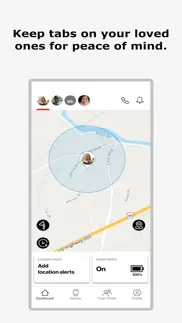
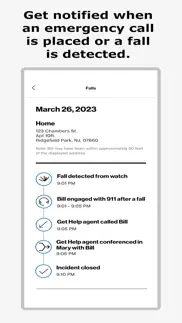


Verizon Care Smart 2.3.0 Apps Screenshots & Images
Verizon Care Smart iphone, ipad, apple watch and apple tv screenshot images, pictures.
| Language | English |
| Price | Free |
| Adult Rating | 12+ years and older |
| Current Version | 2.3.0 |
| Play Store | com.vzw.caresmart |
| Compatibility | iOS 9.0 or later |
Verizon Care Smart (Versiyon 2.3.0) Install & Download
The application Verizon Care Smart was published in the category Lifestyle on 20 April 2020, Monday and was developed by Verizon Wireless [Developer ID: 411772703]. This program file size is 50.52 MB. This app has been rated by 90 users and has a rating of 3.0 out of 5. Verizon Care Smart - Lifestyle app posted on 29 November 2023, Wednesday current version is 2.3.0 and works well on iOS 9.0 and higher versions. Google Play ID: com.vzw.caresmart. Languages supported by the app:
EN Download & Install Now!| App Name | Score | Comments | Price |
| Virtual Comm Express Connect Reviews | 1.8 | 21 | Free |
| Smart Family Companion Reviews | 1.1 | 16,534 | Free |
| VZW FFM Mobile Worker Reviews | 4 | 4 | Free |
| GizmoHub Reviews | 4.4 | 8,382 | Free |
| Verizon Call Filter Reviews | 4.4 | 67,092 | Free |
Bug fixes and performance improvements
| App Name | Released |
| Zillow Rentals | 06 September 2012 |
| SmartThings | 19 June 2017 |
| Surveys On The Go | 14 June 2011 |
| Apartments.com Rental Finder | 20 June 2009 |
| MyChevrolet | 27 October 2010 |
Find on this site the customer service details of Verizon Care Smart. Besides contact details, the page also offers a brief overview of the digital toy company.
| App Name | Released |
| Dr. McDougall Mobile Cookbook | 14 March 2011 |
| Cloud Baby Monitor | 27 June 2011 |
| Duotv | 19 June 2022 |
| BeePlus Beekeeping Manager | 05 November 2015 |
| Dog Monitor | 16 August 2013 |
Discover how specific cryptocurrencies work — and get a bit of each crypto to try out for yourself. Coinbase is the easiest place to buy and sell cryptocurrency. Sign up and get started today.
| App Name | Released |
| Netflix | 01 April 2010 |
| Telegram Messenger | 14 August 2013 |
| Hive Social | 18 October 2019 |
| Cash App | 16 October 2013 |
| BeReal. Your friends for real. | 08 January 2020 |
Looking for comprehensive training in Google Analytics 4? We've compiled the top paid and free GA4 courses available in 2024.
| App Name | Released |
| Shadowrocket | 13 April 2015 |
| Procreate Pocket | 17 December 2014 |
| 75 Hard | 19 June 2020 |
| AutoSleep Track Sleep on Watch | 19 December 2016 |
| Bloons TD 6 | 14 June 2018 |
Each capsule is packed with pure, high-potency nootropic nutrients. No pointless additives. Just 100% natural brainpower. Third-party tested and validated by the Clean Label Project.
Adsterra is the most preferred ad network for those looking for an alternative to AdSense. Adsterra is the ideal choice for new sites with low daily traffic. In order to advertise on the site in Adsterra, like other ad networks, a certain traffic limit, domain age, etc. is required. There are no strict rules.
The easy, affordable way to create your professional portfolio website, store, blog & client galleries. No coding needed. Try free now.

Verizon Care Smart Comments & Reviews 2024
We transfer money over €4 billion every month. We enable individual and business accounts to save 4 million Euros on bank transfer fees. Want to send free money abroad or transfer money abroad for free? Free international money transfer!
Safety Issue. I purchased this watch to be able to contact my child and know of her whereabouts when she is not with me. Calls constantly are dropping. Messages I sometimes don’t receive until the next day after they were sent. The map and notifications are incredibly slow to load. It took the notifications four minutes to load recently. Not ideal for what it was intended for.
Don’t Bother!!!. If I was a senior citizen and need to use this app for an emergency I would be dead! This is by far the worst app I’ve ever used. So many glitches and out of now where I can’t log in. Still can’t log in. And customer service is a joke. Although they are trying to help me, nothing they suggest is working. I’ve been going back and forth with several reps on messenger for bourse!! I can’t speak to a real person. This is a waste of time!
Don’t work. I’ve downloaded the app, got to as far as typing the code into the little square boxes, and it won’t allow me to enter the numbers in the square boxes to continue setting up personal information. I’ve deleted the app and reinstalled it still the same thing.!
Unable to log in. Unable to log in through AppleID. Press the icon but it doesn’t do anything. It won’t let me sign in anyway else. Type the passwords for Apple ID in - app says wrong credentials. Ask it to send me user name - nothing comes. Delete and reinstall icon - same result. Turn phone off and on - same result.
Can’t remove watch holder other numbers. For some reason if you’ve entered a old phone number attached to the watch wearer in the trust circle, you can’t remove them. Even if the number isn’t valid anymore. This takes up valuable space since you can’t enter more than 10 numbers. Other than that, seems to work. I also which you could enter more than 10 contacts in the trust circle
Reminder on app doesn’t really work. The app won’t let me set the time properly. If I am currently in the pm, it won’t let me set a new reminder for the am.
Verizon does not care app. I have had this problem since may of 2021 spent hours on the phone with Verizon tier 2 techs still not fixed can not log into the app Keeps saying the credentials you provided are incorrect. Changed user name password removed the app reloaded it same message. It’s a great idea and if Verizon actually cares about it’s care smart app they would fix it
Stopped working after last update. After the latest update, I’m no longer able to log into the app with my Apple ID. Update: I was finally able to get the app to work again. I had to go to Settings >My Apple ID>Passwords & Security >Apps Using Apple ID, and then removed CartSmart from the list. Then I went back into the app and logged in using my Apple ID. Wouldn’t work any other way.
Testing 1-2-3. Verizon should be paying us to test this phone. Mediocre app and options. The app doesn’t match the instructions and I do have the latest version installed. It’s very frustrating. All it is currently good for is phone calls to limited contacts (9) and a step counter. That’s better than nothing, but come on Verizon, a better functioning App would be very helpful! I can’t even add or delete contacts! And text messages are also extremely limited.
For older kids. I am actually using this with my older son who doesn’t need a phone yet. We needed an “older looking” tracking device to know his whereabouts and have a way for us to get in touch with each other. It’s perfect for the older son to take with him on a bike ride with his friends. I’m not sure why this watch was marketed for seniors only because it’s working out for older kids who find Gizmo watches too young. Wish this watch was designed for younger audience with emoticons and preset text messages to match them too! It’s given
App isn’t working. Hi- I’ve tried everything and the app isn’t working! I’ve been on the phone with Verizon twice for over an hour each time. they don’t know to fix it. Please help!
Simple simple simple. Took all of 10mins to get this set up and running. It’s simple enough that my Dad could actually figure this out himself, maybe better than me😊
Had it a year & still doesn’t work right. I have been waiting a year for them to fix an issue that I’m not getting alerts. Now with a new update I can’t even get into the app. In order to text with the watch you have to open the app. In order to track, you have to open the app. I am unable to open the app.
Works. I know this works. I went to make a test call but must have accidentally called the emergency response because next thing I am getting calls from my trusted contacts and the police. Had to explain it was a mistake. Thank you for making this so that if something did happen, god forbid, I know this will work.
Log on issues. Have had this app installed on my phone since December and had it synced with the to Care Smart watches purchased for my children. Up until two weeks ago everything was working perfectly! Then approximately 2 weeks ago, it no longer allowed me to log on using my Apple ID. I press the button/key to login on the sign in page, but nothing happens other than the letters go from white to gray while I have my finger on the key. it does not acknowledge my facial ID. Tried to log on using regular sign in as well as Google, but because my email address and phone number are already associated with an account, it will only gives me the option of signing on with Apple ID. Spoke with Verizon for nearly an hour today and then called Apple as well and still no luck. Have also uninstalled and reinstalled the app multiple times including this morning… Have also tried to shut down phone and restart several times as well.
Very few practical functions. This app could have been so much better, but as it is, it does very little. Once the watch is set up, you can basically send & receive text messages with the CareWatch, or track its location. We never were able to have it actually make a sound when a text message arrived (on 3 different iPhones), so that function was useless. And it occasionally would lock us out, forcing us to reinstall and do a new sign in. Also, the layout and navigation of the app itself make for a lot of guesswork when trying to find a setting. It's not logical and not helpful.
Have to delete everyday. I think the app and watch are a great idea and we will continue to use it because it works for our family at the moment. My husband actually uses it because it is the ONLY device we could find without internet. However, the app does NOT make a sound notification so I have to be looking at my phone to see if I get a message, does not find location well, voice messages do not always work, messages do not always get sent, it advertises 10 numbers but 1 is taken up by the “watch wearer number” which I think is not right, and at least once a day if not more, the app will not open on my phone so I have to delete and reinstall/re-sign in to get it working again. If the company would fix those things I would give it 5 stars.
Not working. Just stopped working out of no where a few days ago. It’s June 27th 2022 today. Chatted with Verizon and they said there are no known problems but from another review it seems there are people having the same problem. Seems like they should fix this pretty fast but they said it might be a week before someone gets back to me. Update: It took a week but I can now log in. Now all the messages the watch sends come through twice…both icons and voice recordings
Great,simple watch for 10 year old. After a recommendation from a friend, we purchased this watch for our 10 year old. Our main goal was to give our son some freedom to go around the neighborhood with friends- this watch allows us to keep in touch and track where he is. Our son loves using it and the simplicity keeps it user friendly. Using the app on my phone, I can text, call or pull up his gps location. This has been a great purchase!
Disappointing. Tried to get it started and working today but the setup on my iPhone Pro Max and Apple Watch Ultra II doesn’t inspire confidence. No way to upload insurance cards - when I hit the “take photo” button it slaps me with an “Access Denied”. Much of the rest of the setup is too clunky for 2023, options greyed-out without explanation for example. Verizon, if this is really something you want to offer spend some money and exercise some leadership. Otherwise this comes across as just another empty subscription gambit.
Needs Work. Installed it on my phone and watch. Not happy that it has to be the default watch face. Not happy that Verizon is using it to track your every move. Also, had an issue with it saying that the location was off. I don’t have time for errors. So I’m dropping the app entirely. I want to be able to use any watch face and not one that has zero appeal.
Can’t set up my account. I’m trying to set up my account but the keypad for the phone number field covers the “SUBMIT” button so it’s impossible to submit (and hitting enter is not an option either). iPhone 15 Pro
Not able to sign in. Ever since the update a month or so ago I haven’t been able to sign in using my Apple sign in. Now with the most recent update , still can’t sign in. I have tried using other ways to sign in but it will not allow me to. Makes the app and the watch useless considering I can’t use it for the intentions we have it for. Very disappointing.
Not working. Trying to sign in/create an account and it keeps crashing.
Update broke app. Updated app required sign in. Afterward I get a message stating there’s a problem and to call customer support. I contacted Verizon on their chat service but they couldn’t help other than tell me to restart my phone (which did nothing). Still not working. *** it’s fixed with version 2.0.9.
Stopped working. I had been using this app for a long time on my iPhone SE 2020. Overnight the app stopped working. I was signed out and I went to sign in it stated it my screen is in zoomed mode- it is not. It stated works best in normal mode which it is in. In trying to sign into account it gives error message and says to contact the company. Makes no sense. Not happy.
Occasional Problems. Generally, this is a good product, but occasionally has some glitches which are difficult to resolve. For example, currently when I open the dashboard and press on the locator tab on the screen, which should spin for a few seconds, and then tell you the time and location, it just keeps spinning. Not sure if this is an app issue or what, I’m not sure how to get assistance with this. This has been going on for about a week and not sure how to fix this.
app broken since last update!. The the latest update broke the app. I am no longer able to login. My daughter has a Care Smart watch. I rely on this app to be able to communicate with my daughter. I know I am not the only one who needs this app in order to stay connected to someone. There is no other way to contact a Care Smart watch, which I must say, I completely disagree with! I should be able to call my daughter using the phone number associated with the device. ANYWAY, the fact that the app is non-functional, therefore making the watch completely useless, is unacceptable.
?. Can’t access anything through app!!!! This has been a month now that it hasn’t worked! The watch works, but it’s pointless to have because the app will no longer let you log into your account, therefore, I can’t use the device as designed. I’m paying for an item that doesn’t work. I called Verizon. They told me there’s nothing they can do until it’s fixed!!! So, I’m paying for a device that doesn’t work?! The point was to have this so that I can monitor my child and to give me peace of mind. It has been far from that…It has created more stress, as I can’t get the app to work even after multiple attempts of deleting and reinstalling, and not to mention the lengthy phone conversations with Verizon, just to say that they can’t help at this time. It’s a shame, because I did like the watch and app the one time I got to use it. Ridiculous.
Still having login issues. Still having login issues after one month just like other people. Verizon support is unable to fix the issue. My advice is avoid buying the Verizon watch until this login issue is fixed.
App interface blocks completion!. Cannot get past the “create account” button which blocks you from entering the info you need to…wait for it…create the account.
Don’t bother. It’s not as useful or dependable as GizmoTracker was. Everything updated I guess and knocked us completely out of the system. Won’t recognize my credentials after going through setting up account all over -again. This service has gotten worse over time, not better. The GizmoTracker was better, hands down. More dependable and accurate. This service is trash. I’m beyond annoyed. I don’t have room for these kind of errors. Nor does my parents -one with dementia. Looking for something better today.
Stopped working in late June. Since late June, the app no longer pairs with my phone. Verizon support has not been able to figure it out either. I have spent at least three hours on the phone with support.
Disappointed with tech support. Okay folks... user instructions manual is not accurate nor adequate for ease of use. And, not many satisfied users out there, me included. Beware - technical support does NOT exist if you experience watch connection / contact issues, which you eventually will have because there is little to none setup instructions ! Two stars because the watch is a neat idea. 3 stars missing due to inadequate setup instructions.
Suddenly stopped working. App suddenly stopped working. Removed and reinstalled just now for the third time. Still does not work.
App not working. Our app stopped working yesterday out of nowhere. I spent 90 minutes chatting with an agent today and still don’t have access. We’ve tried using 3 different sign ins on 3 different devices and continue to get error messages. I’m disappointed as I use this app to keep location of my family and now I can’t.
Did you know that you can earn 25 USD from our site just by registering? Get $25 for free by joining Payoneer!
Imagine you at your best. All the time. Picture yourself at your sharpest and most productive. Your most alert and focused. Your most lucid, creative and confident. At work. At play. In every area of your life. Add Mind Lab Pro® v4.0 to your daily routine and uncap your true potential. Buy Now!
Adsterra is the most preferred ad network for those looking for an alternative to AdSense. Adsterra is the ideal choice for new sites with low daily traffic. In order to advertise on the site in Adsterra, like other ad networks, a certain traffic limit, domain age, etc. is required. There are no strict rules. Sign up!