Print Calculator App Reviews
Print Calculator App Description & Overview
What is print calculator app? Upgrade your free basic calculator!
'Print Calculator' includes 100 lines of paper tape history for review & edit of prior calculations. Perfect for everyday use, office tasks, and much more.
Print the paper tape history or export it to iBooks®, DropBox®, Email or Printer (see the FAQs).
Save & retrieve important paper tape history as files for later use. Also, review & edit numbers, add or delete lines and place comments on any line.
The iPad version features a full sized (1:1) keypad with TypeTone, a unique audio aid to help guide your finger back to the center of a key.
This free download has limited lines of paper tape history, limited disk storage, and banner ads. Use one simple In-App Purchase for more lines of paper tape, storage files, and the removal of banner ads.
==========
CPA's and Accountants: Please find 'Adding Machine 10 Key Universal' by Richard Silverman in the App Store which is a 10-key compliant adding machine with reverse numeric/operator entry like Casio, sharp or Canon.
Business Owners: Please find ‘Accountant Calc Pro by Richard Silverman in the App Store with more lines of paper tape and Tax+ / Tax- keys for point-of-sale receipts in storefronts or small businesses.
==========
About Print Calculator:
========
. Universal App for both iPhone and iPad
. Freely chain + - x / % 1/x √
. Export a PDF file to the iBooks® app, Dropbox(c), Email, or your favorite printing utility.
. Add comments
. Add, delete and modify lines and recompute results automatically.
. 100 lines of paper tape history (upgraded version)
. Undo / Redo
. Save and Rename paper tapes to disk for later use
. 3 display formats: fixed, fix+, float
. Comprehensive set of help screens.
. Realistic keypad sounds
iPad Features:
========
. TypeTone(c) - a major innovation to aid accurate key entry using audio feedback.
. Full size (1:1) realistic keyboard.
. 4 Orientations
. Lock keypad for left or right handed use
iPhone Features:
========
. Choose from 4x5 or 4x6 keypads
. Select from 4 background colors
. Set a paper tape font size
==========
FAQ's
Q1. Tell me about Email, Printing, and Exporting a Paper Tape.
A1. From the Export dialog, select from: Email, Print, Copy or Open-In. Email includes a pdf attachment. Print requires an AirPrint capable printer. Open-In will cause a menu of 3rd party Apps to appear that can receive a hardcopy of your paper tape; for example, iBooks, DropBox, and 3rd party printer Apps for Brother, HP, Epson, Canon and more.
Q2. Can I touch-type?
A2. The iPad version has several aids for touch-typing: TypeTone variable audio feedback, 1:1 scale keyboard, or, scale and reposition the keyboard to fit your hand best. There is also support for right and left-handers.
Q3. How do I edit an incorrect number or add & delete lines from the paper tape?
A3. Touch any line of the paper tape to go into edit mode. Touch the side controls: Add Line, Delete Line. You can also edit numbers, and split groups. Press Done to return to Calculator mode.
======================
IN-APP PURCHASE:
. Free download has a limited number of lines of paper tape
. Upgrade for 100 lines of paper tape history, more file storage, & no ads
IN-APP PURCHASE DETAILS
. Payment will be charged to your iTunes account at confirmation of purchase.
TERMS AND CONDITIONS
Your use of this application is governed by Interlocken Technology's Terms of Use (http://s354819480.onlinehome.us/InterlockenPrivacyPolicy/Interlocken%20Technology%20Privacy%20Policy.pdf) and Privacy Policy (http://s354819480.onlinehome.us/InterlockenPrivacyPolicy/InterlockenTechnologyTermsOfUse.pdf)
Please wait! Print Calculator app comments loading...
Print Calculator 3.02.01 Tips, Tricks, Cheats and Rules
What do you think of the Print Calculator app? Can you share your complaints, experiences, or thoughts about the application with Richard Silverman and other users?



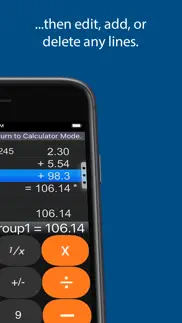

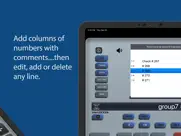


Print Calculator 3.02.01 Apps Screenshots & Images
Print Calculator iphone, ipad, apple watch and apple tv screenshot images, pictures.
| Language | English |
| Price | Free |
| Adult Rating | 4+ years and older |
| Current Version | 3.02.01 |
| Play Store | com.papercalc-mobile.printcalc |
| Compatibility | iOS 12.3 or later |
Print Calculator (Versiyon 3.02.01) Install & Download
The application Print Calculator was published in the category Utilities on 30 June 2019, Sunday and was developed by Richard Silverman [Developer ID: 297096643]. This program file size is 25.25 MB. This app has been rated by 22 users and has a rating of 4 out of 5. Print Calculator - Utilities app posted on 07 February 2024, Wednesday current version is 3.02.01 and works well on iOS 12.3 and higher versions. Google Play ID: com.papercalc-mobile.printcalc. Languages supported by the app:
EN Download & Install Now!| App Name | Score | Comments | Price |
| Stock Portfolio Boss Reviews | 4.3 | 8 | Free |
| Pitcher Trakker Reviews | 3.3 | 3 | $6.99 |
| Accountant Calc Pro Reviews | 4.4 | 27 | Free |
| Calc Cloud Reviews | 4.1 | 17 | Free |
| Paper Calc Office Reviews | 4.4 | 81 | $0.99 |
v3.02.01 ==== 1. Support for all recent iOS's 2. Miscellaneous performance and bug fixes. v3.01.00 ==== 1. Support for iOS 12.4 and newer.
| App Name | Released |
| Universal Remote for TV Smart | 24 August 2023 |
| QR Reader for iPhone | 01 May 2010 |
| Govee Home | 26 July 2018 |
| My Spectrum | 16 December 2014 |
| DuckDuckGo Private Browser | 27 June 2013 |
Find on this site the customer service details of Print Calculator. Besides contact details, the page also offers a brief overview of the digital toy company.
| App Name | Released |
| Watch app for Tesla | 13 May 2020 |
| Polar Scope Align Pro | 03 March 2015 |
| LightSpectrum Pro | 03 October 2011 |
| ProPresenter Remote | 16 December 2008 |
| Watchla for Tesla | 16 February 2021 |
Discover how specific cryptocurrencies work — and get a bit of each crypto to try out for yourself. Coinbase is the easiest place to buy and sell cryptocurrency. Sign up and get started today.
| App Name | Released |
| Google Maps | 12 December 2012 |
| Target | 24 November 2008 |
| PayPal - Send, Shop, Manage | 03 February 2019 |
| 06 October 2010 | |
| 28 April 2011 |
Looking for comprehensive training in Google Analytics 4? We've compiled the top paid and free GA4 courses available in 2024.
| App Name | Released |
| Minecraft | 17 November 2011 |
| Bloons TD 6 | 14 June 2018 |
| AutoSleep Track Sleep on Watch | 19 December 2016 |
| Purple Place - Classic Games | 17 May 2019 |
| Slay the Spire | 13 June 2020 |
Each capsule is packed with pure, high-potency nootropic nutrients. No pointless additives. Just 100% natural brainpower. Third-party tested and validated by the Clean Label Project.
Adsterra is the most preferred ad network for those looking for an alternative to AdSense. Adsterra is the ideal choice for new sites with low daily traffic. In order to advertise on the site in Adsterra, like other ad networks, a certain traffic limit, domain age, etc. is required. There are no strict rules.
The easy, affordable way to create your professional portfolio website, store, blog & client galleries. No coding needed. Try free now.

Print Calculator Comments & Reviews 2024
We transfer money over €4 billion every month. We enable individual and business accounts to save 4 million Euros on bank transfer fees. Want to send free money abroad or transfer money abroad for free? Free international money transfer!
Are you not updating for iOS 17?. Your app needs updating!!! Let’s go. This was the best app until a few weeks ago. Was 5 stars but now it unusable. Should’ve given 0 stars. Please let us know what’s happening.
It does everything I need it to do. I have had a lot of adding apps. Most falling short of promises. Yes it costs to upgrade, which I did. I use this each day. Adding up long lists of numbers, saving it with a file name, and emailing the file along with printing it. If I make a mistake, just delete the line. Forgot a number, just add a line. Where ever you want in the tally. It’s one of the few apps I truly use most of the features.
Free version useless. They just want you to buy it. It’s a janky calculator with poor UI and mass amounts of visual clutter. Idk who in their right mind would spend money on this.
Does everything a print calculator should. Easy to use, it’s my go to calculator. I like it because I can see if I’ve made a mistake in data entry and can easily fix it. As far as I’m am concerned, the only negative is its color scheme, that I don’t think is very attractive and which, as far as I can tell, cannot be changed. Other than that, I am completely satisfied.
No keyboard support. Why can’t I use the keyboard to enter numbers?? For this reason its useless to me. I had to delete the app. I’ll try it again if and when they add keyboard support.
Download from Apple Store, try to open it disappeared. Sad face
Did you know that you can earn 25 USD from our site just by registering? Get $25 for free by joining Payoneer!
Imagine you at your best. All the time. Picture yourself at your sharpest and most productive. Your most alert and focused. Your most lucid, creative and confident. At work. At play. In every area of your life. Add Mind Lab Pro® v4.0 to your daily routine and uncap your true potential. Buy Now!
Limiting paper tape. Your limit is so small makes this app so useless
Adsterra is the most preferred ad network for those looking for an alternative to AdSense. Adsterra is the ideal choice for new sites with low daily traffic. In order to advertise on the site in Adsterra, like other ad networks, a certain traffic limit, domain age, etc. is required. There are no strict rules. Sign up!