Calendar All-In-One Planner App Reviews
Calendar All-In-One Planner App Description & Overview
What is calendar all-in-one planner app? ***** BEST CALENDAR APP WORLDWIDE *****
Does your ordinary iPhone or iPad calendar give you insufficient insight and options? Then Calendar All-In-One Planner is the solution for you. Whether you use iCloud, Exchange or Google calendar, Calendar All-In-One Planner is the most user friendly and the all-round calendar app worldwide for everyone that needs to get the most out of their calendar app.
CALENDAR CLARITY
Calendar All-In-One Planner provides a clear and detailed overview based on day, week, (mini)month or year level. This app breaks through the limitations of the standard calendar and adds functionality to improve your calendar usage.
PACKED WITH USEFUL FUNCTIONS
Move your appointments by simply dragging, copying and pasting. Clear up a busy schedule by assigning different colors to various appointments and events. Powerful reminder functions make sure you’ll always remember your events. Customizable week numbers or repetitive options and many other functions suited to your own personal needs.
FAST AND EASY TO USE
Adding, repeating and moving events is much easier with Calendar All-In-One Planner. With a magnificent user interface and intuitive usability, this app is a pleasure for both regular as well as power users.
SUBSCRIBE TO HOLIDAYS, SPORTS AND OTHER EVENTS
Access to all Popular Calendars ranging from sports, weather to holidays.
MOST IMPORTANT FEATURES
● Custom App Icons: select from 10 different icon color schemes
● Apple Watch support for Series 1-8
● Works without setup for all calendar services supported by iOS (iCloud, iCal, Google, Exchange, Outlook, CalDAV, Birthdays, Subscriptions)
● Magnificent overview of your appointments and events
● Viewing all your events for the week at one glance
● Calendar overview by day, week, mini month, month and year
● Simply relocate events using drag and drop
● Quickly add events on the right time using tap-and-hold
● Completely adaptable and customizable Tools menu to quickly change appointments & events
● Invite participants / share appointments and events by e-mail, Messages, WhatsApp
● Local calendar invite, enabling you to send invitations using a local calendar too.
● Pinch to zoom
● Link contacts to events
● Event templates & recurrence rules
● Today View widget support
● Multiple time zone support
● Navigate with: Apple & Google Maps, Citymapper, Garmin, Here, iGo, Maps.me, Moovit, MotionX, Sygic, TransitApp, Waze, Yandex, 高德地图
● Alternate Calendars (Chinese, Hebrew, Indian, Islamitic & Persian)
● Batch operations
● Full customization of events
● Dark Mode support auto-adjusts to dark color scheme optimized to be easier on the eyes in low light conditions, plus other custom color schemes
Do you have questions, complaints, or comments? Please share them with us at support@weekcal.com. You can also find the most frequently asked questions and tips at https://weekcal.zendesk.com/hc/en-us
This app offers in-app purchases, including an automatically renewing subscription service. Subscription terms are outlined in the Terms of Service and Privacy Policy, linked below:
Terms of Service: https://maplemedia.io/terms-of-service
Privacy Policy: https://maplemedia.io/privacy/
Please wait! Calendar All-In-One Planner app comments loading...
Calendar All-In-One Planner 16.0.1 Tips, Tricks, Cheats and Rules
What do you think of the Calendar All-In-One Planner app? Can you share your complaints, experiences, or thoughts about the application with Maple Media Apps, LLC and other users?



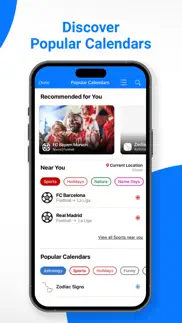




Calendar All-In-One Planner 16.0.1 Apps Screenshots & Images
Calendar All-In-One Planner iphone, ipad, apple watch and apple tv screenshot images, pictures.
| Language | English |
| Price | Free |
| Adult Rating | 17+ years and older |
| Current Version | 16.0.1 |
| Play Store | com.weekcal.iphone-pro |
| Compatibility | iOS 13.0 or later |
Calendar All-In-One Planner (Versiyon 16.0.1) Install & Download
The application Calendar All-In-One Planner was published in the category Productivity on 30 October 2018, Tuesday and was developed by Maple Media Apps, LLC [Developer ID: 1289801633]. This program file size is 211.16 MB. This app has been rated by 75 users and has a rating of 4.3 out of 5. Calendar All-In-One Planner - Productivity app posted on 31 January 2024, Wednesday current version is 16.0.1 and works well on iOS 13.0 and higher versions. Google Play ID: com.weekcal.iphone-pro. Languages supported by the app:
AR CA CS DA NL EN FI FR DE EL HE HI HU ID IT JA KO MS NB PL PT RU ZH SK ES SV TH ZH TR Download & Install Now!| App Name | Score | Comments | Price |
| Sleepa - Relaxing Sleep Sounds Reviews | 4.1 | 19 | Free |
| Mahjong Reviews | 4.5 | 31,650 | Free |
| SwiftScan Pro Document Scanner Reviews | 4.8 | 2,957 | $199.99 |
| SwiftScan - Document Scanner Reviews | 4.7 | 18,967 | Free |
| FreeCell Solitaire Classic. Reviews | 4.6 | 10,574 | Free |
New users will love the customization & flexibility of Calendar All-in-One Planner, with the option to subscribe to unlock all premium features.
| App Name | Released |
| Gmail - Email by Google | 02 November 2011 |
| ChatOn - AI Chat Bot Assistant | 13 January 2023 |
| ChatGPT | 18 May 2023 |
| Microsoft OneDrive | 13 December 2011 |
| Smart Home Manager | 23 August 2017 |
Find on this site the customer service details of Calendar All-In-One Planner. Besides contact details, the page also offers a brief overview of the digital toy company.
| App Name | Released |
| Phone Buddy Phone Lost Alert | 01 April 2019 |
| BimmerLink for BMW and MINI | 06 April 2016 |
| DeArrow for YouTube | 20 July 2023 |
| Dark Reader for Safari | 10 October 2018 |
| Dumbify | 02 April 2024 |
Discover how specific cryptocurrencies work — and get a bit of each crypto to try out for yourself. Coinbase is the easiest place to buy and sell cryptocurrency. Sign up and get started today.
| App Name | Released |
| Gas | 27 August 2022 |
| 06 October 2010 | |
| Amazon Shopping | 03 December 2008 |
| DoorDash - Food Delivery | 10 October 2013 |
| Snapchat | 13 July 2011 |
Looking for comprehensive training in Google Analytics 4? We've compiled the top paid and free GA4 courses available in 2024.
| App Name | Released |
| Shadowrocket | 13 April 2015 |
| Minecraft | 17 November 2011 |
| Poppy Playtime Chapter 1 | 08 March 2022 |
| Purple Place - Classic Games | 17 May 2019 |
| The Past Within | 02 November 2022 |
Each capsule is packed with pure, high-potency nootropic nutrients. No pointless additives. Just 100% natural brainpower. Third-party tested and validated by the Clean Label Project.
Adsterra is the most preferred ad network for those looking for an alternative to AdSense. Adsterra is the ideal choice for new sites with low daily traffic. In order to advertise on the site in Adsterra, like other ad networks, a certain traffic limit, domain age, etc. is required. There are no strict rules.
The easy, affordable way to create your professional portfolio website, store, blog & client galleries. No coding needed. Try free now.

Calendar All-In-One Planner Comments & Reviews 2024
We transfer money over €4 billion every month. We enable individual and business accounts to save 4 million Euros on bank transfer fees. Want to send free money abroad or transfer money abroad for free? Free international money transfer!
One of the better calendar options, but not the best. One word of caution: This is NOT a universal app. So if you think you’re going to get around the subscriptions to use both the iPhone and iPad versions buy buying this over priced version you’ll be disappointed. While the app does have some very nice views and UI (WAY better than the stock app) there are quite a few short comings. The options screens are quite confusing, there is lack of instructions on how to get calendars loaded and there are no options for increasing the boldness and type of text. A worthy replacement for the stock app but definitely not worth the cost. I’ll be going back to CalenGoo, my go to for years now and possibly one of the most underrated apps out there.
Unable to access Calendar. I have been using WeekCal for several years, and liked it very much. After I updated my iPhone SE 2020 to iOS 14, I’m now unable to access my calendar. Communications with the developer resulted in an update, which did not fix my problem. Since that time my multiple messages to the developer have gone unanswered. I contacted Apple support who told me this was not something they can fix and that the WeekCal people should contact the Apple techs. At this point I am very unhappy with this.
Email addresses for invitees. How is this app $15 when it can’t remember or prefill in the email addresses that you’ve invited to an event before. Seems crazy! Also, invitee line locks up when you invite someone. Please fix.
TV Shows. Please add TV Shows to the Calendar Store!
Great APP. Every time I try to add my outlook calendar it states my account won’t allow me to add or remove calendars. So I deleted it, ensured I purchased the full version and still the same. I just wasted $14. I’ve been using it for a number of years and loved it. Went overseas and when I came back I can’t seem to get it to work. Update: As suspected the issues I was having was user error. This is still a great product and worth every cent. After I posted the above review I received an email shortly afterwards with help.
App doesn’t work with iOS 13. App stopped working for iOS 13. If you have iOS 13 don’t buy it.
Crap calendar. I paid $20 for the full version but it has not opened once, keeps crashing every time, I had the cheaper version and that crashes as well. All my appts are on it. Ridiculous
Best Calendar!. I use on my iPhone. Love the Agenda view, I can see my week clearly. Easily switch to Monthly, Yearly views.
Good. Awesome
The Best Calendar App out there. Fully customizable, have used for almost 10 years, and use it almost every day. And I still love it. Had a problem a couple years ago, and they replied and solved the problem (they spent time to address it, which was impressive). Thank you for a great App!
Not updated and lacking features. Used to be my favorite app. Hasn’t been updated while their other version is. Doesn’t make sense. This is the fully unlocked version. Also, no ability to add accounts through the app. Fantastical does this really well. Too bad they abandoned this.
Becoming too much — Swiss Army knife of options. Just seems progressively more & more complex.
Great!. There list view and color scheme make repeating events easier to understand.
Best Calendar app ever!!. Been using the app for years couldn’t live without it. The integration so simple; It just takes a bite out of Apple!
Sisturl. Love it! Love the colors
Bait and Switch. I paid for the fully unlocked version of Week Cal. Now they turn around and want me to SUBSCRIBE for features I already bought. That’s a crappy way to treat loyal customers. I have recommended this app to lots of friends—never again. Also, changing your icon color makes the app hard to find
Best calendar app. I’ve been using the free version for years and had to upgrade to get rid of it constantly asking me to upgrade. Love the app but wish it would have stayed free or have been cheaper. Keeps me organized and I love the different calendar views and that I can assign colors to certain words. Great app just pricey.
Syncing-been a customer for over a decade.. Has never synced well with iPhones, specifically newly release ones. Latest update has helped a lot.
Problem. Since the last update, the drive time from home depicts a drive time from somewhere in Europe. Regardless of what home address you put in the settings.
Thank you for replying. Thank you for replying to my concern and I hope the next update will have a widget option
BEST Calendar App for Apple products, without question!. Amazingly useful and flexible calendar app. Better than all the rest in the app store -- and I've tried virtually all of them. It's particularly outstanding in making it easy to set multiple notifications at precise times, apart from the standard 15-minute increments offered by most other calendar apps.
Solid app. Have used for some time now. Good solid app.
Selling - Reselling. Purchased it few years back. Then weekCal switched to monthly subscription. WeekCall refused to honor my initial purchase. I ended up paying again for “another” unlocked version. And now again i started to get advertisements asking to purchase another “pro” version. Not paying for anything again and not advising anyone to go this route either.
Intrusive ads for subscription version. Great calendar app but I have complaints. I made a one time purchase for the first unlocked version of WeekCal years ago when there was only one version of this app back then. The in-app ads pushing their pro subscription became completely obnoxious in recent years. There were also the repeated attempts to lock functions/views behind their subscription service paywall. I gave in and made another one time purchase of their fully unlocked app (not the subscription version) but here they go again pushing the in-app ads for their pro subscription version. I’m having a hard time giving this app up because I’ve had it for so long but I’m getting there.
Efficient with no nonsense. This calendar will appeal to any one with min
Terrible for iPad. I’m waiting for my iTunes receipt to come thru for this app so I can request a refund as I deleted it immediately after seeing it on my iPad. It doesn’t work. It’s a little app in the middle of the screen. Not made for iPad. Do not waste your money on this! It takes a lot for me to spend money for an app so I’m pretty angry about spending $8.99 on this worthless app!
Did you know that you can earn 25 USD from our site just by registering? Get $25 for free by joining Payoneer!
Almost $40 and they can’t even make it universal.... Seriously, what a joke. You cannot buy a version of WeekCal that works properly on both iPhone AND iPad apparently. And they want to charge you almost $40 for this one? Get it working universally and I might consider it. For now, you look like a bunch of scam artists. I’m asking iTunes for a refund.
Imagine you at your best. All the time. Picture yourself at your sharpest and most productive. Your most alert and focused. Your most lucid, creative and confident. At work. At play. In every area of your life. Add Mind Lab Pro® v4.0 to your daily routine and uncap your true potential. Buy Now!
Glitchy after last phone update. Templates with multiple days not working. Events being randomly deleted. Multiple day events seem to automatically revert to single day.
iOS 13. Keeps crashing. Won’t open. Fix it.
Ios 13. Crash with ios 13. Doesn’t even open. Please help. It was a great app
Super application, mais.... Le seul petit problème depuis un certain temps, c’est qu’il ne s’affiche plus de pastille sur l’icône de l’application quand j’ai une notification!!
Great Calendar app. Had some issues that developer eventually resolved for me. Thanks.
Adsterra is the most preferred ad network for those looking for an alternative to AdSense. Adsterra is the ideal choice for new sites with low daily traffic. In order to advertise on the site in Adsterra, like other ad networks, a certain traffic limit, domain age, etc. is required. There are no strict rules. Sign up!