Smartta Go App Reviews
Smartta Go App Description & Overview
What is smartta go app? SliderMini is an ultra-portable and super easy-to-use motorized camera slider that is specially designed for cameras, smartphones and DSLR.
You can use Smartta Go the app to completely control SliderMini in the palm of your hand and shoot amazing content. Equipped with low-energy communication Bluetooth, SlideMini will be automatically paired with Smartta Go, it's easy to get a fast and stable remote control. You can adjust the speed of the slider as you like to meet a variety of shooting needs when catching cinematic movements in daily life.
Top Features of Smartta Go:
1. Built-in 10 Time-lapse Modes
There are 10 preset time-lapse modes built-in the app which allows you start catch cinematic time-lapse videos in a single tap. You can adjust the preset settings of those modes and it’s also available to customize your own time-lapse library. Time-lapse has never been easier.
2. One-tap Stop Motion
With clear instructions in the app, you only need to set up how many frames you want to shoot and continue with a single tap, you can create the illusion of movements and makes all frames come to life.
3. Loop Mode Especially for Interview Usage
Loop Mode enables the SliderMini to go back and forth continuously until you tell it to stop. It’s especially designed for interview related usage.
4. Curve Mode – Essential Camera Movement Mode for Content Creators
We added a new operation mode in Smartta Go – Curve Mode. Curve Mode enables users to achieve various speed camera movement effects by automatically moving the camera forward or away from the subject. There are four types of speed mode built-in: Zoom In, Zoom Out, A to B and Focus A. Each one will allow the slider move with different speed and get different camera movement effects. Of course users can adjust the speed simultaneously while the slider is moving by simply swiping the speed block up and down.
5. Stay Mode For Time-lapse and Stop Motion
Stay Mode is specifically added to keep the slider un-moved when shooting time-lapse or stop motion videos, so users can have more smooth and stable footages. Tap “Stay” on the screen, the slider will stop moving until you switch back to “L-R” slide mode. We also optimized the built-in settings so it is more user-friendly when shooting time-lapse and stop motion videos.
Find SliderMini on Social Media:
Facebook: https://www.facebook.com/Smartta.SliderMini/
Facebook Group: https://www.facebook.com/groups/smarttaofficial/
Instagram: https://www.instagram.com/smarttaslidermini/
Youtube: https://www.youtube.com/c/SmarttaSliderMini
Contact Us:
Media Press: press@ismartta.com
Partnership: partner@ismartta.com
Customer Support: support@ismartta.com
Please wait! Smartta Go app comments loading...
Smartta Go 2.0.4 Tips, Tricks, Cheats and Rules
What do you think of the Smartta Go app? Can you share your complaints, experiences, or thoughts about the application with Orange View and other users?


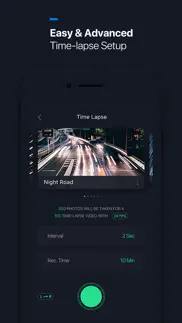
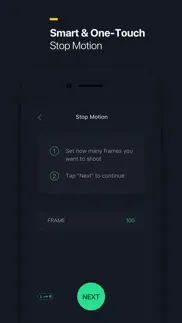
Smartta Go 2.0.4 Apps Screenshots & Images
Smartta Go iphone, ipad, apple watch and apple tv screenshot images, pictures.
| Language | English |
| Price | Free |
| Adult Rating | 4+ years and older |
| Current Version | 2.0.4 |
| Play Store | com.safespace.smarttago |
| Compatibility | iOS 10.0 or later |
Smartta Go (Versiyon 2.0.4) Install & Download
The application Smartta Go was published in the category Photo & Video on 03 August 2018, Friday and was developed by Orange View [Developer ID: 1461740557]. This program file size is 36.04 MB. This app has been rated by 4 users and has a rating of 3.2 out of 5. Smartta Go - Photo & Video app posted on 12 August 2021, Thursday current version is 2.0.4 and works well on iOS 10.0 and higher versions. Google Play ID: com.safespace.smarttago. Languages supported by the app:
EN JA ZH Download & Install Now!| App Name | Score | Comments | Price |
| Glamirror Smart Sensor Mirror Reviews | 1 | No comment | Free |
| GetinsCap Fonts Repost for Ins Reviews | 4 | 2 | Free |
| Aicool Go Reviews | 5 | 1 | Free |
- add TELEC logo for Japan region - optimize Japanese translation
| App Name | Released |
| Canon Camera Connect | 06 January 2015 |
| Canon PRINT | 22 July 2013 |
| Picsart AI Photo Video Editor | 02 January 2013 |
| VLC media player | 19 July 2013 |
| AirBrush - AI Photo Editor | 07 October 2015 |
Find on this site the customer service details of Smartta Go. Besides contact details, the page also offers a brief overview of the digital toy company.
| App Name | Released |
| Superimpose X | 15 December 2017 |
| Massive Dev Chart Timer | 11 November 2010 |
| Context Camera | 25 June 2013 |
| Superimpose | 16 June 2011 |
| TV Cast Pro for Roku | 30 June 2016 |
Discover how specific cryptocurrencies work — and get a bit of each crypto to try out for yourself. Coinbase is the easiest place to buy and sell cryptocurrency. Sign up and get started today.
| App Name | Released |
| TikTok | 02 April 2014 |
| Hive Social | 18 October 2019 |
| Snapchat | 13 July 2011 |
| CapCut - Video Editor | 14 April 2020 |
| Amazon Shopping | 03 December 2008 |
Looking for comprehensive training in Google Analytics 4? We've compiled the top paid and free GA4 courses available in 2024.
| App Name | Released |
| Paprika Recipe Manager 3 | 15 November 2017 |
| Pou | 26 November 2012 |
| Slay the Spire | 13 June 2020 |
| Shadowrocket | 13 April 2015 |
| Minecraft | 17 November 2011 |
Each capsule is packed with pure, high-potency nootropic nutrients. No pointless additives. Just 100% natural brainpower. Third-party tested and validated by the Clean Label Project.
Adsterra is the most preferred ad network for those looking for an alternative to AdSense. Adsterra is the ideal choice for new sites with low daily traffic. In order to advertise on the site in Adsterra, like other ad networks, a certain traffic limit, domain age, etc. is required. There are no strict rules.
The easy, affordable way to create your professional portfolio website, store, blog & client galleries. No coding needed. Try free now.

Smartta Go Comments & Reviews 2024
We transfer money over €4 billion every month. We enable individual and business accounts to save 4 million Euros on bank transfer fees. Want to send free money abroad or transfer money abroad for free? Free international money transfer!
Does’t connect anymore. Slider stopped connecting to my phone.
Did you know that you can earn 25 USD from our site just by registering? Get $25 for free by joining Payoneer!
Imagine you at your best. All the time. Picture yourself at your sharpest and most productive. Your most alert and focused. Your most lucid, creative and confident. At work. At play. In every area of your life. Add Mind Lab Pro® v4.0 to your daily routine and uncap your true potential. Buy Now!
Adsterra is the most preferred ad network for those looking for an alternative to AdSense. Adsterra is the ideal choice for new sites with low daily traffic. In order to advertise on the site in Adsterra, like other ad networks, a certain traffic limit, domain age, etc. is required. There are no strict rules. Sign up!