Planimeter 55. Measure on map. App Reviews
Planimeter 55. Measure on map. App Description & Overview
What is planimeter 55. measure on map. app? Measure distance, perimeter and area on a map. Add stand alone points to understand better what is where on a map. Capture photos stamped with location, direction, altitude and time. Share and export your projects.
Planimeter app will be useful for measuring construction sites, roofs, lawns, fences, paving, pools, parking lots, fields and paths. Or even for just putting stand alone points on a map.
Where this planimeter app stands out?
- Precise control of the planned/measured area. As you move a map, the app will show you what area/distance is going to be and what would be the size of adjacent lines. Even before you add a new point.
- Native Google maps support adds extra zoom-in ability for satellite and hybrid maps.
- Every point can have its own color and have text, audio and image attached.
- You can move point directly on a main map screen (tap on a point and pick Move option) or in the dedicated point editor screen. Again, before you confirm the move you know perfectly what the resulting area/perimeter/distance will be.
- You can hide/show shapes and point collections. This way you can focus only on what is important for the current project.
- Flexible units of measurement allow you to configure when display of feet or meters changes to miles and kilometers. Same for area units.
- Custom url, offline and import maps. Apple maps and Google maps are built into the app. And then, you can add other maps. The app supports adding custom url maps, downloading offline maps or importing maps (mbtiles, sqlitedb) that you might have crafted on your PC or Mac.
- Kmz export and import option allows to transfer shapes and point collections in their entirety, including images and audio notes. This allows you to continue working on your project on different devices.
Basic version allows you to create unlimited number of points and temporary measurement shapes (areas or routes), so you can measure with no limits. To add a new shape to measure, you just discard the previous one.
Pro pack upgrade adds:
- Google and custom url, offline, imported maps support. Google maps adds extra zoom ability for satellite and hybrid maps.
- Ability to save multiple point collections/shapes.
- Import and export for a single point and whole shapes/collections.
- Saving and sharing a map snapshot, the one that shows only the objects that you created on a map - buttons and tools removed.
Pro Pack upgrade is a one off upgrade, no subscription or recurring charges are involved.
Use MENU (hamburger) button > DOCUMENTATION or SUPPORT AND FEEDBACK options to get help. Just in case, support email is stan@blocoware.com. All emails are answered within hours or up to 9 hours if they come during CET/EU night time.
Wishing your happy measuring!
Planimeter 55 team.
Please wait! Planimeter 55. Measure on map. app comments loading...
Planimeter 55. Measure on map. 3.6 Tips, Tricks, Cheats and Rules
What do you think of the Planimeter 55. Measure on map. app? Can you share your complaints, experiences, or thoughts about the application with Kalimex-Consulting S.r.o. @Blocoware & Stanislav Dvoychenko and other users?


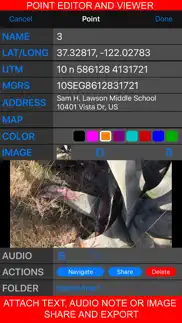

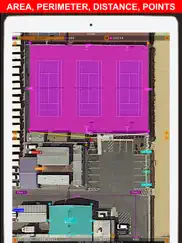



Planimeter 55. Measure on map. 3.6 Apps Screenshots & Images
Planimeter 55. Measure on map. iphone, ipad, apple watch and apple tv screenshot images, pictures.
| Language | English |
| Price | Free |
| Adult Rating | 4+ years and older |
| Current Version | 3.6 |
| Play Store | com.blocoware.planimeter |
| Compatibility | iOS 15.0 or later |
Planimeter 55. Measure on map. (Versiyon 3.6) Install & Download
The application Planimeter 55. Measure on map. was published in the category Navigation on 04 August 2018, Saturday and was developed by Kalimex-Consulting S.r.o. @Blocoware & Stanislav Dvoychenko [Developer ID: 1038944802]. This program file size is 43.06 MB. This app has been rated by 56 users and has a rating of 4.4 out of 5. Planimeter 55. Measure on map. - Navigation app posted on 18 September 2023, Monday current version is 3.6 and works well on iOS 15.0 and higher versions. Google Play ID: com.blocoware.planimeter. Languages supported by the app:
EN FR DE JA PT RU ES Download & Install Now!| App Name | Score | Comments | Price |
| Taximeter. GPS taxi cab meter. Reviews | 4.7 | 436 | Free |
| GPS Team 55 Reviews | 5 | 2 | Free |
| GPS Camera 55. Field Survey Reviews | 4.7 | 1,939 | Free |
◆ Optimized for iOS 17. ◆ Removed support for iOS 12-14. Supported iOS versions are now 15, 16, 17. You can still install older app versions on the devices with older iOS versions. ◆ Overzoom and underzoom for offline maps: ‣ Allows to show the offline map for zoom levels that are not downloaded or imported. ‣ With overzoom you can download zoom level 2-16 and let the map upscale from zoom level 16 to 17-19 as you zoom in. ‣ Overzoom and underzoom is applied automatically, no need to set up anything. ‣ For the best experience with offline or custom/blank maps on iOS 16, please be sure to have iOS 16.4 or later. ◆ Camera tool: ‣ You can now re-apply comments from existing points/photos to fill all manual comment fields for the new photo, at once. Should give a productivity boost for re-inspections. It's a new bottom section in the comments editor screen. ‣ Removed full swipe delete gesture in the list of photos as it was causing unwanted deletes. Thank you for the feedback! You can still delete by swipe, but need to swipe and then tap on the delete button. ‣ Now you can configure the automatic photo title that goes far beyond the timestamp. Combine collection name, timestamp, custom text and auto increment number in any way that suits best your work or project. Timestamp still stays as a default automatic photo title. ‣ When viewing saved photos, the app now remembers if your last view choice was the original photo or stamped. No need to switch to the stamped view everytime, your preference is now remembered. ‣ When you open photo from the points list, the app now provides controls to navigate through the adjacent photos in the points list, without the need to return to the list. You can swipe through or use left/right arrows.
| App Name | Released |
| Volta Charging | 11 June 2015 |
| Find my Phone - Family Locator | 08 January 2013 |
| NAVER Map, Navigation | 01 May 2009 |
| Footpath Route Planner | 07 May 2013 |
| OnX Backcountry Trail Maps GPS | 09 December 2020 |
Find on this site the customer service details of Planimeter 55. Measure on map.. Besides contact details, the page also offers a brief overview of the digital toy company.
| App Name | Released |
| Tide Graph | 12 February 2019 |
| NavRules | 07 March 2011 |
| Jacksonville Zoo - ZooMap | 25 October 2021 |
| Land Nav Assistant | 18 May 2012 |
| Cincinnati Zoo - ZooMap | 26 October 2021 |
Discover how specific cryptocurrencies work — and get a bit of each crypto to try out for yourself. Coinbase is the easiest place to buy and sell cryptocurrency. Sign up and get started today.
| App Name | Released |
| Messenger | 09 August 2011 |
| 07 April 2016 | |
| 06 October 2010 | |
| WhatsApp Messenger | 03 May 2009 |
| Telegram Messenger | 14 August 2013 |
Looking for comprehensive training in Google Analytics 4? We've compiled the top paid and free GA4 courses available in 2024.
| App Name | Released |
| AutoSleep Track Sleep on Watch | 19 December 2016 |
| TV Cast Pro for LG webOS | 23 June 2016 |
| Minecraft | 17 November 2011 |
| HotSchedules | 30 October 2008 |
| 75 Hard | 19 June 2020 |
Each capsule is packed with pure, high-potency nootropic nutrients. No pointless additives. Just 100% natural brainpower. Third-party tested and validated by the Clean Label Project.
Adsterra is the most preferred ad network for those looking for an alternative to AdSense. Adsterra is the ideal choice for new sites with low daily traffic. In order to advertise on the site in Adsterra, like other ad networks, a certain traffic limit, domain age, etc. is required. There are no strict rules.
The easy, affordable way to create your professional portfolio website, store, blog & client galleries. No coding needed. Try free now.

Planimeter 55. Measure on map. Comments & Reviews 2024
We transfer money over €4 billion every month. We enable individual and business accounts to save 4 million Euros on bank transfer fees. Want to send free money abroad or transfer money abroad for free? Free international money transfer!
Great idea. This app is a great idea! However it crashes ALL, THE, TIME. I refuse to pay for the app until it becomes more stable. UPDATE! The developer was extremely helpful and we found out that the issue was with the Apple Maps. Once we changed over to the Google Maps the app has become stable and is FANTASTIC! Thanks!
magical application tool. amazed every second of every day engineering the new world
Excellent app, very useful!. I purchased this app to help me figure out the perimeter lines of my property. This app worked perfectly! This app also helped me locate the survey stakes at rear of my wooded property. I would recommend this to anyone, it’s a very useful tool for measuring your property.
Did you know that you can earn 25 USD from our site just by registering? Get $25 for free by joining Payoneer!
Imagine you at your best. All the time. Picture yourself at your sharpest and most productive. Your most alert and focused. Your most lucid, creative and confident. At work. At play. In every area of your life. Add Mind Lab Pro® v4.0 to your daily routine and uncap your true potential. Buy Now!
Adsterra is the most preferred ad network for those looking for an alternative to AdSense. Adsterra is the ideal choice for new sites with low daily traffic. In order to advertise on the site in Adsterra, like other ad networks, a certain traffic limit, domain age, etc. is required. There are no strict rules. Sign up!