GPS Camera 55. Field Survey App Reviews
GPS Camera 55. Field Survey App Description & Overview
What is gps camera 55. field survey app? Capture and stamp photos with location, date, address, notes. Add hand drawn annotations. Search & filter your images by title, notes, tags or sort by proximity and date. Organize into collections/folders. Import existing photos from the photo library to restore their location, direction and even notes.
LOCATION OVERLAY
Supports decimal, dm or dms coordinates formats as well as UTM and MGRS.
True or magnetic heading. Degrees or mils.
Accuracy and altitude in either feet or meters.
CAMERA AND CAPTURE SETTINGS
Save photo automatically or open it in preview to annotate before saving.
Option to save copy of the photo to the photo library, either or both original and stamped photo.
ANNOTATE AND COMMENT
Before or after saving the photo you can zoom in/out in the photo preview and draw on the image with your finger or Apple pencil.
Notes overlay for the photo supports Title, Note, Tags/Folder and Address.
Address can be pre-filled automatically based on the photo location or you can manually fill this field.
You can change notes and add more annotations later on (MENU > POINTS > tap on an image in the point row).
MENU > POINTS > tapping on a point row will open point editor where you can add an audio note for the image/point.
Timestamp options include many formats and you should always find your preferred languages between them as well.
Scan QR, Bar codes and texts and use scanned content for title or note field in the photo notes editor.
WATERMARK
Pro pack upgrade removes the basic version watermark and allows you to setup a watermark with your own image, text and colors, if needed.
SHARE AND EXCHANGE
You can select multiple points to share via MENU > POINTS or share the whole points collection via MENU > POINT COLLECTIONS.
Images can be shared with or without their location/notes text and with or without the location/notes overlay.
Saved/shared photo file names can be based on a photo title, note, address, folder/tags field name, folder/collection, coordinates, altitude, heading, capture date.
To transfer points/images in their entirety to another device, use the KMZ (Google Earth archive) export format - this allows to transfer points including images, image notes, annotations, audio notes, to another device.
PDF REPORTS
Generate and share PDF documents for the selected photos/points or whole collection/folder, with options for a number of images per page and photo descriptions.
ORGANIZE, SEARCH & SORT
You can organize images into collections/folders. Existing images/points can be moved between collections.
MENU > POINTS screen enables you to search by point/image notes, address, tags fields, filter by creation month, sort by proximity or show points/images only for the specific collection.
IMPORT
MENU > IMPORT FROM LIBRARY will allow you to pick and import photo from the photo library and the app will do its best to parse tiff/exif/gps/iptc data in the photo to restore location, direction, notes for the stamp.
NAVIGATE
You can navigate to a point/image by opening it via MENU > POINTS and using Navigate button in the point editor screen.
MAP VIEW
Image/point location on a map can be reviewed by tapping on a MAP button in the point editor screen (MENU > POINTS > tap on a point row).
== PRO PACK UPGRADE ==
You can do a lot with the basic functions in the app. PRO PACK upgrade adds:
- Ability to create additional point/image collections.
- Enables sharing of more than 5 points/images at once.
- Export/import capabilities. In particular, KMZ export/import enables to transfer collections or selected waypoints between devices.
- Ability to save hand drawn annotations for the image.
- Extra protection of your work and privacy with PIN code or biometric based access options.
- Removes the basic version watermark and allows to apply a custom watermark with your image, text, colors.
Terms of Use: https://www.apple.com/legal/internet-services/itunes/dev/stdeula/
Please wait! GPS Camera 55. Field Survey app comments loading...
GPS Camera 55. Field Survey 4.0 Tips, Tricks, Cheats and Rules
What do you think of the GPS Camera 55. Field Survey app? Can you share your complaints, experiences, or thoughts about the application with Kalimex-Consulting S.r.o. @Blocoware & Stanislav Dvoychenko and other users?



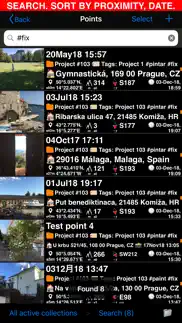

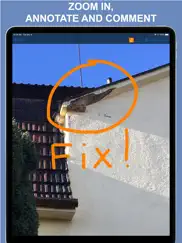
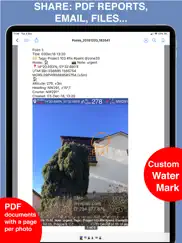

GPS Camera 55. Field Survey 4.0 Apps Screenshots & Images
GPS Camera 55. Field Survey iphone, ipad, apple watch and apple tv screenshot images, pictures.
| Language | English |
| Price | Free |
| Adult Rating | 4+ years and older |
| Current Version | 4.0 |
| Play Store | com.blocoware.geocamera |
| Compatibility | iOS 15.0 or later |
GPS Camera 55. Field Survey (Versiyon 4.0) Install & Download
The application GPS Camera 55. Field Survey was published in the category Navigation on 06 December 2018, Thursday and was developed by Kalimex-Consulting S.r.o. @Blocoware & Stanislav Dvoychenko [Developer ID: 1038944802]. This program file size is 46.47 MB. This app has been rated by 1,963 users and has a rating of 4.7 out of 5. GPS Camera 55. Field Survey - Navigation app posted on 13 February 2024, Tuesday current version is 4.0 and works well on iOS 15.0 and higher versions. Google Play ID: com.blocoware.geocamera. Languages supported by the app:
EN FR DE JA PT RU ES Download & Install Now!| App Name | Score | Comments | Price |
| GPS Team 55 Reviews | 5 | 2 | Free |
| Taximeter. GPS taxi cab meter. Reviews | 4.7 | 436 | Free |
| Planimeter 55. Measure on map. Reviews | 4.4 | 57 | Free |
◆ Customizable, pattern based file names for saving, sharing and exporting photos. Settings > Photo file name pattern: • Allows to set a file name pattern for a single file. • Batch file name pattern can be based on a single file name pattern or can be independent. • Supported pattern fields are photo title, note, address, folder/tags field name, folder/collection, coordinates, altitude, heading, capture date. • You can define date/time format for the capture date pattern field, number of leading zeroes in the batch file sequence number, whitespace handling. * If you decide to keep the default - photo title is used as a photo file name, as always. ◆ Following turn by turn navigation link options added to a QR-code stamp: Waze, Yandex.Navi, Yandex.Maps, Guru Maps. Settings > QR-code Stamp. ◆ Guru Maps added as a turn by turn navigation option for a navigation to a point.
| App Name | Released |
| Citi Bike | 21 May 2013 |
| Find my Phone - Family Locator | 08 January 2013 |
| Bonjour RATP | 14 May 2012 |
| Neshan Map | 04 May 2023 |
| KakaoMap - Korea No.1 Map | 27 February 2009 |
Find on this site the customer service details of GPS Camera 55. Field Survey. Besides contact details, the page also offers a brief overview of the digital toy company.
| App Name | Released |
| Solocator - GPS Field Camera | 09 December 2012 |
| Blitzer.de PRO | 03 August 2022 |
| GoSkyWatch Planetarium | 31 January 2019 |
| Jacksonville Zoo - ZooMap | 25 October 2021 |
| NavRules | 07 March 2011 |
Discover how specific cryptocurrencies work — and get a bit of each crypto to try out for yourself. Coinbase is the easiest place to buy and sell cryptocurrency. Sign up and get started today.
| App Name | Released |
| YouTube TV | 05 April 2017 |
| 09 October 2009 | |
| 05 February 2019 | |
| Cash App | 16 October 2013 |
| Amazon Shopping | 03 December 2008 |
Looking for comprehensive training in Google Analytics 4? We've compiled the top paid and free GA4 courses available in 2024.
| App Name | Released |
| Poppy Playtime Chapter 1 | 08 March 2022 |
| Bloons TD 5 | 15 November 2012 |
| Monash FODMAP Diet | 17 December 2012 |
| Pou | 26 November 2012 |
| AutoSleep Track Sleep on Watch | 19 December 2016 |
Each capsule is packed with pure, high-potency nootropic nutrients. No pointless additives. Just 100% natural brainpower. Third-party tested and validated by the Clean Label Project.
Adsterra is the most preferred ad network for those looking for an alternative to AdSense. Adsterra is the ideal choice for new sites with low daily traffic. In order to advertise on the site in Adsterra, like other ad networks, a certain traffic limit, domain age, etc. is required. There are no strict rules.
The easy, affordable way to create your professional portfolio website, store, blog & client galleries. No coding needed. Try free now.

GPS Camera 55. Field Survey Comments & Reviews 2024
We transfer money over €4 billion every month. We enable individual and business accounts to save 4 million Euros on bank transfer fees. Want to send free money abroad or transfer money abroad for free? Free international money transfer!
T. All the position stuff is in the way.
Love this app GPSCam. I love this app, just wish they would create a fix for when you zoom in and the light is bright and the screen goes I’ll white and then you have to close the app and reopen it
Great App. Great app with even better support. Very useful for adding geotagging photos.
Great App. Only thing that needs to be added Is a map overview of where the pictures were taken. I use this app for work and if it had that I would be able to see areas I’ve been in and areas I haven’t been in
Great interface!. Been using this app for over four years now and not a single issue. The photos and associated data collected I use with various government agencies and NGOs.
Отзыв. Заебись по кордам всё четко все мои клады в касание шоп доволен работой
Best app. This is a Very good app
GPS. Great camera
Love this app!. Have been using this app for about 3 years now. Love the amount of data that are collected. It’s amazing how handy it can be to have a compass heading when revisiting things at later dates. Sharing stamped images is super easy and I have done so on multiple platforms without issue. I recommend this app for everyone, even if you do not work in science or the field. This is a fantastic tool to have in your back pocket to document any situation
Muy buena. Muy buena
Best Camera App for Business!. You can fully customize to capture as much or little info as you want. From just a Title, to include date, to include address, to GPS, to direction, and more. You can fully customize lines of text to embed in photo including name, title, company, etc. Excellent app, with a responsive developer who addresses genuine issues. The pro version is well worth the money. I’ve bought several of the other top gps camera apps only to delete them. This is by far the best available.
W. CA few wsee
Not simple to use. Exporting pictures should be instant Don’t waste money on upgrading
So perfect. Honestly these guys thought of everything everything I want to program into an app for inspections is already here easy point of access to just turn your photos into a report instantly saves hours possibly days of reports currently I’m working on 114 school buildings doing rooftop inspections of AC units and sometimes there’s thousands of units on one building creating days of work and reporting process this has literally made all that instantaneous I couldn’t ask for a better app I will advocate for this app from the rooftops literally
Nice version. Everything work perfectly
Help. I don’t know where to find info on my issue Once a week ( used weekdays) the screen goes all white and bleaches out anything I wish to picture. Suggestions? Directions to correct help resource? Thanks in advance!! Saga continues Guru contacted me promptly. Gave me information on features I did not know of. Helped a great deal! Even gave me contact data for future Thanks Stan!! I have used this app for couple months documenting construction projects progress. The editable text location and direction help my customers. The ability to mark up photos also helps them If you are thinking of trying this app I would recommend. The upgrade has been a great thing for my team
Wonderful app. I purchased this app so I can take pictures and submit the pictures to different governmental agencies and auditing agencies as well. They need the GPS coordinates on the pictures. For documentation. This is a great app for this. I have three other picture apps but this is the best!
Construction project manager. Use the app everyday and help others use it
Really tough to move photos. The app is great if you don’t need to move a lot of photos at once. If you need to batch move photos to a PC file system it’s a nightmare.
Great work photo app. I was looking for an app for photos for work that I could watermark and have GPS data on and this one is perfect. Thank you.
Ultra wide camera not being utilized. The app works OK, my issue on the back end and camera utilization. It will take advantage of the ultra wide camera making it very difficult to shoot indoors. You can’t back up far enough to get good over view pics. I must take 4 picture when 1 ultra wide will work. Secondly when exporting photos it numbers the pictures backwards. Starting with the last picture taken named first. Also, you can’t edit pictures in groups. If you need to edit the captions or info on multiple pictures you’re screwed, you can only edit them 1 at a time.
Great. Great app
HUGE Watermark - Free Version. Perhaps you like HUGE watermarks on your photos, I have no use for them.
Good for business. Took me a while to get used to this…but, it does a great job for date time on photo.
CEI Inspection Roadway. Finally have a good app to keep track of items in my project. Google photos was not good enough. I have used this app from day one and like how the photos are filed.
Great app. Allows me to document all my testing procedures for witnessed testing
Great Tool. Very helpful app!
Thanks. Is free . And does a perfect job for what is for.
Great for records. This is great for the before and after image shots. Having the date and location stamp is ideal for any legal dispute or customer records.
Excellent App. Good programming easy to use. Thanks
Love this app. Highly recommend.. Highly recommend. It will produce a KMZ you can export w link to the photo. Very professional.
Clunky ui. Hate how annoying it is to change the name on photos
Great App, Phenomenal Support. This app is awesome. I needed a program to capture some pictures that also included gps info for work and I took a chance with this one and I’m happy that I did. Not only did the app give me exactly what I needed, support went above and beyond the call of duty when I had questions. They responded within minutes and stayed as long as I needed. Just when I had almost lost hope for great customer service this app has given me reason to believe. I’d give it 10 stars if I could. Great work!
Photo documentation DONE RIGHT. -Photographic records of work performed with no room for questions by anyone. -Customer support without delay. -Functionality to suit your needs. -Clean layout. I could go on and on, I’ve been actively using this app for about three years now. Exporting and sharing options to suit any need I could imagine (jpg, kml, pdf, and others that are more complicated). I do keep my usage pretty straight forward. But the finished result of using this app is a photographic history of what is, what was, and what there will be (left to deal with by other people). After showing others the clear, concise, repeatable information (a picture is worth a thousand words) captured by this app, I have heard thousands of words of praise. A must have app, IMHO. I regret being limited to only 5 stars. Stop reading reviews and download it, try it out for yourself.
Everyday app. Never any problems I use this app everyday for work always accurate and clear
Es bien. Todo bien
Great app. I use this app frequently and appreciate all it does. For some reason I can seem to figure out how to get my notes to display on the green viewer or when I export as a pdf report. Also, having the ability to swipe through the pictures like in the native picture app would be a huge time saver when trying to locate a particular photo. Thanks.
Color Chnage. Can the color be changed? It’s hard to see blue when outside.
Works really well !!!. I barely downloaded the app and I love it so far , tells you the time, date and location which is what I needed. I would recommend anytime .
5 stars. Love the app
Mixed signals. So I have 3 compasses and they all say I’m facing West. This app says I’m facing south. Withers it’s way wrong or I don’t know how to use it. Can someone clarify what I’m doing wrong? Over 1k 4+ star ratings, surely it’s not wrong…
Time stamp app. Works really well and sets time and location!
Outstanding compliment to my workflow. I fell upon this app a week ago and have already fallen in love with it. The developer has been incredibly responsive to my questions and thoughts of how this would fit into my workflow. I love the ability to customize the file name and to export a CSV file with all the photo attributes. Stan thank you so much for a great app and user experience.
Wrong address. Why does the time stamp always show a wrong address like the house next to where I’m at? Very frustrating! And I paid for this app 😡
Best freebie I’ve found. Awesome app! I do delivery and need photo proof with non-contact deliveries. The GPS address plus coordinates gives me double locating points versus one or the other. The address isn’t always perfect (rarely off) so the coordinates help.
Awesome App. Cheap but so much options and helpful for professional pics in field
I thought this app was the best, but it keeps getting better.. This app just keeps getting better and the thing that makes me give it five stars more than anything is that when you email the developer, Stan, he is sure to respond promptly either with solutions or genuine interest to suggestions. I see improvements made all the time to it, like swiping to access the next photo. A huge improvement, though not entirely necessary it just streamlines operating it. Maybe a cloud version where once you upload a set of photos to a point collection, you could then open up that same point collocation on another device and you’d already have the photos there. Still not entirely necessary, but it’d be cool of it worked that way. In any case, well done with the app, Stan. I use this app for inspecting construction sites. The thing is, I use a drone most often to take pictures, all of which will have the geodata and the time in it's EXIF and when I would take the images and render them through the app, it would watermark the coordinates of where...and the exact time when...the photo was captured by the drone. And, to add, I can add comments to each photo which are watermarked as well. Recently, I suppose due to an update, it watermarks/stamps the time I export the photo instead of the actual time it was taken. Am I doing something wrong all of a sudden or is there a setting to put this back the way it was? Other than that, it's a rare and exceptional app for what I do. So three stars unless I can get it back the way it was. Then 5 for sure. More like 10. Thanks for getting back with me. I took what you said and it worked pretty good. Still seems like it could confuse others and it would be nice to have the ability to change the date/time format. Otherwise it works the way I need, so thanks again for responding with the solution. I will increase one star. It is a terrific tool.
Good app. 👍
Wrong address. I loved this app up until the past 2 weeks. It is not showing the correct address, not the actual address. It’s either completely wrong or it gives the approx. I will be trying out new apps
Jaime126. Awesome tool for my line of work it’s great I always need to know my locations due to roads and houses don’t have physical address on the homes around here
Did you know that you can earn 25 USD from our site just by registering? Get $25 for free by joining Payoneer!
Very useful. I really like this app for sharing photos with the location data stamped on them. I had an issue where some of the photos, although stamped correctly, were not keeping the location with the metadata. I emailed the developer and they fixed it over a weekend. For developing photo reports it’s really quite indispensable.
Look promising. It seems very good, packed full of features. Still learning how to use it, but like it so far.
Good app- not the best. Would be good to be able to bulk import. Also can’t change the font size, unless I am missing something, but the app isn’t very intuitive.
Not as straight forward to use as I would like. Can’t save to one drive automatically Can not type text onto photos ie editor needs more functions Text Straight Lines Boxes Circles
Imagine you at your best. All the time. Picture yourself at your sharpest and most productive. Your most alert and focused. Your most lucid, creative and confident. At work. At play. In every area of your life. Add Mind Lab Pro® v4.0 to your daily routine and uncap your true potential. Buy Now!
Bug with iOS 16. After upgrading to iOS 16, the app would sometimes randomly take a photo on launch.
Le. Hi eI
Bon!. Bonne application quand vous voulez localiser vos photos. Seul hic, il faut à chaque fois transférer la photo dans le dossier photo de votre téléphone ce qui ralentit la prise de photos multiples
Can't do Horizontal Pic. Bought Pro package for work. Cant do horizontal picture, time/date/notes are all vertical if i tool horizontal picture.
Nice layout. I am enjoying this app, the only issue I am having is getting the pictures off my iphone with all the info on the photos. Wish there was a way to get them off through my external flashdrive.
Great app!. This is a fantastic app! Easy to use.
Good app but cannot recover deleted pictures. There is no garbage folder to recover deleted pictures sadly, so be careful when sourting out your photos
Datum Options?. This is close to 5 stars. But can I change to NAD83?
Adsterra is the most preferred ad network for those looking for an alternative to AdSense. Adsterra is the ideal choice for new sites with low daily traffic. In order to advertise on the site in Adsterra, like other ad networks, a certain traffic limit, domain age, etc. is required. There are no strict rules. Sign up!
Mieux. Il est mieux que les autres similaires. Merci
La mejor App. Es excelente, me sirve demasiado en mi trabajo, ya no tengo que ir al navegador nativo para ver en qué ubicación y marcaje de latitud, longitud, etc. Para ver mis fotos. Excelente la opción de Pintos... magnifica. Saludos desde Guatemala.
U FCC god dude y. De
Good. I liked
Zoom. Falta que mejoren las selección del zoom. Con el iPad PRO 2020 no permite seleccionar 0.5X. Fuera de esto es genial. Por favor mejorar esta área