KakaoMap - Korea No.1 Map App Reviews
KakaoMap - Korea No.1 Map App Description & Overview
What is kakaomap - korea no.1 map app? KakaoMap will show you the fastest routes in Korea!
With KakaoMap, you can find everything you want in a map app,
from directions to hot restaurants and local attractions, and more!
► You need to find the fastest route?
[Fastest and most accurate map]
You will get the latest information updated within 24 hours for cars, public transportation, walking and bicycle.
[Navigation system included]
No need to install a separate navigation app. When you search for a route, KakaoMap will give you navigation directions right away.
[Comprehensive search within one search window]
You can find all information you need using one search window including a bus number, a bus stop, a specific place, etc.
► When you need local information
[Recommendation just for you]
KakaoMap will provide useful information based on your current location including hot restaurants, keywords, spots, events, etc.
[Search areas on the map]
You can see search results right away by using the "Re-search this area" feature on the map.
[Places suggested by data]
KakaoMap analyzes big data on visitors and provides information on a specific place by age, gender and day of the week.
► Need more systematic maps?
[Favorites organized by group]
You can manage Favorites by group and indicate them on the map. Folders can also be followed and shared.
[Road View]
After searching for a route, you can see the place you plan to visit in advance using the Roa View feature.
[Realistic 3D Map]
We provide a more realistic vector-based map which can be rotated or tilted 360 degrees. It looks very real!
[Real 3D Sky View]
When you want to search a three-dimentional map, you can use 3D Sky View.
► Other convenient features
- Favorite places shown on the map
- Real-time bus information to help you reduce wait time
- Real-time traffic information to help you find fastest routes
- Convenient and accurate subway map
- You can let your loved ones know where you are by using location sharing
- Hyper Accurate Bus services for Busan, Chuncheon, Mokpo, Ulsan, Jeju and Gwangju
► KakaoMap shares data with Health Application(Workouts, cycling distance, active energy burned) when using bike navigation.
► KakaoMap loves to hear your suggestions.
► Questions & Feedback
- maps@kakaocorp.com
- Kakao Customer Service Homepage
(http://www.kakao.com/requests?locale=ko&service=59)
- Customer Service: 1577-3321
- Developer: 1577-3754
——
► Information about permission accessed
[Optional permissions]
- Location : To search nearby places and show directions using the current location info.
- Mic : Voice Search
- Camera : To review and report places, and to take photos for profile setting
- Photos : To review and report places, and to attach photos for profile setting
- Notification : Receive Arrival/Location-Sharing/Recommendation Alarms and Important Notices
* You can still use the service even if you don't give the above permissions.
Please wait! KakaoMap - Korea No.1 Map app comments loading...
KakaoMap - Korea No.1 Map 5.15.3 Tips, Tricks, Cheats and Rules
What do you think of the KakaoMap - Korea No.1 Map app? Can you share your complaints, experiences, or thoughts about the application with Kakao Corp. and other users?


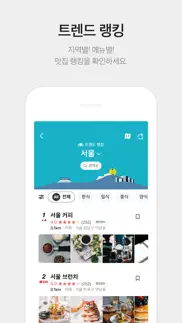





KakaoMap - Korea No.1 Map 5.15.3 Apps Screenshots & Images
KakaoMap - Korea No.1 Map iphone, ipad, apple watch and apple tv screenshot images, pictures.
| Language | English |
| Price | Free |
| Adult Rating | 4+ years and older |
| Current Version | 5.15.3 |
| Play Store | net.daum.maps |
| Compatibility | iOS 16.0 or later |
KakaoMap - Korea No.1 Map (Versiyon 5.15.3) Install & Download
The application KakaoMap - Korea No.1 Map was published in the category Navigation on 27 February 2009, Friday and was developed by Kakao Corp. [Developer ID: 362057950]. This program file size is 268.43 MB. This app has been rated by 3,940 users and has a rating of 4.6 out of 5. KakaoMap - Korea No.1 Map - Navigation app posted on 04 March 2024, Monday current version is 5.15.3 and works well on iOS 16.0 and higher versions. Google Play ID: net.daum.maps. Languages supported by the app:
EN KO Download & Install Now!| App Name | Score | Comments | Price |
| Smart Lamp - KAKAOFRIENDS Reviews | 1.3 | 3 | Free |
| KakaoStory Reviews | 3.7 | 351 | Free |
| KakaoTalk Reviews | 3.3 | 5,770 | Free |
| Smart AirPurifier KAKAOFRIENDS Reviews | 1 | No comment | Free |
| Smart Humidifier KAKAOFRIENDS Reviews | 1 | 1 | Free |
1. Improvement in current location mode 2. Other maintenance fixes ------------------------------------- 5.15.0 Version 1. Newly added: Indoor maps - You can now check store locations on each floor of shopping malls, etc. - Provides information of amenities (ex. restroom, elevator) - Available at Lotte, Hyundai Department Store, Starfield, etc. 2. Improvements on 'trend ranking’ - Trend rankings provided at town/myeon/dong level for Seoul, Gyeonggi, Incheon, and Jeju. - ‘View by distance’ sorting option added. - The ‘View ranking of this area’ feature allows you to check rankings faster on the map
| App Name | Released |
| Blink Charging Mobile App | 08 October 2022 |
| Electrify America | 03 June 2019 |
| Find my Phone - Family Locator | 08 January 2013 |
| Speedometer Simple | 18 November 2014 |
| Circuit Route Planner | 22 March 2017 |
Find on this site the customer service details of KakaoMap - Korea No.1 Map. Besides contact details, the page also offers a brief overview of the digital toy company.
| App Name | Released |
| LeadNav GPS | 30 September 2013 |
| Cincinnati Zoo - ZooMap | 26 October 2021 |
| GoSkyWatch Planetarium | 31 January 2019 |
| Light Pollution Map | 20 September 2020 |
| CDOT Colorado Road Conditions | 21 October 2020 |
Discover how specific cryptocurrencies work — and get a bit of each crypto to try out for yourself. Coinbase is the easiest place to buy and sell cryptocurrency. Sign up and get started today.
| App Name | Released |
| Telegram Messenger | 14 August 2013 |
| 09 October 2009 | |
| SHEIN - Online Fashion | 19 May 2014 |
| Google Maps | 12 December 2012 |
| 05 February 2019 |
Looking for comprehensive training in Google Analytics 4? We've compiled the top paid and free GA4 courses available in 2024.
| App Name | Released |
| Purple Place - Classic Games | 17 May 2019 |
| The Wonder Weeks | 30 May 2012 |
| Poppy Playtime Chapter 1 | 08 March 2022 |
| The Past Within | 02 November 2022 |
| Terraria | 28 August 2013 |
Each capsule is packed with pure, high-potency nootropic nutrients. No pointless additives. Just 100% natural brainpower. Third-party tested and validated by the Clean Label Project.
Adsterra is the most preferred ad network for those looking for an alternative to AdSense. Adsterra is the ideal choice for new sites with low daily traffic. In order to advertise on the site in Adsterra, like other ad networks, a certain traffic limit, domain age, etc. is required. There are no strict rules.
The easy, affordable way to create your professional portfolio website, store, blog & client galleries. No coding needed. Try free now.

KakaoMap - Korea No.1 Map Comments & Reviews 2024
We transfer money over €4 billion every month. We enable individual and business accounts to save 4 million Euros on bank transfer fees. Want to send free money abroad or transfer money abroad for free? Free international money transfer!
Great Apps for Foreigners , Needs CarPlay Support. Kakao Maps is a great alternative to a Google Maps. Walking directions are fantastic, bus stop reminders work really well. The places of interest and the subsequent filtering is really useful both in cities and in rural areas. It even has Apple Watch support (also offered in English)! The only thing keeping me from using Kakao Maps as my main solution is the lack of CarPlay, so will continue to use Naver Maps as my main mapping app until that crucial feature is added. With CarPlay, Kakao Maps is the obvious winner for navigating South Korea.
Was super late to everything because of this app..... It gave me the wrong times for all the buses to take and guided me to a much slower route because of the wrong times of the buses. Thanks a lot for the terrible experience. Am going to delete this app and use naver map instead.
Get rid of everything I had saved. I saved a bunch of locations for my trip and then all of the sudden the app got rid of everything. I can’t figure out how to get them back and the contact us link in the settings just has a broken symbol.
Great for navigating in Korea even for a non-Korean speaker. Works very well. Used it in the countryside. It tells you when to slow down for traffic light and speed cameras
Taking huge strides. This app has really gotten good recently. There are a few features I do still wish for though. - More detailed underground/station maps. - Folders or tags/labels for favorites (possibly with different icons or at least different colored stars). Thanks for the hard work, devs!
No English option. Everything is in Korean even if you have English set as the default language so completely useless for tourists.
Constant map redraw. The navigation map constantly redraws itself every second or so as the car moves forward. Dear developers, please update the app to provide users with a smoother graphical driving experience. Keep up the good work, though!
Used to be good. What happened to CarPlay support? It was good but now pretty much useless...
You should get this in Korea.. If you are planning to visit south korea, this will do the job. Don’t expect google maps in here cuz it basically doesn’t support the korean map.
Only one language supported. You’d think that you’d be able to change the language in the app to something else, but you can’t. I give it two stars cause the English that is present is cool, but I’m only trying to read one language at a time.
Limited customer service. They only offer customer service by texting. Employees have limited understanding of foreign language including English and Kanji.
Thanks Kakao!. I had no issues utilizing this app in Korea. I was able to navigate my way in Seoul and Busan by using this app. Being able to read and type Korean is a plus, as all of the navigation is in Korean. My friends, however, were also able to use this app without knowing the language by tracking their locations and using the maps provided. Overall, great app for traveling through Korea!
Crashes on my iPhone 7. The latest version crashes on my iPhone 7 upon starup
Broken.... Traffic cams don’t work in latest update, all black screens, every camera.
Fix this. Whenever i enter the app it keeps saying that my network is unstable when it’s completely fine….and when i press refresh it just keeps loading and loading for hours…it’s annoying pls fix it
In English please. This app doesn’t help me if I can’t read Korean. Even when app settings are set for English, the majority of this app is in Korean, including instructions
Difficult to search in English. Difficulty searching for English words. Great navigation once route is set up though.
Need major UX improvement. The need to search exactly is confusing and not entirely user friendly, esp and you are a foreigner. The on-ramp is challenging and translation of English names to Korean does not work well. Good luck. I hope to see improvements.
Used to be great... I used to love this app but lately I have had problems adjusting the volume during navigation. I don’t understand what has changed. It is very dangerous to try to change the volume without just using the side buttons on my phone. Please change this or I will have to switch to a different app.
Not English friendly.. This app is one of the worst navigation apps I’ve ever used. It gives the most minimal directions in English, and 90% of it is verbally/narrated at the last minute. Visually, the locations and directions are still in Korean, so it’s like someone leading you blindly somewhere by verbally telling you “go left, go right, speed camera ahead.” If you don’t read Korean, it is extremely difficult to understand exactly where you are. Worst off, it can’t find the English romanized version of Korean addresses so you have to plug in the address in Korean (again, a disadvantage if you can’t write or read). It also won’t tell you which lane you need to be in and we got lost in Seoul 3 times at night (I lived there for 3 years, so this shows how crappy the navigation is even for locals). We found Naver navigation to be the best alternative. Google maps does not work in Korea, but Naver comes close with strong English support and letting you know which lane is best. Do yourself a favor and download Naver navigation instead of this. We only were able to get by on this because I can read Korean. My boyfriend who was a co-driver, cannot read, so this app was absolutely useless for him.
Great when it works. Half of the time it doesn’t work.
Very useful!. In the middle of a two week trip in Korea and so far it’s been very useful to navigate the cities. Parts of the app stays in Korean such as the places listed where the trains passes each station. The numbers around the train station indicates the exit points or entrances. Didn’t take too long to put two and two together. Does not have every place recorded but majority are findable so far. Overall, love the app so far!
Not tourist friendly. I’m having a hard using this. Not very tourist friendly.
BEST application to explore Korea :). I like KAKAO MAPS much better than Naver maps cause this app shows me every routes and schedules for public transportations, and it’s so easy to share with Kakao talk. Also I am HIGHLY recommend this app to foreigners especially when they’re trying to explore Korea.(And already a lot of them were satisfied with this!) Long time ago I had a part time job here and saw a lot of ppl work hard to make their service better. Really appreciate it.
NOT ENGLISH FRIENDLY. This app is NOT ENGLISH FRIENDLY. I’m so confused as to why people say it’s great for foreigners. Unless you can read/type in Korean, you cannot even search subway stations. Instead you have to scan the huge subway map for stations which is extremely inconvenient since the subway system is HUGE.
Not Great. This app is only useful at telling you what buses or trains to take to get to your general destination, but it is terribly out of date for many establishments. We have hit so many dead ends and been led to cafes and bars that don't exist. Unfortunately, the competitor app is worse and Google/Apple maps are restricted from detailed information, so you don't have many other options. Just wanted to warn future users from relying on this app to find restaurants, cafes, bars, etc.
Does not work with Apple Car Play. This app is fantastic as far as navigation and search function. However, it would be so much better and useful if they would modify it to be able to be used in conjunction with Apple CarPlay. The way it is, you have to disconnect from CarPlay and use the screen and speaker from the phone to navigate while driving instead of your vehicles speakers and display.
Thank you for via points updates.. kakao👍
One Issue. I really wish you could search a place 검색할 때 and decide whether it is a 출발지 or a 도착지 선택필수 ㅠㅠㅠ It automatically makes it 도착지 and does the route. How annoying! Everything else is perfect 😂😭
English language but train stations still in Korean language. The map is fantastic but even I download and change language to English, the train stations still shown in Korean which is hard to understand for foreigners.
The worst nevigation. I don’t want to use kakao taxi becuase of this map always mislead the route. I always get stuck or take more time than usual when I use this map. Of course more taxi fares. Just don’t use this app.
Wait next version for iPad users!. Latest version UI is broken! iPad version of Kakao map has UI bug! some of button are black out!
What happened to English?. Was a great map/direction until the app updated, English directions were replaced with Korean. Don’t know how or it won’t go back to speaking English directions, please fix or help!
English menus removed. As most have requested, it would be cool if the iPhone version was translated into English, Last version 4.2.3 had English as an option, and it worked great...until the app was updated to 4.2.4 (bug fixes) and the ability to use the App in English was removed ??!!! Clearly they have the ability to have English as an option.
Semi-English support. Supposed English option is frustrating bc the app switches to entirely Korean language during navigation, which is exactly when you need English support to work. Hope the he’ll do you drive with this app of you’re spending most of your time trying to read Hangul and translate ?!? In fact, I suspect that all the reviews claiming that Kakap is great from foreigners are actually bots or paid reviewers.
add English for search. when I search for places in english, they don’t show up
Pretty good if you can read some Korean. Pretty good app to use to get around Seoul. It has taxi, bus and subway routes that are pretty accurate and includes estimated costs. I think a person who can’t read Korean will have a slightly more difficult time using the app as the details are 70% in Korean.
Best for public transport but WORST FOR CARS. The app is great for users who tours around Seoul but using this for driving around and outside Seoul is one of the worst things you can do. The usability of the app was absolutely outrageous. The developers seem to never driven a car in Korea. The app would tell you to exit the highway five seconds before the exit pops out which makes it impossible to change lanes and exit out. Same applied to navigating roads within Seoul. Navigation itself was really confusing too since it would direct us to be in left lanes when we should stay on right lanes… Just amazed how absurd and frustrating a navigation can be. We had to spend $50 of unnecessary toll fees within couple days. Thanks KaKao!
Best Navigation App for Korea. The essential navigation app for Seoul, a necessity when traveling and living in Korea
Bloatware. The app is SO SLOW. Takes forever to load and the screen is covered in widgets and unnecessary junk. By the time the map loads to check where the approaching bus is going, everyone has boarded and the bus is gone. Then the map loads. Sometimes bus stops will not load at all and you have to load the bus route from another location to force the bus stop to load. 2 stars because it’s useful if you have 5 minutes to wait for loading
뭐야 what the. 카카오 계정 연결?연동? 한 이후로 들어가자마자 지 혼자 꺼져서 앱 사용도 못함 카카오 앱인데 왜 카카오 계정 연결하니까 아예 안 되는건지? I can’t trun on the app after I connected kakao account to this app I didn’t know it how ㅅㅂ I thought it was like kakao something Isn’t it? Then why doesn’t it work
English version please.. Would give 5 stars if English is provided. Best map app if you’re visiting Korea.
Crashed after login. It keeps crashing. Even after rebooting ipad.
Terrible search engine. You can't search up any place unless you know the exact name of the place.
Change language after a search would be nice. Excuse my ignorant foreign self- here is a suggestion for us tourist foreigners: let me search for location in Hangul and have an option to change that to English once I find the location. Why? Because I cannot read Hangul but I can copy it for the search. I am familiar with the English names. Thanks!
Not accurate. For those who walk, this does not consider the altitudes of the map and leads you to hike sometimes. Terrible for walking
Loveeeeee it!. Great experience so far it’s been amazing lurking around korea. Great for my future travels. I highly recommend!!
Best application. I am enjoying a lot by using KakaoMap
Short learning curve, easy to use.. So, feeling like you want to travel around Korea, and not knowing where to go and navigate it?? No problem-o!!! Just use KakaoMap. Granted, you’ll need to grasp Hangul to type in you location, but the learning curve for using KakaoMap is short after you’ve handled the just-as-short Hangul learning curve. Seoul’s busy subway and bus system? KakaoMap is your best travel buddy! Wanna go to a different city, but don’t the streets well enough? KakaoMap will help! These features saved me: • compass arrow showing where you are. • compass direction and cone of vision showing you which direction you are pointing toward. • tapping on the alerts option to ding when your bus is arriving. • long distances from your location tell you which train to take, where to get off, and which bus or taxi to take.
Lost my list of places to visit. So sad, I’ve been planning a trip to Korea next year and have been slowly adding places to my favorites lists and for some reason Kakao decided to make account dormant. So when I reactivated it, and went back into the Kakao Maps, all my favorites are gone… 😞😔😔
Did you know that you can earn 25 USD from our site just by registering? Get $25 for free by joining Payoneer!
The app you need in korea travel. Easy to use map ! Better then google Map .
You can write english!. A big error is that all results are korean. G**gle map’s more convenient.
No English version. You search for spots in English but all the results will be written in korean. Also all review, buttons, directions etc will be in Korean, so not very useful… I would stick with google maps, even if you have to search for directions yourself, way more convenient
굿 벗 놋 퍼펙트. 지도상 많은 부분이 상세 지도가 안나옴
English language doesn’t work on my phone. App is always in Korean on my phone even though there is supposed to be an English version.
Overall good!!. Wonder how was it displayed at aussie market? H;
Says English, has no English version. Says English, has no English version. That's about all I have to write about this app.
Can’t search for places in English. Great app if you can type in Korean. But if you’d like to look up the place in English (without Korean characters) the search returns nothing.
잘못된 버스정보. 정류장, 도착시간 다틀림
Imagine you at your best. All the time. Picture yourself at your sharpest and most productive. Your most alert and focused. Your most lucid, creative and confident. At work. At play. In every area of your life. Add Mind Lab Pro® v4.0 to your daily routine and uncap your true potential. Buy Now!
Not working. -99999 error message. Tried deleting and reinstalling but still getting the same error message. Can’t get past this screen.
Good app, no English translation. Please add an English translation
English?. The program and the update lists Korean and English as the language. I don't see very much in English. I can read the Korean on the maps which is nice, but what about the menus and everything else? Is there anyway to get a full map of Gyeonggi-do in an offline version?
wow!!. 구글서비스를 한참 기다리고 있었는데 조금느린것 빼곤 정말 자세하네요 가능하다면 로드뷰에서도 거리이름이 보이면 좋겠네요
운행 중 경유지 추가 기능 필요합니다. 운행 중에도 중간에 경유할 곳 검색해서 추가할수 있게 해주세요~ 불편해요 주변 검색 등 카페, 음식점, 주유소 등 대표적인 카테고리 아이콘이 만들어져있어도 좋을것 같아요
반쪽짜리 영문 지원. 언어 설정을 영어로 하면 지도의 그림만 나옴. 지하철 노선도의 환승정보는 한글로만 나옴. 외국인 친구에게 추천해주기 힘들겠네요.
오프라인지도. 오프라인지도는 없어진건가요?
It takes getting used to.. Now that I’ve got the hang of it, I’m finding it very helpful for planning the trip to Seoul I’d like to take one day in the hopefully not to distant future when we can all start to travel again. Much easier to use than Google Maps, for South Korea anyway.
English.. Contains no English menu.
Adsterra is the most preferred ad network for those looking for an alternative to AdSense. Adsterra is the ideal choice for new sites with low daily traffic. In order to advertise on the site in Adsterra, like other ad networks, a certain traffic limit, domain age, etc. is required. There are no strict rules. Sign up!
HD map gone. Where is HD font? It's gone!!
!?????!. What are you people sayin'? I speak English! Sorry.
Fantastic. I haven't seen a free ap that wowed me.....WOW thank you Daum. You rock!
English. Available in English?
Update the subway timing plz. Lost a client thanks to you
English!. Please update with English option for the language!
For Korean Speakers only. The description claims English and Korean. I can't find the English, and Daum's webpage is also in Korean only.
Amazing!. This sould become a basic app for iPod Touch in Korea instead of Google map.
Awesome. WoW This progarm is very good
Crashing. Over and over crashes
Thanks for all. 최고-!
English is limited. it is hard to navigate the app or talk to the driver if you have limited Korean language.
Better than Naver maps. Hello fellow expats. I recommend using DAUM maps since it's gps functionality seems to be much more accurate than Naver's. also the overall layout is cleaner and easier to navigate. Finding bus routes, sending directions, and looking for directions is more easier since Daum is connected directly to KakaoTalk. Note: you must learn a bit of Korean to use this app. You don't have to by fluent, but some Korean is necessary.
Amazing map for travelers in Korea. I normally don't write reviews for apps, but I feel like giving my appreciation to the Daum engineering team. I remember how painful it was to carry a paper map and find places while I was visiting Seoul last fall. This app will surely make my life much easier when I visit Seoul again this year. Bravo!
Superb map topology trumps Google maps. Though I don't know or speak Korean, Daum Maps' intuitive user interface has made this app an invaluable resource. I'd strongly suggest supplying an English version UI to make it a bit more user friendly for the international community. The maps part of the map can and should remain in Korean though.
Why update??. Isn't this wep based app??
No English option. I've researched and tried to switch the app to English but it doesn't seem to be an option. Most of my friends have it in English now with the new update, but mine doesn't work somehow. It'd be nice if there was a language option to select.
Clear example of system-first UX. A two tips: 1. Responsiveness is key: KakaoMap does not prioritize responsiveness over fidelity, an issue. 2. Think about what the user needs to see on a page, not what looks good on that page. For example, on the route map, "하지" does not provide all necessary information for the user to take a physical action based on that UI - they require the stop name as well. This is a problem throughout the application: prioritize the user, not the visual design of the application. There are dozens of examples of this trade off. Perhaps you should endeavor to hire a trained user experience designer to help orient your application around your users instead of the designer who created your UI assets. 3. The threshold for viewing and access stops on a map directly has changed, the user now needs to be further zoomed in. This is a UX mistake: the primary use cases of this app are driving directions and public transit - especially because responsiveness has decreased so significantly, stop location information should be more readily available at a higher zoom level, improving the user experience by making necessary information more accessible.
It's fantastic!!. So amazing app. Thanks to Daum Especially Skyview is very awesome. Daum maps is better than goolglemap in Korea. very convenience app.
Terrible App for English Speakers. Until the recent change to Kakao Maps, the previous Daum Maps app was excellent. It was intuitively designed. If you could navigate Google Maps, you could handle Daum Maps. It helped if you knew a modicum of Korean, but even without that, or was doable. Now that they've COMPLETELY changed EVERYTHING to be nothing more than Kakao Maps, nothing makes sense. Naver Maps has never been my favorite of the Korean mapping apps, but they now have all my business.
Amaging APP!!!. I can't believe that it's free!!! This app is worth $9.99 I think...
Stopping while update. It's a stupid app,,,I could not see like this one... Freezing and I could not delete...
Bring back old Daum Maps please. Terrible.. hard to navigate... Please fix it back to the old version. I'm going to use Naver maps until you guys fix it.
Loved this app... Until today. Something went wrong with your latest update. I use the touch features and none of them work. I can't select a location or open up bus information by tapping on the bus icon. Please fix ASAP.
How I can change the language to English. Help!!!!!. I don't know how to change the language to English. Please help me!!!!
English version. How can i change it to the english version if there is one?
Hey~. best app ever
nice...but language. this is really cool but it's only in korean language u guys should have language choices at least english and the description of this app needs to be in english and korean for those who can't read korean
English UI Please!. This is a great app. I'm sure it's even better than I realize. I can't read Korean, so I cannot get the full benefits from this app. Please give this app an English User Interface so foreigners in Korea can use this app and get the most from it. Thank you.
That's great!. This is an essential app. for two kinds of people. People who lived in Korea and are traveling tourist to Korea MUST have this App :)
After updating the app, it doesn’t speak English. How do I switch the AI voice back to English? Please tell me, thanks!
amazing. great app
A must have app… if you can read Korean. I love this map app. Even with my 한국어 language level even the voice recognition works pretty good. Thank you so much for posting your update information in English too! I am learning Korean so I can use most of this app. "Jihachul" the subway map app has user interface language options so you can go between English, Chinese, and 한국어. I understand the maps have to be in Korean but Daum map app could maybe have language choices for the interface. Thank you again for making a really good app.
This update is worse. This update now has more adverts I must deck et before I can use it and I can not delete old searches, still. This update is not an improvement!
Awesome. Great app!!
Very Useful!. This app is so much better than Google Maps when it comes to Seoul! It's always updated and current. Definitely a must have!
Very useful. I hope that I shall get a iPad version.
:\. I have no idea what this is saying
Very accurate and useful!. No fear to go somewhere for the first time.
Awesome. Need more road views but still good though
new update keeps crashing. almost useless now...
Good but. Can't understand it
Diversity lacking. Needs English to help out foreigners. Kakao should step up and be the first gps company to be accessible for foreigners. Google maps is blocked in South Korea- this is the perfect opportunity for Kakao's company to step up & show others how it's done properly!
Bring back daum 지도. This app is cartoonish and missing all the good things about daum 지도. Forcing us to use Kakao maps, brings everyone closer to using google maps. What a sad sad sad app
Accurate but not bilingual. Like it
All need is fixing bug.. It's more useful than google map! Thanks to DAUM;-)
Getting better (updated x6). (Update x6) Though this might have to do less with the map (not sure) some busses are 2-3 minutes later than this app suggests. Still the best map in Korea. (Update x5) I have found the accuracy mightily improved and use this daily in my coming and goings in and out of Seoul. I can find everything and more importantly the app finds me. 5 stars. (Update X4) I went to a 회기역 and when I left and went for to 왕십리역 the app kept thinking I was at 회기역 and neither wifi or LTE could convince it otherwise. Not even restarting the app. I needed to know how long before I got off line 5 and I had to use another app- which I think I will use from now on as this app has location issues. (Update X3) After spending time with the app, I now know where things are and it is so much easier to use. I still get placed 8 stations away on LTE, but on wifi it is accurate. So if there is no wifi, this is not the app to use. (Update x2) The accuracy has improved greatly. It takes a few seconds as the dot dances closer to where I am, i am now only on the wrong side of the street, but I can see my bus stop to know tap and get the times. Now that I better understand this app it is becoming easier to use and at times like it better that Daum Maps, but I do miss some things from that app. (Update) I used it again this morning and the app danced my location around the 강남 area, eventually finding me- it works best with wifi on. LTE is the problem I have. I miss the dedicated bus button from Daum maps. When I am at 강변역 it finds me. When I get off at 역삼역 the map says I am still at 강변역. Even after I close it and restart. I am forced to manually find the station I am at so i can check the bus times. Bus times were easier to find. This is a step backwards.
Korean Google Maps' replacement. It is a cool stuff for watching Korean streets, such as Google's StreetView, and we have extra-high quality for satelite images, called SkyView.
No English Suport. Description lists English and Korean language, but apparently not for iPhone
maybe kinda best map app in korea but,. still a little bit clunky, in terms of look & feel and performance. cheer up daum(+kakao)! crush naver!