NAVER Map, Navigation App Reviews
NAVER Map, Navigation App Description & Overview
What is naver map, navigation app? * Experience the completely new NAVER Map.
[Key features]
- Menu tab for Map home
Quickly access and use Nearby, Bookmark, Transit, Navigation and the MY tab from the home screen.
- Simplified search
Search locations, buses, subway, and more in a comprehensive search bar.
- Nearby (SmartAround)
Check restaurants and places to visit in your surroundings provided by NAVER's user data.
- Navigation
Fast and accurate navigation with real-time traffic info and optimized usability for any driving condition.
- Vector map
360 degrees rotation-enabled vector map with 3D view of key landmarks via tilting.
- Transit
You can easily reach your destination by using transit directions for various modes of transportation, real-time departure and arrival times, and notifications for when to get on/off.
- Street view
Seamless street and aerial views provided for location search and route planning.
- Bookmark
Easily save your best restaurants and must-visit tourist spots on NAVER Map and share them with others.
- Instant search
View useful info about your query, such as opening/closing times for supermarkets while you search.
- Language
Korean/English/Japanese/Chinese maps and English navigation provided.
*Requires iOS 15.0 or later
*Find out more tips on how to use NAVER Map
- NAVER Map customer service: http://naver.me/GYywEiT4
- NAVER Map blog: https://blog.naver.com/naver_map
- Email: naver_market@naver.com
- Tel: 1588-3820
- Address: 95, Jeongjail-ro, Bundang-gu, Seongnam-si, Gyeonggi-do, Republic of Korea
Please wait! NAVER Map, Navigation app comments loading...
NAVER Map, Navigation 5.26.2 Tips, Tricks, Cheats and Rules
What do you think of the NAVER Map, Navigation app? Can you share your complaints, experiences, or thoughts about the application with NAVER Corp. and other users?



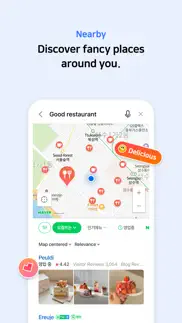



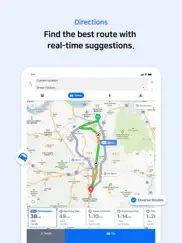
NAVER Map, Navigation 5.26.2 Apps Screenshots & Images
NAVER Map, Navigation iphone, ipad, apple watch and apple tv screenshot images, pictures.
| Language | English |
| Price | Free |
| Adult Rating | 4+ years and older |
| Current Version | 5.26.2 |
| Play Store | com.nhncorp.NaverMap |
| Compatibility | iOS 15.0 or later |
NAVER Map, Navigation (Versiyon 5.26.2) Install & Download
The application NAVER Map, Navigation was published in the category Navigation on 01 May 2009, Friday and was developed by NAVER Corp. [Developer ID: 311867731]. This program file size is 249.15 MB. This app has been rated by 535 users and has a rating of 2.1 out of 5. NAVER Map, Navigation - Navigation app posted on 14 April 2024, Sunday current version is 5.26.2 and works well on iOS 15.0 and higher versions. Google Play ID: com.nhncorp.NaverMap. Languages supported by the app:
EN JA KO ZH Download & Install Now!| App Name | Score | Comments | Price |
| BAND - App for all groups Reviews | 3.8 | 7,610 | Free |
| BAND for Kids Reviews | 2.5 | 100 | Free |
| Naver Mail Reviews | 2.6 | 25 | Free |
| Whale - Naver Whale Browser Reviews | 4.4 | 213 | Free |
| NAVER NOW Reviews | 4.5 | 106 | Free |
- App stability and bug fixes
| App Name | Released |
| Google Maps | 12 December 2012 |
| Bonjour RATP | 14 May 2012 |
| Citi Bike | 21 May 2013 |
| KakaoMap - Korea No.1 Map | 27 February 2009 |
| PlugShare | 07 March 2011 |
Find on this site the customer service details of NAVER Map, Navigation. Besides contact details, the page also offers a brief overview of the digital toy company.
| App Name | Released |
| GPX-Viewer | 23 May 2014 |
| Los Angeles Zoo - LA ZooMap | 10 May 2022 |
| Solocator - GPS Field Camera | 09 December 2012 |
| Land Nav Assistant | 18 May 2012 |
| Speedometer Speed Box | 11 February 2019 |
Discover how specific cryptocurrencies work — and get a bit of each crypto to try out for yourself. Coinbase is the easiest place to buy and sell cryptocurrency. Sign up and get started today.
| App Name | Released |
| 06 October 2010 | |
| CapCut - Video Editor | 14 April 2020 |
| Hive Social | 18 October 2019 |
| Google Maps | 12 December 2012 |
| DoorDash - Food Delivery | 10 October 2013 |
Looking for comprehensive training in Google Analytics 4? We've compiled the top paid and free GA4 courses available in 2024.
| App Name | Released |
| The Wonder Weeks | 30 May 2012 |
| Incredibox | 27 March 2016 |
| Paprika Recipe Manager 3 | 15 November 2017 |
| The Past Within | 02 November 2022 |
| Stardew Valley | 24 October 2018 |
Each capsule is packed with pure, high-potency nootropic nutrients. No pointless additives. Just 100% natural brainpower. Third-party tested and validated by the Clean Label Project.
Adsterra is the most preferred ad network for those looking for an alternative to AdSense. Adsterra is the ideal choice for new sites with low daily traffic. In order to advertise on the site in Adsterra, like other ad networks, a certain traffic limit, domain age, etc. is required. There are no strict rules.
The easy, affordable way to create your professional portfolio website, store, blog & client galleries. No coding needed. Try free now.

NAVER Map, Navigation Comments & Reviews 2024
We transfer money over €4 billion every month. We enable individual and business accounts to save 4 million Euros on bank transfer fees. Want to send free money abroad or transfer money abroad for free? Free international money transfer!
Fix please!. The app freezes every time I try to view any image from somewhere and to continue using the app I have to close the app, same thing happens on Iphone.
Useless Because Of Registration. Naver is really big in South Korea, or was 15 years ago, but it's less useful today. - Not as accurate, or up to date, as the competition - Account required for many basic features but it seems impossible to setup an account unless you have an ID from the Korean government - GPS is really wonky
If you are a foreigner, this will do a great job getting you lost. If you're a foreigner living in Korea, you are probably using Naver because Kakao does not have an English version, and Waze and Google Maps don't work well here due to Korea's data restrictions. The problem is that Naver is a terrible app. It's AI is awful. The worst feature (by far) is that it constantly tries to re-route you in directions that make absolutely no sense. It simply refuses to stick with an initial route. It will give you a different route every single time. I've given up on this app. You're better off just using trial and error.
Without fail this app gets you where you need to be in Korea. This app had my back and I loved it. You don’t even need to read korean to understand it as the UI was pretty intuitive
Great for navigating Seoul as an American. Much better than Kakao Maps since English is more well supported in the app. You can get turn by turn directions in English with reasonable tools for setting start and stop. Also super easy for finding restaurants to go to.
Product of Anti-Competitive Protectionism. The only reason you’ll download this app, is because South Korea has passed legislation which makes it impossible for competitors to these local mapping and search engines. So it can give you directions. But it is absolutely terrible for foreigners and the English accessibility of the data is almost non-existent. South Korea clearly doesn’t care about Tourists or business travelers to be able to get around or see things.
Distracts driver. Talks too much.. Very annoying navigation app. It tells you 3 times about turn, speed limit etc. approximately 800 meters before, 400 and 100. While it tells you about turn or something else you cover the distance and it’s time to tell you again and then third time. So, it continuously talking about everything and distracting a driver. There should be an option to limit number of times that app tells you about everything. Ones more then enough.
Excellent app if you don’t understand Korean. I don’t know where all those bad reviews coming but this is the best app you want to use it in English. When using public transportation it’s 100% everything in English compared to their competitors app when you create directions all public transportation navigation is in Korean language so if you don’t understand then you don’t know where to go. Make sure you allow in settings to use your location. It’s not as good as google maps but very close to it. Thumbs up for devs who work on this project from fellow developer :) The only thing reviews section only in Korean language so can’t leave reviews and yes if you read this review please add translation to reviews so we can translate even if we can’t leave it. I think Google translate API should be good thing to integrate for it.
App Crashed upon launch. App was fine till today, it crashes upon launch.
Terrible update. The old interface was simple and efficient. This is not even an update; it’s like having to use a new map application. Korean transit station names are no longer listed in Korean and we are forced to use the English version. The layout is overly complex and it is very difficult to switch between different sections of the app quickly. I have used Naver maps for over five years but this recent update has forced me to look for other options.
Hope you fix it. The app is easy to use for English speakers BUT after the last update it crashes after any search when you need to know the directions for the next place
Make saved places visible on the map. I’m not sure why but u used to be able to see all your saved places as little stars on the map. You could go to any area and quickly see what’s around. But they keep removing the feature and it’s so stupid. Now I have to scroll through the list making finding things incredibly inconvenient. Please give users the option to have it visible or not :(
All my saved data is gone 😩. This app was a lifesaver back when I was visiting relatives last year. Sure, it lagged sometimes, but that was a negligible con compared to the pros. It was a reliable & informative app with great bus/transportation info. I barely used Google Maps at all during my time in Seoul — this app was my go-to. Then there was this update. The layout is may look a bit prettier, faux modern sleek-ish, but the functionality is basically trash. Plus, there was the added “bonus” of all my saved locations being deleted. All of my saved routes and transportation methods have disappeared. All of the places I noted down to visit or revisit at a later date are just gone, which is obviously upsetting. They shouldn’t have updated this. It was fine, better than fine, before.
Preferred over KakaoMaps. I appreciate the additional features and functionality that this app provides over Kakao, such as more detailed information about locations and the ability to make reservations with Naver (if you have a Korean phone number). My only request is to add the ability to copy text, specifically the place or business name, so that I can look it up easier in other apps like Google.
Update horribly screwed up. Ever since the long awaited English update, the app always failed to find my location. Even worse, when it does in a few cases it cannot even track the road I’m driving on. What an embarrassment! You update an app with language support but then decide to fiddle with perfectly working GPS location trackers. Well done Naver! Never change! You’re a disgrace to Korean tech builders.
Pretty but not great. It takes 2 versions to add language settings to a map? I like the new look, and at the surface it looks easier to use, but tabs for distinct searches make things easier sometimes. Specifically looking at bus info got harder with the new UI.
Suspended my account without help. During my extended stay in Seoul, Naver suspended my account due to 'suspicious login,' and despite appealing twice, they said my account doesn't belong to me and there's nothing they can do to help me. I lost all of my saved locations within that account. Their phone support line lacks international language options, and the website lacks a help desk ticket system. The app cannot export/import saved favorites. Otherwise, for public transit routing and timetables, it is the best app I have found
Another step back. When I first started using this app, I could use English as well as Korean to search for places. Now I can only use one or the other. This app has seemed to have gotten worse over the past couple of years. It started freezing and then the navigation would disappear mid-route. So I haven’t been too happy with it. This latest update changed some things and my biggest complaint is that the when I choose English as the language of choice, it deletes my Korean keyboard. One star.
Account Suspended for No Good Reason. I created an account so I could map out locations for my trip to Korea and was suspended for suspicious activity (all I did was search and star locations to save them). It is impossible to figure out how to get unsuspended, so I had to create a new account, hoping that one doesn’t get suspended as well. Very disappointing.
CarPlay and podcast/music interruptions. I have been using Naver for many years, and was quite satisfied with it but few months ago i start having an issue with it. When i drive long i use CarPlay in my car, use NaverMap for navigation and usually play some music or listen to podcast. My problem that music or podcast stops every time NaverMap announces something, once announcement is completed, play restarts. I would like to have option to have announcements play simultaneously with podcast/music. I did not have this problem in the past, but after an update several months ago i start having this issue. I would appreciate if you could fix this. Thanks
Was okay but now keeps crashing. My naver maps application was working okay until today, now it crashes within 2 seconds of opening it. I’ve tried redownloading and restarting my phone, but there’s nothing I can do to get it to work
Horrible, horrible update. The new app is seriously testing my patience every time I use it. I hate that you can’t use the app in Korean if your iPhone’s language is set to English. I see how it can be a plus for some ppl, but I have used it in Korean for many years and English transliteration just seems so confusing now! Another thing - if the app is running in the background and I bring it forward to do a new search, the app just stalls! Most of the time I have to kill the app and open it again. Super annoying , especially when you are in a hurry.
App is useless!. This app is useless! I cannot search for anything and Naver maps won’t pull up a location I’m searching for. If it does then it freezes before I’m able to find directions to wherever I’m going. I thought the latest update would fix this problem but it didn’t!
Naver.... Why did you change the whole thing? I mean, before it changed like now, it was useful to find a way to places I wanted to go. It had its own fashion and creativity. And it was easy to use too. But now, as I mentioned earlier, I DO NOT understand why you guys transformed this app into a weird thing. It looks like Google map, but it is not useful just like Google. Furthermore, It becomes too complicated to use as a navigation tool. I can’t even find the information I want! It just becomes chaos. Please change the whole thing back to the original.
Best Update! Thank you so much. I really love the new design especially the way walking, bus, etc distance is shown in different colors. Naver is love 😍😘
Get over it. I don’t know why so many people are complaining. This is my first time in Korea and my Airbnb host recommended I use this app for transportation. I’ve had no problem with it, yeah some of the places are in Korean but if you can direct yourself by watching for the right stops I see no problem. Thank you Naver
Looks better. The old GUI was devided to direction, navigation, location, etc. so complicate to use. New one comes better. The structure is getting simplified and close to google map. But still feels little bit complicate. I like the graphic and color. Map is one of the wonderful function of smart phone and most frequently used app. Thank for your work.
Volume adj problem with navigation. Navigation alerts doesn’t decrease volume of music playing in the background. Tried other navigation app in Korea and they worked fine Edit:Voice recognition caused the problem, as soon a s I turned off the “네이버 클로바” the app was able to adjust bg music volume for its navigation alerts
Not Accurate in English version. I am a frequent user of Naver Map. I have been using it for 7 years now, and I really like it because of its accuracy. However, the new version that supports English does not seem to have good accuracy in finding direction (길찾기), and it offers less alternatives in the public transit compared with the earlier version in Korean. I really I can switch back the version 😫😫😫
5 stars. Hey honestly In the comments are just a bunch of ungrateful Americans… this app helped me navigate everywhere! Yeah it could be better but honestly this works for what it is. This app gave bus and train routes, walking distances, everything that I could of needed it had it. The only negative thing i can say is that it could be more precise with your location on the map but you can work without it. Overall great app it helped me out A LOT!!!
Siri shortcut should be supported in order to make it instantly accessible.. Siri Shortcut support could make this app bigger. Users should be able to instantly start navigation to the most frequently destination by simply saying like “Drive home” or “Drive to work”. This was already possible with Apple Map.
Overall a good app!. There are things to be improved such as fuzzy search and support for English input, but the app overall is very powerful and easy to use. I’m a foreigner that read and write Korean. Maybe that has helped me dodge some of the problems mentioned in the one-star reviews.
Its okay. Its an okay up some improvements would definitely make it better. The bus stops are not exact, but close enough for you to know what stop is what. But ive been living in busan for a month and its helped me get by. The best advice i can give for using this app is just to pay attention to the stops and where your going. Also look at your surroundings, building may be wrong because they come and go so quick in korea.
Is Korea still in 2012?. After using Navar Map for a week while traveling in Korea, I gotta say that I’ve been quite spoiled by Google Maps. The app lags like we are back in 2012 and it doesn’t update as you move around the city. What happened to all the great software engineers who graduated from KAIST?
A lousy navagation app. This app has gotten my friends and I lost more times than I can count. It's a terrible navagation app. 1. Constantly loses its bearings inside Seoul 2. Turn directions are imprecise especially for Seoul, you constantly enter the wrong lane. 3. The most aggravating part is that the AI is awful. It refuses to actually follow the route you want, and constantly reroutes you for no reason, and often in the most nonsensical way. No wonder Korea bans Google, Google Maps would absolutely crush this lousy app. You are better off just using trial and error and memorizing the route. This app is practically worthless.
I really wanna downgrade to old version. I don’t want to give even one star... Plz fix this or just downgrade this app. I can find every place I search on old app. But now this became impossible and directions are totally fail. I searched direction I know how to go but it doesnt appear. Also I use english in my phone I wanna use this app korean because it is korean map...
Only walking directions. At the time of this writing neither Google nor Apple Maps support walking directions in Seoul. Naver does, which is why it isn’t a 1 star. If either of those companies manages to add walking directions, you should never download Naver. Everything else about this app is garbage. Terrible use experience from start to finish. Expect it to crash. Anticipate every tap to take at least three seconds to respond. Expect it to forget that it was in a navigation mode as you frantically try to retrieve the state you left it in. Be aware no more than maybe 10% of it is translated to English and a first year CS student could produce a better search experience.
Changed to English, crashes constantly.. I used the app in Korean and it was wonderful. Now that it's in English it's terrible. It crashes, caused my phone to have problems and I couldn't choose whether to go by bus or subway. I deleted it after having it stop working when and making me late for an appointment.
Pointless sign-in. When you try to sign in via Facebook and provide your credentials, it makes you create a new account with a new user name and password anyway. What’s the point of signing in via Facebook, then? Tried to delete the account and it was unresponsive. Didn’t bother finding out what the rest of the app is like. What’s the point if they can’t even get the first step right?
Not sure why the language changed?. I have been using this map for months in the English setting and all of the sudden today the map content shifted to Korean. They layout is still in English, but the content on the actual map is all in Korean.... I have tried to fix it many times.
Used to be good, now unreliable. Used this app for almost 4 years and it worked just fine until now. They updated and it has become completely unreliable. It loses my track right before turns, reroutes me in directions that don’t make sense, and completely shuts down while in the middle of driving. Can be a safety hazard. I used to love it because it was easy to find places, gave good warnings about speed cameras and rest stops. Unfortunately, I can’t rely on it any longer. Hope they update it to fix the issues.
Worst update. Ive been using the phone in the us and brought to Korea, and the phone is still set in English and the app store being us version. The app worked just fine before the update and now it is horrible. First of all, it takes forever to do anything, starting from locating myself and searching for places, and the app stalls occasionally. I also think it’s quite uncomfortable to translate every locations even when I search it in Korean(I have to double check because some places have different English name). I might give some credit to developers if they intended to make it comfortable for foreigners, but I think there should be an option to choose the preferred language. Optimization needs to be done asap and some improvements too.
Terrible UX. Naver may have the best geo dataset in Korea (I’m assuming); but the UX of this app is simply dreadful. You need to turn on a switch to know where you are on the map: whhaaat? Who thought about that? :-) that’s crazy. Come on, it’s a map app, I wanna know where I am. Plus this geoloc switch is a 3 states switch (none, GPS, GPS+orientation), which is even more awful. No icons are used, all buttons look the same and only use text. That’s not easy for the brain to remember text, icons make this easy. Also, the map is still a bitmap image. You guys badly need to switch to vector rendering.
Wrong roads, gps, speed cameras missing. Naver maps has frequently taken me down back roads with terrible conditions or narrow single lanes. Many speed zones are incorrect and speed cameras are not listed. Not a big deal unless the road changes speed and you can’t tell and then there is a camera. Boom ticket. Thanks Naver.
A lot of improvements can be made. It’s a decent app for getting around in Korea, but there are a lot of problems. It freezes or crashes quite often. It’s very annoying to save places, it often shows me error messages. Also the English version is clunky and confusing to navigate. Still has a long way to go before it can reach the level of Google Maps
Great except CarPlay. My favorite navigation app for Korea. Dual lingual and easy to use. The problem is I use this for my motorcycle via CarPlay to stay off the express ways. Update 5.15.0 has left me with a blank screen when using CarPlay so now I have to find a new navigation app with English and CarPlay.
DO NOT UPDATE to 5.0.2/ you can change language. I miss the old vesion of this app. earlier version was very much simpler and user friendly. but, the new interface is totally awful..!!(looks messy&hard to get directions) so disappointed. *FYI, you can change language in settings(menu->settings->language settings)
Locked me out of my account because I don’t have a Korean number.. I saved a bunch of restaurants and other locations for an upcoming trip to Seoul and while I was using the app it locked me out. I spent hours researching and saving things throughout the city. I had already created an account but all of the sudden they made me register with a Korean number while I was here. I don’t have one so I don’t have access to anything I have saved and it locked me out. I don’t really understand why this suddenly happened but not a great experience as an international traveler.
Why a 1.7?. This map is great. Visiting family right now and I can't read korean well so they told me to get kakao map but I didn't like it. I tried naver and it's perfect and it is completely translated to English which is amazing!
Pins disappeared. Where did all my pins go? This latest update is terrible for me as foreigner living in Seoul. Naver maps was my life saver and now all of my pins are in their lists but not displayed on the map and I don't know where anything is. Please go back to the way it was before!!
Did you know that you can earn 25 USD from our site just by registering? Get $25 for free by joining Payoneer!
음. 나름좋아요
업데이트하고 길찾기가 안되네요. 업데이트는 편하게 바뀌는거 아니었나요 업데이트 하고 어떻게 사용해야하는지 설명도 없고 길찾기는 안되네요ㅜ
Copy Korean address. Please have an ability to copy the Korean address, or at least show the Korean word of a place as well as English word. That would be tops :-)
suspend accounts for no reason. i download and install the app in preparation to go to seoul. want me to sign up to mark places, ok no problem. upon arrival i launch the app, they have banned me. travelers use rome2rio app instead
Great App for a traveller in Seoul. Just spent 9 days as a tourist in Seoul and Naver maps allowed my partner and I to locate and navigate to everything we wanted to see. I tried another app and although useful did not seem to have all the same features. Very happy to recommend this product to others.
Not useful as a non Korean speaker. You search for spots in English but all the results will be written in korean. Also all review, buttons, directions etc will be in Korean, so not very useful… I would stick with google maps, even if you have to search for directions yourself, way more convenient
Says English, has no English version. Says English, has no English version. That's about all I have to write about this app.
A lifesaver. Works a treat and has fully details maps of where to go and where the exits lead you to. It even has detail maps of the underground malls!
Imagine you at your best. All the time. Picture yourself at your sharpest and most productive. Your most alert and focused. Your most lucid, creative and confident. At work. At play. In every area of your life. Add Mind Lab Pro® v4.0 to your daily routine and uncap your true potential. Buy Now!
Nice app. pls put english pls
There is a reason Google is #1 and Naver isn’t. Horrible interface, lots of bugs.
진짜.. 좋아하는 어플이거든요?. 국내 여행갈 때 정말 유용히 쓰고있어서 좋아하는데요 리뷰 안보인지 꽤됐는데 버그 체크좀요;; 업뎃했는데도 안보이는데요 일해주세요 젭알
English localization please!!. Great for finding bus routes, but an English interface would be very much appreciated.
네비기능만. 한국에서는 구글맵이 안되어 앱스토어에서 다운받았습니다 그런데 대중교통이나 도보 등의 다른 기능은 전혀 안되는 듯합니다 불편하네요
Allow searching using Hangul. Allow searching using Hangul even when using the English interface. Kakao maps allows this.
Please allow option to switch languages. This was the best korean map before the update. The app does not allow to switch between Korean and English. 한글 searching does not work in English mode, and the only way to switch to 한글 is the change the default language of the phone. Please allow full 한글 regardless of the phone’s language settings.
Barely usable without a working NAVER ID. Cannot save locations or retain search history or a working NAVER ID, and NAVER will lock ID without prior notice or without meaningful ways to resolve and no costumer service representative to talk to. Incredibly unfriendly for foreigners to use any of their apps while travelling to Korea. I want to like the app but without an ID it is barley function-able. English search function is also very limited and inconsistent.
대중교통 찾기 안됨. 아이팟터치에서 대중교통 길찾기만 안됨
Too many error, poor accuracy. Useless
Unreliable for public transit, hours of operation, and so much more. This app is terrible for public transit. For example, it’ll make it’s too suggestion for a bus route, indicating that you’ll arrive at your destination in half an hour. But there’s no ETA for the bus, and you may actually arrive at your destination far, far later than half an hour.
Korean SIM card, Korean language. If you’re using a KT SIM card like I was, the app will show in Korean when looking up routes. It’s somewhat usable, but not ideal. Switching to a Nomad APAC eSIM has changed the language to English. YMMV depending on SIM. Enjoy.
Adsterra is the most preferred ad network for those looking for an alternative to AdSense. Adsterra is the ideal choice for new sites with low daily traffic. In order to advertise on the site in Adsterra, like other ad networks, a certain traffic limit, domain age, etc. is required. There are no strict rules. Sign up!
Still no update. still what update has been applied??? app continues to freeze and close to bad this is the best app for navigation around korea wish i could use this more often
Crashed upon first use. How is it possible that the first time it crashed was after the new update? I put in one address, clicked “to” and it just crashed. How horribly inconvenient this app became.
Lag and touch delays. The new update looks great but it’s become a struggle to get the map to move, zoom in, or tap on certain locations. This wasn’t a problem before
What’s wrong with SEARCH??. Guys what’s up with the search bar NOT WORKING?? This just started recently and deleting / reinstalling isn’t fixing it.
Worse than previous version... Why changed everything.. it’s really poor to use now..
Works well but all in Korean. Hoping the English version will be available for iPhones soon.
Can’t accept terms of service. Is there a trick to accepting terms of service. I have tried everything including reinstalling the app
Broken map. The app became somehow broken. Things on the map are not properly displayed. Search doesn’t work occasionally. I’m deleting this app and will never use Naver again.
Language select needed.. There is no option to select languages such as English and Korean. Other changes are nice try to me. Good job.
Worst update ever. If you want people to use english ver when their phone is in english setting Atleast write business name correctly in english.... don't write it like how it sounds in Korean!! Also most of them are incorrectly written too..
Useless. Unable to create a profile to use the app. Without an account it won’t search for anything. Spent an hour trying to figure it out.
Won’t work after last update. Can’t accept terms and conditions after latest update, won’t give navigation without accepting.
Very unreliable and unstable and just wrong. The route changes every other minute for no reason. The route is also sometime just wrong making the trip MUCH longer than needs be.
Give us language options to change back to korean. Stop app crashes. Please display more information on the map. And, more importantly, let us change it to the language we want. I want to see it in Korean, just because my phone is in English it doesn’t mean I want it in every app.
Terrible update. Can’t switch to Korean version if your phone is set to US region. Need to offer this option. Would give zero stars if possible.
Lacking former options. It's great that the app is now available in English, but after 20 minutes of searching through the app I cannot find the setting to switch the language back to Korean. In addition, with the new update the app continually crashes.
App dosen’t work for CarPlay.. Randomly not works for CarPlay at all, only gray screen appears. My car is Audi Q4 e-tron S-line.
Horrible updates. I used to use iOS in English and this app in Korean because that way I feel comfy. But it automatically follows the language I use in iOS and there is no way I can separate those two. There are so many bi or tri lingual people that it never considers. What a global app this is.
How i can change the language from English to Korean. There is no icon to switch the language .. Please provide a new update for this problem..
No navigation sound when using Bluetooth audio or CarPlay. CarPlay audio and Bluetooth audio no longer provide turn by turn navigation again.
Poor app. Would recommend other apps over this for Korean maps.
Impossible to use if you don’t have a Korean number. Stupid you have to accept terms n conditions to use driving directions cuz you have to create an account and register with a Korean number but can’t cuz I’m a foreigner, not a Korean resident and don’t have a number.
Still doesn't work. Just updated and still can't get past the accepting of terms. Can't use.
Please. a working search function would be nice NAVER. Haven’t been able to search a street address or place in weeks, in Korean or English. When an auto fill result does come up, when I tap it doesn’t respond.
App won’t open anymore. Instant crash after the update on 12/11.
Used to be much better. This app is useless in English. Doesn’t give accurate or smart search results, doesn’t give you the address of places, impossible to follow. I regret updating. How can I change it back to Korean?
Huge battery drain. Using this app for about 20 minutes will consume roughly a third of the battery on my iPhone (a iPhone X with a new battery). Makes it almost unusable.
It shuts off too often. For the most part the app works well but at random times it just shuts off and won’t even open.
English Results are gone. NAVER used to show place results in English but not it’s only in Korean. Please change it back.
Can’t make a login. I can maximize the usage of the app since it will not let me make a login ID. I follow the directions, but still doesn’t work.
Bugs. I’m glad this app is in English. But buildings are listed completely differently in here. And I can’t even make a user name. It says to make anname with English or Korean characters when I try to make a Naver account. When I log using FB to sign in I get an error message trying to select a user name.
Horrible Naver Support. Naver support are literally clowns. I followed their guidelines of submitting either passport or drivers license to verify my REAL name. However they kept deny it by saying “seems that you are not the holder of the ID”. A joke.
Needs more subway integration. Would be more helpful if it would emphasize the usage of the subway as opposed to the bus system. I’m fine with using the bus. But I have a Subway right next to my hotel and I know there is an easier route to my destination using only the subway without using the bus entirely.
Mind-bogglingly bad app. It is difficult to put in words how frustrating the maps situation is in Korea. Naver maps does less than nothing to assist in this situation. Downloaded and then promptly deleted. Crashed repeatedly and no offline option as far as I can tell. Very foreigner unfriendly.
Please let me switch the App language to Korean.. I use my phone in english, but for maps, I prefer Korean language. Kakao Maps allow you to change the app language to Korean, can Naver do this too?
Why landscape mode not working?. Wonderful UI and charming Voice. But naver map of my iPhone X do NOT work in landscape mode. How can I solve the problem?
Consistently more buggy. What was once my favorite Korean app just gets more buggy. For the last few months the back button stopped working and now I can’t view any pictures from places. Unacceptable. Please QA your app before release
Ununsable on Mac. I can't even tap or click on anywhere with my Macbook Pro (14", M1 Pro). Least to say, I cannot even engage with this app besides changing between portrait mode and landscape mode.
App is too glitchy. Sometimes the app just loading forever when I launch
No signal. I’m not too sure what happened but after an update, the app no longer picks up signal. I also had to reinstall numerous times just to get past accepting the terms and conditions page
No option to change the displayed language. The displayed language is stick to OS default. No option to change it. Terrible updates. Better to use KakaoMap.
Please Fix This Major Bug:. Still not fixed.... If you log in to a Naver account, you can not accept the Terms of Service for Navigation. It never bypasses that screen. This happens even if you already accepted the Terms of Service while you were not logged in. Therefore you can not bookmark and navigate to places through the app. Navigation can only be used when logged-out of Naver account.
Horrible. Crashes after the update. Why bother to update if you’re gonna make it completely useless?
Update terrible!. Everything is harder to find and use. Naver Map used to be a very helpful source of location info. Now it’s an awkward copy of Google Maps. The older version was simpler and easier to figure out.
Terrible bugs. A few points to make: The app works decently to get to different locations … as long as if the app recognizes it. The bugs: 1. Even when changing language setting to English, the app will occasionally revert back to Korean. 2. Locating yourself will have occasion delays 3. Locating yourself button is greyed out once you log in
English version is fantastic!. Thank you
Crash. After the lastest update, it keeps crashing. Never had this problem before with any other apps.
Search broken. Search isn’t working since the last update. It makes the app far less useful.
Does not work if you are a tourist. You need an actual korean phone number to register. Virtual numbers don’t work, thereby making this app impossible to use unless you are a resident.
Extremely horrible. The new updated version is extremely trash! It become nothing after the update.