Easy-PhotoPrint Editor App Reviews
Easy-PhotoPrint Editor App Description & Overview
What is easy-photoprint editor app? Easy-PhotoPrint Editor is an easy-to-use photo print app. It features many useful templates and a free-layout editor for making all kinds of prints (photo layouts, cards, collages, calendars, disc labels, photo IDs, business cards, stickers, posters).
[Key features]
• Intuitive operation for easy printing of all kinds of prints
Just select the type of print you want to make, edit and decorate your photos, and print.
• Comes with plenty of ready-to-use templates
Choose from collages, calendars, and many other templates that use multiple photos in addition to photo prints.
• Make original posters for use in stores and other situations
Just add photos and text to the simple poster template to create original posters you can use in stores or other situations.
• Easy to create other everyday items
The app makes it easy to create business cards, photo IDs, stickers, and other items you use every day.
• Pattern paper for making original art works
The app lets you print pre-designed pattern paper for use in making paper items or scrapbooking.
• Print disk labels so you can see at a glance what’s on your disks
If your printer supports printing disk labels, you can make original disk labels with just your smartphone.
• Slate of editing functions to create just the print you want
Not only can you crop or expand your photos, you can also edit and decorate them with colored edges, text, and stamps.
[Supported printers]
- Canon Inkjet Printers
See the following website for supported printers.
https://ij.start.canon/eppe-model
*Some functions are not supported on imagePROGRAF series.
[When the app cannot find your printer.] Check that your printer is in the supported printers list.
The printer must be connected to your network.
Use the "Canon PRINT" app to connect your printer to the network.
[Supported OS]
iOS 15.0 and later
Please wait! Easy-PhotoPrint Editor app comments loading...
Easy-PhotoPrint Editor 1.8.5 Tips, Tricks, Cheats and Rules
What do you think of the Easy-PhotoPrint Editor app? Can you share your complaints, experiences, or thoughts about the application with Canon Inc. and other users?
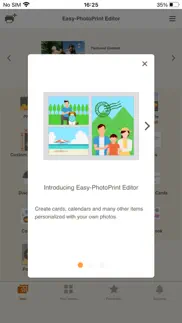
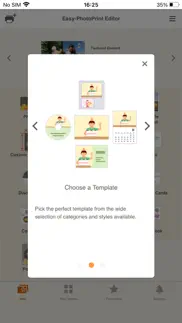
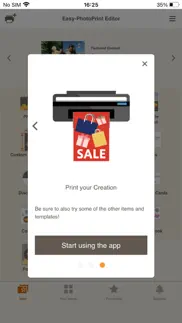



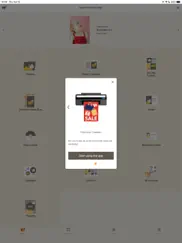

Easy-PhotoPrint Editor 1.8.5 Apps Screenshots & Images
Easy-PhotoPrint Editor iphone, ipad, apple watch and apple tv screenshot images, pictures.
| Language | English |
| Price | Free |
| Adult Rating | 4+ years and older |
| Current Version | 1.8.5 |
| Play Store | jp.co.canon.bsd.easyphotoprinteditor |
| Compatibility | iOS 15.0 or later |
Easy-PhotoPrint Editor (Versiyon 1.8.5) Install & Download
The application Easy-PhotoPrint Editor was published in the category Photo & Video on 03 September 2018, Monday and was developed by Canon Inc. [Developer ID: 331269954]. This program file size is 85.81 MB. This app has been rated by 17,163 users and has a rating of 4.7 out of 5. Easy-PhotoPrint Editor - Photo & Video app posted on 13 February 2024, Tuesday current version is 1.8.5 and works well on iOS 15.0 and higher versions. Google Play ID: jp.co.canon.bsd.easyphotoprinteditor. Languages supported by the app:
CS DA NL EN FI FR DE ID IT JA KO NB PL PT RU ZH ES SV TH ZH Download & Install Now!| App Name | Score | Comments | Price |
| Connect app for Mini PTZ Cam Reviews | 1.5 | 9 | Free |
| EOS Remote Reviews | 3.0 | 136 | Free |
| SELPHY Photo Layout Reviews | 2.4 | 182 | Free |
| Canon CameraWindow Reviews | 2.6 | 141 | Free |
| Canon PRINT Business Reviews | 2.7 | 278 | Free |
Minor bugs fixed.
| App Name | Released |
| Canon PRINT | 22 July 2013 |
| Picsart AI Photo Video Editor | 02 January 2013 |
| Snapseed | 06 June 2011 |
| AirBrush - AI Photo Editor | 07 October 2015 |
| Yacine Player TV | 25 March 2024 |
Find on this site the customer service details of Easy-PhotoPrint Editor. Besides contact details, the page also offers a brief overview of the digital toy company.
| App Name | Released |
| TV Cast Pro for Sony TV | 30 August 2017 |
| Pro Camera by Moment | 18 November 2014 |
| Superimpose X | 15 December 2017 |
| TV Cast Pro for Google Cast | 28 July 2016 |
| 8mm Vintage Camera | 22 December 2010 |
Discover how specific cryptocurrencies work — and get a bit of each crypto to try out for yourself. Coinbase is the easiest place to buy and sell cryptocurrency. Sign up and get started today.
| App Name | Released |
| 07 April 2016 | |
| 06 October 2010 | |
| Google Chrome | 28 June 2012 |
| 05 February 2019 | |
| 12 February 2019 |
Looking for comprehensive training in Google Analytics 4? We've compiled the top paid and free GA4 courses available in 2024.
| App Name | Released |
| Terraria | 28 August 2013 |
| Slay the Spire | 13 June 2020 |
| TV Cast Pro for LG webOS | 23 June 2016 |
| Earn to Die 2 | 20 November 2014 |
| The Past Within | 02 November 2022 |
Each capsule is packed with pure, high-potency nootropic nutrients. No pointless additives. Just 100% natural brainpower. Third-party tested and validated by the Clean Label Project.
Adsterra is the most preferred ad network for those looking for an alternative to AdSense. Adsterra is the ideal choice for new sites with low daily traffic. In order to advertise on the site in Adsterra, like other ad networks, a certain traffic limit, domain age, etc. is required. There are no strict rules.
The easy, affordable way to create your professional portfolio website, store, blog & client galleries. No coding needed. Try free now.

Easy-PhotoPrint Editor Comments & Reviews 2024
We transfer money over €4 billion every month. We enable individual and business accounts to save 4 million Euros on bank transfer fees. Want to send free money abroad or transfer money abroad for free? Free international money transfer!
iPhone Grady. Tried and tried on computer but just printed a calendar with the Family on it , Awesome!!took no time to download photo print download thanks
Photo Quality. My purchase came with free 5x5 photo print sheets and I am very impressed with the photo quality! It came out great. I'm excited to use this printer for more photos.
Problem with app. I love this app, I make my money with this app. But I’m having an issue with the website/app is that it doesn’t show on my Home Screen!!!??? Please help me
Great but falls short. Overall this is a solid app although it tends to make things more difficult then they need to be. I have Lightroom on my phone and when I export images as jpegs they don’t always appear in the app. I’m not sure if all of the bugs I’m experiencing are the app or my ix6820 printer but there’s room fir improvement. When it does work, the quality and ease is awesome.
Canon. At first I was having a hard time setting up the printer. After a long time I finally got it to print.
Business Card Template Needs Work. I would have given this app 5 stars if I didn’t have to type in all of the information on the card 10 separate times. We should only have to do it once and then it should fill in the same information on the other 9 cards on the template. Thanks, Dan
Using canon G3200 with iPhone app.. Not as intuitive to use as HP. It would be very helpful if I could directly select my photo on iPhone then choose the G 3200 from printer option menu. It is more cumbersome to remember one needs to start in canon app to use canon printer
Over the top photo printer. Solid photo printer, reasonably priced, high quality Prints that will out last me, great for the family portraits or photo art, the Canon photo app is also good to edit photos, if your looking for a do it yourself photo printer get one you won't regret it.
Great with iOS tablet or smart phone. Great printer for the price. Very happy of the quality for the price. It tends to disconnect from the local network almost every day. Which it would be nice if it would stay connected so u could print any where from your phone or tablet. Works well for someone who doesn’t own a computer.
No good for creating Christmas cards. Thought maybe we could use this to bypass using Shutterfly or VistaPrint for holiday cards, NO SUCH LUCK! Can’t use the collages for a simple 5x7 or 4x6 photo card. Instead cannon has only two ridiculously huge sizes to choose from. When adjusting a photo on a collage layout, it brings the photo to front blocking the layout. No way to bring it to back, even when selecting “bring to back”! Attempted to use the Layout app to create a four picture frame and use one of Cannons lame holiday card layouts. It crops the the picture useless. No room for adjustment. We paid a lot for the Cannon iP8720 printer and unless you want to just print out a basic photo, it worthless and this app is absolutely worthless! No support email or phone number.
Doesn’t work consistently.. 1st time it worked flawlessly to print test one photo. 2nd time it wouldn’t open my photos, despite settings that should allow access, so I deleted and downloaded the app again. 3rd time I gave access (again) and everything seemed fine until I hit print and it gave me “an error occurred” message - delete and download again. App is a mess. Fix it.
Neat idea but slow response. Want to love this app but after multiple tries to make a calendar and other photo collages it crashes and closes. There is a series of time lapse between processes which slows down the creative process. I use iOS and it is up to date. Would like to see improvements as this could be very useful app.
Save as pdf option not available. Wish there was the option to save as pdf instead of printing
Needed something quick!. This ap loaded on my iPhone quickly and had me formatting, laying out, and printing pics to my Canon MX493 in minutes.
Wonderful App. I just started using this app and I like very much. I love the different options is gives. My only complaint is that there is no way of changing the photo size from cm to inches, unless I'm missing something.
Works great, but.... Works fine on my iP8700, the only issue I have (so far) is although the app has templates for a square aspect ratio, the print module settings does not have a square paper option. There should be a 12x12 standard paper size (scrapbooking) or at least a “custom” size setting where the user could set the paper size manually. The iP8700, with its 13” wide carriage, will do 12x12 inch paper using a custom setting (Photoshop) in “bordered” but not borderless, which is not perfect, but ok. Please add 12x12 (or “custom size” to the paper size choices. Also, being able to save/output the final creation in a PDF or JPG format would be great.
Used to work great….. This app used to be awesome. I used it to edit my photos, and then print them on my printer. Now I go to do anything and the app just shuts out. In the midst of me doing something. I’ve tried like 20+ times and it still shuts down and closes me out no matter what I do. :( Disappointed.
frustrating. I’ve installed and reinstalled, rebooted, etc and I just can’t get this app to work. I’ve tried multiple different templates and I’m unable to modify the page print range-it freezes every time and then won’t return to the print screen, forcing you to print all pages of the given templates. And then after the first few pages it stalls and doesn’t send the full print job to the printer...forcing you to start the process all over again from page 1. I’ve tried again and again to no avail. There’s no means to troubleshoot within the app. And there are icons within the templates that don’t appear to do anything and have no explanation. All in all, very buggy and poor tutorial.
Designed to Sell Canon Products. First issue is that the app states it will work on iPads. While this is true, it only works in portrait mode. Second big issue is that for the various layouts, Canon only provides certain printer settings. Like to print a test photo, you can select plain paper, but you are forced to use the back paper bin and not the paper cassette. When ever possible, the app insists to use Canon paper and the back tray which is not possible on my desk setup. The Canon G7020 printer works great using AirPrint and using other photo apps! Since this app is free, I guess I cannot complain.
Helpful. Makes printing projects from my phone and laptop so much easier and allows me to do so much more with the projects. Love it.
Pixma Pro-100. I had high hopes that this app would be a flexible method for printing photos from my iPhone with options for paper type, size, etc. Although the Pro Series printers are listed as compatible, the app does not support my Pro-100. It appears there are no apps that provide a creative way to mobile print to Canon Pro Series. It appears all that's missing is drivers for the Pro Series since the app sees the printer, but can't print to it. I Very disappointing.
First time user. I love this app.. the first time I use this app it was exactly what I needed. Looking forward to see what else is available.
5x5 (square) printing should be standard. Great app, using the templates in unison with our Canon i8820 is SUPER SWEET. I take alot of 5x5s, and I have to use a workaround in the postcard section to print a 5x5 on a 5x7. I am shamelessly asking to make this an easy front screen option. :D
Great program. Could use an update.. I’ve always liked using this software with my printer. Makes getting prints from my phone a breeze. Just wish you could print pictures in reverse like for T-shirt transfers. Keeps from having to turn computer in for a quick print job.
Love this app. Love this app. The only thing i would change is being able to save any prints I have made with their templates to my photos.
Absolutely love this app. I have to say I absolutely love this app , it helps me be able to print out professional style pictures right from my IPhone.
Love this. I’m canon and apple for life……the best equipment. The best technology. The best service. The best prices. The best customer service. The best customer support. The best technical support. The two best companies. Canon you have to excuse me. I can’t help myself; I couldn’t speak about canon, and not speak about apple. You make my heart happy.
Printing from phone. I love that I can print from my phone and not have to upload to my laptop to send to my printer ❤️❤️❤️
Great for a scrapbooker and no one else.. There is no versatility in the app that comes with the TS5320 printers as far as page layout, image size, image ratio, and paper size. It took me jumping through multiple hoops to simply print a square image on an 8.5x11 piece of paper. And even when I did get it, I wasn’t able to print it without crop marks. And forget printing multiple images on a single page! They provide layouts for printing multiple images but only allow you to print on the paper they specify, which is usually small 4x5 and 5x7. As a photographer that simply needs to print quick, low quality images to mess around with and pair together, they have made this way more difficult than it needs to be.
Horrible for card printing!. After purchase of a Canon GS410 printer, saying this app is disappointing is an understatement! Zero stars would be justified. The app doesn’t give a keyboard after selecting text option (when you finally get there after app crashing several times) and an inability to move photo for placement. And photo moves to forefront of template design and unable to move it behind!!!! Frustrating!!! NO ES BUENO! Looking for another app....
Printing. I’m not too computer literate but after reading the instructions, my calendar setup turned out pretty dam good and will make some pretty cool gifts, thank you 👍
Great photos from hone. Best app to edit and print pics from for canon ts300! Crop, enlarge, edit, rotate Makes it easy to get the best prints from your own printer
Works wonders. For over a decade I had to use a photo printer at walgreens/CVS, etc. I finally bought a printer so I don't have to go to the library. The picture I printed out was absolutely clear, vivid and FULL of color! Love it
Need more control. Application remains open while printing, holds up searching for more images while you wait for printing to complete. I previously Could print directly from the cell phone but all of a Sudden, I have to go through a complicated application to print each Photo. Why would Canon want us to go backwards? Why take away capacity and make printing harder, more cumbersome, slower, and less efficient? I have a TS9120 which guzzles the ink really fast but it’s printing of photos is amazing and outstanding.
Simple and Quality Printer. I appreciate the ability to print pics and docs from both my iOS device and my pc laptop without any complexities. This printer accommodates the user regardless of the preferred operating system! I love my canon printer!
Searching for printers. Hello, i hust installed the app, looks awesome and i was happy to start exploring it out. But when i came to the “add printer” step... it doesn’t go anywhere.. it keeps “searching” for printers forever, although i have two printers connected to the same network!! Please HELP 💔
Love my Canon MX921. I purchased this printer a few years ago; it wireless; has scanner which is awesome and it prints both pictures and regular documents very well.
Pretty good app. Needed a quick way to print some pix for our non internet family members. Seems like it has some nice features, can’t wait to see what else it does.
Helpful!. This made printing off of something mobile so easy!! I had no complaining or struggling during this process of printing!!
Fine Editing App.. Very well working Picture and Editing app for everything you need .
Isn't this the 21st Century? Cannon you're lucky I couldn't give ZERO stars!!. Got this app cuz my Printer was no longer able to print anything after printing worked worked for a couple years. (was it cuz of the recent updates?) Bought the printer cuz it was a "Wireless All in One" printer with "SMARTPHONE CONNECTIVITY"!! Guess what - apparently I don't know what any of that means!! Living in the boonies I've tried everything for good WiFi service - the only thing that works is using my smartphone with 5G. None of this works with my Cannon TS3522!!! And don't even think of just making a phone call - no numbers anywhere. I've tried a couple of these Cannon apps and nothing works. Again this is the 21st Century get with it Cannon!
Just keeps thinking. When you have selected your photo and adjusted the setting (photo paper size and type etc) and his print... All it does is say “printing”. Nothing ever happens. Yes my printer is selected and yes I can print from it. Oh and canon touts AirPrint, but if you have a TS8220 and try to print a picture directly from the photos app it will try to print onto a CD! Yes you read that right. So basically I either print a picture direct from the iOS photos app on a CD or I try to print a photo from the app which will never print. What a joke!
A lot of options but would like more flexibility. It would be nice to be able to place multiple pictures on the paper and have the ability to adjust each picture to the size (4x6, 5x7, 3x3 etc.). What I’m seeing is you can have multiple pictures on the 8.5x11 paper and can adjust the size but you don’t know what size your adjusting it to. If there is a way to do this I’d love to know how. Thanks, Katherine
So much more options!. Before I could only make full page prints. Now I can print many things on 1 sheet instead of wasting many.
Collage. This app would be so great if the photo collage part worked. I make my collage of photos and if I try to save it to my phone I constantly get error message. And if I try to print the collage, it shows that my phone sends it to the printer but it never prints. So frustrating and complete trash! Easier to use PicFrame but then the pic sizes are wonky.....get it together Canon!
It’s soo easy. It’s so easy and really fun to use when I want to print out some thing for work or school I could have it done in less than a minute it’s practically to easy
Definitely Easy. There was no hassle in connection with the printer and device using to the WIFI. Very fast speed in locating the printer on the app compared to its old app Canon Print
A totally satisfied customer!!!!. I Was a little reluctant to buy this printer because I already have two Epsons. What a fabulous surprise when I used it for the first time. Very simple to operate; I don’t need an instruction book and the color on the photos is fabulous. This is the BEST PRINTER EVER!!!!!!
Black print not dark enough. I previously wrote and have gave a one star review regarding a photo bleeding/running issue but even though I THOUGHT I had the “sample” photo paper in correctly I DID NOT. I was sure I did so I only gave a 1 star and bad review because after all, that’s a pretty big issue had I done it correctly. So I’ve only just received the printer through order by internet and shipped and just connected, I take back my 1 star and negative review but on the other hand I also find the black not printing dark enough to my liking (grey) (and BRAND NEW) I find that as well a pretty serious issue. But not as serious as bleeding/running photos 1 star. 3 stars. (Maybe yet another error on my part? But considering the “test” run the printer initially did and it also came out grey I’m thinking that grey is what we get?)
Terrible I have Canon Print and App sees it but won’t work. I have current Canon Printer App sees it then loads it showing proper name. Only then to come up with error saying “Unable to get information”. I have tried everything but no go. Then I recalled same issue a decade back on my Windows machine with this same app. It’s the main printing program for Canon you would think they’d get it to work with their printers. Disgusted with it.
Did you know that you can earn 25 USD from our site just by registering? Get $25 for free by joining Payoneer!
Options. Hi, I can’t seem to find any options for printing on A4 paper and being able to select the size of the images so they can all be printed on the same A4 page. Say I wanted 2 images on the A4 paper and both images to be printed as 4x6 images
Junk. iPad Pro 2020. This app is junk for making stickers. Crops images on its own, can’t find a way to stop this from happening. Driving me bonkers. I Be even tried to create images by mm size in pro create, export to album, go to create and it still crops images. I even tried putting in the same measurements on auto crop size. Useless!
Does Not Connect. One would think connecting an iPad to a Canon Pixma Pro 9500 Mk II would be a simple matter of downloading a Canon printing app and “plug n play”. Not so. Won’t connect via cable, doesn’t do wireless. I will try every Canon app, and leave feedback until I find one that works.
Good app. I am so happy how it turned out
To hard to set up would not let me print A4. Could not print A4 . Not easy to set up.. wold like to edit with out having to have the printer on. Not happy.
Love my CANON PRINTER. I just love the canon printers I have had many different sorts of printers but always come back to my canon
Printing from my iPhone.. I was sitting down relaxing and was able to print and access the app easily. Grateful for the easy set up!
Easy to use. Great app was really easy to use
Pixma MG3600 series. Great printer. Little hard to setup. Not a criticism since I look for shortcuts in setups. Print quality very good. Very Quiet and Fast. Would recommend to anyone Leon - Melbourne Australia
Constantly crashes. This is terrible. You can’t do anything without it crashing at every single step. Would never have bought this printer had I known how hard to was to connect to my phone to print pics
Very pleased. Great app. It connects easily with my Pixma printer and allows me to print off my photos plain or in collages, business cards, etc. Very useful and makes photo printing more convenient
Disgusting. Very annoying, why bother. The printer is a dream but I had this app for 4 mins before removing it from my ipad
Happy Customer. So easy to use 😍
Too hard.. Thought it was just me,but$39.99 from Aldi what did I expect, especially having had great difficulty navigating my way around previous my canon printer . So much complication to just print something. This one is so hard to connect the wi fi and needs PDF to print anything. Canon , I want my money back!
dissappointing. app does not seem to let me print on photo paper but accepts plain paper setting . please fix
Wastes some paper space. Incredibly well thought out app, loads of features and easily configured with my printer and iPhone. I would like to see the option to add 12 ID sized photos to one sheet of a4, which there is space for, rather than the max of 6. Thanks
Canon easy print. Excellent printing and easy to follow instructions. I’m enjoying it very much. I don’t have to go to photo Center to print. I can do it in my Canon printer using Canon easy photo print app. I love what I’ve just created and printed.
Lovely. Best app ever
handy tool. sometimes printing you need to adjust the image so prints at the right size you need and this helps by giving you a visual.
Slow clumsy. As indicated
Would be perfect if. If only it could print on discs with the Pro-10.
Imagine you at your best. All the time. Picture yourself at your sharpest and most productive. Your most alert and focused. Your most lucid, creative and confident. At work. At play. In every area of your life. Add Mind Lab Pro® v4.0 to your daily routine and uncap your true potential. Buy Now!
Canon photo printer. Doesn’t support my canon printer it says. Tried it cause my canon print app stopped working. I guess canon changed something and now I can’t use my printer anymore. Well I know what brand not to buy now. Pricks!
Canon Pixma and mobile app. Love it!!
Printer not supported?. Seems like some great options in this app. Not sure why it doesn’t support my cannon MG6320 printer. You would think that a cannon app would support a cannon product. If you can add my printer type to be supported by this app I would love it
Still has bugs. This app needs to have instructions that explain things better like how to add more photos after you added some also need to add photos before app will work right.
J’ai aimé cette application merci. Tr
Qualite/installation. Du coup après une journée à esseyer d’installer le wifi et tout se que tu veux pour sa marche et que tu l’a pas démolie avant cette une bonne imprimante
Photo printing. Easy to use 🤩
Cannot upload images directly from iCloud Drive. I give this app a low rating because of the hassle and inconvenience it causes by not having an option to upload directly from iCloud Drive. It supports about half a dozen other ones, including one drive, google drive, Dropbox, etc but not iCloud Drive for some reason. I already keep all my files organized in iCloud and hate the fact that I have to keep photos in my native photo app as I find it infuriatingly chaotic. I use this app to print artwork and the lack of this feature adds a few extra steps to each print which really adds to how long it takes to get each task done.
Cannot tell orientation. You cannot decide which orientation you want on the paper. Horizontal or vertical. It is extremely difficult to set up to print the way you want. The add-on to create cards and others are pre-set, so you cannot do your own art. Paper selection does not include card stock. YOu cannot easily choose which tray you want to print from. Over-all for the money you spend on this printer it is very limited for artist. I would say it is good for photography, but I don’t like lines through my prints. I feel really ripped off.
My first printer My first printer software. I mostly print art. Art onto tissue paper for modge podge, art onto transparent sticker paper, art onto white sticker paper and art onto paper . This app is easy to use and so far does what I need. I do wish there were more print format options but I’m doing just fine.
Calendar application. Very happy with the results
Great layouts. App is awesome but it would be nice to be able to print from the Canon Selphy printer.
It’s alright. The editing page to make the size of the image is pretty poor, to be able to fit the size of your image is so complicated and so limited. You could do a better job on paint when I was a kid. I don’t understand why there isn’t more options it shouldn’t be that hard to add….
Canon App. This app works great !!
Crap. Crap crap crap
Printer options. I don’t understand why I can’t print a 8x10 on photo paper and the only option is to use plain paper. When printing a picture with plain paper option the quality is just not there. Looks washed out. Very disappointed in the lack of options for a 8x10.
Not printing. Too slow and communication error,just print blank page
Amazing app. Can’t beat the perfection
Colour is always malfunctioning. I am very frustrated
Love it. Does everything that I need
Pixma pro 100 not supported ???. Really ? Canon Pixma Pro 100 not supported ? How come ?
Printing. Excellent
Useless, can’t print. Won’t print a single photo using a ts5120 in any format, goes through the motions but nothing goes on the paper. The printer itself works just fine with other print requests.
Amazing. You print cards from here it looks authentic!!!
Basic Features Missing. You cannot resize a photo to fit. Instead all it allows is cropping in order to fit a space. The app itself only presents in portrait mode - not useful when you’re working from an iPad set up with keyboard.
Really great. Works great. A little clunky with the working dialog constantly popping up. However, I can print 2x4 photo grids that I’d have to pay for in other apps. Awesome!
Can someone help?. My phone and printer won’t contact the search won’t find the printer.... I read the instructions....
Wow it’s terrible. It printed a black page 14 times as though it was working! And it takes 17 mins to load an option. This app is garbage
Photo app. Love it
Bon programme. Facile autiliser , tres belle photos
Adsterra is the most preferred ad network for those looking for an alternative to AdSense. Adsterra is the ideal choice for new sites with low daily traffic. In order to advertise on the site in Adsterra, like other ad networks, a certain traffic limit, domain age, etc. is required. There are no strict rules. Sign up!
So SLOW!!!. I’d love to give a review of how well this app works, but unfortunately it’s been “loading” the photo layout templates for over an hour now. It’s not just this app from Canon that seems to have this problem either. What’s the deal?! Why so SLOW!?
Text doesn’t adjust to fit window. I just made my first card. The text I entered was cut off on either side in the printing… wasting a Sheet of glossy photo paper.
Best app for printing. Easy to use once u get the hang of it and prints supper easy and fast. App makes it super convenient. I love it
Love. I love how I can print my own pictures and picture cards directly from my tablet. Great I love it
I LOVE IT !!!!!. It’s soo clear I needed to print a calendar and my brother said dangggggg that’s clear a
Doesn’t find the printer. The photo selector doesn’t show the photos in any intuitive way, it’s stuck with the old iOS interface, and the app doesn’t even find the printer. It’s astonishing how a good hardware can be wrecked by a badly written iOS app. Canon should be ashamed.
I’m not a pro but I made my first picture look great. Newbie
Crashes too much. Spend time creating layout and would often crash during layout process or during printing.
Picture app. First time I used this app and it actually worked. Thank you!
Excellent Canon apps. It’s easy to complete to print a photo at home. Quality is good enough to me.
PRINTER REVIEW. Great quality printer for the price. I’ve printed stuff for work as well as personal photos of my family. All around a great product.
This App Rocks. Thank you for making your kids smile my kids
Unable to select multiple photos for template. The “stickers” templates clearly show a variety of photos on one page, but the selection process will only allow one photo to be selected. I need a variety of photos per sheet.
Needs a lot more work. Not a good app at all. So slow, sometimes won’t go through, can’t get the app to let me print a picture or two along with a paragraph describing pictures. The text disappears. Where does it go????
Collage. This app would be so great if the photo collage part worked. I make my collage of photos and if I try to save it to my phone I constantly get error message. And if I try to print the collage, it shows that my phone sends it to the printer but it never prints. So frustrating and complete trash! Easier to use PicFrame but then the pic sizes are wonky.....get it together Canon!
Beautiful pics!. I love them all! The pictures come out just how I like them with amazing quality. Keep it up!
Needed something quick!. This ap loaded on my iPhone quickly and had me formatting, laying out, and printing pics to my Canon MX493 in minutes.
Nice app for editing photo layouts….but. Very disappointed that my printer Pixma MX922 isn’t supported - it will print these designs just fine but the app refuses to use it. 🙁
Easy to Print. I highly recommend this app! ☺️
Want 1” circle prints. I love this however, I sure wish it had a 1 inch circle photo printing option 🥺
Excellent prints. I used these templates all the time each print is always good…Canon what an excellent printing photos tool!
Canon printer. Everything turned out like I wanted. Great job.
Disappointed. I spent too much time trying to figure out how to cards on this application. When I finally think I have it figured out, the size of the card I selected turned out smaller than what I chose!! 😡
Photo prints. Love love love this printer access to all photos on my phone
Hard to connect to a new network. I’ll give it 5 stars when you make network connections easier
Easy. Editing, collages, printing. Its all easy and looks great!
Love it!. I’ve been able to make perfect prints from my IPad.
Printed Image. Using my Canon printer MG7720 when I print my image on a 5x7 photo card it always crops off the top of my image border or borderless.
Clunky. For such a great printer this app is terrible and not user friendly. Default settings are terrible so printing for a whole album takes ages if if you want to get a good result.
This App Helps A Lot!. This app helps a lot to create wonderful things in different formats you need!
Pixma mg2900 series. I installed the app and added my printer it found it and chose a photo to print from my iPhone and it printed! No issues thus far.
Quick n easy. Easy to use and fast
Pro 10. I thought that I could print from my new Canon Pro 10 printer. It will not work with this app. I use this software on my windows computer and love it. Wish that it would work on my IPad. In fact it doesn’t work with any of my printers and I have 2 Canon.
Canon is a terrible Company that cares nothing for Customers. ZERO STARS! I have a Canon MX922 Printer that uses wireless LAN. None of the Canon Apps work with this printer. I just want to print one 5x7 and have spent hours trying to get any Canon App to work correctly. I have thousands of dollars of Canon Cameras and Equipment. I am selling it all now. Canon can go to hell!!
Perfect photo printing for my company thanks. Thankful for the hone photo printing and easy ordering of inks
Photo editing isn’t easy. Simple stuff like printing one photo is easy but trying to use their templates etc is not. It’s very clunky will use a service for anything more advanced that a basic photo.
Not easy to use not intuitive. Just tried this to make a simple greeting card. Way too clunky to use
I love Canon but hate this app.. This app worked great for like 2 weeks and now I constantly get “print settings not supported” while using for the exact same thing as before. Deleted the app, rest phone, reset WiFi. Nothings working. Now the app won’t even download again.
Searching for printers. Hello, i hust installed the app, looks awesome and i was happy to start exploring it out. But when i came to the “add printer” step... it doesn’t go anywhere.. it keeps “searching” for printers forever, although i have two printers connected to the same network!! Please HELP 💔
App doesn’t support my printers?. I have 3 wifi Canon printers all fairly new 4yrs or less, and this app on my iPad always tells me my printers are not supported however I have no issues printing from anywhere else, just the apple platform.
Does not work completely. This app does not work like it is supposed to
Great if you're a gran. You can't do alot with this app, I tried it out to see about a calendar, which they had good selection for that and nothing else!
Print. Easy, great color
Wow... Literally nothing on this app will work. It gives me a “working” message every single time that I select any option available, and will stand on that loading screen for an unlimited amount of time without allowing me to use the functions.
This works pretty well. This app works really well, I’ve printed two images on here and I’m happy with the outcome.
I would not be able to print without this app!. I love this app! Thank you! Enuf said? Should be!
Photos. It’s very easy printing photo or some document thanks
Easy Print. Very simple to use, works great for me.
Christmas card. Easy to set up and print!
Love it. I use it for on the go tattoos put together quick