EOS Remote App Reviews
EOS Remote App Description & Overview
What is eos remote app? EOS Remote is a free application for convenient remote shooting, image browsing, and other operations on Canon EOS digital cameras with Wi-Fi functionality.
As you view live images from the camera in EOS Remote, you can remotely set the focus, adjust shooting values, and release the shutter.
You can also browse images on the camera's memory card, select images, and save them to your device.
Take EOS Remote along with your camera to enjoy photography in more ways.
Key Features
-Access Wi-Fi–equipped EOS cameras wirelessly over a local network connection.
-Remotely adjust shooting values on EOS cameras: Av, Tv, ISO, and exposure values.
-Remotely select AF point positions, adjust focus, and release the shutter.
-Remotely browse, delete, and rate still images and movies shot with EOS cameras.
-Save images shot with EOS cameras to your device.
-Share images for which device-specific remote viewing restrictions have been configured on EOS cameras.
-Establish a direct connection with EOS cameras in Camera access point mode, in addition to Infrastructure mode connections.
New functions for version 1.3.0
-Support for new camera model EOS M3.
-Support for importing MP4 movies. (EOS M3 only)
-Support for saving original-size JPEG images.
-Support for tablets.
-Improved camera setting function for remote shooting.
Compatible Cameras
Canon EOS digital cameras
- EOS 6D (WG)/(W) , EOS 70D (W) , EOS M2 (W) , EOS M3
Operating System
- iOS 6.0 - 8.1
Compatible Devices
- iPhone, iPod touch, iPad
Supported File Formats
- JPEG, RAW, and MOV, MP4 files shot with compatible cameras
Notes
- MOV files shot with compatible cameras cannot be saved to your device.
- Compatible cameras cannot be accessed from multiple devices at once.
- Remote capture of movies is not supported.
Please wait! EOS Remote app comments loading...
EOS Remote 1.3.1.0 Tips, Tricks, Cheats and Rules
What do you think of the EOS Remote app? Can you share your complaints, experiences, or thoughts about the application with Canon Inc. and other users?

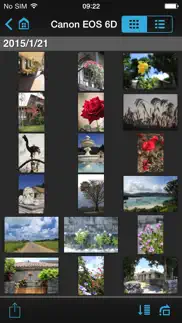

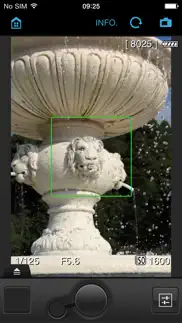
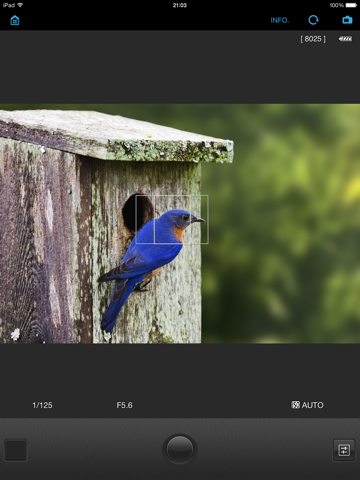
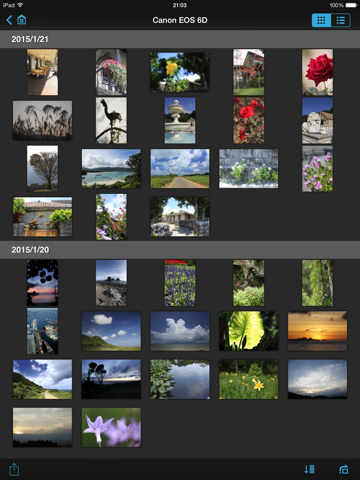


EOS Remote 1.3.1.0 Apps Screenshots & Images
EOS Remote iphone, ipad, apple watch and apple tv screenshot images, pictures.
| Language | English |
| Price | Free |
| Adult Rating | 4+ years and older |
| Current Version | 1.3.1.0 |
| Play Store | jp.co.canon.ic.eos.eosremote |
| Compatibility | iOS 6.0 or later |
EOS Remote (Versiyon 1.3.1.0) Install & Download
The application EOS Remote was published in the category Photo & Video on 29 November 2012, Thursday and was developed by Canon Inc. [Developer ID: 331269954]. This program file size is 15.73 MB. This app has been rated by 136 users and has a rating of 3.0 out of 5. EOS Remote - Photo & Video app posted on 26 August 2015, Wednesday current version is 1.3.1.0 and works well on iOS 6.0 and higher versions. Google Play ID: jp.co.canon.ic.eos.eosremote. Languages supported by the app:
EN FR DE IT JA KO RU ZH ES Download & Install Now!| App Name | Score | Comments | Price |
| Image.canon Reviews | 1.8 | 231 | Free |
| Canon PRINT Business Reviews | 2.7 | 278 | Free |
| Canon Multi-Camera Control Reviews | 2.3 | 3 | Free |
| Easy-PhotoPrint Editor Reviews | 4.7 | 17,470 | Free |
| Canon PRINT Reviews | 4.7 | 375,465 | Free |
This app has been updated by Apple to display the Apple Watch app icon. Canon has released a new application "Camera Connect" to replace EOS Remote. Please use "Camera Connect" to connect your Canon digital camera to smartphones and tablets.
| App Name | Released |
| Photo Collage Maker PicJointer | 20 March 2012 |
| Yacine Player TV | 25 March 2024 |
| Kick - Live Streaming | 26 March 2023 |
| YouTube Studio | 12 July 2014 |
| Photoshop Express Photo Editor | 08 October 2009 |
Find on this site the customer service details of EOS Remote. Besides contact details, the page also offers a brief overview of the digital toy company.
| App Name | Released |
| IWebTV PRO | 15 March 2019 |
| Beastcam - Pro Camera | 17 June 2020 |
| Lumy | 27 August 2014 |
| Print to Size | 21 January 2015 |
| TV Cast Pro for Sony TV | 30 August 2017 |
Discover how specific cryptocurrencies work — and get a bit of each crypto to try out for yourself. Coinbase is the easiest place to buy and sell cryptocurrency. Sign up and get started today.
| App Name | Released |
| Spotify - Music and Podcasts | 14 July 2011 |
| Airbnb | 10 November 2010 |
| SHEIN - Shopping Online | 19 May 2014 |
| Google Meet | 01 September 2016 |
| 06 October 2010 |
Looking for comprehensive training in Google Analytics 4? We've compiled the top paid and free GA4 courses available in 2024.
| App Name | Released |
| AnkiMobile Flashcards | 26 May 2010 |
| AutoSleep Track Sleep on Watch | 19 December 2016 |
| Terraria | 28 August 2013 |
| Procreate Pocket | 17 December 2014 |
| Suika Game-Aladdin X | 06 March 2024 |
Each capsule is packed with pure, high-potency nootropic nutrients. No pointless additives. Just 100% natural brainpower. Third-party tested and validated by the Clean Label Project.
Adsterra is the most preferred ad network for those looking for an alternative to AdSense. Adsterra is the ideal choice for new sites with low daily traffic. In order to advertise on the site in Adsterra, like other ad networks, a certain traffic limit, domain age, etc. is required. There are no strict rules.
The easy, affordable way to create your professional portfolio website, store, blog & client galleries. No coding needed. Try free now.

EOS Remote Comments & Reviews 2024
We transfer money over €4 billion every month. We enable individual and business accounts to save 4 million Euros on bank transfer fees. Want to send free money abroad or transfer money abroad for free? Free international money transfer!
Love this app. I love this app it’s wonderful and really easy to use. I tried the canon app and end up coming back to this one.
Horrible. App doesn’t open at all
connect is terrible. itune forces you to load the connect version. plain horrible. my impression is the canon camera wifi is actually useless/fake.
Does not support T6i over wifi. Canon’s new EOS Remote app has no support the t6i or t6s, it seems odd they would develop an app for only four of their cameras, while excluding the others that also offer wi-fi. There is no way to change camera settings in Canon's previous Camera Connect app, using the t6i for example.
PLEASE!!!!!!. Can y'all please make it compatible with the Canon PowerShot SX530????🙏🏻🙏🏻🙏🏻🙏🏻🙏🏻🙏🏻🙏🏻🙏🏻🙏🏻🙏🏻🙏🏻🙏🏻🙏🏻🙏🏻
Japanese app. Why don't have English version ? This app is useless, because it is all in Japanese.
Fail. Didn't connect to 6D. No support. I can use a wired shutter release easier.
Works Splendidly. I refuse to delete this app & use the so called updated Camera Connect. This app isn't broke so I'm gonna keep using it. It connects to my camera with NO hiccups, NO problems and works Splendidly. It's reliable & keeps me focused on getting the shot & not fumbling around in front of my clients to figure things out. & They LOVE fact that they get to actually see what the image looks like on a larger screen instantly. Kinda like tethering without the cords. If the reviews Camera Connect were good I'd get it but they're HORRIBLE. This app, EOS REMOTE is AWESOME!!
Love the app, but.... Could you please add support for Canon 5D Mark IV. Previously i used this app with 6D for two years and loved it.
Can't locate App on my MacBook Pro?. Why can't I locate this app on my macbook Pro in the app store? Please help!
Okay. It works kinda but I dream of the day canon actually updates this ancient app
Canon EOS rebel T6. I recently invested in a Canon and was ecstatic when I heard they had an app, but to my surprise, it wouldn't connect with the T6 and I cannot download photos nor see them on my phone.
I love it but. One thing need add - preview videos too
Can’t save images!. New update makes it difficult to find the WiFi connection. Now I receive and error messages every time I try to save photo directly to camera roll. Only workaround is emailing and then downloading.
Broken. When you open the app it tells you that it is unsupported and you should open another app. Then it fails to do anything else because it is not compatible with the latest Canon cameras, like the 80D.
Doesn’t connect. It doesn’t connect to my 6D Mark 2.
Doesn’t work after update.. Doesn’t work after update with the “connection guide”.
Works great on my 70d. Once set up it is very easy to connect to my iPhone. I used this at every bar on my vacation in Vegas. Just selected the shots I liked and imported them. Once imported I edited them on photoshop express. A couple of steps but the images destroy this iPhone camera. Especially using good lenses.
Smh. Man please bring this back
Camera not listed.. Seems like a cool app if the camera I just purchased was listed.
Great app. Work great on 70d..
I’m sure it works fine but..... Just need to have it updated to work with more recent cameras. Like the 80D even.
Password. Any idea where I can find my password to connect to EOS App?! New phone doesn’t recognize it. Ugh
Review. This app doesn’t even recognize my 80D that’s been around for years. Pathetic that canon is so slow
Prefer this app for my 6D. This app works best for my 6D than the newer app. It was working perfectly until today when I cannot download images. The newer app does not work with the 6D. Why can't I use this app, it works! until you broke it.
Never works.. I’ve updated multiple times and it doesn’t work any longer. My phone is updated as well. Connects but won’t save images to my phone. So annoying.
Can't transfer video to iPhone. Hi! I can transfer photos perfectly fine to my iPhone but not videos. Although thanks for letting us know in the app details. Seems like you guys have a new app! So I downloaded the new app and my iPhone doesn't have access to connecting with it! I have the 70D canon. Is it not compatible with it??
Perfect. This is the best app for canon.
iPhone 6. The app doesn’t seem to updating. App needs work.
It was great while it lasted.. Two stars because this used to work great. But it just stopped working a few months ago. I get an error every time I try to save photos to my device. The replacement app for this doesn’t work either.
Drains Battery. 4 stars because it works flawlessly with my Canon 70D, the ONLY downside is the fact that it drains my 6s in a matter of minutes.
Perfect app, needs R5 support. This app is better than the new Camera Connect app. I really wish there was support for the R5.
Not compatible. This app won't connect with my 80d. I'm not sure why since it is a new camera and other reviewers say it works with their 70d. Any advice would be great!
???. Not sure why they say download Canon Connect this app is WAAAAAY better in my opinion. I use this app with my Canon 6D all the time with no problems, Canon Connect just didn't cut it.
HORRIBLE. I would give it 0 stars if possible! It only takes certain models which annoy the HELL out of me since no other apps would downloads videos. And I need these videos which makes it worse. Hours of me trying work this thing WASTED
I love what this app can do for my 6D. Canon 6D is an awesome camera and this app makes it shine. I am traveling the first time since I got my 6D a few weeks ago and now, because of this app, I can share any photo that I take on Facebook right away instead of loading to my computer at hotel then do it. I can foursquare/Facebook check-in with awesome quality photos right there where the action is happening. Yes, it can have more features and streamline the flow of social sharing via mobile phone better. It can have support for iPhone 5 and iPad. However, I also know that all apps evolve gradually. I believe that it will get better. In the meantime, I appreciate this FREE app from Canon. It gives me basic camera controls and image playback/download that I need. Kudo to your first efforts, Canon, and whoever worked on this app!
Stopped working. Seriously, this was working pretty great until one day it didn’t. After almost 2 years of using it, idk if an update happened or a phone update happened but now it won’t let me save any photos. Extremely frustrating considering it was awesome for real time turn arounds for photo editing on the fly. Please fix!!!!
Better than the replacement. I use this app. I downloaded the replacement app which is pure crap. I will continue to use this app. Cannon, please update this one and dump the new one (or keep it for the low end cameras it also supports).
Kuwait. 👍🏻 very nice
does not work eos t6i. I want give this fair rating but it is not compatible with eos t6i and camera that is my reason for giving it low grade can not try it out to give it good review if it deserves one
How we've lived without it.? :). I really love this app, works flawlessly with my canon 6D. It is little complicated to connect camera to tablet the very first time, but if you managed to do so you don't need to go thru this annoyance anymore. This app is so useful to me that I wonder how we were able to live without it, and by the way I don't want the new (Camera connect app) that is supposed to Replace this app... You need a wi-fi connection to pair your compatible camera to your phone o tablet only the first time, from there they maintain the connection even in the middle of nowhere, really awesome. Remote triggering and choosing focus points and ability to change camera settings and live view before and after the shots makes it a killer app...what else can I say...thanks Canon..!
Canon 6 D. The developer kindly updated the application, which is more than 8 years old, so that it works with ISO 17
Sorta works. I’ll try the new app. This old app is flaky and frequently drops the connection, especially when viewing images.
Crashing on iOS 9.1. The app crashes everytime and has never opened! Need to be updated for operating on iOS 9 and up!
this app works better then new one if you on old ipad. i am happy with this app for 6d , new app seem to be too big for older devices .
Doesn't work. Doesn't work with my new EOS T6.
Nooooooo. It stopped working. This is my favorite app and now it won’t let me save my images to my phone. Please keep this app working....
Option to preview video would be awesome.. I love the app, very convenient when I want to shoot something while not being able to reach the shutter button. Live preview is fast and often doesn't lag. Now if only it would give us the option to preview videos in the camera from the app.
Crashes on launch. What else is there to say? 🥺
Great App for the listed cameras.. This app works beautifully for the 6D and 70D. I have not used the EOS M series bodies listed with support, so I cannot attest to that. The app runs smoothly when viewing and downloading images to your iPhone. The remote option is great for many purposes. I have used it for family portraits when I need to be in the photo, as well as when I have set up a balcony camera for weddings. For people who have mentioned their frustrations with it not working for the 80D, T6i and other newer models, this app discontinued back in 2015 and hasn't been updated. The new app, Canon Camera Connect is compatible with your newer bodies, as well as the bodies listed with this app. Because of the additional capabilities that newer cameras came with, it was easier for canon to make a new app altogether than to rewrite this one. I find this one easier for the models it works with, but you'll need Camera Connect for your other models.
Did you know that you can earn 25 USD from our site just by registering? Get $25 for free by joining Payoneer!
Good, but.... It's a good app, but I was hoping for the same features as the TC-80N3. I would really love a bulb timer so if I want a 10 minute exposure, I don't have to sit with my thumb on the screen for 10 minutes.
Hardwire connection. It would be great if you could use the iPad camera connection kit USB port to use this app.
Long exposure. Good but needs something for long exposure where you tap once to open the shutter then tap again to close shutter.
iPhone 5. Where's the iPhone 5 screen size update? Come on Canon.
Still no proper iPad support. Despite saying for iPad, all that's available is the iPhone app on your iPad taking up a fraction of your screen or enlarged and all pixelated. Should be a proper iPad app and it would be great (would be great transferring HD photos and viewing them on a Retina iPad). Shows controls for shutter, ISO and aperture in Manual mode (remember to turn on "Show AF button") but you can't adjust shutter or aperture (looks like a bug as you can move the dial but it wont stick). Can't adjust any of the other settings like white balance or the like. Doesn't seem to show Focus is very slow (The 6D's fault not the app) and no manual focus like on the PC version. Option of thumbnails or thumbnail and EXIF info while viewing photos is great. If these were fixed, it would be a brilliant app. Hopefully the next version will implement the changes.
Go Canon!!!. Awesome as always Canon...keep up the great work!
Poor app. Before I could download the pictures on my smartphone but now it isn’t work. Unfortunately this app it’s become a poor app...
Password?. All of a sudden this started asking for a password, when I've used it for over a year without a password... And the new app doesn't work....excellent work canon
Great app but please optimise for iPad.. Handy for the iPhone but would be perfect on the iPad for sorting, deleting and editing photos straight from the 70d. Please do iPad version with additional functions. Cheers
Select all pictures. There should be a select all photos option. Thanks
Tethered use with non wireless EOS cameras. Looks like a great app with one MAJOR flaw/drawback. Please make this app available for use with non wireless EOS cameras. I'm a professional photographer who has used Canon gear exclusively since the early 1990s. I currently use several Canon EOS 5D camera bodies (Mark II and Mark III) and own two Canon Speedlite flashes and ten, mostly L series, lenses. Clearly I'm dedicated to the Canon brand. It has served me very well. I'm not ready to upgrade my camera bodies just yet, and certainly not stepping backwards to the 6D model just for wireless capability. I'm sure the 5D Mark IV will have wireless capability, but that is probably 2 years from launch. This app looks great and has great features that would be very useful for me at a shoot. Remote camera operation, live view on a larger screen (iPhone) or much larger screen (iPad), and the ability to more easily control Bulb exposures - great for low light landscape/travel photography. Another great benefit would be the ability to more easily show the images to my client(s) immediately after the shoot. They could use the app to rate images they like which would save me time in post processing. I would happily pay for this app to be able to use it tethered (via a special iPhone/iPad to mini USB cable) on iPhone when shooting on location and iPad when in more controlled environments. Please seriously consider this. Please!
Works well. Despite the app works really well, it would be a great asset to have a long-exposure function. Really waiting for that . Cheers Nicolas
Canon 70D and 6D. I've used every wifi photo system under the sun and this app combined with the canon 70d and 6d is far superior than Nikon, eyefi and especially the new remote app released by canon and the canon 750D is very disappointing. I'm not sure why they changed it. But like I said this app pairs perfectly with my 70D and 6D in high traffic areas and very quickly. But don't bother with the new canon app or other canon wifi cameras such as the 750D or G16 because it won't sync with this app.
Needs long exposure timer!. This is a great app and works perfectly with my 6D wirelessly but I do a lot of night widefield and timelapse work and a bulb timer would be great for star trails and polarie mounted shots instead of having to hold my finger on the release button. If you could also add a timelapse control that would make this the best camera app around.
Excellent! But Needs an IPad app. Great app, super handy on an iPhone or iPad to upload load straight to the web or Social media, think of all the Added features that could be integrated on an iPad app version will all the extra screen space !
Quick photo transfer. Perfect to transfer photos to iPHONE in seconds ...
Excellent Canon but.... This ap' is superb & such a great step forward but Canon PLEASE release a version that allows the ap' to be used tethered via USB with cameras other than the 6D!
Great but needs an intervalometer. Need an intervalometer in the next version. Will take canon dslrs to the next level
It does not work.. Although the camera connects with the phone the app can not detect the camera. Shame on Canon. Didn't expect this after buying expensive top range camera.
Don't upgrade!. The new version forces you to a different app and his other app doesn't work.
Pls make a iPad version. I usually use iPad to connect to my 6D, pls make a iPad version of this software. Pls pls pls pls pls pls pls pls And can you guys add white balance and timer in the software pls pls It should be 5 star, I make it 3 hope you can read it.
Awesome but please add HDR Mode. Awesome app loses one star for no HDR and time laps mode. It would be so easy for canon it add it. PLEASE.
Why update. Loved this app. Now it doesn’t work and neither does the version that updated it. Extremely disappointed.
Good for a while. iPhone X doesn’t allow downloading of photos anymore via WiFi
iPad Support and Remote Video. Works really well for remote shooting. No native iPad support is a disappointment. This is an iPhone app so it does not look that good on an iPad. I'd also love to see support for remote video. I understand the issue in streaming video over WiFi, but even a sample every second would work. For some reason, the camera will not even shoot video if WiFi is enabled. Last on the list of wishes, the ability to download video to the iPad. This would obviously require transcoding on the fly to produce an ios compatible movie or perhaps download to the app then transcode and save.
Great. Please include time lapse abilities in a near-future update. That, and slightly Lag-ish relay in live view (which I suppose in unavoidable) are the only things holding this app back. But time-lapse functionality is a must, really disappointed that it's excluded, but great app nonetheless
Good but could be better. This app is great for controlling the 6D wirelessly. Adjustments to aperture shutter and iso can be made easily. Some more advanced functionality such as custom settings would be good but would complicate the interface. The wireless transfer of images between camera and ipad/iPhone is ok but the transfer destroys all the metadata and renames the file. It also downsizes the file. The wireless transfer would be a lot more useful if metadata was supported.
Can’t transfer video.. Can’t transfer video.
I expected time lapse function. It's a simple app and does what it says it will both easily and uncomplicatedly. However, I really expected it to have a time lapse setting and was very disappointed when it didn't. I expect that it will be a feature in a near future update. The in app guide to connection was good.
iPad version please!. iPad version please!
Cool little gadget. Works really well ... Very ec to use,
Close to a perfect 10. This apps does everything it states. A bonus will be a time lapse capability to enable shots to be taken at a predefined intervals during a user defined start and stop time e.g. fire one shot every 5 minutes (interval) between 8pm and 9pm (period) [13 shots in total].
Just waiting for iPad and iPhone 5 support!. EOS Remote on iPhone is a fantastic companion to a 6D. I've used it primarily for downloading shots from my camera to share immediately via Messages and email, but I find the control of camera settings and live view to be handy occasionally too. I have two suggestions for the future. It would be great to see it made for iPad with Retina display and optimised for iPhone 5, allowing for use of those bigger, better displays for viewing images. Indeed, many users may choose to use it exclusively on an iPad, if it were also equipped with my second suggestion. To use an iPad to receive a JPEG preview while shooting would make an easy, portable alternative to a tethered computer, perhaps also providing the opportunity to star rate or pick images right after taking them, on the iPad. This larger screen and quick feedback would be invaluable.
phone. Was great until now. Can't save photo to phone
User very-unfriendly!!. Guys I expect much better of Canon. One of the main reasons I bought the 70D was its wifi. However it is almost impossible to use. In the end I found it easier to read the card onto my computer then copy it back onto my phone. NOT your finest hour, Canon!
Disappointed. I was happy with the app but now it won’t download photos, no point in having g a WiFi camera if you can’t sync photos across to phone
Good app for 6D. Please add timer shutter function.
Won’t save photos. I used to be able to transfer them to my phone. Now it says, file not saved. Can you fix this app canon. It’s waaaay better than that other one you made.
Really good, but.... This app does what it has to do and that's amazing, nevertheless it needs an iPad version and also an iOS 8 update... It's been already one year... And it still looks as an iOS 6 app.
Imagine you at your best. All the time. Picture yourself at your sharpest and most productive. Your most alert and focused. Your most lucid, creative and confident. At work. At play. In every area of your life. Add Mind Lab Pro® v4.0 to your daily routine and uncap your true potential. Buy Now!
Good but.... It always fails when you want to transfert pictures from a canon70D to an Iphone...
No iPad version. I don't have a 6D yet to test this fully, but disappointed there isn't an iPad optimized version. It'll be sad to have to use this in crop mode and not see full res images.
A version for iPad, please. Works OK, but a version for iPad working in landscape would be great.
Need timer and bulb mode. It's alright but if canon could add in the timer, perhaps a few other key adjustments, they'd have a winner.
No wireless live view for video?. Why Canon decided it was a good idea to release this app without video capabilities is beyond me.
So many new issues. I used to use this app just to pull DSLR images into my phone from my eos camera. Now it fails every time. All I can do is email images to my address. So much more work than needs to be. Canon is falling way behind here. I can’t find anything else to connect to my camera to pull images out. Suggestions?????
Can’t download pics to iPhone 10. Always getting a “failed to download” error when trying to save pics to my phone. Images are in jpeg. PLEASE FIX THIS APP !
Please add Video Monitoring Support. If this app can allow users to at least monitor the video, even if live view has to turn off during recording, it will still be great to have!
Great app. Works like a charm. Instant access to & upload of all my photos for sharing through my phone.
Replacement app. Just downloaded the replacement app and it works I can use my phone now to shoot.
Needs iPad support.. This app works great on the iPhone. It needs some key changes. It needs iPad and iPhone 5 support! Self timer features would be nice too. I'd love to be able to direct a model with the iPad.
Do you know camera connect doesn’t work with 70D?!. Hi, You force me to use camera connect, but the app doesn’t work with my 70D. What do you mean by that? Have to buy a new camera?!
Add video support!. I want to be able to use my smartphone as an external monitor for my DSLR! That would be a game changer! If you added video recording capabilities, even if it was just to view what the camera was seeing, that would be absolutely perfect. Please do this! That would bring this up to 5 stars!
It does work. It was a bit finicky to figure out, but once connected it did what I needed. I could select and move photos on to my iPad. I could use my iPad to take photos. With the camera set on M, I could have my camera on a tripod and use my iPad to change settings for night shooting, and then see my photos as I took them. I have a Canon EOS 70D.
Improvements needed. I'm glad this technology exists. It's great. However, we need to see intervalometer options and video control capability. This technology exists already with a $500 gopro. It's disappointing that my $2000 canon does not offer it (yet?).
Great app for basic remote control. For what I use this app for, it works great!
Great app!. This app is great on my iPhone. I just wish I could use it with my iPad.
Update for iPod iPhone 5! Plz ;). Would be nice if it fully used your iPod/iPhone 5 screen ... It's not hard to do
Tres bien. Je voudrais que vous ajouter la compatibilité avec iPhone 5 pour l'écran 4 po. Avoir la possibilité de contrôler les menu de la camera avec l'iPhone. La compatibilité avec la video. Voir les video dans le iPhone. Pouvoir changer la balance des blancs. Ajuster les contrôles du flash. J'en oubli mais a date très bien comme application.
Stable, Solid, And Quick. But.... Would very much enjoy intervalometer functions, as I am sure almost every other night photographer would concur. It is almost, but not quite the deal breaker that this functionality isn't yet available with this app. (I just purchased TriggerTrap) All functions work as advertised. A great tool for the modern shutterbug. Hasn't crashed once. Have noticed it uses a fair bit of battery. iPhone 5S / Canon 6D.
Just a starting point. This app could be a Nikon killer, if only provided the same functionality of the Remote Utility that Canon supplies with their EOS Cameras. As is, it is still a great little app, think of it as a remote trigger, adjust some settings, focus and review, delete or mark photos. It should be fairly simple for Canon to add WB, Bracketting, TIME LAPSE, etc. I also cannot understand why can't you connect directly to a PC as a peer. In any case, as a starting point this is a great capability of the 6D and now the 70D.
iPad support!!. This has great future promise, but right now it's just ok. It really needs iPad support (it's horrid if you have to blow it up on your screen), self timer and bulb mode functionality, I just got my 6D and this seems like it would be amazing with a few improvements!
5 star app. I have a 70D and just tried it and it work great!
Great but we need more. Works great and is easy to use. But, it would be better if we could be able to activate an histogram of the pictures we took and also while using live view. Also, an intervalometre would be awesome!!!
iPhone 5 support. Would be greatly appreciated. Thanks in advance Canon :)
Need one with usb connect. Is it so hard to add a USB connexion?
A must have application !. Simply the best app i have on my iphone! Remote on my 6D without any problem. Thank a lot for this !
a good start... more work needed. I'm using this to control my Canon 6D. The application does most of the basic functions but has a long way to go. I would like the app to include an intervalometer. I would also like to be able to push the shutter button once to activate bulb and then push it again to finish the bulb shot. Currently you have to hold down the button on the app to take bulb shot. I really would like to see all of the functionality of the remote shooting eos computer program. Come on Canon. be the leader. iPad version please....
Great App. I use it frequently with my iPhone but would love to be able to connect directly with my iPad. Please make it compatible with iPad or create an iPad version. Thanks.
„Image failed to save“. Used to work. Now on iPhone 8 and iOS 12.4. Can connect but images fail to save to phone.
Nice compliment to the 70D. I downloaded this app to use with my 70D. It's a great little app, once you get it connected. It does what it claims to do very well and reviewing the photos on the remote screen in real time is a great plus for Studio Work with an assistant. Cons: The app needs to support the iPad natively and it desperately needs a Time Lapse feature!
Good, but added features needed. Connects to the 6D and works well. But desperately needs a timer, bulb mode, and intervalometer for those of use who do time lapse, bulb shots or long exposures over 30sec. Good start, but please add these features in an update.
Good. would love to see interval shooting added to the app in next version
Good App.. Fabulous ap. I wish it had an interferometer included. I can shoot at the same event from 2 different points of view without assistance, which is great.
iPad support. Great app, works well with my 6D. Will be a 5 stars app when iPad support is added. Please add this quickly
Old version worked better. I haven’t gotten this newer app to work ever. So not impressed! The version I first downloaded in 2015/16. Worked. The. They forced a different one and never worked! No updates for 4 years since it seems! Come on now
iPad support needed. See the full resolution of 6D image in iPad will be amazing. Just do it.
Your app is trash. Fix your app , it’s crap . Slow , doesn’t work at all , disappointing really , delete your app and stop wasting people’s time and focus .
Adsterra is the most preferred ad network for those looking for an alternative to AdSense. Adsterra is the ideal choice for new sites with low daily traffic. In order to advertise on the site in Adsterra, like other ad networks, a certain traffic limit, domain age, etc. is required. There are no strict rules. Sign up!
No iPad version?? Seriously!?. Functionality is pretty cool, but IMHO most users would prefer having this on a larger screen device over an iPhone. I would've built this for iPad first, then come out with the iPhone version. Autosave to the iPhone library would be sweet, and there seems to be a bug where if I shoot raw only I can't save from the app to my iPhone - I have to email the picture to be able to download it…
Pretty good, but not quite there. I'm excited to try this with the new 6D. It has a simple interface, being able to view photos and use as a remote trigger. However, for it to be a decent app, it needs to be optimized for the iPhone 5 longer screen, in addition to being optimized for the iPad. The converted up in the small box makes this app look awful on the iPad. For a photography app, it should definitely have that ability.
My request for something missing. I have been looking like countless others for an app that allows us to use an iPad to preview our photos without uploading directly on to the iPad. This app appears to have this functionality but it only works with cameras that have wi-fi. Since Apple has released a camera kit that allows users to connect their cameras to their iPads it would be nice for this app to recognize the camera via a cable.
Great concept but needs work.. The idea is great but it's a very slow app in loading stuff in the remote shooting mode (& viewing mode). And my biggest disappointment is not being able to fire off an off-camera wired flash when I shoot remotely. Everything works fine when not shooting remotely but then it somehow doesn't work with it! I even called Canon tech support & they couldn't help me. :( In remote mode there is also supposed to be auto focus enabled to where you tap your screen on the part of the image and it should AF, but it only gives me the MF options (which is fine but I would like to use AF sometimes). Then, randomly, there is no option to focus at all because the feature disappears from the remote altogether! Ugh!! So many malfunctioning parts it seems. Hope it gets updated soon.
Conceptually good, functionally mediocre at best.. Honestly this is like on the brink of some space age future tech. CONTROL YOUR CAMERA WITH YOUR SMARTPHONE. And we're seriously angry that it's not perfect? On the other hand it is a somewhat laggy app. Additionally the lack of updates and video support is inexcusable a year on. The times are changing canon, please take notice and continue to support your products. The wifi is the reason I bought a 6D in the first place.
Good app. Lacks some features. This app is great! My remote corded shutter broke while out shooting night landscape so I hooked it up to my 6D and instant remote! This app needs self set timer mode to expand the shutter opening more then 30 seconds. It also needs Bulb lock mode for extra long shots. Hope they update and incorporate those features into the next version. Really really needs bulb mode shutter lock!!!!! Please add this feature!!
No longer works at ALL. So, I haven't used my EOS M2 in a few months. I didn't figure anything would have changed, and this app hasn't changed in over a year. However, Apple put out this little thing called iOS 8, and apparently it broke the app... the app loads, but it never detects my camera anymore. Sigh. Decent iOS support was one of the few reasons left that I was sticking with the EOS M2... (FYI, the M2 isn't listed as a compatible camera, but this version of the app worked with it just fine until iOS 8 came out.)
This app is now obsolete. I've used this app on an iPad and an iPhone to control a Canon 70D. As others have said, it's just OK. It will let you view photos and allow basic control of the camera for stills, not video. Unfortunately, Canon's goal is to obsolete this app, as well as their Camera Window app, with the new Canon Connect app. Once you download Camera Connect and figure out how to link it to your cameras (not intuitive, not easy), you will lose connectivity to EOS Remote. It's one or the other unless you relink the camera each time for each app. The only consolation is that they look the same and act the same. Once you have set up Camera Connect, which also works with Powershots, you can delete EOS Remote.
So much potential but falls short. The remote app paired with a wifi capable camera is a powerful tool. You can use your phone to focus and control camera settings such as aperture, shutter speed and take an exposure. All great. However, there is no way to set a fixed shutter speed for bulb. I believe you can only hold down the exposure button. My recommended solution is allow the user to select the amount of time the shutter will be open. 60 seconds, 90 second, whatever. This would eliminate the need to use a programmable cable release attached to the camera. Why hasn't canon done this? Maybe they have poor software developers. Or maybe the want to continue selling expensive and overpriced canon cable releases. This technology has so much potential but it seems like Canon still moves at a slow pace like other monster camera brands. Implement what is possible please.
Not ready for prime time. This app is basically a buggy beta version. When it's working, it's pretty fast and smooth, but connecting the phone to the 70D is a hassle. It's missing a lot of obvious features too. It's nice that this app exists, but I'm guessing a third party version would be quite a bit better. Here are few gripes: -can't batch delete or rotate images -can't change any camera settings other than the very most basic ones -you sometimes must close app and reopen it for it to detect your camera -It won't always recognize my camera in "infrastructure mode" (connected through a router) -There is no iPad version -app stretches pictures that were rotated in another program -in "direct mode" (not using router) it kicked my camera off of the connection when I exited out of the wifi menu on the camera -camera can't record video when wifi is turned on -there isn't an easy way to report a bug
A solid app with untapped potential. This solid app makes a great phone and camera even better. I love the that I can have a remote view and control over my DSLR. The app, however, does have some flaws and untapped potential: The live view feed and metering box both feel rather sluggish. The controls are a bit disorienting, I haven't quite figured out what some of them do. Not all camera controls are accessible from the app. Does not support shooting video with the camera. The app requires that a memory cart is inserted in into the camera, no option to shoot without a memory card and immediately transfer to the iPhone as a wireless memory card. Can't use the volume control as the shutter release. This would be useful for hiding the iPhone when the photographer is in frame and needs to activate the shutter blindly. (This may not be possible with the limitations that Apple places on 3rd party apps) No iPad UI, let's take advantage of the larger screen, shall we? I realize this is a brand-new app for a brand-new camera. I look forward to the app maturing over time. As it does, I will increase my score. Thanks for this useful app and keep up the good work!
Bulb mode. I had this app on my phone for awhile, but didn't start using it until my wired remote went tango uniform. I shoot a lot of long exposure photos and found that pressing the button on my phone was a pain. Strangely enough, if you press the button for longer than two minutes, it will lock and you have to press it again to release the shutter. It's halfway there, but Canon should have the app recognize the camera being in bulb mode, so that this lock feature can be used from the start. Other than that, the app works well.
Hope this is a good app. I am writing this review to offset the negative reviews it has gotten, it is not compatible with the t3i because that camera does not have a built in wifi module. I will update this review when my 6d comes in. Canon please add support for iPad
Great app except.... My main gripe is that when you are in bulb mode, you have to hold the button down to keep the shutter open. It would be fantastic if you could push the button twice for each picture: once to open, again to close. This can't be a difficult change. I hope this is fixed in the next update. Other than this, the app is VERY handy!
This App is Great! Needs Some Improvements Though.. This app is amazing. Although there is no iPad app, I just downloaded the iPhone app on my iPad, and it works okay. Like what everyone else says, this app needs some improvements. Maybe they can make the interface a little bit more smooth and a little bit more quicker. Also, adding an iPad app would be great. But other than that, it's a pretty good app!
Good start. Will benefit from more features.. This satisfies the basic need to control the 6D remotely. It is great to have this capability with just the camera and an iPhone. When it gains the ability to set interval shooting for time-lapse photography and timed exposures for night photography, it will be much more useful.
Works, but NEEDS iPad specific version. Works great with the wifi functionality of the 6d. Please release an iPad specific version of the app!! The resolution of the current app when set to fit the screen on the iPad is terrible. You cannot tell if the image is sharp or not which is one of the main reasons I use this app.
Fantastic!. Is this as great as some other remotes on the market, no, but why would it be. It's an app. It allows me to take pictures and CHANGE SETTINGS without touching my camera. FANTASTIC for what it is and being able to import directly onto my device for minor edits and online upload is handy and quick. My kids and I have a blast with this app. I am looking forward to finding uses for this in my business also. Giving an app low reviews because it doesn't do something it doesn't claim to do is annoying. Try it out yourself. Great addition for the cost of a free app. I already have the device and the camera. Saves me purchasing a remote. Beautiful. Thank you Canon!!
Ok, but the sky is the limit with wifi cameras.. I love the features of my new 6D camera and I love this app, it works well for general functionality, but there is so much room for improvement. Time Lapse, start/stop video recording, iPad versions to take advantage of the larger screen... All of these should be implemented, in the near future to make this app and camera setup shine above everything else. It works well, but I'm giving it 3 stars because they could have included the fore mentioned features with the first release. When they come out with that it will be getting 5 stars. I don't see them implementing live view movie recording and HD video uploading to your iOS device, probably too much bandwidth , I am just looking for the start/stop functioning. Come on Canon, please make this app great!
Great start but please keep improving. This is great technology but needs some work. As out doing a photo shoot with my 6D yesterday I noticed several necessary improvements. 1) when in full screen mode user cannot simply view new picture taken. First you need to exit full screen mode, go back to grid view and than new photos will show. Would be great to stay in full screen and simply swipe to view new captured image. 2) ability to jot notes would be great as I was rive wing photos with my client. Rating with staring is nice but notes would be wonderful. 3) iPad version would be great aw well.
Timer need with video start/stop control. It would be great if it could include a timer function. This simple chang could be very valuable. Also there is no way to use it on movie mode, basic control will be very helpful. Overall, it is a great function to control camera remotely. I will give Canon a plus on this move.
Love this app. This is a great app. Used it a lot on my honeymoon setting up a tripod and wirelessly taking pictures with my new camera. I just wish we could snap a picture by using the volume controls. It would make things a lot easier. Great app though. Would also be great if you can text an image rather than just being able to email.
Could be better. Pros - Allows instant download of photos yo be edited on your iPhone or iPad - Allows the camera to be controlled (Camera Remote) to take pictures from your iPhone or iPad - Allows basic access to the camera controls in Remote mode - Allows multiple profiles to be preconfigured (for up to three devices) Now the Bad (Cons) - Image download is at S2 only (1920x1280 so if you plan on in phone editing, you will lose resolution drastically when cropping etc.) - My old 3GS had a native resolution higher than S2 resolution (1920x1280) - The download resolution should be configurable OR a crop of the RAW preview should be downloadable - Not updated for iOS 8+ - The comparable Nikon app (my friend uses a Nikon) at least offers a choice of resolution
Almost there. This works well but desperately needs update with ability to view full screen images which load as they are shot (not just thumbnails). Also it would be nice to have a 'rotate' function during viewing. These are basics that any photographer would need and I was very surprised that they were not already included in the functionality. Otherwise, once camera is connected it seems to work well, and in some cases better than a tether which can often lose connection.
Great app, but not for iPad!. The app is intuitive and does what it promises! Works well on iPhone. However, I was surprised to find out that there is not an optimized version for the iPad! I mean this a photo app, for high end cameras, that could thrive in the bigger iPad resolution, yet you are stuck with the smaller iPhone version. Then, when shooting it seems like a lot could be improved in the speed of streaming viewfinder video. The quality is not great, but still is really slow and choppy (that issue could be in the camera firmware)... I have cheap IP cameras with similar streaming res that do a lot better.
High Res shooting for small screens = DISAPPOINTING. Really? No apparent dedicated iPad app; though it does work at times in its current form. Why in the world won't this work in design for common Macs in general?? Who wouldn't LOVE to be able to bring a Macbook or iPad to allow you to SEE your shots on in the first place? Bottom line is WHY would anyone want to use this to see it on an iPhone screen that's practically as big AS THE CAMERA'S screen!? Ludicrous. Simply ludicrous.
Bulb Exposures?. This overall is a great App. It connects easily, stays connected and makes it possible to download images to your phone on the fly. But it needs a Bulb function. Yeah I know if you hold your finger on the button it works. But like a cable release, it needs a way to hold the button down for you so you don't have to sit there with your finger on the button for 10 minutes!! Make it happen Canon and I've got 5 stars coming your way!!
Good functionality but. It needs a hold feature. On almost every wired shutter remote, you can "hold" the shutter to keep taking pictures consecutively at it's current settings. This the great for star trails and time lapses-one of the major uses for my remote shutter. Please add the hold feature.
Needs Updates. EOS remote works great on a PC and I would expect the same for the app. In Bulb setting I have to hold down the button for a long exposure. It should be select the button and release and watch the exposure timer count up until the desired exposure is reached and then select the button again to complete the exposure. At least in the PC version that what it does. Also add features like a program remote so I can set the amount of exposures, time for each exposure, and the delay in between.
No iPad App!. I was surprised to see that after so many people reviewed the last version and asked for an iPad version it still doesn't exist. This is a must! It would also be nice to have this interact more with my device. I would like the ability to continue to view my photos after I have turned the wifi setting off. I would also like a way of having a fast connect and disconnect for a wifi connection. If I want to use the Internet on my device it is a bit of a hassle to disconnect and reconnect. Excellent idea and has great potential but I believe Canon could make many improvements. It doesn't appear to be something built and designed by a company the likes of Canon.
Works on iPad. I just downloaded this on my iPad and iPhone. You just use the iPhone version for the iPad. When searching for it in the App Store on your iPad, just select iPhone only and it will appear. Then set it up on your camera like a smartphone connection. Worked like a charm for me.
Ehh bit of a downgrade this time. I like this app don't get me wrong, but in this update they added a splash screen that shows the progress of photos downloading, since it happens so fast the screen isn't really needed, but the lag it causes seriously slows down my mobile work flow. Id appreciate it if this was changed back to the classic spin wheel in the corner.
Canon needs to step up it's WiFi remote potential!. I have a CamRanger remote for my Canon T2i that has built in HDR function, a better interface, an iPad app, video control and much more...I recently purchased Canon's new 70D Camera with the expectation their WiFi remote application would be the industry standard. Canon seems to be intentionally holding this technology back here and I'm not sure why??? Canon should be leading the WiFi technology market, not playing catch up with third party hardware and remote applications. Come on Canon lets get ahead of the WiFi curve. The 70D is an example of this potential with cameras. Please give your remote WiFi technology the same potential!
Possible Improvements. To whom this may concern, It would be great if you guys added a feature to stop and start video from the app, not just take photos. This would benefit a large a mount of DSLR Movie makers greatly or even vloggers. I'm sure a large amount of people also wish to have this feature. Another great feature would be to be able to import videos to your phone not just on the M3 I understand file size can be difficult depending on hardware but maybe make a max 5 or 10 minute 1080p video size or something to make the transfer possible. Having those features would complete this app. Other than that all around great app, and works great like it says. Layout could be a bit nicer because it is slightly out-dated, but I prefer the functionality over the style. Thanks, Eric
Frustrating. I love the idea, being a working photojournalist I use this app when I go to spot news and need to send stuff to social media fast. Unfortunately there's a few issues with the app. For one it's a pain to sync your camera to the app, confusing and not really user friendly. Also for the life of me I can't get the auto focus to work on the app. Called canon and the rep and I tried for probably an hour to try and troubleshoot. Eventually we gave up, which is a shame because it would be great for remote shooting. Hope they fix it.
There's sooo much room for potential. Please enable a time lapse feature complete with interval time duration and number of shots. Also I was originally under the impression this was also supporting video as why I bought the Canon 6D in the first place. I'm not taking points off there but I did wish it had more features. Also I find the controls to be glitchy and unresponsive when trying to change ISO and such. Please support Video. I'd be happy with video start/stop record and focus alone for crane shots or Steadicam shots.
Great update!. This update is great! It's cleaned up a ton and adds much better functionality with my 6D. Also the iPad version looks and works so much better and is finally updated to take advantage of the screen size.
Awesome!. I really like this app! It's so convenient to be able to shoot remotely and not worry about wires getting in the way! I also love how I can view the photos and save them to my iPhone 5 instantly for quick and easy uploads to Instagram and Facebook 😜 now I don't have to buy a separate remote for my camera - I've got one on my phone!!! 😍😍😍 One thing I think the developers need to add on the next update *HINT HINT* is to make one of the volume buttons an additional shutter release button. This is why i can only give the app 4 stars...😒 When taking a group photo (with myself included), it's inconvenient to press the shutter button on the screen without missing it, especially when you have your phone behind your back. Being able to have an additional physical button for the shutter would make it easier to shoot remotely. CANON DEVELOPERS, PLEASE CONSIDER THIS ON YOUR NEXT UPDATE!!!
Support for Filmmakers!!!. I gave 3 stars because of effort. It's truly half the app it could be. Canon PLEASE PLEASE PLEASE add live video support!! Being a filmmaker/director and shooting film with your DSLRs, with video support I would be able to use my iPhone 5 and iPad as external monitors and essentially be able to see what the camera sees anywhere on set. Take this opportunity to get a step ahead of the competition and add this feature!!!! Also, support for other cameras with Eye-fi cards...
Don't buy a 6D for this. For crying out loud, Canon, it's been almost a year since the last update!! There are so many issues with this app that I have barely used it since the last update. I had a shoot a couple weeks ago that was helped with this app. That is not to suggest that it wasn't a complete headache to get the stupid thing going. It took nearly 20 mins to get it all up and running and nearly twice as many shots were needed due to the stupid amount of lag between when I tell it to shutter and actual frame capture. Oh and iOS 8 is out now - it doesn't work very well with 8 or the iPhone 6 plus. Oh and no video support. I bought the 6D specifically for this functionality and it has been a complete let down since day 1. Please please please make this app something truly good or at the very least better than it currently is.
Very cool!!. I take a lot of self portraits and when my remote suddenly stopped working, during a shoot, this app saved the day! It worked really well and I was even able to frame the shot by looking at the live view on my iphone! It is a little confusing at first how to get set up with the wifi, but once I figured it out it made sense!! I'll never buy another remote again! :)
Great start but needs more (video triggering). I gave it a 4* not because it deserves 4* but because i see its potential for greatness and don't want to discourage improvement. This app can be useful as-is and does a great job doing what does, but it NEEDS to be able to start and stop video. It would also be nice to have iPad control and FULL menu just like in the camera. Then and only then will it get/deserve 5* BTW the wifi connection options are extremely well thought out and work well!
Works well but needs more features. The good: Works great with the 6D. No connection issues and always pairs up no problem. Picture transfer is very fast, and very convenient. It even downsizes your photos to the perfect size for emailing! The bad: No intervalometer! Come on Canon I paid for a 2k cam, I'm not about to fork out another 150 for a stinking remote. Nikon has an intervalometer build into their cams, this app should at least have one... It would be nice for iPhone 5 support as well. I have noticed a bug where if you change the AF-ON button in the camera to something else and use the "simulate af button" option in the app, the lens won't focus, so you must keep AF-ON as AF-ON in the custom function menu.
Needs to support Eye-Fi. This app would have been much useful if it supported other EOS cameras with Eye-Fi cards. Hey Canon, how about supporting some of your other existing customers by making this program compatible with eye-fi cards so we can use this program? I own a EOS 7D and a new 5D Mark III, and I have owned two previous pro bodies before these not to mention a ton of your other gear....don't forget about your us ok?
Great start, needs iPad support. App is a great start, and is fairly responsive via iPhone. Biggest problem is that while the iPhone is great for the remote shooting part, what I often need on a job is photo streaming to my iPad for proofing! A workaround is to have the app running and then store individual shots to the iPad camera roll, then open them up in Photos to view on the larger screen clearly, but staying in-app is what many of us need.
Works, but could easily be much better. Where to begin, still not available for iPad where a retina large size remote live view would be amazing for photo review or framing. Manuals say hold focus/fire button and release to take photo (which would be great to do for group photos so you could hide iphone behind your back) but this does not work. As soon as you hold down the fire/focus button it snaps the photo- not on finger release. Also no ability to send videos (why?) a canon 6d with paired functional ipad would be amazing in a studio for remote viewing by clients without having to tether and sit them in front of a machine. Canon- spend like $500 on a person to fix the issues in this and make it a great product.
iPad support is immediately required!. There is absolutely NO excuse for canon to not have an iPad version out that works. NONE! The app works great with my iPhone 5s and 6d, but I REQUIRE a larger screen for my clients, meaning my iPad. Canon you WILL get this done NOW or at least open up the software so someone can do it for you. If you continue to refuse, do NOT attempt to sue with the DMCA when someone hacks your stuff to make it happen, I will gladly fund their defense as I can AND testify that they have every moral right to do so!
If only there were an iPad version. This works really well on the iPhone. Now if only there would be an iPad version with 10x liveview magnification, it would be perfect. I use this app for night photography to focus on stars since autofocus won't work. The bigger the screen and the magnification, the better I can adjust the focus.
Ipad please. I like this app But I would love to have full resolution on my iPad Please Canon make an iPad version, There are a lot of photographers out there using iPads they would benefit from it. update I have been using this app with my iPhone 4S and there is a lag when changing av or tv, on my brothers droid this is not the case it responds right away.
Open More Possibilities. Ignore the initial bad reviews here. This app is supposed to be a tool for specific cameras designed for this purpose (only 6D for now). Having built-in Wi-Fi (like S100) doesn't mean the camera will be compatible with this app, let alone the camera without one (like T3i). And, no, you can't create a connection by using an Eye-Fi card. This app opens more possibilities and opportunities to take pictures. This is even more useful than an articulating screen. You can preset your camera at any angles or locations that you could not have done before. You can access and control the camera wirelessly. Hopefully, Canon will update this app in the future to add more features. Awesome app!