Video to Photo Extractor App Reviews
Video to Photo Extractor App Description & Overview
What is video to photo extractor app? Extract Photos from the selected part of the Video.Using this, the high quality photos could be extracted from a Video and saved to a folder.
The application saves each and every frame from the selected part as photos which could help to find out the exact moment and the exact photo out of multiple ones.
You could also specify a time interval to capture the photos.Using this feature, if a time interval of 1 second is selected for a video of 10 seconds duration, this will produce 10 images.
In order to create images from all frames of the video please uncheck the checkbox named "Extract at interval".
You could also capture the current frame of the video by pressing on the Camera button. To capture a frame, please move the mouse over the video. This will display the video controls and slider. Please move the slider to a frame that you wish to capture. After this, press the camera button to capture the frame.
You could also increase the Playback Speed of the video player by up to 2x. This option will play the videos faster in the video player and help to navigate quickly through the videos.
The application could be useful in many ways as follows:
-- Find the exact photo from the Video to use it as Thumbnail.
-- Capture photos of an exact moment of the Video. The photos of each frame are saved with even minor differences between two consecutive frames.This helps to find out the exact image which could solve the purpose.
-- Once you get the frame-by-frame picture/image sequence from video clips, you could choose the best picture/image for editing, emailing, printing out, or putting on blog or websites.
The application supports MP4,M4V and MOV video formats.
Steps of using the application :
Step 1: Click on the button "Select a Video" or Drag & Drop a Video into the application. Once the video is selected , it will start playing them automatically.
When the mouse button is hovered over the video, the controls will automatically appear.There the video could be paused and the present duration of the video could be seen. It also shows the progress indicator. One can go to any desired location by dragging the progress bar.
Step 2: Click on Button "Set Start Point". By clicking on this button, the start point could be selected.This will mark the point from where the Video to Photo Extraction should begin.
Step 3: Click on Button "Set End Point". By clicking on this button, the end point could be selected.This will mark the point till which the Photos will be extracted from the Video.
Step 4: Click on "Extract Photos from Selection" button to save the selection.Once this button is clicked, the app will ask the location where the Cut Video should be saved.Please select a folder and the app will extract the Photos from selected part of the video to that folder.
Please wait! Video to Photo Extractor app comments loading...
Video to Photo Extractor 12.2 Tips, Tricks, Cheats and Rules
What do you think of the Video to Photo Extractor app? Can you share your complaints, experiences, or thoughts about the application with Ruchira Ramesh and other users?
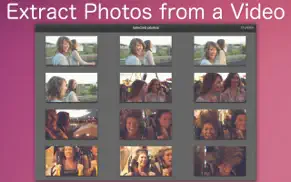



Video to Photo Extractor 12.2 Apps Screenshots & Images
Video to Photo Extractor iphone, ipad, apple watch and apple tv screenshot images, pictures.
| Language | English |
| Price | $4.99 |
| Adult Rating | 4+ years and older |
| Current Version | 12.2 |
| Play Store | runisoft.progr.Video-to-Photo-Extractor |
| Compatibility | iOS 10.11 or later |
Video to Photo Extractor (Versiyon 12.2) Install & Download
The application Video to Photo Extractor was published in the category Photo & Video on 20 September 2017, Wednesday and was developed by Ruchira Ramesh [Developer ID: 1060129321]. This program file size is 22.29 MB. This app has been rated by 15 users and has a rating of 1 out of 5. Video to Photo Extractor - Photo & Video app posted on 27 January 2021, Wednesday current version is 12.2 and works well on iOS 10.11 and higher versions. Google Play ID: runisoft.progr.Video-to-Photo-Extractor. Languages supported by the app:
EN Download & Install Now!| App Name | Score | Comments | Price |
| Video Size Compressor Reviews | 4.6 | 18 | $3.99 |
| Clipboard Master Reviews | 1 | No comment | $4.99 |
| Text Expansion Pro Reviews | 1 | No comment | $4.99 |
| Audio Vocal Remover Reviews | 1 | No comment | $4.99 |
| Photo Pixel Resizer Reviews | 2.8 | 8 | $3.99 |
- Now the application is a Universal application. In case of any issue or questions, please write to us on support@runisoft.com. We will be happy to assist.
| App Name | Released |
| Picsart AI Photo Video Editor | 02 January 2013 |
| PhotoCircle | 19 April 2012 |
| Remini - AI Photo Enhancer | 01 August 2019 |
| Photoshop Express Photo Editor | 08 October 2009 |
| Photo Collage - Collageable | 12 April 2016 |
Find on this site the customer service details of Video to Photo Extractor. Besides contact details, the page also offers a brief overview of the digital toy company.
| App Name | Released |
| Luwian | 03 September 2020 |
| TV Cast Pro for Sony TV | 30 August 2017 |
| PhotoPills | 21 March 2013 |
| TV Cast Pro for Chromecast | 29 July 2016 |
| Massive Dev Chart Timer | 11 November 2010 |
Discover how specific cryptocurrencies work — and get a bit of each crypto to try out for yourself. Coinbase is the easiest place to buy and sell cryptocurrency. Sign up and get started today.
| App Name | Released |
| Purple Place - Classic Games | 17 May 2019 |
| The Past Within | 02 November 2022 |
| Slay the Spire | 13 June 2020 |
| 75 Hard | 19 June 2020 |
| Plague Inc. | 25 May 2012 |
Each capsule is packed with pure, high-potency nootropic nutrients. No pointless additives. Just 100% natural brainpower. Third-party tested and validated by the Clean Label Project.
Adsterra is the most preferred ad network for those looking for an alternative to AdSense. Adsterra is the ideal choice for new sites with low daily traffic. In order to advertise on the site in Adsterra, like other ad networks, a certain traffic limit, domain age, etc. is required. There are no strict rules.
The easy, affordable way to create your professional portfolio website, store, blog & client galleries. No coding needed. Try free now.

Video to Photo Extractor Comments & Reviews 2024
We transfer money over €4 billion every month. We enable individual and business accounts to save 4 million Euros on bank transfer fees. Want to send free money abroad or transfer money abroad for free? Free international money transfer!
Did you know that you can earn 25 USD from our site just by registering? Get $25 for free by joining Payoneer!