Clipboard Master App Reviews
Clipboard Master App Description & Overview
What is clipboard master app? As you already know that you could only copy one text at a time. When you copy a new text, the previous copied text is lost. Many times we also miss the data that we had used a few days back like a link to website, the copied email text, a formulae of a recipe, a part of the program, a copied MS Word text and many more.
The application could store thousands of copied items and also has its own Menubar Icon with "Auto Paste" functionality.This feature pastes the copied text automatically to the application on which you are working.You could also set "Favorite" clipboard items and access them easily from Menubar.
The application helps to resolve this issue by storing all of the copied text. After installing this application, whenever you copy anything, the application will store it.
Even if you shutdown the computer or restart it, all copied data will be retained by the application.
You could store and reuse even thousands of copied text using the application.The application comes with a robust database to store thousands of copied items and provides the functionality to view, edit ,copy or search within the thousands of copied text.
The application comes with two interfaces.One resides at the menubar area where you could access the most recently copied texts.
** Menubar icon with Auto paste functionality : The application also has its own menubar icon. Whenever required, you could also quickly click on the copied text in menubar. The application will automatically paste the data in the application in which you are working.
** Shortcut Keys to Launch Menubar and paste items : The application supports customised shortcut keys.For example, you could set the shortcut key to CMD +1 . When the shortcut key is pressed, the menu of recently copied items appear at the location where your mouse pointer is.Each copied item is assigned a shortcut from 1 to 9 or from A to Z. For example : To paste 2nd copied item instantly, please press the shortcut key ( For example : CMD+1 ) followed by number 2. This will paste the 2nd copied item in the copied items list to your working location.
** Assign Favourite Clipboard items : Add entries of choice to "Favourite" and access them easily from Menubar.To add an entry to Favourite, please right click on the clipboard's entry in the Main window of the application and click on "Add to Favourite".
** Search functionality : The application also comes with Search functionality. Using this, you can search for any required data & get the content that was copied even months back.
From the menubar or the app's icon you could launch the main user interface where you could see all data which has been copied till now.The application stores all copied data. You could have even months of copied data inside the application. Whenever required, just open the application to see all copied texts.
The application will list all data in a proper order of date and time when these were captured.
Not only this, you could also modify and update the copied data inside the application. The application also allows to view and edit even multiple pages of copied text.Just double click on any entry and you will be able to see all details of the copied text. You could directly read these pages even without leaving the application.You could also select only a part of such data and reuse it anywhere by copying the selected parts only from those pages of data.
Below are the features of the application:
- Auto Paste - Just click on the menubar item to auto paste it on the application on which you are working.
- Assign shortcut keys of choice to launch Menu of copied text.
- Set Clipboard entries of choice to Favourites.
- Easy to use and organize - Install the app and leave the management of all copied text to it.
- Access recently copied texts from menubar icon or go to main application to see the data of months of copied text.
- Unlimited copied text history retention.
- Easy clipping organization and editing.
Please wait! Clipboard Master app comments loading...
Clipboard Master 14.0 Tips, Tricks, Cheats and Rules
What do you think of the Clipboard Master app? Can you share your complaints, experiences, or thoughts about the application with Ruchira Ramesh and other users?
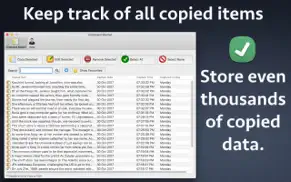
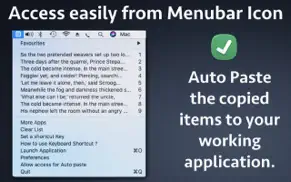
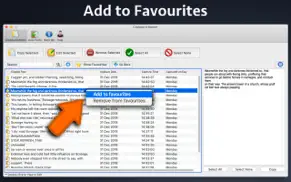
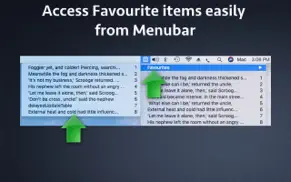
Clipboard Master 14.0 Apps Screenshots & Images
Clipboard Master iphone, ipad, apple watch and apple tv screenshot images, pictures.
| Language | English |
| Price | $4.99 |
| Adult Rating | 4+ years and older |
| Current Version | 14.0 |
| Play Store | com.runisoft.Clipboard-Master |
| Compatibility | iOS 10.12 or later |
Clipboard Master (Versiyon 14.0) Install & Download
The application Clipboard Master was published in the category Business on 30 October 2017, Monday and was developed by Ruchira Ramesh [Developer ID: 1060129321]. This program file size is 28.89 MB. This app has been rated by 15 users and has a rating of 1 out of 5. Clipboard Master - Business app posted on 13 February 2021, Saturday current version is 14.0 and works well on iOS 10.12 and higher versions. Google Play ID: com.runisoft.Clipboard-Master. Languages supported by the app:
EN Download & Install Now!| App Name | Score | Comments | Price |
| Video Looper Pro Reviews | 1 | No comment | $4.99 |
| Video Blur Maker Reviews | 4 | 8 | $3.99 |
| Photo Cropper Pro Reviews | 1 | No comment | $4.99 |
| Video Cropper Pro Reviews | 1 | No comment | $4.99 |
| SMS Spam Stopper Reviews | 4.2 | 35 | $3.99 |
- Now the application is a Universal application. In case of any issue or questions, please write to us on support@runisoft.com. We will be happy to assist.
| App Name | Released |
| FedEx Mobile | 10 November 2015 |
| Duo Mobile | 08 March 2011 |
| Webex Meetings | 06 January 2009 |
| Fiverr - Freelance Services | 11 December 2011 |
| UKG Pro | 02 October 2023 |
Find on this site the customer service details of Clipboard Master. Besides contact details, the page also offers a brief overview of the digital toy company.
| App Name | Released |
| VesselFinder Pro | 05 March 2013 |
| STX | 17 December 2009 |
| Candle Calculator | 08 October 2020 |
| Quick2257 | 09 December 2013 |
| HotSchedules | 30 October 2008 |
Discover how specific cryptocurrencies work — and get a bit of each crypto to try out for yourself. Coinbase is the easiest place to buy and sell cryptocurrency. Sign up and get started today.
| App Name | Released |
| YouTube TV | 05 April 2017 |
| WhatsApp Messenger | 03 May 2009 |
| BeReal. Your friends for real. | 08 January 2020 |
| 09 October 2009 | |
| Wizz - Make new friends | 24 February 2019 |
Looking for comprehensive training in Google Analytics 4? We've compiled the top paid and free GA4 courses available in 2024.
| App Name | Released |
| Geometry Dash | 13 August 2013 |
| Bloons TD 6 | 14 June 2018 |
| The Wonder Weeks | 30 May 2012 |
| Poppy Playtime Chapter 1 | 08 March 2022 |
| Stardew Valley | 24 October 2018 |
Each capsule is packed with pure, high-potency nootropic nutrients. No pointless additives. Just 100% natural brainpower. Third-party tested and validated by the Clean Label Project.
Adsterra is the most preferred ad network for those looking for an alternative to AdSense. Adsterra is the ideal choice for new sites with low daily traffic. In order to advertise on the site in Adsterra, like other ad networks, a certain traffic limit, domain age, etc. is required. There are no strict rules.
The easy, affordable way to create your professional portfolio website, store, blog & client galleries. No coding needed. Try free now.

Clipboard Master Comments & Reviews 2024
We transfer money over €4 billion every month. We enable individual and business accounts to save 4 million Euros on bank transfer fees. Want to send free money abroad or transfer money abroad for free? Free international money transfer!
Did you know that you can earn 25 USD from our site just by registering? Get $25 for free by joining Payoneer!