GoToAssist Remote Support App Reviews
GoToAssist Remote Support App Description & Overview
What is gotoassist remote support app? GoToAssist (Remote Support) lets you quickly and easily deliver support to desktops and mobile devices from your iPhone or iPad.
Support your customers when and wherever they need help.
Features:
• Unlimited live support that works seamlessly behind existing firewalls
• Screen sharing and remote control of supported devices
• Unattended machine access
• Intuitive touch and gesture controls
• Pinch to zoom
• Full keyboard functionality, including special keys (Alt, Ctrl, etc.)
• 128-bit AES encryption and end-to-end user authentication
• Connects over 3G/4G and Wi-Fi
• Free 24/7 support
Get started quickly:
1) Download and install the GoToAssist app on your iPhone or iPad.
2) Log in with your GoToAssist account.
3) Tap to create a support session and then send your user an invitation to connect.
Please wait! GoToAssist Remote Support app comments loading...
GoToAssist Remote Support 2.1.4 Tips, Tricks, Cheats and Rules
What do you think of the GoToAssist Remote Support app? Can you share your complaints, experiences, or thoughts about the application with LogMeIn, Inc. and other users?


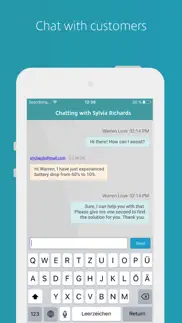
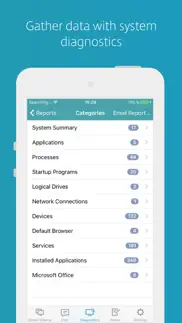




GoToAssist Remote Support 2.1.4 Apps Screenshots & Images
GoToAssist Remote Support iphone, ipad, apple watch and apple tv screenshot images, pictures.
| Language | English |
| Price | Free |
| Adult Rating | 4+ years and older |
| Current Version | 2.1.4 |
| Play Store | com.logmein.ios.gotomanage |
| Compatibility | iOS 12.0 or later |
GoToAssist Remote Support (Versiyon 2.1.4) Install & Download
The application GoToAssist Remote Support was published in the category Business on 12 June 2017, Monday and was developed by LogMeIn, Inc. [Developer ID: 299616804]. This program file size is 29.62 MB. This app has been rated by 20 users and has a rating of 1.6 out of 5. GoToAssist Remote Support - Business app posted on 06 July 2023, Thursday current version is 2.1.4 and works well on iOS 12.0 and higher versions. Google Play ID: com.logmein.ios.gotomanage. Languages supported by the app:
EN FR DE IT PT ES Download & Install Now!| App Name | Score | Comments | Price |
| GoToAssist Support - Customer Reviews | 2.1 | 28 | Free |
| GoTo Resolve Reviews | 3 | 3 | Free |
| GoToAssist Seeit Agent Reviews | 1 | 1 | Free |
| LastPass Password Manager Reviews | 1 | No comment | Free |
| GoTo Resolve Agent Reviews | 2.5 | 8 | Free |
UI improvements & bug fixes.
| App Name | Released |
| Lyft Driver | 08 May 2017 |
| UKG Pro | 02 October 2023 |
| DoorDash - Dasher | 13 March 2019 |
| MyMetro | 04 May 2017 |
| UKG Dimensions | 06 March 2018 |
Find on this site the customer service details of GoToAssist Remote Support. Besides contact details, the page also offers a brief overview of the digital toy company.
| App Name | Released |
| CameraVision | 03 January 2011 |
| STX | 17 December 2009 |
| Date Wheel date calculator | 20 August 2009 |
| Pdf Reverse | 05 March 2017 |
| Gamma Calculator Pro | 05 May 2014 |
Discover how specific cryptocurrencies work — and get a bit of each crypto to try out for yourself. Coinbase is the easiest place to buy and sell cryptocurrency. Sign up and get started today.
| App Name | Released |
| Hive Social | 18 October 2019 |
| Gas | 27 August 2022 |
| SHEIN - Online Fashion | 19 May 2014 |
| Google Maps | 12 December 2012 |
| 28 April 2011 |
Looking for comprehensive training in Google Analytics 4? We've compiled the top paid and free GA4 courses available in 2024.
| App Name | Released |
| Geometry Dash | 13 August 2013 |
| Earn to Die 2 | 20 November 2014 |
| Stardew Valley | 24 October 2018 |
| AutoSleep Track Sleep on Watch | 19 December 2016 |
| Bloons TD 6 | 14 June 2018 |
Each capsule is packed with pure, high-potency nootropic nutrients. No pointless additives. Just 100% natural brainpower. Third-party tested and validated by the Clean Label Project.
Adsterra is the most preferred ad network for those looking for an alternative to AdSense. Adsterra is the ideal choice for new sites with low daily traffic. In order to advertise on the site in Adsterra, like other ad networks, a certain traffic limit, domain age, etc. is required. There are no strict rules.
The easy, affordable way to create your professional portfolio website, store, blog & client galleries. No coding needed. Try free now.

GoToAssist Remote Support Comments & Reviews 2024
We transfer money over €4 billion every month. We enable individual and business accounts to save 4 million Euros on bank transfer fees. Want to send free money abroad or transfer money abroad for free? Free international money transfer!
App crashes. Slow speeds launching. Gets stuck have to close and reopen. Not to mention you have to sign in every single time. In the IT world, time is of the essence. Garbage app if you ask me.
Needs fixing. I made the mistake of spending $600 on GoToAssist before trying this app. The login screen works 50% of the time and then you have to type in your credentials each time like its 2002. Needs to be fixed!!!
Awful. Every time I open the app it loads forever. I have to force quit it and then sign back in. Every single time, for almost a year now. Come on, get it together.
Not logmein , now LockYouOut. New update won't log you in at all!!!!!!!!!!! Roll back!!!!!!!!!!!! Hire a new app engineer!!!!!!!!!!!!!! Or outsource it to any overseas cheap but efficient engineer!!!!!!!!!!!!!!!!!!!!
Works, but could be better. As a 35 year computer tech that’s been using GoToAssist for years to support my clients, this app can be a lifesaver. I definitely prefer doing it from a computer, but if you’re on the road away from one this app can really get you out of a crisis. The login is the worst part though. Having to toggle to another app for the MFA login is a pain and sometimes fails. Honestly though, I would rather deal with that than not have access. Although having to jump between apps on a phone defeats the purpose of MFA… since if someone steals your phone the have access to both?!?!? I tried to setup the face recognition, but without a 2nd mobile device handy to scan a QR code I haven’t found a way to. I’ll have to set it up on my old iPad and try it that way. Overall it works as advertised. It’s not as easy as using it from a real computer, but it is usable to get the job done. There is a new v5 version available to download. I haven’t tried it yet, but my clients are all still on v4 so it’s not an issue for me.
Landscape mode issues. Great app and service overall. However, landscape mode bars on the top and bottom are far too wide, they should take much less space on the screen.
You have ruined this app. Sign in so much harder now. Have to close the application to login now. Takes forever for the sign on screen. Please go back to before. I hate this and making me want to look for a new solution.
Suitable for mobile remote support. If you’re not at your desk, or don’t have a laptop nearby and need something done right away this will help you out. You’re already paying for this app with your subscription. App support could be stronger and some features are missing however.
NO VERSION 5 IPAD SUPPORT NO KEYBOARD …..unbelievable. Can’t believe there is no version 5 support or backward compatibility… I think the day may be here to leave and go to a company who keeps up ! Also what the heck is with chat on version 5 …back to bringing up the notepad again really bad implementation…..Going backwards OMG
Terrible UI/UX. How does a large company that charges so much for their products have such a terrible user interface and user experience with the many years this product has been released. When filtering unattended devices by name the search field blocks the top result. While in a screen sharing session in landscape mode the UI takes up massive portions of the screen. While in a screen sharing session you have to press multiple times in just the right spot to get the keyboard to open. Have to force quit the app in order to get the login screen to appear.
Please fix. I used GoToAssist literally every day on my Android phone. It was almost a flawless app. I change to iPhone and it’s a useless app now... On ANY other operating system you can switch between apps without G2A kicking you out of your session. Why on iOS does it kick me out if I need to pull up another session or window? You’re supposed to be able to support multiple sessions... This is not what I’m paying for. I pay $10,000 a year for these licenses and now that I’ve switched to iOS the app is utterly useless!
Needs to support current version support clients. I am not able to see clients that I have version 5 installed making this app useless for a vast majority of machines I have installed. I can’t use the web page because a keyboard doesn’t show up when I click in the password area for the windows log in screen.
Getting worse. Just like the desktop app it gets less reliable with each update. The latest completely disabled my ability to remote from my phone.
Great app!! But.... Please enable multi computer login in same time, like we have in the PC version. Also File exchange on iOS would be very helpful. In case the app will be in background for a few seconds the app will loose the remote connection, in the same time if we try to remote again to this computer it will be "In-Session" status this is very very annoying!!! Thanks!
Going down hill. I have been using GoToAssist now for a fee years and the app for over a year. Progressively this app is getting worse. It’s especially problematic opening. Hangs, delays. Each time I’m forced to force quit the app so I can get to the login screen. This issue has been getting worse ever since logmein started popping up. I understand they might be wishing to merge the two products now that the two companies merged but they have made a mess. For $60 per month it’s just not worth it.
Have to force close every time. For about a year now, I have to force close the app in order for the app to get to the login page. I don’t understand how this can go unresolved for a year. I’m clearly not the only one having this problem. I can only guess the developers decided it’s a feature, not a bug.
V5 support going to exist?. This apps been left for dead. What is going on?
Go to assist Fraud. Associated with FRAUD BY PHONE FRAUD
Apple Support Scam. So I received a phone call claiming that my iCloud has been breached. I was transferred to “Apple Support” only to realize that it was a scam to get me to give this app a good rate and review. After I confronted them I was told to “get lost”. So here’s your rate and review :) you ain’t getting any support from me.
Old app works. New one doesn't.. I have tried to sign in using this new version of the GoToAssist app and it doesn't work. If I use the same credentials on the old version of the App, it works flawlessly.
Login redirect brings it down. Great product once you are in it. It makes you login using their website though every time and frequently it doesn’t make it to the Authentication page. I have to close and reopen it until it works. Didn’t used to be this way. Not sure if it is them that cause the problem or iOS compatibility issues but it brings it from a 5 star to a three. It’s a 0 star when I have to restart the app multiple times.
App won’t log in.. App won’t login. Same problem as reported by other users.
Ok from a computer but the IOS app is not the best. I mostly use this from a computer for work and I can tell you for sure that it works great on windows 10 for all my remote support, especially when you connect to multiple computers at once, but the app has very few features and is much harder to use the mouse to control their desktop, with many less features.
No support for v5. Pretty much all the client machines that have the unattended installer deployed are version 5, which this app can not see. Going through the web via mobile safari is a non-started since there’s no keyboard and right click support. Useless, still hangs on login after YEARS. Shame *bell ring*
Can't logon via this app. I have tried several times to log into this app with no success. The service itself is great using it from a PC. Please fix the login issue.
High Hopes- MULTIPLE SESSION. I had high hopes for this app, but not being able to have multiple sessions open at the same time really hurts this app. I have the 12.9in iPad Pro this needs to be resolved ASAP!!
Needs a shift right click function!. As the title suggests to be able to remotely help individuals I need to have the shift right click functionality to run as a different user. The users I support are not administrators so if I need to run something on their user profile I have to ask over the phone to do so. Please add the feature.
Works ok but could be improved. Have to login every time app is opened, no option otherwise. Multiple times have to force close the app in order to get to the log in screen. If you go out of the session to look at an email, you lose the session and but the system still sees you as connected and you have to force close the session in order to get back in. Love go to assist but the app needs some work and basic features to really make this better than just “eh”
I want to be a fan…. Where is v5? Why no upgrade to service in v4? Why does it disconnect in iPadOS Stagemanager ? I predict you will continue to lose customers to competing products if you do not address these issues in a timely manner. Unfortunate, as I know we are reviewing other products ….because you do not address these issues in a timely manner.
No Face ID log in.... I pay good money every month for my GoToAssist subscription. This new version of the app finally is full screen for the iPhone X but now I have to log in every time. Very disappointing.
Missing Administrator Option. The App is missis the option to access as administrator. Please work on your app.
Latest version crashing a lot. Any kind of video changes, like the ctrl-alt-del screen, will crash the iPad app. This needs to be fixed ASAP if the tablet version is going to be feasible for use.
Buggy on iPhone X. I have to restart the app every time I want to use. It seems to crash at the login screen.
Login doesn’t work. This app was good two years ago. Now with the last update it redirects to a logmein page that will lock your account even with typing in the correct password. Trying to load unattended computer list is a joke. Most times my phone screen turns off before this list loads. Such a shame gotoassist has gone this far down hill. I have been with them since beta and now I am looking elsewhere. I have over 650 systems on unattended.
Did you know that you can earn 25 USD from our site just by registering? Get $25 for free by joining Payoneer!
Imagine you at your best. All the time. Picture yourself at your sharpest and most productive. Your most alert and focused. Your most lucid, creative and confident. At work. At play. In every area of your life. Add Mind Lab Pro® v4.0 to your daily routine and uncap your true potential. Buy Now!
Great Mobile Option. Glad to have the option on mobile for those times when I can’t get to a computer. Please, please, please add fingerprint authentication. Our password is very secure and would like to skip entering all that every time I launch the app.
No new user option. When you first download the app the only option is to log in. If you are a new user you are out of luck. Seems like a design flaw not to expect new users to download the app.
Adsterra is the most preferred ad network for those looking for an alternative to AdSense. Adsterra is the ideal choice for new sites with low daily traffic. In order to advertise on the site in Adsterra, like other ad networks, a certain traffic limit, domain age, etc. is required. There are no strict rules. Sign up!