Nebo Note-taking App Reviews
Nebo Note-taking App Description & Overview
What is nebo note-taking app? Create beautiful notes and professional documents by hand, sketch ideas on an endless canvas, and annotate PDFs with our dynamic notebook tool. Powered by the world's best AI handwriting recognition, seamlessly mix handwriting, text, drawings, diagrams, and images on the expandable canvas. Edit effortlessly with pen gestures, converting handwriting and shapes to typed text and perfect forms. Redefine your note taking experience with a modern approach - it's more than notes, it's where ideas take shape.
Nebo understands every word you write in your choice of 66 languages, and works on all platforms - so you can access and search your notes from any device.
Enjoy 3 powerful experiences in one app:
** Create freely in a Nebo Note – the world’s most advanced freeform canvas with full write-to-text and shape conversion **
** Handwrite a responsive Nebo Document, adding math and diagram objects as needed **
** Import existing documents as PDFs, ready to annotate **
** NEBO ON IPAD: FEATURES **
• Digital handwriting:
- Write¹, type or dictate in the same page, sentence or even word.
- Accurately convert handwriting and math to typed text, and drawn diagrams to perfect shapes. Diagrams stay editable when pasted into PowerPoint!
- Write emoji and symbols with your pen.
• Edit with your pen:
- Use intuitive gestures to edit and format content without breaking your flow.
- Use the marker to highlight or color, the lasso to select, and the eraser to delete entire strokes or precisely defined content.
• Write, type and draw freely in a Nebo Note:
- Enjoy an infinite canvas ideal for brainstorming and freeform note-taking.
- Pan around and zoom in or out for a fresh perspective.
- Use the lasso to select, move, copy, delete or resize content - and to convert handwriting to typed text.
• Switch to a Nebo Document for a responsive experience:
- Create and edit structured notes – your handwriting will automatically reflow as needed.
- Make edits, adjust layout, rotate your device or split your screen without worrying about readability.
• Enrich your notes:
- Personalize content using a range of pen types and page backgrounds.
- Add photos, sketches and smart objects like math and diagrams.
- Handwrite math equations and matrices across several lines, solve simple calculations and copy math as LaTeX or image.
** LOVE FOR NEBO **
- “Perfect with Apple Pencil” (App Store)
- “For note-takers with needs that go beyond the basic” (TechRadar, 2019)
- Best App 2017 (CES Mobile Apps Showdown)
Nebo respects your privacy and never stores content on our servers without your explicit consent.
For help or feature requests, create a ticket at https://myscri.pt/support
Check minimum and recommended requirements for Nebo: https://myscri.pt/devices
¹You can use any compatible active or passive pen, including Apple Pencil, to write in Nebo. More details at https://myscri.pt/pens
Please wait! Nebo Note-taking app comments loading...
Nebo Note-taking 5.9.2 Tips, Tricks, Cheats and Rules
What do you think of the Nebo Note-taking app? Can you share your complaints, experiences, or thoughts about the application with MyScript and other users?

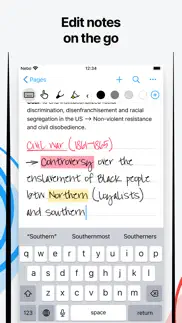

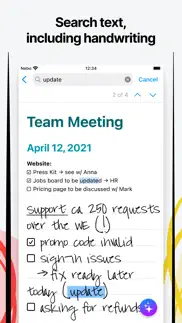
Nebo Note-taking 5.9.2 Apps Screenshots & Images
Nebo Note-taking iphone, ipad, apple watch and apple tv screenshot images, pictures.
| Language | English |
| Price | Free |
| Adult Rating | 4+ years and older |
| Current Version | 5.9.2 |
| Play Store | com.myscript.nebo |
| Compatibility | iOS 15.0 or later |
Nebo Note-taking (Versiyon 5.9.2) Install & Download
The application Nebo Note-taking was published in the category Productivity on 10 August 2016, Wednesday and was developed by MyScript [Developer ID: 446368119]. This program file size is 170.29 MB. This app has been rated by 29,722 users and has a rating of 4.7 out of 5. Nebo Note-taking - Productivity app posted on 10 March 2024, Sunday current version is 5.9.2 and works well on iOS 15.0 and higher versions. Google Play ID: com.myscript.nebo. Languages supported by the app:
EN FR DE IT JA KO PT RU ZH ES ZH Download & Install Now!| App Name | Score | Comments | Price |
| MyScript Calculator Reviews | 4.5 | 1,223 | $2.99 |
** Enhanced shape management ** Take command of shapes and lines: smarter handles, snap to common angles, improved connectors. ** Smarter recognition ** Thanks to all users who chose to share their notes with us! An enriched engine recognizes your writing even better. ** Need HELP? ** Contact us via nebo.app ** LOVE Nebo? ** Support us with a 5-star rating and a review!
| App Name | Released |
| AI Chatbot - Nova | 06 March 2023 |
| Microsoft Outlook | 28 January 2015 |
| Smart Home Manager | 23 August 2017 |
| Google Drive | 28 June 2012 |
| Ostrich VPN - Proxy Master | 15 March 2021 |
Find on this site the customer service details of Nebo Note-taking. Besides contact details, the page also offers a brief overview of the digital toy company.
| App Name | Released |
| My Contacts Backup Pro | 03 October 2011 |
| Wipr | 24 September 2015 |
| ICalendar | 05 January 2012 |
| Dumbify | 02 April 2024 |
| Oblique Strategies SE | 16 May 2016 |
Discover how specific cryptocurrencies work — and get a bit of each crypto to try out for yourself. Coinbase is the easiest place to buy and sell cryptocurrency. Sign up and get started today.
| App Name | Released |
| 09 October 2009 | |
| Netflix | 01 April 2010 |
| Gas | 27 August 2022 |
| Amazon Shopping | 03 December 2008 |
| CapCut - Video Editor | 14 April 2020 |
Looking for comprehensive training in Google Analytics 4? We've compiled the top paid and free GA4 courses available in 2024.
| App Name | Released |
| TV Cast Pro for LG webOS | 23 June 2016 |
| Monash FODMAP Diet | 17 December 2012 |
| Purple Place - Classic Games | 17 May 2019 |
| AutoSleep Track Sleep on Watch | 19 December 2016 |
| Bloons TD 5 | 15 November 2012 |
Each capsule is packed with pure, high-potency nootropic nutrients. No pointless additives. Just 100% natural brainpower. Third-party tested and validated by the Clean Label Project.
Adsterra is the most preferred ad network for those looking for an alternative to AdSense. Adsterra is the ideal choice for new sites with low daily traffic. In order to advertise on the site in Adsterra, like other ad networks, a certain traffic limit, domain age, etc. is required. There are no strict rules.
The easy, affordable way to create your professional portfolio website, store, blog & client galleries. No coding needed. Try free now.

Nebo Note-taking Comments & Reviews 2024
We transfer money over €4 billion every month. We enable individual and business accounts to save 4 million Euros on bank transfer fees. Want to send free money abroad or transfer money abroad for free? Free international money transfer!
Love the app but need more page bandwidth!. I am an attorney, and Nebo has revolutionized the portability of my case files. I have always had a strong preference for hand-writing my notes, and this app now gives me the best of all worlds: I can still take notes by hand, convert them to typed/searchable text that I can share with team members by email and/or Word or PDF, AND I am no longer bogged down by multiple legal pads when I travel. My only frustration (and the reason for only four stars) is with the page limits. Part of what I love about Nebo is that I can keep a single running document that contains both my chronological notes as well as research findings related to an individual client issue, but I often hit the limit of what a single document can hold and see the ever-dreaded message that “you are approaching the content limit for this document - create a new document to avoid performance issues” (or something to that effect). In addition to frustrating the benefits of having a consolidated file for all of my relevant data, it is incredibly disruptive when that pops up in the middle of a client call while I am already scrambling to take notes of the discussion. Please, PLEASE find a way to increase the available document content!
Perfect if it could work more as a “normal” notetaking app. I love how the handwriting recognition and the math equation detection works, and that’s a big reason I started using Nebo over other apps. The main issue about this app is that you can’t turn off the huge white bar (I know you can disable the text previews, but that doesn’t remove the bar) that goes on top of whatever you’re writing, and is very distracting for a more handwriting-preferred notetaker like me. I would ideally want the app to *supplement* my handwriting by letting me choose the specific parts of my handwriting that I want to use as typed text, but I don’t want every single line to be like this. If there could be an option to use this app more as a standalone notetaking app with the option to use the text conversion, that would make this my most used app for sure. If you need a notetaking app that “just works” for handwriting, you may have to look elsewhere as it will be very hard to get used to the constant appearance of a white bar and the changing line spacing.
Good handwriting just wish there was more customization. I am a high school student and I take digital notes because my handwriting is so bad I can’t even read it, I mainly use notability but I read about the handwriting to txt function on this app and was intrigued I was amazed to find it could understand my writing! I can’t even understand my writing sometimes, it’s not perfect but it is miles better then even notiblity’s is. The only reason I am not going to use this app is because for one there is no different papers for the documents witch is what I would use for note taking, and I need graph paper sometimes for math. I also use a planner I made myself and I would like to be able to save that as a template. I would also like to not have to create a math section every time I want to use the math function although that is not a deal breaker. But the other big thing I would like is to be able to use different fonts for the text, the only font it has is pretty boring and I wish there were other options. If there is more customization available I will switch to this app in a heartbeat but until then I will probably continue to use notability.
Kept Crashing. I started my first semester of college last fall and this app was recommended because all of the different note features that are good for taking traditional notes or if you need to draw a figure or something. It worked wonderfully up until today. I had started taking notes for a class when it started freezing and then exiting the app. I tried several things like clearing cache and restarting the tablet, and I looked online for solutions but came up empty. So I backed it up on my OneDrive, thinking everything would still be there, and I deleted and reinstalled the app. After reinstalling, I found that all notes that I had taken for the class, over 30 packed slides that took hours to write, gone. And as soon as I started to rewrite things, it starts freezing and crashing again. Started out as a wonderful, very helpful app that I planned to use for college, but I can’t seem to fix it and I cannot afford the time and frustration it takes to keep opening and closing the app and risk losing everything again.
It’s good but...😐. It’s OK like I like Cal it’s named Nebo because I play a game where my account is named Bebo and it’s really close to the name so I just like it and I use this every day for a lot of things mainly for writing stories having a chore list all that kind of stuff and it’s mainly like it’s a good app but I don’t really think that there should be any payments in it and I’m just like man why do you need to have payments and everything like I just don’t know even why but I know you have to make money with it but like just an app where you write stuff in the Apple notes doesn’t take any money like geez why do you have to have it all like just why why do you need to get that make a different app that has money that will actually light work a little better than some little note app like why why would you need to do that I just really feel that you should just take paying off of the games and I would give it a five star review if you didn’t have to pay anything
Lags and crashes. This app constantly refuses to load saved notes, lags, and entirely crashes while trying to work. I can’t imagine trying to take notes during a class or a meeting with this app. You would end up missing a large chunk of information while trying to get the app back up and working. Forget drawing any kind of graph on this app because it will automatically try to adjust the lines for you and end up messing up every box you already had placed. I also don’t trust this app to not completely erase or refuse to load any important notes or documents. So far I have only used this app to create a digital planner, and even that has been impossible. I won’t use this app for anything important or when I don’t wish to be repeatedly interrupted by glitches and crashes. Update: tried to reboot the app and lost everything because I never paid for the full version. So glad I didn’t. Would hate to lose money on top of losing my notes and the time it took to create.
Great, but some issues. Hi I love this app so much I bought the full version. However, I only rated 3 stars, because I have a couple comments on how to improve the app. I would appreciate it if I could change the view from white screen to black screen / white text, just like the rest of my apps will if I turn on the dark mode. I like to write at night, and don’t like the blinding white light glaring at me before bed. Also it would be FANTASTIC if you would allow the read text aloud feature. Right now, I’m having to copy and paste everything into a separate app that will read text aloud for me, it’s really time consuming and frustrating. Thanks! Ok, so awesome that it does dark mode now. However, I really hate the clear all button being next to the convert all button. Why is there a clear all button in the first place? Could you hide it or at least give the option to hide it? I almost deleted my work on accident. Thankfully, it does have that pop up screen, to remind you of what you might do, but please just get rid of the button!!!
Good handwriting recognition; still needs a couple things to be GREAT. I tried out this app and GoodNotes, and ultimately this one won out because it works so much better for the way I want to write. I didn’t have to adapt very much to get this app to work for me. I take tons of lecture notes and I needed something searchable that allowed me to write as quickly as I hear it and have the app recognize what I’m writing. The handwriting recognition is pretty remarkable, especially taking into account just how bad my handwriting is. That said, this app isn’t GREAT. It is missing two pretty key and important and basic tools that may shorten the amount of time I use it. One: there is no copy/paste feature, either of what I’ve written or what I found elsewhere to add to my notes. I have to write in everything from URLs to text from web pages to bits of other notes. That’s really annoying. Two: I can’t type in this app. I would like to be able to add a text box and type in it sometimes. The addition of those two tools would make this app one of the better app experiences you’ll find *period*. But as is, it’s still darn good and well worth the money.
Fantastic app, needs one thing badly…. Nebo is hands down the best note taking app for Apple Pencil out there, I’ve tried them all. The way it interacts with written notes is phenomenal. You have the option to leave them hand written but still searchable, or quickly convert them to typed text for easy copy/paste, etc. It’s ability to transcribe my terrible handwriting is amazing. It understands bullets, arrows, and checkboxes, and has gestures for indent and outdent, etc. You can embed sketches, diagrams and other objects in your documents, or open a Freeform note with all the power of snapping shapes and connecting lines. The only reason I don’t give it 5 stars is it is power hungry. Nebo is consistently above 90% of power usage. If the developers would spend some time with the Xcode tools for lowering power usage and follow the Apple power best practices, I think this app would be 5+ stars. It’s that good. I hope the developers read this and spend some time tuning and refining power usage!
Great for students (even with bad hand writing). I have dyslexia and as a result I’ve always struggled with writing legibility. Because of this I’ve always preferred to type my notes instead of write them. Now that I am getting into my 3rd year of uni I’ve revised that typing my notes just isn’t practical ( due to math classes and chemistry classes not leading them selfs to kindly to just a keyboard.) I first tried to use notability but transferring from typing to drawing was awkward and didn’t work all that well. Then I found this app and it’s completely changed how I take notes. I’m able to just write my notes and this app converts them to text with at least 99% accuracy. This is even more impressive considering that I can't even read my hand wring half the time. When it does get things wrong it’s really easy to fix. I can not recommend this app enough!
Great app. I reviewed this app negatively almost 2 years ago and since then it's made bounds and leaps. It's easier to use than GoodNotes and the OCR (handwriting recognition) is fantastic even when I'm writing terrible. It's a great app and I don't feel cheated out of my money! The devs have put tons of work in this app and it's totally worth it. Instead of the long list from last time there are only three minor features that I would find super cool and one complaint. I'd like more notebook and paper colors, more rule options on documents like dotted or grid, and a way to add pen width and type with colors, so that it functions more like OneNote than GoodNotes with pen selection. My only complaint is that notes have a ton of lag, that gets worse as they get bigger. It's noticeable on an iPad Pro but horrible on weaker iPads.
Great idea and good app, but requires some new features.. The handwriting recognition works really well. Overall I find this app to be more useful compared to other well known alternatives, especially for people that use a lot of math in their notes. I only have 2 BIG problems with the app, both should be relatively easy to fix. One is that unlike text recognition, there is no preview for math recognition. It is very frustrating to first convert the math and then click undo and change some bits and convert again and repeat the same process multiple times. A preview like text would be much much easier. Secondly, I would like to be able to add some math in-text. That could again be easily added if you could allow one to specify math parts and not convert them. For example similar to highlighting, one could draw around math (or equations) so that the converter does not confuse those parts. These changes would definitely make Myscript my go-to app for note taking and research.
Great App in Comparison to What's Out There. If its about comparing, this app gets a 5-star rating because there is nothing else better out there. I've tried multiple options and none gave me the the same easiness for writing. Nonetheless, as a user, I give it a 4-star rating because there are some items that need to improve such as the usage of keyboard (for some reason it jumps sentences some times), the mathematical part lacks adding more math terms (specially computationals), moving objects, etc. There should be a "feedback" option in the app and perhaps have a "comming up" updates to know if there are plans to improve in areas where we've given feedbacks. Overall, great app, amazing pricing... I'd be willing to pay an annual membership for this app, perhaps for the one-time pricing you're unable to invest in improvements as much as its needed.
How did I live without Nebo?. I use an app, Diarium, for my journal, and I wanted to handwrite my entries. However the built-in handwriting recognition just doesn't work well enough. But if I handwrite my entry into Nebo and click to convert it, I can then easily cut-and-paste it into Diarium or any other app. I've also used Nebo to take handwritten notes in meetings. When I was able to produce accurate typed notes right away for attendees, they were awe-struck -- "How did you _do_ that?" The answer, of course is Nebo. And if you pay the modest upgrade fee, you can enter words into a custom dictionary so that for example, Nebo won't stumble over a person's name, weird place name, or medication name. It's a terrific app that is worth it's weight in gold. And if you do get stuck, they have tutorials and a good knowledge base on their site.
Finally a note-taking app that improves upon paper notes!. Finally I’ve found a note-taking app that I actually feel like improves upon just using paper! This app has so many little touches and flourishes that really set it apart. Being able to take notes on an infinite plane that expands as I need just works! It was an easy upgrade to the full version for me. One suggestion for possible future development: I’d love it if you brought the equation-mode from the document mode into the notes mode. I love the free-form nature of the notes mode, it’s why I’m using the app. I’d love to be able to highlight equations I’ve written and convert them to typed text to clean up my bad handwriting. Considering you’ve already got the algorithm for converting handwriting to equations down, I’d be awesome to see this extended! Regardless, still a fantastic note-talking app. I don’t understand why it’s not recommended more, personally I think it’s way better than the more often recommended ones.
Good, but with limitations and bugs. First the handwriting recognition is first rate. I’m an author and like to write freehand, and it’s great to be able to copy the conversion into my text...It’s exactly what I needed in that way. But, there are a few frustrations...First, why does the app not allow paragraph indentations? I need to add them after exporting, and often when I think I’ve started a new paragraph Nebo assumes I’m actually continuing the paragraph on the next line. It would be so simple to add functionality for tabs, even if it involves using the keyboard. Second, and most frustrating of all, Nebo often will combine several words into one, even though my handwriting does have clear spaces between them. This happens to me several times each day, and I need to go back and rewrite the whole section. (Swiping to separate words usually doesn’t work.) This is a huge waste of time, and since I use Nebo to save time, this makes it almost not worth using. Incredibly frustrating.
Love the app but need to be able to control brightness of the lines. I’m old and my entire adult life I’ve been a writer: books, poetry, journals. And I always wrote longhand with pen on paper, which is nothing short of magical, or spiritual depending on your sensibilities. Nothing can replace the power of writing with a comfortable pen and a clean sheet of ruled paper. The problem is my cursive handwriting is brutal to read, and after writing the first draft of a novel out by hand and having to try to read and decipher it to type it up on a computer… well, it’s tedious and dispiriting to say the least, and the laboriousness of the task extends the process out longer than it should be, or, with Nebo, need be. While I will most likely always have regrets no longer writing with pen and paper, I will also always thank the gods of writing for the app. It can read my chicken scratch way better than I. And as for the transcription process from cursive to computer ready, ha ha, it’s now literally done at the speed of light instead of taking me long, brutal months filled with strained eyes and headaches. The only reason I give the blessing of an app 4 stars instead of 5 is because, like I said, I’m old and my vision isn’t the greatest, which makes the ruled lines mighty hard for me to see. So, once there is an option to darken, or lighten, the lines, then yeah, consider this a 5-star review… and then some.
Really Cool App - Some Issues. I really enjoy working with Nebo. It has replaced all of my paper notebook use personally and professionally. It’s awesome and I would make the decision to use it again if I had it to do all over again. There are some shortcomings that I’m hoping to see improved. The cloud sync is critical, but it’s clunky and can result in loss of notes. I’d like to see more emphasis on making sure that’s enabled in the app and see it made a lot more seamless. It requires me to press the “sync” button to ensure that my notes are synced - that should be something that just happens, especially if I’m using iCloud. I can’t use iCloud on a device for work because of silly security policy issues. Apparently I neglected to setup the sync on either Google Drive or Dropbox. The app was deleted and I lost all of my notes for months. This is a big problem for someone without cloud sync enabled who loses or has their device stolen, or otherwise is unable to get to the app on the device. When you delete the app from the device, nothing is left on the device. All notes are removed with the app. Cloud sync is critical. I’d like to see OneDrive added as an option for cloud sync also.
Glitches and crashes. I have had this App for more than a year now. I have using it to keep a garden journal. It is magical to write notes with my Apple Pencil and have converted to text. I can also insert photos and make drawings. It is just what I need for my journal. However, there are a lot of little glitches and it has now crashed for the second time in a big way so that several of my notebooks and pages in my notebooks are not accessible. It happened last year and I was able with tech help to recover most of my data. I am waiting to hear from them to see if I can recover it again. I may have lost a lot of data. What I learned last time is that it really doesn’t handle large files so if I insert many photos it makes the files difficult and slow to open. Also, often when I write “th” it interprets that as delete and it disappears. It’s interpretation of bullets is capricious and inconsistent. I gave it a second try but I think I will have to abandon Nebo and find something else. Just hope I haven’t lost my garden journal for this year as well as several other note sets. If I were a student I would definitely not rely on this App for class notes.
Good handwriting to text conversion just missing a few critical features. The best handwriting to text conversion I’ve used yet, I have to hand write notes to remember but need to stay organized and have ability to search without looking though massive paper notebooks. Few key missing features that would make this the best hands down 1) ability to tag notes so can search by tag or in folders or indicate when action items still need follow-up, 2) sub-folders within collections, 3) ability to favorite a document and even better have ability to create collection of favorites, 4) ability to have tasks/ dates that can either populate an ongoing to-do list or push a reminder to you ( like Quip does), 5) ability to underline, italicize, or quickly all cap / increase font for emphasis, 6) actually sync to google drive so you can view documents in your drive and easily share (no brainer here that doesn’t make sense that listing indicates sync to drive, but the sync doesn’t actually put the documents in your drive
Freakishly Accurate. I have nothing but the highest praise for Nebo. I'll keep this simple: I’m a dyslexic lefty whose print penmanship is so bad the he writes in a (mostly) traditional cursive. I'd pretty much given up on the concept of handwriting recognition until I met Nebo, but now I know it can be done. I'm absolutely blown away by this app! Not only can Nebo recognize my AWFUL handwriting, I hardly needed to change a thing (just adjust the way I write a few capital letters, really) before I could write full speed and it could simply recognize my penmanship. Even when l butcher a word by writing too fast, it sorts it out about 95% of the time. Clearly there's some sort of voodoo involving autocorrect under the hood, because the accuracy is so good it's scary. Beyond all of that, l really like the interface. The ink is smoother than what you get in most dedicated note-taking apps (and I've used them all), and the gestures for splitting and joining words is amazing. That said, Nebo is possibly the only app I've used where the fact that it's simple doesn't feel like a copout, not a feature. To be clear, this is NOT my go-to notes app. However, it is the tool I use when I want to write by hand but would otherwise need to type up my notes later. What's more, I have the feeling that were the developers to try to make it more comprehensive, it wouldn't be as good at what it does. Oh, by the way, l wrote this entire review in Nebo on my iPad 6. Pretty cool, huh?
Caution!. I am writing this to caution others that while this app offers some solid features and a clean interface, it clearly needs some refinement and glitches out. I was using their “Notes” page feature, which is a larger open space layout, to take handwritten notes in addition to drawing diagrams, charts, and images, hoping to create a more comprehensive document to refer to as I study. It was going great until all my individual handwritten notes, diagrams, and graphic elements became all tangled into one large overlapped mess! This happened twice, first time was small an easy thing to fix, but this second time was watching days of notes getting mashed into one another as I simply zoomed out to move to a different area of the page. The undo arrow was greyed out and nothing but the highlighter tool was selected. I tried for a long time to salvage things — surgically selecting the individual elements and notes from one another, and moving them apart, but the selection tool can’t tell the difference its all mashed together. I was really enjoying this app, but now at a complete loss. Might be fine for some light journaling or quick notes, but if you’re using for school or something comprehensive — please tread carefully.
Just what I needed :). I’ve been looking for a replacement for apple’s notes app and google docs that wasn’t word, and luckily, I came upon this beautiful, easy to use app. This is, hands down, the best app to use if you want to convert your handwriting into typed format. It works very well with my handwriting and is easy to edit and learn different shortcuts for your writing. I’m also glad it has an option to create a free form note, where I use it to brainstorm ideas, writing floating where ever I want it to be. You can organize your notes in collections and notebooks, which is very handy and a feature I needed. Even though this will become my main writing app, 😉 there’s only one small thing that would make it even better... a night/dark theme. Maybe I just haven’t found it yet, or it’s not there, but I would love to write in whatever color I like on whatever colored paper I like. So far it has the option to change writing color, just not paper. If you had the option to change the color of paper, there wouldn’t even be a need to have color themes- the writer could just change their paper and pen to whatever color they needed and voilà! Thanks :)
Overall a great app. Wonderful app that's very stable and works well. I've enjoyed using it and I use it all the time. Its been tremendously beneficial to my productivity. If I could make a few suggestions: some of the gestures can be awkward (for example, the forward slash is the gesture for line return so if you try to write b/c the software will either line break the b and the c or it will correct to bk), some abbreviations don't work (for example, vs. almost always converts to us and abbreviations such as hx for history will convert to his, cont. for continue doesn’t work either), double tapping to convert writing to text doesn't always work (it’s more like quadruple tapping). I have also noticed it lagging some recently but I’m not sure why. I have a pretty new iPad. Overall this is a great app and the above issues are very mild annoyances that are very tolerable. I love how accurate the conversations are overall and the ability to upload pdf files and mark them up is amazing. If you’re considering this app, go for it. I highly recommend.
A Writing App for Long-Form (ALMOST). The handwriting recognition in Nebo is by far, easily, better than any other system out there. But more importantly, other apps will only recognize snippets of text, and Nebo is the only one that will do true long-form writing. I use MyScript for writing drafts for my novel, and I mostly love it. But it is missing some features that would be key to really make it a great long-form system. • Copy and Paste, or at least a move option. But that’s the most common request I’ve seen in these comments. • Tabs or indents for new lines. It’ll recognize them as new lines when I write, but it does not keep them when the system automatically reflows! This personally adds an unfortunate amount of post-converting editing for me when I transfer it to Pages or Scrivener. • Better recognization of some punctuation, such as quote marks, apostrophes and parenthesis. In particular, it may recognize the character properly, but add extra, unwanted spaces between them and the letters around them. • The ability to let spellcheck learn words and names. I’ve rarely run into this, but sometimes I do. Even with these features missing, this is easily the best product on the market. I hope the Nebo team will look into adding these features to stay ahead of the game and dominate a market that is as-yet unexplored on the iPad.
Definitely the best Cross-Platform Note App. I absolutely love this app! I love that I can actually sync my notes between my Galaxy Z Fold, Windows desktop, and my iPad without much issue! The only thing that I’d really like to see would be the inclusion of one or more natural looking brushes. Something like even a super basic pencil tool with a pencil like texture that can be layered for shading would be super nice. Even just using a repeated little pencil splotch texture or something would maybe work okay. The highlighter almost works for sketching and shading except the only option for it is a rectangular shaped brush and not a round brush. So that’s a little frustrating. But this isn’t really a detriment of the app I suppose because it’s not really a main focus. I would just really like something like this to be added if at all possible! Thank you!
A Great Handwriting App. I’ve been using this app to handwrite notes in a German language class and its support for languages other than English are fantastic. The handwriting recognition is also extremely good, better than I could have hoped for with my chicken scratch writing. All of this has made my learning and organization of notes much, much easier. What has surprised me is that level of support that this app is given. In the 18 months that I've been using it, it's been added to and updated with a dozen new features, some of which (like the scratch pad) really add significant functionality, but none of which get in the way of its core handwriting recognition function. I originally rated this app 4/5 because there had been an annoying cloud services banner but that is long gone and I'm updating my rating to reflect where I think the app is today.
Works OK as a stand alone app, sync needs work though. The handwriting recognition works as well as any app I’ve tried on an iPad Pro. But the lack of iCloud sync is a big inconvenience. If you have your other Apple devices set up to use iCloud sync, then Nebo's separate “cloud sync”is a cumbersome set of extra steps, requiring additional user IDs/accounts, and external services that would all be seamless if the app just supported iCloud. Disappointing for an otherwise well-designed app. The other SERIOUS gap in this app’s capabilities is that it does not seem to be compatible with any Bluetooth keyboard. This prevents NEBO from being a single app for all note-taking needs. With the way I use my iPad Pro, I take notes BOTH with the Apple Pencil, and sometimes with the IOS on-screen keyboard and sometimes with a separate Bluetooth keyboard, depending on the setting I am in at the time. This app does not support anything other than handwriting input. So you will still need another vendor’s note-taking app (like Evernote, OneNote, or Apple’s IOS Notes to make your iPad a true notebook replacement. Too bad, because if NEBO simply added these other input options, it would be all many people would need for note taking (other than perhaps a dedicated sketching app if artistic drawing is a requirement)
Highest potential for handwriting app. Nebo is a word processor that works with handwriting. It searches, edits, moves blocks of text, supports basic formatting and outputs nicely typed results ready for advanced editing by a publisher. If I was going to write a book it would be my first choice. Nebo doesn't meet strict security requirements. My notes may contain classified material that require a chain of custody. Meaning they need to be either on my device in my custody or encrypted and stored on iCloud--the only approved cloud service under my security policy. It won't work over a corp or gov network that blocks MyScript servers. I quit using Nebo in favor of Apple Notes for this single reason. I have reported it to the developer and they are working on it. In order to get cloud access Nebo has to proxy data through their MyScript servers. This creates a man-in-the-middle situation that breaks the chain of custody. If it is updated to directly sync to iCloud from my iPad without a MyScript server connection and account I would use it exclusively.
Needs work. I purchased the app and it is doing a reasonable job. However, Nebo customer service does not respond well to providing additional needed capabilities. I opened a ticket on the topic, and some newbie tech did not even understand the request nor properly forward it to the development team. Among other things, Nebo dose not provide a good mechanism to insert characters. There is the what I will call the “down line gesture” by which you can insert a single space, or a carriage return. However, what if I want to insert several characters or words. I spend an inordinate amount of time editing because of the lack of this function. A needed function is an insert function. It could be on the bar along with the pen selection and eraser. This would save a lot of time. Think about it. Every single text editor on earth has an insert function. If Nebo decide not to take user feedback into account, this product that is a great start, will not make it. I suggest they are more responsive to their customers
Outstanding handwriting recognition. I've been experimenting with handwriting recognition since my Apple Newton and it has been generally a disappointing experience. This isn't perfect but it is really impressive because it not only uses my handwriting which even I can't even always read but seems to use contextual cues (or maybe some Bayesian algorithms) to repair what I've written so, in other words, l wrote something incorrectly and the transcribed word was correct. l can write without having to continuously stop and correct thing so the fluid experience of writing in this app is similar to writing on a notepad! So what is the downside? It works on the iPad but you have to transfer the document to another app if you want to edit it on another device. Transfer isn't hard but necessary. And, this app really only works with an Apple Pencil of course. It doesn't have the functionality of a word processor but its good enough for most writing tasks not requiring extensive styles and formatting.
Sync Feature is Dangerous - Beware. This app is fabulous…except for one feature that is so bad it is worth detracting 3 stars. Why 2 stars? The sync feature is severely lacking for a 2022 sync feature. If you have more than one device (eg an iPad Pro and an iPad mini) you will very likely overwrite your notes unless you’re vigilant. Syncing isn’t automatic. It isn’t even immediate - meaning it doesn’t recognize there’s a diff to be synced immediately. What happens is you make a change. Nebo recognizes the Diff and then you tap a cloud icon with an up arrow denoting your intent to upload to the cloud (and overwrite what’s there). If it recognizes a diff on the cloud (for some god-forsaken reason, it takes hours for Nebo to recognize this diff exists), there’s a cloud with down arrow icon to tap to download it to your device (and overwrite what existed). Here’s the issue: Say you have a Notebook called My Notes on both devices. You add Note 1 to your iPad Pro. Later, you add Note 2 to your iPad Mini. Now, you sync both devices to the cloud. You’d expect a merge behavior, right? You will now have Note 1 and Note 2 on both devices…..right? Nope. You will have either Note 1 or Note 2, depending which device you synced last AND the order you synced. There are too many permutations to go through. Suffice it to say, unless you’re diligent, you’re going to lose notes. There are workarounds but they’re complicated to explain.
Suggestion about Latex. Not sure if anyone in the fields of math/physical sciences who uses this app has already suggested this, but it would be GREATLY appreciated if nebo was able to provide a mode where the entire handwritten text could be converted to Latex, so that it would be functional for writing proofs, derivations, theorems, laws, etc. As of now there is no app with this capability, which is why it is so crucial for math/physical sciences students to learn Latex typesetting in order to write research papers and longer works that include both natural spoken language and mathematical symbols. However, I feel that Nebo has the potential to fill this space, seeing how powerful the "Math" section that can be added to regular pages already is. While it is very useful and well made, it is limited since ordinary languages like English cannot be recognized in the same section. If Nebo were able to develop a way to recognize and convert hand written mathematical proofs and other similar types of text to Latex, it would absolutely be the primary notes app of choice for EVERY individual studying higher level math, physics, or chemistry. Suggestions aside, Nebo is an amazing app with all of its other features!!
Loses Notes. Use at you own risk.. In general, I really like the app functionality but it has a tendency to completely lose notes. I had this happen a few years ago so I switched to a different note taking app. Recently I decided to give Nebo another try hoping that things had been fixed. The app was working well but it updated today and the last note I had been working on, from a few days ago, has now disappeared and is seemingly irretrievable. Super frustrating! This is clearly a known issue as there is a support article on their website about losing notes after an app update. It suggested that the Nebo account may have just gotten signed out. Not my case, it was still signed into my Nebo account. Tried signing out then back in, no change. I also tried resyncing with the cloud (icloud) but again, there was no change. So I have lost those notes. There seems to be something fundamentally wrong with how the app is built that this happens. It’s great when it’s working but use at your own risk.
Great app. I have tested a few note taking apps and find that this one fits best with my workflow. However, in some ways I don’t use it the way it was intended. I rarely export the notes to a text file and don’t find it particularly useful or streamlined when I do. This has a lot to do with how I am using it and is not a knock on the app. I write in all caps, so inevitably it translates to all caps. I have found the automatic formatting to be a little unintuitive and sometimes it does things I don’t want. However, the ability to move lines of text up or down quickly so as to insert text and to delete quickly by scratching out are great. Other apps require selecting a tool and usually require a multi-step process, which just doesn’t work well when trying to take notes quickly. I do wish there was a way to export the vector form of the hand-written text notes pages - maybe as a PDF. It would also be good to be able to export a whole notebook into one PDF - it would be great if it bookmarked each note page.
Update: Good app, some past glitches. UPDATE: This issue was fixed in the last update or so. I am slowly coming back to it, and as stressful as losing access was I still see the reasons this app is better than the alternative notes apps are. The folks at the company clearly want to app to be better and they actively work on making things better, which is more than I can say for many of their competitors. Original: I love the Nebo app. Up until a few days ago I used it everyday, but after the newest app update it will not sync on my iPad. It says my files were updated to a newer version and can’t load or sync until I update the app, but I’ve checked over and over for updates and have even uninstalled and reinstalled the app. I updated my iPad even, but nothing has worked. I am devastated since so much of my work was on this app, and now I can’t access any of it.
Thank you, Genius!. I’m a general dentist of 20 years who used to write details of procedure notes in patients’ paper charts. Now with everything being computerized, that option is gone...until “nebo.” I can write, erase mistakes, add space, remove words and extra space with one stroke. There’s an eraser option, but I don’t even need it. There’s different color ink. The best part is when I’m done with the final draft, I can copy and paste it into patients’ electronic charts, and everyone else can read it in neatly typed-up pages. This app was the reason I bought iPad 2018 and Apple Pencil. I wish the app can recognize the percent signs and numbers better. It will be nice to be able to add custom vocabularies because the app does not recognize certain words and will translate it into what maybe the closest it knows. That was the only reason I gave four stars out of five. For instance, 1 carpule of Lidocaine will get translated as i carpale or 1 But I found a way around it and wrote one carp.😃 You’re a genius and thank you for thinking of a very useful app to help those who miss writing by hands, who think and remember better by writing, not typing.
My favorite note app. There is only a few tiny things that would make this app perfect and first would be to have multiple styles of paper to choose from with different paper rules... college versus wide for example and changing paper colors. I am using this app more than any other since it has the best features and most natural intuitive functions but the rule of the line height is a bit too wide on a 12.9 iPad for long hand writing and to narrow for wanting to take fast notes. I would love to have the ability to have more than one small note pad or two on one sheet. Second would be to able to turn off or lock the keyboard and eraser button from changing. My hand naturally hits the screen and finger sometimes double taps when readjusting my hand causing me to pause multiple times while writing in order to switch back, while just a few split seconds, it messes with your focus while writing. But regardless... this will be my go to app forever. I have tried several note apps and this ones is by far one of the very best out there and I really do love it and well thought out app, I hope these developers create even more awesome products with same attention to detail and user experience as they have with this product.
Love the math equations. The functionality is amazing! Can I request more symbols? For set theory, It's helpful to have a big union sign, for repeating the union operation over a large collection of sets. it looks like a huge U, often with a subscript and superscript. The same goes for repeated intersections, the symbol looks like an inverted U. Also a proper subset symbol, it’s the usual subset symbol with the line underneath, but just the line has a strike through it, signifying that the sets aren’t equal. Also a “does not divide” sign, which is a single vertical line with a strike through it. Otherwise everything looks great, you even have semi-direct product symbols, wow! one more little wish. In the analog fountain pen community, sheening inks are very popular. A sheening ink has a base color, but as you write, another complimentary color appears. It would be fun to be able to create digital “ink” like that. Google “organics studio nitrogen” for an example. Thanks again, it’s a really great app!
Best Handwriting Recognition. I have used countless note taking apps... good notes, notability, liquid text. Most have them have become bloated and do not convert handwriting to text as quickly, correctly and on the go like this app. Also keeps/converts the formatting correctly, meaning lists actually stay as lists and switching in pen color switches covered text to that color too. Amazing and saves so much time!! The writing using Apple Pencil is great. Slight lag few milliseconds but by then it has your written text and preview of typed text visible and I feel but still feels like writing on paper minus the friction of writing instrument on paper that we all are starting to realize we crave. Using it as journal with converted text on top with my written part on the bottom. Also excited that will allow me to draw diagrams and sketches! Will likely become my favorite note taking app. Is already top 2 out of the 15 or so I have tried.
Great App with Nitpicks. A great app for taking notes. Transcribing notes written with the Apple Pencil works almost flawlessly, even with my terrible handwriting and it's simple to fix what didn't convert perfectly. I only have 2 issues I wish would be fixed or added. There is no auto-sync system in place. It is minor, but if I want to view notes on my Mac written on my iPad I must first touch the sync on the iPad and then download on the Mac. Every other note app does this without the extra steps. The other thing I wish would be added is a dark mode for PDF. Dark mode for notes is great, the screen goes black and the text is white making it easy to read and write at night. The PDF is still white. Notability is the only app that switches the background to black and the text to white making it easy to read at night. With these two additions this app would easily be 5 stars.
Best recognition. The best recognition I use Nebo note taking, Making lists, brain storming, and most importantly, drafting novels. I used to fill notebooks with longhand stories, which I would later dictate into my computer for editing. Now, to use Nebo. Yes, There are transcription errors, but no more that m prior method. In fact, there may be fewer). Problem Areas: (Note: with the exception of this Note, this review was written in Nebo, then copied over. Spelling errors are result of that process. You can see you need to do significant editing.) • Gestures toseperate or join lines is temperamental. • Unusual spelling is impossible to get Nebo to accept. • Acronyms in all caps are also problematic. Sometimes (not always) adding periods between each letter helps. • Parentheses are often misinterpreted (brackets are a fairly reliable substitute). • Ballet lists are good, but there are no indents. • Numerical lists are impossible • Spell check is only 'fair'. Still, I line this program and only if peat it to get better with time. The more neatly you write, the better the text recognition, but even my sloppy, broken mixture of cursive and painted text is interpreted very well. Highly recommended. UPDATE: Still loving it, but discovering some things that frustrate me. The worst is not being able to copy and paste any text into Nebo. No, I take that back, the worst is not being able to “title“ or name my pages within my notebooks. Organization is horrific because of that.
You fixed all my previous gripes!. This app has made steady improvement. It is no longer handwriting-only as you can choose to use the screen keyboard or, presumably, an external keyboard. You can also import text from external sources which you couldn’t previously. This is handy for copying URLs or whatever other text you want. You can import images and have them in the same document as everything else. New features such as the ability to import pptx, docx, PDFs, etc as PDFs is handy for jotting notes on someone’s powerpoint or PDF or whatever. I said in a previous review that this app was one-dimensional because handwriting recognition was all it did well. But handwriting is only a single part of what people need in a broad notes app. Indeed, as of version 2.x, it was one dimensional. But this version, 3.x is significantly improved. Nebo now looks like a pretty formidable multimedia note-taking app. Upgrading my rating to 4 stars as all my previous complaints are now fixed. I’ll give 5 stars for an improved and more intuitive UI. Good job so far.
Awesome note-taking app… but…. First, the app is super responsive. The Apple Pencil inputs are crazy fast. As a handwriting enthusiast, the conversion is freaking amazing. If you have a need to convert your handwritten notes into text, this is definitely the app for you. I can’t say enough about how I’m impressed by the conversion. Now the downside. I am looking for an app to use on the iPad Pro, then reference on my iPhone. Apple Notes is great for this. There is no iPhone app, so that’s a major drag. Also, no iCloud sync. I have no issue running syncs thru Dropbox, but it’s just not ideal. One last thing is that while the line widths and writing utensil mimics different markers, I’d prefer having access to different styles of writing utensils — a pen or pencil style. Nothing I’ve experimented with comes close to the Apple Notes app version of a pencil and while that’s not a dealbreaker, it’d just be a nice have. All these points aside, the app is really really good. I just have to get used to writing with it. Not having it on my phone might be the dealbreaker for me though.
Buggy. This has been one of my favorite apps until recently- I love that I can keep a personal journal, one for podcast ideas, one for work purposes, etc. The integration with Google Drive and the ease of syncing all journals as well as saving and sharing specific pages is fantastic, and the conversion to text from writing is pretty accurate. However, in the past month I have struggled massively with extreme lagginess, app crashing or having to force restart the app, disconnection from google drive sync, and lack of responsiveness from customer service outreach which leaves me disappointed and seeking other apps. It’s taking upwards of 10 plus minutes to be able to finish writing a sentence or for the app to move to the next line, and whenever it does read the text it’s choppy and illegible most of the time. I’ve tried in multiple places with different WiFi connections, I’ve restarted the app, I’ve uninstalled and reinstalled, and even got a second Apple Pencil thinking that was the issue. I’ve tried other pencil-compatible apps and even did a hard reset on my iPad, all to no avail. I know it’s the app, and I really hope changes are made soon so I don’t have to switch everything over to another service. I’m hoping google comes out with something similar soon, or that there will be an update to fix all of this. Nebo started out really strongly for me and has been almost unusable the last several weeks.
Excellent - but lacks interoperability. I love this app as a side-by-side note taking app when watching lecture videos. It has an incredibly accurate text recognition and it feels absolutely natural. The flaw of this app right now is the lack of interoperability. Yes, you can export single pages to several standard formats, but you cannot export a whole notebook at once. I hope this is coming soon, this app has a specific focus, it does one thing really, really well, but that also means that it cannot dance on all parties. Edit: Dec-8, 2020: Still four stars, but the lack of interoperability is still missing. I would add that when you wrote several pages of notes in one fast paced setting that the “review” feature could also be improved, either by highlighting the handwritten artifact when looking at the top line of transformed text or with a side-by side view. Still a wonderful app.
Great app with major issues. I've used Nebo for the last twelve months and I think I may need to change again. The handwriting recognition has always been very good. I do a lot of engineering notes and I use the math function and when it works it's amazing. I don't think I've ever had a function or problem I could get represented. However, it can take twenty minutes of furiously scribbling out and rewriting symbols, numbers, or Greek letters. For some reason the great system that they use for writing where you have a list of possible words if the interpretation is wrong doesn't have a counterpart in the math function. Complex formulas and repeatedly editing equations because of mistranslated inputs is a sure way to crash the program. Crashes happen several times an hour under heavy usage. If Nebo included a keyboard input including Greek letters and allowed easier editing or produced a standalone app that was for math notes I would love it. For the right use case it's a great app with great handwriting recognition. I really wish the developers would work their magic beyond handwriting but the app just isn't ready for my use yet.
Love it! Would like to see a couple more options. Nebo has been a lifesaver for taking class notes, and it's been a real champ for recognizing even MY handwriting. There are just a few more features I'd like to see implemented in the future: • More ways to differentiate text: An option to make text italic would be fantastic. Maybe additional fonts, like a serif vs. sans-serif? The ability to underline text would be helpful, too. • More list options: Nebo will turn just about anything into a bullet for lists, which I love. However, for numbered lists, it only recognizes numbers and single letters. I’d really like to be able to use Roman numerals (both capital and lowercase). • More headers: With the way I arrange my notes, a Header 3 (smaller than Header 2 but still larger than regular text) would be very helpful. • A way to adjust space between paragraphs/lines: When parts of my notes get long, I separate them into paragraphs to make them easier to read, but this can create problems for trying to differentiate sections of notes. I’ve started writing "blank" (in white) on the first or last line of a paragraph to add some space, but it’s not ideal. An ability to adjust line spacing within paragraphs (say, to 1.5 lines after line breaks) and increase spacing between paragraphs would be great for this. These are the only things that come to mind as far as improvements go. I look forward to seeing what you’ll do in the future!
GREAT BUT… UPDATED!! ITS EVEN BETTER!. I love this app so much it’s simple yet has everything you need with out the extra unnecessary stuff. Almost perfect actually just missing the option to be able to change the background template on free form, like lined paper or a blank page instead of just grid. The option to write on the lined paper and disabling writing to text would be a great option also, would like to be able to draw arrows over multiple lines without it saying that’s not allowed. Other than that it’s the perfect app, sadly might have to go back to good notes as they allow me to do that. Returning to edit this review I uploaded a couple months back. After updating to the latest version of the app all I can say is THANK YOU NEBO!! You guys are great and wonderful for developing this app to perfection. I am so happy about all the new features and the simple easy to use design, just in time for a new semester. 🫶🏻
DIDN’T REALIZE I NEEDED IT!. I’ve downloaded several notetaking apps, with Notability being my favorite. The coversion to text for most apps leaves a bit to be desired. However, that didn’t bother me since I really didn’t see the need. I type well, and just figured it’s easier to type. Most apps do an ok job identifying my poor writing. Turns out, I was wrong! It’s NOT easier to type! This things has changed how I take notes, write emails and other tasks. Nebo comes real close to identifying everything I write, and even gets right when I want all caps. It makes a few mistakes, but not many. Matter of fact, it’s more accurate than my typing accuracy. I’m using it now not so much for my actual note taking, but I’m using it for writing emails, and long text messages. Some notes I need to forward or add to documents, I also use this app. If you’re sitting on the fense about this one, stop and just get it. It’s slowly replacing my keyboard (I don’t use a keyboard case with my iPad Pro 12.9 - Zugu case).
Did you know that you can earn 25 USD from our site just by registering? Get $25 for free by joining Payoneer!
Good note taking but need some more work. I really like this app for note taking but it fails to detect increased indent. Now all the notes are lined up all together while they are supposed to have different layers of indent... would definitely rate it 5 out of 5 and purchase the pro version if they can fix these. Would also recommend recognition of symbols eg upward/downward arrows, triangles, Latin/Greek symbols etc (in my case and I believe this is also applicable to many other note takers).
Handwriting fan meets digital era with minimal effort. I have been a big handwriting fan all my life. I love and miss using fountain pens. I gave up paper to embrace digital but I have always missed it, enter Nebo the app that brought handwriting back into my life. The recognition is amazing (yes it misses a few but all good), the instant feedback is amazing and saves me falling back into bad habits of converting to text and then using the keyboard. The ability to copy hand-written text in mind maps and scribbles and then paste them as text is impressive. I wish I had known this two years ago when I bought the app. Being able to map out a process and copy paste it into PowerPoint to keep editing is excellent. My workflow has improved significantly. Took a little getting used to but once I got the hang of it there was not going back. One thing though - I wish it had dark mode!
Does perfectly what it says. Clean simple app and it just perfectly does the thing's what it says it can do. I am a bit upset that you have to buy separate versions for different platforms but i guess that's to do with how various OS works with these kind of apps. Handwriting recognition is way ahead compared to other apps and it knows exactly what you intend to do. The user interface is easy to navigate and colour and pen selection is good. I use Nebo and OneNote together for a best of both worlds experience.
Almost there. Original review below ... really disappointed. It has become so laggy and unresponsive that I almost can’t use it. Unless you don’t need to write and edit in a hurry or with any amount of time frame and have a lot of patience I wouldn’t recommend. Needs major fixes. Not good for uni note taking. :( I so wanted this to be amazing it looked so good in the ads. I think that the concept is awesome I just wish it actually worked. It is full of bugs and the short commands don’t always work first, second, third or even the fourth time you try. It also sometimes changes the formatting when you leave the app so when you come back all of your dot points are alighted at the edge of the page. Lucky I used different colours so I know which ones are heading and which ones are sub bullets. If they can fix the bugs it would be 5 star. If the developer would like more feedback I am more than happy to chat if they leave their email. It’s so close to being amazing!
I love this app - one request. I love pretty much everything about this note taking app and I have really tried them all. The only thing that it doesn’t have that I like to use, is check boxes. The “list” option and you can tick it off. I use keep for this but would love to streamline even further.
Fantastic app with two very minor downsides. I use this app everyday for work. It saves me paper and I get to scribble as much as I want. I love that I can scribble, draw etc. in the ‘Freeform’ page or if I want a more conventional-style notebook with lines, there’s that option too. I love that it syncs to my iCloud. However there are two minor downsides that I hope Nebo can fix. First, I wish my notebooks auto-synced with iCloud because currently I have to manually press the cloud icon (on the left hand-side in the app) to have it be synced and backed up. Second, sometimes the app freezes but only 2 times out of 10, and in those instances I just quit the app. I’d give Nebo a 5 star rating if I could but given that I use this app everyday, I think Nebo can do a little bit more to make the app even more efficient.
DrewKaye. Generally very happy with the writing to text translation and the ability to export notes to colleagues as word docs. However working in government I frequently use acronyms, which Nebo constantly tries to convert to English words leading to a lot of frustration. It would be nice if it recognised sequences of letters in all caps and let them remain as non-English words (e.g. TGIF) Couple of other features would make this a top-notch product: -the ability to use the iPad keyboard for text input (as well as the pencil) -the ability to copy and paste text from other apps.
Please Read - Important features. This is a very good app, don’t get me wrong but there are a few missing features that are mandatory to students like me and are mostly a standard function in other note apps. One of the most important ones is there is no auto fixing uneven shapes or lines, this can be quite annoying when drawing diagrams, an app with a desirable look on this feature is “procreate”. Another suggestion i have is to add templates, an example of an app that focuses on this is “Microsoft Word” or Apple’s “Pages”. This one is most just a personal annoyance but the eraser seems to be a bit off when erasing something. Last but not least, please add dark mode. If you are reading MyScript, i hope you put these features in as this would make it one of the best note app on the App Store. Thank you
Plain Text Setup Missing Piece. Nebo is a fantastic app and the missing piece to my plain text set up that I didn’t even know I was looking for. It has become an essential app in my system and allows me to utilise my iPad to the fullest when note taking and seamlessly convert to plain text files for long term storage and referencing! All gestures are intuitive, easily picked up and writing is a dream!
Things I'd change. Its a great app. And recognises handwriting better than other apps. But I'd also like to see the Nebo text detection be used as a NATIVE KEYBOARD for all iPad apps. I'd also like to have a 'dark mode' notepad - white per on Black/dark colour page. Or better yet, choose your own background colour. It would also be great to have the web. note app able to be opened UNDERNEATH another app in vertical mode even in 'floating' window. Have a multi bullet point function.
Best writing app. I’ve tried most other writing and PDF editing apps and this is by far the best. Especially the handwriting conversion is a life saver, I wish I would have found this earlier than in my last year of uni. One thing I would love to see implemented is the option to see miniature pages for navigation in large documents as well as the options to add bookmarks or chapters.
Very good note taking app, critical export and navigation feature lacking. Generally Nebo is great, handles handwriting very well. However only three stars as some simple features hamper usability. Export - must be able to export whole notebooks and multiple pages as .pdf - can only export one page at a time. The “backup” function does not suffice. I bought the .pdf import/export add-on but it does not allow export of multiple pages or whole notebooks as .pdf Navigation - cannot move to the “next” or “previous” page in a notebook while reading/writing a note. Having to exit and enter the notebook menu rather than reading the next page is inconvenient and makes reviewing a large number of notes in a notebook annoying. Ultimately, it’s a great *writing* tool, but notes feel trapped in the system which makes reviewing and reading more inconvenient than it should be and with no export system except a single page manual process.
A little restrictive. Nice ... but being locked into the one app is somewhat restrictive and made just a tad more frustrating when a colleague demonstrated MyScript stylus keyboard ‘in every app’ !! I know this is no longer available but that product is what I wanted when I ended up buying this ... perhaps make it available to those who invested in Nebo... or even an IAP ... I would throw a few extra dollars just for that functionality; you know, following on from your website comment “to support this investment to remove the previous app generation”...
Pretty good app but has some flaws. I downloaded this app thinking that it was going to be some simple and crappy app, but its better than I thought. There are multiple options even for free, such as multiple colours, uploading PDFs, etc. Obviously, you can buy the essentials pack and get more options, but here are some more suggestions: - Different page types and colours (dotted, grid, etc) with colours like yellow, blue, green, etc. - Password interface to lock private notes. - Voice control to turn anything you say into text. - Better lasso that can move words around, change the size and crop. Etc. Obviously this is just my personal opinion, but here are just some suggestions that could make this app a lot better. Thank you MyScript, you have created a great notes app that I will probably convert to!
Incredible handwriting recognition. This app is basically the holy Grail for me I actually cannot believe just how incredibly well it works I basically wrote freehand whatever I want to and then converts it and it is almost perfect there might be the odd tiny error that is correcting but it’s really probably better than my typing would’ve been anyway
Frustratingly Confused. I do not know about other people but after years of using nebo I am totally confused to know if nebo pro, the new nebo?, is actually installed on my ipad pro. I have nebo ver 2.5.6 etc but the words “nebo pro” do not show anywhere in my software yet there is reference to it in the recent update. Was the update advice written to confuse me or what? Just not up to standard.
Great, not yet fantastic.... This is a really great app. I love writing (notes, lists etc) but have terrible writing. Being able to simply convert my aweful handwriting into readable text teased the potential for a whole new world of productivity. However... I am legally blind (probably explains the handwriting!) and have great difficulty reading both the preview text and the final converted product. It would be brilliant if the text size options for both preview and converted text could be set. For me, such accessibility features would make this app invaluable, and a five star app to boot.
Great app - almost perfect but .... This app is incredibly responsive, lovely to work with, the text conversion is super accurate, indexing/search works really well ... so many great features and superb UX - just REALLY disappointed I can’t copy and paste basic text from clipboard (aka other apps). This can be done by several other competitors products - and I would have thought standard functionality. This is something I have been doing with Apple’s native Notes app for several years, including storing hyperlinks and other basic formats in my notes, so it seems a real step backwards to lose this ability. Would otherwise easily give this app 5 stars and stop using everything else - but it loses a star and I may not continue using it for this reason alone.
Fantastic App. Great app for anyone who attends lots of meetings and needs to keep on top of their minutes but struggles to keep track of their paper notebooks. So easy to use. OCR works really well - great for sending minutes or actions directly after a meeting as you can export in various formats including directly to you email. The only drawback that stopped me rating it a 5 was how power hungry the app is - it constantly eats my battery 😫. You can somewhat mitigate by closing the app when not using rather than having it open in the background however it would be great if the devs could do something on this in future updates 😊
Great app, although drains battery. I have been using the Nebo app for a few weeks now, and have bought the complete pack as well since it is amazing for what I need (physical notebook replacement at work). I jot down what I need and Nebo effortlessly converts it into bullets and test, along with the flexibility to add on free form sections for scribbles if required. The only negatives I can think of are the battery drain and licensing model. I don’t use my iPad for much else, but my battery drains a fair bit with the app running. With the licensing, I would love to use Nebo across my devices, however paying for the iPad version only gives me access to the app features on iPad. I will have to buy it again for Windows/Mac which is a bit excessive. Otherwise an excellent product!
Stop. This app was really good at first; I used it a lot last year for exam revision!! When I opened it recently I was excited to see that a lot of the things that were previously only accessible with an in-app purchase, were now free - however the system they’ve come up with is actually extremely disappointing. I’m not sure what Nebo was trying to achieve with the ‘5 page limit’ but it’s genuinely so annoying and sad that an app that has been so useful with note-taking has gone down this path. I wouldn’t be fussed about this update at all, and would’ve been happy to pay to unlock the full experience; however, that’s a whole $15!! Do you realize how ludicrous that is?? I’m genuinely floored that the creators of this app have the audacity to do this, and I sincerely hope that their revenue goes down and people are turned away from using the app. I hate you guys xx
Pretty good. I think the app is quite nice. I really like the layout of the collections, notebooks and pages which allows me to see everything. And the function buttons are nice and minimal (other apps can be a bit cluttered) However I think it needs a function for duplicating a page in a PDF (can only add a blank page so far). It would be good for note taking/annotating, and also for duplicating imported page layouts for journaling. A function that could be improved is the highlighter. Some apps have the ability to highlight without covering text and appear under it. Nebo does do that with written text and text you add yourself, but not for text on an imported PDF.
GETS WORSE WITH EVERY UPDATE!. GLITCHY… To give context, I have been using Nebo for 5 years now professionally and personally, it is my go-to app for note taking and studying. That being said… I’m hoping this will get the developers attention because there is no other way of getting post-purchase support! The most recent update has made a fundamental change that has effected my work flow a lot, but I cannot find any way of contacting the developers for help. I like this app and use it more than any other on my iPad. I will reinstate the 5 star rating and remove this call for help when it happens. I’m waiting on you now MyScript!!!!! The so-called support page on their website contains lots of useful information, but there is absolutely NO WAY of contacting the developers! It seems that My Script like to take your money but hate to offer a service. VERY POOR PERFORMANCE!!! (This is my original review) I have been using Nebo in so many parts of my life at work and at home for a few years now and it just works fantastic! Note taking has become so easy. I recommend getting PaperLike screen protectors to go with this App, it increases the natural writing feel of the App. There are a few ways I think the app can get better, but any improvements at this point would only make a great app better. Like I said, don’t think about it, just get it. If you are a regular note taker, or like to write for fun. This App will not disappoint. (Until you need help from the developers!!!)
Almost useful.. A superb technology demonstration, but the import/export capability is woeful, so it can’t really be used to write up any useful document. I paid for it when they announced that it had math recognition - which it does very well - but manually exporting each formula as a separate fragment to paste into a some other editor in order to recreate a basic school report is a deal breaker. Clearly it can recognise and export the math, and can recognise and export text with document structure, but instead of a basic markdown import/export it uses MS-Word with math converted to images that can’t be edited or a PDF that in practise is equally non-editable; or plain text without the math at all.
Great app. but I can’t save direct to iCloud.. This relates to v1.9.0. I just downloaded it and did some testing. I think the features work brilliantly. 10 stars....!!! I need to get used to it, but it’s great. My 2 star rating is because I have to give my notes and personal data to MyScript if I want to save them to my iCloud account... I’d be interested to know if it exposes my iCloud account to a security risk... Anyway, I’m annoyed because they don’t make it clear on iTunes that you have to give away your data. You only discover that after buying the app.. There’s a manual way to save (since iTunes for iOS 11), but it’s clunky and makes that side of the app The only other option is to export to a Word (.docx), text or HTML file. If you do that, it’s not available to Nebo for editing. If anything happens to corrupt your iPad file, your notes are gone. My notes are my IP and I don’t want to share that with MyScript.
Love this app. I love this app I use it for all my uni work and have had no issues with it, I love all the features and it works smoothly Some features I think it could include (if it already has these I just haven’t figured out how to uset them); being able to open more than one page or notebook at a time, I use this to annotate my powerpoints and take notes but I’d like to be able to jot down the major things from the power point as I go in a separate lecture summary page so having them open at the same time saves time switching between the two and makes it easier. Another less important but useful addition would be the ability to zoom on the pages, I like to make my handwriting small and find it easier when I’m able to zoom in on the page to fit more content in my view on the page once I zoom out (if that makes sense). Other than that I love this app 10/10! I recommended it to my mum and she loves it just as much as I do!!!!!
Best decision of 2021. I am a psychologist who was previously hand writing notes and then typing them out on my off days. Thanks to Nebo (and a trusty iPad) I’ve been able to complete my client notes in the 10 minute gaps. I hand write during session on Nebo and it converts to text for practice management software. I also use Nebo for goal setting, mindmaps, diagrams, and pdf editing. Worth every cent!
GOOD AT FIRST BUT GETS LAGGY AND WORK IS LOST. At first this app is great, a little laggy at times but it was still good! I used it for my studies to take a LOT of notes down. But then suddenly, the app started to glitch and stopped working, my work is gone and the app seems to be frozen, I can’t even open a new note. I updated the app, restarted my ipad many times waited hours for the app to sort itself out and yet it is still unresponsive! I am worried that I have lost all my work. I give 2 stars because nebo was a great note taking app at first and now it is unresponsive and work is gone! If there is a way I can get my work back and get nebo to work fine without glitching, I am happy to give it 5 stars cause it was a good app. Overall, disappointing. Please help get my work back!
Generally good recognition. I’m using Nebo because I’ve found it to be the most natural handwritten input app, and also available on both iOS and Windows. I do have some disappointments though. After an update the handwriting recognition actually got worse for me and hasn’t been the same since. Only having one level of notebooks (and no tags) is frustrating also. I wish the MyScript keyboard was still available for use in other apps also but it isn’t.
Best app for handwriting. Basically, this is the app to use if your note taking relies heavily on handwriting. While this note taking app lacks some features other note taking apps have (audio recordings, adding text using the keyboard), nothing comes close when it comes to handwriting with the Apple Pencil. It’s like... magic, in that good old Arthur C. Clarke kind of way. Recent updates made the management of notes more intuitive, too. I still prefer to keep my [converted] notes elsewhere, though, so I can enjoy the things still missing from the app and/or open my notes on a Mac. Conversion is dead easy, so I don’t hold it against the app.
Great App Overall. I bought the full pack and have been really happy with using Nebo. It has been very useful for my classes and makes note taking easier for me. One suggestion though, is I wish that it would allow me to flip or switch through the pages easier from within a page from a notebook, kinda like flipping through a real, physical notebook; I may have put something on another page and want to quickly take a look at it then come back quickly to the page I’m working on.
No highlighter in annotate. I downloaded a lot of apps but a lot didn’t have the option to annotate. But finally I came across this app and it worked. I immediately started using it. To find that there was no highlighters pens. You should add that option in in your next update. It’s very good overall. But it’s mostly used for an apple pen. (I don’t have one.) so that is very inconvenient and very hard to use. It is better to program it to have non Apple Pencil to Apple Pencil button I would have given it a 5/5 if that two essential things were put in. Thanks.
Effortless hand writing experience. Using Apple Pencil on my iPad I find the hand writing experience so easy I want all text entry to be like this. Let’s face it tapping on a keyboard is a pain. With Nebo I write in my natural hand writing and convert it to text with zero errors. My hand writing is not particularly neat either as I often switch between cursive and printed characters mid sentence. There is no training required. It is easy to delete words or character simply by scratching them out. The hand writing to text is seamless to and happens in real time as you write if you want or you can write a book and convert the whole thing in one tap. The drawing is good but I would like a few more features in the graphics but I assume they will come there is a whole new app waiting to be developed there to replace Visio. Buy this app for notes it good.
Another great way for older users to get into the digital age. I bought this app when I got my Apple Pencil and I really like the features but with addition of a few other things could be really great. The thing that I find I want is an easier text editor once my text has been converted. At the moment there is no way to do this and you’re left with the slightly more clumsy pencil based commands. Sometimes I just want to be able to get a keyboard up and do it old style. I would also like the addition of voice to text and to be able to add a picture of written notes to be converted to text so I don’t have to write out my already written notes twice. For this job voice to text is quicker. But I can’t do that and write too. This can also be a great way to get your ideas down quickly when you like to write. I also use Evernote for my journals and various study ideas etc and I realise I’m now creating two locations for my journals and I would like to be able to combine them more easily somehow but cut and paste between apps in hard in nebo, so if I want all in one safe place I have to go through cumbersome methods or be in two places for one project. But for handwriting to text it’s amazing how good it is, even the scratchiest Dr writing is legible. I really enjoy using nebo.
Good handwriting to text app. I love this app, especially as someone who, when writing essays for university, finds it easier to process my thoughts by handwriting but do not want to have to retype what I have written and waste valuable time. I also find it helpful for lecture and tutorials, but my only ask to the app developers would be to include table support and the ability to create more than one indent for bullet points. Whilst there is the ability to create diagrams and solve math problems, being unable to create tables (beyond freehand drawings) sometimes bugs me a little bit. But on the whole, this is an app that I find myself using regularly and by far the best if you want handwriting to text conversion.
Good - but looking forward to what it becomes (hopefully). Downloaded and paid for the full version. Misunderstood what I was getting with the paid version - I thought there would be templates etc, and more sync options - and have been a little disappointed with that aspect. However, so far it looks good and has great handwriting to text - pretty accurate, even with my challenging handwriting…. App will be even better when: - it becomes possible to create and import templates. At the moment the options are very limited and a little bland (which I appreciate are mainly just aesthetics), but even leaving aside making paper options ‘prettier’, it would be great if you could create your own templates and do things like adding logos for a personalise file note / letter etc, creating forms etc. There are some limited workarounds for this, but they’re very limited - more options to sync - particularly with Microsoft onedrive. Nebo has the potential to move me away from OneNote as my ‘go to’ in the longer term, but the inability to sync with onedrive is a limitation at the moment. - it becomes possible to import pictures etc - there are more pencil / brush / fountain pen etc options - it becomes possible to change the text font, size etc (when using ink-to-text.
Great app on its own. Once you start to go between devices though.... I've used Nebo for quite a while (when it was a free app with all features available) on a Surface Pro and I've easily loved it for how easy it makes note-taking for me. Converting my pretty messy handwriting to text really helps me make sure I can fully read my notes. While it's a great app on its own, I've struggled while going between devices. I've paid for Sync features (I use Google Drive), but I find it frustrating that if I'm going between devices, I might have some notes on one device and other notes on another causing a sync error. It would be nice to be able to compare between the copies before choosing which one to keep - or even better, be able to merge the two copies together. Another issue I've encountered is taking notes on my M1 Mac - if I'm not using my iPad to take notes, I do it on my Mac, and it's quite obvious the application's not fully designed for Mac devices (ie I use a mouse and drag to highlight a word). Keyboard functionality is a good start, but if there's a way to make Nebo have keyboard-and-mouse only controls (and no stylus/drawing), I think that'd be neat. TL;DR: Nebo's a great app, I've used it for a while, but I'm quite frustrated when it comes to syncing notes between devices and using my M1 Mac to take notes as well.
Great App: Some extra features would be appreciated. The app is really smooth and I’ve had no stability issues with it so far. Palm block is excellent and the different writing tools are great. The automatic underline is awesome and a feature that I didn’t know I needed. Though, I would love the option to export the documents to a PDF and keep the page lines for future editing. Currently, it will export notes without the page lines with makes revision harder for me.
Read before installing!!. This app is decent considering its free, I recommend only getting this app for an Apple Pencil. Stylus and finger doesn’t work efficiently. If you have an Apple Pencil, but do not want to spend money on a note taking app..this is the right choice! However, goodnotes, or something like that would work better. I think this app should let you draw with the highlighter wherever you want on the page, not just on top of writing. I like to seperate my notes, while making them cute. I think this app is a good choice, but I would definitely consider goodnotes before this.
Good but with caveats. While there is a lot to love, some bugs with the syncing system has made this go from 5 star to 3 star. I have two iPads of different sizes, and use the icloud sync feature, which used to work great, however recently that experience has been really bad. I have had documents that I spend days writing just delete when they sync. I had a 10 minute speech I wrote disappear a few hours before I was due to give it. So while it’s a great tool, be aware and make sure you back up.
You will love it so much you will want more!. I purchased Nebo some time ago and enjoyed using it but hadn’t consistently. More recently I have been journaling and writing creatively and it has been magnificent. Sometimes you don’t want to be in front of a laptop or use a keyboard, there is something beautiful about the hand writing process that Nebo makes effortless. In the wee hours of the morning after my fathers death, using Nebo with the Apple Pencil was where I could capture all my thoughts and feelings in an organic process that facilitated my ability to explore such a sensitive topic in a location and space that felt safe and sacred to me. I don’t think I could have done that with a laptop that by nature of the technology demands more structure. When I had captured everything, the process of exporting so that I could edit it in word was so easy, I felt relieved and excited. If you read the 4 star reviews you will see that they all think Nebo is great and they become expert users empowered by Nebo’s capabilities and wanting it to be even greater. This is how all great software gets better. Sure there’s a few quirks and it might take you a bit to get used to it, but once you see that this program will understand and will faithfully recognise your crappy handwriting and convert it to legible text inspite of you, you will be like all the other 4 star reviewers wanting more 🥰. I love it and personally am grateful for it.
Useful transcription tool. I use a pro 11 with a second gen pencil to write anywhere between 500 to 1500 words in a sitting. So far the app is stable and functional. Previously I used a Samsung Tab s4 tablet and the app crashed a couple of times causing me to lose work. The app is accurate with the pro and pencil. After awhile I get into the habit of writing neatly but without having to cramp my style. The developer takes this app very seriously, I can tell. I’ve used hand writing transcription apps since the 90s with CE devices, so I’ve followed the developments over the decades. Usefully this app gets the balance right between auto correct and words that fall outside the normal. This is important for an app that wants to be serious. Auto correction to the point of censorship is for novelty apps, not serious productivity apps. Sensibly this app focuses on its core operation, which is handwriting transcription. It’s easy to export documents for further editing if you need extra functionality of a bells and whistles order. A good keyboard will always be faster and better. But if handwriting helps you think, or if typing is not your thing, and if you have the right hardware, I recommend this app. The app might not be at a totally five star level. But I recognize its importance and the effort on the part of its developers, and for that reason it deserves full marks.
Annoying to have to purchaseon both the windows and apple store. , Absolutely love this app, works almost seamlessly between my Toshiba flip laptop and my iPad Air. Only major downfall is having to pay on each device. Works great with Apple Pencil. The gestures take a little to get used to but absolutely change the game when writing. I use google drive to sync my notes on my iPad and laptop and it’s almost instant when both have good wifi. Well done on this app
Excellent app for note taking. I purchased Nebo when it was a brand new pen using app and never used it. Recently I started to use it for everything and it is the best app I have come across for free form note taking. It is amazing for moving written words and images around a page. Also the text entry and way that it can accurately convert bullet points and arrows as well as other drawn graphics to text is really good.
Generally pretty good, occasionally frustrating experience formatting and recognition. Overall I really like this app, but some issues with the conversions not behaving how I expect causes some frustration. When note taking in English with the Apple Pencil, I usually have no problems. I write Japanese notes also, but the conversion isn’t always great and I end up spending too much time trying to get the correct characters to display. If there was an option to use the keyboard in addition for input, it would help so much in this scenario. Also sometimes the formatting recognition is a bit off, such as bullets, hyphens and using breaks and joins.
Some lags. It works really well and I’m a student and it is very good and easy to use, but there have been some lags and bugs when I’m writing. I tend to lean on my ipad with my forearm but I usually just wear a jumper instead of my skin but sometimes it glitches and writes things on its own and when I’m writing it’ll lag abit with the writing and the writing will appear after 2seconds of writing it. I hope it’s not only me going through these but maybe a little touch up would help. Other than that I 100% would recommend this app :))
Needs Password Protection. Seriously loving this app! Being an office worker - apart from handwriting my daily task list, I don’t really find myself writing anything these days. This app has given me an enjoyable way to start writing a daily journal, something I’ve been wanting to do for a while now. I’m also planning to start using in meetings at work to take notes. Not sure why, but the act of handwriting things seems to engage you more and better helps connect with the task at hand. Only suggestions I have would be an ability to password protect files and folders and also maybe file templates that could include one for journaling. Keep up the great work and looking forward to further improvements.
Stay clear!. This app is by far the most counterintuitive app you will EVER use. I like to think of myself as reasonably advanced in adopting new technologies and am currently trying a range of note taking apps. When you first start off, the tutorial is great and reasonably logical, however once you get into actually trying to replicate what you have learnt in the tutorial, it quite genuinely is near impossible, to be frank, it’s actually impossible. I tried to draw a simple logic flow diagram and then convert it, this was an absolute nightmare, if the app didn’t crash and I lost my original draft, then I was stuck converting each box, triangle, and circle. As for converting handwriting to text and anything else you learnt in the tutorial, I still have absolutely no idea how to do it in practice. Would be nice if the developers could reach out to either 1. offer a refund or 2. give me what may be a 6 week training course to use what you would should be reasonably simple.
Highly productive. I use Nebo for my meeting note taking every day! If you want to use your own handwriting on iPad this is your app. The ability to “push” converted text seamlessly to MS Teams also is a huge time saver. All that said the best feature of Nebo is its ability to recognise my hand written notes with almost perfect results. I added the technical words I use daily to the dictionary and that took it to a new level. Selfishly it would be also nice to have the ability to add voice memos to Nebo and that would make it even more awesome! Keep developing this app :) great App! Highly recommend
Pen Interactions. This app has been my go-to for a couple years now. I has helped me with my University and has been a godsend in terms of productivity and my ability to organise tasks. This, however, changed recently in the updates to the app. The pen interactions specifically are now making it so I am wasting so much time trying to bold my writing when I underline what I have written. Prior to the update you could underline and by how many times you underlined would determine what type of heading it became and was bold. This was exceptionally useful, but now, post update, you underline your words and it actually underlines it and you now have to highlight it and wait for the menu to pop up and select bold. This issue led me to the settings where you can change it from actually underlining your work to bolding it, but this function is broken and it does not work. The newest update has not only broken the flow of the app but the nature of its productivity. I am wasting so much time trying to fix the apps mistakes that I am no longer using it. Aside from this the general operation of the app feels different and foreign due to these unnecessary changes. Given that I am not longer using this app my review has gone from 5 stars to 1 stars. My suspicion is that the incorporation of this feature was done poorly and has now been at the apps detriment.
Imagine you at your best. All the time. Picture yourself at your sharpest and most productive. Your most alert and focused. Your most lucid, creative and confident. At work. At play. In every area of your life. Add Mind Lab Pro® v4.0 to your daily routine and uncap your true potential. Buy Now!
Fantastique. Très fluide. J’ai délaissé l’application pendant un temps pour utiliser une autre application de prise notes qui fonctionne très bien aussi. Je suis revenu récemment à Nebo et je trouve la prise de notes très fluide. La reconnaissance est excellente, l’intégration des différentes « gestures » est très bien pensée. Se rapproche de l’écriture sur papier mais avec toutes fonctions qu’offre la technologie. Mon seul point négatif est le support limite des PDFs. On ne peut pas surligner ou même copier le texte du PDF. C’est clairement une fonction qui manque. J’espère qu’elle sera intégrée bientôt.
Love the endless page. It’s like writing on blank paper but the paper has no edges. I love it, thank you
Super!. J'ai téléchargé l'application pour remplacer Notability, puisque l'application a maintenant une limite de temps et je ne pouvait plus modifier mes documents. J'aime Nebo encore plus! C'est simple et facile d'utilisation, super pour prendre des notes!
Lags, crashes, no option to not snap shapes. Lagging and crashing is self explanatory. I crashed and suddenly all the shapes in the note I was drawing on was gone. Very annoying. I like making straight lines, but I DO NOT want the straight lines to snap together !! They are meant to be parallel!! No option to turn it off!! Would love if it was as intuitive as GoodNotes 5 Pros: Feels buttery smooth to write though. I love the felt pen. I used it primarily as a note taking infinite canvas mindmap app but the problems above are honestly too much…
Becoming a contender. This app is evolving nicely. A lot of great features. “Notes” with an infinite canvas is great. Took a little getting used to when using “documents” and adding different sections (sketch, diagram, math, note) but now that I’m used to it, I like it a lot. Very fast and accurate handwriting conversion. (Much better than Goodnotes, still better than Notability.) Overall, I’m starting to use this app more frequently.
Needs a dark mode. The bright white screen isn’t always ideal when writing alot. Either adding a manual dark mode toggle or having it automatically change when your device is on dark mode would be great.
Miracle for my handwriting!. My writing is sometimes not legible even to me, but this app does a really good job at recognizing what I meant. The functionality keeps growing too!
Pen constant width. There is no option for pen with constant width. This is an immediate app killer. What is the problem with adding such a basic function?
Organization. Just wish there were more Folder organization options and the addition of tabs so that I can do my homework in a note while looking at the textbook questions on Nebo, but amazing overall after switching from Goodnotes!
Crash. Crashes immediately on startup on mac. i have tried reinstalling
Unbeatable handwritting recognition! (and some suggestions that could make the app even better). I prefer to take my notes by hand, but wanted the ability to convert them to text afterwards so that they would be easier to read. From a bit of experimentation, I found that the most popular note taking apps' handwritting recognition still wasn't accurate enough to decipher my messy handwritting. Then I found Nebo - the best OCR app I've ever used. It's exactly what I was looking for! I've already reccomeneded it to my fellow students for taking notes. I have no complaints, but I do have a few friendly suggestions for new features. It would be very helpful if we could open two different pages at once or be able to switch between pages as if they were tabs. If bullet points and indentations were kept when we paste text from Nebo into another app, it would boost productivity by eliminating the need to add them back in (though this could be an issue with the app the text is being pasted into). It would also be cool if we could change the font of convverted text. Thanks so much Nebo Team/MyScript! I'm very happy with my purchace of the full version. Keep up the great work!!
Favourite notes app, 1 problem. This is my favourite app to make cute notes I can focus on, works excellent with my Apple Pencil, my only complaint is that it only offers 5 free documents/pages :( then you have to purchase.
Doubt. I have a PDF file with is 1536 pages long. How can I reach the page 455, for example, without scrolling up until get there? I will change my rate as early as someone tell me how to do it.
Getting better!1. Well this app was the best in terms of ink/ pen behaviour and writing conversion but was lagging in terms of new features…..BUT the recent updates have been outstanding…back here using it full hog…one feature that you can add: book marking the pdfs…thank you
Does What it Says!. It’s a sad day when you give an app 3 stars just for actually doing what it says it will. The other two for me however, are worth all five. Ive gone Nebo nuts, and it’s cross platform crazy. It has never failed me on my iPad and I’ve been using it since, idk like 2017 maybe. It’s been a long time and it’s never let me down. It detects my awful handwriting and gets it right most of the time. Even the MS app works perfect. Sometimes I use apples notepad and instantly regret it. Would love a Nebo widget or whatever that displays recent note on homepage like apples notes do! I’ll check. I don’t usually leave reviews unless I’m really mad or really (like really really) impressed with someone’s work and Nebo continually falls into the category of “developers who care about work not your wallet). I’ve bought every other app since the first Apple Pencil came out and this one is the only one that’s withstood the test of time, data loss (got my Nebo notes back tho) security (kept a nosy, sneaky ex out of my private thoughts) and above all, simplicity when you need it and powerful features when you want them. Keep it up, and hook me up with a widget!!
Don’t get it. It used to be ok before but now it’s super glitchy. The eraser doesn’t work properly it takes forever to erase anything. The back button takes a good 4 seconds to undo what you did. It just not seamless at all. The Freeform option doesn’t let you adjust the space properly. It takes forever to catch up. And the other option for the note keeps rearranging your notes and adding spaces in between things. It used it be like a 3 stars before but Honestly the note app on your iPad will be much much better than this
Way better than Scribble. Not sure how they did ¼ but this thing recognizes my poor handwriting way better than Scribble. Also I love how you can easily scratch out a letter to fix it, and easily separate/join letters and paragraphs. Improvements: - Add a Copy All menu for an entire document so I don't need to lasso everything and copy - When copying several blocks/ paragraphs, put a blank line between them - Allow pasting into an existing block instead of having to paste into a new block and join the blocks
Mettre la barre sur les « T ». J’avais un problème avec les T et leurs fameuses barres. Parfois Nebo biffait, parfois il soulignait. À répétition! Le problème c’est qu’il y en beaucoup de mot avec un « T », et d’avoir toujours le nez retroussé en espérant qu’il l’interprète bien, est bien fatiguant…J’ai signaler cette difficulté aux développeurs et voilà, cela semble être résolu dans cette nouvelle version. Bravo pour l’écoute de ces gens qui ont mis au point une merveille application. Vous méritez une galaxie d’étoiles !!! ( ça coûte pas cher de complimenter ceux qui travaillent bien)
Unbelievable thoughtfully done. This app existed but I did not know. However, I took notes and it was amazing.
PAIN. The new version of this app is a COMPLETE PAIN. Documents dont back as they should. I have lost many of my documents twice now due to the unreliable nature of this app. Typing with a keyboard is also now a pain. Before you could simply touch screen and start writing but now that isn’t the case. I have used NEBO since 2020 and I haven’t had problems till late last year. I am totally disappointed with the platform as it has caused me pain. I will discontinue use and WONT be recommending at all
Nesbo **. Nesbo is an app with a lot of potential. I've been using it every day since I bought it in 2021, and I've noticed that there's still room for improvement. Firstly, the alphabetical ordering of 'pages' seems essential to me. I meet several people every day and take notes with Nesbo. It quickly becomes a mess to find people's names and the manual ordering... not in 2023. Secondly, the number of pages before the app indicates that the maximum length has been reached should be announced by a countdown. Thirdly, the transfer from Nesbo to Word (for backup or storage purpose). For example, when saving around 50 pages, the selection often gets lost and you have to start again. Fourthly, and this is probably the most complicated of all, that the software learns my handwriting. The same flyswatters could end up being understood instead of repeating the same mistakes over and over. Finally, it would be an absolute dream if the software could 'translate' handwritten texts in pdf format, into print. But that's really complicated.
Avoid. Nebo forces you to create an account even if you only want to sync with your icloud account. On top of it, they explicitly block email protection services. There is exactly one reason why a company would do that... to harvest your data. At this point I am assuming they collect not only your email, but your notes as well, to do $DEITY knows what with. No thanks. I want a refund.
Amazed. I'm amazed by the hand writing recognition. Really nice for note taking. I just would like to change some defaut parameters like the background color of new documents (for example set grey as the defaut color). Edit : i would like reference manager integration (ex. Zotero)! Or active limks to navigate through the document.
Close to perfect for note takers. As a retired clinical psychologist, I have been taking page after page of handwritten notes my entire working life and, before that, in graduate school. If Nebo would have been available when I was younger, I would have saved myself massive amounts of time. Nebo, by itself, justifies the purchase of an iPad, if you are a serious note taker. The intuitive interface is remarkable and the cursive recognition is close to perfect. GoodNotes is good but it is not great. Nebo is great. Finally, if you are thinking about trying or buying Nebo, you absolutely must get some type of nib cover for your Apple Pencil. The nib covers greatly improve the writing experience in Nebo. My thanks to the developers of Nebo.
Has problems. Loved this app until a simultaneous update deleted 2 days worth of notes.
Interactions. Make there be an option to turn off interactions. Anything math related I have to write fractions and the auto drawn line always glitches. Just add an option that turns off underline/bold so that I don’t have to struggle through my note taking.
Good. It’s good but I seriously need that drag and drop feature
Of course they want to upsell to a subscription model. No thanks. Delete.
It's OK.. If the app developer got rid of the handwriting detector, it would be better to write bigger on the paper without having to stay in between the lines (ex. drawing/signature)
User experience issues. I’ve tried several note taking apps, and Nebo is certainly one of the best. The handwriting recognition is uncannily accurate, and the interaction with the different tools is seamless. However all of this excellence is constantly negated by the EXTREMELY annoying lack of a scroll/zoom lock, which translates into a VERY frustrating user experience, because the sketch or text inadvertently moves or zooms, usually at the most inopportune moment. This isn’t a difficult problem to solve, because other note apps, such as Penbook, do not have this problem. Even so, I would much rather have Nebo address and correct this issue, because Nebo already does everything that I want a note app to do, and does it brilliantly, without bloatware! By enabling a scroll/zoom lock, Nebo could then receive the five stars that, in my view, it deserves. While many may see the “Perfect Shapes” feature in the latest update as a Great Leap Forward, those of us who actually want to draw freehand see it as a major impediment to useful practice. Could someone PLEASE provide a way to disable this so actual artists can get back to work?
AWFUL. THIS APP IS SO BAD I LEFT FOR ONE SECOND TO TAKE A CALL AND BOOM ALL MY NOTES HAD BEEN DELETED THANKS TO NEBO! Complete waste of my time
A worthy app in your portfolio. I have watched the app evolve and it's one of my go to apps for note taking and brain storming. The unlimited canvas notes have taken over for other more expensive apps because it's quick and simple to use. The complainers of the tired "force me to create an account" need to read the disclosure and developers privacy policy: The account is primarily used to sync devices. The policy is clear that use of account information is limited to operations - and user content is never accessed. Don't penanize a good app because you weren't bothered to read the privacy policy.
New update feedback. Version 4.0.3.12907 This new version doesn’t gives great “interaction” options. The bold or underline is not great. Especially the underline, it constantly cuts in my words or glitches somewhere else nearby. I would like an option to opt out of either of these. The strike through or erase is the same deal. The strike through appears when I don’t want it. Please have an option to opt out of these “interactions”. It’s very cumbersome and frustrating, and when I hit undo, it buffers for a very long time. Thanks
Amazing hand writing recognition. I use this more than any other note taking app
One of its Kind. The app is really unique and one of its kind with a great potential to beat all the other App in its category Hands down if the developer puts in more effort into it. If you’re truly looking to transition from paper writing to digital notebooks, this is the App for you and here’s why; unlike the other apps in its class (FYI, I have quite a few of them) Nebo is the only one that can and does immediately converts your handwriting into actual text as you write without the need to finish writing, then select the written text before converting it into a typed text which I find quite time wasting especially if you’re trying to capture as much information as possible while writing. The developer has made some impressive improvements on the editing feature of imported pdf documents but there’s still a lot more work to be done to make it THE ONLY WRITING APP NOTEBOOK you’ll ever need. I have highlighted some of these to the developer in the past and i hope he or she listens because doing so will attract a lot more buyers and increase revenue for him or her.
Terrible performance. Lags a lot and many times long pressing doesn’t even pop up the paste menu in some notes while it does in others. Regret taking notes in this since I can only export flattened pdfs, not editable ones so that I could shift to another app.
Great for note taking in meetings. NEBO has become my default goto for note taking in meetings at work, where I output files as both a PDF image (so I have a visual record of my chicken scratches) and as a text or MS Word document for editing and sharing minutes, and it Integrates well to my google drive. Previously I had to choose typing during the meeting, which was not always possible, or transcribe my hand written notes, which was time consuming. NEBO offers me the best of both worlds. Recommended!
Has potential but Needs improvement. This app is amazing for note taking cause of the infinity page. It’s a good concept but also lots of flaws 1. Lag - i write 1 module of notes and it’s giving me issues already 2. Crashes - I use a duel screen and the app can’t take it. (I’m certain it’s not a device issue) 3. The snap grip for straight lines is annoying and sucks My main issue is the Lag; the other 2 is bare able Features to add: 1. better shape maker 2. More pens
Used to be awesome but latest updates brought a lot of regressions. 6 months ago I’d have blindly recommended Nebo. I loved it so much, I’d have paid for your upgrade. Since then their latest updates removed functionalities without warning, default behaviors changed, etc. It’s still overall decent, but I wouldn’t upgrade today. Very disappointing :(
Love this app but needs a few fixes. I used to use a different note taking app but I prefer this one over the other one because I am able to see all pages in my notebook at once and select which one I want to go to without having to swipe through each one. I also love how I can put all my notes for an exam on one big page that seems to be horizontally infinite. These are great features but the undo button is painfully slow and does not even work sometimes so if you make lots of mistakes like me it is irritating. The eraser is also extremely glitchy but it works better than the undo button. I would also love if it was able to correct my straight lines for graphs and being able to correct simple shapes like squares or triangles. Other than that I have no problems.
La meilleure appli pour Ipad pro. Œuvrant dans le domaine du UX design, cette appli est la meilleure lorsque vient le temps de laisser aller ma créativité sur une page. L'interaction avec le crayon est de loin la plus réelle, ayant essayé les autres applications dominantes du marché. J'utilise NEBO depuis 2 ans et l'équipe ne cesse d'intégrer des fonctionnalités qui sont réellement utiles. Je recommande à tous ceux qui souhaitent passer au mode de vie “paperless”. J'utilise NEBO non seulement pour le UX design, mais aussi pour les études et pour mes projets personnels et l'élaboration de plans et d'idées diverses. Thumbs up!
Serious Security Issues. This app, once signed in, will NOT let you sign out. Moreover, anyone can open the app: it requires neither passcode nor biometrics.
PDF annotation is not free, so don’t waste your time. That is all.
Bad for maths. Useless for maths, note taking is fine but please add a ruler for math diagrams and protractor like the notes app has. I thought I would be able to use this for all my classes. Also make it easier to draw graphs (circle,line,bar). Thanks
YES, nebo editing on iphone! all i wanted. just downloaded it. very excited. 90% of the time i make notes on my iphone not tablet. EDIT: AI button needs to be smaller & movable. on even an iphone 15 pro max the button is in the way blocked text! And Undo button should be right on the page, why so inefficient to Undo mistakes?
Excellent, but.... Here is my review (wich I have wrote on the app and the converted, So you will see for yourself how good or bad the feature is) I have been using Notability for more than 2 years now on a daily basis. I refuse to update to the latest version for many reasons, so I'm looking for an alternative. Actually, I often by use the original Calculator from MyScript since 2014, and it's awesome, I was looking on the AppStore to upgrade to the second edition when I discovered you had a note taking app! Wonder full, I knew that it would be great! Pros: • Handwriting convention is flawless • Math convention is surprisingly good, and you can edit with the pren directly on the converted writings is awesome. It is nice to see that you've integrated you're calculator in it. • The tutorials built-in helped me to learn features and better understand me carics off the app. • Selection with lasso is snappy, on point with the contextual menu appearing instantly, saves a bunch of time. • I like the flow of the per with the response of the "ink" . smooth. • I like that you keep the last color used when you switch between the high lighter and the per. • You can highlight text when you circle around with the pen. very clever! • The eraser gets bigger when you erase faster, very useful. • Switching between notes is FAST, loading the file is very snappy even the I don't have the latest hardware. • Searching through différents pages is useful • SHORTCUTS ARE AMAZING!!! I think of the line to create a free space Zone, Skip line, remove text, move text, highlight, etc. I think iPadOS de feretly need more of those, it increases a lot my productivity, and it is for more practical and fast then having to press a button, wait for the animation, press another button, etc... • Palm rejection is good, never had problems yet. • The way the app threat my handwriting like text, it's like it I am using a software like Microsoft Word, really good! • Nice way of orginazing notes in different folders. Cons: • You definetly need to add a way to draw straight lines, arrows, rectangles, el ipse, circles, caries. It is one of the thing I don't think I can live without, and I am surprised that you don't already have something that would recognize a line to make it straight, because you have the best handwriting convention I have ever seen. • When you have a selection, it would be great to have an option to duplicate, rather than having to copy and paste, since it takes a long time to paste. • Speaking of copy and pass ting, you could really improve on the Convenience of the mecanic. For example, when you tap an empty part of the page with the lasso, the past button could appear. • Would be nice, at least in free mode, to enable the pressure sensitivity of the per. • The UNDO function is SLOW. Well, just enough slow to make me Wait for my last mistake to disappear, feels bad. • Having a way to groups or link a selection, at least in Free mode, and save them as stikers or symbols to reuse later, or in an other document would be nice. • I haven't been able to find a way of cropping an image. • I would like to change the paper color, or the grid size. • Is there a way of changing the language after I wrote in a page? Overall, this app is impressive. BUT, you got to keep in mind that is really made for text. As on engineering student, I have to a lot of text, graphs, arrows, sketches, electrical schematics, maths, drawings, annotations, etc. Yes this app can make most of it, but not at the same time, in a productive way. Imagine this app as if it was a mix between Word and OneNote, but with a per. It is not a scratch pad.
Wow. Just can't get enough of Nebo
Best Pencil writing app. Nebo's hand writing recognition is the best, bar none, I wish Apple’s own was half as good. My only complaint, and it’s the reason for one less star is cursive capital G and how it handles cursive x. It constantly converts G into B and it drives me crazy. And half the time I try to cross and x it’s just erases the letter. As I hand, write a journal every morning, and take a lot of handwritten notes using the app, it drives me nuts. Fix this one issue, and it would be flawless.
Underline feature. Good app but the new underline feature on the grid paper is very annoying. I can’t write fractions normally because the line keeps glitching and moving.
PDF management. There is no way to manage large pdfs such as textbooks which makes navigating around documents very hard. Please add pdf management functionality. Other than that, great app!
Adsterra is the most preferred ad network for those looking for an alternative to AdSense. Adsterra is the ideal choice for new sites with low daily traffic. In order to advertise on the site in Adsterra, like other ad networks, a certain traffic limit, domain age, etc. is required. There are no strict rules. Sign up!
AMAZING handwriting recognition. Poor OS Feature adoption!. I love using this app, there’s rarely anything I write that’s not in Nebo. Notes for work, home, todo lists, designs, outlines you name it. The handwriting recognition really has gotten better over time! With how much time I spend in the app I’m disappointed by the lack of multi window support. No support for native undo and redo gestures and a strange keyboard implementation that doesn’t let you tap with two fingers to select a word the way it does in any other word processor on iPadOS. I’m bought in and use this app daily if not hourly. But I would love to see them integrate more tightly with iPadOS to make it easier to switch between notebooks with multitasking and windows instead of tediously opening and closing pages in the app. I find myself not as efficient as I’d like because I can’t use native features like undo and redo and have to hunt for them in their UI.
Suggestions. I honestly love this app it helps me right pretty note and the notes I right help me understand what I am learning in class. Two suggestions that I have is to not have your costumers pay for the full version, I would like the app a lot better if I didn’t have to pay. Another suggestion that I have is to have button make the screen stay still when writing your notes. I constantly have this problem when I am writing my notes and then the accidental line that I drew just makes me loose focus. Other than those pet peeves the app is really great if you want to have pretty, fun, aesthetic notes. You can even change the background on what your writing on! 90% recommend!
To developer please add this feature and/or a tutorial. I think this app is really cool and it’s writing recognition features are great. Especially the math editor/simulator. The feature is so useful, but a gripe that I have is that adding or editing problems is not straight forward. I would like to add more complex equations with just the pencil by writing as I would see it. Such as taking an equation such as ‘e^(9.81*3/4*5)’ writing this with the pencil does not give the desired result no matter how large I make the e or the carrot’^’ or without the carrot. I truly believe this app could make solving equations in my math courses ten times faster. So if you could make it easier to do power functions by writing them out or make a tutorial video, and add a solver for variables such as x=?, 54*x+33=22 that would make this app unlike any other! I truly appreciate your time.
Great writing to text technology BUT NEEDS the COPY/PASTE feature!. Like other reviewers, I found this note taking app remarkably accurate when converting my *messy* handwriting to text. THAT alone warrants the three stars BUT it lacks other basic features, most importantly the ability to copy/paste! While there are other features missing such as resizing text, changing the background page lines, zooming in and out, and importing PDFs, the most glaring is the inability to copy/paste text directly Into my notes. This is *incredibly inconvenient* because it requires I hand write paragraphs of text—meaning I have to go back and forth between apps and waste time—instead of just pasting the text into my notes. It is a needless waste of time. I want to love this app so bad but now I’m considering alternatives....PLEASE ADD THE COPY/PASTE FUNCTION!!
Works great except for lagging. I would give this app 5 stars, but whenever I use it for a long period of time it eventually starts to lag and it is very very frustrating. I have to continually close out the app and restart it to get it to stop freezing and then it’ll just lagging again. It usually freezes when I use the eraser tool or the lasso tool. It also starts to heavily lag when I try to use the quick functions like crossing out or scribbling out a word to erase them. I actually stopped using the app because this was starting to significantly slow down my note taking. I thought that after the recent update that this would be fixed, but it is not. I really hope this can be fixed because I otherwise really like the versatility of the app.
So hopeful, yet disappointed (long). I purchased this app because of the good things I had read about it. Unfortunately, it just doesn’t have the features I need. I think if I had spent more time reading the reviews here, I would have discovered this isn’t the app for me. I wanted this app to use in Spanish class and was happy to see that I could set the language to Spanish. I immediately started entering my notes from my most recent class. This app is fine if you are writing big blocks of text, but anything with formatting and different layouts turns into a mess. Things I wish I knew before I bought it: * no options for paper or pens * no support for Smart Keyboard * no columns * no multilevel outlines * no tabs between text * can’t use things like brackets to group lines of text together, then make notes about them * no checklists or formatted lists of any kind, * no highlighting * can’t use symbols like ~ or arrows. * doesn’t do a great job of recognizing my tiny, but very neat, handwriting. And once you convert it, your written notes are gone, so you can’t see what you tried to write. I’m sure all of these things are manageable if I were using it at home where I could take plenty of time to get everything the way I want it, but for a foreign language class where spelling, formatting of notes is really important this app is not useful. I’m going back to GoodNotes and I guess consider my $7 a fine for not doing enough research on a product before I bought it.
This app is a screwdriver... not a Swiss Army knife. It’s like a screwdriver and I want a Swiss Army knife. It does one job, and it does it wellm, but that is all it does. It could be so much better. Why can’t you switch to typing mode?? I would love to be able to go back and forth between the two modes (hand Writing and Typing). I would like some basic functions like being able to select text and copy paste it into other notes. (You can only do this one paragraph at a time! Grrr!) Why the heck can’t I label these notes - save it with a specific name so I can categorize these?? They are titled by the dates they were started. I hate that I can’t turn off the gestures function. The app cannot recognize my “th” which makes it really hard to write “the” or “that” because it recognizes it a s a gesture. Also, the gestures are not recognized well when I am writing. Some times I try 6 times before it will finally skip to the next line, then I have to go and try to erase all the previous scratches I made. Can there be hard buttons to push or another way around this? (Frankly I would probably do away with gestures altogether, if it was me!) I use this app every day and I do appreciate having it, but it is not without its frustrations.
Great Note-taking App with Major Flaw. First, this is a great note taking app to use with the iPad and the Apple Pencil. Very Newton-like in how you interact with digital text. Much better than Scribble in my opinion! However, today I came across the sync error between local files an iCloud, for the first time. Confused I clicked on iCloud figuring that when everything backs up to. I should have clicked “local” and preceded to lose an important note. After investigating I found the convoluted way to recover a lost note, and finally was able to to recover the lost note after putting the file into iCloud and opening it from the share sheet using Nebo. There has got to be a better way! Why aren’t the notes/documents created on Nebo immediately synced to iCloud? It shouldn’t be a manual process to remember to go into settings and double-check that a sync has taken place. Not to mention having to have access to a Mac or Windows machine to recover the un-synced file. Can’t Nebo run an iCloud file sync when it’s open on the iPad, automatically? There are too many scenarios where a user with create notes and might forget to remember to manually sync! PLEASE FIX THIS!
V nice. The app is rlly good for the price given- aka fee. It has a lot of intuitive features and incorporated what I’ve been searching for in a note taking app. But a few features that’d be nice to implement is the ability to zoom in and write notes and possibly the immediate conversion between drawing and typing. Like a triple tap or three finger or two finger or even just a huge circle drawing could quickly trigger the sketch function. And from pen to keyboard, when you access the keyboard which should alrdy b connected to the iPad, it automatically lets you continue where you left off in text form. The same for pen to keyboard. Another nice feature would be a variety of fonts to choose from. Despite all this, the app is rlly good- these are just recs that would help it be more efficient to use. ;))
Great App, one feature away from being truly amazing. This app is really great! It has completely changed my writing system which is a real blessing because typing had started to give me a lot of pain on my left hand. I’ve even written this review in Nebo! One general limitation I feel is that this app is a text generator and not a text editor. There are many times where I have to edit a document while adding some text of my own at the same time. Right now html export + pandoc + airdrop seem to work well but its still a pain to make small changes with this workaround. If this app ever gets the ability to import text I will most likely end up living entirely in this system and would even be willing to pay a subscription fee to use this app.
Impressive. I have found Nebo to be indispensable on my 3rd Gen iPad Pro with the Apple Pencil 2. The recognition without training is very good. The ability to do some formatting within the app is very helpful. I use it to: take notes in meetings, create documents, make diagrams and mind map. Having said that, I’d love to see additional features: 1. The ability to change the name of a page (and store the date and time as metadata). 2. The ability to have multiple levels of bullets. 3. The ability to do additional formatting (italics, bold, indent). 4. More support for mind mapping. I’ve tried Grafio and Cardflow and keep coming back to Nebo. It would be useful to be able to zoom in and out and to have the diagram area dynamically resize as objects are added. 5. The ability to add words to the dictionary. As an example, the app does not recognize the word kanban and, after several weeks of using that word in documents, it seems clear that the app does not learn new words. 6. The ability to import and markup pdf files (I know there are other apps that do this but I’d like to be able to stay in Nebo and not have to move between apps to find my info). This is, without question, my favorite app for the iPad and Apple Pencil.
PDF Shouldn’t cost extra extra. This app has excellent conversion from writing to text, good design, good figure and image inserts. Overall I really like it. However, the monetization is an issue. You have to pay for the ability to cloud sync, add words to your conversion dictionary, and have unlimited notebooks. I understand that they have to make money somehow, and that is fine, I paid the extra $8 or whatever it was as soon as I bought the app. BUT one key feature that had set this app behind others was the inability to import and markup PDF’s, until that feature was just added!.... for an extra $2 fee. I really think it should be a free feature in general, but at least for those people who already paid for the Upgraded version. Seems really greedy to me and I have to draw the line there. Even for $2 I won’t encourage this price milking business model.
Some irritating features. Others have shared the positive features of this app, which I agree with. I use it regularly and find it very helpful but find a few aspects of the app irritating and counter productive. First, the app changes from writing to erasing, randomly and automatically, which results in losing what you wrote or you having to stop taking notes and manually switch back to writing mode. I don’t see how that helps anyone. Second, there are certain letters and letter combinations that disappear every time I write them, which means I spend time rewriting them over and over until I trick the app into accepting them. Lately it’s been freezing up on me - you can’t write anything and all the commands and scrolling are not functional. Finding help for these issues has been frustrating.
Good but laggy with long texts. Gets laggy when writing about a page worth of text. I like the feeling of writing out my thoughts but then be able to copy and paste into a document editor. I am using the newest iPad Pro 10.5 with lots of red storage and it never lags anywhere else, so it’s not the device. The lag is a little annoying because it doesn’t update the OCR recognized words as quickly as I write, it lags behind by a few words, so when I write a sloppy word I have to wait a second for it to catch up before checking to see if it recognizes my handwriting correctly. It also takes a second for it to erase or undo a stroke, because it seems to only let me do that once it’s done processing all the text. I’ve tried double tapping other paragraphs to lock it out of edit mode, but it doesn’t help a lot. It’s still pretty good for short works though.
Writers write. As a writer, anything I create needs to be ‘typed’ before been sent out. However, I find handwriting, if not a full first draft, at least some initial notes is an essential part of my process. Transferring my initial notes to the next stage was something of a wasted time, basically rewriting what I’d already done once. This app streamlines my workflow tremendously. I handwritten, then convert, then move to the next step. Best of all, for the most part, the app has no trouble with my quickly scribbled handwriting. (Full disclosure: If I take too long away from my notes, sometimes I can’t read what I wrote.) A few additional bells and whistles would make for a near perfect app, but for what I NEED, this covers ALL the bases. HIGHLY recommended.
So close to being amazing. So I started using this app on my IPad a few days ago and almost completely love it. Some things I’ve noticed that would make it a perfect 5 stars: My main complaint is it difficult to change the font size. I can’t just change one part of the sentence, the whole sentence changes. I wish there was an easier way to change font size in the document because I have to close out of my document, go back in and fix it that way. The double tapping is iffy at best. Sometimes, it is also difficult to access the screen that makes something a header/title/heading etc. That would be nice to have easier access too. Some of the features, such as double underlining to make a header, I’ve noticed don’t work well. I have also noticed it is difficult to move the cursor to where I want it to be sometimes Pros of this app: -Love the camera and import function app. -Can be backed up via google or iCloud -Lots of colors -Great way to write on pdfs and keep your notes straight -Love how I can have different color coded notebooks for different classes and that they’re easy to edit. -It’s super easy to move notes around like if I accidentally wrote in the wrong notebook, I can just drag it into a different notebook.
It can read my handwriting!!. I was happy to pay for the pro version when I learned it read my TERRIBLE handwriting better than any other app I’ve tried! This one is a keeper! As a musician/songwriter, the only feature so far that I’d like to see added is support for chord symbols (which commonly use combinations of numerical subscripts and superscripts) in the handwriting recognition, but I’ve been able to add a few simple ones to the dictionary with no issue so far! Fantastic app! Oh, and the ability to record and attach audio to a note would also simplify my life a bit. That’s one of the advantages Notability had over this app, but unfortunately, it had far too many problems reading what I write to be nearly as useful to me
Broken. This app is great when it works. This is a very good tool for taking notes and is very useful. However, the biggest issue with this app is that it consistently deletes your notes. I have been using my iPad Pro together with this app every single day for about nine months now and on three occasions the application has deleted notes. The first two times is was only a single entry, however, most recently it deleted almost exactly half of the notes in a notebook. Somewhere around fifteen notes and three months of work gone. Additionally these notes had been backed up to the cloud but were overridden by the newly deleted version. This is very unfortunate because the app works very well and is one of the best note-taking applications I have found. Until a guaranteed solution can be implemented this application is not safe for note-taking in any situation. Now off to study for a test without a semesters worth of notes....
Great for my use, would like to see some more features. For my use, which is mainly concept mapping, abstract diagraming, presentation planning, etc, it does everything I need it to do. I pretty much only use the free form page. With that in mind, if a feature was added to change the background of the free form page to something different, such as dotted instead of graph, or to change the space between the lines of the graph, or even just the ability to zoom in and out more, Nebo would definitely become my primary app. No complaints, just suggestions. Edit: completely forgot to mention if there was a ruler or straight line tool in free form that would be awesome!
Really love the app, but that bar…. I love this app and feel like it’s boosting my productivity, but that bar for converting writing to text bugs me. I don’t use it too much and won’t always use it, but I’m not sure how to turn it off. It pops up constantly as I’m writing and sometimes makes it hard to write. It goes right where I’m writing whenever I start a new chunk. Also, I’m assuming I need to check more on this to fix it, but sometimes I try to do things like draw arrows and the app keeps taking it away, which is also frustrating. Thanks for the app and help! Edit: I found out about the freeform pages a little while ago and I’m not having problems anymore. I love this app even more! Thank you!
Great for notes! Small bug issues though.. I love the writing and it converting it to text, it’s super easy and simple to use. It detects my sloppy hand writing really well. I love that you can add pictures and drawings. Minor issues is that it freezes and crashes when I’ve added long notes. Most of my exams are 6-7 lectures of notes so it can’t handle it. Also it gets a little frustrating when I am using Nebo and have half of my screen on another app, example is power point. Nebo just rearranges my notes and pictures to a weird format when it switches from half the screen to full screen. Some pdf conversions sometimes cut off my pictures or it cuts off my notes into a weird no margin format. Other wise I really like this app a lot and it’s super handy when it comes to taking notes.
Zoomed Writing/Auto Progression. Before Nebo became Nebo, it was MyScript Smart Notes. It was the best note taking app I’ve used to this day. Smart Notes allowed you to hold your stylus on the screen and it would zoom in so you could start writing, and progress the screen when you got to a predetermined location. Yes, Nebo has a unique writing recognition algorithm but the ability to zoom and auto progress while writing - would make users want this and to use it a lot more. Please implement this feature, I assure you, it would give you a slight edge over GoodNotes because the app (as a whole) is really good. It’s just this one thing that is a big deal
Latest update is super buggy. I am an avid user of nebo. It supports me as I go through my computer science courses. Being in CS I have a lot of math subjects and nebo has been perfect since the last update, i’ll state my issue and other feedback below. Issues & Feedback Issue #1 - When writing lines for fractions, underline, or other straight lines, nebo automatically makes the line straight and perfect, a neat feature BUT it is super buggy. You cant delete the line with a simple erase, it seems to glitch out. You have to wait a while for it to respond again. You wont be able to crop or erase it. My solution has been to just click the undo button everytime but i’d have to press it about 3-5 times before it erases. Issue #2 - it seems to be super laggy when the glitchy line occurs. Nebo used to be very smooth but now when zooming in and out its quite slow and glitchy Issue #3 - i prefer nebo over notability but sometimes when i want to export something to nebo, it isnt always available. I have to either transfer it to notability then to nebo or open the doc in browser then transfer to nebo.
Great. You know how apps ask; how likely are you to recommend this to a friend? Well this is one of the few things I genuinely do recommend to all of my friends. It takes a bit of a learning curve formatting your notes on here but once you find something that works for you its such an amazing tool. The new AI feature is one of the coolest things ever and has changed the way i study. Cramming for an exam and don't have time to review all of your notes? No problem it’ll summarize them, or make a quiz for you. Great for refreshers. I also love the chat function if i miss a critical piece of information my professor gave out I can typically ask the chat AI and get an answer while not having to leave the app.
Very convent, however there are a few bugs.. This app is great for taking easy handwritten notes during class, especially now that we are learning digitally. However, whenever I write too fast, the screen freezes and I'm unable to write anymore. I've tried all the troubleshooting tips; restarting the app, updating it, etc. But I whenever I try to go back to my notes the most frequent thing that I had written was deleted. It is a huge inconvenience as I then have to rewrite everything. It is a problem that has been going on for the past few months, and I don't want to have to find another app to use for my notes since this one is the most organized and easiest to use. Hopefully this bug will be fixed soon so that I'll be able to continue to use this app along with giving it a better rating.
So far, so good.. I am really impressed with the ability of this app to read about 95% of my handwritten notes, even when I’m not being particularly careful. I’ve been changing/evolving my daily journaling and workflow routine, and the Nebo app is now a top-tier tool for me. Really glad I found it. Totally worth purchasing the upgrades, for me. One complaint I have: my iPad battery seems to drain super fast when using this app. Went from 100% to 61% during my morning journal session. (about an hour and fifteen minutes) One feature request: I would pay extra (again) for the ability to scan/use the iPad camera a written page of my handwriting and have it converted to text. Would be an amazing way to convert old notebooks.
Good app for its issues. The app itself is a great concept for note taking, especially considering it’s free to start & for that you get many great features. But the app starts to fall for me in a couple ways, some of which can be fixed. The highlight feature is weird, as when highlighting areas of text, can cause it to wrap & warp around it in a weird way, making highlighting nit worth it if you want to use it to create accents in your notes. The other flaw is that the canvas can be a little finicky when zooming in all the way, but it’s doable. & lastly, the double tap to undo feature is absent from the app, making it more so inconvenient when using the pencil, which you will if you are using this app. Overall, really solid app, with some issues, but for its price of FREE it’s good
Does what it needs to do but I wish there was a two finger tap to undo. I use Nebo to practice math problems because they tend to take up a lot of space and redo practice worksheets and whatnot, and this app does all of that perfectly fine. I like the colors and pen styles, and the backgrounds are great as well. The only thing I wish it had right now is the two finger tap to undo that procreate and other drawing and note taking apps have.I always need to undo because I’m doing math and it’s such a hassle to have to look for the undo button. There’s the scribble to erase feature but sometimes it’s kind of off and erases more than I need to. Having the tap to undo would make this app perfect for me.
Poor Mechanics. The handwriting recognition is amazing. Overall, the writing/drawing aspect is fantastic, but there are some major issues. First, there handwriting-to-text feature is ONLY available on a “note file,” meaning it is unavailable on the PDF write up. Had I known this, I would not have even purchased the upgrade. Total waste. The free version does not include the ability to mark up PDFs, however, so I was unaware until I already spent money. Second, the “diagrams” require spaces. Unlike other apps, you cannot create shape’s and straight lines and place them directly over text, you have to create a designated area to draw within, which limits the formatting of your notes. Very reminiscent of Word or Pages formatting. Third, within the diagram or ”sketch“ spaces, the snapping rules are absolutely atrocious. Add one thing and a preexisting line or shape immediately clings To the new object and cannot be separated without undoing or completely erasing thee existing sketch. Not that it would matter, as there is no snapping for straight lines, so they never come out level anyway (always crooked). Overall the app has great potential, but was very poorly executed. Kind of feel cheated out of my money for what I got. Until major improvements are made, I’ll have to give it a 1-star review (and may even just stick to pen and paper; with a ruler, I could produce straighter lines than this app).
Great, in concept . . .. . . . But as an actual note-taker, it’s highly limited: - I can’t sketch; there are specific area where you can write and cannot write. (for example, you can’t draw a bracket in the left margin to group a bunch of writing together, or draw around the text). - There is no way to see the boundaries of your eraser and can easily erase extra characters. - You cannot fix transcription when the words are not interpreted correctly, beyond its list of suggestions (This is problem for anything it doesn’t understand, such as product names, jargon, or abbreviations, words connected with slashes, or anything else it doesn’t recognize). - If you don’t skip a line before your next thought, it gets added to the previous line. - Editing mode doesn’t appear to actually let you edit/correct anything. - You cannot select things and move them around. - There are no paper or line choices to pick from. Best feature: exporting entire pages to text. However, you can now select text in Notability and Goodnotes with the same effect, and they do not have any of the limitations mentioned above. Bottom line: There’s definitely room for improvement in this app, and I’d love to see them hit those marks. Unfortunately, I’m still out the $$, and I’ll never use it again, haha. Oh, well. Maybe there should be a trial in the future?
Enjoying it so far. I enjoy using Apple Pencil and Nebo for organizing my own notes and brainstorming and for keeping notes on work meeting and class planning. This has been especially helpful given working from home. It even picks up when my hand fails me a little and my writing is not as clear as it use to be. My only problem is it often does not pick up things like my “and” symbol and I have trouble remembering some of the quick formatting movements or if you do not do it right, Nebo takes it as a formatting movement and all I wanted was a slash..but that’s more user error..lol. I do have to add notations sometimes after the fact and make little scribbles beside things and that can be a challenge, but overall, I love how well it really does convert handwriting to text when I want it, I can type if I want, or best yet, is just using my own handwriting. This is well worth using!!
text to speech option. It would be great if there was also a txt to speech option to hear what I’ve written if it makes sense. Traditional hong kong chinese handwriting recognition still needs work, handwriting using proper stroke order is roughly 60 to 70 percent. Compound characters are typically recognized as separate characters. Compared to Apple Nebo has difficulty recognizing certain radicals. Typically have to switch between writing and using Apples handwriting recognition to input some of the characters. There is a bug, where when I start a new line using iOS chinese handwriting ime instead of directly writing on it, the ime will keep on closing unless there is already a character in the initial line. Overall this is still a better choice without having to learn other chinese ime.
A Great Note Taking App. I have been using Nebo for more than a year and I find it to be a fantastic tool for my writing and note taking. The handwriting recognition is exceptional and I love that I can write in block or cursive and it recognizes what I am writing. The recent (last 6 months) addition of a page format just for drawing is helpful so that I can draw out some of my ideas easier. I mainly use Nebo as the pot to capture my handwriting and then I export to other applications like Day One or Outlook. It would be helpful if rather than a viewer on the iPhone I could also take notes there as I sometimes am in meetings where I don’t have my iPad but need to type out some notes. Overall, this is an excellent product at a reasonable price.
I recommend it but add some changes please. This app is great, every time I discover something new that makes my experiences with the app better. I really recommend this note taking app to you but I wanted to ask you to add some changes to benefit the app. 1:Shapes. What I really mean is that everything we draw a shape it’s not perfect but sometimes I do want it to be perfect. For example you can do the same thing procreate has when you draw a shape and hold you get a perfect shape for whatever shape you drew. Or you can add the shapes button so you can choose a shape you want the adjust it by dragging it. 2:Fill in bucket. The full in bucket can come in use for drawing bar diagrams or graphs and 9/10 of the times (for me) filling in in looks neater but I don’t have the options to do so, then it just takes a long time. 3:The perfect line option. When you select the perfect line option you can draw a perfect line this is extremely useful for organizing your notes without having to open a new page for the same topic just so I can read it better. If you do add this option can you also add the options to either have a ruler or a line? Thanks!
Best app EVER!. I’m a biology teacher and high school football/track coach and I use this constantly in class and on the field. Coaches and teachers are scrambling through papers/folders/filing cabinets and I just flip through my iPad and I’ve got what I need in seconds. Coaches are flipping through notes on a clip board and losing papers at practice and track meets, and I just pull up Nebo in seconds and find what I need! I use it to give notes to students and the email those notes to absent students or put them in their classroom folder on their computer. My ONLY suggestion at this time would be to add a pointer option so you can point to something on the screen (like with a red dot) using the pen. Otherwise app is perfect!!!
Amazingly good handwriting recognition. I got a “C” in penmanship in the 4th grade (in 1952). Nebo reads my handwriting almost perfectly, and it clearly learns from experience. The more I’ve written, the better the accuracy. After just a couple of days, my accuracy is higher with Nebo than it is with the iPad keyboard. Your documents are kept in “notebooks”. You can open a new one or re-open an existing one and add to it. You can synch files to your iCloud or Dropbox account, although you need a Nebo-compatible device to re-open them. It would be perfect if they could be synched to the cloud in TXT or RTF format so they could be opened from a laptop with a word processing application. The learning curve is not steep. The instructions for using the app are in a Nebo notebook, spread across five pages. You have to jump from one page to another, rather than just scroll up or down, which is a minor inconvenience. But once you learn how to write math & symbols, you wont need to refer to the instructions very often, or at all. The info/help on the MyScripts website is good, and it’s easy to find answers to most questions.
Bug and security issues, but Nebo is nice. I found 2 problems: • security problem— MyScript expects members who sign up with their service to activate their account by clicking on an HTML button embedded in an email. Anyone who pays attention to reasonable security advice will tell you to never click on such blind links. At the very least a text option should be available for customers to copy and paste. This speaks volumes about their security practices and scares me. • bug— if you go into app settings to adjust the font/line spacing AND have iPad system accessibility font settings larger than normal, the app will crash. Regardless, I went pro with this after just a few minutes use, and am happy I did. Only 3/5⭐️because SECURITY and because I need that font size function since the standard font size is so tiny.✌️
Such a versatile notes app. I bought this app after doing lots of research on what the best notes app for my needs would be. I’m a college student who is stuck online and I wanted to digitize all my notes. I bought the pro program right away and it is great. I have unlimited space and I organize notes for school work and personal activities on this app now. I feel so organized. My favorite feature is being able to import homework pdfs from canvas, then writing on them in Nebo, and then uploading them to my specific assignment right on the Nebo app. I have cut down almost all my printing and it has been awesome. Thank you!! Also the new updates have been awesome as well.
Great! But maybe could be a bit better on storage side!. I first downloaded NEBO in need of a free, great working app. At first it was amazing, but as I kept going on with my errands on my iPad, there was no storage. I was extremely confused since there was a small amount of photos and not many big apps. In order to fix the situation, I had to delete photos and apps. But still, my storage would be full. I went to my storage and saw that NEBO was using about 42 gb! That is nearly 2/3 of my storage. I’m not an expert at this stuff, but I knew that an app taking nearly 2/3 of my storage would just lead up to me deleting everything I need. I immediately saved my documents then deleted the app. I really loved the app, but as a school student with so many assignments taking up data, I do not think NEBO would fit the amount of storage I have. Thank you for your time!
Amazing app!. This app just works! I've tried other note taking apps in the past and they've all been clunky for one reason or another but this one is great. Took just a minute to figure out how to use it but I was off and running after that. The conversion from stylus to live text is about the best I’ve seen. Seamlessly add images, equations, etc right into the flow of your notes. The only feature I've found lacking (and I REALLY wish it had it) is the ability to password protect a document and/ or collection. I use this app a lot for journaling and I'd really like another password on that. PRETTY PLEASE add that Nebo people! :) If that gets added, it will be perfect!
Want to like it, but it CRASHES ALL THE TIME!. The hand-written to text isn’t perfect. And it’s a little annoying it can’t distinguish certain characters such as the number 1 from an I or from a / (when written in completely different ways from each other) or a K from an R (that one is really pathetic, honestly, especially when it’s a non-cursive k). That’s frustrating, but what really made me give it a one star and write this review is that the app freezes and crashes. CONSTANTLY & CONSISTENTLY. Luckily, I don’t use it for in-class notes or I’d be in tears. However, it does turn a quick jot down of reading notes from a manageable task into a huge nightmare. Sometimes, it glitches before it crashes. Other times, it just becomes unresponsive and I have to quit. And this is after the update. So the new version is awful. It usually takes about 1-2 hours of use before this happens. If I write faster, it gets harder for the app to decipher and correctly assign the text to my writing. And if I add sketches or diagrams or pictures, the more frequent it will crash during use. Compared to competitors, this app is NOT worth it if you want something that isn’t constantly glitching and crashing. I really wanted to keep this as my go to reading-notes app, but I think I’ll just type since for something that glitches so frequently, it is also SUPER LIMITED in formatting of notes. Please fix so I can take notes without losing my sanity
Almost perfect. After using Nebo for about a week, I've gotten accustomed to working with it and really like it for certain types of note taking. There are no templates, understandably. So for anything where I need a template I use a different app (GoodNotes). There are some bugs, though. It often erases handwritten "B"s right after I write them. Not sure why. I also noticed that there doesn't appear to be a paste feature for freeform pages. You can lasso and copy from a freeform page. But you can't paste to a freeform page. So, no way to duplicate any part of a diagram or written text if you need to. I hope they can fix some of the issues in the near future. Regardless, it's a very usable app and can recommend it.
I've been looking to replace paper and Nebo is it!. My note taking system for work used to use a Moleskine paper notebook and pencil which I would need to transcribe into a computer document. No more! With Nebo, I can write notes on my iPad with my Apple Pencil, convert them to text, run the AI for a summary and then email the summary to meeting attendees or copy and paste the notes into SalesForce notes. All my notes sync automatically so if I leave my iPad at home, I can still see, edit and create notes on my iPhone or MacBook. The OCR is really good and the AI is nice for a quick summary of even my most short hand notes. Impressive! I would like to see some more text formatting options like being able to bold. Other than that I love this app!
Ranges from Really Good to Unuseable. UPDATE 2/24= The AI feature is super useful. I am able to quiz myself on the notes I took whenever I want. I love it. Thank you. END OF UPDATE I have no idea if it’s just me, but Nebo lags for so long when it comes to writing. -If I misspelled a word, striking it out, or erasing the word takes Nebo over 5 seconds to register the command. If you mess up a lot, that 5 second pause from work flow is annoying and breaks your concentration because you’re waiting for the app to catch up. -The app just hangs for a long time and I am using the most up to date version. It was the same issue with the previous version. I was patient when it was free, but now that I paid for it, it’s not satisfactory. Typing is fine.
Gestures are amazing!. In general I love Nebo, especially for gestures it offers and for responsiveness. Application is really well made, but also I have some ideas for improvement ... What I’d love to see in one of the future versions: - Less bugs - It happened to me, that during the creation of notebook it gave me to choose language, but most of the languages were presented as either empty string or as a part of some xml - Application crashes time to time when playing with notebooks - Possibility to create notebook with multiple dictionaries (people speaks multiple languages and it’s natural to mix them) - Possibility to switch between converted text and original (now when the text is converted, you cannot get back original handwriting ...) - 3 dots on top of objects are appearing slowly and they are not visible enough (took me while to notice them and find the menu) - More and better gestures! - Selection of text and moving it around - For corrections (pretty often is happening, that 1 word is recognized as 2 words and I need to put them together) - When underlining the text, the line shouldn’t underline whole text, but it should be interrupted for letters like y, p, q, ... - Versioning of documents with possibility of revert to previous version - Possibility to edit already handwritten text (color, boldness, size) -
Believe the hype. I am the biggest skeptic out there, and I gave all the positive reviews I saw on here for Nebo the suspicious side-eye. It only took using the app for a couple of weeks to go all in. I was looking for a note-taking app that would allow me to write with my apple pencil and then turn that text into typed notes. All the other apps out there that offer this have massive limitaitons, require a monthly subscription, and/or it didn't work the way the descriptions promised. Nebo is funstional and low-cost; it is a one-time purchase, and they allow you to purchase different levels rather than corner you into paying for all services even if you only need one. Handwriting to text works very well, I love that it syncs across my devices, and I love that I can make seperate spaces for my notes rather than them all being in the same area; that makes separating work notes from personal ones really easy. The app is user-friendly and the design is pleasing to the eye. I reccomend Nebo for anyone who needs a note-taking app for their ipads.
Recognizes handwriting, but Oh my God!. It recognizes handwriting fairly well but not symbols (&, etc). I am constantly rewriting to make it understand until I give up. Diagrams are also difficult. For example, when you draw something like a line with an arrow pointing to a box and convert it, the line does not appear where you’ve drawn it. Also, I’m constantly getting the dreaded yellow line telling me something isn’t right and to write something, close the document and open it again. Another issue is sometimes when trying to correct an area, a note appears to double tap, but it doesn’t respond to the double tap (possibly because I double tapped initially). In this case it locks, forcing me to close and reopen the page. Ugh! How time-consuming and frustrating. While Vittle is not for note taking, it is such an easy program and I can draw or write whatever, wherever I want. If only it converted my docs it would be perfect. Someone please help.
Great Diagraming Tool, but.... So, let me start off by staying, by far, this is the best app I have used for creating diagrams! I love the features about how “smart” the objects are, especially when liking them to other objects and annotating with text. If this app was marketed as a diagramming tool, I’d consider giving it a 5 star rating... However, as a note taking app, I have a couple drawbacks to using this app, which I would love the development staff to consider, as they are causing me to continue looking for alternative note taking apps. 1) No keyboard support - I love the integration with the pencil for doing diagrams, and the handwriting to text feature does a pretty decent job... however, if I need to write a couple long areas of text, it is far easier to use a keyboard. Even if I had to open up the context menu to create a “Text” element to do this, it would be great. I do very similar things when creating a sketch or diagram. 2) No iPhone app - Honestly, I do agree that an iPad is the right device to use for this app; however, it would be great if there was even a “Viewer” app for the iPhone, which could allow me to view something I created on the iPad. 3) Mac OS app would be awesome, especially if the note can be edited. 4) Being able to share one of those notes, with another, with edit capability would be an awesome feature. Collaboration is something that seems to be a more commonly available feature.
Great for hiearchical list notes. I was looking to make the switch from pen and paper to electronic notes for my daily note taking. I'm a software architect and my daily note taking mainly consists of hiearchical lists like ToDo and DoneDid reminders. Nebo excells at lists and bullets. I just write in an indendetd style as I would on paper and Nebo figures out my intentions and converts my hand written lists to beautifly typed and idented lists -- like magic. I love how I can go back and edit and add additional items with eased. Being able to and free form notes to my documents is awesome as well. Prior to Nebo I tried GoodNotes, Noteability, Apple Notes and Microsoft One Note. They all have their strenghts and weaknesses, but for my purposes Nebo was exactly what I needed. One area of improvement would be automatic syncing of notes to iCloud/Dropbox/Google. Right now syncing is a manual process.
AMAZING just one TINY thing….. I wish I could give this app 4.8 stars because I love this app completely and I love all the features especially the scratch-out-to-erase feature because it works great in a hurry. My only thing is that I wish you could adjust the transparency of the pen that way you could color things in easier. The highlighter tool is not one uniform thickness so it is difficult for shading in rounded things. Again this is so tiny, and really doesn’t make a huge difference but I would LOVE it if this got changed! Also, I love the format of the notes page way more than document, but I wish there was an option to not have limitless pages, like if you turn this feature on and off somehow.