Linea Sketch App Reviews
Linea Sketch App Description & Overview
What is linea sketch app? Draw and take notes with ease.
Linea Sketch gives you the right balance of power and control to capture thoughts and ideas effortlessly. The focus stays where it belongs: on your creations, not on the tools.
Why Linea Sketch?
⁕ Minimal UI - Every control is designed to stay out of your way until you need it. Linea's elegant interface puts the focus on your creations.
⁕ Easy Colors - Choose from a wide range of pre-defined colors, or create your own with a single tap. Autogenerated tints & shades save time and effort.
⁕ Elegant Layers - Simplified set of layers that can be easily rearranged, merged, locked, or adjusted. Use the file browser and photo library to import images for reference and tracing.
⁕ ZipShapes & ZipLines - Simply hold still for a moment after drawing a line, rough square, circle, or triangle and ZipShape automatically creates a perfect version for you. You can then adjust final size, placement, and corner radius.
⁕ Move / Transform - Lasso part of your sketch, then move, rotate, flip, or resize. Transform one or more layers quickly & easily.
⁕ Watercolor Brush - Create rustic & artistic effects by painting with organic pigment in three modes: Simple, Wet, and Cloud.
⁕ Annotations - Add labels, notes, and callouts to your sketches using iOS Scribble or a keyboard. Fonts, colors, placement, and more can be adjusted effortlessly.
⁕ Time-Lapse - Record your creative process as you sketch! Save a video of the result as either a compressed 30 second clip or a full length movie.
⁕ Grids & Templates - A wide range of traditional grids, 3D isometric lines, storyboards, and templates for iOS screen or icon design.
⁕ Universal App - Linea Sketch is a universal app for iPad and iPhone. Your sketches seamlessly sync via iCloud to all of your devices, wherever you go.
……………………………………
What do you get?
Tools:
• Technical Pencil - Hard lead, thin lines
• Art Pencil - Soft lead, thick lines
• Felt Tip Pen - Thin solid lines that vary in opacity
• Marker - Fat solid lines
• Watercolor Brush - Paint with organic, artistic pigment
• Fill - Roll out wide areas of color or tap to flood fill
• Blend - Smudge or soften strokes
• Eraser - Clean up with your finger or Pencil
• Pencil Plus! - Create additional effects using Apple Pencil pressure and tilt
Colors:
• Always on-screen & easily available
• Tints and shades are automatically generated in six variations
• 11 predefined color sets for various types of drawing
• Create custom colors for branding and consistency
• Drag & drop color swatches with other apps
Layers:
• Five flexible layers that can be dragged, merged, or cleared
• Import any image from Files, Photo Library, or clipboard
• Lockable to prevent accidental changes
• Adjust opacity or double tap to toggle visibility on/off
Templates:
• Traditional grids displayed with lines & dots
• Hexagonal, circular, and isometric (3D) grids
• Notepads, to-do lists, and sheet music
• App user interface and icon design
• Storyboards in 16:9, 1.85:1, and 2.35:1 ratios
• Adjustable intensity and can be hidden quickly
Backgrounds & Paper Textures:
• White Bond, Butcher’s Paper, Black Construction, Blueprint & many more
• Adjustable custom background colors
• Paper grain can be toggled on or off
Exporting:
• Save as PNG, JPEG, PSD, and PDF
• Save entire sketch or crop a portion
• Export to Slack, Dropbox, AirDrop & more
• Presentation Mode shows just the canvas via AirPlay - perfect for classrooms
Projects:
• Organize drawings in project folders
• Share, rename, or move drawings within projects
• Thumbnail previews of drawings save time
• Export PDF of entire project
General:
• Two-finger tap for Undo, three-finger tap for Redo
• Pinch to zoom and rotate canvas
• Tap Compass to lock, flip, or reset your canvas
• Supports portrait & landscape orientations
• Supports split screen and drag & drop
Terms and Conditions: https://linea-app.com/terms
Privacy Policy https://linea-app.com/privacy
Please wait! Linea Sketch app comments loading...
Linea Sketch 4.3.2 Tips, Tricks, Cheats and Rules
What do you think of the Linea Sketch app? Can you share your complaints, experiences, or thoughts about the application with The Iconfactory and other users?
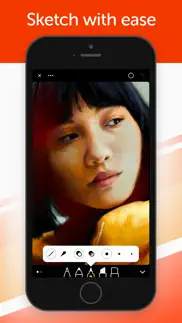
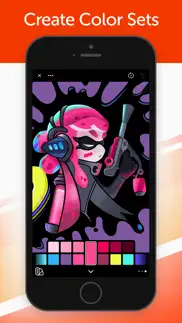
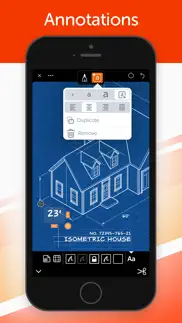

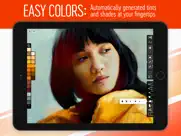



Linea Sketch 4.3.2 Apps Screenshots & Images
Linea Sketch iphone, ipad, apple watch and apple tv screenshot images, pictures.
| Language | English |
| Price | Free |
| Adult Rating | 4+ years and older |
| Current Version | 4.3.2 |
| Play Store | com.iconfactory.Graphite |
| Compatibility | iOS 14.0 or later |
Linea Sketch (Versiyon 4.3.2) Install & Download
The application Linea Sketch was published in the category Productivity on 31 January 2017, Tuesday and was developed by The Iconfactory [Developer ID: 281795483]. This program file size is 93.7 MB. This app has been rated by 585 users and has a rating of 3.7 out of 5. Linea Sketch - Productivity app posted on 30 April 2024, Tuesday current version is 4.3.2 and works well on iOS 14.0 and higher versions. Google Play ID: com.iconfactory.Graphite. Languages supported by the app:
EN Download & Install Now!| App Name | Score | Comments | Price |
| XScope Mirror Reviews | 3 | 2 | $1.99 |
| Tot Pocket Reviews | 4.3 | 166 | $19.99 |
| BitCam Reviews | 4.5 | 54 | Free |
| Flare Effects Reviews | 3 | 19 | Free |
| Clicker - Count Anything Reviews | 3.8 | 74 | Free |
Change the custom background of your drawing by sampling any color on the canvas with the new eyedropper tool. Fixed iPhone bugs, time-lapse issues, and more. IMPROVEMENTS • Custom Background Colors: - Use the eyedropper tool to quickly select and set a custom background color - Expanded the running list of recent background colors from 5 to 6 - Improved the Custom Background Color panel when used in dark mode - Improved scrolling behavior of the layer texture selector BUG FIXES • Fixed rendering problems with the pen tool when used with Clear Ink and varying opacity • Fixed a bug that caused layer and tool options to break on the iPhone when Full Keyboard Access is turned on in iOS's Accessibility settings • Fixed a bug that could cause portions of time-lapse recordings to go missing • Fixed a bug that could cause delays in the final frames of a time-lapse recording • Selecting a pre-existing color no longer causes Linea to switch color palettes • Fixed the appearance of the Layer Options when first opened • Fixed a bug where the selected pixels of a layer would be erased if that layer had been excluded from the lasso selection and that layer was the merge destination
| App Name | Released |
| Google Sheets | 30 April 2014 |
| Google Drive | 28 June 2012 |
| Smart Home Manager | 23 August 2017 |
| Microsoft Copilot | 29 December 2023 |
| Ringtones Maker - the ring app | 14 March 2018 |
Find on this site the customer service details of Linea Sketch. Besides contact details, the page also offers a brief overview of the digital toy company.
| App Name | Released |
| IFacialMocap | 13 January 2020 |
| HAMRS | 28 March 2021 |
| Zipym Pro | 25 January 2023 |
| Miter Angle Calculator | 04 November 2021 |
| Awesome Calendar | 17 November 2011 |
Discover how specific cryptocurrencies work — and get a bit of each crypto to try out for yourself. Coinbase is the easiest place to buy and sell cryptocurrency. Sign up and get started today.
| App Name | Released |
| 28 April 2011 | |
| PayPal - Send, Shop, Manage | 03 February 2019 |
| TikTok | 02 April 2014 |
| Gas | 27 August 2022 |
| Netflix | 01 April 2010 |
Looking for comprehensive training in Google Analytics 4? We've compiled the top paid and free GA4 courses available in 2024.
| App Name | Released |
| The Past Within | 02 November 2022 |
| Earn to Die 2 | 20 November 2014 |
| Procreate Pocket | 17 December 2014 |
| Terraria | 28 August 2013 |
| Monash FODMAP Diet | 17 December 2012 |
Each capsule is packed with pure, high-potency nootropic nutrients. No pointless additives. Just 100% natural brainpower. Third-party tested and validated by the Clean Label Project.
Adsterra is the most preferred ad network for those looking for an alternative to AdSense. Adsterra is the ideal choice for new sites with low daily traffic. In order to advertise on the site in Adsterra, like other ad networks, a certain traffic limit, domain age, etc. is required. There are no strict rules.
The easy, affordable way to create your professional portfolio website, store, blog & client galleries. No coding needed. Try free now.

Linea Sketch Comments & Reviews 2024
We transfer money over €4 billion every month. We enable individual and business accounts to save 4 million Euros on bank transfer fees. Want to send free money abroad or transfer money abroad for free? Free international money transfer!
Linea is an approachable tool for any skill level. Linea is a fantastic tool for a breadth of uses, from sketching and notes to full illustrations. I am on the amateur side of artistic ability and I find it entirely approachable. I’ve put Linea in the hands of friends who are trained artists and they took to it with ease as well. I fully believe it is an app designed for anyone. The makers of the app offer it for free with some watermark restrictions, which is entirely fair. If you want to remove those there is a subscription or lifetime unlock, which has the added benefit of keeping the app in development. If you use and like Linea, you are an artist, and you should support the artists who create it.
Best lightweight, intuitive drawing app. I have tried them all: Procreate, Sketchbook, Illustrator, ArtRage, Zen Brushes and several others. Linea Sketch gets my vote for the best lightweight and intuitive drawing app. If you are a serious artist Procreate is probably worth the time and effort to master, however if you want a drawing app that is easy to use and includes several more advanced features, Linea is a great choice!
SO DISAPPOINTED ~ PLEASE UPDATE!. After spending two days FALLING IN LOVE with this beautiful, easy to use program, I’m sadly continuing my search for the perfect, SIMPLE drawing app. I’ve been a Paper by 53 user for years, due to its basic, realistic features...but their refusal to add layers and a better zoom feature has me searching for something better. I was SURE I’d found it in Linea Sketch, but the lack of a blend/smudge tool and a BASIC watercolor brush has ended my time with your app. I should’ve done a bit more research before spending money on this - but I (quite literally) got GOOSEBUMPS when this app came to my attention. I was sure that my search had ended. Alas! It wasn’t to be, and I’m back to wasting precious sketch time trying to find a drawing app that doesn’t take a Photoshop genius to use. PLEASE consider adding a blending tool (and a real watercolor “brush”, not just pencils and markers)! I now know I’m not the only one that has been disappointed. Thanks! UPDATE: While I appreciate your response (and your continuing desire to change this program to meet the needs of its users), I won’t be using Linea Sketch at this time. The smudge tool and watercolor brush are essential for the projects I work on (not just a hobby). If you will, PLEASE send me a response when these tools are added. I will try Linea Sketch again!
Well thought out app even for the youngin’s. I have 2 young sons ages 6 and 8 that constantly like to draw. They fill up all drawing tablets and notebooks that we get them and turn to raiding our printer for more paper. I introduced this app to them and it’s been great for the environment and for the mess of half used sketch and doodle papers spread throughout our house. I also use it to easily help show them math concepts and other things. The app layout is well thought out, enough so that my boys have no problem navigating and using even the otherwise more advanced features. I have a slough of other well known art apps and they have their place, but this one is my most often used one if anything for how my boys and I can enjoy drawing together easily.
Unethical developers. Better options out there.. I paid $10 for Linea a few years ago when I was teaching a lot of courses. At the time Linea worked okay for a digital whiteboard that I cast to a screen. It was far from the best drawing app but it worked okay for that purpose. But now Linea has removed features that I previously paid for. If you read through their responses to reviews they claim it’s because they need more money, and they will happily take your $30 for a new one-time purchase. But since they will happily revoke features at any time, you’d have to be a fool to give them $30. Stay away from this developer. They should have grandfathered in people who did previous one-time purchases. If you’re looking for an alternative, check out Concepts. It’s been a much better whiteboard app for me.
BEST. APP. EVER.. I am SO in love with the fact it’s all free and it has a ton of brushes and color options! I also can see all the hard work put into this app, you did awesome! The fact it has layers for free is the icing on the cake. So many other artist apps charge for layers! I can totally feel the message from this app is ‘art should be free for everyone’. I have tried SO many drawing apps that want you to log in or want your money or are a total scam, but not this app! Keep doing what you are doing and making art free for all! This is my honest review, thank you for your time
Where is enable icloud?. I love linea sketch and have used it for about two years. The only issue i have is support. It’s time consuming and difficult and i never find anything helpful. The answers are full of dead links. Ex: “enable icloud within linea” blah blah… well, duh, i’d like to but i cant find it in settings and dont see anywhere else to look. The words look like a link but they are not. Im sure it’s somewhere but i cant find it and i do t want to spend all day hunting. Please, for the love of god, start steps of directions with the first step.
Still my go to drawing app. Update: This is and will always be my favorite drawing app. I do almost all of my client work in here because it just works the way I expect it to. I forget that I am using an app because it just feels so much like a real sketchbook. over half of my client work is completed using this app because the output matches my style so well. not to mention the addition of layer masking has eliminated the few pain points that I still had with the app. if you’re not using this as an artist my only question is why not?? original review: I am an artist and illustrator and I find that no matter how many different drawing apps I try I always come back to this one. The pencil and blender brush are great and the fact that they finally added text and a watercolor brush make it indispensable for me as an artist. I know subscription fatigue is real but if I really like the app supporting it’s development is ok by me. And it’s is only 99 cents a month … most people spend more on a cup of coffee daily. I know this is an overly glowing review but it truly is one of my favorites.
Needs more features.. I downloaded this app because on the web it said that this was an easier version of procreate. It is easier, but there are lots of things that this app needs to have or change. 1: More brushes. There are only like 7 or 8 brushes and that is not enough at least in my opinion. At least put a tab where you can import brushes or make your own. 2: Change canvas color feature. I made an outline with white (because that was the color i needed to draw ripped jeans) and I couldn’t see it AT ALL. I just need a tool that says “change canvas color” so i could change it without having to start COMPLETELY OVER. 3: Change the premium. If you ask me, I would only put “More brushes” and “Import brushes” into the premium. WHY DO YOU HAVE THE TEXT OPTION IN PREMIUM??? The pictures/videos that you make to advertise are just casually using the text feature without saying it’s premium??? I can literally just take a screenshot, import it into ibisPaint and add text for FREE. Please add these thing to your app. Sincerely, someone who wants to use the text feature 😒
Just dish out a extra $5 for Procreate. As a former user of this app, I can confirm it is mediocre. There are like 5 brushes, non-customizable pallets, and a hard layer system. Asking $5 for this already was a stretch, especially with programs very similar like flipaclip being free. I recently got procreate, and it is worlds better. Not only is the interface much easier to figure out, they add updates frequently, have features like animation assist, tons of brushes,(which you can customize to your liking), and multiple color wheel options to make your palettes, and even able to edit photos. And to hear they they are making this app a subscription service, makes everything much worse considering procreate is a one time purchase.
So Good. Intuitive and Clever.. My preschooler is always asking what is above/below him in our two-story house. I got the idea of taking rough measurements of our rooms and sketching them out in Linea, using layers, to show him. Linea made this easy by having the grid template, and its intuitive ZipLine feature, which allows you to make perfectly straight lines by holding at the end of a stroke. Eventually I realized I needed to shimmy the entire “house” a little bit to make more room. I used the scissor tool to select my drawing on the current layer, expecting to have to repeat that very carefully for all other layers. Linea was smart enough to automatically select all layers, and offer convenient checkboxes to turn off layers I don’t want to move. All of Linea is so intuitive, and as a fellow iOS developer, I don’t understand how they can get so much functionality out of so little chrome. What a phenomenally well done app; Iconfactory knocked it out of the park.
My go-to sketchbook just got even better.. It feels like I’ve tried *every* sketching app on the iPad. Linea is the one I keep coming back to because it’s the most intuitive I’ve found. During version 1, there were some missing pieces, but even with those missing tools, it was my chosen app. Version 2 just added the missing pieces I was looking for. It sounds simple enough, but the addition of a selection and move tool makes an already-great app even better. Thanks and congratulations to the development team.
I seem to have run into a very annoying bug. I love it so much graphics are awesome I love the tools I do wish that there was a hairdo that would make it easier to draw hair because sometimes in I’m in a rush but the bug is making it to where I can’t change the layers or change the color at all I can change the tint of the color though I wouldn’t of it if you were able to set a picture as the background and then change it back please.
Great fun app. I use this app with a stylus on my iPad Pro for our family DND campaigns. Projecting the map on the big screen tv over AirPlay is fantastic. I can draw the rooms of the dungeon, monsters, players etc and use the layers and the selecting took to quickly pick up monsters or players and slide them around the map with ease. Being able to draw with the stylus and erase with my finger is great, as are the grid options (which makes 5 or 10 ft corridors much easier for everyone to instantly grasp. I’m happy to have bought this app, and for the enjoyment and ease it provides I’ll be happy to renew the subscription.
Simple elegance. Simple interface, yet great for drawing. The app gets out of your way, and just lets you draw. The incredibly clever color picker is a revelation. A couple of minor quibbles. Given this is v1, expect more features to be added (want portrait, image import...). Still giving five-stars. UPDATE: Version 2 added both my requests, and much, much more. 5++ Stars. The only drawing I need.
Wonderful tool. Finally, after years of trying so many other sketch apps this one is THE best !!! Easy to learn, very versatile, and as I grow into it the app shows me more. Very nicely done !!! I’ve gone back and dropped my old notes into this app and greatly spruced them up. One item on my wish list would be a “text box” to make up for my lousy handwriting!! I know I can, and have, gone externally and capture text and drop it in but would be nice to be able to do it all in app. Still, a magnificent app. Thanks
Cloud storage. I absolutely love Linea sketch and have been using the free edition for a few years. I reached some limit and was forced to subscribe if I wanted to keep using it. Not expensive so I bought it. However, it forced me to save everything I had to the cloud which blew up my allotted cloud storage forcing me to spend even more money than the purchase of Linea. I could not find setting to turn off cloud unless I wanted to lose everything previously saved.
This is fine but there are better options. I really wanted to love Linea, but it is lacking in many areas. What I thought would be the killer feature turns out to be a gimmick - it does in fact do quick snap-to-line/shape transformations, but these remain bitmaps, and it does not do any freehand line smoothing. I foolishly thought that these features pointed to some vector component to the app. Beyond that, the app is a good drawing tool, I just have better ones already. My go-to is Tayasui Sketches Pro, which I find superior in pretty much every way. I haven’t deleted Linea (yet) but I see very few reasons to use it.
Great Application. I used a demo of this application at the apple store and I loved so much that for the following couple of days I pondered buying an iPad Pro with the Pencil. I caved and bought them and this application. I've loved this application since getting it. The only thing I wish this app had is the ability to add typed text to the images. Other than that it is amazing.
Another Dishonest / Selfish / Greedy Developer. After an update with no warning that their long-time customers would lose access to the previously purchased app and be subject to a mandatory subscription service, the Linea Sketch developers have the audacity to write: “New features don’t pay the cost it takes to maintain the app. It also means the app must commit to feature free to keep updated and with an app like Linea that is the exact opposite of what we want to do...” Really? I’m sorry, but that’s simply an outrageous rationalization! — It’s not the fault of the consumer your team failed to foresee the future and what it takes to keep an app up-to-date on the App Store. — What ‘you’ want to do is irrelevant to the fact that people paid for a product you have deceptively ‘bait and switched’ without warning. — And what you’re suggesting is not exactly true. There are numerous developers who release a new version of a product that requires a new purchase. Thus, IMO, this fact alone demonstrates a possible conscious decision to defraud existing consumers.
Best pencil / sketching app there is, but…. Best I can tell the painting is pretty much watercolor or watercolor. I’d like to see support for a robust oil painting engine as well. If there is one, I haven’t seen it yet. I’ll change my rating if I can be convinced that there is good oil painting in the app. For now, I have tried several dozen apps and even better than procreate and ArtRage, etc - for pencil sketching nothing feels more natural. It’s even more natural than pencil and paper. 😜
Love but needs to add text. I love the game but the only thing it needs to add it a thing so you can add a text or type on the picture. It would be great if you could write on it and change the color and font but be ideas that it is the best game ever. Highly recommend playing on a bigger device like iPad but if not it is still great. Highly recommend.
Ill-thought subscription model. While I enjoyed using this app for its straightforward user interface and tools, I’ve decided to jump ship after the recent announcement that the app is changing to a subscription model. To add insult to injury, customers who bought the app in 2018 (I got it in late 2018) or earlier will lose access to the app they paid for without either a refund, grandfathering or a free year. I started using Linea as a replacement for 53 Paper, though at least Paper’s developers had the decency to allow previous customers to reclaim their purchase without adding yet another sub. Why these people feel it’s acceptable to rent art tools, I don’t know. I deleted the app, since I won’t qualify for any discounts and refuse to support this business model. If it were part of Apple Arcade, something required for work, or a continually developing service, I’d do it, but it isn’t. The sub price is low, but it’s the principle that counts. I feel like a victim of a bait and switch. At least let us use what we’ve paid for!
App deteriorating rapidly. This app was great when I had it few years ago.. Then I bought it once it became a subscription app... but then it became a pain to use... I used to send pictures to the app from my photos, email or browser to open in the app and modify, now nothing could be shared with the app, same when I export a project to email it takes hours to show up in the email. I am very disappointed and feel cheated!!! By the way it’s same problem with iphone and iPad!! I deleted and reinstalled the app few times with no effect! Will you fix this problem
It’s better than motionbook. Linea sketch is a great game even tho I hate hate HATE drawing with my hand (p.s it’s so fricken hard to draw the masterpiece in your mind) so I’m getting an apple pen for Christmas but linea sketch is a great game because so far I’ve drawn huggy wuggy from poppy playtime (it turned out ok but I could do better) and some other random pieces of art I am proud to own this game and it’s better than drawing in the notes app on my iPad I love this game ❤️ -sincerely- Two phases are better than one
Amazing with some flaws. I love Linea sketch it’s the only app that really works for me when I draw on my iPad and it’s great that they update and add more features but sometimes it glitches like one time I bought a feature and it was great I loved it but then after I used it for a while I had to buy it again (thankfully it was fixed once I updated the app)
Linea is the Underdog of Art Apps. This update catapulted this app to a whole new level. I’m an illustrator and as many with the same profession we use powerful apps to achieve our projects. Linea has been the brainstorming, conceptual art, note taking and pre-sketching needs app we can’t live without. I realized I use it too much when I found struggling organizing and searching for artworks inside the app. Suddenly I was screaming to have pro features in my brainstorming app and now I can say that Linea is no longer a companion app. Linea app is a pro illustration tool as good and useful as Procreate is for hard core sketching needs. Congratulations!
Love this app. I always have trouble with the color canvas resetting when I try to flip or zoom in (EDIT: linea sketch is doin a bug and I don’t like it- whenever I try and open a piece the apps just shuts down and closes out. I have an iPhone 11.) edit: the simplicity of linea is great, and it’s even easy to use on a phone. i use it a lot for random little doodles but have done some actual work with it. while i still prefer procreate for my more complex/serious projects, i will always love linea
Customers will lose purchased app. If the developer wants to move to a subscription model, fine, that's up to them (I just won't buy their app). But to take away the full, paid-for version from existing customers and replace it with a trial version unless they subscribe — is that even legal? It's certainly not ethical. I literally just bought this app, haven't had a chance to use it, and now am informed that in a few months they'll be taking away my paid-in-full app and replacing it with the free version. And it looks there’s no warning on the AppStore page to new customers that this is happening. In their words: “ ‘Let Me Keep Using The Old Version!’ In our opinion, leaving an old version of the app to die on the App Store is irresponsible ... If you still don't agree, then feel free to export your work and move on.” Nice.
Long Time Linea Sketch User. Just wanted to take time to compliment the Icon Factory dev team for doing a great job with the new 4.1 enhancements. The masking feature is extremely helpful as well as the “clear Ink” for subtle erasing / shading. I appreciate how you’ve integrated in these enhancements without cluttering up the UI. It’s still clean, simple, and easy to use. I enjoy using Linea because it’s the closest thing I’ve found to emulate an analog sketching experience. The limits you have are a good thing in my opinion (like only 5 layers). This forces you to focus on actually sketching and not fiddling with dozens on layers, layers settings, drop-down menus, and 100s of brushes and other distractions. It’s more like breaking out a paper sketchbook with a pencil. There are other apps like Procreate I love too, but all my initial drawings start out in Linea. If I need the advanced filters and layer modes I can quickly export to other apps. I’ve seen some folks leave negative reviews about the limited tools in Linea. But to me it’s a nice balance. You provide all the essentials and nothing more. And everything works perfectly even on my older iPad. I just like the simplicity of this app and appreciate the attention to detail you’ve given it. And I almost forgot to mention collections. That’s another great addition since I have so many drawings. Will help me organize things much better. Thanks for an awesome upgrade!
Great for Notes. I initially downloaded the app when it was released as it had been reviewed so well for notes and sketch noting. I’m not much of an artist, just a napkin sketcher and this app makes it fun to just sit and sketch for a while. I primarily use it for notes and brainstorming as I don’t retain much when I try to type notes. This app has always been great for that, and the 2.0 update was a surprise to me and added so many great updates such as the select tool, split screen (great for notes) and the portrait orientation. If I could request one addition it would be the ability to export to .pdf. I have to figure out a workaround currently to get my notes to PDFs and it would be great to have that feature inbuilt. All in all, this is an enjoyable app to use, simple yet functional. I have recommended to many others and would purchase again in a heartbeat.
Near-perfect, but the lack of canvas resizing is killing me.. This app hits almost all of my sweet spots for casual note taking and sketching. It’s just the right balance of simple UI, with plenty of rich features that meet the needs of 90% of scenarios. The one thing that drives me crazy, however, is the lack of an expandable canvas area. Every time I get close to the edge of a page, and need just a little bit more space... I’m out of luck and need to go out to make a whole new page, then figure out how to re-combine ideas somehow. It would be great if the default was for a screen-res canvas that could be expanded up to 2x or 3x when necessary. I understand there are trade-offs for using a bigger canvas (memory, etc.) but I’d love to have at least a little bit of freedom to decide for myself whether they’re worth it.
Wonderful App. I’m not a professional artist. Linea gives me the tools I need as an average joe to make useful process and block diagrams. The little touches make a huge difference, even for someone like me. ZipLines and ZipShapes are perfect for the types of diagrams I create and you’ll appreciate how simple it is to duplicate shapes you’ve already created. I may not be their target audience but I sure do love it.
Best painting app on the App Store! But could improve substantially still!. This app is very simple and reliable, it is particularly similar to that of Microsoft Paint. But there is one issue that I’ve noticed when using this app. When creating my drawing especially outlining drawing, I tend to notice that the boldness of the drawing tends to bolden by itself without modifying the cursor size. I have especially noticed this when re-arranging/re-sizing and positioning outlined drawings, the outline sometimes tends to look thicker than the other drawings. Also when using the color fill-in option, the colors don’t fully fill in every corner or the color fill has some color errors. Perhaps the developer should make the color fill-in option more precise and refined. Other than that, this app is awesome.
My favorite tool, brilliant in its simplicity, and the only app that makes pens feel like pens. My only wish is for Linea to support iPad split-view. I love to have Pinterest or Safari open with the new floating multitasking view, but it covers some of the tools. I’d love to be able to dock this app side-by-side with others, like Procreate. And I know this would be kinda outside the scope of simplicity, but with the new Drag and Drop in iOS 11, it would be cool if Linea supported dropping images in. For tracing or for moodboards or ideas or whatever else.
Efficient, Elegant, and Simple. This app is the definition of “getting out of your way.” I use this app every single day! Perfect for doodling or sketching out that quick idea when one strikes. The selection they give you is absolutely perfect. One of my favorite features is the Airplay Presentation mode! I use this at work when we connect to the Apple TV and pass around the iPad so we can use this as a portable notepad that we can all see on the TV. Shout out to the developers who respond quickly and listen to feed back! Thank you all for the Tilt Toggle feature! Simply put, this app is perfect for sketching, getting those ideas down, and sharing them with your collaborators. - Jorge
Sooo… I Love This. Simple and not over done…. Just right to work on a mobile device. I don’t draw or sketch. I use Linea to take amazing looking notes at work. It makes handwriting look like pen to paper. I do wish it had the ability to create a project folder where the canvas “paper” was continuous just for notes with no canvas rotation… or you publish a new app “Linea Notes” with your amazing (but simple) interface geared for note taking. Regardless, you guys got this app just right for a handheld device. I’m sue the folks who can draw and sketch will love it and it is great for taking notes.
Quickly turning into my favorite sketch app. Linea strikes a perfect balance of features and usability. It has just enough drawing tools that I don't t feel stifled and not so many they feel like a gimmick. The interface feels comfortable, so that drawing with the Apple Pencil is responsive, the pressure is well represented without force, and erasure with a finger is natural as rubbing something off the page. This is so much better than toggling between modes. Likewise, if my wrist rests on the display, it doesn't mess up my drawing. The app offers layering, importing of images for reference or tracing, blend modes, and a clever draw-and-hold to get straight lines with a repositionable endpoint. Exporting is trivial, making this tool a nice solution to any step in a workflow.
The Best. I bought an iPad Pro around Christmas and quickly bought all the sketching apps that I could in hops of finding the perfect one. Linea was the first one I downloaded, and I should have just stopped there and stopped buying more and more sketching apps that didn’t offer what I was looking for. This is the best drawing app, they have a great community on Instagram and also great support on Twitter.
Paid app got switched to subscription model. Is it legal to make existing paid users pay recurring fees to use the app they had already bought? According to Apple App Store policy: If you are changing your existing app to a subscription-based business model, you should not take away the primary functionality existing users have already paid for. For example, let customers who have already purchased a “full game unlock” continue to access the full game after you introduce a subscription model for new customers.
So unfortunate for user. I am so disappointed. Secondly, I see developer doesn’t respond to neg. reviews. I never did purchase this app because I could only get a few of the utensils to work. I thought when I figured the whole program out it would be quite usable and I would upgrade…NOT happening. I’m not an artist but I draw for stress relief. That has ended—unless I’m mistaken -which I hope is the case. My complaint? ALL my sketches are ruined because I cannot remove the watermarks which have suddenly appeared on all my work.I think that is just a really mean way to treat the people who have tried your program. I’m so disappointed. Tell me there is a quick fix and I will “upgrade” this review! If you want to have control over your art work skip on by this program!
Really smh😒. This app is pretty good and I’ve been using it for about three years now. You can use this app perfectly without having a premium subscription. There is just one thing that this app….YOU NEED A DANG SAVE BUTTON!!! I was working on a project (that I loved) that I was working on for two hours. I paused for about 15 minutes to have a break, and when I came back it was sent back to sketches. My picture had color and a background that I worked on for awhile, and it just ,like, got up and walked away. This is ridiculous and I would like to state that there would be a save feature that you don’t have to pay for. An automatic save as your drawing would be great. Even a manual save would be fine. I don’t care if your developers ignore my request, but this would affect my liking of the best drawing app that I’ve seen. And don’t try me, I gave many of these to other apps and even gave them deadlines for deleting and spamming their mail boxes. I’ll give you two months to fix this (please🙁) and keep a great costumer with over 30 paintings and many hours on your app. Sincerely Some who like to keep their artwork 😒
I’m not an artist. I drew a scene from my forthcoming book with Linea, so that I could get it out out of my head and describe it accurately to my audience. From there, I was hooked. Linea is a expertly-developed app (hey, that’s what the Iconfactory does!) that you can use efficiently even if you’re not an expert. I used to draw stick figures, but, like other apps from this developer it’s an engaging app that is simply fun to use! Before you know it, you’ve got a canvas full of your drawings! People that are upset with subscriptions will likely complain, but like anything in this world - if you want quality, and if it saves you time, money, or frustration - you should probably be paying for it. Linea is a wonderful, easy to use drawing app that you should check out.
Lost data. Tools-wise, this is my favorite drawing app. My two biggest gripes: The palm detection/rejection only works about half the time. And I frequently get kicked out to the projects screen on app launch instead of the app remembering which project I’m actually working on and just open straight to it. However, I have lost hours and hours worth of edits multiple times in the last week. This is unacceptable and has completely ruined my trust in this app. v4.2.2 was supposed to fix this, however I had never had the issue before this update. I can no longer recommend this Linea Sketch.
So natural. I love using Linea. It feels so natural, like I’m using paper. It’s no coincidence I’ve been drawing more since I started using Linea. I still use and love apps like Procreate, but they feel serious and complex. Like a real set of markers and paper, Linea is not limitless: you only have a certain set of layers, pen sizes, etc. these constraints make it feel more tactile and less complicated. I actually only use the default Vibrant color set. Constraints are fun. Thanks for building the app and I can tell a lot of time and attention goes into it.
Not bad. (BAD THINGS)I mean the app is good but when I had for like a month anytime I open the app it would take me out and the same thing on my iPad and I was surprised because I just got this iPad, and it was the new mini 6, and like on the front page it says “water color brush” WHEN I CLICKED IT it said “pay” like OMG I’m unloading this(good things) it gives a lot of colors and the blending is pretty good u can add photos and edit them on the app I hope the same glitch that happened to me doesn’t happen to you thanks for reading
Best sketch pad app gets better. Linea meets its goal of balancing simplicity and power. It’s fast, accurate, intuitive and beautiful. Perfect for iPad Pro and Apple Pencil. My go-to app for sketching, note-taking, UI/UX design and really anything I want to use my Apple Pencil for. The new version only makes it better by adding split view, new templates, cut/paste, image import and the new ZipLine feature. This app may be the best value in the App Store.
Unethical Bait and switch, not worth the cost.. When i purchased this program it was a one time purchase without a mention of subscription. Now it’s subscription based and I can’t export my artwork from May 2020 without a water mark. Typical practice for such a dramatic license change is release a new version separate from the old version. The old version’s feature set is frozen and the new version is the one actively developed. Another common model is to reward those who supported the development of the software by grandfathering in their existing license. I have never experience such a desperate dishonest move from a developer before. Would not trust the longevity of the this product or the studio that developed it. I will actively suggest to my fellow artist to not support The Iconfactory.
Switch to subscription punishes loyal users. Until now, I’ve never had a developer take we ***had*** been a one time purchase and remove my access to my data. I was an enthusiastic early user and purchaser of this app. I loved it, they seemed to listen and add features that made it useful for both sketching and just doodling out ideas. The fact that they switched it to a subscription model and locked out access to previous artwork...is a terrible way to treat their longest fans. Previous users should have been granted a perpetual license, or a split in app for the newer subscription model. Or at least offer a one-time full purchase upgrade.
Not what I expected but good for the price. The only reason I purchased this app was because I assumed when it said turn on and off paper texture that meant it would mimic the sound of writing on real paper. I already have an app that does this but is for sketch only and I was hoping I would be able to use this as my note taker. I would have given higher review if it had this one feature everything else seems ok
Did you know that you can earn 25 USD from our site just by registering? Get $25 for free by joining Payoneer!
Why so bad?. I honestly don’t’ understand the bad reviews.Brilliant app,comes with preselected tones-fantastic but where are the rest of the tools?there are seriously like 5,when my others have maybe 15 or 16. The smudger is ahmazing.Thank you for creating this wonderful app.
2.0 Update is great. I use Linea mostly for UI sketching and note taking during meetings. For the past year my biggest issues have been straight lines (face it, the Pencil slips on glass…), a need to copy, scale and move sections and finally image imports. Linea Sketch addresses all of those - a welcome improvement to a great tool. 👍🏻
Photos. I like Linea because it gives zip line, shades of each colour, and some more. But I usually default back to auto desk sketchbook mainly because it allows me to add photos (for reference images and such) but linea doesn’t. I would probably use this more if you would add the ability to add photos into the sketches. Please that would be awesome.
Unbelievably good. All the best features in one app. I would put or draw (!) six stars if I only could... draw.
Latest update changes to a subscription 😒 for people that already purchased the app. I paid for this app. It’s a great app and I use it all the time. Recently, I went to export my drawing and was told that I needed to pay to remove a water mark. I do realise that the developers need to monetise there app but switching from a paid app to a subscription app is a bit of a mean move. I can understand and other app makers have done this but only for new and extended features. Not the core app functionality such as export. This may be the end of a love affair...
Love the app...don’t update if you don’t want your full-purchase reverted to trial software!. Don’t get me wrong, I love this app. It’s my favourable way to get down a quick sketch during a meeting, jot down a music idea, etc. I’m also not opposed to subscribing to an app I frequently use, I know it doesn’t work for everyone. I do take strong objection to being forced to though. FAIR WARNING: don’t update from v2 if you favour keeping your full-purchased app (impossible if you have auto-updates on like myself). The Iconfactory, which are otherwise long-standing fantastic developers, have unfortunately reach a new low here. The decent honourable thing to do would be either: 1. Turn v2 into Classic with nothing but the occasional OS maintenance updates carried over from the new app development. Or let it eventually wither if that’s too expensive to maintain. 2. Follow what other developers have so elegantly done in freezing the feature set for v2 purchasers, offering newcomers the choice to subscribe for same and to prior owners for future features. Certainly not threaten to turn your full-purchase app into a watermarked ad-based trial if you refuse to pay!
Previously paid for this but now it needs a subscription. I previously bought this app when I bought an iPad mini and pencil. I ended up selling my iPad but recently picked up an iPad Pro. After installing Linea Sketch, that I had previously paid for, I see it now has limited features unless you fork out a subscription or pay a one-off purchase that is about 7x what I previously paid.
Early days, but seems very usable. I use other apps for more feature rich drawings, however the UI on this app makes it a great choice for most of my quick sketches. Almost didn't buy it because of the in-app purchases. Was suspicious of needing to pay more for what appeared to be different *pen tips*. Nothing worse that buying an app to find-out the bits you really need are deliberately held back as in-app purchases. It was just random luck that i found out it was a *tip jar* for developers.
Not really…. I have been using this app for a year. Then I noticed that not all art supplies are free to use. This is the start of the problem. There are too many unfree art supplies! And I can’t use the “texture” thing even I thought that it was free! Please make everything free to use
Not good. Not happy with this app at all. Not at all user friendly
Support doesn’t exist. I purchased this for $7.99 in 2018 before they moved to subscription pricing. be very careful as it is now a subscription based model they have increased the life time purchase price by over 500% and support have not responded to my request sent in April 2020. Complaint lodged with Apple regarding icon factory.
Very clean and easy to use, please add and I’ll purchase the lifetime!. Hi, I love this app, I just need 2 things and I’d purchase the lifetime subscription: I have a YouTube channel with live drawings - 1: are you please able to remove the transform controls when using the scissor tool, it would be so much cleaner if it had nothing, but simply use gestures to enlarge, shrink, and rotate (like in some other drawing apps) - and use 2 finger drag to immediately copy the selected portion 2: add ‘drawing’ sounds as you draw This app is the closest thing I’ve come to so far for use ability and live broadcasting of drawing, just those 2 tweaks and it’d be perfect!!
YOU SHOULD DOWNLOAD THIS APP!,! SOOOO GOOD. I LOVE THIS APP BECAUSE YOU CAN ADD PHOTOS AND EDIT IT AND DRAW, SKETCH, AND DO OTHER! You should download this app! Try it out now! I love it! Some people say that this app is sooo bad, but my opinion is super good! Love it! Well I put it five stars, wish six stars! Those people who say this app is apparently bad it’s not!
Awesome. Excellent app money well spent.
Crashes constantly. Got all the basic features needed for drawing, but crashes every single time I want to pick another pen, change size of pen or change colour on an iPad Pro. If it worked I would probably have bought it and give it more stars, but right now it is useless.
Imagine you at your best. All the time. Picture yourself at your sharpest and most productive. Your most alert and focused. Your most lucid, creative and confident. At work. At play. In every area of your life. Add Mind Lab Pro® v4.0 to your daily routine and uncap your true potential. Buy Now!
Too sensitive.. Yeah, sure you can do art but doesn’t it feel like it’s a little too sensitive. Sometimes when I use the screen it kind of bugs out and then it just goes all over the place or it doesn’t even move at all. I find this to be very annoying while I do my art and it’s sad because I had to delete this app multiple times because I was upset and angry. sometimes the rest of the things on the screen can get in the way as well. so I would appreciate it a lot if you could do something about this.
Pixels. I love this app, but I feel like the pixels could be smaller. I usually draw pretty small, so it kind of shows. Other than that, I love this app, and would totally recommend it! ❤️
the interface is clean and intuitive. but I was expecting more brushes....
No. Sure it is a great free app but I would still recommend procreate. It has all of this plus more brushes( which you can make change colors). you should just use preceate
Linea Sketch — a great balance of features & ease of use. I’ve had Linea Sketch for years, and keep coming back to it.
One thing you guys must add. Too the or all the creators: One time i used the fill tool to fill something in a type of dark red then i need to fill something with bright bleu but after i need to use the dark red again its really hard and annoying just to find the right type of red i needed please make like a new thing of double tap on a color and there will be a new option of use color. Pls do it for all the drawing tools Btw i love ur app its simple i even used it for a plan. I’ll rate it 5 stars if there was this tool. - Marry Christmas!
Really good. I just got it and I love it maybe next time I make a purchase but really love IT!!!
Very basic sketching, for kids.. Basic features kind of like ms paint but a little better, purchased this and realize that there are better apps with the same easy to use interface, with more tools and options.
Amazing!. This app is amazing :>
More layers. Can you please add more layers to the app it’s not enough I had to stop drawing because of it. I also gave to 4 stars because it’s a really epic app easy to use but I would give it 5 stars if there were more layers please and thank you.
BRO?. Cant see my drawings, this bug is annoying please fix it When I close the app my drawings go bye bye.
A few key features missing but a great step up from any existing sketching tool on iPad Pro. Love the possibility to manually rearrange files order within a folder and skim through sheets without having to leave edition view
Used to be a 3 star app now it’s a 5!. I’ve had Linea since its first public release. While I enjoyed the no frills interface and great pencil integration, the app was initially too simple/basic for me. Through steady (even if not always the fastest) updates, Linea added more power/features that still retained that simple interface. Now, Linea is my goto sketching app. I hope the app continues to be supported with iOS compatibility updates for a long time!
Didn’t download for me sadly :(. I was looking at the views and i decided to download it because it seemed cool, i clicked the download button, did my touch id thing, and exited the app store to see it, but when i checked up on it affter a few minutes it wasnt loaded at all, not a single speck of that sign of downloading on it, i deleted it and tried again, same thing, it might be me, but i would have loved to draw on this app.
Easiest App Store Purchase yet. I’ve tried so many drawing apps on iOS and iPadOS and I still keep coming back to Linea Sketch to just draw and sketch in. It has quickly become my digital sketchbook and I love that they’re keeping the app simple and easy to use.
I need help. This game says I need a folder for ‘My sketches’ but it doesn’t exist. This is really really annoying and I need help.
BEST DIGITAL ART APP EVER. THIS APP IS SOOOOO GREAT WOULD DEFINITELY RECOMMEND FOR BEGINNERS AND ADVANCED ARTISTS OF ALL AGES additional stuff: -no ads -free - saves ur drawings -GREAT FOR EVERYONE!! 👍🏻👍🏻💯😍🤩🥳👏🏻🙌🏻🤟🏻🙏🏻❤️💝✏️🖌🖍
Best sketching app for the iPad. I’ve been using this app for several months. Great for sketches. Well worth the price, even after the switch to subscription.
The champ of sketching and illustration apps. I’ve been a Linea user since V1. This remains my go to ideation and brainstorming tool - an integral part of my design workflow. And truth be told, it’s also the best note taking app I’ve ever used. One of the strengths of Linea has always had is a superb focus on a core set of features that work really, really well. The finger-erase feature is genius — nobody has ever done this better. What I appreciate is the app doesn’t pretend to be a full art suite. Can’t recommend this product more highly. Keep up the great work Iconfactory!!!! Stunning.
hmm. For me, the current version seems to have bugs related to duplicate layer + merged layers not saving correctly. Also feeling the lack of features such as import image, and eyedropper for colours. A good start, but lacking.
The worst. Ok so this app is only good if you’re a kid but if you wanna professionally draw then this app sucks for you
Pretty Good. The app is average for two reasons: First - it is very expensive so I have to admit I expected a lot. But, it is a great app and I would have only took one star off because of the cost. Second - the main reason I gave it 3 stars is because there is not text option. I would never have guessed there is not even a basic simple text typing option. So sad. Otherwise this app would have easily been a 4 star app or more than likely I would have upped it to 5 star app. Too Bad!
Simple. Great, simple app. More features and brushes would be welcome
Great blending tool. My whole family uses it to draw pictures and edit photos. Even kids as young as 6 can use it maybe even younger
Color palette. It’s a really great app but I downloaded it and once I got on I couldn’t find the color palettes. It kept telling me to click the color palette icon but there was no icon. Otherwise it has really good tools and is a great app.
First app that can actually replace yer notepad. Sketching with Linea just feels *right*. Super responsive, great palm detection, and little touches like using your finger to erase when using an Apple Pencil make this the first sketching app I've used that I find myself coming back to regularly
Adsterra is the most preferred ad network for those looking for an alternative to AdSense. Adsterra is the ideal choice for new sites with low daily traffic. In order to advertise on the site in Adsterra, like other ad networks, a certain traffic limit, domain age, etc. is required. There are no strict rules. Sign up!
Just what I need. While I have several sketching apps, Linea is the most versatile. I’m not an artist so I use it as my personal whiteboard, or scratch pad to sketch ideas, jot notes, anything where I need a strong emphasis on drawing mixed with some writing. Also, the crew behind it take bug reports seriously and follow up in excellent time. Well worth a subscription.
Keeper!. I’ve tried so many crAPPS for drawing like you wouldn’t believe. This is the GOOD one. If you happen to be in the decoration and design trade and want to draw quickie mockups/elevations on the site this is the app for you. You can even touch/hold for a quarter second to get straight lines (though I rarely need them). Save your drawings to Adobe Acrobat on your iPad. Love it!
Amazing with some flaws. I love Linea sketch it’s the only app that really works for me when I draw on my iPad and it’s great that they update and add more features but sometimes it glitches like one time I bought a feature and it was great I loved it but then after I used it for a while I had to buy it again (thankfully it was fixed once I updated the app)
Paid app got switched to subscription model. Is it legal to make existing paid users pay recurring fees to use the app they had already bought? According to Apple App Store policy: If you are changing your existing app to a subscription-based business model, you should not take away the primary functionality existing users have already paid for. For example, let customers who have already purchased a “full game unlock” continue to access the full game after you introduce a subscription model for new customers.
Already purchased full app. The app is asking me to purchase a subscription or a full price one time purchase all over again. I already bought the app in 2018, why are they asking me to buy it again now? Why would I buy it again if they may again go back on their promise and make me buy it again next year? I'll stick with procreate thanks
Mixed emotions tbh. I honestly really enjoy using Linea sketch, it’s definitely my go to drawing app but I’d really like more features like a save button! I have had a few incidents with my art being almost completely erased. I’d like a few more brush options but I really like the simplicity and layout of the app! (That’s not all tho)
Another in-place upgrade that screws over owners. Yet another app that switched to a subscription model by replacing the existing app rather than releasing a separate version. This way, past owners get screwed unless they turn off automatic updates or read release notes before updating. No problem with the change to a subscription model but this should have been done with a completely new app release leaving V2 as-is for previous purchasers.
My go-to drawing app. While there are a lot of great drawing apps, Linea is the one I always go to when I want to sketch and draw. It combines just the right amount of tool to give you a robust drawing app without being bogged down with feature bloat. And with the latest release, it has everything I need to get my ideas down.
Not So Great. I used to love this app. In fact it’s one app where I paid for full access; however, for the past 6 months it has been extremely cliche. It won’t let me move things to the trash saying that the trash can’t be found, I can’t share my projects (a black screen is just shared), I can’t access some of my projects, and it just hasn’t been working well. I’m disappointed as it was a good app that just doesn’t work anymore.
Good for storyboarding, bad for saving progress. I’ve grown fond of this app for storyboarding mainly, but after recently returning to it, an update began when I tapped on it, and now all my saved files have blank thumbnails and as soon as I click into them the progress returns to a blank canvas. I haven’t toggled any switches and iCloud can still hold on to the files by name but no content.
The new update…. The update has just made the app another free app in the thousands of different drawing apps that make you pay to get all of the features. I still use the app, but it still doesn’t feel the same.
Linea is an approachable tool for any skill level. Linea is a fantastic tool for a breadth of uses, from sketching and notes to full illustrations. I am on the amateur side of artistic ability and I find it entirely approachable. I’ve put Linea in the hands of friends who are trained artists and they took to it with ease as well. I fully believe it is an app designed for anyone. The makers of the app offer it for free with some watermark restrictions, which is entirely fair. If you want to remove those there is a subscription or lifetime unlock, which has the added benefit of keeping the app in development. If you use and like Linea, you are an artist, and you should support the artists who create it.
I’m confused ???. I have been using this app for 3 years, and I will start a drawing with the pen tool and it will randomly turn chunky like a highlighter. It has been doing this for a month now and it has gotten very hard to finish my art, is this supposed to happen? Aside from that the app works great, please respond.
Rapidly improving. When I first purchased months ago the app felt misleadingly barren of features, but thankfully the developers have been adding critical features like cut, paste, move scale etc that now make the standout layers feature useable. I now prefer this app to good notes and notability for work related technical sketching, however the lack of text entry in Linea is a deal breaker.
A Great App Marred by Poor Choices. For years, this app was my go-to app for drawing. Features such as shape snapping, good pencil support, and updates made me appreciate making the purchase. That is, until I lost the software that I paid for. And because i bought it in 2018, I didn’t even get a years’ worth of consolation prize. Unfortunately, taking my money for a purchase and then acting like the purchase never happened is a four-star penalty in my book. I hope this model changes in the future, as I really did like this app.
Music templates!. The new sheet music templates are great for jotting down ideas on the run or writing out parts in preparation for study or performance. Linea is precise and clean and thus ideal for music notation. Also, it’s one of the easiest drawing programs to use — no learning curve! Bravo!
Switching to the subscription model is unfortunate. I am no designer, I just needed an app that’s easy to use. I use it pretty rarely just to have fun. I am not going to go on with the subscription model — it is not worth it to me. The existing app will stop working, and it is explicitly stated that it will not be supported. This means that I will not be able to use it anymore. Had I known about these plans I would not have bought it in the first place.
Good app. I was really upset at the pricing model change but I've come to terms with it.. $10/year is something I can easily spare, and it's a good drawing app. Sometimes I don't want to be in a painting app like Procreate, I want something nice and sketchy. But maybe not something quite so extremely limited as Paper by 53. Linea hits a nice sweet spot. Recommended.
I already paid for this app. And now it’s trying to get me to subscribe or do a “one time purchase.” I did a one time purchase already, so it should either say “fool me for the second time” or allow restore purchases for someone who’s previously purchased. I’ve seen multiple mechanisms with other apps that respect their customers’ prior purchase after moving to a subscription model. Instant delete for me now.
Best Drawing App. I’ve tried 15+ drawing apps and not one of them comes close to being as great as this one. It has a lot of amazing features (zip shapes, fill tool, layers) and is incredibly easy to use. I couldn’t recommend it more!
Excellent drawing app. I’ve used Linea for years to draw plans for woodworking projects. It’s an excellent app, easy to use, and keeps getting better. Totally worth the subscription to help support ongoing development.
Simple, to the point.. This is a simple enough sketching off that works well. I L am not someone who draws a lot but I find it intuitive. Worth the subscription.
Transform and ZipLine tools are awesome!. The latest update has improved my flow for sketching tremendously. In particular, the ability to move around and transform objects, as well as the new ZipLine feature for drawing straight lines. So good and a lovely interface that’s easy to navigate.
I wanna love it, but it doesn't save your progress.. Lost pretty much an entire image without any indication something was wrong until I went back to continue it and found most of my work gone. :/ Versions menu only has outdated copies. Also, learning that this developer didn't grandfather in their oldest supporters when changing to subscription...the passive aggressive responses don't make that any less skeevy :(
Terrific Balance of Functionality and Complexity. My only gripe is the five layer limitation. I hope the developer can find ways to keep the responsive nature of the application while adding support for more layering.
Great but pls do it. I really like it but I think it could be better an I would like to get a picture and be able to color or write on a picture of your choice.
Excellent Drawing App!. Linea Sketch is a breath of fresh air in a plethora of overly complicated and complex art and vector apps. The UI is so simple and self-explanatory I had no trouble figuring it out. Simple and instinctive, as App Store Editors note! I look forward to using it for more and diverse projects. Highly recommend Linea Sketch!
Subscription = delete and forget. Just get Procreate and skip this app. Answer to response: If you feel your app is worth more money set a higher price for it and hopefully people will buy it. Or charge a one time fee with every big update. I bought your app and now you will not support it without subscription. That’s not right. Therefore I advice anyone to stay away from it.
A$30 simplified procreate?. After trying it out I realized this was just a pared down version of Procreate. If I want that I could get procreate pocket for my phone AND Procreate for my iPad for less than what I would have to pay to own this app! I’m not supportive of subscription models unless the app is cutting edge and more R&D needs to happen. This is not that. It’s a good start, but not for 30 bucks. I’d pay 10-12 happily just to add it to my collection.
Wrong for people who paid for app. I despise when apps decide to conveniently switch to a subscription model without giving people who purchased the app continue to utilize the tools they purchased or even a refund. We assumed we were purchasing the app for life, the same way you purchase a software program for a computer etc. Now I have to start rethinking buying any apps if these apps continue to to simply switch to a subscription and drop the people who put their money out years earlier.
Blending disappointment. The blending tool is what I was waiting for and I have to say I’m disappointed. It’s really a blur tool. Blurring isn’t blending. When I try to mix two colors it just blurs it without blending, like I just took my glasses off. Applying pressure does nothing to change this. Other drawing apps have made this mistake so its not unique to Linea. I do hope they take a look at Procreate for how blending should work. Thanks for trying though!
GREAT APP!!!!!!!!!!. This IS the BEST app EVER! Soooooooo gooooooooood! 😁Except, one day, when I was getting on one of my sketches, I GOT KICKED OFF OF THE APP! Why? I don’t know. It just happened! And still, even on the day I made this, I STILL GOT KICKED OFF! Plz fix this PLEASE OH PLEASE! I’ll never get to make the DUNE logo say “DUNCE” without this app. 😢😞
So i paid for this app and now i need to subscribe to get back what i already paid for?. Disgraceful. Edit: I love how they say they didn't take anything away and then say it's ok to dismiss a prompt and work around a watermark. I didn't pay for this app to have a watermark and a nagging message. How can i trust you with another "lifetime purchase" when you already betrayed that once?
Wonderful App. I’m not a professional artist. Linea gives me the tools I need as an average joe to make useful process and block diagrams. The little touches make a huge difference, even for someone like me. ZipLines and ZipShapes are perfect for the types of diagrams I create and you’ll appreciate how simple it is to duplicate shapes you’ve already created. I may not be their target audience but I sure do love it.
I'm impressed - simple app with just what I need. Nothing more and nothing less, perfect app for me. I just wanted something simple to create sketches of my ideas, I'm not an artist so don't need any fancy artist features or anything like that. Simple UI and UX makes it a pleasure to work with!
Wowzers!. This app is great for child artists! (COUGH me COUGH) As an 11 year old who has trouble understanding the complicated art tools in other apps, this app is perfect! My only problem is the smudge tool, it just doesn’t work for me sometimes, makes it difficult to shade and what not. other than that, it’s an amazing app!
Overall very good. The complaints that remain about this app as of 2.0 are minor. The typeface is ugly and sticking with San Francisco would have been much better. The color picker is odd, and the icons in the corners don’t seem to have been very well considered, design-wise. Still, the latency is low, and the drag and drop is great, it’s a good app. I use it almost every day!
A simple drawing app rendered valueless by subscription. Linea is a simple drawing program, and such, there are fortunately alternatives. It’s features are nice, but not unique or compelling. I was an early supporter and purchaser of Linea (as well as Triode and Twitterific). Because I was foolish enough to be an early supporter, I do not qualify for the “generous” free subscription year offered 2019 purchasers. Adding insult to injury, the app was updated before I realized the subscription bait-and-switch. As a result, I lost my paid app and can’t go back as it has been withdrawn. What a strange way to thank long time Iconfactory supporters. Thanks guys...
Excellent Drawing App. Short version: Linea is fantastic. Fast and responsive with an Apple Pencil; clean, useful UI; beautiful drawing tools that feel completely natural. Linea knows exactly how to provide all the functionality I’m looking for without ever getting in my way with a clunky UI. Top-notch software from The Iconfactory, as always.
Severely Disappointed By Business Practices. I paid for this app. Ten bucks, and I was happy with the transaction. The developer decided they wanted to engage in further development. Fine by me. They also claim in their FAQ that the 3.0 version is a 'new product.' That's quite strange, as it auto-updated my existing, paid for product into one which is asking to be paid for again. I look forward to the instructions to use my paid for application indefinitely -- without nag screens, and without watermarks. I won't hold my breath.
Great Application. I used a demo of this application at the apple store and I loved so much that for the following couple of days I pondered buying an iPad Pro with the Pencil. I caved and bought them and this application. I've loved this application since getting it. The only thing I wish this app had is the ability to add typed text to the images. Other than that it is amazing.
Awesome App!. So, its really good, I love it ALL except maybe you can make a button in the drawing app not in settings to turn on/off the shape thing! But yeah its really awesome and its so easy to draw with it, I draw at least one drawing a week and its rlly fun! I recommend this a lot!
Best app ever for beginner level doodler’s. My first piece of art ever was created on a napkin at coffee shop. (6 hours) First app that let me do that when and where ever I wanted to, is this app. Start here you will not regret it. Good luck future artists! I appreciate you all ☺️🙏🤓
Such A Great App! 😄❤️. It is great for drawing taking notes and math. I think for anyone who is an artist it is great. It is also good for taking notes, I jotted down a hole diagram in just a couple of minutes📓. I also use it for math and I can go back and look at it any time➕. I am also satisfied with the amount of options it has for drawing. All in all it is a great app for drawing🖍✏️🖌🖋🖊.
App deteriorating rapidly. This app was great when I had it few years ago.. Then I bought it once it became a subscription app... but then it became a pain to use... I used to send pictures to the app from my photos, email or browser to open in the app and modify, now nothing could be shared with the app, same when I export a project to email it takes hours to show up in the email. I am very disappointed and feel cheated!!! By the way it’s same problem with iphone and iPad!! I deleted and reinstalled the app few times with no effect! Will you fix this problem
Great update!. Super happy with the switch to a sustainable app pricing model. Too many of my favorite apps of the past have slowly died when the initial inflow of cash died out and there were no more resources to maintain it. Hoping for many wonderful updates ahead!
Great for beginners. This is an great app. This app helped me improve my skills because I can draw on it because it works like I expect it to. This app is great for people who wants to learn how to draw. I have done all my art work in this app.
Five star. This app is so amazing, I can’t describe how good it is. The functionality is insane it’s perfect even I don’t get lost trying to use it. Even though people talk about the subscription and how they lost it this app remains my top drawing app in my book.
Edit it is now a 5 stars app with a latest additions. Edit: developers did what I have been asking for!! Original: I love the app. Simple and very pencil centric style of drawing. I wish more variation on brush sizes and even more I wish to able able to import photo as layer so I can trace them or use as reference on the side. Split View is not fully supported so I can not have the picture open on SplitView either. Really hoping developer add this features and it will be a 5 Star review for me.
Subcription model = goodbye. Hi,I already read about your reasons to become a sub-app in 2020,& I fine with that, but in a ecosystem with so many options as appstore I think you will lose a few users, anyway your app is very well done. Hope you find a new way of incoming in the near future to goback into the actual model. Txs