Kasa Smart App Reviews
Kasa Smart App Description & Overview
What is kasa smart app? Kasa Smart is your portal to your TP-LINK Smart Home.
** Kasa Smart is currently only compatible with TP-LINK Smart Plug HS100/110/107 KP200/400/401/405, EP40/40A/40M, Smart Plug Mini HS103/105, KP105/115, Smart Switch HS200/210/220, KS200/KS220/KS220M/KS225/KS230, Smart Power Strip HS300/303, Smart Bulb LB100/110/120/130/200/230, KL50/60/110/120/125/130, Smart Light Strip KL400/420/430, IP Camera KC100/105/110/115/120/200/300/310/400/401/410S/411S, EC60/70/71, Smart Router SR20, and Range Extender RE270/370/350K **
Kasa Smart lets you add, configure, monitor, and control your connected TP-LINK Smart Home devices from anywhere in the world. You can schedule your appliances to turn on or off according to your schedule, or set them to Away Mode to deter would-be burglars. And that’s just the beginning. Purchase a TP-LINK Smart Home device and download the app to get started today.
Stay tuned for updates to the Kasa platform as we add support for new features and upcoming hardware in the Kasa family!
Upgrade to Kasa Care cloud service (available for Security Cameras)
· Enjoy 30-day unlimited video cloud storage and view videos anywhere, anytime.
· Get instant notifications featuring a snapshot of the detected activity,
· Record videos and post video clips to your preferred social media platform.
Note:
If you subscribe via Apple, payment will be charged to App Store Account at confirmation of purchase. Subscription automatically renews unless auto-renew is turned off at least 24 hours before the end of the current period. Account will be charged for renewal within 24 hours prior to the end of the current period at the rate of the selected plan. Subscriptions and auto-renewal may be managed by going to Account Settings after purchase.
Monthly price per device: $2.99 USD (US) / €2.99 EUR (IE, DE, ES, PT, FI) / kr 30.00 SEK (SE) / $3.49 CAD (CA) / $4.49 AUD (AU) / £2.79 GBP (UK) / ¥350.00 JPY (JP)
Terms of Service:
https://www.tp-link.com/about-us/kasa-terms-of-use/
Privacy Policy:
https://www.tp-link.com/about-us/kasa-privacy/
Please wait! Kasa Smart app comments loading...
Kasa Smart 3.3.651 Tips, Tricks, Cheats and Rules
What do you think of the Kasa Smart app? Can you share your complaints, experiences, or thoughts about the application with TP-LINK GLOBAL INC. and other users?

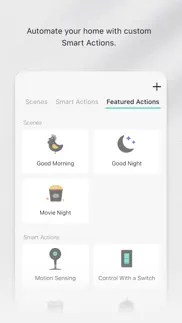
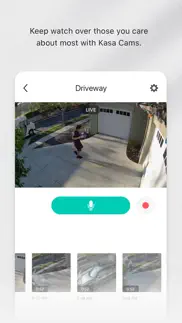
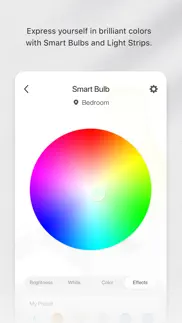
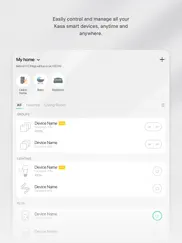

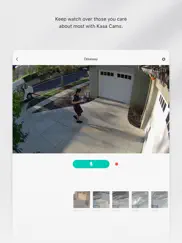
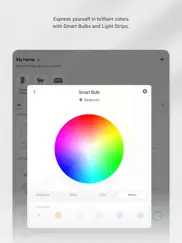
Kasa Smart 3.3.651 Apps Screenshots & Images
Kasa Smart iphone, ipad, apple watch and apple tv screenshot images, pictures.
| Language | English |
| Price | Free |
| Adult Rating | 4+ years and older |
| Current Version | 3.3.651 |
| Play Store | com.tplink.kasa-ios |
| Compatibility | iOS 11.0 or later |
Kasa Smart (Versiyon 3.3.651) Install & Download
The application Kasa Smart was published in the category Lifestyle on 15 October 2015, Thursday and was developed by TP-LINK GLOBAL INC. [Developer ID: 1713842892]. This program file size is 1.09 GB. This app has been rated by 51,665 users and has a rating of 4.7 out of 5. Kasa Smart - Lifestyle app posted on 13 March 2024, Wednesday current version is 3.3.651 and works well on iOS 11.0 and higher versions. Google Play ID: com.tplink.kasa-ios. Languages supported by the app:
BG CS NL EN FR DE EL HU IT JA KO PL PT RO RU ZH SK ES SV TH ZH TR VI Download & Install Now!| App Name | Score | Comments | Price |
| TP-Link Tether Reviews | 4.3 | 23,341 | Free |
| TP-Link Aginet Reviews | 4.8 | 59 | Free |
| TpPLC Reviews | 1.7 | 141 | Free |
| TP-Link Deco Reviews | 4.7 | 14,409 | Free |
| Wi-Fi Toolkit Reviews | 3.2 | 20 | Free |
- Optimized some functions. - Fixed some bugs.
| App Name | Released |
| Amazon Alexa | 10 December 2014 |
| AAA Mobile | 20 April 2009 |
| LotusLanternX | 15 September 2017 |
| Booksy for Customers | 21 October 2013 |
| Apartments.com Rental Finder | 20 June 2009 |
Find on this site the customer service details of Kasa Smart. Besides contact details, the page also offers a brief overview of the digital toy company.
| App Name | Released |
| The Secret To Money | 08 September 2016 |
| IMoodJournal - Mood Diary | 10 May 2012 |
| ILuna | 21 February 2009 |
| Count Circle | 07 January 2013 |
| UltiPro | 10 February 2022 |
Discover how specific cryptocurrencies work — and get a bit of each crypto to try out for yourself. Coinbase is the easiest place to buy and sell cryptocurrency. Sign up and get started today.
| App Name | Released |
| Cash App | 16 October 2013 |
| Microsoft Authenticator | 30 May 2015 |
| Telegram Messenger | 14 August 2013 |
| SHEIN - Shopping Online | 19 May 2014 |
| Spotify - Music and Podcasts | 14 July 2011 |
Looking for comprehensive training in Google Analytics 4? We've compiled the top paid and free GA4 courses available in 2024.
| App Name | Released |
| AutoSleep Track Sleep on Watch | 19 December 2016 |
| AnkiMobile Flashcards | 26 May 2010 |
| Procreate Pocket | 17 December 2014 |
| MONOPOLY | 04 December 2019 |
| HotSchedules | 30 October 2008 |
Each capsule is packed with pure, high-potency nootropic nutrients. No pointless additives. Just 100% natural brainpower. Third-party tested and validated by the Clean Label Project.
Adsterra is the most preferred ad network for those looking for an alternative to AdSense. Adsterra is the ideal choice for new sites with low daily traffic. In order to advertise on the site in Adsterra, like other ad networks, a certain traffic limit, domain age, etc. is required. There are no strict rules.
The easy, affordable way to create your professional portfolio website, store, blog & client galleries. No coding needed. Try free now.

Kasa Smart Comments & Reviews 2024
We transfer money over €4 billion every month. We enable individual and business accounts to save 4 million Euros on bank transfer fees. Want to send free money abroad or transfer money abroad for free? Free international money transfer!
Excitement balloon popped. I spent my entire Saturday trying to get the HomeKit versions to connect and they will not with HomeKit or the app. So I ordered the basic power strips (love the idea, but now fed up) and the Matter individual plug. They connected right away on Sunday, but I still had to spend quite a bit of time labeling every outlet. Since I ordered 6 powerstrips, it took a long time to figure out exactly how to label them and separate the unused ones. Otherwise you scroll endlessly and it makes it too difficult to get to the important daily switches (lights) you turn on and off. Still not thrilled with the cumbersome process for this app. Too much work, not easy to change or quick. In the end, it’s not a good functional designed app. Positive!!! When these plugs are turned on or off, they are fast! And solid. I get home to work Tuesday, to look into the app to see how I can group things better. Poof! Every single outlet I labeled and found icons for have disappeared, except one single lamp. Every power strip disappeared. I didn’t do anything! With this, I realize this is not a stable app, making the product moot. Sigh. I really thought I found a gem in these power strips. I’ve wasted an entire weekend, and now, will return them. I HATE returning things. But I’m beaten by it. I really hoped this would be more stable.
So easy to do.. I had been wanting smart lights for a while, but didn't want to spend a ton of money. I ended up being able to 7 Kasa light bulbs on sale at Home Depot for just about 100 bucks so I figured I would give it a go. The lights were so easy to get set up and get hooked up to Alexa. I have a few other smart items that took me hours to get hooked up and I got all 7 light bulbs changed out and synced in under an hour. I got two of the color changing ones and 5 of the regulars. I love the color changing ones in the bedroom (cough cough) because you can set them to a sequence in the morning to slowly light the room to help me wake up. It is also very nice being able to control everything from the smart phone app and I love that it tells you your usage and cost of running the bulbs. Overall a fantastic buy and I cannot wait to see what else TP-Link and Kasa offer.
Much better then expected. There are so many mixed reviews on all these types of products that I was not expecting much.. but so far so good; Converted all my Christmas lights over to Kasa and added their high res video camera; It all went together very easily w/minimal hickups. The camera is a fun toy.. Since it has trigger/event capabilities I am considering purchasing a Kasa light switch to be enabled by the camera event. At the moment I've been holding off w/changing the wall switches until I have better confidence in the new purchase. It all so much cheaper then the competition. I purchased one of the wall outlets (KP115) that has power consumption measurements; Surprisingly my instant on hot water facet in the kitchen is using the equivalent energy of a light bulb, not a hair drying - like some of the internet posts have shows. All in all I am impressed, but have only used the system for the last few weeks.
Finicky and need more operational and programming information. Would like to know if the KASA architecture supports the KAMI line of cameras since they’re both made by TP Link. Would be nice if they had drop down menus with video tutorials on set-up, programming, pairing, unpairing, etc.. The apps user interface is a little too spartan…. a little too “bare bones”! A new user has to “hack” their way through the set-up and programming protocols using a lot of their own “intuition” with the app…. which means a lot of time being wasted on trying what works and what doesn’t, and then having to remember all those deduced correct steps each time you add or subtract a new device to your system which may be months in between. And you should have a support portal to submit your questions and have the answers sent to a KASA user’s inbox housed within the app itself. I do like the overall design of the various devices though, simple, compact, sleek, and attractive. E. J. ~ Lebanon NH
So close...easy to go from 1 to 5 stars. I have no choice but the rate this one star because the developers have built in a nonsensical limitation. That is, you can only have three “smart actions”, which is a combination of scenes programmed to take place at a given time, activated. It makes no sense that they limit to three active “smart actions” and kind of eliminates the value of this whole system if you can’t automated it to do things. You can set up an unlimited amount of scenes (e.g. turn on light x). You can set up an unlimited amount of smart actions (e.g. run scene x at time y). However, you can have only three of those smart actions activated at any one time. I contacted them and they said nothing explanatory except that it’s a limitation they put in place. It’s so frustrating and there’s no reason for it. UPDATE: the latest version of the app gets rid of the issue I was experiencing above, but introduces a new issue. Now when you see the list of controlled devices you only see a few characters. You have to click on the device to see the whole name. Irritating. What’s more irritating is when I pointed this out to the development team they told me to change the font size of my entire phone just because of their one app is not design correctly. Do they do no testing? The font settings on my entire phone is just fine. Thank you. It’s not fine. Is the app testing done by this company.
App is too buggy and network unsecured. 1: The power strip “lives” on an unsecured wifi connection. The only way to connect and control the strip from my phone is to switch from home wifi to TP-Link unsecured network. Unsecured networks are asking for trouble. 2: Every single time I switch to smart things I have to reset the router to get the tplink wifi connection to connect. Want to configure smart things to Control Strip? Read the instructions in app, switch to smart things app, follow instructions, switch back to Kasa. tplink wifi connection is lost, router reboot (tried power cycling device and apps). Want to change the name of an outlet? Go to tplink wifi, open app, connection lost, must reboot router. I had to reboot at least 8 times just setting up the strip. I made the mistake of moving the strip and change outlet names. I’ve rebooted 3 times and now remember the nightmare of setting this up the first time. This thing is going in the garbage. 3: smart things app is on the home wifi. Power strip is on tplink wifi. They won’t talk to each other, because they aren’t on the same network. I’ve followed every instruction on paperwork, I’m both apps and advice given online. This hassle isn’t worth it.
Best Prime Day Purchase Ever. Five stars. (The App Store won’t let me tap the stars to rate them!) Truly one of the best smart devices we’ve purchased to date. Easy and super convenient. Being able to choose warm or cool toned white light for different purposes and tasks is a game-changer, plus the dimmer functionality? Absolutely 10/10. Worth every penny. We love these smart bulbs and the app so much, we’re buying more for our parents for Christmas and setting them up for all of them. As accessibility upgrades, these are some of the best we’ve found. No more reaching for too-short pull chains or lamps on top of bookcases that are in hard to reach spots. I seriously can’t say enough good things about these super affordable smart bulbs. Absolutely would buy again. We’re picking up more to add these to every room in the house now. That’s how life-changing they’ve been in a house full of folks with chronic pain. Highly recommend.
So impressed with my unit, I ordered 2 more. Got one of the wall plugs which was bundled with the purchase of an Echo Spot. Set up took a few minutes, after I found the correct KASA App....the one with the blue&white arrow pointing up. You also have to be sure to set it up on your 2.4G network, NOT the 5G if you have it. Once set up, it works flawlessly, the verbal command of “lights on/off “ works with all 3 of my different echo devices ( an original large Echo, the Dot and the Spot). I can exit the living room with lights on then once in bed command lights out. No more bumping into furniture trying to find my way to the bathroom or bedroom. I’m buying the mini plugs to be able to set up a portable fan to turn on and off and one for use in the basement. I also like the ability to set it up for “ vacations”, to make the lights activate to look like I’m home. No more of those manual timers. THANKS KASA....
Frustrated with latest 2.9.0 version. Appears the developer decided to dumb down the latest app version 2.9.0 making it more confusing. Yes they added window dressing, but on the technical side, they took away one of the greatest features of the app. When you go into the Advance section of the app, you used to see the signal strength indicator in decibels and that gave you the opportunity to fine-tune the smart device to your router such as reorientation of the router’s antennas. I should say this is a very important feature because the tp-link smart devices are the worst clients in my network in terms of their ability to receive signals from my $400+ router. In the new app version, the developer converted the decibel indicator to the standard and very coarse Wi-Fi signal strength icon making it impossible to see any fine improvements. Why can’t you have both the decibel indicator and the Wi-Fi icon? A second problem with the new app is that now Alexa is having trouble recognizing commands that was not a problem in the earlier version. I’ll be working through that over the next couple of days.
Love it!. Wifi camera works great! I put the camera above the area where my cat eats so I can make sure she’s eating well when Im out of town and need to adjust mixing instructions for her 97 yr old care taker based on whats left in her bowl. Im able to see details of what type of wet food is in her bowl( smooth or chunky) and if its fresh or dried up. The lens is capable for this type of detail in low light and in night vision mode and the wide angle is really nice- I can see a decent sized view to see my cat’s activity as she moves from one room to another. The speaker is adequate for listening on my end, however for my 97 yr old grandmother and 97 yr old cat, it dosnt really register as a clear voice to them . It may be too digital of a sound. Anyone with normal hearing could hear it clearly though. Over all its wonderful!
Please Update!. Hello! I am writing this review in conjunction to the hacking of your camera’s. I would like to adjust this issue that people are having. Please consider granting an update in which will resolve the issue. I am certain that the hacking has happened before. I have a product from your service, and I am thrilled to use it to protect my fellow members of my family! You guys are the best for allowing someone to have protection in their homes. I would consider you to please make an update that will fix this issue, because I would like to make sure that everyone has an equal amount of protection in their homes, and so that they don’t have to go in the process of dealing with the hacking of your security cameras. I would like to thank you for reading this message! Please resolve this issue! Thank you as always! Have a wonderful day!
I have an old ceiling lights. I wasn’t sure if this would work because my hse is old and my light fixture was bought in 2004 I only had this smart switch for a couple of days but so far I can talk to Alexa we’re getting along just fine she listens to my command at time I’ll let her rest and use the app on my iPhone to dim lights or turning lights off and on but so far I’m happy I’m still trying to figure out can Alexa dim the lights with the smart switch or do I have to use the app on my iPhone but she try’s lol one more thing I’ll say Alexa turn off switch and she would say in dinning room and I’ll say yes then she turn it off so thanks I’m buying more but without the dimmer because my other sockets doesn’t require a dimmer switch again I’m happy I’m disabled so at times it hard getting up do to my heart problems.
Annoyed. I’m using the smart plugs that function beautifully when I’m home, but not once have worked properly when I’ve been away. I always receive a message claiming the time isn’t synced (despite syncing before I left) or the remote mode is off (it isn’t). These messages occur when attempting to create or modify schedules. Usually I’ll get at least one shot at manual control (on or off) before this isn’t possible either and the device will be permanently left in that mode for the duration of my absence. For example...I was recently out of town and forgot to set a schedule for my lamps, and since the only option was manual control (see first complaint) I ended up leaving my lights on 24 hours for a week, since it refuses to allow further control once I had them on. Of course when I returned all was back to normal. I’ve toggled the remote mode on/off, firmware is current, iOS is current, app is up to date...all the obvious stuff. I think my best bet is to trash the plugs and start over with something else.
Inconsistent connection status. When I open the app sometimes the devices show connected, and sometimes not. And the status will change within the same few minutes. Almost like they (my app and the devices) are connecting to different backend systems that aren’t saving the state. I’ve even connected my iPhone to the 2.4 network, to which the devices are also connected, and it does not help. Also note that sometimes my iPhone app shows a device online, and my wife sitting right next to me (both are the this newest current version) shows it offline. Interestingly, often even when the device shows offline, I am able to control it with Alexa. Alexa is able to control the device, for example it turns on a smart bulb, and then reports that the smart bulb is not responding. Any suggestions on what to do to bring some consistency? This is driving me crazy.
Great product options and app to control. I’ve been using Kasa products for years and wouldn’t consider standardizing on anything else. I started with a few easy plugs and have since automated every room in (and outside) of the house. Each new device (plug, outlet, light switch, etc) have been SUPER easy to set up out of the box. The app makes it simple to set up schedules for on and off which means unless I’m walking in or out of a room and switching manually, all my lights turn on and off with Kasa. This is great for convenience but also security. The lights at the front of the house turn on even when we aren’t home including the front and back porch lights. Finally would say having the connection through Alexa makes switching on and off by voice simple.
One major flaw when used with children. Love our Kasa cameras and app and they work amazingly during the day and before we go to bed. The issue comes when we as parents go to bed - the app only uses the standard notification noise when it alerts you, which is a short trill and , for whatever reason, not terrible loud. We wanted to use this in our young childrens rooms for nighttime alerts of wake ups or issues, but neither myself or my husband awake to the standard notification trill. It would be awesome to have the option to change the noise of the notification for the app. We’ve resorted to using the old baby monitor this was meant to replace at night. But if you aren’t using this to monitor a baby at night this is likely not a big deal :) otherwise the app is great, user friendly, does what it is supposed to.
I need a rewind and fast forward button. One day my neighbor comes to me and states that the Philadelphia Police department was knocking at my front door. Me and my family was on vacation Kissimmee Florida. (Fast forward) the police stated that they had received a call to my address of a report of a burglary in progress. I state one sec I have camera footage. I go to the Kasa cloud to get a look at the person In question and I can’t even get to the footage because it’s jumping five minutes at a time. And it’s causing the officers to get frustrated because I can’t get to the footage. I push on the notifications to see the video and I have to literally wait until the moment happens to get the guy face. It took nearly an half hour just to get to the point of the guy walking up to my door. “PLEASE!!!!!!!! Give us a rewind and fast forward button” great app great camera please give us a rewind and fast forward option thanks in advance for your attention and assistance in this matter of mines.
Awesome!. I started with the little 2 pack starter kit and used this with my power strip to turn it on at night and off in the morning when I am not here. This power strip only charges my phone, watch and iPad most nights, but I have also had my xbox controllers charger and sometimes other things connected to the strip. It saves electricity instead of having the strip plugged in all the time. I also have a strip for my xbox, tv, and headset charger. I have now bought more of these smart plugins and use them to turn off other tvs and xboxs on power strips when my kids arent listening and have a lamp in the living room I have set on a schedule to turn on before I get to the ground floor so I dont trip on anything on the floor the kids may have left in the middle of the night when they should have been sleeping. I also own one of their light bulbs, but havent found a great use for it yet. I have used it here and there and think it’s a great idea. I have a neighbor that cant figure out how to turn off her outside lights and this would be great for her, but I still think the idea of this light is pretty cool.
Total Kasa Home Integration. We stepped into the kasa smart world year ago and now have over 90 kasa smart devices running our home. I’ve always promoted tp-link which we use to smart mesh our home with their deco system and have integrated into the office at work as well. However, with the new version of the app came a new outlook on kasa. Before was a 5 star user friendly app. The new app takes forever to load. Constantly shows devices as offline, especially cameras which is not helpful at all when attempting to use them as minimal security camera. I love the ideas they put behind the new app so devices can be broken down by room to find easier but I’d gladly go back if I could to the old app and flick through the entire list of devices if it meant I could actually control them and not have terrible lag in the interface. Super disappointed in this since it has become our entire home and work system. It’s almost unusable anymore. Without a fix and quick I’d chalk out purchases up as a loss and start a new eco system of smart home devices as this app is almost unusable. We are using it on the latest update, with the latest firmware on iPhone 13 Pro.
Recent changes lost key functionality. I’ve been using Kasa lights and switches for years. The plus side is that they’ve always been very reliable. Before now, I had given it a five star rating. But a recent software update broke a feature I used every day. I’ve had it set to run a dawn simulator with a light in my bedroom: the light gradually fades on in the morning. As of a recent update, that stopped working. Fade on is no longer even a possible smart action in the app. What’s the point of having reliable hardware if you’re just going to disable useful features in software? It’s kind of surprising to me that they would eliminate such a useful feature without any warning. This was my alarm clock! They disabled my alarm clock without warning me! 😂😂😂😡😡😡 Update: also, the iPhone widget always stops working after a few days. It says “failed to load” and the only way to fix it is to restart my phone, which I’m not going to do whenever I need the widget. In summary, Kasa bulbs are my favorite smart bulbs, but none of the features I want from this app actually work!
Why can I not activate remote control from you app?. I’ve been using these for years without any problems I finally bought some new ones as I install the other two in my grandmothers home. I was seriously upset to find out with the newer ones I purchased gave me some crap about I must go into settings and activate remote control only to find out there was no search feature to activate remote control in settings in fact there was hardly anything there. Now my security cameras that were ones plugged into my smart plugs say “local only” which is no help for me and leaving me in a tight spot if I need to reboot cameras from outside of the home. What happened here? And yes I am using the most recent version of your app and I have googled it and found out a lot of people are having the same problem but there’s no solid solutions even on your own website please fix this or these are going in the trash because they are attached to extremely important heavily relied on devices in our families homes.
Why are there so many 5 star ratings?. The biggest problem that I run into is having switches show as “offline”. Sometimes refreshing or closing the app and then reopening it helps. But that is an unacceptable solution. The issue likely occurs when there are too many switches on the same network. I’ve been told by Kasa techs that I can have over 100 switches if I want to. Well, that isn’t close to being accurate. As I have added more and more switches to replace old switches, the app simply slowed down. Even when I open it, there is a visible delay of approximately 10 seconds. And I don’t think that I have ever had all products show up online. There are always a couple (randomly selected) that show as offline. I am assuming that someone at Kasa will read this review. I do want you to reach out. I have switches, lightbulbs and even light tape as part of my smarter home. Unfortunately, I have too many problems to consider this a good product. Perhaps a couple of switches do work in one home, but not when it’s several dozen.
A [nearly] perfect app. The app is fast and bug-free. Easy to use. Aesthetically pleasing. BUT, a few, necessary things are missing. 1. The ability to choose a specific light/dimming percentage (with the smart bulb). It’s crazy, but you have to choose a position on a slider and then hit save to see if you got the percentage you were looking to select. 2. The ability to offset the sunrise function (circadian). I want to utilize my smart bulb to imitate a sunrise earlier than the sun actually rises, in order to wake up more peacefully. Right now if I select the circadian function, it will begin getting brighter at 6:45am, but my alarm is set for 6am. What’s the point of imitating a sunrise if I can simply open my blinds? Maybe if my bedroom was in the basement it would be nice... 3. Include a gradual dimming transition option. I don’t want my bulb quickly changing from 20% to 80% in the blink of an eye; rather a slow transition from the previous set time. The workaround would be to create multiple set points on a schedule on my own to have it increase a few percentages every couple of minutes, but that takes me back to issue #1. You can’t simply choose 75%. You have to find it on an unmarked sliding bar. Fix these things and my review will be a boasting 5 stars and I will definitely buy more. Until then...3 stars
Great for off site controlling.. We use this app to control our devices remotely. We can turn on and off pumps as needed without needing to go to the site. Functionality is simple but it works! Only think missing is a “reboot” function. Sometimes when our on-site Internet gets rather flaky we need to reboot the modem. We can’t “turn off” this device cause then we won’t be able to “turn on” after since the network would be down. It would be nice if we could open the switch and have a reboot button that would tell the switch to turn off for five seconds and turn on again. As it stands now we gotta go in and schedule a turn off and schedule a turn on one minute later. Of course we need to make note of the time it is and make sure the turn on schedule is scheduled first so we don’t accidentally lock ourselves out of the switch. Another nice feature would be to have a failsafe toggle. I.e if the network goes down turn this switch on and when the network comes up leave it on or have a feature to turn it off. This way if someone accidentally shuts off the router or modem. The switch can detect the failed network and turn it back on again. Or this can be attached to a red light so when we come into the office we can see the network went down over the weekend check out everything to make sure all systems operational. :)
WiFi lights never knew I needed them!. I had a problem with leaving my shop lights on, being that the shop is far from the house I would look out at night and see what I did or the kids did during the day. After running out in my undies too many times I had to come up with something different. So I thought I would try out the WiFi switches. I chose Kasa because they offered the full 15amp switch, witch I needed because the shop lights used the full 15 amps. These are so great I have since bought 4 more for the house and air compressor that also got left on. I do have one complaint, I want more! There needs to be a 3way switch that can dim! Right now they offer a normal switch, dimmer, or 3way. Instead of these three they could just make one switch, a 3 way dimmer, then it could be used in every application. I would love a door bell cam, and a outdoor rated outlet! Please make more!
Kasa is easy - and it works!. I use Kasa Smart Plugs on aquarium lights, aquarium filter, aquarium heater, and a handful of lamps around the house. The plugs have been working for over 5 years - no issues. Kasa works so consistently I rarely have to think about it. Once schedules are set in the Kasa app, the plugs will just keep following it forever. I only open Kasa if I want to turn lights on/off for a special event (party, vacation, nap, etc.). If I don’t have my phone with me, I can simply touch the on/off button on the smart plug - easy. I can control the plugs from anywhere in the country - as long as I have internet access. Is the aquarium pump on or off? Kasa can tell me even if I am an hour from home. And I can turn the pump on/off from that remote location too. Wow. I started with a couple plugs, and I have added more and more over the years. The plugs give me piece of mind when I am away. And they provide a “set it and forget it” level of control for daily life. I give Kasa 5 stars for being one of the best apps on my phone.
This company is terrific. I have 6 Kasa smart switches in my home. I bought a 7th for an outdoor light that is in the second floor outside my master bedroom window. It is a location very far from the router. I had an electrician install the switch but I could not get it to connect to Wi-Fi. I called customer service but they were not able to get it to connect. The next day I got a call from kasa customer service and they asked me to click on a link and try the connection again. I felt it was safe because the email addresses we all from TP-Link. That also did not work. I sent them an email and they called the next day trying to get the switch to connect. They asked me to download another link and I did and then the very nice person at the other end of the phone walked me through every step. And it finally connected!!! Eve that I talked to was terrific. Every chance I get, I will gladly purchase a Kasa product. Thank you very much for your help. Incredible customer service!!!
Really like this app and product, but need some bugs addressed. I’ve recently switched from Google and or nest products which includes doorbells and multiple cameras over to various TP link devices, including multiple doorbells and cameras. Would love a smart thermostat option so I can get rid of Google completely. A bug which I have submitted as an email to support is probably my greatest concern that I wish you would get her dressed. I’ve been using this since November and the problem has been ever since I switched to the product. When I receive notification on my Apple device of an event that I’ve sent to notify me, when I click on it, it only takes me to the live camera view and not to the actual recorded event. it never has worked as it should and am guessing as designed? This happens on multiple cellular phones and iPads. I know it’s a simple matter of clicking the back arrow or close camera view and then scrolling to find the product I’m looking for, but I have multiple buildings that these devices are spread throughout and so I have to go hunt in pack to find the right one and when it’s a matter of safety and security of activity, I need to monitor quickly. This just adds to time in frustration. I would love to see some camera enhancements in regards to notifications, zones and things and I have sent a request for those already in
App is poorly thought out, inadequate. Several obvious deficiencies in the Kasa app. The only ways to organize devices on the Home Screen are groups and by product type. The later is stupid as a default. Groups are all on or all off. Product type is useless as soon as you have more than a handful of devices of different types. Tp-Link needs to look at how real people organize their smart homes. We have areas meaningful to us - maybe rooms, maybe some function we do, with multiple devices of different product types in that area. Being able to group devices by these areas means quick access to relevant smart devices without sifting thru all the other irrelevant devices. Then we turn on or off or otherwise adjust the devices from that area that we need. I’m talking about how the bulk of Home Screen works - the device list. Update this! Other stupid stuff - only 3!smart actions can be enabled. Why bother? Sounds like a toy, not a serious tool. Controlling other smart devices with one? Uh, not Kasa. One device can control one other. IFTTT is a basket case, so Kasa needs to fill the void. Oh, and only switch product types can controls other devices? Is this a production app or an early beta? Get into the real world Kasa.
Works great, just one flaw: minimal on/off feedback. I’m super impressed with the Kasa app and the Kasa smart plugs and wall switches. The only issue I have is that the On/Off icons for Groups have minimal or no “feedback.” In fact they almost look “grayed out.” The On subtly blinks once when you tap it, but the Off just sits there when you tap it. In other words, when you tap Off you don’t know whether the devices turned off or whether you didn’t tap firmly enough. Of course, when the green rings disappear from the devices you know they’re off, but sometimes there’s a delay when you have a number of devices and the green rings will persist even when you have indeed turned them off. I think it would be much better if the Off would at least blink or flash.
Good but missing 2 features. Got my kasa spot and within an hour purchased another. The app is great, and i like the fact you can customize when to send notifications to my phone however i feel 2 vital controls are missing. 1. Schedule - the ability to schedule when the camera should be on and off vs just being in “privacy mode” and/or Schedule the camera to be on and available but not register events (like daycare mode) Ex. I work from home on a certain day, i dont need an event of the camera in the office, but the camera can still be on 2. An “im home” and “im away” button for when you want to let the camera be either turned on but not register events or turned off for unexpected times that cannot be scheduled, like a party, work from home/sick day, visitors, or other where the camera and notifications would normally be tripped. Or when you need to leave home and need to “arm” the camera in a time where the camera would normally be off Maybe even an additional option to timeout after x hours Ex. House cleaner will be here today, set im here mode for next (drop down) 2 hours , pause notifications, then resume Recordings will still be made (or option for them to be off) but you wont be bothered by notifications or changing the settings all the tome at the push of a button
Easy set up, great camera, love!. I needed a camera for my home for a few reasons. I have two boys who are old enough to be there when I’m not, my oldest is 16 but…. He’s 16. Lol I was fine with just using text but he doesn’t answer me etc… so I told him I would be getting a camera if things didn’t change… here we are. Also, I’m a single mom and when they aren’t home I’m alone so it’s nice to have. The camera I have is old, my parents gave it to me bc they weren’t using it and bought it awhile ago, and its wonderful! Set up was so simple. The app is great! The camera works well, so does the audio. The live feature Is perfect. You can also use the speaker to talk to whoever is in the room, but I have been having some issues with them being able to hear me but that’s minor. Idc about that. You can obviously pan and tilt. And I dont have extra storage so I have gone in and watched clips that were saved, you have to do it shortly after, and I’ve downloaded and saved them. I love it for what I need.
Great App until version 3.0. I have 60 Kasa devices in my home. Everything has worked almost flawlessly for months until version 3.0.0 came out. I’ve been waiting patiently for a fix to an obvious problem. Love the new layout and feature set. Good job guys! Absolutely HATE the responsiveness. The new update and the subsequent minor updates are almost completely unusable when I’m at home using the app. Loading the app is relatively quick but it is completely non responsive for over 45 seconds. Then it finally becomes responsive and I make one change and boom…. Non responsive for another 45 seconds. Then great it becomes responsive again and I can scroll the screen then boom… non responsive again for another 45 seconds. I can make a single change and then I have to wait another 45 seconds between each and every change. This goes on until I close it in frustration. Every day I look for an app update hoping that the design team will fix this horrible problem. The only change that happened to my previously perfectly functioning system was the ver 3.0.0 app upgrade. I can’t be the only person seeing this issue. I downgrade my previous 5 star rating to 1 star until this issue gets fixed. Horrible horrible experience. Please fix this!
Worst customer service ever and defective products. If I could rate this app and this company zero (0) stars I would. The products, especially the smart switches are not reliable and customer service is as bad as I have ever experienced. I purchased the devices in order to provide a degree of security when I am away from home. When you text customer service about a problem, you get a continual run-around from CS representatives who obviously do not speak English very well. The problem with the smart switches is that if the power goes out for a period of time and then comes back on, the switches come back on line and can be controlled from a remote location. But if there is a momentary drop-out, the switch does not come back on line and the app will display “Local Only,” meaning that they only work if you are connected to your home’s router. That defeats the purpose if you want or need to control them remotely. The only way to address this malfunction is to momentarily tap the reset button on the switch (impossible to do if you are away from home). I believe that the problem could be addressed with a software update that TP-Link sometimes appears in the app’s menu. However, TP-Link has failed to address the issue. And TP-Link uses the app as an advertising medium. At least once a week a little green dot appears in the menu over “Discover Kasa.” TOTALLY OBNOXIOUS!
Preset and schedule functionality not up to par. First I purchased two Kasa dimmable smart bulbs, and then I purchased three tunable ones so I could change the white balance. The bulbs are great, but the software needs some work - and is frustrating to use in the meantime. 1. One should be able to copy presets from one device to others - it’s ridiculous to have to set these up from scratch with each device. 2. I like how I can see the Kelvin temp when I’m setting white balance, as well as the brightness %s. However, when I then go to set up presets, I’m forced to set white balance and brightness blindly - there are only sliders, with no Kelvin and % numbers. This is doubly painful because once I finally get a preset dialed in, I can’t copy it to other bulbs. I’m going to return the tunable bulbs as a result - they are not worth my time. 3. It’s great to be able to schedule device events. I would like to see a randomness option, where the device would turn on/off within 20 minutes on either side of a specified time, with the actual time being random. This is important when having devices turn off/on when I’m out of town. 4. Please, please allow us to enable many more than 3 smart actions! They are pretty useless for scheduling activity when going out of town, as “turn stuff on in this room” and “turn stuff off in this room” is already.
Works as expected. Outlets remotely controllable. Each can have individual schedule if desired, and an away mode, which allows you to turn a schedule on or off at will. Schedule (and away Schedule) can be different per day of the week. Developers- For away mode, consider adding a randomizer that allows the schedule to turn on or turn off within a chosen range (on range and off range) or random delta around the on time and off time. This way daily the lights in a house could be set the same, but yet appear to turn on and off at different (semi-random controlled) times. Could be basic away and advanced away mode if you don’t want to confuse the users who don’t understand how to control the randomness. For instance on could be set between 630 and 730 pm and off could be set between 12am to 1am, and Kasa makes the choice of time between the range. Or on at 7pm and off at 1230am with a randomness within a half hour delta. Kasa could choose 645 and 1203.
False Advertising, Deceptive Service. If you already purchase the device. I recommend you return it. This product notification can be adjusted from Super Annoying to still annoying. Person detection will detects everything else but an actual person. Sound detection will detects sound above 90db. Anything less are not detected. Patrol mode comes with a warning "Too much patrolling will damage devoid " Look like it design not to patrol. Their cloud subscription will only get you 20s footage from all the annoying notifications. Most of it are wind noise, or tree moving. The useful clip are only have 2s of the footage. If you stop your subscription, they delete all of it. Make sure you save all the 20s clip that it creates. Camera footage are not even close to 720. But the box will tell you 1080. It also price for a Chinese Manufacturer. If Annoying and frustrate are something you like. This product are your best friend. And the live view are not able to turn off sound from 2way comm. viewing footage not user friendly. It user Angry. It was a mistake paying for overpriced decorations. I dont see myself repeating this again. "USER ANGRY" compatible.
Please update Smart Actions. Let me first start by saying that I love Kasa and I have about 30 devices (bulbs, switches, and plugs) in my smart home. I have two requests for the app developer: 1) please enable the ability to activate more than three smart actions simultaneously. My home has no overhead lighting so I replaced the wall switches in every room with smart switches and then I placed smart bulbs in the lamps and my intention was that when you turn on the wall switch it would also turn on the lamps in the room. It worked perfectly for the first three rooms so I bought several more only to find out that the app only supports three smart actions at once. 2) My second request is to add the sunrise/sunset feature to the non-dimmer wall switch (HS100 I think?). You added the feature for the dimmer switch to be able to turn on at sunrise, but I have the older switch without a dimmer for my front door lights and given that sunset always changing and it’s getting darker earlier I have to manually change my schedule regularly. It would be great if this switch also had the sunset feature. Thanks!
Not functional on iPad Pro 2018.. I noticed during installation that I was getting different instructions (and results) on my iPad and my iPhone. The app works fine on the phone. On the iPad, there’s no access to the controls once I open live view. No back, no access to change devices, no access to anything. I have to physically close the app, and reopen it to access the device list. This is a fine camera, I have no prob Me with the hardware. But the software is really lacking. I can’t get the camera to operate/record during a set time frame at night. I’m getting inundated with videos every minute during the day, when the settings clearly are set for nighttime operation. On the phone, I can at least access all the settings and set up visual points, but that’s it. I’m inclined to say that every problem I’ve had setting this camera up is due to faulty and inadequate software. I wouldn’t repurchase this camera for that reason alone. The hardware gets the 2 stars, the software ruins everything.
Kasa Smart Plug model HS 107. I always look at the 1 star reviews of other similar products to get a feel for the worst flaws occurring among the competitors. The Kasa reviews didn’t exhibit the flaws that would affect me so that, along with a friends recommendation, product features and price convinced me to buy this smart plug. I am not tech savvy so when I say it was super simple to install and set up you can take that to the bank. I only use it with the app on my iPhone so I can’t attest to use with Siri or other voice activated devices, which got a lot of complaints from other products. And I’ve only had it a couple of days and longevity of these products seem to be an issue too. Mostly I was very pleased with the simplicity of set up and ease of use of the app. Also the fact that you can plug two of them into one receptacle is great. The lights are not too bright. It does not get hot and it does not make noise when it clicks on and off. These were the most common complaints of the competitors similar choices.
⭐️⭐️⭐️⭐️⭐️ This is PERFECT!!. This app is simple to set up, the app itself loads quickly and even with multiple lights and plug-ins, I can go right to the specific thing I want to control in seconds. If you are looking to set up on/off schedules, this app does it. This app runs smooth with Alexa as well. I like the setup of the main page in the app, since I named each thing, I can click immediately on the exact thing I would like to control. I also have two color lights that I use this app to change color and brightness. I’ve been using this app for over 6 months and its never thrown a fit and not worked. (*unless the internet provider that starts with Com and ends in cast was down as per weekly drill) I really really appreciate the reliability of this app and the products it supports!! I do not work for any of the makers of any of this, I am just a HOMER for quality!
There’s Pros and Cons. I’ll be honest, I think KASA is a great service. I love being able to change my lights to different colours, make them brighter or dimmer, adjust to blue light or warm light, etc, but there are a couple issues. First of all, although I understand that it’s not perfect, is the delay, especially when you set up groups. The smart lights take quite a bit of time to receive and process the command, regardless of what it is, and with groups, it takes even longer. Also, the setup can be a bit tedious when you already have some set up, because then the light you are trying to set up starts to respond less and then they all begin o behave weirdly. Of course, when you set up one light at a time in different areas it’s easy, but multiple becomes a struggle. Also, something I think could and should be a feature, is scheduling groups, just like how you can schedule individual lights bulbs, because all I could find were “Scenes”, and I don’t want to change my lights with a tap, I want them to do it at a certain time without me having to tap a button. I’d understand if you wanted to set it up to a certain scene for a situation that wasn’t natural throughout the day, but if I am setting up a group of lights on the app to multi-manage, I want/expect to be able to schedule “a group” of lights. That’s all I have to say.
App/Cameras are great. Any fix for iOS shortcuts?. I use this app with two cameras for my home and it makes it so easy to remotely check in on family at home or to check on any disturbances in an empty home. I tried having the cameras on a schedule which worked pretty good but I’d have to manually turn them on/off as I came and went. I’d like to set it up with iOS shortcuts to turn on/off as I come & go. It works by having a shortcut saved to my phone screen and just pressing it once. However the iOS automation shortcuts feature should allow those shortcuts to be run as I leave the vicinity of my address. It does run the automation each time I leave/return but for some reason it isn’t actually running the shortcuts I’ve attached to the automation. Could be an issue on iOS’s side but can Kasa work with Apple to find a fix for this? I’d give 5 stars otherwise!
New update ruined app. New update is worse than old version (version 2.28.3). Kasa Scenes widget now has to be expanded by pressing the arrow in order to view all of the shortcut scenes in the widget. The Kasa Scenes widget now only allows a maximum of 12 scenes instead of 16. And the scenes in the widget are shown in a square grid (instead of 2 rows of bars on the old version) which is a big waste of screen space for more scenes. And the icons look uglier and add more confusion with the extra designs, the older version showed only outline drawings with no color or extra designs which is more minimalistic and easier to recognize. The app also responds much slower as well. And for some reason, my custom scenes are different compared to the other devices that I have the Kasa app on. Also, the new app takes up a whopping 400MB (almost half of a gigabyte) which is absurd, I just need to turn on my Kasa light bulb. Please bring back Kasa version 2.28.3 which was the best version of Kasa ever, I think 99% of Kasa users would agree. Otherwise I think people like me will be jumping ship to another brand, just because of the app which gets worse with every update.
Technology that works. I just bought a house wired by a madman with dyslexia. Light switches are buried in bathroom cabinets or on the opposite end of the house where the light isn’t, outlets are all over the ceilings. I think the man was drunk and/or stoned when he laid out the wiring. These Kasa smart switches and outlets have made my life 100% easier! They come with simple instructions and online help if you get stuck. And if your crosseyed, color-blind, drunk & stoned electrician can’t tell red wire from black wire, the switch will click alerting you to a crossed wire. I had to think upside down to get it to work. I’m sure the man was on his head when he wired this house. Your phone app walks you through the steps and you have to link the kasa signal with your home’s wifi. Then you can control it from anywhere, set it on a schedule, or select away/vacation mode. Thank you Kasa for a brilliant innovation in home wiring.
Could not connect, tried it all. Plug lite, 2-pack for $20 sounded like a very good deal. Unfortunately it turned out to be way overpriced since Kasa did not provide anything for the money. Tried setting up one but it wouldn’t connect to my WiFi. After trying and troubleshooting for about 45 minutes I managed to make it work by directly connecting to the device. Set the schedule but could never connect to Remote Control server probably because it couldn’t connect to WiFi. When I plugged the other one the Kasa app said it was preconfigured which is odd because it is supposed to be brand new. It had the same issue with it not being able to connect to my home wireless so again I connected to the device directly. Before I could set up the schedule it was already identical to the first device which is also odd because they were not in the group. I had different usage in mind (lamp and outdoor Christmas lights) and wanted different schedules but whichever one I changed the other one would change too. Again, very strange behavior for non-grouped devices. Also tried at work and same behavior. Overall I wasted over two hours + time to write this review + time to return these bad boys.
KASA is great. I have 8 TP Link smart outlets and use the KASA app. My router needs to be power cycled every few days. I use an outlet here with a schedule to shut off and turn on every Monday and Thursday. Works great. I have a dehumidifier and don’t want it running all the time. I use an outlet here and have it on every other hour in humid weather and an hour every two hours when less humid. I have a recording security camera system that can connect to the internet. I usually don’t want it connected unless I’m away and want to check things. I have an Ethernet cable from the recorder to an Ethernet switch and one from the switch to the router. I power the switch with a TP Link outlet. It is normally off so the recorder is not connected to the internet. From anywhere I can turn that outlet on and then view my security cameras. I have several on lights and can have them turn on and off randomly to make it look like someone is home. I think these are great. Something I would like the app to do that it does not. Sometimes I need an outlet to be on for part of an hour every hour. In the KASA app schedule there are not enough places to do this so during the day I need to modify the schedule. Sometimes I don’t remember and that is not good. I would need 48 place holders or better a ‘have the outlet on for X minutes every hour’ or something like that. But, KASA is great.
Bought for local ad recording. I don't feel comfortable or want my private home security video on some cloud service so I bought these cameras and I am happy with their quality but I am absolutely angry that now that I have them home and like them I am seeing how I am being prevented from downloading my own security video footage. There is no feature to download critical clips of what I need as proof. You can download and save if it's recorded to the cloud, there is no feature to save my own private video recorded to my SD card??!!! This is intentional to get you to purchase cloud service. It's not about the money I do not my private security video on the cloud & I don't want to sign permissions allowing anyone else access to them or use of them. I'd be thrilled with these cameras if there was an easy way to save the videos. I don't want to pop the SD out of a near ceiling mounted cam and bring it to my laptop and go through the motions of savings it, Everytime I need to save a video. That is no pro consumer or user friendly and I am deeply disappointed and am considering returning cameras and sharing in review and online posts and blog the serious issue with these cams!
Super convenient highly recommend work great. I love Kasa smart plugs and switches. They pair seamlessly with Alexa and work great for all our applications. We have smart bulbs for outside lights near the well house and along the perimeter of our house, we have smart outdoor plugs for our outdoor fire pit lights, we use smart switches for the front and back porch lights and most of our interior room lights. It is so nice to ask Alexa to turn on the living room light when you decide you want it on after you have sat down or to turn on the light over the kitchen sink when you have your hands in the turkey and can’t find “the bag” because it is too dark in the bird. We have had them for a couple of years now and the convenience they offer is great and we have had no trouble with this brand. Highly recommend!
A dream come true. Did I turn off all of the lights downstairs? Is my kid screaming for help in the basement playroom? Did I remember to shut the garage door? I guess it’s time to stop working for the day since the lights just turned off in my office. And it’s time to go to sleep because all the lights in the tv room turned off & the bedroom an hour later. Never need to remember to turn on the porch light for regularly scheduled things. And I can turn it on when out and about randomly before I even leave for home. Kid using the excuse of the lights off to avoid a chore on another floor? Problem solve with a click of the app. And one click to turn all of the indoor and outdoor holiday decorations on or off outside of scheduled times, or all of the basement lights — priceless. Not to mention the ability to randomly change the schedules when out of town. From bulbs to switches, outlets to plugs, and cameras, too. I replaced all the original switches and outlets when I bought this house and strategically placed some Kasa/TP-Link devices in doing so. Absolutely thrilled with the result!
Did you know that you can earn 25 USD from our site just by registering? Get $25 for free by joining Payoneer!
Perfect. We got one of the little swivel cctv cameras from this brand and it has worked flawlessly. This app is clear, coherent and just works, Some of these apps get over engineered and are just fidly to get around however this one is perfect. IT JUST MAKES SENSE.
TP Link. Got two Smart WiFi plugs as a Christmas gift from my daughter! Struggled to think where to use them as I had set up old fashioned timers on most things. Put one on a lamp and the other on a TV, rooms apart, and Google Home had no problem hearing and completing the commands. I’m very impressed and will now consider converting from old timers to this technology!
Easy to set up, does everything it promises. Early days yet as I’ve only had this device (smart plug with energy monitoring) a week or so. It was extremely easy to set up and connect to wifi (always a big plus for me). It works the same whether I’m local or remote. Highly recommended so far.
Notifications please?. Great little app but would be more useful if I could set a threshold for energy consumption on my device and present a notification to the user if it exceeds the threshold! You could also use it to trigger simple notifications like on/off switch or bulb notifications too. Pleaaaase can we get this?
Great app for my requirements. Great app to use across the Kasa range, I have indoor wired cameras , smart light bulbs and power plugs all easily linked and the app provides easy set up and reliable access to these products…. Much better than some of their rivals and at affordable prices Just ordered the outdoor wireless cameras kit Does everything I need
Simple, effective and easy to use...brilliant!. A product worthy of a genuine user review. Easy to set up and use, does what it says and has a broad range of features considering its simplicity. Relatively inexpensive, the app is basic but has useful set and forget functions, timers and an away setting with random on/off intermissions. Had considered the Phillips Hue initially but I only required a product that served basic requirements, not an integrated home automation at this stage. These plugs take out much of the complexity of trying to achieve a home remote lighting solution.
Garden Fountain control. Kasa works really well with our outdoor garden fountain. It works every time. We installed a smart switch to replace an ageing time switch and now we can switch on the fountain only when we are there to enjoy it. 👍
Smart Wi-Fi Plug. I have been using 2 Smart Plugs for the last couple of months and find them and the App easy and convenient to use. Have set one on a schedule to operate a lounge room lamp and the other to switch on the coffee machine every morning. I can recommend them to anyone who still uses plug in timers.
Great interface but lacks history data. These switches are super reliable and work better than any other. Unfortunately I would like to better understand my useage history and obtain a graph or excel data dump? A web based portal would be well received too. I work in the renewable energy sector and encourage clients to use these switches. I have five in my house and with google integration they’re awesome.
Energy monitoring options is not updated every interv. I’ve got kp110 energy meter reading wireless socket tplink it’s works wonderfully. I only complain about energy monitoring update interval, you have to go back to main screen and click again energy to see new reading, there has to be 5 second interval to update new energy kw consumption on same screen so we don’t have to leave energy page. for example when I click energy it’s got reading e.g 1860kw this reading stays there forever even energy consumption changing every second to 2400kw you will have to get rid of this screen and come back to see 2400kw how we monitor like this ? I dont know definitely design error. If you fix this I will change my rating to 5
Smart and programable!. Kasa is so easy to use. I’ve found it to be money well spent and works with everything I want it to work with. I can’t say enough positive things about it. The hardest thing is trying to find a nickname that hasn’t been taken.
Great Quality. I have just installed 2 plugs and 2 cams into the holiday house. Easy to setup, very cheap also considering the quality of the vision. The app is easy and intuitive. The motion and sound detection are almost too good. The swaying trees through the window seem to set it off, but goes to show how well it works. I can hear my clock ticking on the wall also. Highly recommend.
Unresponsive and error-prone. The app frequently gets out of sync with the devices and gets confused about which one you turned on or off, often takes several seconds to respond to each click and becomes unresponsive at times. I’m on a recent phone with an up to date iOS. Also the app bullies you into signing up for an account just to control your own devices in your own house on your own wifi network. You don’t have to sign up but the app makes this simple mode as difficult as possible.
A good replacement for Wemo. I have used Wemo products with the Wemo app but the Wemo products are no longer available. I needed more devices. Through my research I found TP Link now make the same sort of product. The Kasa works brilliantly and the timer function expands the use. They are now my go to product and I’ll be getting more.
A little frustrating. The app and plugs worked well when I purchased however since then changes have been made and you need to create an account to control the plugs remotely. Unfortunately this only works sometimes and the plugs will show as local only. There is nowhere in the app to switch remote on, even when you are logged into the account. There used to be this function before the update. Also sometimes my plugs seem to be forgotten by the app, which means I have to reset them all.
Simple but has 1 issue. Simple and great app to use overall but has 1 issue I’ve discovered so far. The issue is when you choose to record video only, when you go to live view you will still be hearing sound. I understand it’s not storing the sound on the cloud, but it is still recording then playing the sound for live view. Would love to give this a 5 star once this is resolved. Thank you
Slow with google home. I’ve been using my TP link smart bulbs for about just over 6 months now and they won’t great, super responsive from the app. However I mainly use them with a couple of google homes both a mini and regular one, and with all of these devices basically right next to my router, it can sometimes take 5-10 seconds for google assistant to turn the lights on or off. For example I issue the command, wait usually about 5 seconds on average and then the assistant says “turning off bedroom light” finally doing it. It’s a pain when just clicking the button in the app instantly turns them on or off
Wow TP-link who knew. Historically networking companies have had a bad rep for smart apps. Dlink bieng one of the worst. This app is really good, not perfect, but on par with the best of them. The response times for opening app and seeing video footage is amazingly good! Puts the arlo’s to shame. I will be buying more camera’s as they are the best value ones available in Australia. The Ptz on the camera is also amazing, I manage quite a few of the enterprise axis ones and this one could quite comfortable join the list and I would be none the wiser. Only complaint is that the stupid Lenovo smart screen has issues streaming the video. This is a Lenovo issue as streaming to tv and other google devices works perfectly( also faster than Arlo)
Beats the competition by a mile. A great affordable product that does everything it promised to do on the box. I now have two Kasa plugs and two cameras. All were incredibly easy to set up and worked exactly as promised. I started using Kasa because I didn’t want to spend a fortune for extra cameras for my Arlo system and have found Kasa to be as good or better for way less money. The only issue for me was that I could only set them up using my iPad and had no success with my iPhone....but am sure the issue was me!! Can’t wait to see what new products they offer in the future!
Excellence combined with Reliability. Easy to setup & use. Energy meter is a fantastic feature enabling you to see total energy used over the last 30 days. Well made reliable product with an easy to use & monitor app. Excellent product overall could not be happier.
Simple to use. I’m using Kasa to manage a couple of lamps and a spare TV and it’s been really simple to use. When my visitors fall asleep watching TV I can turn it off from my phone without going into the spare room. Same applies when my husband leaves his bedside lamp on. Now I don’t need to get out of bed to turn it off. Winning!
Kasa Smart. Love this app and power plugs, I have connected to most home appliances and equipment. i have schedules set for my lamps by turning on at sunset and turning off before bad, I use with my printer etc and use timer to turn off after. I use the app on my iPhone, iMac and iPad, awesome app and products.
Bulb no longer connecting. Hi! So I bought a smart light bulb about a year ago now, it was a really awesome product up until now. When I try and change the colour of the bulb it no longer responds and it’s stuck on one colour (purple) I disconnected the device from the app to hopefully restore it by re connecting it but now it won’t connect at all! I’m very confused and would like it if someone could check out why it’s doing this, Thanks...
Work great. This is the second set of smart plugs I’ve bought and these are easy to set up and control from your phone. The cheap brand I bought about six months earlier was fiendishly difficult to connect to with an incomprehensible app that didn’t really work. I’ll definitely buy more of these ones!
Love the App but one significant improvement needed. The app makes it quick and easy to set up a new device and everything (app and all the associated devices purchased) work really well. I can see me converting more and more devices onto this. But can only automate 3 “actions”. Even though you can group devices within any action, 3 automated on or off functions really limits how I could use this through the entire house. All 3 actions are currently used up in the lounge area - I could maybe extend to 1 bedroom but that would be it. Oh - and a few more pictures/avatars for different scenes would be great but only a minor thing.
Easy set up. Products are easy to set up and control, the only issue I have had is setting the away schedule to turn on my device between certain times of the day. It worked really well to begin with but after we had a few power outages we have had to completely re set it. In general it’s a simple app with all you need :)
Amazing!!!!!!!. Have been using my smart plugs for a few months now and love them!!! I have a disability and live in a 2 storey home, so if I forget to turn an appliance off I can ask google to do it for me rather than tackle stairs. These should be made cheaper or even free to people with disabilities or the elderly who live independently to make their lives easier. The only negative is that they don’t work when my internet is playing up, but the button on the plug to work it manually is genius. Highly recommend these to everyone!!!
Kasa smart home. Essy to use app with pleasant interface. Bit tricky connecting new device (make sure you connect your setup phone/ipad/computer to wifi connection in new device which will then ask to connect to home wifi router). After that it is a breeze!
Latest version of Kasa breaks energy monitoring plugs - reset your location and time. This app worked perfectly until it was updated in October 2018. This update reset the time/location for my smart energy plugs to the year 2000, which messed up the energy statistics. To fix - pick a different time zone and then re-select your time zone to manually reset. This fixed it for me. TP-Link - please take this into account before your next update.
This is a Good Smart Home Devices Controller for their product range available. This is a Good Smart ome Devices Controller for the “Smart Power Plug” device in their product range that I’ve only tried so far but I do look forward to testing out more Smart Home Devices in their product range in future times yet to come. I Will indeed make amendments to my App Review for this as time goes on as I continue to test out more of their Smart Home Products Range that is available plus any future Smart Home Control Devices for my home..
Great value. Was worried about quality and functionality because the camera was so well priced. Happy to say it’s been brilliant. Easy to set up, great image quality and range of functions. I know people who’ve paid hundreds more for another brand plus pay a monthly fee and they have never ending problems. Would definitely recommend.
Simple, easy to use. The Kasa smart plugs are so easy to set up and use. I have solar panels, so I’ve used the smart plugs to set devices in my house to turn on after sunrise and off before sunset, so I’m using my own solar rather than grid coal. Excellent user experience!
Happy Adventurer - love technology that is simple and works. As I am a first timer I found setting my camera and power board easy and simple. Only problem I had was finding the SD slot but eventually found it as you lift the camera face and it is all set now. Really happy that I didn’t even need to mount it on the wall and have ugly cords I could just sit it on a side cupboard and it can see the whole of my lounge room siting my balcony doors and my front door. Very happy at this stage. Now I would like to work out h.ow to hook up my TV to google home…love technology.
Great product and well supported!. Love the convenience and reliability of these tp-link products. No cheap knock-off which fail in no time or an app which stops working at the next iOS upgrade... The KASA supported products last and last and the app is updated continuously for maximum compatibility. LOVE IT!
Superb. I first bought the TP-Link smart wi-fi plug with energy monitoring and found it simple to use and track how much electricity I was using. Later I purchased theTP-Link Kasa smart wi-fi power strip, I’m delighted so much so I now have four. The app is a joy to use and the power strips and plugs are well made and pleasant to look at
Excellent product but somewhat bulky. This is an excellent, reliable ‘smart switch’ with many useful features whilst still easy to setup. Be aware that you do need a strong and reliable wifi network to achieve best performance. My main concern is the relative size of the switch which once attached to a power outlet or power board it renders an adjoining power outlet useless.
Brilliant Camera and easy to use app. I bought the TP-LINK KASA 105 camera over the Christmas 2020 break to watch our front door and check for deliveries. It’s worked perfectly and the 24/7 sd card recording a d notifications is awesome. Couldn’t recommend the 105 or the app more. 👍🏼👍🏼
Disgraceful. You need to create an account to use a power plug. YOU. NEED. TO. CREATE. AN. ACCOUNT. TO USE A POWER PLUG. This is beyond parody. This is the Silicon Valley sitcom but worse because it’s not fiction. When I bought the device you could skip account creation but now you can’t. The amount of data breaches happening these days, READ THE ROOM, nobody wants to create accounts for every random thing that can just get breached any more. I will be throwing my device in the garbage now so great job creating additional e-waste. Hope you’re proud of yourselves.
Real easy to use and affordable!. Real easy to set up across multiple devices and also control. I use this to control my Christmas lights, set sunrise/sunset schedule, then now I’m using it to control my portable swimming pool filter pump and also some platoon lights I installed outside. It is very affordable to get the twin pack, unfortunately very popular so very hard to find.
Smart plug. So far so good. Easy to use and set up but I i am unable to use a both outlets on a standard double power outlet though as you cannot fit another plug in beside this plug due to is wide shape. Also I would like to see the Energy usage calculated in price as well as the kWh. A pin option for on and off on certain plugs would also be handy on plugs that are on a fridge or freezer monitoring efficiency so as they can not be switched off as easily. A reset data feature in the energy usage section would also be handy
Does what it says. Kasa is easy to use. The instructions are clear and the unit does what it’s supposed to do. The help section is good too. I’ve had no problem with resetting and using a plug in a new location which sometimes doesn’t turn out well. Kasa handled it with ease. I’ve just completed the setup in quick time…. Which quite frankly I was not expecting. I fully recommend Kasa
Good app just needs minor tweaks. Could easily give 5 stars if the app didn't lock landscape mode (forces you to rotate iPad back to portrait) when viewing k200 IP camera, it's the only way to get out of viewing realtime feed. Also dark theme/ night mode would be ideal to match system profile. No issues with smart plugs and features available do work as desired.
Need a rethink.. I find the Kasa devices quite useful, and they work very well. Only problem is when the software requires an update. The devices don't change, and the old app worked perfectly well, but when an update comes up the app won't open and that means the whole system stops. 171 megabytes for an app? Really? Switch off, switch on requires one hundred and seventy-one million bytes of program?
Just luv it. I often find technology does not live up to the description but happy to say my Kasa camera absolutely does. Very impressed with the quality of the video and quick response on my phone. A good looking app that is easy to use. Looking forward to future additions.
Great little camera!. Easy set up, great clear picture and sound. Able to fix any issues I had when my internet went down when I was out which previously I haven’t been able to do with others. Have told heaps of people to get one!
Perfect app but here is a suggestion.. I love the app and the products produced under the Kasa brand name but one thing that could be super useful to help with using these devices would be widget options for apple phones. For example an easy access on/off button for my security camera. It would be great if my suggestion could be thought about otherwise love the app!
Very pleased with these product!. I purchased 2 of the smart power boards for use with my integrated cabinet lighting. Well pleased with the final set up. I now use Alexa to control turning the lights on and off from anywhere in the house! Easy to setup and use. Would definitely recommend these products!
Was good until new update. App was working perfectly fine until the recent update which changed the in app layout, since then it’s been almost impossible to my devices to respond and everything takes longer to load. Really need a fix for this as it becomes frustrating trying to turn things on as you’re going out
Simple products that make things easy. I have a group of the power point switches and it makes controlling timed lights really easy. App is good and there is also integration to Google home so very happy across the board.
Usefull Gadget. Using it to turn off and on power to a security camera in a remote location after a power down where the camera does not connect again to the internet. This Smart Plug is the perfect and reliable solution to a problem and saves me a long road trip to establish communication wither security system.
Imagine you at your best. All the time. Picture yourself at your sharpest and most productive. Your most alert and focused. Your most lucid, creative and confident. At work. At play. In every area of your life. Add Mind Lab Pro® v4.0 to your daily routine and uncap your true potential. Buy Now!
Current Version Isn’t working. Worked fine up until the latest update, the app’s layout is now completely knew and tedious to use, half the features don’t work and the other half are slow and fail half the time. I don’t understand why this complete overhaul has made?
OK, I've had enough. This used to be a wonderful app for controlling multiple TPL devices. One 'major revision' and it's become full of glitches and useless. No correction in response to numerous reviews from users with problems over nearly 2 months. My loyalty just expired. No more TPL for me. The devices might as well be manual. Bye.
The app use to be good. Since the new update important fonctionalities don’t work anymore and the app is very frustrating.
Could be better. If you want to use the app in a tablet wall mount your sol. You get stuck in camera mode with no way to exit. Not recommended for smart building control. Cannot add groups to widgets Cannot share access to other users
Amazing. Easy to install works flawlessly
Broken. The QA team dropped the ball My house is full of these devices and now Alexa keeps telling me they are not responding. That last update killed it. Not impressed
Don’t waste money. Purchased 4 plugs, 4 light bulbs and 1 outdoor plug. 1 of the 9 devices connected to network and YES I know what I’m doing with IT networks and why 1 out of 9 work. Garbage product
October 2022. The most recent app update was a complete disaster. Acknowledge this please, show transparency toward your clients and admit when a mistake had been made and steps taken to rectify the issue. How embarrassing.
Easy to use. Easy to use connected well with Alexa etc
Pointless, ineffective. Works about 20% of the time, app needs to update so everything stops working, cannot detect the plug defeating the whole point of using it in the first place when it is hard to access. Use a more modern brand, there is no ease of use with Kasa products or the app.
App no longer opens with this update. This update causes the app to get stuck on the terms and privacy policy acknowledgement page. No matter what you do, including going into the links for terms and privacy, and looking at the unbelievably absurdly long legal documents (39 and 23 pages of the smallest print on an iPhone), the button for marking that you’ve read them, and the button for accepting them does not work, preventing the app from opening and being used.
Since the lastest update was installed I’ve been having a lot of issues.. Since the lastest update was installed I’ve been having a lot of issues, to the point that the app can not even find the switches or plugs anymore. And now I don’t know what to do.
Set up takes dozens of attempts. I never knew my new favourite hobby would be trying again and again and again and again and again and again and again and again and again and again and again and again and again and again and again and again and again and again and again and again and again and again and again and again and again to set up a stupid plug. You’d think it would work out of the box? Think again. A rock has more use than this device.
Getting worse and less reliable lately. Devices keep disappearing in your recent updates. Please stop messing with stuff.
Can’t find a single devise. I would daily choose items to be blocked or unblocked. Now all the devise are permanently in blocked status and I can’t find the way to unblock. I hate this update! Now the app is useless.
Very slow after last update.. I don’t normally write app updates but after this last update - the app interface has been super laggy and slow. Please fix this!! Or just go back to an old version!
Unreaponsive!. Since the last update, the app is un responsive. It was working like a charm, and then boom, total crap. :( please fix
Wi-Fi. Thank you for your plug-in Wi-Fi
Solid. Excellent easy paring install always works no flaws !
Doesn’t Work. I can’t connect the smart plug into the app.
Latest update breaks all shortcuts. All shortcuts also take a lot longer to execute. Please fix.
Kasa Smart. The Kasa Smart Plug offers seamless setup and user-friendly operation, making it a top choice for those seeking convenience. Its affordability coupled with its performance make it a solid investment, providing excellent value for money. Overall, a reliable option for anyone looking to upgrade their home with smart technology.
The app is not stable enough. The app is not stable enough
Completely broken?. For the last few days my device has been offline and the app won’t even open. Support just says reinstall the device but how can that be done if the app is broken?
V3 is broken, v2 was a lot better. Super slow, can’t even use app now
Latest update. This way a great app. Ever since the last update it takes several minutes just to launch the app. Once in he app each click also takes several more minutes. To summarize, takes over five (5) minutes to do one action in the app. Horrible update. PLEASE FIX ASAP.
All Siri Shortcuts broken. Dumb update.. Please fix this.
Lousy update. Why do you tell us there is an update and we can’t use the app until we agree to it - but you don’t tell at all what the update is it what the privacy changes are. I refuse to agree to your update until you tell us what the update is and what changes you have made to privacy. VERY poor customer service!
What the hell did you do?!?!. App now sucks. Devices don’t respond to scenes. Commands don’t work. It’s like roulette. Basic functions broken You took it from ok to not-working-at-all. You literally had one job. ONE JOB!
Great switch. We love Kasa and it’s convenience.
Extremely slow. The new version is Extremely SLOW!
All connected device disappear on app. Ridiculous updated version
Broken. Can’t get past user agreement page. Links don’t work.
Slow and freezes. Last version was fast with occasional minor issues. This version is slow to load, freezes and is unresponsive. A totally unnecessary update I wish I could have avoided.
FIX IT!!!. I agree with many of the critical reviews saying the app no longer works properly. Since the last upgrade i have little to know control of the TPL plugs, what happened TPL and KASA??? Surprisingly, i have a few newer plugs and they work, the old ones no longer work, why? Seems like TP Link/KASA refuse to acknowledge this let alone fix it. The fix they want is for you to upgrade to their new products. That’s crap. Just lost another customer. All their advice; restart, unplug, router issues… all garbage responses. FIX your crap product!!!
Cannot click the box to accept the new term. Cannot click the box to accept the new term
Latest version has bugs. Latest version fails to send smart commands to all devices but individually it is working. it says my network has instability?! this was working great before. Also previous version were allowing to « learn » current lighting adjustment from multiple devices to create a preset, now this feature disappeared, this is really inconvenient.
Very slow since last update. Don’t know what happened… but since last update the app is extra extra slow…. I don’t know what happened but whatever action I do I have to wait 10-20 seconds before the all responds… Supper upset about it.
Waiting for the HomeKit hub. Best app on the market would give 5 stars when it's HomeKit enabled.the scheduled timer is the smartest one as the time and date of the Plug u can change it. It means if u have a plug in different country it won't be affected with you iPhone timing and date it works with the timing of where the plug is located.and that's better if u travel a lot.no other app has this option.BUT WE NEED APPLE WATCH SUPPORT URGENTLY
Request to Review non-compliance. This app asks me to review the app on the App Store even though I have blocked apps from doing this in my iPhone settings. It is circumventing Apple’s App Store policies and I have filed a report. That’s why this otherwise good app gets a one star rating from me. That’s what you get for treating customers this way. You wanted a review? Here is your review.
Satisfied Customer. Easer to setup compared too Merros, however would be nice if worked with Apple Home Kit.
The Best. This is the best app I have ever used for controlling smart home devices. Works/connects every time, so easy to program and setup is a breeze. The only thing took few minutes to understand was fact each ON/OFF function requires a separate program. Everything else is easy.
Needs updates. Needs dark mode (I don't need a blaring white screen while I turn my last light off for the night), widgets and control center functionarilty for quick actions.
Ridiculously slow after last update. After updating to latest version, the app takes forever to load - like almost 20 seconds. Used to be lightning fast. Why change it and make it worse? Please fix this
Excellent App!. Very easy set up. Works flawlessly! Love that my home is now a smart home!
Last update. Since the last update, everything dont work like before … trash update
Idiots. This is so typical. This new update insists I accept the terms of service, the problem is nothing happens when I click the circle. It just sits there. So now I’m blocked from using it. I constantly run into these idiots that never test anything. Millennials… useless.
Problems with last update. The last update is a complete failure. The application is very very slow and there are several devices that are no longer online in KASA randomly. Has this new update really been tested? I am very disappointed with this new update. I no longer use this app. Instead, I use Google Home to control my 42 devices.
Lights turn on randomly since last update. My lights turn on randomly since the last update, even if they are switched off in the app. Was never an issue on previous version 2-3 months ago
Update gone wrong. Since the update, I am not able to access the app or switchs. App has become unusable.
Adsterra is the most preferred ad network for those looking for an alternative to AdSense. Adsterra is the ideal choice for new sites with low daily traffic. In order to advertise on the site in Adsterra, like other ad networks, a certain traffic limit, domain age, etc. is required. There are no strict rules. Sign up!
Annoyed and a bit Angry. If I were to review this when I first got the item I would have given it 3 stars instead of 1; it worked great when it was working, but every once in a while it wouldn’t be able to connect to 1 or 2 light bulbs. Now, however, I’m lucky if I can connect to at least 1 light bulb or smart plug. It keeps giving me the message for every smart item I own for this app saying that the device may be powered off or out of range when my devices are in the same room as my wifi modem and I am also in the room with my phone. I have no idea why I can’t connect to any of my smart products anymore and I am very upset considering how much I spent on these items. When I first got them I loved the lights and had so much fun using my google home to change the color of the lights. Now I’m just back to basic white lights using my light switch to turn them on and off because I can’t connect to them to change the colors or to activate with my voice.
OK but, the UI needs improving and updating. It's OK. - The devices on the Devices list cannot be reordered. This should be a simple hold, wobble, drag, but is not. - Needs dark mode to comply with ADA and those who do not want to look at a bright white screen in the middle of the night. - The name and icon setting UI is very clunky and UI has too many steps. Too many clicks. Each device should have a page and user just adjusts or chooses all of this on that one page. Two tops. - The selection of icons for devices is thin. Needs espanding over all (a list too long for me to make here) and, within each type (stand fan, vertical fan, table fan, box fan, attic fan, whole house fan, high velocity fan, barn fan, etc. etc.) - When a device is no longer used, I have a few extra older model smart plugs, I wish I could put them in an archive and then pull them out when needed. Even better, if I plug one in, it pulls itself out and a modal box pops up to let me know! Right now, they just take up space, unless you kill them. But, one, for instance, is for humidifer in winter only. It should auto archive (ask me first) after a few weeks undetected. Then, when I plug it back in in November, it should pop back up (with a modal box telling me).
Great Lighting & Sunset/Sunrise. I purchased my Kasa lightbulbs earlier this week and have been very happy with the ease of use. They offer great lighting, with a range of brightness that suits my purposes. I can also set a schedule for when I want them on/off, create lighting scenes, and even mimic sunrise/sunset fades. Definitely recommend! If I had any recommendations for improvement, it would be for the sunset/sunrise fade to be a smoother gradient. There is a noticeable jump between brightness levels, even over the 60min fade option. Also, a way to schedule groups as opposed to each individual bulb. Finally, a great bonus would be to have a “skip” option for the schedule when an event or day wants to be changed without adjusting the programmed schedule.
We use Kasa everywhere!. Some things are just smart plugs, some things are synched with our Echo Dots….all our inside lamps, back porch lamp, porch string lights, my husbands shop light, Christmas tree lights. We haven’t manually turned on a lamp in over a year. We’re elderly, so it’s a safety feature to be able to turn on a light prior to entering a room. Another plus….we have a nearly blind dog (we’re ALL old around here) so we turn on the outside porch lamp for him to go in/out his dog door after dark. After we go to bed….including our dog, I think “Crap! I forgot to turn off the outside lamp.” Kasa to the rescue. I pick up my phone, open the app and turn off the lamp…never leaving my nice warm bed. Love, love, love Kasa!
Love love love. I have several of the Kasa TP Link products. I have just purchased two of the light switches and can't wait to install them. These combined with my google minis have really made my life easy. I was without them fir a while when I moved to an area with no internet and really missed the automation of my home. I am so glad to be back up and running! If I hear something in the middle of the night I can either have google or my app to turn on my porch light or lights in the house. I can turn any of these products off and on while on vacation from wherever I am or just set timers. Don't wait try at least one today and you will be hooked.
Latest version is very slow. Latest version is super slow and Kasa continues to miss the boat on granular security. Guests (like actual guests or teens) get control of everything or nothing. This isn’t a big deal if you have a few lamps, but light up your house and you’ll be in a pickle. Open sourced solutions using a Raspberry Pi or other device solve this but I’d classify that as needing an IT person to implement , or at least an extremely savvy tech person. I don’t mean a tech enthusiast but someone who can work in a Linux shell. Kasa has/had an opportunity to be the market standard and keeps missing this boat. Their products are quite good but they seem to be the only mfg’er who can’t make a 3-way dimmable solution. Know this before you get too committed.
Just as bad as ever - still a buggy mess. /e: forgot I wrote a review years ago and came here to say most of the exact same things. This just goes to show almost nothing has changed - except some ux changes which have made the app even worse. I have sent in a host of bug reports over the years but I think the 3 people they have working on this just don't have any incentive to improve it at all because it's only gotten worse. Menus are harder to find, interface is harder to use, widgets get more and more broken, even core features like custom effects are riddled with bugs like broken brightness and animation speeds. These are fundamental functions of the Kasa product line. It's inexcusable how broken and bad they are for so many years Unreliable connections. Terrible ui. Unresponsive interface. Often doesn’t report correct status. It’s really just loaded with problems, and amazingly, the ux design has only gotten worse as they’ve removed shortcuts and gestures.
Love Kasa products and their app. I started out buying one smart mini plug. Loved it due to the ease of turning our bedroom lamp on and off, so I began buying more smart mini plugs. Now every plug-in lamp in the house turns on and off by schedule (or just via the app). Super easy to set a schedule via the app — that’s a big plus over traditional timers. And just as easy is creating a varying schedule for a "lived-in look" to our house making it look like we are home, but are actually away on vacation. When we began planning our kitchen remodel, I went out and bought three Kasa smart switches before even the first hammer was swung. Just like the app, these smart light switches can easily be controlled by the app, or set to a schedule. When set to a schedule, you can, of course, easily override it via the app, or the old fashioned way, by pressing the rocker switch. Our house is an older home, so unless we remodel further, as we did in the kitchen, we don’t have neutral wires which are required to install the switch. Otherwise I’d have every light switch in the house changed out by now! I am beyond happy that the Kasa app is just as awesome as the products themselves!
Live video stops after some minutes. It would be great if the image didn’t stop after some minutes. I always have to press “continue live streaming?” or something like that and it happens all the time, it’s really annoying. Not to mention that the app closes by itself without pressing any button. I use the camera to watch my baby, so it would make a huge difference if the image kept going without the need of pressing any button. Another point that I don’t like is that I cannot share it with family members, unless I provide them my password, something very personal. Some other cameras come with an app that allow you not only to share it, but also to choose if they can listen, move the camera, use the microphone, etc. One thing that is very positive is the quality of the image. I wish I could return it.
Great Device and Company. Love the Smart Devices. TP-Link is a awesome company and make and support great devices. I’m real happy with all their products. I use their Routers, Bluetooth, Lightbulbs and other Smart Devices. I love their products. The Tech Support is awesome. I know I’m in good hands if TP-Link puts their name on it. You can’t go wrong. I have been in the technical field my whole life and wouldn’t write a review if I didn’t feel good about a company. I have complete faith in their products. Thank You TP-Link for keeping it real and not overpriced like some companies do. I’m enjoying Retirement and love my smart home. I have over 80 devices just in my home and starting to replace my old devices to TP-Link because of the price and quality. PK
Setting up camera is a NIGHTMARE. It took me over 2 hours setting this camera up the first time. Now that it suddenly disconnected after a few months using it... i have to set this up AGAIN. Now it wont even connect. Nothing works. Not even resetting the camera, re downloading the app, open and closing the app, turning my personal wifi on and off. NOTHING. It keeps on blinking red, which i guess it means it is not connected (not sure cause the manual nor website explains anything correctly and are not helpful. Not even unplugging the camera works. And here i am again taking hours trying to get the camera to work again. I feel like I wasted my time and money on this. I should have bought a better camera. That works.. so i can actually write a review about the app itself. But nope. Cant even use the app right now cause the camera itself doesn't even connect or show up as an option to work with. I am never buying from this company ever again.
Switched from Wemo, never looked back. I use remote plugs with energy monitoring to keep an eye on remote home server power usage and to perform remote power cycles. The Kasa switches fix the biggest pain point I had with the wemos which is that after an automatic (unannounced) firmware update, the Wemo’s would reboot and return to OFF state without letting me know my servers were down. Kasa plugs return to their previous state after power loss which makes remote management SO much easier. The one feature I would love to add is a spot to enter your electric rate so it can estimate your monthly electricity cost instead of just usage. But so far these things are amazing!
Great Smart Switches and very good App. They have very good collection of smart switches and very good app to control them. We are using smart switches, motion controlled smart switches and three way smart switches. Only complaint I have is that they don’t have a mention controlled three way smart switch. Also they don’t have a good setup help for three way smart switch and I had to struggle to figure out that red wire need to be used as a traveler wire even though the setup says use black wire. I have researched a lot and figured that many others faced similar issue and they couldn’t figure it out. Overall they have very good collection of economical smart switches that can be controlled by a very good App.
So far I'm liking it!. I have the KASA smart plugs and the KASA pan/tilt camera to watch my working dogs when I'm not proximal to them. I like these units so much I bought a set for a friend's birthday so he can keep an eye on his LE K9 when not at home. I'm also looking into their outdoor security cameras and I like that these are KASA TP-Link as TP Link is a 'been around for awhile' trusted company. You can pan/tilt the cameras I have at the touch of a finger via the KASA APP or set up patrol areas where the cameras cycle thorough areas in a room or outside on their own. It's $40 a year to store camera data for 2 weeks time after the initial free trial but $40 isn't much; though if that's per camera it might get expensive depending on how many cameras you want to store data from. My favorite feature is that I can access my equipment on my iPhone APP whenever I want/need, especially when away from home. If my phone is connected to the internet I can see what the cameras see and turn things on/off. Very easy to pair/sync the units with your home security enabled wifi. I don't believe these will work on an 'open' network. I'm pleased and will buy more going forward. I have not experienced issues with the APP.
Great tilt cams. I got two pan tilt cams and a set of plugs. The setup and the the use are really easy. It took me less than 10 minutes to setup everything and try out different features. The notifications are great and the app provides a lot of customization to receive notifications. We even had a brief power outage for a few seconds. All the cameras and plugs came back online without any intervention and operated as if there was no interruption. The app is also extendible. That is you can just add another device to your ecosystem and the app picks it up and has a one stop notification center. Great product! Will buy again and again!
Buyer beware. Loses pairing with devices periodically.. Be careful investing in this app and TP-Link products. I have WiFi at home with a dual 5Ghz and 2.4Ghz connections, and it pairs to the 2.4Ghz one. Periodically (once a month or so) this app loses connection to the devices I have installed, and they deactivate. The devices are grayed out and cannot be activated in the app or with a Google Home. They must be factory reset (using the device hard reset and the iPhone app and WiFi) every single time this happens. I’ve owned these products for a little over a year and this has happened four times. It is such a pain and takes about 30 minutes to go through the reset procedure with each of my devices. The next time it happens these are going in the garbage. It’s great when it works... but then it doesn’t. It’s been a bad experience and I hope these products improve in the future because it needs to be as seamless as possible, that’s the whole point of it being “smart”.
Two thumbs up. This camera and the app associated with it has an awful lot of features. Most all the features work as expected. The only reservation I have is that you can fry the camera quite easily as I did to my first camera when setting it up. I bought another one and haven’t had problems since. I did put a 256 GB SD card in the camera so that it can record 24/7 But it seems I have to reformat the car almost every 24 hours which makes no sense because it only uses about 20 GB in 24 hours. All of these budget cameras always have something wrong with them but this one is pretty good. I also like the app because the data collection is not associated to you. And the permissions are very few.
App got horrendously slow. The app has gotten slow and laggy This app was great for YEARS. And then someone had the bright idea to rewrite it without giving a second thought to speed. Yes they’re some new features. But the primary purpose of opening this app is to quickly trigger something and it used to take under 3 seconds. Now the app take 8 seconds to open and another 5 seconds to start scrolling. It’s terrible. Seriously fix the lag. Why does scrolling lock up? Why does the app take so long to open? Why are you making me lose my faith in you TPLink? I loved recommending you. (I’m on a 13, it’s not like I’m on an old phone ) The next scheduled preview on top is great but now I don’t have the small Next action by each individual switch so I can’t tell at a glance what’s programmed. I can’t even give an honest optimism cause every tap at this point takes forever to register. Whoever QA is at TPLink should be fired. This app should never have seen the light of day in its current state.
Amazed. This plug in we have hooked to our living room lamps and it’s so nice to have he ability to set a schedule so that when getting home after work lights have turned on automatically just before coming home. And as far as the away setting when I travel it’s so nice to be able to have the lights come on automatically To prevent anyone who’s looking to break in to be scared away by thinking someone is home. I have to say this product I was skeptical when I first heard about it but have grown to love this. And instead of buying an $2,000 Security system for now this method seems to do the same thing. Also if you look at some of the other products they have you can do so much more as I plan to do Little at a tone on my own budget.
Great light timer!. Finally an electrical outlet timer for the 21st century! I was reluctant to use this device at first thinking that it required registering with the manufacturers website to be able to use it and providing an gateway for hackers to access my network, it does not. I have it configured with my router and not registered, the only loss of functionality is not being available to control the timer over the internet, no big deal. I still have the control of the timer with the app on my phone and can control multiple units from the app. It is easy and intuitive to setup and operate, I can turn the lights in a room on and off from the comfort of my chair. No issues or concerns thus far. It would be nice to have an optional feature for the timer to select a random on/off time according the programmed on/off setting, perhaps a future upgrade?
Almost perfect.. We chose this over a baby monitor because a mutual friend of ours recommended it and we were immediately thrilled by the live notification feed. It’s an easy install and provides decent features to meet a beginners level of satisfaction for simple peace of mind when periodically monitoring your home. The quality is great and the option to zoom in and out is an added bonus. Despite the complaints previously read, if you have good internet, the camera will do its job with no problem. My only complaint would be the slow updates and option settings, it took longer than needed to set up two cameras all because the functions took to long to set up. Once that is fixed; I’d give this a perfect score. Low budget, user friendly, and great quality. It doesn’t get much better than that.
What happened to the widget?. The app itself works fine but what happened to the iPhone widget? It always came in handy when I needed to quickly and easily access the light settings to switch it on. Now, it appears the widget is still available but it only shows “Unable to Load,” despite my widget settings in the app including two lights. Also, at some point I used to be able to use the widget without unlocking my phone. But in recent months (when the widget was still working) I would see the widget while my phone was locked, and when I tried to toggle the light on, I would be prompted to unlock my phone only to have to swipe my way back over to the widget from whatever I was last doing on the phone. It’s a very inconvenient waste of time when I’m outside in the dark and cold trying to turn on my light so I can see my keys and unlock the door.
Highly Recommend Kasa. Using the Kasa app to control our tp-link receptacles makes for a perfect combination. You can set up schedules to turn things on and off or even turn something on and set a timer to have it turn off automatically. We have our air conditioning plugged into an outdoor rated receptacle and are able to start cooling the house down from miles away. Plus we can set the timer so that the air shuts off before peak rates begin saving us a bunch. Another outdoor receptacle is used for our spa heater with a schedule set up on Kasa that keeps the water at a perfect temperature and using limited electricity. We love this app and highly recommend it!!
Not consistent. I will admit the plug was great. Easy to set up and worked consistently. Until there was a power blip and suddenly it won’t work and though I have deleted and re-added the plug, it works in the app and though Alexa shows it when enabled it still shows unresponsive in the Alexa app and won’t accept voice commands. I bought a different smart plug using a different app and 3 of them work flawlessly with Alexa. Not sure why a minor power blip could create a problem but if that affects it working again with a smart plug I don’t consider it consistent. Power will occasionally go off. To have a plug that requires tweaking after that seems less than 5 stars. Before the problem...I would have given the app and device 5.
Better than many other Home Automation apps. The app is fast and gives you a good status overview of your devices. And, coming from bad experiences with other home automation apps and devices, it’s not buggy, which is a big plus. One thing that could improve it would be to have a graphical programming interface for the “On/Off” times throughout the day and for the week. The interface should show you at a glance when a device is on each day of the week. Right now it’s just a list of “On” and “Off” times, and it can quickly become unwieldy, if every day of the week has different schedules. It requires having a pen and paper and doing all the scheduling off-line first, rather than doing it real-time in the app.
Bought for Vacation Rentals. I bought these Wi-Fi outlets for a somewhat unusual application. I have SmartThings Hubs in my vacation rental units which allow me to control, monitor, and program lock codes remotely on the Yale (YRD-216) door locks. That system works great. HOWEVER, occasionally, after a power outage or software update, the ST hub reads “disconnected” and needs to be unplugged to power cycle and reset. Obviously, even if the hub were functioning, I can’t tell it to cut power to its own outlet. I would have no way to turn the outlet back on. Since these outlets have their own independent connections to Wi-Fi, I can use them to power cycle the hubs and get back up and running. I’ll let you know how this system works when I have tested it long term.
Useless support. Brand new camera, would not sync up with app. Reached out to support and after over an hour on the phone repeating the same troubleshooting i already did three times, tech advised I was shipped a faulty product. Took three emails and three weeks for support to finally offer to send me a replacement after I sent them all the info they wanted and more. Now they want me to go to a physical post office location, box up and pay to ship the package back, paying for shipping out of my own pocket and using my own time. If KASA was following their customer support promise, first off this never would have happened, second it wouldn’t have taken support this long to finally try to “remedy” the situation, and third they would have sent me a prepaid shipping label for pickup. I am in disbelief that this product and company is so highly rated - if you had a good experience with KASA, you are more fortunate than me.
Godsend!. When my husband and I moved into our new house, there was a lot of exterior lighting and a waterfall. They were often arguments between us as to when the lights outside should go off at night time and when the waterfall should come on during the day. This solved the issue! We were able to set timers for all the exterior lights to come on and go off, and same thing for the waterfall, but if it anytime we wanted them on and off (like to have a nice afternoon nap with the waterfall on), one click of a button allowed us to do that! It also gave us the ability to manage the time in which our son could use the Xbox and turn it off if he wasn’t getting off as agreed.
Love it!. So far, I have two exterior power outlets and one interior power outlet and I love them! I have the ability to program these devices on a set schedule or manually turn them off and on. The single interior outlet controls my living room television, and I have it set to turn off automatically at 9:00 pm and on at 6:00 am. This keeps the indoor noises down and the kids from goofying off trying to play video games late at night. So far they have not discovered how to turn the television on 🤣. I love these devices!!! I can think of a few things that I can prank people with by turning on and off the indoor switch! 😂 I’ll have to get a few more!
No real-time notification video. With a camera, an sd-card, and 24/7 recording enabled, the available video is only a live view or 15 minutes in the past, so each time you get a motion or person notification, you need to wait 15 minutes until you can see the associated video—so the notifications are practically useless. For any video recorded 15 minutes or more in the past, the motion screenshots (you have to flip back and forth between landscape and portrait to access menu items and then view video) as you scroll through the list are so tiny they are practically useless so, just like the timeline, you need to click each one, let it load, then watch what triggered the camera—so another feature that’s practically useless. There’s also no way to “scrub” through the recorded video to see what happened the previous day or night. There’s a timeline, but no way to see a preview as you’re moving the timeline. You need to move, stop, wait for images to load, view the video, then move a couple minutes more, repeat, repeat, repeat. It takes less time to just let the previous day play uninterrupted. Nest definitely has the UI figured out, just too bad Google bought them and screwed everything up. Edit: Developer response indicates they have never used their own product.
Great Budget System. My wife and I had a poor experience with an individual we asked to watch our animals while we were away. We decided to look into get a few cameras to avoid something like this in the future. We live in an apartment so we didn’t want/need anything fancy, Kasa is perfect for this. It’s not the top notch security systems that cost hundreds of dollars, but the camera quality is really good, very affordable, quick and easy set up process. We were very pleased with the quality of the cameras with the relatively low cost. Overall we’re extremely pleased and have recommended Kasa to a few other people.
Smart plugs and switches. Purchased 4 plugs, 2 single pole and 1 3-way switches. The plugs and single pole switches installed and connected with Alexa without a hitch. Installed the 3-way switch and it would not remain on, turned off as soon as I released the “on” switch. Figured I must be wiring wrong. E-mailed KASA customer support, was asked my wiring from the wall and they told me the correct connection to the switch. I had the hot wire on the wrong terminal. Changed to the correct terminal and switch working perfectly. I had my problem solved in about 15 minutes by the knowledgeable staff at KASA. Very happy with the product and support and I now operate lights, radio and a fan on my cell phone away from home and with Alexa at my house.
Best Plug Control Ever. I use the different types of Kasa plugs to control each of my devices. I put my most critical devices on a schedule that turns on and off at a certain time of the day. It’s great for saving your battery life on like iPhones, iPads, Apple Watches, Surface Devices and other computers that have batteries in them. Now I don’t over charge and save energy by only charging 1-2 hours a day. They are great for remotely controlling things when you are not home like my Internal devices that sometimes need to be rebooted when they lose network connectivity and I’m not home to reset them. The response time is almost instant. I can also turn on and off cameras when I need them. Love the plugs and won’t buy anything but Kasa!!
Worked Great - Update. I started with a single smart plug. Worked well. Added more and more. Now, I have forty two way/three way switches, plugs and outdoor plugs. Until the last upgrade I had zero issues and no problems at all. And then the update. I am weekly reloading devices, things go offline, losing connections and starting to be a royal PITA. It’s now slow, sluggish and if I restart the app, devices connect/come on line at times sometimes not. I have a multi-gig connection with a gig Wi-Fi and plenty of capacity and heavily invested in this company. Just frustrating. *Update* After going through more updates with the software, things have stabilized back to how they were and is working as I need. I have updated my stars to 4 and happy again. Thank you.
Cool little camera... with few bugs. Pretty cool camera with the exception of a few minor things. I bought the KC-115 for monitoring my cats. “Patrol Mode” I love as it will only monitor 4 sections that I select but the when you watch the video back, you cannot separate which one you want to watch, and Is just a long video stream of them combined, as well as only scrubbing to every 5 mins of video. It would be nice if they added a little more flexibility so I can go to a specific time like “start 2:03pm end 2:24pm” and watch only that section instead of the entire feed. But all in all I’m very pleased with this product and will probably get a few more. Not sure if multiple cameras can be seen on the same screen like Blink, but I’m not betting on it and will probably only be able to select one at a time. Also the “glitch” as I go to move my camera manually with the app when you try to move it in increments, it will go the opposite way, then move to where I want it.. frustrating when trying to set up a trigger zone as I have to tap a couple times to get it to go where I want it. Crystal clear video I must say. 👍🏻
Just Great. Started with 1 kasa camera 3 years ago so I could keep an eye on my place, my pets and make sure the pet sitter was doing a good job while I was out of town. She was surprised when I asked her to go back and turn off all the lights she had left on. Then I added the plugs, which I love. I can turn lights off and on from anywhere from the phone app. Great if I forget to turn something off in the other room. Also have them scheduled to turn on automatically. Great for Christmas lights. Super easy to set up. The activity zones on the cameras are great so pets don’t set them off but people do. There’s a lot you can customize. The basic service is free. You can review the activity for 2 days, I think, and download if needed. Or pay for the service that keeps it all for you. Just added 2 more interior cameras and am waiting on delivery of the outdoor camera so I can monitor my entry. You can speak through the cameras. The system grows with you and works great. There’s privacy mode so cameras aren’t rolling all the time if you don’t want them. Great system. Great value . Works without paid subscription. Keep an eye on things and have peace of mind. Get it you’ll be glad you did.
Great overall except for only 3 smart actions👎🏻. I like the Kasa line overall. Easy to install and setup. The app is pretty good. I only use switches and smart plugs in my system and have been happy overall. My biggest gripe about the software and app is only 3 allowed smart actions! I assume that’s because they want to sell more 3 way switches. It’s nice to use a switch to control a smart plug or another switch but only 3 commands in your whole house is pretty pathetic. Why limit it to 3? Why not 5 or 8? Why a limit at all? It says “at the moment” you can only enable 3 smart actions. It’s said “at the moment” for a very long time now (maybe 2 years). That’s a very long “moment” and is very frustrating to say the least. I bought smart devices to do smart things so please stop making them dumb on purpose or perhaps I’ll just throw them in the garbage and buy from a company that allows things to be truly smart.
Insanely EASY SETUP! Much SMARTER than other IoT players!. My KASA lights and smart outlets were so easy to setup and there's almost ZERO LATENCY when I flip a switch on my phone to the devices taking action immediately! The BONUS PRIZE is this app, which is an absolute dream and BRILLIANTLY SIMPLE, especially compared to the absolutely #HORRIFIC apps I'm forced to use for otherwise decent ideas ... like my RING camera (a #DEADRINGER for an #EPICFAILURE), my AUGUST lock (more like #LOCKEDOUTALLAUGUST) and the entire INSTEON system I started my home automation dreams with, and was only given nightmares from the problems on every level with that joke of a "SMART" home solution. So to SUM THINGS UP ... it only took me 2 years of trying as many IoT solutions as my little wallet and mind could handle, but I've FINALLY FOUND my truly "SMART HOME" platform made by the God-sends at TP-Link ... because they've taken the time to think their solutions out on every level, including their Control apps, simple setup, video tutorials and best of all ... COST EFFECTIVE PRICING! Thank you, #TeamKASA!! Keep up this brilliantly work and you'll be known worldwide as the system that forced other smart device players to get smart or get out of the game! ❤️
pretty good but not perfect.. i've only been using kasa for a few weeks now and for the most part it's pretty intuitive to navigate through it to accomplish simple tasks HOWEVER it takes some research to lean how to get to the schedule menus also the places that you need to touch to open these menus are not well defined making it hard to find them. i also wish tp-link would add a geo-fencing feature like my lutron system had (im renting a house and changing all the switches to caseta makes no sense for only being here a year) with geo-fencing i can have my lights turn on automatically when i get get within a specified distance of the house. this is a great feature because i leave the house and return in the dark during the short days of winter. To recap though for simple on/off scheduling kasa works just fine.
Good stuff. I have four light switches inside my house and one mini plug outside that controls the lights on my deck. Everyone of them set up extremely easy and flawlessly. I like being able to turn them on and off with my various devices and use the voice recognition/commands with my Google Home seamlessly. My only issue really has ever been that the plug sometimes loses connection even though it shows full tower connection. So far it has been remedied by powering the plug off and then back on. I’ve bought them overtime but the longest one I’ve had has been about nine months and they have worked really very well. They are a little expensive so I have bought them over time and installed them. Now that I have them I would not want to live without them.
Great system with minor limitations. Building a collection of these devices has become a mild side hobby. We have switches and lights all over. Highly recommend the devices and this app alongside Google Assistant for managing everything. For all this, I have two outstanding issues; one for the app, another for the available devices. For the app: you get three smart actions - that’s all. If you want to set a light to go off an hour after it is turned on, you can. If you want more than three to have such a setting, no can do. Even external apps cannot quite emulate this feature. I wish the limit was a little higher. Probably going to be another subscription someday. /sigh For the devices: there are lights and switches and plugs. None of these have motion sensors, temperature sensors, sound sensors, or moisture sensors. If you want those, you'll need a different ecosystem, like Philips Hue. Those are definitely a bit more specific, but if you are trying to really smart up your home, there are gaps here. Thanks to the Kass team and TP-Link for the great products. Please keep them alive!
👍🏼 Nice homestead automation system. I am transitioning from another product to a Kasa system. Currently I have over 50 switches, bulbs, and plugs throughout my home and ancillary building. I used the other product for 3 years when I finally decided to make a change. After reading online reviews I tested their products at my mothers home and now I’m replacing my entire system to The Kasa system. So far I really like what I’ve experienced. Kasa products pair easily and function flawlessly. The only feature I would like to see added is a scene triggered by the local outside temperature. I can highly recommend this product to anyone who is considering adding a quality home automation system to their home or office. 👍🏼
Basic functionality, not very “smart”. This app excels at being simple and giving remote control of lights. Unfortunately is is not very friendly for schedules that change. One direct example is I like to have both of our bedrooms lights turn on incrementally in the morning (turn on to thirty percent fifteen minutes before alarm, 60 percent at tminus ten minutes and then 100 percent at t minus five minutes). Due to the lack of grouping this requires 6 schedule programs on, 8 if you include the off settings. To further complicate there is no streamlined way to enter exact percentages so each light is always slightly off in intensity from the other. The app also does not support an easy on and off, requiring two to three clicks to turn each of the above 8 scheduling off. This means any change in schedule results in 32-36 clicks to turn everything off and another 32-36 to turn them back on. This makes it pretty painful if your schedule changes week to week for morning workouts and not fun to adjust for weekends. From a basic functional point of view this app is great and as long as you only want to control 1 light in a given room you’ll likely be fine. Also might work well for smart switches and plugs. I personally am looking for a much more integrated smart light system though.
App Needs Some Improvement. Overall the app is pretty good - and its step by step installation instructions seem to be pretty good. But I have encountered 2 problems. First if you are using the app on a iPad and go to the live view for a camera you appear to be locked up - but the problem is that when you are viewing the camera you have to be in portrait view to see the options on the screen such as getting to videos, etc. The app needs to be modified so when in landscape view you can scroll to the top or bottom of the screen. My second problem relates to security. Since I installed my 2 cameras, my modem/router keeps sending me messages that it has blocked potential security breaches related to the EC60 camera - don’t know which one or if it is both. I have reinstalled the cameras to see if that may correct the issue.
Fantastic Hardware & App BUT Groups Need “Click Sounds”. Fantastic Hardware & App BUT Groups Need “Click Sounds” These guys have “knocked it out of the park” with the software & app — but, PLEASE add loud clicks to the group switches in the app because it is hard to tell if you’ve turned them on or off unless you are right next to the lights. Clicks would take care of that. Other than that, I love this combined system! When I first began considering wifi switching during our remodel, I wasn’t sure at all which brands to consider and assumed that most were Chinese produced and probably the same only in name. Then, I saw that TP-Link either produces the products or is associated with them and instantly knew — because of my previous knowledge of their reputation — that this was the brand for me to use. Set up is more than easy, and the quality seems to really be there. Highly satisfied. Oh, a question: is there a momentary switch that can be used for gates & garage doors? This would be most helpful. Thanks for any help & thanks for a quality product/software combination!
I feel more secure. My children wanted me to feel more secure in my home. I’m too old to set these up. I don’ have to understand the magic behind it, but the hardware has worked flawlessly and I do feel more secure. I go to bed early, but the lights are set to randomly go on and off to give the house a lived in look. I love the fact that I can call or text my children and they can turn lights on and off no matter where they are. I did have mechanical timers before, but we loose power a lot and I couldn’t reset them so my children would have to make a long trip to fix the timers. With these when the power comes back on like magic they go back to working like the power never went out. Right now I only have the plugs but I’m going to get a few switches soon.
Completely obnoxious app. This app is so infuriating. As just one example, every so often, their widget will just completely stop working for absolutely no reason at all. It will give an error until you go to the app, open it, deselect the device for the widget, and then re-select it. THIS HAS BEEN A PROBLEM FOR YEARS! And now, their genius developers have apparently decided to break the integration with Shortcuts. I’ve had an automation set up for a VERY long time that automatically turns off my light when my phone goes into sleep mode. It worked perfectly until one day, out of the blue, it stopped working for no discernible reason. I checked the automation, and they had apparently removed the action to turn devices on/off, thus breaking every single one of my shortcuts/automations. Lovely. So then I added the NEW version of the action, AND IT DOESN'T EVEN WORK! Now I just get an “unknown error” every single time it tries to run. Absolute garbage. I’m sticking with Amazon’s smart devices from now on.
Love this!. We have two smart plugs and one smart bulb. The two smart plugs work to so beautifully and just as described. Set up took only a few minutes. The bulb however nearly caused me to tear my hair out! I wanted to use it in a front porch light so when we travel we would come on and off. It would never allow me to set it up in that socket, and I wasted a lot of time and called tech help and no one could help me! It would get to the point where I was supposed to name the bulb and then it would just stop working. Finally I decided to take the bulb in the house and try to set it up in a lamp and then see if I could move it outside to the front porch. That worked! So if you’re having an issue with your bulb in a porch light or something similar try setting it up on an indoor lamp first. Now I love it!
Use to be a good app. I appreciate the updated UI and interface but this app is now so buggy I had to set up a HomeBridge server so I could use my Kasa devices with the HomeKit app. I have an iPhone 13 Pro Max so an app like this should run just fine, it doesn’t need to be resource intensive. Scrolling is laggy and usually doesn’t work, it’s slow to switch between tabs for devices and scenes. Turning devices on and off has a noticeable delay in the app icons and clicking into a device now takes a few seconds to load, that might not seem like much but the old version had no lag and delay. Scrolling through devices sometimes won’t even work which makes it difficult to access devices when you have a lot (I have 26). I’m lucky I was able to get these working in HomeKit so I don’t have to use the app other than setting up new devices because this app has become unusable. What a shame.
Best low cost high quality home security. After having this camera and plug for a couple months I decided to purchase another camera and a wall switch as I find them to be exceptional quality and feature packed! I now can monitor my front porch for delivery packages and my rear yard gate in 1080p. Both my wife and I get alerts on our phone the instant motion is detected on either camera. Great feature you can setup custom motion areas and sensitivity to avoid false alerts. Great products! Only suggestion would be if they could offer a weatherproof boot for the cams. I live in AZ so no worry of rain and I have them tucked up under the house eve but I could see an issue if in a rain area.