Kaspersky Safe Kids with GPS App Reviews
Kaspersky Safe Kids with GPS App Description & Overview
What is kaspersky safe kids with gps app? Unlock the power of Kaspersky Safe Kids, the ultimate parental control app designed to safeguard your child's digital world while ensuring their online safety. With our comprehensive suite of features, you can confidently guide your children through the online landscape.
Key Features:
Screen Time Management*:
Easily monitor and limit your child's screen time, helping them maintain a healthy balance between online and offline activities.
Internet Usage Control*:
Set age-appropriate content filters and block harmful websites, ensuring a safe browsing experience for your kids.
Safe Search*:
Enable safe search on popular search engines to prevent exposure to inappropriate content.
Location Tracking:
Keep track of your child's whereabouts in real-time with GPS location tracking, ensuring their safety both online and offline.
App Management*:
Control which apps your child can access and receive notifications about any suspicious activity.
Activity Reports:
Receive comprehensive reports on your child's online activity, helping you stay informed and make informed decisions.
Family Link:
Connect multiple devices for all your kids under one account for seamless management.
Trusted by Millions:
Join the millions of parents worldwide who trust Kaspersky Safe Kids to protect their children online.
Global Reach:
Available in multiple languages and compatible with a wide range of devices.
Give your child the online freedom they need while ensuring their safety. Download Kaspersky Safe Kids today and enjoy peace of mind!
How does the Kaspersky Safe Kids app work:
1. Install the app on your device.
2. Create My Kaspersky account.
3. Install the app on your kids' devices using the same account.
During the trial period, you have access to all the service features at no cost once your child's device is connected. After this trial period, in the free version, you'll retain the ability to set screen time limits*, block harmful content and manage app use*. However, to access all the functions, you will need to subscribe.
Premium Features:
-check your kids’ YouTube search history
-monitor what your children watched on YouTube in browser
-locate your children on a map, define a safe area for them to stay in
-find out when their devices are low on battery
-manage their device use versus their schedule*
-get real-time notifications on what they’re up to
-view detailed reports on their online habits
Your child's safety is our top priority. Get started with Kaspersky Safe Kids now!
Privacy Policy: https://www.kaspersky.com/products-and-services-privacy-policy
Terms of usage: https://www.kaspersky.com/end-user-license-agreement
* Web filtering and screen time management are available via Apple Family account.
Please wait! Kaspersky Safe Kids with GPS app comments loading...
Kaspersky Safe Kids with GPS 1.103.0 Tips, Tricks, Cheats and Rules
What do you think of the Kaspersky Safe Kids with GPS app? Can you share your complaints, experiences, or thoughts about the application with Kaspersky Lab Switzerland GmbH and other users?
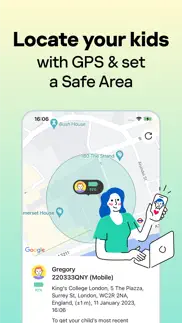
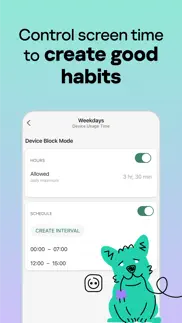
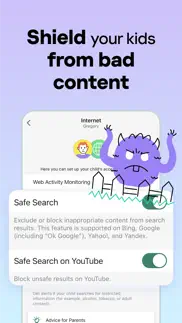
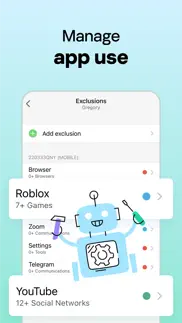




Kaspersky Safe Kids with GPS 1.103.0 Apps Screenshots & Images
Kaspersky Safe Kids with GPS iphone, ipad, apple watch and apple tv screenshot images, pictures.
| Language | English |
| Price | Free |
| Adult Rating | 4+ years and older |
| Current Version | 1.103.0 |
| Play Store | com.kaspersky.safekids |
| Compatibility | iOS 15.0 or later |
Kaspersky Safe Kids with GPS (Versiyon 1.103.0) Install & Download
The application Kaspersky Safe Kids with GPS was published in the category Utilities on 24 February 2016, Wednesday and was developed by Kaspersky Lab Switzerland GmbH [Developer ID: 441715221]. This program file size is 175.14 MB. This app has been rated by 756 users and has a rating of 3.4 out of 5. Kaspersky Safe Kids with GPS - Utilities app posted on 30 January 2024, Tuesday current version is 1.103.0 and works well on iOS 15.0 and higher versions. Google Play ID: com.kaspersky.safekids. Languages supported by the app:
AR CS DA NL EN ET FI FR DE EL HU ID IT JA KO LV LT NB PL PT RO RU SR ES SV TH TR VI Download & Install Now!| App Name | Score | Comments | Price |
| Kaspersky Security Reviews | 1 | No comment | Free |
| Kaspersky Password Manager Reviews | 1 | No comment | Free |
| SubsCrab Subscriptions Manager Reviews | 4.5 | 9 | Free |
| Kaspersky 2050 Reviews | 4 | 4 | Free |
With this release we’ve been working behind the scenes. It may seem like nothing has changed, but we’ve improved performance and fixed minor bugs.
| App Name | Released |
| Scan QR Code. | 01 November 2022 |
| 12 February 2019 | |
| Parrot Translator | 10 July 2023 |
| Google Authenticator | 20 September 2010 |
| Govee Home | 26 July 2018 |
Find on this site the customer service details of Kaspersky Safe Kids with GPS. Besides contact details, the page also offers a brief overview of the digital toy company.
| App Name | Released |
| Keka | 05 January 2023 |
| AdBlock | 15 March 2014 |
| Network Analyzer Pro | 18 September 2012 |
| Polar Scope Align Pro | 03 March 2015 |
| IConnectHue for Philips Hue | 29 April 2013 |
Discover how specific cryptocurrencies work — and get a bit of each crypto to try out for yourself. Coinbase is the easiest place to buy and sell cryptocurrency. Sign up and get started today.
| App Name | Released |
| 06 October 2010 | |
| 12 February 2019 | |
| Spotify - Music and Podcasts | 14 July 2011 |
| 05 February 2019 | |
| 09 October 2009 |
Looking for comprehensive training in Google Analytics 4? We've compiled the top paid and free GA4 courses available in 2024.
| App Name | Released |
| Procreate Pocket | 17 December 2014 |
| Paprika Recipe Manager 3 | 15 November 2017 |
| Suika Game-Aladdin X | 06 March 2024 |
| True Skate | 18 October 2012 |
| AutoSleep Track Sleep on Watch | 19 December 2016 |
Each capsule is packed with pure, high-potency nootropic nutrients. No pointless additives. Just 100% natural brainpower. Third-party tested and validated by the Clean Label Project.
Adsterra is the most preferred ad network for those looking for an alternative to AdSense. Adsterra is the ideal choice for new sites with low daily traffic. In order to advertise on the site in Adsterra, like other ad networks, a certain traffic limit, domain age, etc. is required. There are no strict rules.
The easy, affordable way to create your professional portfolio website, store, blog & client galleries. No coding needed. Try free now.

Kaspersky Safe Kids with GPS Comments & Reviews 2024
We transfer money over €4 billion every month. We enable individual and business accounts to save 4 million Euros on bank transfer fees. Want to send free money abroad or transfer money abroad for free? Free international money transfer!
Bought the prem version but doesn’t quite work. Every time the computer restarts, you have to log into the parent account first to activate application so the monitor starts working. Second, you don’t get notification when child ask for more time or maybe due to first issue. Anyways feel not as convenient as apple screen time management.
This is exactly what I was looking for!. I have only played with this app for the first few hours, but exactly what I wanted.. My step-daughter is way too savvy for her age (9yr) and this will be the reason she reads books and plays outside again! We have had issues with limiting the time, now, no more arguments.. LOVE IT!
Not what I imagined. This app blocks websites that are inappropriate. This is a huge relief. I does not truly offer screentime protection. Instead is alerts the parents and sends emails that you child has used too much screen time. I was hoping for a shut off when time had been exceeded. Instead I get advice and emails. I do like the feature that notifies me when the battery is low.
Finally! Something that works! ❤️. I desperately need a parental control software that work. My teenage kid’s grade had deteriorated so much that it was just a pain to see his grades. I literally had to stay behind him during his zoom classes to monitor him all day. It’s ridiculous. I bought several softwares, different subscriptions and plug-ins. My kid was smart enough to disable them or bypass them all. One day I just couldn’t take it anymore. I decided that was it and went ahead and did my research . I found Kaspersky safe kids and immediate pull out my wallet. (Really, just take my money 💰... as long as it works) AND IT DID! HA! Kaspersky really knows what they’re doing. I can now limit my kid’s access to a certain websites during a specific hour, or just disable the computer completely. I get instant notifications when he tries to access websites that are not recommended or forbidden. It does take some time to break into it. If you need to set a schedule you have to set it one day at a time. However it works so well that I don’t even care that much. Also it would be nice if I can edit websites lists within a category. But I can use the exclusion list and that’s enough. All in all, I’m so happy for the purchase and it really is a godsend!
Has potential....if only it worked. Planned to use Safe Kids to protect our iMac and childrens’ iPads. Installation was simple enough and price is reasonable. We soon realized that the iMac protection wasn’t working when my child was able to access the Mac during times that were blocked. The device reports showed that he accessed the Mac during a restricted time, just did nothing about it. My other son faced another issue and couldn’t use the internet at all on the Mac due to Kaspersky certificate issues. Contacted support and their response times are abysmal and so far haven’t fixed anything. To add, the iOS versions don’t actually block device use, just warns which does nothing but send the parent a bunch of emails. There is a flaw in the app design where you can’t restrict time of day to use AND restrict amount of time used. It has to be one or the other which isn’t ideal. I ended up cancelling the subscription and uninstalling everything.
Good catch. This app is smart, smarter than you think I assure you. After using it throughout the end of the school year- into summer vacation; I’ve had enough time to study just how smart the app really is. I make only one recommendation- download the calls and SMS version from Kaspersky’s site directly. You won’t be disappointed.
Very good product for the price.. Very good product for the price. You can set times and duration for use of devices. This was the main reason I bought it and it works well.
It works mostly. It works mostly as stated. It’s a little harder to control things with the app than logging into the web page. Seems to work better and give more control than the circle app did on the net gear router. Decent yearly subscription price compared to others. Circle and the Net Gear’s new Parental control app are way overpriced IMO.
very good… but. The App is very good when it comes to functionality but there is few ways to go around it one of it is VPN, the app need to be intuitive to detect the VPN’s and block it or work alongside side it, app changes from iOS not immediately reflecting the window client settings Thanks
Love it!. It gives me peace of mind....crazy, inappropriate ads we’re always popping up when my kids we’re on the computer...now all that is blocked! Plus, I love that we can set time limits and it shuts off on its own!!
Perfect!. I love this app. It allows me to monitor my child’s activity and control when he can access certain websites and applications on his windows laptop. I love that he can request access from his laptop and then I can simply approve or reject his request from my phone. The application does lack quite a bit for limiting use on iPhones. Screen time is much more effective to control/monitor his iPhone use. But Kaspersky is awesome for use on a windows laptop and the admin interface for parents on the iPhone is super helpful
Very ineffective Girl. If you want a free app for location tracking, Life360 is a much more accurate and informative app. I will start by saying we use iOS and while life360 has figured it out on iOS and Mac, this app is worthless. Their free app is obviously just click bait to get you to buy the paid app all while collecting data on you and your family. I simply wanted to use location tracking and monitor how much screen time my son was using. The updates were not real time and interface is poorly designed. That is when it worked at all. For any worthwhile info it sends you back to the website. This is not really something you should expect to use as an app on iOS or Mac. Maybe if your primary interface was a pc and your family used androids it might be a somewhat useful app. Also, don’t expect to get anything out of free version.
Good app, just can’t read texts.. Good price, fairly easy to install, and good interface. The only reason I didn’t give this 5 stars is because I was under the impression we (the parent) could READ our children’s texts. That turns out not to be the case. I still would recommend this app, but would like it if we had the ability to read what was in text message.
Great peace of mind. Excellent app, it tracks what your kid does. It also tells you how much battery life you have in the device, if your kid is watching anything inappropriate or the exact location of in on the go. I highly recommend it.
Useful app and I appreciate the update. Now having the ability to select which apps are and are not blocked during scheduled restricted hours was an addition I’ve been waiting for. Thank you.
iOS app fails. This app works if you are willing to spend some time with it. After a few months of use, the iOS app stopped working. It just says updating settings forever. It only works if I make changes from my laptop which is not always convenient. I’m not sure what is wrong but it is super annoying. Mostly because my kid is annoying me with requests that I can’t manage on my phone.
Great. I have tried a couple other apps for monitoring and so far like this the best. Kids have been unable to disable it, sends me notifications regularly, and blocks them for inappropriate sites. I like that you can set up a schedule and personalize each child’s access.
Constantly forgetting sign in information after each update makes it a nightmare. The app is great for tracking my son. My greatest issue with it is that after Avery three to four days I see that my son’s device is offline and the reason why is because of the frequency of updates each week which makes you sign in again on sons device and download the Kaspersky profile once again. I just didn’t renew after my year was up because of this. I mean, I don’t mind updates to app, updates make it better, but in this case if the app is going to need you to sign in after each update, maybe they should dial down the updates to at least once every three weeks to a month. For now I’m not going paying for it. The high maintenance of the app makes it not worth my time.
Sometimes it works. Got this app for my kid’s phone. Sometimes it works sometimes it doesn’t. Sometimes I check her phone and the app is not blocking anything- I set it to block everything in the phone- I want her to only be able to use the phone in case of emergencies. But there are times the app just doesn’t work, and I have spent a lot of time trying to tweak all the adjustments and see if there is anything that I can do. Never been able to figure it out. When it works, it is great. But what’s the point in having an app for this purpose if it only works some of the time?
Most effective parental control. I have sampled more than 5 apps to control the content my children see on their smart devices. To date, Kaspersky has been the most effective in setting time limits, informing me when my kid has tried or actually disabled the app, and allowing for exclusions on a per app basis. Thanks, Kaspersky.
Highly Effective and Highly Recommended. The internet is a dangerous place, and Kaspersky does its job keeping my kids safe! It was very revealing to see all the sites my kids were going to (sometimes accidentally, sometimes intentionally). I’m glad Kaspersky was there to intervene!
This app is annoying, stupid, and babyish. This app is so annoying and stupid like it gives me annoying notifications, blocks everything, and it’s very embarrassing! I’m about to go to HIGH SCHOOL and I have this babyish app installed on my phone. I’m too scared to have my friends even look at my phone cus they might see it and one time my friend was about to download iMessage games on my phone. I had to take it back bc I didn’t want her to see the ask notification on my phone. Us teenagers are wayyyyy too old for this!!! I really hate this app so much and I just wish that it wasn’t installed on my phone. This app is for like 5 yr olds to 10 yr olds. I’m way too old for this.
awnsome app much better than many other I tried to use. simple to use quick to setup. Web version have more functionalities than mobile but still very good.
It’s a free version really helpful features. It’s a free version of the app with really helpful features unlike most other free version that offer a trial without you knowing about it after you install it I believe it’s $14 for one year one time purchased not a bad price
Nice app to keep kids safe. Let you block or just monitor app and web by specific app or site or via broad categories. Kids can send a request to unlock things they need, and you can approve or deny remotely. Can track location and usage statistics. Can set schedule and time maximum on app by app basis so if you want to allow games at specific times or for limited hours you can. Would be nice to be able to grant temporary usage of a site or app. Does nearly any thing you need for kid safety.
The Best. This is the best app I ever used, I can really check everything that my 14 yrs old is doing, he is really happy also, he knows that this is to protect him, he is in boarding school, I feel much better knowing that I can check on him
Good but could be much better. The app works as advertised and is overall pretty reliable. That’s after I found that my kid was simply doing a factory reset of his phone to get rid of it. We had to have a talk about that. I’m primarily interested in the device usage limits, which are unfortunately rather limited. It’s either total daily usage, or allowed hours, but no combination of both or anything more powerful. I have searched and tested other parental control apps, and didn’t find any other that reaches even that level of functionality, so this does the job.
Works well, but missing some me features. It keeps the kids off when needed and alerts me as advertised. It could use a simple on/off feature or add an hour button to give the kids bonus time when they’ve earned it. It should also have independent options for each app so I can limit time separately for games vs texting instead of all or nothing.
Does not work. Never worked from the start. Really wanted to give it a try and was hoping it would work it’s issues out over time. But it turned into a total waste of $20. One morning it sent me over 200 email notifications that my child’s device had low battery. Deleted, will never buy anything this company sells again.
Great app. The tracking system has been a amazing. I’m sent alerts when my child attempts to access unapproved websites and he is blocked from using them. I recommend this app to all of my friends whose kids have phones.
Horrible!. I wish I could give 0 star or negative. My husband signed up without researching so we had to suffer for a year and I sent multiple feedback to them how much I hated it. My husband and I both installed this app to monitor our son. When my husband set up something, it didn’t show up my phone and when I set up something, it didn’t show up his phone. It confused all of us and we constantly had to sit down and talk about what restrictions we were going to set up. Then when my son request to unlock the phone, my phone kept showing ‘ updating’ FOREVER. ( my phone is iphone xr) It was so frustrating!!! Plus we couldn’t limit time for individual app. Literally, there was not much I could do with this app and I was even mad at my husband to pay for this useless app. At the end, we just deleted it. Do not buy this app. It was a waste of money( there are many free apps!) and waste of time and energy!
Fatal Flaws in iOS 13. Loved the app and service in theory. The GPS monitoring is great. However the internet monitoring and filtering on iOS 13 is about as secure as putting your money under a mattress. It cannot control, nor hide Safari. Nor does the security pin lockout work to prevent the child from uninstalling the protection. In the words of its customer service, you must encourage your child to use only the Kaspersky Kid Safe browser, not Safari and to not remove the internet profile (now easy to do) by explaining to them how important internet security is. Right, thanks. If us parents could successfully do that we wouldn’t need parental control software. And if your software is effectively neutered under iOS now, it is best to mention that on the outset in the App Store and not bury it on a support page.
THIS IS THE WORST THING EVER. Updated: giving it 5 stars, the bad review was from my 9 year old, which shows you that this app actually does what it’s supposed to do! 0 stars This is trash blocks everything and is super annoying🤮.
Great App. Great app that runs smoothly; can control screentime amout and content time and can also block internet connection; can set up alerts based on browsed content. Highly recommended.
Perfect App!. I purchased this skeptically but it’s been a year and it’s worked out great! Pro: Blocks Categories(social media, games etc) prevents new downloads and alerts parent phone. I also really like the GPS feature. It helped find a phone left in the backyard on accident lol Cons: Not very intuitive. I spent more time than I care to admit trying to block a certain app or site. I’ll be renewing this year though it’s a pretty straightforward app and it got the job done for a fair annual price.
Great Monitoring Tool. This app is a great basic kids activity monitoring and controlling tool. It has all the features you need to monitor their activity and control their time spent on games and computer. The reason I took away one star because there is always a delay in sending alerts which can be improved. As a wish this tool runs on the router so that I don't have to install on each machines.
Good Idea, Terrible Execution. I had high hopes from Kaspersky but the pp didn’t live up to standard. - The email address will not be verified by the app, even after multiple trys. - The My Kaspersky portal section for this app is clunky and not intuitive, with multiple sections informing you about status of app (free or paid). - You will not be able to uninstall the profile installed during the initial walkthrough, because your email hasn’t been verified.
Worst support ever. After over a week trading emails and restating my same problems over and over to new level one support staff, I'm done. My son has an iPhone se with chrome. Nothing crazy. But days of waiting for emails and a refusal to escalate my ticket or let me speak to a supervisor has shown me that Kaspersky focuses all its efforts on big corporate accounts and could care less about individual consumers. Never again.
Great app!. Easy to use and Perfect to keep my kids iPhone usage under control. Support is outstanding, quick to respond and resolve the one issue I had with connectivity(resolved with their new update)👍👍👍
I like it until...... So my mom has this app for me and it worked fine. Now it keeps popping up with this notification thing and it says “New Configuration Profile is ready to Install” when I press continue it keeps say that there was an error and it won’t let me use the app. It’s been going on for a while now and I even tried restarting our WiFi box in the living room. Nothing is seeming to work.
Great app. My kids have kindle tables and although they have their kids profiles, I can handle more wit this app. I love everything that it has. Also, the anual membership was affordable.
Thanks to KS. Easy to handle app. I believe the trick is having a positive word with kids and educating them about using the “Request Access” feature properly. That will make them only ask for access when they need to access a clean content. KS team, it would be great if you can develop a safe browser for kids. That is very needed worldwide and deserves the investment.
Great app to monitor all ages. I use this app primarily for monitoring. So having the ability for it to just alert me to what my kid is doing rather than restricting him has been super helpful. Yearly fees are fair if you want just the kid monitoring tools. But Kaspersky also has a very stable and successful suite of security tools as well that you can bundle to help keep your devices and computers safe.
Great App. This has helped my wife and I protect our kids from a ton of internet trash and we’ve only had it a month. I highly recommend it for any parent that cares what their kids do and see online. Worth every penny.
Terrible product. This is the worst software I could possibly imagine. It’s not at all intuitive and has allowed my child to access sites that were supposed to be blocked. It won’t allow certain apps but they can just go open them on the web. Their customer service is terrible. It’s impossible to talk to someone and when you finally do they don’t ensure the problem is resolved. They just say they’ll send you an email and hang up. On top of that, it automatically auto renews. When you try to figure out how to stop it, there is no way to do so without deleting the account. This gives scary messages indicating you won’t be able to delete it from your child’s phone. So then it’s back to their terrible customer service department. Apple should seriously remove this from the App Store. It’s the worst app I’ve had yet.
Kills trust between parents and kids!!. Okay so my mom recently installed this app from h3ll on my phone/pc for no good reason. It slows everything down so badly I can barely use it. Plus it blocks practically everything except baby shows. It's so embarrassing when friends send me links I can't see cause there's profanity and I have to tell them I can only use Safe Kids. :( I'm wayyyy too old for this babyish app and now my mom and me are barely talking. Thanks a lot Safe Kids!!
This is not working well. Recently, the program wouldn’t update with any changes made in the app until I force closed the app and restarted it. It looks like they might have finally fixed that, but what they still haven’t fixed is that once a week or so I’ll notice that my child is using their device well past the time what it’s supposed to be shut down. Granted, most of the time it works fine, but most of the time is just not good enough. Also, the interface is garbage, but I could get over that if the program just worked properly 99.5% of the time. But, sadly, that’s not the case. It really seems like the people in charge of this system just aren’t trying. If things don’t improve very soon, I’ll be taking my business elsewhere.
Kaspersky is great, but the iOS app is broken. I have Kaspersky on my Mac and most of the time it blocks stuff with no issues. The iOS app had trouble loading my account when I tried to set it up, so my dad had to create a new account for me and switch to that. The browser is slow, brings in ads, and often fails to load anything below the fold. Familiar swipes to go back and forward in Safari are missing, DuckDuckGo is not an allowed search engine, and any time the app pulls an update it forces a parent to put in their password to continue normal use. Worst of all, the app requires device location to be set to always on, resulting in tremendous battery loss even while sleeping to report location to parents who can already see where their child is using Find My Friends. I will be switching back to Safari and disabling all sites but a few whitelisted ones. Sure, the freedom to browse was nice, but I’d much rather be limited to a few sites in the blazing fast Safari app.
Additional safety. Happy I have this on my phone as I’m able to see what websites my child is using. So far it’s also giving me a location radius of +- 25 yards. Also alerts if my child goes outside designated area allow.
Can’t set limit for games. I’ve installed this app on my child’s phone and set a time limit for all apps but I can’t set a time limit for games individually I hope kaspersky adds this feature The other problem is that I can’t change settings from the safe kids app and I have to do it from website which really annoys
Did you know that you can earn 25 USD from our site just by registering? Get $25 for free by joining Payoneer!
Good but not alway works !!!. That’s a great program when it works. But most of the time I need to open the application from my laptop to successfully change schedule or approve any request . Not working well from iPhone which it could be ideal to approve more time requested or setup limit successfully from the phone .
unreliable. seems to work at times then not at other times. various problems but the main one is i dont recieve my childs requests to use an app even though i do recieve notifications of certain websites being used.
So confused to install.. Tried the free version, keep asking to install configure stuff. And also what’s the passcode? Tried to contact the tech team to help and cannot really find where.
Full Control. I love the software. It gives me full control of my kids’ laptops
Useful but slow. The app has most of the control and reporting you need at your fingertips but the login is painfully slow and alerts are a little delayed in the app. Would be good to see the device usage through the day as you can on the desktop version
Beware: Web blocking easily worked around. When it works, it’s fine. Regularly the profiles have issues on iPads, which can be a time-killer to fix. More worryingly, the entire Google Classroom with Gmail suite allows kids to access any website at all, simply by sending themselves a search link in those platforms. They can then open the link with even a locked-down browser and navigate to any site from there.
Better control that is harder to break. This app allows me a better control to my son’s computer usage when compared to the previous parental control software given from the OS, that allows my son to change his own setting without my permission, in a price of a few cups of coffee per year. The internet search keyword logging also allows to know more about my kid. Of course, not meant to be used as a spyware, but just for educational purposes. Strongly recommend this app. It lost one star for the slowing down my son’s computer and is something I still have to workout. But generally love it definitely!
DO NOT DOWNLOAD!!!!. My dad downloaded this app for my phone and tried to remote it, and it wouldn’t work! If you try and delete this app it won’t work because it will make a restriction for 4+ only! I am 13 and I can’t have social media because of it! Don’t download it, it will stay on your phone FOREVER!! -C
Doesn’t work at all. App doesn’t work at all… is stuck on “saving data” in the initial setup. Making me rethink using kapersky at all.
Easy and effective. Great app, gives great control with usage, safety and time limits
Info. I’m just looking into the best tracker for my 13 year old girl. We are using qustodio atm but every day or so it takes itself off line and I have to sneak in and re install it, driving me crazy. Does anyone have this problem on this tracker? I need to block my child from instagram, Facebook etc plus track sms , mms and calls Thank you
Complicated and not good. Blocks google and YouTube, things my 15 year needs for school. Very complicated system and very annoying.
Great value. Great value does everything it says it can
Help keep balanced and protected!. Cool app!
Works really well!. Love this for monitoring the kids internet use - can see web sites visited and searches and times online - can restrict access to set hours available (esp for the midnight sneakers). It can be a bit confusing to start with - figuring out how to use it - could be a bit more user friendly, but is getting there with updates - maybe allow easier access for inputting child hours at short notice - and ability to put a name to a computer number for more than one child - only small things. Love the alerts received when child tries restricted sites - it is far easier to use the app than to set things on the web address - much quicker as web address can be slow suspect from their firewalls in place. Ive recommended it to many parents.
Useless. Not worth the $27 too complicated and doesn’t work. It’s meant to send me alerts when my daughter uses her phone, tried and tested, not 1 alert. Very disappointing!
Okay,but not that good. My mum doesn’t want to do premium so the only thing she can do is set how many hours i can play,but i am not complaining. Edit:i cant even play YouTube AT all,ugh
Gay. Gay
Doesn't work. Doesn't work. Cannot get past the license screen.
Good App. Good app with reasonable price
Rip off. Very upset I paid $17 for the premium thinking I would get the full use of the app. Only to find that parts of the app is not available due to it not applicable because of my child’s iOS device when they have the current iOS that safe kids say they are up to date with.
Great value for money. Supports unlimited devices. Similar functionality as other more expensive products. Would recommended!
Fantastic product that works!. I tried many kids nanny , cyber nanny and other software to keep my kids safe on the computer, but this one is the only one that works for us. Thanks Kaspersky
Great. Great app
Worst app on itunes. Terrible app that not take in any account of ‘mutual agreements for kids and adults’ as responded to by the makers. If anything this app does not take in any aspect of a child and is obviously made for adults to manipulate their child’s use of the internet. I mean as a high school student i agree there are things in need of restriction but this takes it to another sense of annoying and absolute wreck of privacy. Definitely think this app is not worth ruining a kids life for. Would not let me access apps needed for my schooling life nor let me access important websites on safari if i were to save a life. I’ve had many situations during school times and non school related times where i wouldn’t even be able to research for assignments nor search up how to save someone in grave danger for all i know.
Rubbish app Doesn’t work majority of the time.. Here is a very honest parent’s review. Very disappointed. Does not work MOST of the time. Leaves kids unsafe especially online. As parents we expect the app to work always. Contacted their support team who made excuses to the reason why their app does not work such as a recent windows update. They then require full download of your child computer including the personal data on child computer to work out why the app does not work. As a parent I am not comfortable giving out data from my child’s laptop/computer to a third party Kaspersky to make their app workable. The support team said the information they need does not include any personal data. However as you go through the step by step information collection process advise by them, you have to AGREE to provide all personal data on the child computer to third party before the information can be collected. I Googled the issue of Kaspersky kids safe app not working and found so many parents dating back, all having the same problem, same advice given by support team ( download and send them information from child computer) and given up using the app. Who knows what information parents may send to Kaspersky unknowingly about their child. Why sell app that does not work? Very unsafe for children. Your app does not work 95% of the time. It is not even worth a rating!
Imagine you at your best. All the time. Picture yourself at your sharpest and most productive. Your most alert and focused. Your most lucid, creative and confident. At work. At play. In every area of your life. Add Mind Lab Pro® v4.0 to your daily routine and uncap your true potential. Buy Now!
How to delete Safe Mode-Kaspersky on Apple. Hi there! If you’re looking for how to delete Kaspersky from your Apple device, keep reading. I put this app on my child’s device about a week ago, but after that, things slowly kelp getting worse, so we both decided to delete it. We tried deleting the app, but the restrictions just stayed and got even worse. So me and my child started to do a little experimenting. We found out that if you went to Settings--, you would then see Kaspersky’s name. Press the button, and then press remove profile. After doing that, all of the restrictions were removed and we got back to living again (without Kaspersky). I hope this is helpful to everyone else!
(Tip: delete the Kaspersky app first, then remove the profile)
Kaspersky. Great
Excellent. Simple and very easy to use
Pas si pire. Des rappels pour évaluer l’app sont tanants.
Parfait. Idéal pour aider les enfants à gérer leurs écrans!
Great app within Kaspersky Total Security. This app is great for protection against viruses and for controlling kids computer time and web content.
Bug. Kapersky is lagging a lot of time, can you do a new version of kapersky pls ? Thanks you !
Bug. It keeps crashing. I am very annoyed
Help. It keeps crashing after i signed in.
Perfect to give kids that first bit of freedom. Only thing I would change is to be able to have a much smaller “allowed area” 100 feet or so as opposed to 100m minimum. Other great app
-4 stars. I hate this app because I am a kid
It gets the work done. Excellent functionalities for a free app
Good protection. Easy to use
The app - time requests don’t come through the app. My kids will request “more time” the notification don’t come through the app, also you can’t add more time through the app, you need to log in online to see the request
Does it all. Passes the test needs chrome book update
Trying out free version before purchase. Works ok with mobile devices, but the laptop seems not to be responding to parental control at all. Creates more frustration for kids when they have to wait for hours until the app finally reacts to parents changes.
Thank you. Thank you
Helpful tool for parents. Not an annoying way to track your kids online activity.
Je l’adore. J’ai un abonnement au contrôle parental qui vient avec mon anti-virus et je l’ai expérimenté sur l’ordi familial et sur le cellulaire et celui du cellulaire est celui qui apporte le meilleur contrôle puisqu’on peut choisir quels applications peut fonctionner et quand ainsi que la durée et le tous à distance exemple pendant les cours toutes les applications sont fermés sauf le téléphone. C’est le meilleur que j’ai essayé, je recommande fortement 👍
Sucks. This app spams my dad with emails about websites i never visited and it also made it so i can ask to buy products on the App Store so i can’t download anymore games. I sent him a request about a websites to use and to this day he hasnt received it. Don’t download this app find a better one.
Keeps my kids' electronics under control. I like the schedule system, the web safety and the alerts for when something was exceeded or searched. I just wish it could block things, like turning off internet access when time is up, on Apple products, instead of just warning the kid.
Great App for parents. It gives good control and observation without interfering child activities. Has good price of course.
Awesome app but not with Apple. Love this app. Only complaint is it is not compatible with Apple products.
Cannot select app limits. I downloaded this to manage app usage on my boys iPad. The option on my phone is not highlight and says its unable to manage it on the iPad?
Useless! Don’t pay for it!. Impossibe to put a limit of duration AND hours of activity on the apparatus of the children !! 😡I must choose one or the other! So if you want to limit the use to 1 hour per day AND allow the use only between 8h and 19h it is impossible 👎🏻 Just useless for parents and Kaspersky never listen to our comments 👎🏻 The request was made over a year ago on the Kaspersky forums and I even sent a ticket a year ago to Kaspersky before the 2019 version and nothing has been improved ... Kaspersky don’t listen their users. 👎🏻
Trash. :(
A real pain. There’s no way to build a shared schedule across the multiple computers at home, it has to be done on a per device basis. When kids ask for additional screen time the notification email arrives many minutes later, and it’s not possible to authorize via the app it has to be done on the web browser! Finally, opening a kid session in the computer takes forever, many times the screen went black… Fortunately I found all this during the 10 day trial period. Update: There are many reviews asking for the same improvement, dating from a long time, why would I believe you’ll do something this time?
Perfect!. Perfect!
Amazing. This works perfect. The features are amazing considering the price
Gets the just job done. Really like the feature that kids can request more time. Wish I could see more info on what videos they are watching or searching for on YouTube
Worry free. Install it and configure it, and feel safe that your kids are protected. Very good app, I recommended to protect your kids.
Help. Now that I’ve deleted it I can’t download YouTube or safari. Can somebody please help.
Help. I try to to use the app for my kids phone but it never worked I deleted it and now it’s not giving my Safari back and I need help pls Can someone one help me gives me is instructions and that all
Amazing. Exactly what I needed well worth the money to buy. No regrets
Terrible. First of all, I’ve been waiting a while for my parents to remove the profile. They can’t. I have so much trouble using this in school. Everything i search up is blocked (everything appropriate, in fact most things blocked were for school). Its incredibly annoying, and as my parents enforced the app ratings, I am not able to use youtube, which is something I need. As i mentioned before, we cannot delete the profile. It’s gotten so annoying, we’ve basically given up. Not recommended for high school students, or kids 11+ I feel like adding an app like this is disrespecting your child’s privacy, and it doesn’t even work properly for older children. There are even songs that I couldnt listen to because of this app. We are now restoring my phone to get this profile removed. Thanks alot, Kaspersky. Don’t get, not worth it. If you want to see what your child is doing online, take their phone. Respect most of their privacy though, imagine your children doing this to you.
This App crashes on my iPhone no matter what I do to fix it. I have uninstalled and reinstalled, updated my iPhone to its latest os, I have restarted my phone yet this App won’t stop crashing. If a app that promises safety and security is unreliable how do we trust the app to truly protect our loved ones?
Most features don't work.. I think the are very limited to what they can control on iOS. The parts that they can control, they do very well. Rating is more 3.5 stars.
Excellent App. Kaspersky Safe Kids rates really high on all internet searches I did. After using it for a month I can see why. I am very happy with this product.
The worst app ever. If I could give it halve a star I would
E. E
Not very good. It keeps on telling me I have to sign in to even use the app at all. I don’t know what the deal is people!!
Bad app. I don’t like the I have to put in a password to up date it is just very annoying to deal with
???. When I got this I thought it was good but soon enough my child complained a lot about A lot of her game is getting a evolved into this app And I am very disappointed
Excellent product. Truly works great - as granular as you want the permissions and restrictions to be; you always know where your kids are and what they’re doing 😃
Adsterra is the most preferred ad network for those looking for an alternative to AdSense. Adsterra is the ideal choice for new sites with low daily traffic. In order to advertise on the site in Adsterra, like other ad networks, a certain traffic limit, domain age, etc. is required. There are no strict rules. Sign up!
Very good free features. Free features are very good, but what is missing (and in paid version too) is a button to quickly/easily add increments of e.g. 15 minutes to reward kid if chore or homework etc. is done on time.
Great app for restricting time. If you own Kaspersky already, this is a great way to limit your child’s time on their PC
One star. I am a giving this one star my parents unblocked twitch and I still could not access it so I cannot see my growing twitch channel anymore I can’t look at anything Airsoft I guess some polymer and metal guns that look real but have orange tips on it and shoots little plastic 6mm bbs are unsafe for teens minds it is dumb I like the restrictions on the bad things but Airsoft guns and smoke grenades and bb grenades are bad for 14 year olds
Works great. Use it on laptops, tablet, and phone to keep kids from doing stupid stuff when they should be doing homework.
Very well thought out App. App works well and gives you as parent piece of mind to know kids are “safe”.
5 star. Amazing 🎖now I can sleep without wronging The only thing I miss is to make my own time section But I wil wait for future updates.
Very thorough. Keeps a very close watch on your children’s internet usage
So much easier and reliable than family safety. And it works across all the devices they use. Seamless!
App rating. So far this app has been incredible! Everything that’s included in the app is exactly what I have gotten so far. Thank you for creating this wonderful app! Now I know my son is safe 👍🏻
Almost perfect. Works great but sometimes I can’t view allowed websites correctly or things don’t load properly. Still worth it though having that security!
Protect ur family. This easy can protect ur family computer from viruses, backdoor and access to unwanted websites also you can monitor ur family computer activities.
Works great!. I‘ve had Norton for years and switched this year. It works great especially the parent control aspects.
Works sometimes, but most of the time ... not well. Alerts and notifications are always delayed by up to 12 hours. Forbidden sites on Mac can still be accessed. New settings get lost and get stuck endlessly on “Updating Settings”. And yes, I tried deleting and reinstalling. Why did I pay for this?
Was working till it wasn’t. Suddenly the app on both my children’s iPads asks to “install the profile” it was previously set up and now will not move past this screen. I reinstalled and selected my child’s profile and the issue repeated itself. Can’t find a fix currently and had to switch my kids back to safari. Very lame :(
Not great. This app is great for keeping kids off the horrible stuff on the internet but it blocks the stupidest things. I can’t even go to a lacrosse site because it “times out” 🙄. It does that all the time for EVERYTHING. It seems like the stuff that isn’t restricted times out every time. I hate this app!! I do appreciate that you guys are trying to keep kids like me safe
Useful tips for parents!. I like how this app gives you advice appropriate to the ages of your children.
Overall decent app. Customer service needs to know more about the product.
Amazing and thoughtful. I am so happy to find this app. Now everything is under view.
It really helps!. This has helped in so many ways with our family.
Great virus protection. Using for several years. Let’s you choose what level of protection you want. Simple to detailed. Highly recommended.
Great App!. This is a fantastic way to keep track of what your kids are doing online and otherwise!
Best Child Safety & Protection Available. This program is fantastic and very reliable all at a fantastic price. You’ll have great control for your kids web surfing on PCs, tablets and phones.
Finally!!! App that works. After lot of hurdles to get MS family work, this app saved my day. Works much better than MS family app. Kudos to the folks who designed this app
Great service, very helpful. I really appreciate the ease of use. Makes keeping track of my children’s internet use easy to monitor.
Has kept me updated. I really like where this app is going. The requests, the time limits and the restrictions have become handy. One minus is I have to go online to adjust devices and manage apps. That seems like a waste
Kaspersky Kids. So far, i like the ease of use and helpful updates on my kids internet and device usage. I also like the integration of anti-virus and general safety aspects.
Censors random stuff. Good but I needed some pics of the holocaust for history class. Now I understand this but why can’t I request to see this like I can some other things. Other than that pretty good.
APP NOT UPDATING CHANGES TO SETTINGS. The app no longer updates any settings made to devices or profiles. It sits there and spins and says UPDATING to no end. Only way to apply settings now is to go to web browser and myKasperky website. Disappointing. Also, this is worthless on iDevices due to Apple platform not allowing the kaspersky app to take control of it.
Good, thank you. The application is very excellent and useful for my children, and for you who knows the application
False advertising!!. This app advertises that it is available in many different languages. I need it in Spanish but it is not possible to change the language on the phone app! You can change the language on the desktop but not on the phone which is pretty useless!! I work with so many Spanish monolingual families that are really needing this tool and it is really disappointing that they can’t use it.
Use it now. I cannot imagine parental control without this application
Exactly what we needed. I have 5 children, 9-3. We needed a simple application to control downloading as well as what is being viewed. This works perfectly for my youngsters.
Happy. I’ve only been using kaspersky for a few months so I can’t give a dissertation, but I’m happy with it so far.
Very easy to control. Great app. Very easy to control when the kid can access which app. There are still room to improve: for the app downloaded from windows store, no way to control those apps.
Very Useful app for parents & kids. Great app. I feel much better using this app on my child’s devices. 5 stars for the best child safety app !!! 👍🏼👍🏼👍🏼👍🏼👍🏼✨
Kaspersky kids app is as versatile as you want or need. Great app. Can be customized to nearly every conceivable need. We have 5 grandchildren and we have provided devices to use and I am very comfortable this app helps me protect them
Terrible App. This app is very buggy, does not update timely and constantly needs shutting down and reopen to update. Will not update settings done online. I am forced to use the website to monitor from my phone, which works better than it sounds. Mobile web page is actually more user friendly.
REEEEEEEEEEEEEEEEEEE. Ok, I might of over exaggerated BUT this app is bad because....ok now it is story time anyway.....there is this app called pics art (not exactly like that but I’m a kid what do u expect?) anyway... it was twelve and older and I’m only 9. I can’t get it and I need a picture editing app....AND THAT WAS THE ONE!!!!!!!!!!! UGH SAFE KIDS WHY WHYYY!!!! Lol over exaggerating again. Ok cya have a good day ppl working at safe kids and the one reading this. ITZ DA CORONA VIRUS! >:3 P.s. the reason I put 2 stars is because that it protects kids from the web :>P.p.s. Gacha life and meep city ROCKS AN I OOP SKS SKS SKS sAvE tHe tUrTLeS! (Insert turtle sound here lol) P.P.P.S no harm UvU
Really really worth it. Pretty much complete control of your kids phone
Great Assurance. Being able to choose so many specific details about how we want to protect our children, priceless!
Not allowed to block on iPhone. Great App. When I had Samsung it would allow me to block the phone which I as something that I need. I recently switched to iPhone and it doesn’t allow me to block ONLY warn. Now I really don’t have any purpose do the App.
I miss blocking the phone. I’m not sure what happened but I can no longer block my child’s phone at a certain time . He needs it especially in class
Terrific for monitoring. Great tool for monitoring my child’s tablet use. Also allows for me to block specific programs and website.
Meh. My kid can still access any app on his phone just by clicking on the notification, even if the device is blocked. If someone texts him while the phone is blocked, he can still text back. What’s the point of shutting down his device if he can still access it? Was hoping for a lot more for my money.
App doesn’t display device usage correctly (parent user). I have the app installed to track my son’s Windows computer activity. Time limits are enforced fine on the computer and reports are fine on the web application, but the mobile app is really bad for the parent: - for the same device, the app displays the activity report twice per day - the app reports usage time for tomorrow! - the new graphs on the dashboard are empty, - the child requests don’t work I am better off going to the website, but then I wouldn’t get any push notification.
No app control on iOS as claimed. This app does NOT support “app control” as claimed in version 1.38.0 in the “what’s new” even with a premium subscription. I have talked with multipe Kaspersky reps and have been told various things on app control, none of them being consistent and some pointing to old documentation that Apple no longer supports app control.
Awesome. I have my son’s (8 yrs old) phone on locked down with this app! This app along with T-Mobile Allowances, and Call Blocker (Vlad Lee) app my son can only use apps I allow and only make and receive calls from numbers I allow!
Worst App EVER!!. This app doesn’t restrict apps for your child it just sends you notifications that they have used their device past the times you have set. We know they use their device more then we want; the whole point of parent controls is to restrict them from using the device. Unfortunately Screen Time has to many flaws to be useful right now, which is which is why I need an App!!!!!
Great parental control app. Just need to set a specific time am and pm ( example: set to use whatsapp or any other app from 08:00 till 20:00)in the custom setting instead of numbers of hours for using apps.
So helpful. Excellent app for controlling children access to another apps or pages during study time . It’s great!