AIR TYMR App Reviews
AIR TYMR App Description & Overview
What is air tymr app? This APP has a built-in Guide with full instructions on how to use its features. Here is a brief summary below.
This AIR TYMR APP has two primary components to it.
1) The first component is a crosswind calculator that allows the user to set the runway and current wind speed, gust and direction. It calculates the crosswind and headwind/tailwind components then compares these values to preset limits which can be set by the user. It now has a new major dead reckoning capability for course drift, heading corrections and ground speed feature to automatically calculate these values so you no longer need to use the E6B calculator. It also has an added density altitude calculator which uses pressure altitude and outside air temperature, also previously done on your E6B calculator.
2) The second component is a flight timer to track, calculate and record your flight's engine start time, stop time, run time, takeoff time, landing time and air time to the nearest 0.1 hour. It also provides a flight log for retaining these flight details.
*********************************************************
The crosswind calculator has a central graphic presentation of the approaching runway and a wind vector arrow that aligns to represent the relative wind direction for the chosen runway orientation. Both the runway orientation (e.g. magnetic orientation) and the wind speed, wind gust and wind direction are set to current values by the user by adjusting the sliders. The runway selection will appear in the runway graphic window. The wind data is also displayed in “metar” format for the pilot.
Note: A wind gust value must exceed the average wind speed value by 15 knots to be a valid gust so pilots should be aware that winds in excess of the average wind speed may exist but not be reported until the 15 knot criterion is met. This is particularly important if the average wind speed is approaching the crosswind limit.
The crosswind and headwind components are automatically calculated and displayed in the upper text windows. These values are compared to preset crosswind and tailwind limits for the aircraft. The appropriate windows will turn red if these limits are exceeded. These limits are preset when the app starts with the crosswind limit being set to 15 knots and the tailwind limit preset to 0 knots. The user can adjust these limits to suit the specific aircraft by tapping the + or – buttons. When the headwind becomes less than 0 knots (e.g. negative value) the label will change to Tailwind rather than Headwind.
***************************
The Flight Timer is a convenient tool for the pilot to track and record each flight. Simply enter the start and destination locations into the yellow Flight Information window. At the appropriate time, press the ENGINE ON button when the engine is started. This will record and display this flight's current date and time as well as the engine's start time.
Taxi to an appropriate location, do your engine runup and taxi to the runway (with the right clearances). Takeoff when ready. Once airborne , press the TAKEOFF button and enjoy your flight.
When you land at your destination simply press the LAND button. Taxi to your final location and shut down your engine when ready, then press the ENGINE OFF button. The engine start time, stop time, run time, takeoff time, landing time and air time are all calculated and displayed.
Simply press the SAVE button and this flight will be added to your Flight Log. The log information is calculated to the nearest 0.1 hour for log entry purposes. The Log is also editable so entries can be moved or deleted to suit your needs.
To clear the display for a new flight press the upper left AIR TYMR button to return to the initial selection. Press the Flight Timer button to clear the program for a new flight.
Note: It is important to enter the flight information in the upper window first so the flight has the starting and ending destination location in the log.
Please wait! AIR TYMR app comments loading...
AIR TYMR 4.0 Tips, Tricks, Cheats and Rules
What do you think of the AIR TYMR app? Can you share your complaints, experiences, or thoughts about the application with Digilog Corporation and other users?



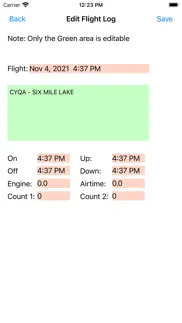



AIR TYMR 4.0 Apps Screenshots & Images
AIR TYMR iphone, ipad, apple watch and apple tv screenshot images, pictures.
| Language | English |
| Price | $4.99 |
| Adult Rating | 4+ years and older |
| Current Version | 4.0 |
| Play Store | com.Digilog.AIRTYMR |
| Compatibility | iOS 12.0 or later |
AIR TYMR (Versiyon 4.0) Install & Download
The application AIR TYMR was published in the category Navigation on 25 February 2015, Wednesday and was developed by Digilog Corporation [Developer ID: 888040971]. This program file size is 5.93 MB. This app has been rated by 15 users and has a rating of 1 out of 5. AIR TYMR - Navigation app posted on 14 February 2022, Monday current version is 4.0 and works well on iOS 12.0 and higher versions. Google Play ID: com.Digilog.AIRTYMR. Languages supported by the app:
EN Download & Install Now!| App Name | Score | Comments | Price |
| Finesse Reviews | 1 | No comment | $0.99 |
| ALPHA RELAX Reviews | 5 | 1 | $2.99 |
| ALPHA PRO Reviews | 1 | No comment | $3.99 |
| WB PAL Reviews | 1 | No comment | $3.99 |
| TREK TRAC Reviews | 1 | No comment | $3.99 |
Flight log table handling was updated to remove minor problems.
| App Name | Released |
| Find my Phone - Family Locator | 08 January 2013 |
| PlugShare | 07 March 2011 |
| Blink Charging Mobile App | 08 October 2022 |
| Premium Parking | 22 October 2013 |
| EVgo EV Chargers | 17 October 2017 |
Find on this site the customer service details of AIR TYMR. Besides contact details, the page also offers a brief overview of the digital toy company.
| App Name | Released |
| Tactical NAV | 14 February 2011 |
| Sun Seeker - Tracker, Surveyor | 04 October 2009 |
| GPX-Viewer | 23 May 2014 |
| Ski Tracks | 05 April 2010 |
| BLM Public Lands Map Guide USA | 27 December 2020 |
Discover how specific cryptocurrencies work — and get a bit of each crypto to try out for yourself. Coinbase is the easiest place to buy and sell cryptocurrency. Sign up and get started today.
| App Name | Released |
| Uber - Request a ride | 20 May 2010 |
| 07 April 2016 | |
| DoorDash - Food Delivery | 10 October 2013 |
| X | 09 October 2009 |
| Google Drive | 28 June 2012 |
Looking for comprehensive training in Google Analytics 4? We've compiled the top paid and free GA4 courses available in 2024.
| App Name | Released |
| Stardew Valley | 24 October 2018 |
| AutoSleep Track Sleep on Watch | 19 December 2016 |
| Bloons TD 6 | 14 June 2018 |
| 75 Hard | 19 June 2020 |
| HotSchedules | 30 October 2008 |
Each capsule is packed with pure, high-potency nootropic nutrients. No pointless additives. Just 100% natural brainpower. Third-party tested and validated by the Clean Label Project.
Adsterra is the most preferred ad network for those looking for an alternative to AdSense. Adsterra is the ideal choice for new sites with low daily traffic. In order to advertise on the site in Adsterra, like other ad networks, a certain traffic limit, domain age, etc. is required. There are no strict rules.
The easy, affordable way to create your professional portfolio website, store, blog & client galleries. No coding needed. Try free now.

AIR TYMR Comments & Reviews 2024
We transfer money over €4 billion every month. We enable individual and business accounts to save 4 million Euros on bank transfer fees. Want to send free money abroad or transfer money abroad for free? Free international money transfer!
Did you know that you can earn 25 USD from our site just by registering? Get $25 for free by joining Payoneer!