Shifts – Shift Worker Calendar App Reviews
Shifts – Shift Worker Calendar App Description & Overview
What is shifts – shift worker calendar app? *** 60% OFF FOR A LIMITED TIME ONLY ***
Shifts is the fastest and easiest way to enter and view your work shifts on iPhone.
“A Beautiful Mobile Calendar App Designed For Shift Workers”
– TechCrunch
“An ingenious little app”
– Cult of Mac
“It’s great for keeping track of your obligations”
– TIME
“A great way to keep track of your work schedule”
– Lifehacker
“A super clean interface”
– GIZMODO
“I absolutely recommend Shifts to shift workers”
– TUAW
“If you're a shift worker, look no further than Shifts for your scheduling needs”
– iPhone Life
“The app has been polished to perfection”
– Beautiful Pixels
“The app is a breeze to use”
– AppAdvice
Traditional calendar apps aren’t ideal for shift workers. You don’t necessarily work a traditional Monday to Friday 9-5 job. That makes it hard to keep track of when you’re working, especially with early morning and overnight schedules.
Shifts solves this problem with a simple solution. Create your own custom shifts using our attractive icons and color picker, then add them to your calendar with just one tap.
You can add up to 2 shifts per day, or setup a shift rotation and apply it to your Shifts calendar all at once. This makes it easy to enter an entire month – or even year’s worth of shifts in less than a minute! See any of your upcoming shifts right from the lock screen.
After you’ve entered your shifts, you can view them in our beautiful month view calendar, or in a handy list format. You can overlay your personal calendar on top, so you’ll know when you have things going on outside of work.
With just a tap you can share your schedule with friends, family, and co-workers – whether they’re using Shifts or not.
Built exclusively for iOS 8 and Apple’s latest iPhones, Shifts is the modern way to keep track of your work schedule.
********************************************************
CREATE SHIFTS
Add as many shifts as you’d like, and choose your own icon and headerr for each shift type.
ADD TO CALENDAR WITH ONE TAP
Select one of your shifts, then tap each day on the calendar you’d like to add it to. Up to 2 shifts per day.
SHARE YOUR SCHEDULE
Send friends, family, and co-workers your work schedule whether they’re using Shifts or not.
VIEW UPCOMING SHIFTS RIGHT IN THE WIDGET
See your schedule without even opening up the app, right from the lock screen, or from inside any other app.
SET UP CUSTOM SHIFT ROTATIONS
Set up shift rotations and Shifts will automatically apply your shifts over any date range you choose – great for repeating schedules (e.g. a 3-week schedule that repeats for 4 months).
********************************************************
ADDITIONAL FEATURES
• View your personal iCloud calendar overlaid on your work schedule
• Add personalized notes to any of your shifts
• Enter your hourly rate and we’ll show you an estimate of your monthly earnings
• Add up to 2 different shifts per day
• Reminders for shifts
• Indicate vacation days with the holiday icon, or sick days with the medical icon
• See your schedule on the Calendar or List view
• Swipe between months, or pick any month (just tap the date at the top)
********************************************************
GREAT FOR:
• Nurses
• Emergency workers
• Doctors
• Security guards
• Cleaners
• Retail employees
• Laborers
• Servers, bar tenders, kitchen staff
• Grocers
• Police and Firefighters
• Military
• Surgeons
• News and media reporters
• Paramedics
• Students and part time workers
• Taxi or Uber drivers
• Shipping and warehouse staff
• Pest control workers
• Locksmiths
• Hydro workers
• Protective service
• Food preparations
• Truckers and tow-truck drivers
• Construction workers
• Bus drivers and other transportation workers
• Anyone else who has trouble keeping track of their schedule!
********************************************************
With Shifts, you’ll be able to glance at your calendar and immediately know when you’re working – and when you’re not.
Please wait! Shifts – Shift Worker Calendar app comments loading...
Shifts – Shift Worker Calendar 1.0.1 Tips, Tricks, Cheats and Rules
What do you think of the Shifts – Shift Worker Calendar app? Can you share your complaints, experiences, or thoughts about the application with Snowman and other users?

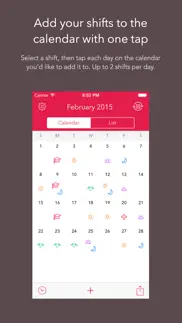


Shifts – Shift Worker Calendar 1.0.1 Apps Screenshots & Images
Shifts – Shift Worker Calendar iphone, ipad, apple watch and apple tv screenshot images, pictures.
| Language | English |
| Price | $4.99 |
| Adult Rating | 4+ years and older |
| Current Version | 1.0.1 |
| Play Store | com.builtbysnowman.shifts |
| Compatibility | iOS 8.0 or later |
Shifts – Shift Worker Calendar (Versiyon 1.0.1) Install & Download
The application Shifts – Shift Worker Calendar was published in the category Productivity on 22 January 2015, Thursday and was developed by Snowman [Developer ID: 524873456]. This program file size is 27.34 MB. This app has been rated by 14 users and has a rating of 2.8 out of 5. Shifts – Shift Worker Calendar - Productivity app posted on 31 March 2015, Tuesday current version is 1.0.1 and works well on iOS 8.0 and higher versions. Google Play ID: com.builtbysnowman.shifts. Languages supported by the app:
EN FR DE IT ES Download & Install Now!| App Name | Score | Comments | Price |
| Skate City Reviews | 4.8 | 41,902 | Free |
| Skate City Reviews | 1 | No comment | Free |
| Where Cards Fall Reviews | 1 | No comment | Free |
| Where Cards Fall Reviews | 3.9 | 222 | Free |
| Checkmark 2 Reviews | 2.7 | 31 | $4.99 |
This app has been updated by Apple to display the Apple Watch app icon. - Fixed issue where shift types were displayed off screen - Fixed issue relating to incorrect earning estimates - Updated German translations - Misc changes and performance enhancements - - - - - - - - Thanks for being patient and supporting us <3 If you have any feature requests, please send them to: feedback@builtbysnowman.com For support or troubleshooting please contact us at: support@builtbysnowman.com Thanks :) – Snowman PS: if you’re enjoying the app it’d be awesome if you could take a moment to rate it in the App Store. It really helps!
| App Name | Released |
| Microsoft Copilot | 29 December 2023 |
| Arvin - AI Art Generator | 25 April 2023 |
| Ostrich VPN Light - Fast Proxy | 12 December 2022 |
| Microsoft Word | 27 March 2014 |
| Ostrich VPN - Proxy Master | 15 March 2021 |
Find on this site the customer service details of Shifts – Shift Worker Calendar. Besides contact details, the page also offers a brief overview of the digital toy company.
| App Name | Released |
| Voice Record Pro 7 Full | 19 February 2014 |
| Password Manager Data Vault | 25 July 2009 |
| Tot Mini | 04 October 2022 |
| Phone Buddy Phone Lost Alert | 01 April 2019 |
| Scrivener | 20 July 2016 |
Discover how specific cryptocurrencies work — and get a bit of each crypto to try out for yourself. Coinbase is the easiest place to buy and sell cryptocurrency. Sign up and get started today.
| App Name | Released |
| Google Chrome | 28 June 2012 |
| Ralph Lauren | 08 November 2021 |
| Spotify - Music and Podcasts | 14 July 2011 |
| 28 April 2011 | |
| TikTok | 02 April 2014 |
Looking for comprehensive training in Google Analytics 4? We've compiled the top paid and free GA4 courses available in 2024.
| App Name | Released |
| Geometry Dash | 13 August 2013 |
| Minecraft | 17 November 2011 |
| Paprika Recipe Manager 3 | 15 November 2017 |
| Plague Inc. | 25 May 2012 |
| The Wonder Weeks | 30 May 2012 |
Each capsule is packed with pure, high-potency nootropic nutrients. No pointless additives. Just 100% natural brainpower. Third-party tested and validated by the Clean Label Project.
Adsterra is the most preferred ad network for those looking for an alternative to AdSense. Adsterra is the ideal choice for new sites with low daily traffic. In order to advertise on the site in Adsterra, like other ad networks, a certain traffic limit, domain age, etc. is required. There are no strict rules.
The easy, affordable way to create your professional portfolio website, store, blog & client galleries. No coding needed. Try free now.

Shifts – Shift Worker Calendar Comments & Reviews 2024
We transfer money over €4 billion every month. We enable individual and business accounts to save 4 million Euros on bank transfer fees. Want to send free money abroad or transfer money abroad for free? Free international money transfer!
Not impressed. Entering calendar shifts into this app doesn't automatically enter them into the apple calendar. The problems this creates is 1- You will not be able to see your shifts on your other devices like MacBook or iPad. 2- if you have a shared calendar with anyone these shifts will not be added to the shared calendar. The only true calendar syncing for this is it will take your events that are already loaded into your apple calendar and make them visible in the shifts calendar. I have contacted the app support to learn about solutions to these problems but still have not received a response after a few days. This will be a cool app once these issues are addressed, until then I think this app is a waste of money. Upto is a better calendar app.
Better than expected, but…. Certainly better then most calendars that assume a 9-5, M-F work week. I do think there's room for improvement. I want to be able to add more than 2 shifts a day (newsflash: sometimes I work 3 different jobs a day), I'd love to start my calendar week on Monday instead of Sunday and the shift rotation set up is a little confusing.
This is easy and useful. I love the stripped down interface, it's quick and works well for my long hours military schedule. I request a feature to share an editable version of my calendar instead of just a screen capture as we in the military tend to edit each other's schedules based on dynamic day to day events.
Awful. Not intuitive at all. Can't delete shifts. The entire app doesn't make sense. I've had to delete it twice now and start completely over in an attempt to click the right buttons.
No support. I got this App and had a few questions about using it. Sent an e-mail to the developer. It's been several weeks no hint of a reply. Very poor customer service.
More difficult than using calendar. I was excited for this app since I have a confusing bi weekly work schedule and wanted to free up the calendar on my phone for other uses besides just work. I followed the developer blog up to the release of this app. Unfortunately I was disappointed with the results. The interface has a learning curve. I tried to use the rotation feature since I have a bi-weekly rotation at my work; so I set up the rotation and applied it. The rotation applied my shifts incorrectly for the year. Then I came to find that once the shifts are applied you can ONLY REMOVE SHIFTS ONE AT A TIME. The only way to fix this is to delete the app and try again. The ability to sync to my stock calendar on my phone is poorly integrated. I have my shifts loaded in my calendar on my phone, as of right now there is no ability to convert this calendar to a shift calendar (I'm betting this is a lot to ask of a calendar app) The best app I have found to be worthwhile is Fantastical. I use that for my shifts. It has a straightforward interface AND has the ability to move a single shift to another day (in the event should you need to switch a day with a co-worker). Right now in Shifts to move a shift you have to delete the shift and re add the shift. Not very intuitive especially when many other calendar apps have this feature. The Notification Center screen is also poorly done. Instead of showing the monthly calendar view (like Fantastical), Shifts displays a list of the next week's shifts. Since the whole point of this app is to display your shifts clearly on a monthly calendar this doesn't make sense. If there was an ability to remove multiple shifts then at least I could delete the rotation that added incorrectly to give it another go around.
Missing one key feature. This app is exactly what I've needed to input my work schedule quickly as it varies from month to month. However, it would be perfect if it could sync the shifts back to iOS's native Calendar app. Sometimes I open my calendar to see how my day looks and it is misleading to not have my work present there. I'll definitely give it five stars when that happens.
Good start, can't wait to see what comes next. I work nights, this makes it easier for me and my friends to understand when I work. No bugs so far!
Cannot open on iOS 11. I cannot open on iOS 11, always forces close.... please update this app..
Great but many errors. This app is exactly what I need in a calendar, work scheduling app, except for one major flaw. It doesn't always accurately display my schedule. One day I'll look at it and it will have my exact schedule, just as I entered it (3 days) the next week I look at it and there are 4 shifts logged in. And I'm not sure which ones are the correct ones. If this but could be fixed I would give this app 5/5 stars. I'm just frustrated not being able to trust it and had to delete it.
Good start but lacking key features. Love the design, but there lack of true calendar integration is impossible to get past. I have to enter my shifts twice because of this lacking key feature. I'm also completely baffled by the "Rotations" feature.
Not sure what happened. I’ve enjoyed this app for a few months but when I opened it yesterday saw that all of my shifts have been pushed a day back to where they actually are. For months. So my entire schedule, including overtime and days off, is incorrect by one day. No idea how this happened and it’s very stressful and inconvenient because I’m on a trip and unable to access my correct work calendar.
Weakest pay for app I've ever seen.. There are better free apps available. Sadly,the mediocre widget is the best thing about this app.
Almost there. Simple to add shifts and great to see my times in a visual format. Only suggestion would be to add the shifts automagically to iCal.
Missing calendar integration. This is a huge miss - calendar integration is incredibly easy to implement and is an expected feature. On top of the fact that there is no way to clear the calendar if a rotation changes.
Fix. I can not add many times because when I'm going to put a time that is early morning, you are stuck and I can not climb to the top to choose the time, Fix it please.
Great start!. Perfect for shift workers. Would love more integration/sync with native calendars as well as option to change first day of week to Monday.
Nearly perfect. As a nurse, I work shifts that span from one day to the next and all the other calendar apps I have tried make viewing and deciphering my schedule a nightmare, not to mention how tedious and time consuming actually entering my schedule is. Shifts solves all of that! It is simple and elegant. I can easily see what I'm working and I can literally plug in six weeks worth of my schedule in seconds. The only drawback for me is that Shifts uses pictures to represent shifts which works great for my day, evening, and night shifts. But my work also has 3 other standard shifts and random others that aren't easily assigned pics. If I could customize a combo of letters and numbers to represent those other shifts, this app would be perfect for me. For example, 11am-7pm is 11A8, an 8 hour shift that begins at 11am. Overall, though, this app is awesome!
Pretty Decent. Rather decent app so far. A couple things I would like to see... - On the fly edit of shifts for those random days where a shift may be from 10-7:30 but the next day is like 10:15-7:45. This type of shift may be a once or twice thing for a month, no need to create it as an actual shift from the selector. OR... Something as simple as the next idea below. - Shifts with notes have some sort of indicator on the NC Today view. That way one would know there's some other involvement with that particular shift. - Sync to Apple Cal/Fantastical OR next point below... - Calendar overlay support for multiple calendars. Some have a personal cal plus Business cal. Would be nice to view them both along with shifts. - Also on the NC Today View, would be nice if the shift that has been completed (based on end time) auto dismisses itself from the list. Almost got confused by looking at the top of the list and assuming it was reflecting the next day's shift but it's in facts today's shift.
Doesn't sync with calendar. I bought this app believing it would sync with the calendar on my phone. Feel it's a waste
Missing key feature. This app does what it advertises. It has a clean interface and I like the NC widget integration. What would make it a 5 star app is if it could tie into and edit an Apple or Google calendar. Adding a shift with 2 taps is great but I can only see it in this app.
Just what I was looking for. The most important thing I need from a shift schedule app is a clean and easy "at a glance" feature. This app definitely delivers. All I have to do is swipe left for the widget and I can see all of my upcoming shifts for the next 7 days. The widget is super clean looking, too! I work 2 jobs at different times of the day, and this app lets you choose icons for different shifts. So I can really easily see which job and whether it's a morning or night shift. I love that I tried a bunch of shift apps but this none of them had a clean looking widget AND displayed more than just what's scheduled for that day.
Great app. Works well for Police, Nurses and Firefighters. Great app. Works well for Police, Nurses and Firefighters. The shift rotations and plug and play is excellent. I would like to make it so more than 2 “shifts” can be listed on one day. And maybe more and different “icons”. (As you can probably already tell, I work a lot).
Useless with IPhone 7. App keeps crashing on startup rendering the app useless on my iPhone 7.
Did you know that you can earn 25 USD from our site just by registering? Get $25 for free by joining Payoneer!
Ok for a while. Worked fine for a while. Good layout, set up was a bit bothersome. Worked fine once it was set up. Then it crashed after the last update. Refused to open, so i got another app.
Wasted. I thought I could sync my roster to my partners so we'd know what eachother were working. I was wrong, money wasted
On the right track but needs work and a more reasonable price - way too expensive!!!!. For what it does and how well it works $12.99 is ridiculous. However, it's version 1.0 and if "Snowman" is a good listener we'll collaboratively get a better product. Improvements needed: 1. The shift-types list needs to be manually sortable. 2. In the main view you should be able to see a whole months shifts without scrolling. The top bar with month and the calendar/list buttons takes up too much space. It should be half the height. That'd allow you 5 date lines which gives you a full month. Make access to calendar and list views possible through icons on the same line as the settings, date, and rotation buttons and there's your space saving. 3. For me, the monthly earnings calculator is a waste of time. That's the sort of thing a casual employee would use as their number of shifts per month could vary. Likely a great feature for some, though. Things I like: 1. Finally! An app that lets me see both my wife's rosters and my rosters in the same view without having to switch to a different calendar. 2. Shift creation is simple. 3. Being able to share with others that don't have the app is great. I would have given 4 stars if the price was more reasonable. Please keep developing this app and it'll become great. :-)
Totally Useless. Zero user adaptability. Zero integration. Can't name your shifts. Won't display on the main calendar. Deserves Zero rating.
Rubbish. Can't sync to calendars.
Great app. Best shift work app I've used. Highly recommended. Very easy to setup, adjust and plan ahead with rotations.
Great but needs an extra few things. I would totally rate this 5 stars if the app would: - let me change Monday to be the start of the week and not Sunday - sync to my main iPhone calendar
Useless. Looks great and seeing shifts in swipe down notifications screen is a great idea. But... Can't see a full month on a screen at a time, when adding shifts this is a problem. Can't figure out how to share calendars. When adding shifts in June, for example, the 30th and then continuing on to July 1st on the same screen. The July dates don't get added to the July calendar screen! How can a calendar app get this wrong? There are other bad bugs and design decisions too. I got this app for free and have deleted it.
Clean and effective. I like that this app syncs with the original Calendar app so that events show up on the shift work calendar. It's easy to use and looks simple so that the calendar isn't cluttered. This was crashing for me but I deleted and reinstalled it and it was fine after that.
Great App. Finally a nice looking shifts app. Good job!
Easy to use. Great app, easy to use for reoccurring shifts ... Would be handy to be able to see the notes without going into each and every shift
Imagine you at your best. All the time. Picture yourself at your sharpest and most productive. Your most alert and focused. Your most lucid, creative and confident. At work. At play. In every area of your life. Add Mind Lab Pro® v4.0 to your daily routine and uncap your true potential. Buy Now!
Missing Calendar Sync - too early to release. I've been looking forward to this app for some time. It works well and does what it should with one exception. The developers have not integrated with the native calendar on iOS. This means that your shifts to not move to your iOS calendar. They stay "trapped" in the app. "Sharing" your calendar, as they describe, is a screen capture image of 'Shifts' that you can message to people. "Sharing" would be so much easier if it just integrated into the native calendar app, where I already have iCloud sharing already set up.
Disappointed. I can't even open the app anymore, just crashes. Used to love this app.. Would love to continue to use it. Emailed support but haven't heard back..
Does not save to cloud.. Does not save your data to the cloud. Have had to reload all my shifts every time I get a new device/reinstall.
Disappointed. Has the potential to be a great app. Reviews said could put two schedules in and you can, but you can only add one rotation. No easy way to delete previous rotation if you've made a mistake. Crashes every few minutes. Don't waste your money. Far too unstable.
had to uninstall. can only overlay one system calendar on top of your shifts, i have several does not display enough info from the calendar that's overlayed. for example, i have a dentist appointment on apr 22 from 10am to 12pm. i have no shifts on that day. there is no indicator that there is an event for that day. when you click on the indicator-less day you will see the note but no times! there is no way to export your shifts into the main system calendar OR to create a new calendar that the system can use. ios calendar app supports multiple calendars.
Pretty good. I really like it, great potential. The only thing is that I wish I could see my upcoming shifts from my watch face on my Apple Watch. I also wish I could add overtime to some shifts so I can get a more accurate reading on how much I would make
Doesn't work. This app was awesome but now it keeps changing the hours I add and adds random inputs after I restart the app. It needs to be fixed!
Great app. I really enjoy the app so far. It's very easy to use, and is great for quickly looking over. It would be great if you could cross the information over to the native iPhone calendar app though.
Depends on what you do. This app is great if you have a very routine lifestyle. If you work 8-4 you make an icon and boom your set it even calculates how much you make a month. But if you are like me and your work hours change constantly and you want an app to document your schedule so you don't forget something, this is a waste of money. You will have to make a new icon each day. And you can only have 2 icons on each day, meaning you can only put in 2 daily schedules. I was disappointed but that's because it doesn't meet my pilot lifestyle of random hours
Beware- Abandoned app. This is great app but the developer abandoned it. See update history. Do not expect updates for this app.
Great App. I am a RN and this app is great as I can input my rotation and it will plot out my shifts for the year. The only flaw is the the "sharing" function doesn't actually share it just takes a snap of the calendar that you can send to family and friends. The app would be fabulous and had a full five star review if it had Apple or Google Calendar integration so that I can share my schedule to the iOS calendar app with my personal appointments etc. Overall a good App!
Crashes. Won’t even open with iOS 11. Don’t respond to support emails. Do not get this app.
Best app for shift work. I love this design the best! Easy to use and looks clean.
Outdated. Love the app, however it crashes every few months. Because it does not save to the cloud you have to re enter your entire schedule. Seems like this has been a problem for years and something still has not been done about it. I wouldn’t waste your money on it.
Perfect!. This is exactly what I was looking for. No complaints. Integration with notification window is great too!
Perfect app for managing shifts!. Perfect app for organizing my restaurant shifts as well as my school schedule. The app itself is simple to use and has a great layout and design.
Half-baked. Does not suit needs. Regret buying.. The app has a pleasant UI and seems like it would be a good tool for certain types of shift workers (those with only a few different shift types, one job, and who do not need to share their calendar). I find the app clunky--simple features (like the ability to schedule recurring events) are absent or poorly designed. The app seems half-baked, and is unusable to me for the reasons listed below. I have contacted iTunes for a refund (first time in 5 years) because I feel I completely wasted my money. 1) There's a bug that means that you can't schedule more than about 6 different shift types. As a part-time employee my shifts are different each day, so I can only use the app to schedule one week at a time. I contacted the dev for support, and was told 'we were unaware of this bug. Until we can resolve it, just use fewer shift types'. 2) While the app description indicates that you can have two different shifts a day, if one of these is a 'rotation' (recurring) shift, it overrides the regular shift. I have a few shifts for a second job that occur weekly at the same time. The way the app is designed, if I make it a rotation/recurring, shifts for my other job that fall on those days are erased. I would have to remember to schedule those recurring shifts each week, which seems more work than it should be. I would like to see the ability to add 'repeating' events as in Apple Calendar. 3) Calendar sharing does not work as I anticipated. Instead of sharing the calendar the way Google or iCloud calendar sharing works, where the shared calendar can be displayed in your calendar app, the calendar is simply shared as an image of the month, with symbols on each day indicating shift(s) that day. The shared calendar cannot be added to a calendar app, nor does the shared calendar display basic information such as when a shift begins or ends. Not very helpful when trying to share information with your partner, or even yourself (my plan was to use Shifts to add my shifts, and then share the calendar with myself so I could see my shifts in Apple Calendar, along with my other calendars for personal/finance/holidays, etc). If none of these three points is concerning to you, you'll probably really enjoy the app as some other reviewers have, and as I'm sure I would have, had it not been for these issues. Like I said, the UI is pleasant and the app seeks to solve a problem in my life (the pain of adding shifts), it just does so very poorly.
So far so good!. This app is great for a shift rotation that repeats... I've been able to see when I work right through the next few years now! Only one downside was that I couldn't clear all shifts (when I messed up), so that feature would be ideal. You can only clear one shift at a time, which is cumbersome if you've entered a significant amount of time. That is why the app only gets 4/5 stars. Otherwise? Perfection.... time to update to iOS 11 though. Can’t use it now!
UPDATE. This is the most beautiful layout and so easy to use but I have an iPhone X now pleas update
Good. I really like the app and find it's easy to use. It's so much simpler than adding it all manually. BUT I have a bug ... it crashes and closes out after about one month of shifts. I can't even look ahead too far because it will crash. I want to add my whole year but the app won't stop crashing
Dark mode. Wish it had dark mode
Need more Shift space. I had difficulty accessing my earlier shifts when I try to scroll up, in which i had to delete some saved ones therefore erasing the entire memory. I got a little bit frustrated by that since I get a lot of different timed shifts depending on my availability. Please fix this!
Exactly What I Needed. I can't believe I used to enter all my shifts manually, like an ANIMAL!!
Company no longer cares about this product. The company is no longer doing anything with this app. Do not get it as the minute you have an issue (and you probably will) then there will be no assistance for you. They have moved on from this app to their other apps and want nothing to do with this. Just a heads up.
Perfect scheduler!. This is so handy to quickly enter my shifts for the week. Best interface. 5stars
Adsterra is the most preferred ad network for those looking for an alternative to AdSense. Adsterra is the ideal choice for new sites with low daily traffic. In order to advertise on the site in Adsterra, like other ad networks, a certain traffic limit, domain age, etc. is required. There are no strict rules. Sign up!