TelepaText - editor, speech App Reviews
TelepaText - editor, speech App Description & Overview
What is telepatext - editor, speech app? Main Features
• Easy actions for Find and Replace, Wikipedia, Share, Web Search, Map Search, Open URL, Mail selection or document, Twitter, Speak, Document Info, Sort Lines, Markdown, Word Types, Word Usage, Evaluate Expression, Move To Folder, Smooth Scroll, Select Font.
• Share action includes activities such as Message, Mail, Twitter, Facebook, Sina Weibo, Pinterest, Google+, etc.
• Actions toolbar provides quick access to common actions, also available in menus with unified keyboard shortcuts.
• Many actions are unified on both platforms, with the same keyboard shortcuts.
• Support for Handoff to easily switch editing TelepaText iCloud documents between various devices, from iPhone, iPad, iPod touch and macOS computers.
• Data detectors automatically find and highlight web links, dates, addresses, and phone numbers; simply tap for related actions.
• Extra punctuation keys on the optional TelepaText keyboard accessory, extensive settings, and modern navigation.
• Print options on iPhone and iPad include scaling options for font size.
• Markdown support includes viewing as Markdown, Copy Markdown as HTML, and Copy Markdown as HTML Page.
• File Actions and iCloud file browser including filename, date, size, label color, and sorting.
• Use iCloud file system and/or device local files on macOS and iPhone, iPad and iPod touch.
Text-to-speech features
• Use text-to-speech for reading of documents, with automatic visual tracking as sentences or paragraphs are spoken.
• Text-to-speech is smoothly integrated with editing so the position in the document is maintained.
• Control and navigate text-to-speech using earphone remote control buttons on iPhone, iPad or macOS. TelepaText supports Play, Pause, Next Sentence, and Previous Paragraph functions for text-to-speech.
• The Play / Pause, Previous Track and Next Track function keys on the macOS keyboard are also supported for text-to-speech control.
• This remote control innovation lets one navigate a text document the remote control and text-to-speech, leaving one's eyes free for other tasks.
• Use Dictation support (speech-to-text) to add text to documents, and to control TelepaText with Speech Commands.
Speech commands
• Speech Commands (an In-App Purchase) provide powerful ways to control the app with your voice on macOS and iPhone. Use speech commands to select text, open documents, get info about documents, rename documents, evaluate expressions, change settings, send tweets, insert a contact's address, phone, or email, insert the date or time, and many more actions.
• The iPhone/iPad version of Speech Commands provide a additional range of search commands targeting various web search engines.
• Speech Commands are a powerful Siri-like TelepaText-based extension to speech control functionality.
• Speech Commands Reference view displays the complete phrase structure for speech commands, indicating vocabulary and variations in the basic grammar.
• Configure the Speak action (text-to-speech) in Settings to the desired speaking rate, pitch, and paragraph / sentence pause intervals.
• Speech Commands are an In-App Purchase, and require the Dictation capability on your iOS device.
• Note: There are differences in the Speech Command functionality between macOS and iPhone.
More features
• Document Info action displays date created, date modified, paragraph, line and character counts for both the entire document and the current selection.
• Sort Lines action sorts the lines of the selected text or the entire document alphabetically.
• Evaluate action evaluates mathematical expressions such as (29.95+39.95)*3.0.
• Choose font from common fonts, or any font available on the system.
• Dark Style and Light Style, with a paper texture or plain black or white backgrounds.
• Enjoy your beautiful desktop image through your document editing on macOS with Window Transparency and Auto-Hide Menu Bar controls.
Visit http://imaja.com/telepatext for full details, images, and more.
Please wait! TelepaText - editor, speech app comments loading...
TelepaText - editor, speech 3.16.1 Tips, Tricks, Cheats and Rules
What do you think of the TelepaText - editor, speech app? Can you share your complaints, experiences, or thoughts about the application with Imaja and other users?

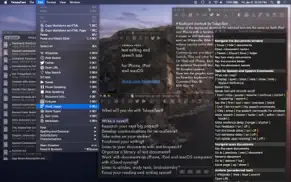
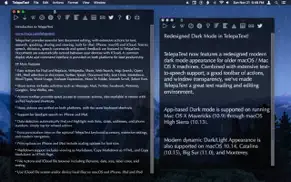
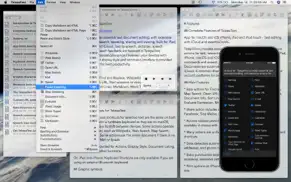
TelepaText - editor, speech 3.16.1 Apps Screenshots & Images
TelepaText - editor, speech iphone, ipad, apple watch and apple tv screenshot images, pictures.
| Language | English |
| Price | $8.99 |
| Adult Rating | 4+ years and older |
| Current Version | 3.16.1 |
| Play Store | com.imaja.TelepaTextMac |
| Compatibility | iOS 10.13 or later |
TelepaText - editor, speech (Versiyon 3.16.1) Install & Download
The application TelepaText - editor, speech was published in the category Productivity on 25 February 2015, Wednesday and was developed by Imaja [Developer ID: 405583561]. This program file size is 13.2 MB. This app has been rated by 15 users and has a rating of 1 out of 5. TelepaText - editor, speech - Productivity app posted on 08 December 2023, Friday current version is 3.16.1 and works well on iOS 10.13 and higher versions. Google Play ID: com.imaja.TelepaTextMac. Languages supported by the app:
EN Download & Install Now!| App Name | Score | Comments | Price |
| CalReader - Calender logs Reviews | 4.3 | 3 | $4.99 |
| Speak News - RSS news reader Reviews | 4.6 | 3 | $6.99 |
| TaskInsight Reviews | 1 | No comment | $19.99 |
| Astral Blossom Reviews | 3.5 | 4 | $4.99 |
| Astral Blossom Reviews | 1 | No comment | $4.99 |
TelepaText gets a set of app display styles from light to dark: * Choose Cycle Settings (Control Shift Command L) in the Windows menu to cycle through the app display style settings. * Tap the Cycle Display button in the toolbar of a document window to cycle through the app display style settings. * App Display Style backgrounds include white, light gray, sepia, medium gray, dark gray, dark red, black and system. * App display styles, except 'system', override the macOS dark/light appearance. The 'system' appearance dynamically follows the macOS dark/light appearance. * App display styles give one the opportunity to customize their reading and writing environment in the app to suit their ergonomics, mood, style, for a given working situation. * Use app displays styles in combination with changing the window transparency by choosing the More Transparent or Less Transparent commands in the View menu. * Use Hide Others in the TelepaText menu to hide other applications and view documents in custom styled and transparent windows upon the desktop image.
| App Name | Released |
| Ringtones Maker - the ring app | 14 March 2018 |
| Microsoft Excel | 27 March 2014 |
| ITranslate Translator | 11 February 2019 |
| Google Drive | 28 June 2012 |
| ChatOn - AI Chat Bot Assistant | 13 January 2023 |
Find on this site the customer service details of TelepaText - editor, speech. Besides contact details, the page also offers a brief overview of the digital toy company.
| App Name | Released |
| Oblique Strategies SE | 16 May 2016 |
| CNC Machinist Calculator Pro | 25 September 2015 |
| WristBoard - Watch Keyboard | 21 February 2019 |
| My Contacts Backup Pro | 03 October 2011 |
| Zipym Pro | 25 January 2023 |
Discover how specific cryptocurrencies work — and get a bit of each crypto to try out for yourself. Coinbase is the easiest place to buy and sell cryptocurrency. Sign up and get started today.
| App Name | Released |
| Microsoft Authenticator | 30 May 2015 |
| DoorDash - Food Delivery | 10 October 2013 |
| PayPal - Send, Shop, Manage | 03 February 2019 |
| Google Maps | 12 December 2012 |
| Zelle | 12 September 2017 |
Looking for comprehensive training in Google Analytics 4? We've compiled the top paid and free GA4 courses available in 2024.
| App Name | Released |
| Poppy Playtime Chapter 1 | 08 March 2022 |
| Paprika Recipe Manager 3 | 15 November 2017 |
| The Past Within | 02 November 2022 |
| Plague Inc. | 25 May 2012 |
| 75 Hard | 19 June 2020 |
Each capsule is packed with pure, high-potency nootropic nutrients. No pointless additives. Just 100% natural brainpower. Third-party tested and validated by the Clean Label Project.
Adsterra is the most preferred ad network for those looking for an alternative to AdSense. Adsterra is the ideal choice for new sites with low daily traffic. In order to advertise on the site in Adsterra, like other ad networks, a certain traffic limit, domain age, etc. is required. There are no strict rules.
The easy, affordable way to create your professional portfolio website, store, blog & client galleries. No coding needed. Try free now.

TelepaText - editor, speech Comments & Reviews 2024
We transfer money over €4 billion every month. We enable individual and business accounts to save 4 million Euros on bank transfer fees. Want to send free money abroad or transfer money abroad for free? Free international money transfer!
Did you know that you can earn 25 USD from our site just by registering? Get $25 for free by joining Payoneer!