CalReader - Calender logs App Reviews
CalReader - Calender logs App Description & Overview
What is calreader - calender logs app? CalReader provides calendar readability, TEXT/CSV/TSV export, and time calculations. Choose a favorite font and size for maximum readability. Filter event listings by date range, calendar, and search text, and export listings and time calculations at TEXT, CSV, or TSV files. CalReader features time analysis and can calculate an invoice billing amount and time log for a given filter setup, total hours and rate per hour. Use Siri Shortcuts and Home Screen Quick Actions to quickly perform common actions in CalReader.
CalReader can be used to log events on work/home projects. CalReader integrates iOS, macOS and CalDAV calendars including macOS Server, Google and Yahoo calendars, and provides a unique tool for journals, diaries and event logs. CalReader's unique flexibility makes for easy browsing/reading of one's history or future. The events listing view optionally displays ALL of the text of an event in an easy to read format.
Calendar Filtering
• Choose a date range to filter the visible events and to calculate hours and produce time logs.
• Easily choose a single calendar, multiple calendars or all calendars for viewing.
• Search selected calendars for text, keywords or phrases.
• The search function can be used to search for times or dates. For example, find all events in the date range that start at "9:00 AM", or events on the date "11/4/10".
Export Listings and Calculations
• The export text generated by the Copy Text With Calculations command includes a header with the current calendar names, date range and optional search text.
• Copy the filtered calendar text, with or without calculations, and then paste the text to other types of applications, or tap E-Mail Text to deliver the calendar text via e-mail.
• E-mail CSV (Comma-Separated Values) or TSV (Tab-Separated Values) event listing files as attachments.
• The Calculations view displays the total hours for the filtered event set and calculates the total amount using rate per hour, useful for invoices / billing. Calculations also displays the event count, average, minimum and maximum duration for the current set of events.
Display Customization
• Dark Mode support in iOS 13, and app-based dark style for pre-iOS 13 iPhones and iPads.
• Customize the font and size of the calendar text for best readability: large text is easy on the eyes, or small text for high density information.
• Use pinch touch gestures to instantly change the size of the text.
• Choose from various view styles using calendar colors, or no colors.
• Choose to view all text of each item, or limit the number of lines (1-5) for a quick overview.
Usability
• Week and Month select: Previous, This, Next buttons provide fast one-tap date range selections. Use Previous and Next buttons repeatedly to move the date range window through time.
• Go To Today and Go To Date actions provide quick navigation.
• Speak Events uses the device’s text-to-speech capabilities to speak the currently visible events.
• The Filter settings, Actions, Display, Calculations and Extras sections are neatly accessible without scrolling and searching for functions.
• Tap the Done button for direct return to the main CalReader view after performing functions or settings changes.
• Event listings include the duration for each event.
• Events close to the current time are highlighted in the listing view with a gradient of orange displayed along the right edge, most intense for events close to the current time, fading off for events within 24 hours before and after the current time.
• The filter settings of CalReader help produce complete listings of events that match a date range, calendar set, and a text phrase, and readability all of the text in the filtered set of events.
• Choose to see all of the event text for all displayed events in the list, or truncated text and more items per screen.
• Update Notification sound indicates that the calendar has been updated.
Please wait! CalReader - Calender logs app comments loading...
CalReader - Calender logs 4.0.7 Tips, Tricks, Cheats and Rules
What do you think of the CalReader - Calender logs app? Can you share your complaints, experiences, or thoughts about the application with Imaja and other users?
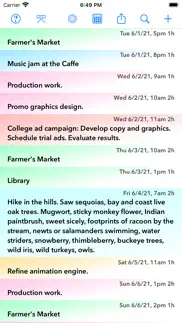
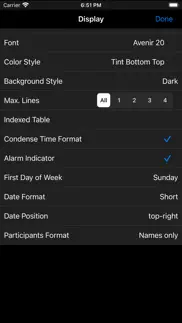
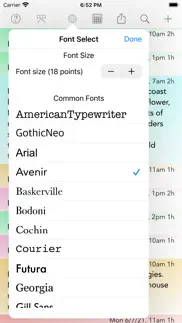
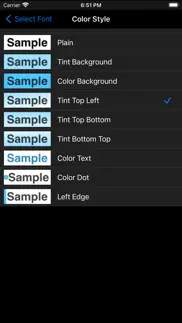
CalReader - Calender logs 4.0.7 Apps Screenshots & Images
CalReader - Calender logs iphone, ipad, apple watch and apple tv screenshot images, pictures.
| Language | English |
| Price | $4.99 |
| Adult Rating | 4+ years and older |
| Current Version | 4.0.7 |
| Play Store | com.imaja.CalReader |
| Compatibility | iOS 12.0 or later |
CalReader - Calender logs (Versiyon 4.0.7) Install & Download
The application CalReader - Calender logs was published in the category Productivity on 05 December 2010, Sunday and was developed by Imaja [Developer ID: 405583561]. This program file size is 14.33 MB. This app has been rated by 3 users and has a rating of 4.3 out of 5. CalReader - Calender logs - Productivity app posted on 14 February 2024, Wednesday current version is 4.0.7 and works well on iOS 12.0 and higher versions. Google Play ID: com.imaja.CalReader. Languages supported by the app:
EN Download & Install Now!| App Name | Score | Comments | Price |
| Speak News - RSS news reader Reviews | 4.6 | 3 | $6.99 |
| TaskInsight Reviews | 1 | No comment | $19.99 |
| Astral Blossom Reviews | 3.5 | 4 | $4.99 |
| TelepaText - editor, speech Reviews | 5 | 1 | $7.99 |
| Astral Blossom Reviews | 1 | No comment | $4.99 |
The CalReader calendar event reader app is updated with numerous user interface and aesthetic improvements and modernizations for the event list and popover views. This update refines various graphics Display style options available in the Settings view. Tap the gear button in the toolbar to open the Settings view. Customize the visual environment for readability in different lighting situations.
| App Name | Released |
| Ringtones Maker - the ring app | 14 March 2018 |
| Microsoft OneDrive | 13 December 2011 |
| AI Chatbot - Nova | 06 March 2023 |
| Ostrich VPN - Proxy Master | 15 March 2021 |
| ChatBox - Ask AI Chatbot | 21 April 2023 |
Find on this site the customer service details of CalReader - Calender logs. Besides contact details, the page also offers a brief overview of the digital toy company.
| App Name | Released |
| Keyplan 3D - Home design | 09 October 2014 |
| Auto Redial App | 02 October 2023 |
| Miter Angle Calculator | 04 November 2021 |
| Zipym Pro | 25 January 2023 |
| Awesome Calendar | 17 November 2011 |
Discover how specific cryptocurrencies work — and get a bit of each crypto to try out for yourself. Coinbase is the easiest place to buy and sell cryptocurrency. Sign up and get started today.
| App Name | Released |
| 06 October 2010 | |
| 28 April 2011 | |
| Gmail - Email by Google | 02 November 2011 |
| CapCut - Video Editor | 14 April 2020 |
| Google Chrome | 28 June 2012 |
Looking for comprehensive training in Google Analytics 4? We've compiled the top paid and free GA4 courses available in 2024.
| App Name | Released |
| 75 Hard | 19 June 2020 |
| Procreate Pocket | 17 December 2014 |
| The Past Within | 02 November 2022 |
| Incredibox | 27 March 2016 |
| Terraria | 28 August 2013 |
Each capsule is packed with pure, high-potency nootropic nutrients. No pointless additives. Just 100% natural brainpower. Third-party tested and validated by the Clean Label Project.
Adsterra is the most preferred ad network for those looking for an alternative to AdSense. Adsterra is the ideal choice for new sites with low daily traffic. In order to advertise on the site in Adsterra, like other ad networks, a certain traffic limit, domain age, etc. is required. There are no strict rules.
The easy, affordable way to create your professional portfolio website, store, blog & client galleries. No coding needed. Try free now.

CalReader - Calender logs Comments & Reviews 2024
We transfer money over €4 billion every month. We enable individual and business accounts to save 4 million Euros on bank transfer fees. Want to send free money abroad or transfer money abroad for free? Free international money transfer!
Works quite well. This is the only Calendar logger I have found on the App Store. The information it gives is not very pretty, but it does the job and the info can always be transferred to Word and made to look more organized. I write notes in all my appointments on my calendar - notes on meetings, phone conversations, lunches, etc - that way I have a log of everything. With this program I can print all that out and keep a weekly and monthly log of everything I've done, notes I've taken, conversations I've had. It's very useful. I wish it looked better, but it works well even on the latest iOS.
Cal Reader search limitations. I purchased this primarily to search for phrases in old calendars. For some reason, Apple and their API limit searching to +/- one year from the current date. I had hoped Cal Reader would overcome this limitation. Cal reader seemed inconsistent in its ability to search any more than that. First, it is very difficult to set date parameters for the search. There is no year selector, forcing you to spin over and over again on the date selector. Then the date selected window seemed to be "buggy" not displaying the date that was selected. Then only a limited number of entries with the searched for term or phrase appeared in the results.
Did you know that you can earn 25 USD from our site just by registering? Get $25 for free by joining Payoneer!
Imagine you at your best. All the time. Picture yourself at your sharpest and most productive. Your most alert and focused. Your most lucid, creative and confident. At work. At play. In every area of your life. Add Mind Lab Pro® v4.0 to your daily routine and uncap your true potential. Buy Now!
Adsterra is the most preferred ad network for those looking for an alternative to AdSense. Adsterra is the ideal choice for new sites with low daily traffic. In order to advertise on the site in Adsterra, like other ad networks, a certain traffic limit, domain age, etc. is required. There are no strict rules. Sign up!