Planit Pro: Photo Planner App Reviews
Planit Pro: Photo Planner App Description & Overview
What is planit pro: photo planner app? Please email info@planitphoto.com for bug reports or feature requests. Please also remember to visit https://youtube.com/playlist?list=PLTmlTTxPbBbcn1Fd1NRWTOczTY1RYEug4 for more video tutorials. Each video only lasts a few minutes but you will surely learn a lot from them. You can also reach us through Instagram. Links are under the menu inside the app.
This is a special call to landscape photographers, travel photographers, nature photographers, and those who are interested in night photography, city photography, time-lapse, star-trails, milky way or astrophotography: look no more, this is the ultimate app for you - the Planit Pro. It only costs you a cup of Frappuccino but will save you tons of time and effort and a lot of gas money. Most importantly, it will make you enjoy landscape photography even more.
Ansel Adams dedicates the beginning of his first book "Taos Pueblo" to visualization. He introduced the idea of "previsualization", which involved the photographer imagining what he wanted his final print to look like before he even took the photo. Of course, there are many great photos that were taken impromptu. However, for landscape photographers, being able to previsualize the scene before going there will greatly reduce the chance of being caught unprepared and will greatly increase the chance of getting better photos.
Photographers use various tools to help them pre-visualizing the scene. Nowadays, many of those tools are phone apps. Planit Pro is an all-in-one solution that is designed to leverage the map and simulated viewfinder technologies to provide the necessary tools for photographers to pre-visualize the scene in combination with the ground subjects and the celestial objects such as the Sun, the Moon, Stars, Star-trails and Milky Way.
In the Planit Pro app, we packed it with features - from location scouting such as GPS coordinates, elevations, distance, elevation gain, clear view, focal length, depth of field (DoF), hyperfocal distance, panorama, and aerial photography, to the Ephemeris features such as the sunrise, sunset, moonrise, moonset time and direction, twilight time, special hours of the day, sun/moon finder, major stars, constellations, nebulae azimuth and elevation angle, star trail planning, time-lapse calculation and simulation, sequence calculation and simulation, milky way searching, solar eclipse and lunar eclipse, exposure/ND filter calculator, light meter, rainbow position prediction, tide height, and tide search, etc. All the information is either represented on the map as an overlay or visually presented in simulated viewfinders (VR, AR, picture, or street view), just like you look through your camera's viewfinder. Whatever you want for your landscape photography, it is there in the Planit Pro.
Landscape photography is an adventure in the natural world. We understand that sometimes there won't be any network connection when you are out exploring. Planit Pro was designed for having it in mind. If you preload the offline elevation files and the offline mbtiles maps, you can use the app fully offline without the need for network connections.
License agreement at https://www.apple.com/legal/internet-services/itunes/dev/stdeula/
Privacy Policy at https://planitphoto.com/privacy.html
Please wait! Planit Pro: Photo Planner app comments loading...
Planit Pro: Photo Planner 10.5.3 Tips, Tricks, Cheats and Rules
What do you think of the Planit Pro: Photo Planner app? Can you share your complaints, experiences, or thoughts about the application with JIDE Software, Inc. and other users?




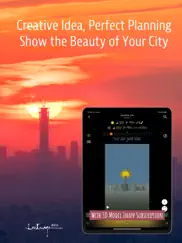
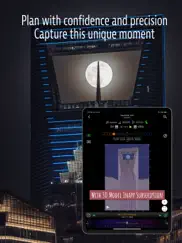
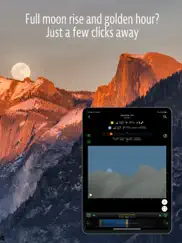

Planit Pro: Photo Planner 10.5.3 Apps Screenshots & Images
Planit Pro: Photo Planner iphone, ipad, apple watch and apple tv screenshot images, pictures.
| Language | English |
| Price | $9.99 |
| Adult Rating | 4+ years and older |
| Current Version | 10.5.3 |
| Play Store | com.yingwen.photographer.planit |
| Compatibility | iOS 13.0 or later |
Planit Pro: Photo Planner (Versiyon 10.5.3) Install & Download
The application Planit Pro: Photo Planner was published in the category Photo & Video on 23 January 2015, Friday and was developed by JIDE Software, Inc. [Developer ID: 418072174]. This program file size is 140.59 MB. This app has been rated by 1,203 users and has a rating of 4.7 out of 5. Planit Pro: Photo Planner - Photo & Video app posted on 01 April 2024, Monday current version is 10.5.3 and works well on iOS 13.0 and higher versions. Google Play ID: com.yingwen.photographer.planit. Languages supported by the app:
CA DA NL EN FR DE IT JA KO PL PT RU ZH ES ZH Download & Install Now!| App Name | Score | Comments | Price |
I would like to dedicate this release to Alyn Wallace, who has been a tremendous supporter of Planit Pro. Since he began sharing the app with his audience eight months ago, his impact has been immense. Although we never had the chance to meet or speak personally, his contribution has been invaluable. Rest in peace, Alyn! Some bug fixes.
| App Name | Released |
| Snapchat | 13 July 2011 |
| AI Photo Enhancer - AI Editor | 08 February 2021 |
| InShot - Video Editor | 11 June 2015 |
| Snapseed | 06 June 2011 |
| Dazz Cam - Vintage Camera | 17 August 2018 |
Find on this site the customer service details of Planit Pro: Photo Planner. Besides contact details, the page also offers a brief overview of the digital toy company.
| App Name | Released |
| Stop Motion Studio Pro | 05 July 2013 |
| NDI HX Camera | 14 September 2019 |
| TV Cast Pro for Roku | 30 June 2016 |
| Litchi for DJI Drones | 21 December 2015 |
| TV Cast Pro for Chromecast | 29 July 2016 |
Discover how specific cryptocurrencies work — and get a bit of each crypto to try out for yourself. Coinbase is the easiest place to buy and sell cryptocurrency. Sign up and get started today.
| App Name | Released |
| Google Chrome | 28 June 2012 |
| Hive Social | 18 October 2019 |
| BeReal. Your friends for real. | 08 January 2020 |
| SHEIN - Online Fashion | 19 May 2014 |
| 28 April 2011 |
Looking for comprehensive training in Google Analytics 4? We've compiled the top paid and free GA4 courses available in 2024.
| App Name | Released |
| The Wonder Weeks | 30 May 2012 |
| Earn to Die 2 | 20 November 2014 |
| The Past Within | 02 November 2022 |
| Stardew Valley | 24 October 2018 |
| AutoSleep Track Sleep on Watch | 19 December 2016 |
Each capsule is packed with pure, high-potency nootropic nutrients. No pointless additives. Just 100% natural brainpower. Third-party tested and validated by the Clean Label Project.
Adsterra is the most preferred ad network for those looking for an alternative to AdSense. Adsterra is the ideal choice for new sites with low daily traffic. In order to advertise on the site in Adsterra, like other ad networks, a certain traffic limit, domain age, etc. is required. There are no strict rules.
The easy, affordable way to create your professional portfolio website, store, blog & client galleries. No coding needed. Try free now.

Planit Pro: Photo Planner Comments & Reviews 2024
We transfer money over €4 billion every month. We enable individual and business accounts to save 4 million Euros on bank transfer fees. Want to send free money abroad or transfer money abroad for free? Free international money transfer!
An unbelievable app for photographers!. I enjoy landscape photography, especially shooting sunrise, sunset, moonrise, moonset, star trials, and of course the Milky Way. I am so glad I found this app, so I can plan ahead and know where exactly to certain composition. It shows precisely the sun/moon/star/Milky Way position , and your camera location as well as what you will see in view finder. What's more important is the time, accurate to minutes the precise location. The small app contains so much useful information that I don't have to "shoot in the dark" without planing. It saved me so much time by planning ahead. You have to try it to believe it! Worth every penny and much more!! If you used TPE before like me, you will know immediately how much better this one is ! Highly recommend without hesitation !!
Stay updated. Stay updated. It’s a great app if you keep it updated. If you don’t, you’ll run into some problems.
Best Tool. Easy, convenient and accurate
Planit pretty bad with iPad. I use this app to plan my pictures, I like the capabilities but it is not working in my iPad as good as in my phone…big loss
Good functionality but poor organization. Have really good functionalities, but the UI design needs a lot of improvements.
What a waste. 100$ I said 100$ in the middle of global inflation these people have decided to charge 100 USD$ for an application function that MAY or May Not work. For a Function that even they themselves tell you, of course after you pay, this may or may not work. Welllllllll for me in the country I live In it doesn’t. They couldn’t even show the kuwait towers in their so called photographers ephemeral .
very nice. it is one of the most wonderful app i have ever experienced,come on guy,China No.1,加油鸭,大家一起开心的做只摄影🐶吧哈哈哈
自然风光攝影的增倍器!. 每次出行前,做功課少不了它!
Just keeps getting better and better. I started using another popular astro planning app but know I use this Planit for pretty much everything. The only quirck is on getting use to saving Plans and Tasks. Once you get use to it your golden. The features and especially how easy it is to access those features is really key. You really don't have to think about what do I need to access them. When you don't have to think about how to use the program it makes the workflow very fast and intuitive. The VR screen is not just to see how things appear in the sky it becomes an integral piece of your tool set to capture the perfect picture.
Boo Google! We want Street View!. App is amazing! Wish we could get Street View back though. One key tool that I miss.
So good, I cannot believe it.. That's great, this software includes a lot of features that photographers must have. Only a man with both IT technical and the photographer can develop such a great App. Yang Ding
耗電太厲害. 界面適應後還算是比較直觀,就是耗電相當嚴重,不知道能否改善?
Tides are way off.. Compared high and low tides to multiple databases, and they are off considerably. Makes me question the accuracy of other data. User interface is also extremely unintuitive.
Sync issues with update. My plans were deleted from my iPhone but not iPad with the recent update. I’m really discouraged and figure out how fix this. Not the first time I’ve had issues with files disappearing. But my normal fixes aren’t working this time. It’s unfortunate and potentially has made this app useless to me. Otherwise it’s the best out there.
A must have. Thank you, Wenjie, for creating an app that I can trust for every photo trip!
Fantastic tool for photographer or explorer, worth every penny. I am a photographer in favor of shooting landscape with sunrise/sunset, moonrise/moonset, Milkyway, and coastal scenic view. PlanIt was such a great tool that worked for me in everything that I liked to shoot in planning ahead of time. I knew exactly when and which angle the sun/moon/Milkyway would show up in a particular location that I choose for my foreground. In addition, the tide info also helped me to decide when and where to go in shooting big wave or reflection of ocean water in low tide. PlanIt is a such versatile tool that has photography in mind for user's camera/lens capability, which adds planning more practical to use. In the field, I used it as a GPS tracking tool to set marks as many as I want. Such marks were very helpful in my finding, tracking my shoot positions, particularly in dark. I used its marker function to record every spot that worth to memorized for future. I used PlanIt in my Bisti trip last Thanksgiving. l first used it to find all of my interested spots that I planned to shoot ahead of time. I then used it to guide me walking from one spot to another during the day or in complete dark. Without it, I would have been never dare to go there. In future, I wish PlanIt to have capability to record my walking track (GPS positions) so that it could be saved for myself for later or could be shared for others.
Very nice App. I like this app very much, compare to other ones. It's easier to understand and can provide applicable plan solution. Thanks a lot!
非常好. 对风光摄影非常有帮助
Just the best app possible. If you care where the sun, moon, Milky Way or other celestial objects are in your shot relative to foreground. This is the perfect app to plan your shoot. You can even easily query for when the sun/moon/etc will pass through a certain point in the sky. A lot of people say it’s hard to use, but this is a serious tool. It has too much important functionality to be effortless. If you put a little time into using it you can do incredible things with it.
It’s a great app for photographyer. Love it. So many creativities.
Thanks!!! 👍🏼. Just an awesome app! Keep up the good work, it’s much appreciated!
Essential Tool. Planit Pro has been a tool to capture moon rises without fail.
Amazing!. I’ve only been using Planit Pro for a week now and still feeling my way around but from what I’ve already learned, it’s an incredibly powerful app. So many features that I’m excited to put to use on an upcoming trip to Utah. Well done!
Great app. For photos
Impressive app. I have tried TPE and PhotoPills but recently discovered Planit Pro. Love it! Many many features but love most is the Viewfinder VR. It allows you to plan your shot without physically being there. Able to search for optimal time for sunrise, sunset, moon rise, moon set, Milky Way Gal ... Must have app for photography!
VR and location cost extra. Knew this app would have a slight learning curve but know of the reviews, tutorials or videos I watched before purchasing the application mentioned subscription model for VR or location browsing. Maybe it is buyer remorse but making me second guess not getting phot pills in place of this.
Simple-NOT. If after an hour, you can't figure out how to take advantage of an app you just spent $ on, likely not worth it. A waste so far.
Awesome Complete Package. Totally amazed and happy with this tool. I’ve been using it to plan photography shots 7000 miles away. I feel completely prepared for my dark night shots in Tasmania in early April.
An essential companion for photograghers. Being a Washingtonian and an amateur photographer, I have always wondered how I can add the sun, the moon, or even start trails to the Jefferson Memorial, Lincoln Memorial, the Capitol, or Washington Monument. Often I ran into the situation that I wished I were a few minutes earlier or a few yards to my left. Not anymore! With PlanIt, I can schedule down to an accuracy of minutes and be at the exact location that I want to be. Instead now I often find myself being an absolute minority standing in middle of nobody or at place nobody would take. This last March I went to the tidal basin like other Washingtonians and hundreds and thousands of other tourists to see 2016 Cherry blossom. PlanIt told me that starting 7:10am on March 24, 2016, the sun would start entering the see-through portion of the Jefferson Memorial. I made my plan ahead of time and wanted to take a shot with the rising sun right behind the Jefferson statue and knew exact latitude and longitude coordinates for where I wanted to be. When I got there next morning, the area was cover with hundreds of people with DSLR cameras, DS cameras, and cellphones. But luckily the spot I wanted to be was still available. It was barely enough for me to set up my tripod. There's another photographer in front of me and kindly created an obstructed view for me. But he and I had an agreement that he would duct down after he pushed the shutter. Around 7am, the person in front of me apparently got what he wanted and packed his equipment and left. Then I had a clear view of what I had planed. Around 7:12am, the golden red sun started moving into the open area of the memorial. I started talking a few shots. When it moved to the center of the memorial, I took a whole bunch of shots. Right before the sun moved out of the see-through area, I took a few more and then I put away my camera and tripod and left for work. I later found out from my shots that around 7:18am, the sun was dead on the statue and went out the open area around 7:24am. I had the best shot I ever did on the Jefferson Memorial. This app is also a must-have for taking Milky Way shots, especially for taking a shot of the entire Milky Way. It will tell exactly how many shots you need for the lens you have and how to move from one end of arch to the other. Moreover, it will guide you on avoiding the moon when you were taking a picture of the Milky Way or taking the advantage of the moonlight when taking the foreground shot for your Milky Way picture. It has a deep learning curve. However, if you only focus on one thing at a time, for example, shooting a full moon, then the app looks much simplified. It can tell you when and where. If you want the full moon to be on top of a paramount building or landscape, PlanIt will calculate available dates and time for you. Or it may simply tell you what you want is impossible:-( Contact them if you have any questions. They are always there to help you, at least that's what they did to me.
It is very technical and accurate tool for photographers but not user friendly.. I use it almost three years ago, overall, it is very technical and accurate tool for photographers, but not user friendly. Some information the app offered are unnecessary, which defocus the information really looking for.
Awesome planning tool.. This app works great especially once you learn all of it's intricacies. The YouTube videos and manual are very helpful. I've done some trial planned images with the full moon with very precise timing and location. Some crashing issues were quickly fixed after my initial review so I changed my rating from 4 stars to 5 stars. Thanks For the great app👍😃
Really? You have to pay even more to use the full app?. The app has a lot of information available and seems to be a great tool for photographers. $10 for this seems steep, but the 3D function is so helpful to get the perfect shots! However, you cannot even use the 3D function unless you pay another $6 per year! Not even a one time thing! The 3D function should really be included when you first purchase the app; at least for a year. Honestly, just use Photo Pills instead.
Crash on iPhone 13 after the update. Good app though, but fail to open after this update on my iPhone 13
So many great tools!. It's a photographer's Swiss Army Knife.
Excellent app for those into astrolandscape photography. Thoughtfully put together and fairly easy to use. Online tutorials were great. Facilitates visualizing your photo and video shoots... and of course what, when, and where. Map interface and GPS work well. Thanks!
Hands down the best. It take a bit of effort to learn, but omg this app is so sophisticated and amazing
Waaaaay Too Complicated. This app offers great promise but needs to be greatly simplified for occasional use. Its design does not encourage comfortable retention by hobbyists and serious amateurs.
Planit. Don’t know if it’s a bug, but I can’t get the timeline at the bottom to stop scrolling forward in time. Seems to like putting in tomorrow’s date instead of today or current time. Third week using app, and have sensational sunset “da money shot” already. Still wasn’t sure about what the app was reporting, shot seemed to good to be true, went to the spot and was spot on. Confirmed point with phone’s compass. Dazzling results. Can someone add to the tutorials on how to stop the timeline at the bottom from automatically scrolling forward. Using iPhone SE 2020 for app. Using Canon DSLR for imaging. Photographer since 1972. Digital since 2005. Planit is must have app.
Loved it, but bugs getting aggravating. Fantastic app for planning shots, when it works. But having put up with the app crashing so frequently, I'm looking at alternatives. They finally fixed the issue where the app crashed whenever you try to change the scene's time, but now it crashes whenever you try to go into Viewfinder mode (as of Sept 10 2016 update). [UPDATE:] Have determined that crash is occurring due to Bing elevation service. Not sure what the issue is specifically, but the app is definitely not handling the Bing API gracefully.
Best planning app out there.... I have tried many planning apps and was a long time TPE user. This app is the best planning app out there, sure it takes some effort to learn but you will be rewarded. Start simple and work up to more complex shots. There are some tutorials, view them on YouTube. The effort to learn is well rewarded with well planned shots and little wasted time. Works well on both systems iOS and the other kind, I use both. Highly recommended, not simple but rich in features that are unbeatable in any other app. And I am just a happy user not associated in anyway with the developer.
Updated. Updated
Need instruction to use it to its full capacity. Need a user manual
Bed photo planning app period. I’ve seen them all and I tell you, this one is the hands down best. You can find something with an edgier ui but as far as performance, capabilities, options, tools etc. there is no matching this program. Watch the tutorials to get to know this app. It’s deep but not complicated
Did you know that you can earn 25 USD from our site just by registering? Get $25 for free by joining Payoneer!
Too complicate. Too hard to.start use it
This is comprehensive!. Looks like a steep learning curve, but will be worth it.
Fantastic app...!. This app is sooooo good and keeps getting better with each release! Thank you, thank you thank you!
Excellent. Great scouting tool for photography
Big fix needed. In version 2.1, View Finder (VR Mode) is not available. It feels 2.1 worst than previous versions, lack quite a lot of functions.
No app can merely compete with Planit. When it comes to the best photography planning app, there is no doubt that Planit ticks every box and beyond. This app is especially useful if you are into astrophotography. The app developer also actively listen to feedback and add even more functions in to this already comprehensive app. Well done and please do keep it up!
Imagine you at your best. All the time. Picture yourself at your sharpest and most productive. Your most alert and focused. Your most lucid, creative and confident. At work. At play. In every area of your life. Add Mind Lab Pro® v4.0 to your daily routine and uncap your true potential. Buy Now!
Great. Excellent for planning only if it had a weather control button
Great, great, great. Don’t miss the tutorials.
Adsterra is the most preferred ad network for those looking for an alternative to AdSense. Adsterra is the ideal choice for new sites with low daily traffic. In order to advertise on the site in Adsterra, like other ad networks, a certain traffic limit, domain age, etc. is required. There are no strict rules. Sign up!