IWriter Pro App Reviews
IWriter Pro App Description & Overview
What is iwriter pro app? # iWriter Pro is elegant and minimalist text editor with built-in Markdown support. Distraction-free and subscription-free.
## Features:
- Clean and minimal interface.
- iCloud sync across iPad, iPhone, and Mac¹ devices.
- Text editing with live Markdown syntax highlighting.
- HTML Preview for Markdown and MultiMarkdown documents.
- Typewriter mode² with focusing on line, sentence, or paragraph.
- Powerful Document Browser³ with tags support.
- Integrated counters for words, symbols, sentences, and paragraphs.
- Fast and responsive editing even for large files.
## iWriter Pro supports:
- Highlighting and rendering of LaTeX equations.
- Flowchart and Mermaid diagrams.
- Source code highlight in HTML preview.
- Exporting documents as HTML, PDF, RTF, EPUB, LaTeX, and DOCX.
- Keyboard shortcuts⁴ for text formatting and quick navigation.
- Search and Replace in your documents.
- Light and dark layouts (auto-switching included).
- Automatic number/bullet/task list formatting.
¹ - iWriter Pro for Mac is available as a separate purchase on the Mac App Store.
² - Typewriter and Focus modes are available only on iPad.
³ - Editing files in Dropbox, Google Drive, and other 3d-party storage providers is not guaranteed.
⁴ - External keyboard is required.
Please wait! IWriter Pro app comments loading...
IWriter Pro 4.11.2 Tips, Tricks, Cheats and Rules
What do you think of the IWriter Pro app? Can you share your complaints, experiences, or thoughts about the application with Serpensoft Group and other users?


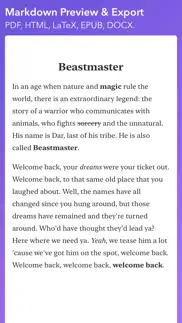
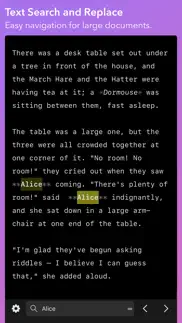




IWriter Pro 4.11.2 Apps Screenshots & Images
IWriter Pro iphone, ipad, apple watch and apple tv screenshot images, pictures.
| Language | English |
| Price | $5.99 |
| Adult Rating | 4+ years and older |
| Current Version | 4.11.2 |
| Play Store | com.serpensoft.iwriterpro |
| Compatibility | iOS 16.0 or later |
IWriter Pro (Versiyon 4.11.2) Install & Download
The application IWriter Pro was published in the category Productivity on 01 June 2015, Monday and was developed by Serpensoft Group [Developer ID: 321979768]. This program file size is 19.1 MB. This app has been rated by 86 users and has a rating of 4.7 out of 5. IWriter Pro - Productivity app posted on 23 January 2024, Tuesday current version is 4.11.2 and works well on iOS 16.0 and higher versions. Google Play ID: com.serpensoft.iwriterpro. Languages supported by the app:
EN DE RU Download & Install Now!| App Name | Score | Comments | Price |
| IWriter Reviews | 4.4 | 73 | $2.99 |
| Marbles Plus Reviews | 1 | No comment | Free |
| Picky - Grocery Shopping List Reviews | 4 | 14 | Free |
| Slyces Reviews | 4.5 | 26 | Free |
- Mermaid plugin updated (10.7.0). - Minor bug fixes and improvements. - iWriter Pro now requires iOS 16 or higher. If you like iWriter Pro please rate it in the App Store every time the update goes live. Your ratings and great reviews help us a lot!
| App Name | Released |
| Smart Home Manager | 23 August 2017 |
| Microsoft Authenticator | 30 May 2015 |
| Microsoft Word | 27 March 2014 |
| ChatGPT | 18 May 2023 |
| VPN - Super Unlimited Proxy | 15 May 2018 |
Find on this site the customer service details of IWriter Pro. Besides contact details, the page also offers a brief overview of the digital toy company.
| App Name | Released |
| IBend Pipe | 16 November 2009 |
| Zipym Pro | 25 January 2023 |
| DeArrow for YouTube | 20 July 2023 |
| Dominate Life | 15 August 2021 |
| Voice Record Pro 7 Full | 19 February 2014 |
Discover how specific cryptocurrencies work — and get a bit of each crypto to try out for yourself. Coinbase is the easiest place to buy and sell cryptocurrency. Sign up and get started today.
| App Name | Released |
| DoorDash - Food Delivery | 10 October 2013 |
| Amazon Shopping | 03 December 2008 |
| Spotify - Music and Podcasts | 14 July 2011 |
| 09 October 2009 | |
| PayPal - Send, Shop, Manage | 03 February 2019 |
Looking for comprehensive training in Google Analytics 4? We've compiled the top paid and free GA4 courses available in 2024.
| App Name | Released |
| Bloons TD 6 | 14 June 2018 |
| Minecraft | 17 November 2011 |
| Suika Game-Aladdin X | 06 March 2024 |
| Incredibox | 27 March 2016 |
| Pou | 26 November 2012 |
Each capsule is packed with pure, high-potency nootropic nutrients. No pointless additives. Just 100% natural brainpower. Third-party tested and validated by the Clean Label Project.
Adsterra is the most preferred ad network for those looking for an alternative to AdSense. Adsterra is the ideal choice for new sites with low daily traffic. In order to advertise on the site in Adsterra, like other ad networks, a certain traffic limit, domain age, etc. is required. There are no strict rules.
The easy, affordable way to create your professional portfolio website, store, blog & client galleries. No coding needed. Try free now.

IWriter Pro Comments & Reviews 2024
We transfer money over €4 billion every month. We enable individual and business accounts to save 4 million Euros on bank transfer fees. Want to send free money abroad or transfer money abroad for free? Free international money transfer!
Most complete lightweight MultiMarkdown editor. I use Ulysses for all my big projects, but I needed a Markdown editor for small projects such as blog posts or emails containing code. Other tools either were limited to MacOS, didn’t support all of Multimarkdown (e.g, no code fence support) or were harder to read. iWriter checks all the boxes.
Love it!. After trying other similar apps, this one is by far the best one. Definitely worth the 5 STARS!!!!!
Excellent Markdown app. It fully supports MultiMarkdown 6. It exports to PDF, Word, an image, HTML, and rich/plain text. It works seamlessly with the Files app. I haven’t used many other Markdown apps, but I don’t really see how they can get better than this. I use it for journaling and math notes. MathJax has to be enabled in settings, and after that, math notation works great. The only bug I’ve seen is an occasional rendering bug in both preview and editing mode where the text doesn’t fill the screen quite right. However, rotating the screen fixes it instantly, and it doesn’t seem to happen very often in the first place. Overall I’m very satisfied— it works better for my purposes than I expected.
Simple, clean & fully functional. iWriter Pro is quite simply the best app on iOS in regards to distraction free writing. It's iCloud and Dropbox support as well as its document management abilities are fantastic and simple to use. There is no bloat here, just focused execution. I am very much looking forward to the OS X app.
Crashes. I just purchased the app to use on my ipad pro and it crashes as soon as i try to open it.
Best text writer out there. I love this program. It’s a helluva markdown/text editor. I like how it is organized and set up. I use these distraction free programs to work on first drafts and sketch things out and this is a great program for that. I once used Ulysses to do this, but when they went to monthly subscriptions, I left them. Now I have iWriter Pro and am not looking back. It syncs well on iCloud (have not tried Dropbox) which is excellent for me as I am rarely home to work on the desktop and most often write on an iPad Pro. I also like how the background color can change from the glaring white that so often burns the eyes. I use the sun choice. This is an excellent program for what it does and I’m glad I found it.
Не понравилось.. Разработчики, исправьте совместимость шрифтов! В наименованиях документов идет не шрифт, а иероглифы. В версии не про - все работает идеально!
Great, but I wish there was a mixed editor/preview. The feature set of this app is pretty nice, I just wish it had a hybrid/mixed editor/preview mode. - Headers actually bigger - normal text has a normal font, code blocks use a mono font - etc
I use this as my writing space. After I finish my session I ship off the writing to another app. Gives me the focus feature without costing me $30 like iA Writer, which I’m planing on getting but not now.
Great app one thing is missing.. It would be the main app I used if only there was a file tree or explorer in a sidebar. Having no navigate brethren each individual folder/file is cumbersome
It keeps crashing. I was enjoying the app. It has a good interface design, and I enjoy being able to use line focusing for free-writing activities. Unfortunately, I cannot use it for more than a couple of minutes before it freezes and crashes.
Simple, Powerful, Beautiful.. This is one of the best Text Editors I’ve tried on the App Store—and I feel like I’ve tried and bought all of them. What makes iWriter stand out is that it maintains the straightforwardness and simplicity of a text editor, while providing a rich set of features and having a design that makes the whole experience delightful. The app uses the Files app as its starting state, which means you can quickly create a text file anywhere you want or easily open any text file you wish to edit. The app is thoughtful in its UI; everything seems polished and considered. All the features are intuitively placed and you’ll never feel lost or confused. Speaking of features, while iWriter feels simple, it has a plethora of features under the hood to make it an excellent pro text editor: inline Markdown, Typewriter mode, ability to use a custom font, text width and line height options, Dark Mode support, search and replace, Markdown preview, countless export/sharing formats, keyboard shortcuts, Split View, document navigation via headers, excellent themes, text correction switches, line numbering option, etc... A great text editor should be simple, powerful, and beautiful. iWriter is a great text editor.
Copycat App. I had intended to purchase iA Writer, but mistakenly bought this copycat app. The version I downloaded was missing some features that appeared seemingly advertised in the app store. I wouldn’t recommend this.
Will not link to Dropbox. Absolutely refuses to link to Dropbox, though it's linking fine in regular iWriter and in all other apps. I really want the search feature, but without Dropbox it is useless.
I love iWriter Pro. It’s a perfect, dependable writing app with the right features and no distractions. I honestly get more writing done with this app than any other app I’ve tried.
Did you know that you can earn 25 USD from our site just by registering? Get $25 for free by joining Payoneer!
Love this app. Not something I tend to do, but I love this app so much I had to write a review. I chose iWriter Pro over iA Writer, not just because of the price, but mostly because I wasn't after a bundle of bells and whistles (which where awesome btw, but never the less pointless to me). I just wanted something simple that had typewriter/focus mode, the ability to switch spell checking on/off and darkmode. I love Notion for all my story and journal writing but since it didn't have the above features I decided on something simple I can write in and then paste into Notion to clean up and organise. I couldn't be more pleased with this app and its beauitful clean design. Thank you
Best in class MD editor. Simple, fast and elegant Some improvement suggestion: 1. Enter title edit mode immediately after create new file. 2. Change the short cut keys from moving cursor to indent, as keyboard already has moving cursor function . Better to let user to choose 3. Add obsidian support, simply hyper link function on [[double brackets]] will helps a lot!
Imagine you at your best. All the time. Picture yourself at your sharpest and most productive. Your most alert and focused. Your most lucid, creative and confident. At work. At play. In every area of your life. Add Mind Lab Pro® v4.0 to your daily routine and uncap your true potential. Buy Now!
Deletes all your work for no reason.. I spent about Six hours using this broken app at three times it delete all the work I had done for no reason. I have no idea on what lead to my work to be deleted. I’m currently trying to get a refund on this broken rip off of a app. I am not happy that I spend $9 to have six hour of work completely deleted for no good reason.
Pretty and smooth. I hope you have passcode lock feature.
Consider me impressed.. At a third of the price of some competitor apps. iWriter pro offers a feature rich, distraction free writing experience that empowers you to put “pen to paper.” Pros: • Table of contents: Quickly jump to any header in the document. Great for composing long form writing within a single document. • Themes & Customization: With a number of themes centred around lighting conditions (time of day or night) and the ability to use any installed font. It’s easy to create a space that feels comfortable to work in. • Typewriter Mode: Helps you stay focused as you write. • No Subscriptions / Add-ons: Need I say more? Meh: • File organization mirrors the ‘files’ app. This isn’t inherently bad due to it’s familiarity and being lightweight. It however feels as if you’ve been redirect to that app rather than remaining within iWriter Pro (Perhaps retaining the selected theme in these menus would help bridge that gap?) • iCloud Support: Files are saved to and accessible via multiple devices. This is superior to local only file management but does require that the users has sufficient available iCloud storage for correct operation. I haven’t experienced any issues with files not syncing or being deleted as mentioned by other reviewers. Cons: • No syntax highlihting: The ability to distinquish (nouns, pronouns, adjectives .etc) within your document can help you become a better writer. Unfortunately this feature doesn’t exist at the time (iA Writer accomplishes this feat well, mind you at a premium cost) • Publishing Capabilities: Doesn’t support direct publishing to popular platforms such as Wordpress, Medium, or Ghost. • Digital Keyboard Markdown Menu: Generally you should be using a peripheral keyboard, however on the go you may want to jot down some words quickly. In this instance I noticed the markdown menus (top right if the keyboard) have a delayed response before the buttons can be used. It’s just long enough that you may need to press twice which, however minor, still adds friction to usability. iWriter Pro is a completely capable and comfortable platform to write in. Doesn’t over burden you with options but gives you enough to feel in control of the environment. While light on some nice to have features for a professional workflow, iWriter Pro is attractively priced and won’t feel like a compromise for most users.
Really good. For the price it is an especially great app. I haven't had too many issues, but there were a few areas where it seems it could be a little polished. 1. Lists: indenting lists gets a little weird and took some getting used to. Not sure if it's cause I'm a MarkDown newbie (haven't tried it in many other MD software), but it didn't seem very smooth to get indented lists to work. 2. Had to learn through a little searching that you can't rename documents unless they stay in the iWriter folder on iCloud. Not the worst, but ended up having to decide whether I move all of the documents back, or keep them where they are. 3. Exporting to HTML and Copying HTML are two different things. Important to know that when you're trying to throw it onto a webpage. Otherwise, aesthetics are nice. Preview option working with MMD is one of the biggest reasons I bought it. If you're looking for really good MMD preview without paying $40, this is what you want.
lack of support. Despite asking three times for assistance from Support I never received a reply. I can't synch between devices: pretty significant problem yet no help provided.
Adsterra is the most preferred ad network for those looking for an alternative to AdSense. Adsterra is the ideal choice for new sites with low daily traffic. In order to advertise on the site in Adsterra, like other ad networks, a certain traffic limit, domain age, etc. is required. There are no strict rules. Sign up!