Write Document for Microsoft App Reviews
Write Document for Microsoft App Description & Overview
What is write document for microsoft app? ====== Free for very limited Time ======
Thank you 100000 + downloads
A Simple Scanner, DOCUMENT Maker , Document Writer , Document MANAGEMENT , Voice Recored App FOR iPhone AND iPad.
Professional Look & Feel optimized , Really attractive, Simple ,Smooth ,Lightweight and super easy to use interface for iPhone and iPad screen sizes .All conversion is done locally on the iPhone , iPod and iPad. Your documents never leave it and it does not require internet connection. and the confidentiality of your data is never compromised.
Important Feature :
+ Create and Edit Rich Text Documents on your iPhone or iPad.
+ Scan , Bill, Invoice, Contract, Tax Roll, Business Card, Whiteboard, Memo, Script, Letters Etc
+ Create sketches with this app and save as PNG , JPG or PDF documents.
+ Created files can be opened in Microsoft Word, Apple TextEdit, Notepad, Browser & all leading office suites.
+ Sign PDF : let you Receive documents through email, sign them using this app and send back through email.
+ Built-in viewer supports reading PDF On the Go .
+ Import your Office documents from Mail , Dropbox or from Any other installed applications that supports Open In function or even transfer to computer Via iTunes Sharing and convert it into PDF.,
+ Build-in PDF converter let you convert anything to PDF on iPhone & iPad easily.
+ Voice Recorder Let you record Audio.
+ PDF annotation Feature help to Annotate PDF Any time you want.
+ Support the following File Formats: MS Word, PowerPoint, Excel, Apple iWork files (Numbers, Pages, Keynote), web page, RTF, Text, MS Office documents , images , photos, RTFD, HTML,CSS, XML, JSP, BMP,CSV, PHP3, PHP4, PHP, Java, JPG, PNG, Safari webarchive TXT,JPEG, BMP, C, CSS, XML, JSP, Maps and many other sources formats to PDF .
+ Access your documents from any sources: Mac/PC Desktop (Wi-Fi), Dropbox, Email, build-in browser, other Apps and more.
+ Build-in PDF Merger feature is a professional but easy PDF file Merger designed to merge multiple PDF files . (No Limit Of PDF Files to Combine )
+ Share your PDF and Scanned Document via email, or open in your favorite/installed applications on your device like Evernote, Box, SkyDrive, iBook, GoodReader, PDF Reader etc
+ Use the internal browser / Build-in Browser to Convert unlimited Web Pages into PDF instantly.
+ Air Play Supports : Connect to Apple TV or external monitor (required setup) .Make impressive presentations using this app from your iPhone or iPad .Enjoy reading on large external monitors or Apple TV
+ Print your PDF file right inside the application via Air Print. Just make sure you have a compatible Air Print printer.
+ Merge, Export , Rename your documents or even Create a Copy of file
+ Password protect for your document and folder.
+ Send documents as email attachments to any other person (you can zip documents before send).
+ USB file transfer (iTunes file sharing).
+ Send files to other apps Using "Open In..." approach, installed on your device.
+ Upload/download files , note and document to Dropbox
+ Tip to Scan : Make sure your document is flat and well lit. Use flash in low light conditions, but avoid glare with glossy documents
For AD free version Please download
https://itunes.apple.com/bh/app/create-document-hd-word-processor-document-writer-for/id870509487?mt=8
Please wait! Write Document for Microsoft app comments loading...
Write Document for Microsoft 3.5 Tips, Tricks, Cheats and Rules
What do you think of the Write Document for Microsoft app? Can you share your complaints, experiences, or thoughts about the application with Abdul Rahim Khurram and other users?







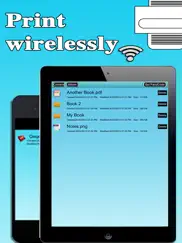
Write Document for Microsoft 3.5 Apps Screenshots & Images
Write Document for Microsoft iphone, ipad, apple watch and apple tv screenshot images, pictures.
| Language | English |
| Price | Free |
| Adult Rating | 17+ years and older |
| Current Version | 3.5 |
| Play Store | PlusWriter |
| Compatibility | iOS 8.0 or later |
Write Document for Microsoft (Versiyon 3.5) Install & Download
The application Write Document for Microsoft was published in the category Business on 24 April 2014, Thursday and was developed by Abdul Rahim Khurram [Developer ID: 737344044]. This program file size is 15.62 MB. This app has been rated by 12 users and has a rating of 2.3 out of 5. Write Document for Microsoft - Business app posted on 30 November 2018, Friday current version is 3.5 and works well on iOS 8.0 and higher versions. Google Play ID: PlusWriter. Languages supported by the app:
EN Download & Install Now!| App Name | Score | Comments | Price |
| PDF Compressor Pro - batch PDF Reviews | 1 | No comment | $2.99 |
| Sign Documents - Signature Pro Reviews | 1 | 6 | $1.99 |
| Analyze Text Reviews | 1 | No comment | $0.99 |
| Image Tools Pro Reviews | 1 | No comment | Free |
| Convert Any Website into PDF Reviews | 1 | 1 | $2.99 |
-bug fixed
| App Name | Released |
| Cvent Events | 30 March 2020 |
| Paylocity | 27 June 2013 |
| Fiverr - Freelance Services | 11 December 2011 |
| Paychex Flex | 11 June 2012 |
| Workday | 05 June 2009 |
Find on this site the customer service details of Write Document for Microsoft. Besides contact details, the page also offers a brief overview of the digital toy company.
| App Name | Released |
| Machinist Journeyman | 04 February 2010 |
| Contacts2XL | 05 May 2016 |
| SoftToken | 31 March 2021 |
| Sycorp Calculator | 10 May 2012 |
| Documents | 20 November 2008 |
Discover how specific cryptocurrencies work — and get a bit of each crypto to try out for yourself. Coinbase is the easiest place to buy and sell cryptocurrency. Sign up and get started today.
| App Name | Released |
| Delta - Game Emulator | 17 April 2024 |
| Amazon Shopping | 03 December 2008 |
| Google Meet | 01 September 2016 |
| X | 09 October 2009 |
| 05 February 2019 |
Looking for comprehensive training in Google Analytics 4? We've compiled the top paid and free GA4 courses available in 2024.
| App Name | Released |
| Bloons TD 6 | 14 June 2018 |
| Procreate Pocket | 17 December 2014 |
| Bloons TD 5 | 15 November 2012 |
| Paprika Recipe Manager 3 | 15 November 2017 |
| Stardew Valley | 24 October 2018 |
Each capsule is packed with pure, high-potency nootropic nutrients. No pointless additives. Just 100% natural brainpower. Third-party tested and validated by the Clean Label Project.
Adsterra is the most preferred ad network for those looking for an alternative to AdSense. Adsterra is the ideal choice for new sites with low daily traffic. In order to advertise on the site in Adsterra, like other ad networks, a certain traffic limit, domain age, etc. is required. There are no strict rules.
The easy, affordable way to create your professional portfolio website, store, blog & client galleries. No coding needed. Try free now.

Write Document for Microsoft Comments & Reviews 2024
We transfer money over €4 billion every month. We enable individual and business accounts to save 4 million Euros on bank transfer fees. Want to send free money abroad or transfer money abroad for free? Free international money transfer!
Hi. I agree with thee above.
Does not download from Dropbox. I'm searching everywhere for a word editor for my iPad so I can modify documents in my Dropbox and save them there. This app does not.
So, now that it’s been optimized for iOS 11. I can open the app again after loading iOS 11. However, it immediately brings up an unwanted full page ad. Then there’s obnoxious ads on the top and bottom. Disgusting!
Not a pleasant experience. Not sure why this app is rated so highly? I tried it and discovered it has an extremely unstable performance. Should one decide to alter previously created text, getting to the section you wish to edit is only the beginning of your issues. Attempting to backspace text out of the document frequently erases more than you intended. I struck the backspace key on my iPad four strokes and the app erased ten strokes. Another quirk is the keyboard recognition of this app. Striking the A key returned the letter K, which was a bit confusing and A wasn't the only culprit. So as a word processor, I found it to be very disappointing. You should look elsewhere.
Don't bother. Doesn't save document. Comes up with empty document even when opening something you previous "saved". Hangs when trying to change font. Not a useful or stable program.
Can’t figure out app!. No start out directions- can’t figure out how to open an start out any function or how to save anything! No tutorial on line. It’s not what I expected-after purchase I thought a better screen would populate. Dissatisfied and disappointed! How do I get a refund?
Did you know that you can earn 25 USD from our site just by registering? Get $25 for free by joining Payoneer!
Rip off. Don’t do it. Does nothing it’s supposed to do. Does not scan, does not edit, does not creat PDFs . It’s a scam. Why are Apple allowing this?
Imagine you at your best. All the time. Picture yourself at your sharpest and most productive. Your most alert and focused. Your most lucid, creative and confident. At work. At play. In every area of your life. Add Mind Lab Pro® v4.0 to your daily routine and uncap your true potential. Buy Now!
Nice, barebones. Needs autosave for documents
Terrible. Terrible layout, doesn’t save, nothing easy about this app
Adsterra is the most preferred ad network for those looking for an alternative to AdSense. Adsterra is the ideal choice for new sites with low daily traffic. In order to advertise on the site in Adsterra, like other ad networks, a certain traffic limit, domain age, etc. is required. There are no strict rules. Sign up!