Image Tools Pro App Reviews
Image Tools Pro App Description & Overview
What is image tools pro app? ***Get Image Tools Pro with 75% discount! It's a time limited offer, so hurry up and get it now***
A Simple and Easy application to perform multiple function very easily and quickly.
Simple and clean design , Optimized to minimize the Energy Impact to save your Mac battery life.
Simply drag and drop your images , PDF , and Gif files into the application and Perform your desire function with a button click.
-> PDF TO IMAGE CONVERTER
User Can Convert PDF to Images Easily and Quickly
PDF to Image Converter is the way to convert PDF files to image files easily and quickly
-> IMAGE TO PDF CONVERTER
Image to PDF Converter it allows you to convert image files of various formats (including JPG, PNG and GIF) to PDF documents. (Unlimited Image Can be used to create PDF files)
-> PRINT OUT IMAGES
This can turn your Mac to an virtual printer … just drag and Drop Unlimited Images and click “Print Out All Images” with this you can printout all the Images with a button click
-> PRINT OUT PDF
This can turn your Mac to virtual printer … just drag and Drop PDF and click “Print Out PDF” with this you can printout PDF easily and quickly with a button click
-> CONVERT GIF TO IMAGE
A simple utility to extract Image from an animated gif file. and it supports export multiple gif once.
-> CONVERT TO ZIP
This Function is creating Zip files from Images or PDF files. With this app you can easily Zip files from Images just drag and drop Images and click Convert to ZIP With this you can quickly and easily convert it into Zip files
-> CREATE MAC ICONS AND ICNS FILE
Creating your own custom icons just got easier! the easiest way to create and convert mac icons and ICNS from almost any format.
This Function allows you to create ICNS icon with any image.
Drag and drop an image to the window and create Mac Icons Easily and quickly .
You just need to drag and drop 1024X1024 Image.
A very simple app that help Mac/iOS developers during the icons file creation.
With this app you will rescue all the time you were losing to resize icons manually. It creates automatically all the files needed to build a iconset in Mavericks.
-> RENAME files
A simple and easy way for file renaming solution for everyone
Rename your photo collection using meaningful names.
Fast, easy and a very quick way to rename your files with a single button click
-> COMPRESS IMAGES
The COMPRESS IMAGES is used to compress images to reduce the size for a better transmission and storage. It is very easy and simple in use but powerful in its function.
Set the compression level and Drag images into Window and click the button it will compress the images automatically.
-> RESIZE IMAGES
Batch resize images to specified width, height, Custom width and height, as well
Resize Images easily and quickly
-> CONVERT IMAGE TO PNG OR JPG
If you Want to convert multiple JPG pictures to PNG or turn the PNG files to JPG format this function can help users convert images from JPG, PNG, format to each other without any difficulty.
Convert PNG to JPG or convert JPG to PNG format easily;
-> CONVERT IMAGE TO GIF
With this app you can easily convert Images to GIF, or create GIF animation from set of images with a button click
Image to GIF is a very useful tool for you to convert photos to GIF file. It supports all kinds of photo. Let you create a funny GIF file from photos very easily.
You can also set Frame speed of gif as well.
-> CONVERT GIF TO VIDEO
Convert animated gif image files into Video.
You can create .mov , .mpeg , .m4v, .mp4, .m4a from animated gifs.
You can increase or decrease speed of a file by adjusting the frame rate.
-> CONVERT PDF TO VIDEO
Create Video from PDF files . You can create .mov , .mpeg , .m4v, .mp4, .m4a from PDFs.
-> CREATE AND RESIZE SCREENSHOTS
Create Screenshots easily for Appstore
Support iPhone 4 , iPhone 5 , iPhone 6 , iPad
Support both Portrait and landscape
And Many More Options
More Feature Coming Soon….
Please wait! Image Tools Pro app comments loading...
Image Tools Pro 2.0 Tips, Tricks, Cheats and Rules
What do you think of the Image Tools Pro app? Can you share your complaints, experiences, or thoughts about the application with Abdul Rahim Khurram and other users?
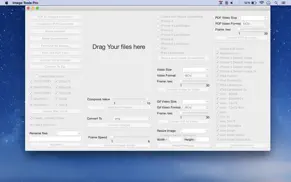
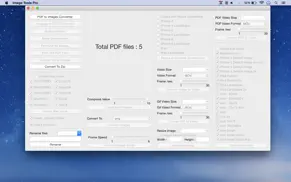
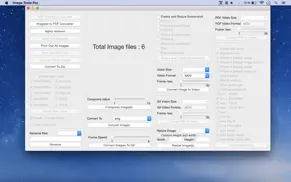
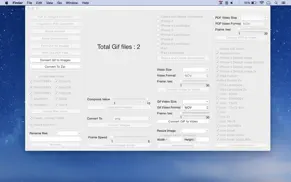
Image Tools Pro 2.0 Apps Screenshots & Images
Image Tools Pro iphone, ipad, apple watch and apple tv screenshot images, pictures.
| Language | English |
| Price | Free |
| Adult Rating | 4+ years and older |
| Current Version | 2.0 |
| Play Store | MyApps.toolsImage |
| Compatibility | iOS 10.8 or later |
Image Tools Pro (Versiyon 2.0) Install & Download
The application Image Tools Pro was published in the category Graphics & Design on 24 March 2015, Tuesday and was developed by Abdul Rahim Khurram [Developer ID: 737344044]. This program file size is 3.01 MB. This app has been rated by 15 users and has a rating of 1 out of 5. Image Tools Pro - Graphics & Design app posted on 28 April 2018, Saturday current version is 2.0 and works well on iOS 10.8 and higher versions. Google Play ID: MyApps.toolsImage. Languages supported by the app:
EN Download & Install Now!| App Name | Score | Comments | Price |
| SMS to go Reviews | 1 | 4 | $1.99 |
| PDF Compressor Pro - batch PDF Reviews | 1 | No comment | $2.99 |
| Combine and Join PDF Reviews | 1.6 | 14 | $1.99 |
| Webpages to PDF Converter Reviews | 4 | 1 | $1.99 |
| Quick PDF Converter - Reviews | 1 | 2 | $2.99 |
- fixed bug
| App Name | Released |
| StoryFont for Instagram Story | 15 April 2020 |
| LockWidget - LockScreen Themes | 10 September 2022 |
| AI Photo Editor | 11 June 2012 |
| Color Widgets-Photo Widget.s | 20 November 2020 |
| Wonder - AI Art Generator | 01 June 2022 |
Find on this site the customer service details of Image Tools Pro. Besides contact details, the page also offers a brief overview of the digital toy company.
| App Name | Released |
| Ultimate Card Creator | 01 April 2024 |
| Convertui - Pixel to Inch | 30 April 2021 |
| VizRef Lite | 11 March 2020 |
| Ibis Paint | 21 June 2011 |
| Explorer for Sketchfab | 07 January 2024 |
Discover how specific cryptocurrencies work — and get a bit of each crypto to try out for yourself. Coinbase is the easiest place to buy and sell cryptocurrency. Sign up and get started today.
| App Name | Released |
| Threads, an Instagram app | 05 July 2023 |
| 05 February 2019 | |
| Gmail - Email by Google | 02 November 2011 |
| Messenger | 09 August 2011 |
| SHEIN - Shopping Online | 19 May 2014 |
Looking for comprehensive training in Google Analytics 4? We've compiled the top paid and free GA4 courses available in 2024.
| App Name | Released |
| Pou | 26 November 2012 |
| Bloons TD 6 | 14 June 2018 |
| 75 Hard | 19 June 2020 |
| Slay the Spire | 13 June 2020 |
| Terraria | 28 August 2013 |
Each capsule is packed with pure, high-potency nootropic nutrients. No pointless additives. Just 100% natural brainpower. Third-party tested and validated by the Clean Label Project.
Adsterra is the most preferred ad network for those looking for an alternative to AdSense. Adsterra is the ideal choice for new sites with low daily traffic. In order to advertise on the site in Adsterra, like other ad networks, a certain traffic limit, domain age, etc. is required. There are no strict rules.
The easy, affordable way to create your professional portfolio website, store, blog & client galleries. No coding needed. Try free now.

Image Tools Pro Comments & Reviews 2024
We transfer money over €4 billion every month. We enable individual and business accounts to save 4 million Euros on bank transfer fees. Want to send free money abroad or transfer money abroad for free? Free international money transfer!
Did you know that you can earn 25 USD from our site just by registering? Get $25 for free by joining Payoneer!