Adobe Creative Cloud App Reviews
Adobe Creative Cloud App Description & Overview
What is adobe creative cloud app? Take Creative Cloud with you to manage your files, perform lightweight edits, install fonts, view tutorials, and discover apps on the go. It's all on your device, wherever you are.
ACCESS YOUR FILES
Download, share and preview your work saved in Creative Cloud. View Photoshop docs, Lightroom photos, Libraries, cloud documents, PDFs, XD prototypes, and mobile creations, even offline. Create new libraries from your camera roll and Adobe Stock.
QUICK ACTIONS
Easily remove backgrounds from images, convert HEIC images to JPGs or PNGs, autotone, autocrop, straighten, and auto white balance.
ALL ADOBE FONTS ON IOS
Browse, install, and create with Adobe Fonts, now on mobile. Access 1,300 fonts for free, 20,000 fonts with your Creative Cloud plan. Find missing fonts in documents. Install on mobile to activate fonts on all your devices.
LEARN MORE: Watch engaging livestreams and tutorials about your favorite apps, learn new skills, tips, and tricks. Track your progress and pick up where you left off on the web.
5GB OF STORAGE
Free, basic Creative Cloud membership includes 5GB of complimentary storage for file syncing and sharing.
ADOBE APPS
Discover new Adobe mobile apps. Find and launch apps you’ve already installed.
COLLABORATE
Share designs and comments with your team. Get instant notification of their feedback.
Optional in-app purchases
Access over 20,000 Adobe Fonts with a subscription to the Adobe Mobile Design Bundle, which may be part of your active Creative Cloud subscription or available as standalone apps for US$14.99/month. Add an additional 20GB of Creative Cloud file storage for US$1.99/month. Payments will be charged to your iTunes account at confirmation of purchase. Subscriptions automatically renew unless auto-renew is turned off at least 24 hours before the end of the current period. You can manage or turn off auto-renew in your Apple ID Account Setting any time after purchase.
THE FINE PRINT
You must be at least 13 years old and agree to Adobe's terms and privacy policy:
http://www.adobe.com/privacy/policy-linkfree.html
http://www.adobe.com/special/misc/terms.html
Do Not Sell or Share My Personal Information: https://www.adobe.com/go/ca-rights-linkfree
Please wait! Adobe Creative Cloud app comments loading...
Adobe Creative Cloud 6.9 Tips, Tricks, Cheats and Rules
What do you think of the Adobe Creative Cloud app? Can you share your complaints, experiences, or thoughts about the application with Adobe Inc. and other users?
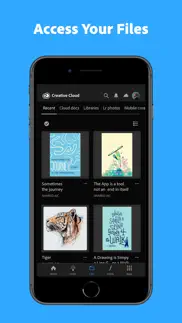
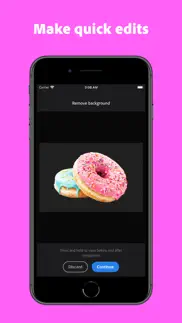


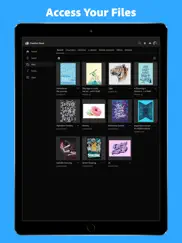
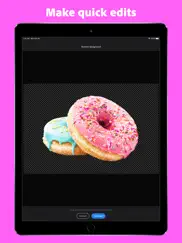
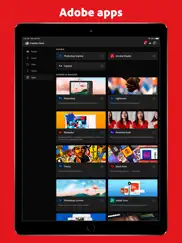

Adobe Creative Cloud 6.9 Apps Screenshots & Images
Adobe Creative Cloud iphone, ipad, apple watch and apple tv screenshot images, pictures.
| Language | English |
| Price | Free |
| Adult Rating | 4+ years and older |
| Current Version | 6.9 |
| Play Store | com.adobe.ccsdk.loki |
| Compatibility | iOS 15.5 or later |
Adobe Creative Cloud (Versiyon 6.9) Install & Download
The application Adobe Creative Cloud was published in the category Productivity on 18 June 2014, Wednesday and was developed by Adobe Inc. [Developer ID: 331646274]. This program file size is 157.05 MB. This app has been rated by 82,742 users and has a rating of 4.7 out of 5. Adobe Creative Cloud - Productivity app posted on 09 January 2024, Tuesday current version is 6.9 and works well on iOS 15.5 and higher versions. Google Play ID: com.adobe.ccsdk.loki. Languages supported by the app:
CS DA NL EN FI FR DE IT JA KO NB PL PT RU ZH ES SV ZH TR Download & Install Now!| App Name | Score | Comments | Price |
| Adobe Presenter Reviews | 1.7 | 27 | Free |
| Adobe Summit EMEA 2019 Reviews | 1 | 1 | Free |
| Adobe XD Reviews | 4.7 | 10,497 | Free |
| Adobe Photoshop Elements 2024 Reviews | 1 | No comment | $99.99 |
| Adobe Photoshop Reviews | 4.4 | 60,725 | Free |
- ANNOUNCEMENT: Synced files will be discontinued and removed on Mar 1st, 2024. Please view the Files tab in the app for more information. - NEW FONTS: From these foundries: Yoondesign Group Inc, Mateusz Machalski, Sproviero Type, Darden Studios, Universal Thirst, DJR, LettError, ziwoosoft, PintassilgoPrints, My Creative Life, Adam Ladd, psType, Orange Italic, John Downer, Christopher Slye, TYPETR, Retype, PampaType, Jo Malinis, Fer Cozzi, Bold Monday, Newlyn, Hoodzpah, Blaze Type, Fort Foundry, Lettersoup, Rui Abreu, Indian Type Foundry, TypeType, Typesenses, Parachute Typefoundry, MAC Rhino Fonts, Typeland, Bijou Type, Rosetta Type Foundry, Type-Ø-Tones, Original Type, Lipton Letter Design, Ellen Luff Type Foundry, Hypertype, CAST, Google, Briefcase Type, Tipofili, Three Island Press, Signal Type Foundry, Floodfonts, Blambot, SYNTHVIEW, Dalton Maag, exljbris Font Foundry, SCREEN GA, Kinuta Font Factory, Visual Design Laboratory, Mojiwaku Kenkyu, FONT1000, Gradeo Fonts, and Adobe Originals
| App Name | Released |
| Yahoo Mail - Organized Email | 10 December 2012 |
| Widgetsmith | 16 September 2020 |
| ITranslate Translator | 11 February 2019 |
| Microsoft Word | 27 March 2014 |
| Microsoft Outlook | 28 January 2015 |
Find on this site the customer service details of Adobe Creative Cloud. Besides contact details, the page also offers a brief overview of the digital toy company.
| App Name | Released |
| Phone Buddy Phone Lost Alert | 01 April 2019 |
| Oblique Strategies SE | 16 May 2016 |
| Voice Record Pro 7 Full | 19 February 2014 |
| WristBoard - Watch Keyboard | 21 February 2019 |
| Calzy | 19 April 2013 |
Discover how specific cryptocurrencies work — and get a bit of each crypto to try out for yourself. Coinbase is the easiest place to buy and sell cryptocurrency. Sign up and get started today.
| App Name | Released |
| 12 February 2019 | |
| Zelle | 12 September 2017 |
| Zoom Workplace | 15 August 2012 |
| Gmail - Email by Google | 02 November 2011 |
| PayPal - Send, Shop, Manage | 03 February 2019 |
Looking for comprehensive training in Google Analytics 4? We've compiled the top paid and free GA4 courses available in 2024.
| App Name | Released |
| Poppy Playtime Chapter 1 | 08 March 2022 |
| Paprika Recipe Manager 3 | 15 November 2017 |
| Incredibox | 27 March 2016 |
| Terraria | 28 August 2013 |
| TV Cast Pro for LG webOS | 23 June 2016 |
Each capsule is packed with pure, high-potency nootropic nutrients. No pointless additives. Just 100% natural brainpower. Third-party tested and validated by the Clean Label Project.
Adsterra is the most preferred ad network for those looking for an alternative to AdSense. Adsterra is the ideal choice for new sites with low daily traffic. In order to advertise on the site in Adsterra, like other ad networks, a certain traffic limit, domain age, etc. is required. There are no strict rules.
The easy, affordable way to create your professional portfolio website, store, blog & client galleries. No coding needed. Try free now.

Adobe Creative Cloud Comments & Reviews 2024
We transfer money over €4 billion every month. We enable individual and business accounts to save 4 million Euros on bank transfer fees. Want to send free money abroad or transfer money abroad for free? Free international money transfer!
What is happening??. I don't know how this app has good reviews... The creative suite in iOS is disappointing at best, and more expensive than you'd realize. You need a separate app for everything you want to do, and even then you run into bizarre, 'deal breaking' limitations. It's hard to imagine the people behind this actually use the apps themselves, if they did they'd see how cumbersome, frustrating, and often useless they are. After a long time of lack luster results, inconsistent UIs, and apps that are limited in ways that make them largely worthless, I now default to finding any other app I can before I bother with an Adobe product. Adobe has so much potential to be leading the device-design evolution, but right now they are way behind the curve, and are FAR from being mature and useful. Currently there is not a single Adobe product I use outside of the iPad save Adobe Comp (which, admittedly, I love) despite the fact that my entire staff uses CC on their computers. There are other apps by smaller 3rd parties that do a better job...for most things. Try rotating a PDF without a paid Document Cloud subscription...even if you have a CC subscription.
Disappointed…. Not a fan of the horrible idea to tank mobile drawing apps that artists have been using for years. I’ve been using Adobe Draw for years kicking out some really killer artwork for my horror brand. But now it’s gone for good, and they want us all to just hop on to some new app called “ Fresco”. From the looks of it, Fresco seems pretty solid, however I miss Adobe Draw’s simplified functionality. Now I have to learn an entirely new app just to do the exact same thing I’ve been doing. Despite the monthly subscriptions and other annoying inconveniences, I’ve stuck with Adobe, all this time. But this company is starting to really eat away at my patience. Please, for the sake of us artists bring back Adobe Draw…
Make it friendly, but also easy and functional. Most people would appreciate access to their documents in a locally stored and managed environment due to creative control. I do not want a friendly interface that forces me to use cloud services and other formats that make me dependent of an app or system. Example, Lightroom + iPad is one of the most awful experiences for any user once the creative realizes that their imports are copying large photos to the cloud and possibly to their iPads instead of just ingesting the photos from external devices and or existing iPad/device local storage. If I have a 4TB hard drive from which I already have several photos and workflow arranged, please just use my external SSD and do not take time importing to the device and/or the cloud.
meh. I’ve used Adobe apps for decades. Now, with the limits of subscriptions, I can’t use on all my devices, (freelance). Opening old files to update for a client and fonts I previously used on the project are no longer available. On my Mac mini the screen flashes sometimes as I drag an image across the screen,( it’s like 25 years ago all over again). Still the apps have lots to offer and if you are only working on one main computer and have a font manager to bring in outside fonts that you can archive with your projects, it is what you need as a graphic designer.
Just cant beat this!. I have been using for months now. Increased my organizational skills making me SOO much more productive! I can access ans work from anywhere at drop of a pen! While I use other tools, my adobe cloud is where I go for grabbing/storing photos (and even docs) when im traveling or when i need to be quick n brief. I love accessing and editing right from here. I can grab from my iPhone or any of my three iPads and go bk later on my macbook n pull n go. Reading notes, applying photos to a doc, really truth is this has solved many challenges for me. One place to go i can pull from later when I’ve got time! VERY SMALL LEARNING CURVE! Believe me its why It works for me! I just pray it stays!!! No need to fix things not broken as so many have done ruining their products. Thanks ADOBE!
Horrible company. I was never able to log into the creative cloud so i could actually start editing. There was a glitch and no matter what i would do it would not let me sign in. I eventually gave up and tried to cancel my membership. They are charging me hundreds of dollars just to cancel? A cancellation fee? How money hungry can you be? So I’ve been paying for this awful subscription for months but haven’t even been able to use it. Now that I have paid for so many months the cancellation fee is finally less ($52) so i can finally afford it and cancel it. Ive never been locked into a subscription like this and had to pay for a product that never even worked and i could never used. This company is greedy.
Highly Recommend, Exceeds Over And Beyond Your Ordinary Artsy Software!. This APP has me totally mesmerized and in love with each and every last component of it. I see why it goes for high dollar purchase price, like creativity doesn’t come at a price enough in life. I am starting off in beginner mode and hope to land and work my way up to just pleasing myself with the experience, thoughts, and lessons learned that all steam from creative knowledge. There is no other artistic software like Adobe Creative Cloud. This software gets over and beyond five twinkling golden stars! The creators of this intense software have changed the lives of many people by allowing them to have self-expression. That is important in culture today, because if your not being yourself then you are considered fake, and it’s much easier to just allow your creativity to flow. I hope on this journey I get everything I have been dreaming of and beyond with artistic experiences. Thanks for helping me find my new obsession and hobby. The creators of Adobe Creative Cloud Software rock my socks off! It’s just an overall good feeling of being part of a supportive community. Thanks for the opportunity to join and try to find my creativity again. I’m super ready to both imagine and visualize just like when I was a young child. Adobe Creative Cloud is the best inspiration and motivation of all time!
Worthy Investment!. You deserve 5-stars.. If there were a way to slow down the number of updates; quickly clue in on new versions; understand how or what each product interfaces with programs on my desktop and mobile devices - it would be great. Desktop and laptop program crash reports were heavy both Summer quarter and Fall 2016; intermittent Winter 2017; consistent again this Spring 2017 quarter - but Crash Reports only go to Apple. Apple installed 16GB cache memory with a 1TB HD on my desktop so I added the dedicated 1TB external drive just for "Workspace" - a Scratch Disk recommendation each Adobe CC program. Apple did configure a partial fix but the Adobe updates/programs resist an external scratch disk. The mobile Adobe CC apps all work without a glitch!
Adobe makes too much money to have terrible customer service!!!. I’ve used the Adobe creative cloud, and I had almost all of the apps available. I was sent an email of what I was going to be charged, and they charged me $600 OVER what I was supposed to be charged! There was no way I could find someone to speak on the phone with. I then cancelled the subscription, which was supposed to end NEXT YEAR. I have the email for that too. But no, they ended it this month instead. I’ve tried doing the costumer service chat, because since they ended my subscription a year early, a phone call is completely out of the question. With the chat, the representative is always someone outsourced from a different country, so it takes them AGES to respond to a question. Then they just tell me information I already know. Also, they would even hop from one rep to the next in the same day. Adobe makes waaaaaay too much money from people to have terrible customer service support. It’s disgusting actually. To make it to where if you cancel your subscription because you’re trying to figure out why you’re charged an excessive amount, you’re just out of luck reaching someone, even if Adobe was in the wrong. Do better.
So disappointed in Adobe!. ‘Thanks for being a loyal customer for 10 years. Let me just kick you in the rear on your way out.’ I’ve used their products for 10 years, and had a creative cloud membership for 3 years. I canceled my membership last week, because I never use it at home anymore. They charged me a $200 cancellation fee straight from my bank account without any warning. When trying to contact them it takes hours, and I’ve been hung up on multiple times. It’s been worse than an Uber customer service experience. They finally told me they would refund in 5 days. When that didn’t happen, I contacted them again and they told me another 5-7 days. I doubt I’ll ever get my $200 back without getting my bank involved. Never thought of Adobe as one of those sketchy companies with no morales and horrible customer service, but at the end of the day seems they’re no better than any other corporation. I’m done with them, and all the other companies just out to take your money and offer 0 accountability and integrity.
From where to start.... I will start from less to much more. On macOS I had a problem with Adobe DC from the cloud. It consume to much micro service’s and processing power. On the other hand, Woww finally all almost ADOBE’s apps in one click installation. It all the time adds more.’Loved that you suddenly discover another one or uninstall one cuz no more mem but install day after better one for yours specific need. Spark post one of more liked by myself apps ever! Also the font thing. With Adobe cloud only it really install them! And you can use it perfectly (+check and loved on Mi/Android and Samsung post).
Very impressed with all adobe apps in one place. I’ve always very much loved all of the Adobe Lightroom and photoshop and most all of the Adobe apps. I love the photo editing apps and I’m learning more about the other apps that are on creative cloud that I haven’t had the chance to use yet. This creative cloud app is so good and it has so many different apps and features that I just may sign up for the monthly fee to have accessibility to the extra features. All of the apps are so wonderful. And I am not one to pay a monthly subscription but for this one I think I will and it will be so worth it. So like I said I am very, very impressed and thank you for creating this app that has all the other apps included! It makes it easy fun and I just love to create. Thank you.
Loyal customers mistreated. Sorry to see it end like this. Worse yet, when I had a lot of difficulties canceling my membership, because adobe isn’t the friendliest with Apple devices, adobe goes and changes who there billing as, and slides in to bill my credit card under a different name. That was squirrelly business practice. No, not an email telling me that they were trying receive payment for a membership I was subscribed to, or asking to reach out for an explanation. This caused me to search and finally find the way to cancel. After a long wait, trying to retrieve old passwords and reset and all that, I find out that before I can ACTUALLY cancel I have to deny a bunch of deals for the membership at a discount. Wow. Adobe can do that? Like, give me 2 months free if I stay, or knock off 5 bucks a month? Anyways at this point I realize I was paying way to much for something I used maybe twice every few months. Maybe even once a year. I decided to cancel. But the pain in the cancellation took a few months until at least Adobe was satisfied with what they “took” from me. Along with my creations that I no longer have access too. Block the brand. But don’t just block the brand they have other names they bill under. Be careful.
Disappointed. As someone that has been Adobe since 2019-present I unstated the bugs that comes with it moving from different devices but my one big gripe is that I am currently doing art on the mobile app since my computer isn’t working and I have been art on this app for over six months and well today I open it up and all of my 400+ brushes I have downloaded all have been whipped from my brushes. Don’t know if going to be able to find all of them since after downloading and opening the file it disappeared from my device files. If anyone from Adobe is seeing this plz get this fixed I want all of my brushes back.
Love Adobe CC. I am a longtime Adobe CC All Apps subscriber and I'll continue to be a loyal subscriber because there just isn't anything else comparable to the Adobe CC subscription plans. They are always working to improve/enhance the apps they offer for iPhone and iPad. I love the Ai, Ps, and Lr for the iPad apps, they're easy to use and have tutorials built into the app itself. The best part is that all of my content is synchronized across all my devices (iPhone, iPad, Laptop) I can start a project on one device and then pick up where I left off on one of my other devices. Truly it's well worth the $$$ for anyone who works with the Adobe programs on a regular basis.
So fast!. I was shocked at how instantly the files I work on synched after downloading the mobile app. Plus is allows you to sign in on phone and still have two devices (like a lap top and a desktop) signed in if you are working on multiple projects etc. The fact that I can quickly check something and snap a screen shot and send to partners while plowing through the other devices on work in Adobe programs is a huge multitasking savior! It’s also great on-the-go for showing or sharing files if you are away from working and need to keep things moving. It’s better than other clouds because it’s Adobe work related so it keeps it focused instead of transferring stuff from another cloud. Love the mobile app.
TERRIFIC BUNDLE. I just love this bundle - I use Adobe Express the most but I’m learning to use and appreciate the others as well. Each app performs flawlessly and just about the time I think something needs to be added - they have just done it! I create flyers, business cards, invitations, stationery,on line shop banners and logos - I use it for everything that I do that uses graphics. Absolutely the best app/bundle I have subscribed to and I thank Adobe for giving me such creative and reliable apps.
M̑̈Y̑̈ Ȏ̈P̑̈Ȋ̈N̑̈Ȋ̈Ȏ̈N̑̈. /~As it is a pretty good app but in my opinion I really don’t like it, I mean like it is a pretty good app and all but in my opinion like it because when I first got this app I was really excited to mess around with this app but when I first created something I was kind of confused actually, very confused as it needs better improvements, there is a lot of bugs, I don’t remember a bunch of the app, but what I do remember is I clicked something and all it did was pictures, I was actually expecting something like this comment drawing, using your imagination, pictures+ all it did was do a picture but overall it’s a great app I guess I just wouldn’t recommend it, too much I wouldn’t recommend it to my cousins, too bye mama or dad/stepdad or my sisters I feel like me and all my family this app, 2/5 kind of bad~\
improved a lot, needs better file sort functions. im a subscriber. when i go into my files, i really want to see the folders in the same order that they appear on my computer. for some reason your sort option places folders starting with an underscore at the END of the list, unlike all desktop file managers that put them at the TOP. that single change would make the CC app way more functional for me. having a dedicated page in the CC app for browsing fresco/draw files in a straightforward, file-manager-integrated way would also be hugely helpful and is a critical feature missing from all implementations of creative cloud. please fix this. having to turn on my ipad to access a fresco drawing that i JUST want to open in photoshop without modifications is annoying. i get that fresco files have to export to PSD, but at least all users to browse the fresco app directories from CC and quick export to PSD or PNG from there. all that said, CC app has come a long way and i appreciate the work. i dont know what my life would be without adobe
Frustrating—Would not cancel Trial subscription!. Its so crazy, how convoluted everything is with the suite of services and apps. I am a subscriber for Creative Cloud, and I tried Adobe stock last year. I wasn’t happy with the selection but it was too late to cancel the subscription, so I paid $29 a month for the rest of year, and continued to search for the photos I wanted, but had to resort to another service to get the art I wanted every time. Recently I went online to try it again, signed up for a free trial so I could search adn see if there were more “ethnic” photos for my marketing, this time around. Once again, I was disappointed, so I immediately went back and tried to cancel the trial. I thought I had been successful, but since then I have been charged twice!! I tried to cancel again—but was told I would have to pay $140? or something for early cancellation…I tried to chat with an agent, but after 15 minutes with a bot and then a low level tech, I got switched to a live agent who then disconnected. This service is too expensive—both CC and Adobe Stock, to get sub-par customer service. I am retired and do marketing as a volunteer for an Art Gallery so I cannot afford this kind of mistake!! I just spent almost an hour with a “supervisor” on Adobe chat—and then again was disconnected. 😖
A simple 2-color gradient background…. With all the great features in the Adobe mobile apps one that is lacking is the ability to make a simple linear two-color gradient background. This is a really, really, really, really, really, really simple thing to do on a laptop using Photoshop or Illustrator. Yet for some dumb reason, I can’t do it on a mobile app. Y’know, a background… or even just a rectangular shape. Make it go from black to red from top to bottom. I can do that a couple different ways in about ten seconds in Photoshop. I looked it up, capture claims to do it with a photo but man is that unstable and wonky. XD doesn’t seem to want to let me make anything original, just bring photos in. And the various versions of Photoshop (that’s really dumb, how about one version?!?) won’t let me take a simple background or shape and apply a simple linear gradient. WTH?!? All the slick bells and whistles are meaningless if I can’t do the fundamental things. Which is why I can never get anything done from my phone. Lousy. Less than one star!
From Adobe to GQ. Adobe enables my art to reach the anticipated appeal and allows me the power to make certain components in each photograph as I prefer, as to really focus on the beauty I saw when capturing the photograph or, make the piece more fun. It all depends on what I saw when I took the picture and what I delve into while in editing via Adobe Digital iPhone Platforms. I really enjoy photography and never know when something will catch my eye, mixing that passion with an ability to do even more by editing and fine tuning for professionalism and aesthetic purposes. I am more than pleased with Adobe and have been since my first term in college. You guys have had this review for a long time coming, glad I was able to share my experience. In photography and any work of art of your own perfecting, if your like me and won’t settle for anything but the best or, always stick to the Names of products and companies and families of creators and all the things. I probably don’t even have to recommend Adobe to you because you more than likely already have it. Thank you everyone at Adobe for everything that you do, to better all of our works of art. Teamwork bay bay.
There is no better.. The Adobe Suite, and entire line up of creative, productive, and seemingly endless array of incredibly powerful applications is with out a doubt, a MUST HAVE for any creative at ANY level. From “woke up one day and decided to try the ole’ right brain for the first time in life,” to the top tier of creative professionals on the planet. THIS is where you start your creative journey, THIS is the the Bar when it comes to any creative/media/arts software, and no one is even close to reach it.
nice but could use some additional file features. Love Creative Cloud but would be nice if you could add more functionality to File multiselect with File multiselect - only options are to ‘image’, delete or duplicate - Need “move”; copy, etc I need to have options to multiselect files and easily move them to a premade folder on CC or select and drag/move multiple files - and- create a folder on the fly; then drag/ move said files into it ditto : to a lesser extent - copy also Would also like to see full support on iPad for split screen for CC - ie screen 1 file gallery CC; screen 2 same file/folder gallery - and drag and drop /move between windows - as with other apps Bug?? On CC gallery - you have the checkmark (select) option to the left above the folders; and on the Right - the Create Folder Option - when I uncheck the checkmark box to select files - the Create folder /folder disappears - want to be able to multiselect files; create folder and move them in - thanks :) finally - would love to have a Send Feedback/Report a Bug buttons on CC gallery thank you :)
Pathetic and Frustrating. I suggest doing the sensible thing and avoid trying to use this on an iPad. I tried it for using with adobe sketch and it’s impossible to use. I was amazed that I had to manually sync from my desktop because that wasn’t automatic like with Dropbox or google drive. Once I was able to sync to iPad I had to make the file available offline for use, so that is another step, which makes sense, but after that, if you don’t open the file with an internet connection in adobe sketch then that file that was supposedly available offline is actually not available at all. The worst is that if you make a change to a file on creative cloud it is impossible for it to update. It just won’t do it, it keeps the first version of the file you synced to. But if you remove that file from your iPad it will erase the updated one from your cloud. So while it CAN’T update it CAN delete your cloud files. Just get dropbox or google drive and avoid it. We will all keep using adobe products but when it comes to iPads they just won’t work well with each other.
Not awesome. Well, at least they’re consistent. With a whole suite of awkward clunky apps that hardly run on even the newest, maxed out machines adobe has again showed its users that they do not care. A quick look at the adobe users forums will reveal years of user grievances that have gone unaddressed. Trying to upload files to their cloud server is an abhorrent mess and uploading anything from Dropbox is impossible since apparently CC only looks in your photos app. You can upload from express and create a project but the assets will not show up in your library and appear to evaporate. Photoshop appears to be broken and freezes if you try to open anything. The fact that workspaces after so many years are still not synced is mind boggling. LR has been around for twenty years but you still can’t create a stack in the develop module using cmd-G like you can in the library module and it still has a memory leak but who uses that garbage anyway.
Creative cloud uninstalled vital fonts.. I have 7 years of work on my iPad. It’s backed up elsewhere but the point is these files are on the iPad for a reason. On subscription renewal which was automatic, Adobe Creative Could randomly deleted fonts from 7 years of work without showing me which fonts and pieces of work were effected. I am not looking for ways to move away from Adobe products after 30 years. Adobe that’s inexcusable and destructive of my body of work. I am furious and wish I could sue. This has never happened during any tenewal of CC before, but Adobe trashed my mobile portfolio. If there was a rating less than one star, that’s what I would give. Beware font users, Creative Cloud will decimate your work.
Amazing until. I love everything adobe is my daily routine I have been subscribed to the apps since they started consistent monthly client. Until these recent price hikes is a bit of a jump that’s noticeable and with the down size of cloud storage makes me start thinking about other options a thought thats never crossed my mind till now. But this is the year a lot of people woke up to all their subscription cost and started making cuts. But at least they gave us a one month notice emailed telling us about the new price increase to our next bill. Incase any current customers wanted to seek other options, we had a month to Dee couple from the adobe universe😒 lol if we got the email in time. lol such a cash grab. But I’m awake your not cut yet but definitely seeking alternatives. Guessing the ai venture cost more then what they had expected, otherwise they might have just increased prices, for all new people signing up going forward. Instead of going for easy pray to increase quarterly profits 😑 Mmmm mmmmm.
Great but problematic.. I like the fact that I have access to my libraries and files, but one of the main things I really needed was to take the photoshop images I work on on my desktop and export them to my camera roll on my phone—which this does, but poorly. Well, to be more specific, it does it great the first time you export it to the camera roll, but it doesn’t matter how many times I seem to edit the document on the computer, whenever I try exporting the image again, it invariably exports the very first version I’ve ever exported of the file. (Even though it’s showing me the new version of the file.) As a work around I have to screenshot it instead if I want the current version. (Im using the Quick Export and going to Save Image.) I’d have given 5 stars otherwise. Oh, and I also tried opening in Photoshop Express thinking I could then save the image from there, but it just sits forever on the importing screen and never actually imports. I have to eventually close the program to stop it.
SUPER frustrating for organization enthusiasts!. So I started using a few Adobe products (Draw, Capture, Photoshop Mix) a while ago and thought this would be a good way to keep all of my stuff in one app. I could not have been more wrong. Yes, everything I have made I can find in the app, but it takes me a very long time to find it all. There are a bunch of different categories like “libraries” and “files” and “assets” in it and it’s just impossible to keep track of where everything is being saved. Can you please just make everything save in one place so I can find it all quickly??? This is also a big problem when I’m trying to get to my stuff through Apple’s Files app (which is where I ALWAYS go to to find everything). Whenever I create something in Draw or Photoshop Mix, it’s saved in the category “Mobile Creations” but the only things that show up in the Files app are docs in the category “Files,” which literally nothing is saved to. I would really like it for everything to be saved in one category and everything to show up in Apple’s Files app, because then I could give Creative Cloud 5 stars.
Great app that could be better. There is so much potential that this app has, it just needs to reach a little higher. The layout is nice overall and the ability to collaborate is incredible. What I have found cumbersome recently is that in order to delete or move any thin or have to go one by one. And even on Adobe apps that do allow you to select multiple items it is a bit cumbersome. Why can’t there be a long press action to select multiple documents and then do what you need to do with them? This is the easiest and best way to select documents in my opinion. Take Google photos on mobile for example. They did a great job! Similarly, there is no way that I see to delete an asset from a library. You either have to delete the whole library or archive the single asset and then go into the archive to delete. Not the best solution. Overall I love it and hope to be able to learn how to do it better, but these things must be fixed!
The Worst. I have a third of the desktop tool bar and a fifth of the functionality. This version for iPad Pro is embarrassing to use in front of clients. If I knew it was going to be this limited I would just not gotten it at all. Absolutely the worthless. I can even locate the font functions in the toolbar...what little toolbar there is. Ivan understand not be able to change preferences to “Classic” or something like that, but this not even workable. Plus, I’ve been on hold for 15 minutes with Adobe just so I can ask a question. Do better and develop something stronger. Imma just use my ProCreate from now...just terrible is what Im saying.
Not responding at all. Whatever Adobe did to update creative cloud did not take into consideration all the people whom use older apps that are associated with Adobe. My unfortunate situation show how much I do not like Adobe anymore!! In fact I am only using because it is now an industry standard for all those in the art industry and entertainment. I am not happy at all with your new product as it is currently preventing me from doing my homework effectively!! I don’t know what to do except export my digital files to my email because your software has sent my photoshop software that is older to another place in the hemisphere. In all honest if I wasn’t trying to do some stuff to help get my website off the ground I wouldn’t be using your product at all because the whole globalization of Adobe does not work for my own individual efforts.
Love it but ..... I paid for the premiere rush because halfway through editing my video I was informed my 2GB of storage was full. After being booted out of my project multiple times, I purchased the premiere rush for $9.99 and even bought more storage on my phone, and I still keep getting kicked off while in the middle of editing. It still says my storage is full, even though I paid for 100GB of storage. None of my files can be edited on a computer. Also the most annoying part is every time my app glitches out, I have to go back in and go through 100 pop ups telling me my cloud storage is full, which makes editing take 4 weeks, instead of a weekend. Other than that, the app is potentially amazing.
Frustration and so unintuitive. Why am I spending such an enormous amount of money on something so frustrating to use. I watch your tutorials and the simplest things that I attempt to do are never explained. Copy and pasting a selection to a layer ought to be straightforward and simple. Adobe always baffles me how they buy great products from other developers that are that simple and intuitively easy to use and turns the easy into such a backwards frustrating experience. Hard to live in an adobe environment when you don’t do it everyday and do not only live in adobe land.
My Review for Adobe Creative Cloud. Hi! I’m an elementary student that’s using Adobe Creative Cloud for a school presentation, and I’m making a video. I’m doing this on my school Chromebook. So I downloaded and logged into Adobe Creative Cloud on my iPad so I could work some more on it since I only did a couple pages, and I don’t know how to get to my video that I want to finish on my iPad, which is what just brought down 2 stars for my rating for Adobe. It’d be amazing if the creators of Adobe Creative Cloud can some sort of thing to show us how to get to things we’ve started on and how to keep finishing them, or if you can add something in the app that can show us clearly how to get to things we’d like to finish. Id appreciate that a lot! Thank you!
Nothing like the desktop versions of anything.. The MOST functional seems to be Illustrator, but it’s very lacking. Fonts activated on the account are NOT available on the iPad, at least not that I can sort out. For a professional trying to actually get work done, it’s pretty useless. Instead of mirroring the desktop functionality, they reinvent the wheel (for no good reason). I’m sure I will eventually slog through figuring out all the different ways to get the same things done. But I have projects due right now and this does NOT help. In all likelihood, I will just end up doing the work on a desktop instead. Massive missed opportunity on Adobe’s part. Honestly, I would rather they didn’t pretend to have iPad versions of the software, rather than pretending they do and wasting everyone’s time.
Sync is clunky and unpredictable. When this works, it’s excellent. But I’d put that at about 50%. The rest of the time, you have to troubleshoot something in Creative Cloud or an associated app to get media to transfer. Sometimes media is available and pre-populated, and sometimes, when you open an associated app, it is not. You never know when you open an app if your media will be available to the app or will have to download, re-download or be manually assigned through the “find and connect” function. There’s no rhyme or reason to this that I can determine. I have video clips selected to be available for offline use in Creative Cloud, which seems to suggest they are stored locally on my iPad, but I still need to have Wi-Fi access when I open an app like Rush to be able to even open my projects. What’s the point of local storage if I need to access the cloud to be able to work? Adobe touts the portability and syncability of this app as one of its great features, and it is, when it works. The constant troubleshooting gets old.
Always having issue. I, always having issues and I pay $68. A month to fight with my Lightroom app on my iPad. I will download photos directly to it wait for them to download then once they are done I still can’t edit them cause it is always saying syncing. No matter what I do with turning off sync or even if I sync all the photos to every desk top and laptop I have it still will not let me edit like I use to do. It is acting like I’m downloading from another device and trying to pull the photo over from that device to edit, but I’m not it was directly downloaded to the iPad and it still is a mess, this is killing my business at the moment and I’ve tried to fix it 1000 times with no luck. I wish someone would get on their computer in your end and fix my service please this is getting insane. I pay to much for this crap to be like this and it never was before I don’t know why it started to do it to begin with?
They dont let u cancel. They play with you when u want to cancel. Called and wanted to cancel two of my licenses, 30 mins on hold and hung up. Started a chat, idiot answered and tried to offer more services and asked me not to cancel. It took the idiot 10 mins to pull up my account and also offered free 60 days if I don’t cancel. 30 mins to chat, he tells me he can’t cancel it today, bc its a billing day. Come back tomorrow and we cancel. Seriously Mr Adobe, get ur shot together, dont become a LA fitness that people have to bring law suit to cancel a stupid subscription. I should be Able to do this online, in the app, anytime that i want. Im an admin on f my company and have very limited access to cancellations changes. I can only buy more. This is messed up.
Great app but doesn’t update. I love all Adobe applications. I have been using their suites since ..... forever. I find their cloud service useful but recently I have had to utilize Apple’s cloud in order to accurately update my files. I am constantly on the move, making many changes to work that is tedious and time consuming. When working on my macOS desktop the file saves but doesn’t update to the iOS software. I have found myself having to delete the app constantly in order to view my updated files. Is there a work around for this that I’m missing? An update to this feature would be greatly appreciated or a work around to understanding why this isn’t working as it should? Also, sometimes it duplicates the file in creative suite which causes me to get confused which file I should continue to work on from my iOS? Software is software and bugs happen. I’m sure this will get fixed at some point but I am currently finding this to be bothersome since I am working on a massive project. Thanks for all your hard work at Adobe bringing us great products. I look forward to future updates and features that continue to make your products worth our hard earned money and ability to showcase our creativity.
A Must For Teachers!. I have been using Creative Cloud this past year and wonder why I didn't find this sooner. I love the numerous applications I can use with my documents and photos. There is so much that I still need to learn about tools I haven't used yet. Speaking about learning, the tutorials and help you receive is top notch. They are written with the average user. In fact when you login they ask you your skill level so they can tailor your specific needs. The editing of documents is a blessing in the digital age. I can now take a document and where there are blanks I can insert fillable text boxes and then shoot it out to Google Classroom. This is the best investment I've made in terms of productivity and creation. Having all my pictures automatically grouped is a blessing. I can then select a picture quickly and take it into Photoshop where I can manually or change the settings to auto. This program alone is worth every penny. Teachers, put this on your back to school list! You won't be disappointed.
Why does Adobe hate its customers so much?. And aren’t Adobe products supposed to play well with apple? I can’t understand why if I upload a file from iCloud it compresses it. Adds random backgrounds to pngs for no apparent reason....if it’s me I’d love to know what I’m doing, even then, I feel that’s an interface issue as it’s not obvious how I’m doing it. Hit share, choose creative cloud. Choose folder, upload. Then I open it and there’s a brand new white background on what was a transparent png. What’s the point? Im using a top of the line device, brand new iPad Pro and I pay for monthly subscriptions like an idiot because I’m used to Adobe and I’m apprehensive to start over with a different creative software but I think it’s time to let go. It’s like an unhealthy relationship. You keep giving your money and they demand more for less.
I have the plan where you get all apps on adobe monthly on pc. So yea, you read the title, and I have an iPad Air and since IPad Air CAN’T get iOS 13, so guess who can’t download adobe’s MOST POPULAR APP. I doubt I would have liked my experience anyways looking at the reviews on photoshop’s store. How can one of the biggest names in the creative seen be so trash... o wait they have no competition so they don’t have to try😴🤪. Can we all just stop paying them our money and collectively go to different software? If anything would make adobe do better it would be that since that are predatorily money hungry and if you don’t think they are extremely greedy tell me why they shwiched to monthly fees instead of one time payments when there was no reason to. They were doing fine financially
Nightmare to manage files. Creative cloud is the most frustrating obtuse file management system ever created. Uploading files using desktop file sync can’t be viewed in creative cloud apps so you need to also upload them to “creative cloud files" then Lightroom images are in their own tab in the app that you can’t access on desktop so getting them to photoshop on desktop is its own process. You also can’t access "creative cloud files" via file sync folders so no matter what system you use you’ll end up needing to manually move files from one to the other to access it elsewhere which is the entire point of having creative cloud. Please just make one file system where I can see everything in the same place on every app. I’ve spent a full day trying to clean out unused files but there’s 206 gigs of stuff I still can’t even locate.
Subscribers beware!. Future subscribers beware.. I had subscribed to the photoshop for $29/ month, after 7 months or so I realized I very seldomly used it. I could not find any where to cancel my subscription on the app or online, when signed into my account I was notified I had no product subscriptions. I found an adobe contact #, after calling, 3 words into a brief reason as to why I was calling I was cut off saying I had reached the right number. Clearly dealing with a lot of cancelled subscriptions as it is so hard to do online. I was then thrown into a sales pitch to leave the subscription active for another 3 months for free then it would be cancelled after that. I declined and was told I would be subject to a $33 cancellation charge. I inquired on who to talk to about this painful, seemingly impossible cancellation. He said he would then waive the cancellation charge. What. A. Racket.
A Pain. I ran into bugs logging into my second adobe account, where it would just crash but probably the most consistently issue is when adding psds to the cloud and they will not show up unless you physically refresh it. It also doesn’t work well with iOS’s UX well, dragging psds off the iPads folders or images from photos won’t work as well as directly saving psds to CC from other apps like Procreate errors out. Trying to do you thing in batches, for instance selecting then duplicating, deleting, or exporting only leads to a pop-up that says unable to complete. (This has always been a issue with creative cloud on the web as well, simple things like deleting multiple files at once is impossible.) when clicking on a file, all of the options on the bottom bar provided when clicking on a file lead to error messages except for leaving a comment. I would think a much more practical option would be to open in a relevant app. There’s a lot of confusion and redundancy between what’s in creative cloud, and cloud of documents, offline which could really be more simplified with an icon on the thumbnail or streamlined. A good reference point the way you can simply drag and drop files to organize and create folders in other apps like procreate and affinity designer. Adobe is still really lacking on the mobile side but this is literally a file management app with management issues. Please consider improving on these points Adobe, I feel like my two stars are being gracious.
Very, Very helpful program but I need help with a few bugs.. The app is very pleasing to use but It has been crashing and when I try to upload photos almost all of them are greyed out or not there. I would like some help. I don't know if it's a iOS error or a app error. Also can you add dark mode to all adobe apps soon. I would like to use it at night but it strains my eyes. Some of the controls are laggy and need to be fixed. For example when I try canceling the video because it failed or try to resume it it register my click but does nothing. I know this because it has that greyed box when you click it. (if that makes since.) IOS Version: IOS 13.1 (latest beta, whatever that is)
Weird Syncing issues / Quality of Life Fixes. The app offers a decent experience in viewing your work on the go but with its inconsistent syncing of your files is what really detracts me from using this app more frequently. Along with a lack of being able to view individual art boards if your project has more than one makes this app a pain to navigate and look over work. Also, in the most recent update they removed the ability to save art board directly to you Photos apps, in its place I found an option to save to a shared album. Not the same as before but if they could return the previous option along with the new then that would better my experience.
Claims refund and lied, discriminated against people with Disabilities. It's a sad thing to report but they assured a refund and it was contractual. They won't do it. Even though my health now depends on key funds, they don't care. Any other company would refer to management or corporate. Passes are being broken. Basic company policy as well. Even though I've been a faithful customer for decades, to see this clothes not unlike three oppressive captains off industry Upton Sinclair writer of in the jungle, not unlike the worst colonial and imperial powers, never have I really really with a company weird callousness is matched only by ignorance of the law. They are not going to delete your data and they realty do collect a lot. They refused to delete my property when I left. I guess now my photography is theirs? Also, when dealing with someone with anxiety or PTSD don't tell them to just "calm down" also saying this will need ESCALATED AND INVESTIGATED. HOW is that customer service!? I was treated poorly but the staff who left me fearful and having panic attacks. Get a lawyer. Then get Adobe.
Did you know that you can earn 25 USD from our site just by registering? Get $25 for free by joining Payoneer!
Perfect for wditing. I love it
AWESOME APP!. This app is absolutely wonderful! The free version has so many qualities and this has helped boost my and my fiends businesses! Thank you creative cloud creators!
Adobe Creative Cloud. If you’re a student it is great value for money if bought through your University
Great product. I don’t know how to use it but can’t wait to learn. It look like it will be a fantastic product
So many bugs. Closes constantly, errors all the time. All I need to use is the library but I get kicked out on both the iPad and PC.
Folders. Would be great to have an option to find folders quickly. When you have 100 files, you have to scroll through all of them to find a folder. Absolute waste of time.
I love Adobe. It just keeps getting better :)
Folders. I wish there were less automatically created folders when opening an account. It is sometimes difficult to find content. I would rather everything be in the one folder and then I can arrange in a way that I can understand.
Good. Very good
Hopelessly slow as a photo repository compared to iPhoto. I’m experimenting with using Lightroom and adobe creative cloud as an alternative to Apple photos but so far it is way too slow to be useful. I’ll keep trying in case improves. Part 2: Thank you developer for your interest. I am a long standing Lightroom Classic user with several Tb of DSLR images and video in my catalogue. My preferred storage location for all my images is LR and I have been importing and culling my iPhone photos. I was hoping that iOS versions of Adobe Creative cloud and Lightoom could replace Apple photos as a conduit to LR but so far it remains inferior for three big reasons: 1. Previews still take several seconds to appear and the photos again take several seconds to download each time 2. It is dependent on a good internet connection 3. Aside from stacking there isn’t really a good implementation of Live view
Avoid at all costs. Worst customer service, unclear policy to keep you paying for their services with terrible UI and overall a scam company. Do not subscribe. Do not fall for their offers as they are met with terms and conditions which you’d never agree to. Waste of money.
Great Value. Only had it for a couple of week. There is so much to learn. I’m really enjoying what there is on offer for the price.
Disappointment & frustrating to use. Seeing the CC app launch was exciting - because it meant we'd finally get to manage our assets from our mobile devices. That is the core function, right? Doing the most simple things like deleting a file from your CC isn't possible, even renaming a file isn't possible - let alone the horrible integration between apps and boring UX design. Frustrations keep growing too as new apps emerge yet this one (the one that's meant to drive them app) is poor at best - For example, you can only select one image at a time when using this app to upload an image to Behance - and once you've drilled down to find your image, when you go to select your next image, you're taken right back to the index folder of the app again... meaning you have to drill alllll the way back down to your images folder... Can't it even remember where I was last? C'mon. It's so frustrating, especially considering this is meant to be "the future" and flagship app of them all - this is a basic, badly designed UI, with limited features - and its been out for months. Adobe, you need to stop trying to be the jack of all trades - because you're soon to be a master of none. Pick up your game pronto.
Missed The Mark. I don't even know where to start. The interface is not intuitive. You cannot download more than one picture at a time (which seriously, c'mon, that's a MUST). You CANNOT access your files on Lightroom which to me seems to be the whole point of it...etc. etc. I've been using Adobe applications for years and I love them, but with this one they missed the mark.
Fab.. Really simple to use across multiple devices and applications. The tutorials are well done and enable a quick start for those new to the creative suite. I'm sold.
Slow. The app is extremely slow when uploading / downloading
Creativity non stop. Great application for one stop media creativity
Fonts don’t work. It installs but doesn’t change the font. Font feature completely useless, doesn’t work at all.
Creative Cloud Genius App. Designer all round app. Multifunctional and easy to use.
Frustrating. Adobe has the most frustrating and convoluted help ever! I hate the thought of having to use the help function. Useless
Do more with your voice.. Learn our voices and use ours voices to reply to text to words. I can listen to an email of a friends with his voice.
One word? CRASHES.. Whenever you try and preview one of the files you store in the Adobe Cloud, it is a 50/50 chance it will force quit. There is no rhyme or reason to it either, for someone who creates content for Mobile, the ability to quite constantly review the AI file in this App as they work is essential and all it does is be as temperamental as my girlfriend. Adobe forums offer no help. Fix it now!
Nothing works. Everything crashes.. The Apple M1 chip on the ipad pro = Useless.
Creative Cloud express crashing on launch. I loved this app but all of a sudden will not open. Keeps crashing on launch ??
Security issues. Why do I keep having to log back in again and again to use Creative Cloud? I’m using my own personal devices! It generally works well on this iPad but needing to go dig out my account details repeatedly is very annoying.
So awesome ....... Adobe everywhere
Adobe. It’s good
Creative cloud. Classic
Cards. How do I get to create business cards on my iPhone connected to my printer
Ok. Not good for mobile though
Great Idea but needs improvement. I love that I can now access my creative cloud files on my iPad however the app feels incomplete. Some examples are you can only view the primary art board in an illustrator file, only view the first page in a PDF and the quality of preview is no were near the high resolution of the files. This app would be great if it had the same feature set as the desktop version.
Four stars. Because it doesn’t have photo shop Bate
Send. It’s great👍🏼
Magic. Infinite possibilities at your fingertips! Create the world you dream!! Love this app! The gift that keeps on giving!
Well done. This app gives access to an excellent service provided by Adobe. I have been a Creative Cloud subscriber since the service was introduced years ago with absolutely no regrets.
Design for iPhone X, what about the rest of us:(. New update has been designed for iphoneX, which means us who own any other iOS device is now using an app not designed to be used on our devices. It's a petty that Adobe has singled out a single device to concentrate their design on, and not the whole eco system :( I guess they see a world of have and have nots
5 star. Love it so much creative stuff 5 star
Expensive, Cumbersome, buggy. Don’t bother getting the iPad version, a slow frustrating experience all round
Towards a GOD centric learning environment. we live in a world driven by linear economics. We wish to move to a sustainable circular economy. I was educated in STEM subjects. As a Christian I wish to develop my emotional and spiritual intelligence. I feel that this product will help.
Unable to upload screenshots automatically. The switch to enable this feature is not working. Every time I turn it on and exit the preferences screen, it turn off bu itself. Ps. The same thing happens on the Face ID feature.
No stars. A complete abomination, lost files, synching problems at every turn, multiple locations of files, then apps that do not synch with creative cloud but rely on creative cloud for content
Accessible app.. Great app for content management
Fav app. Best bunch of creative apps in the world, wish I could afford, wish I could make money using them
CK_Designer. If your a Designer, or any form of Creative, This is a must have . Take your studio with you ,anywhere anytime.
Peter Siamprakos. Lightroom certainly does what it’s designed to do as stated in its profile under community guidelines. It’s worth it’s cost. Allowing me to relax switching over to the other side of my brain. Immersed with ample options and features to keep me busy when I’m not. Thank you Adobe.
Great bunch of apps. Great apps, easy to use together
Lost all my Lightroom photos. I have paid a year subscription to this but when I downloaded a recent trip photos, I went from having 764 photos to 47. All the original photos were edited and I was ready to make a slide show. I am so disappointed with the connection between Lightroom for iPad and the creative cloud. It certainly does not do what it says you can do between iPad and computer. Very disappointing.
*****. Doesn’t fail to deliver, huh
Slow and resource consuming. Rubbish cloud service. Eating your full hardware resources. Definitely not recommended.
Trying to leave. Just try to cancel and they run you in circles
Imagine you at your best. All the time. Picture yourself at your sharpest and most productive. Your most alert and focused. Your most lucid, creative and confident. At work. At play. In every area of your life. Add Mind Lab Pro® v4.0 to your daily routine and uncap your true potential. Buy Now!
ABSOLUTE THIEVES !. Try cancelling your ridiculously priced monthly subscription and get a early cancellation charge of $290!! I want my money back
Complicated. Note user friendly
Crashing on iPhone 13. The app does not reopen after once installed I sign in and close then reopen and it crashes That was not problematic days before.
Too many warrantless notifications.. I open premiere pro, I get a notification for lightroom, I open after effects, I get a notification for lightroom, I open photoshop, the same, open media encoder, another notification to get lightroom for mobile. I already have lightroom for mobile, it is useless. The notifications are timed to application launches that is straight up harassment. Adobe, do better!!!
Hideous junk. A big company like adobe. Been around for years. And this is the crap they have evolved to. And I stupidly Paid for it it. Avoid their suite at all costs. The creative cloud doesn’t work and if you’re lucky you too can have it lose all your stuff. Woo hoo. Good luck getting any assistance
Do Adobe. Best editor that I know of for the price and ease. It will help unlock the talent you have inside you. And ease the frustration most other editing apps will give you.
Deleted account issue. I have contacted these people NUMEROUS times. They say that they make it very easy for you to stop any payments, anytime. This is the worse app I have ever used in my life. I had to delete my card off the app, delete my account, had to delete my card off my pay pal, deleted my PayPal, and THE PAYMENT WAS STILL GOING THROUGH! I ended up having to cancel my card. I don’t know how, they told me that they payment would have stopped onto to notice through 2 months there were 12! Transactions. Of $50+ after I had called Adobes customer support. and I was not paying my credit card off as I had not used it and never looked at my statement as I didn’t think I owed anything. This app is the most difficult. And where was this money going with no account I have no idea. The app works okay, but trying to get ahold of anybody. Isn’t even worth it, this app doesn’t even deserve a star. Nothing but a money grab, and they will do anything to milk you dry of money. Now I’m out $600 because of this app. Absolutely disgusting. Don’t get it. It’s not worth your time. Nobody’s time. I will be telling everybody about this app. And I hope this app becomes no more.
I would do anything - especially that to and for adobe and the blue chips. I looooooove adobe. I love the blue chips and the life they provide for all of us. Everybody go read or listen to the house of Versace. Great book. Writing a - novella - myself.
Does not update.. As usual Adobe promises but doesn’t deliver.
No download. I needed to be able to access files from my iPhone and download the .ai or .psd to put in my local iCloud files to then send to clients while on the go, but there was no way to do so. Ended up going in the mobile safari browser since download was an option there. There isn’t much I can do with my files with this app.
Loving playing around with different options. I’m really looking at light in a whole new way and trying to learn how to use different tools. Started as a way of helping clean up old documents and to edit photos to se in educational seminars. Today m using more advanced techniques and learning to do more which is spurring a whole new interest in photography.
Amazing. Love this program
Lets call it what it is.... ...pointless. As a professional photographer, how do I use Adobe CC in my workflow? The answer is, I don’t. What Adobe is doing here is trying to sell you Cloud Storage under the guise of being an essential workflow system. You’ll have an easier time (and spend less money) buying a small portable hard drive and using it to backup and recall work files. Best of all, you won’t need to reply on Adobe’s slow servers or any internet connection at all. This company cares less about its actual users and all about its investors who are driving Adobe for ROI and dividends. You can absolutely avoid all of Adobe’s mobile apps as none of them have the lifting power of their desktop apps (though I realize that, with the exception of Photoshop, it’s not saying much).
Tis a good ting. Very good ting indeed
Portiaeve. Love it to thank you
Doesn’t update. It would be a great app if it updated. I use creative cloud across devices and while it works beautifully on my Mac and IPhone, the iPad just doesn’t seem to see the newest versions of the files.
I love McDonald. I,ve dot m’y B.AV? and I Thicke that Adob app. worth île privé YouTube pay. I.m mot à studette anymore.
Adobe Forever. Whenever there is graphic solution needed I know where to go! Complete, present in many industries, easy to use, powerful with tools and shortcuts, following the present technologies... Thanks Adobe!
Best hands on. Great for my 3 toddlers
Formidable. Avoir accès à certaines applications sur son mobile est merveilleux ! J’ai hâte que Illustrator en fasse partie ! Merci
Beware no cancel button. Was able to cancel through customer support
Hallo. It seems good, but I can’t figure out how to use the fonts.
Ty. Ty
Files. Don’t understand why my Desktop Adobe Creative file doesn’t sync with mobile Adobe Creative app!?
Disapointed. Adobe please review hiw your app is functionning, because since your update (you’ve updating lately till the 5th of March 2019 ?), when witnessed. You changed complety the way how it was importing (after initially editing RAW on desktop Lightroom) than exporting DNG in CreativeCloud, from there onto IpadPro (it performed exellentelly alltbe steps, meaning “preparing” and the 2nd preparing for it to fit in our Ipad/lightroom app, and after continuing in phitishopfix etc). But now we have to fetch differently through Photoshopexpress, or whath ever, and still either it imports like for ever or being stocked in the importing. Also I’ve noticed when comparing the edited RAW/DNG files iT’s not the same quality (look like not edited). Finally there seems to be a big problem an you need to solve it because I’M PAYING FOR EDITING RAW FILES AND THEN EXPECTING THE “INTEGRALITY” OF MY EDITED FILES FURTHER IN OTHER ADOBE APPS ON MY IPADPRO, LIKE IT WAS ALWAYS BEFORE. MEANING ABOUT TWO WEEKS AGO. ALREADY CONTACTED ADOBE SUPPORT. ES
Badly designed interface. I am so disappointed by the Creative Cloud environment regarding my photo storage that I decided to abandon its utilisation and remove all photos I had there. Main reasons: 1. Creative Cloud folder getting out of control. 2. Slowing down my computer and draining my computer battery quite extensively. 3. When my external drive in which all my photos are stored, within the Creative Cloud folder, is not connected, Creative Cloud becomes creazy. It search for any other pkace to reinstall the folder that it finds missing, even in my camera memory card that I occasionally connected to the computer. 4. Impossible to desactivate the aoplucation. Adobe told me to open the app and then click on Ctrl+Alt+T to close the app. It work one time and then a while after, restart the synchronisation. 5. Adobe told me that this is the way it works and I can do nothing about it.
User experience experts? I think not.... Summation: I find it endlessly ironic to be using user experience software from a company so utterly contemptuous toward their premium user base.
Incredible. Awesome
Creative Not Cloud. Why would a platform with cloud in its name remove the ability to put files online and share them between platforms?
Adrian Crisan. This was a very nice and easy to use software and it turned into a nightmare.
Disappointed. I downloaded this app after watching a tutorial about how to remove a background in a photo. The app easily removed the background but there is no link to add a new background. I will delete this app since it does not do what I require.
Best tool for artists. I could not have a streamlined art process without creative cloud. So easy to use and a must have for artists. I go from procreate on my iPad to photoshop on my desktop in a breeze with CC.
First time user. I absolutely love creative cloud, between the tutorials and the fact that all my files are shared between my devices it makes it very simple for me to do the work I have to do.
Useless. I received four notifications to download the Lightroom app (which I already have) within a couple hour. I do t even understand the point of this app. DELETING IT
Ok. It’s ok
LL vachon. j'essaie pour la première fois 😀
Beautiful integration but still looking forward to improvements.. I actually love how Adobes ecosystem allows me to transfer mixed medias between a majority of programs but there are still some limitations. Especially when it comes to being able to transfer between desktop & mobile platforms but as the mobile platforms continue to update, I’m sure this will follow! (:
TRASH. It kept logging me out of my account and took sooo long to send a email to my account . I would not recommend this art app.
Cloud file discontinuity. I don’t see a collective area to organize my file from all the different mobile and desktop apps. Some files don’t appear in the all files area.
no good. no good
Loop of wasted time. For such an expensive system this really does nothing but waste my time. I hate it hate it hate it.
Creative cloud is missing features. The creative cloud is missing features on lightroom. Copy and paste for edit is non existent and there’s no sharpening option in the edit menu. What a let down to be forced to use the installed version when it’s a paid service and the “cloud” is supposed to work anywhere.
Adobe deleted my account with no warning. I spent two hours on the customer service chat, where they gaslit me and tried to convince me that my Creative Cloud membership was not deleted. I have photos of the email showing the cancellation; I found a bunch of my files have been deleted. The customer service with Adobe used to be top notch. I am very angry and disappointed at how poor their customer service has become. I was trying to resolve the issues of the emails, cancellation, and lost files, and the agents on the chat kept putting me off to other agents and then cut the chat off. I was not being rude or abusive, they just could not be bothered with helping me.
Marvellous application. Easy simple and efficient resource to create and design concepts using typography while organizing files documents and illustrations gratefully appreciate the summary!
Add Firefly? And a privacy concern. Please add Firefly under the apps tab. I understand if it’s not feasible to create a standalone app if it requires too much computing power, but a link to the web app would suffice. I’m also disturbed by the amount of “Linked to you” data that is being collected. Why do you need my contacts and what constitutes “other data”? I’m familiar with the adage “if a product is free, you’re the product” but I pay good money every month for my subscription so it’s definitely not free. Therefore I think Adobe should back off a bit and downscale their greedy data collection practices.
Endless Frustration. I was really optimistic about having this on the IPad - I was at least hoping for the basic functionality of having access to my cloud documents across devices when I needed them. I have been trying to use this for months and all I get is the increasing urge to throw it out my window and jump on it. It is terrible. You think you are saving your files to the cloud, as it tells you to, but then you get to spend 4+ hours on a wild goose chase trying to find them on another device. I save a file/export it to the cloud, assuming that I’ll be able to easily access it through my CC web application, but they are never. There. Conflicted files galore, files lost to the void, for the amount of money this costs it is a complete rip off.
Rewarding. Highly recommend all apps. Simple and easy to use. Definitely time rewarded. Well thought of and enjoy every minute. A true helper for the entrepreneurial believer
Lovely app, but needs more features. We need to be able to share folders with team members, looking forward to adobe cc spaces, hoping it bridges this gap
Smooth App which syncs amazingly with Adobe apps. Overall an amazing hub for Adobe users to access all things Adobe. App works smoothly
Really good!. it works phenomenally to store your files, and even works better at getting fonts and other things!
Adsterra is the most preferred ad network for those looking for an alternative to AdSense. Adsterra is the ideal choice for new sites with low daily traffic. In order to advertise on the site in Adsterra, like other ad networks, a certain traffic limit, domain age, etc. is required. There are no strict rules. Sign up!
Revalidating Fonts. This whole monthly font revalidation thing is BS. It’s unnecessary as long as my CC subscription is paid current and active. It’s a time waste and confusing because sometimes you have to figure out just which fonts you were previously using if they expire. And because it affects individual devices and the apps running on each device, revalidating fonts per device/app increases the total time lost.
Doesn’t sync your photos well...unreliable!!,. Just updated several photos to the Creative Cloud. Open up the folder via this App on iPad and 4 out of 7 sync. The others show a previous version. Happens a lot. These are TIFF files too. Forget PSD files, those are a disaster to sync as some layers come through and some don’t. What a mess. BTW, can you get rid of the new splash screen that asks you to activate the silly edit capability thing. I can’t opt out, I have to keep checking “later.” Adobe, you are so out of touch...competition is out there...stay on you toes.
Just incredible. Adobe is hitting it out of the park with their cloud-based tools. Every app is a pleasure to use on mobile and desktop and the integrations between apps, sharing features, and communities are everything a creative could want. I just wish LR Classic could upload original RAW/DNG. That’s a major fail but otherwise I whole-heartedly recommend their products.
Adobe Software is Blowing My Mind!. I have been beyond impressed with the amazing leaps in technology and the seamless integration of the many amazing apps & programs included in the Creative Suite. I’ve wondered if it’s worth it in the past to pay such a high monthly fee, but all of the recent updates and new features have made it well worth it- this is one case where you get far more than you pay for!
Awful Rush/creative cloud Experience. I’m having an awful experience with Rush. I already articulated it on the Rush app review. Don’t know if this is an iOS interface issue. This is the first time. Maybe coincides with the recent update but if I can’t mix video and pictures with titles and sound or actually sync my projects across devices without losing clips, I don’t know why I’m paying for the service. I’m out of work and that $5 a month actually means something to me. I wasted an entire afternoon trying to troubleshoot this.
Phone number. Why is it so difficult to find where I can change or add my phone number. I was locked out of my account for several months because I disconnected my phone and I had no access to my telephone number and it would not let me in the account unless I had access to the phone so I could give them the password.
Can’t connect my account. I love this app on other devices, but my fiancé logged into his facebook on my phone a while back and because of that I can’t get CC to connect to my account— for some reason it always tries to connect to his FB with no option to change the account. All my lightroom and photoshop work is connected to my facebook account, so I’m a bit stuck. I’m sure i’d give this app a higher rating if I could actually use it.
Avoid if possible. Hobbyist photographer. Had LR/PS with 20GB cloud storage package. Renewed monthly subscription, and three days later decided PS wasn't my thing, so I switched to the LR only with 1TB storage for same price. They didn't prorate or refund any portion of the previous package I had purchased three days prior, simply charged the LR only subscription ON TOP of it. Apparently Adobe is planning price increases as well on some of these same basic subscriptions. These are AMAZING apps, and I pay for Creative Cloud because I find it useful to be able to access my content from any device with an internet connection, but the stress of tying up your digital assets with a company that reserves and is known to exercise the right to charge you what they want when they want and how they want is starting to outweigh the positives. I suggest exploring the single payment apps available before jumping into Adobe CC, or even the competitor subscription apps. They'll be way cheaper in the long run and hopefully not wring you out for as much money as they can get.
Very disappointed. I have been paying for my subscription with adobe cloud and I recently purchased an I pad air generation 3 and It will not allow me to get adobe photoshop. I have tried talking to customer service and updating my device to iOS 13.2 and on the app where your supposed to download it says my device is compatible and all that. I have gotten so frustrated with adobe I think I may have to go to something else. The only problem is the money I will have to pay to get out of it and all the money I have already paid but still can’t use the services. If I could do 0 stars I would.
Great Progam. This program has become so user friendly and so useful for all my work ads, photo edits and poster/banner making. The new AI feature makes work such a breeze in many ways. Thank you for always working hard to make photoshop and all adobe programs the best with each new upgrade.
essential for digital storage and production. 5 stars for all adobe products as far a I am concerned. The new release of the desk top apps such as photoshop and Ai sync with my library and allow me to update elements across all the applications in the cc suite. Having the Creative Cloud app on in my ipad is a game changer and allows me to save and store all the digital work I make with other non abode painting apps such as Art Rage and Lux draw. I can then incorporate all my frames into premiere pro or after effects when needed.
Best Image Processing Software. Adobe Photoshop CC and Lightroom CC are the best software for correcting, cropping and enhancing photos I’ve ever used! I used to have to catalog all my photos with identifying keywords, now I don’t because they’re AI face recognition does it for me. I have over 35,000 photos and i just go search for something or someone and it finds everyone of the photos related to that subject, whether they’re people or objects! So easy to use!
Very Frustrating Experience. I’m not sure who or what department is supposed to work out kinks before products are launched but someone should do a quality check. The apps aren’t working properly, specifically, the photoshop apps. Not sure if the other apps have issues downloading because I haven’t had a chance to use them. Photoshop keeps freezing and does not display any type of error message. When I try to upload from files and photos the app just freezes and I have to close out of the app completely. I had an issue with downloading apps. They were stuck in re-download mode eventually after several days and several trys the apps downloaded. Please fix!!!
Please don’t take away cloud storage. Cloud libraries are so unintuitive. I feel like I spend so much time searching for what I need in the libraries, I usually end up duplicating them in the cloud storage anyways. Now I need to reorganize everything within their app or wait for the online libraries to load - no employer or client is going to want to waste their time.
Still Not Ready for Prime Time. After using Adobe software for years on my Macs, and putting up with their expensive monthly subscription co$t, and even buying into their Adobe Stock, the “Creative Cloud” workflow still works only in fits and starts. You select an illustration in Adobe Stock and you click to open in Photoshop, and you get an error message. Again. the workflow is constantly blocked by the need for CONSTANT authentication. It’s at the level of paranoia. And it’s obvious Adobe is more concerned about making sure they get their hands on your cash, then serving you as design professional.
Desperately needs a photo duplicate finder in Lightroom ios. I've recently moved over 30,000+ images from my Windows computer and iPhone camera roll into Lightroom’s mobile version. I thought it would be a great way to edit, store, and organize all under one platform. However, I'm finding it very frustrating there's no duplicate photo finder feature. Maybe I should have just stayed where I was. How can Adobe keep adding AI features but no photo duplication tools?
No access. For months i have not been able to access any photoshop edit i create on my computer to my phone... the most frustrating part is it worked the first 3 pictures i did now i have reinstalled my apps, gone through countless settings, and EVERYthing says its synced up but I literally cant see any new photos and its been months... there was a way to upload photoshop photos to my lightroom gallery on my phone but that method magically disappeared after i tried it once. Some real help would be nice but its not easy to get here
Creative cloud app disappeared and so did all my art. I am highly dissatisfied with the Creative Cloud app that I use every day to create my art for a living then one day it’s not there. I haven’t received any email messages that my account is about to expire or that payment is due. I have spent hours trying to understand why the app on my iPad and iPhone is gone. I cannot access the large amount of art work that I have created for work. I am beyond dissatisfied with Adobe. I had to manually reload the app. then when I logged in all of my files were gone. Nothing. Now I will be call Adobe to understand this problem. this is a huge waste of my time.
Review of Creative Cloud. I am getting tired of having to reinstall my apps and you say it is because I have not opened Creative Cloud for 60 days. I use Creative Cloud frequently, almost everyday. I just used it yesterday. I have three iPads. I use this iPad when I have to take it out of the house. I do not tske my newest iPad out of the house. I also have an iPhone but never do Adobe on the iPhone. Now I have to go through and figure out which fonts I have to reinstall. This is not a good look for Adobe
SUPER FRUSTRATING. I got this as a part of a Black Friday sale and was pretty excited to use photoshop and premiere for editing. I logged into my adobe profile and tried to download the apps, but every single time I tried it would not take my password. After being passed along to multiple associates and worthless troubleshooting I just asked for my money back. They asked if I actually knew my password or if I’d changed it. Well duh I know it and no I haven’t, why would I change a password that I can log in with and why would that same password not work to download your apps? It makes no sense. Save yourselves the headache and use a different platform.
Poorly implemented. This could be helpful for seeing how app screens appear on devices. However, with non-functional tap-to-fill-the-screen-zoom and VERY frustrating auto-unzooming bugs, it's slow and unhelpful to do so. Images are not fully rezzed to display clearly, so you're stuck looking at blurry text and imagery. Worst yet is the unpredictable export function - half the time I can't even export my .png into my iPhone photo roll because this App won't let me save it out to the device! Not for lack of trying. Sometimes the app will allow it, and other times it won't: seemingly for no reason. Hate this thing.
Creative learn-along. I’ve been told I have no creativity, something I knew. For me to draw or create, has to be inspired by seeing others creative minds. Not plagiarizing, not tracing just need a springboard for my creativity. Adobe Express will help you express no matter what your skill level is. Just be willing to learn, be willing to adjust and keep humble and AdobeExpress will do the rest.
A MUST HAVE. I love taking pictures and have tried many editing apps or software and Creative Cloud which contains Photoshop that I have now had a subscription to for about 6 years. And it just keeps getting better and better! Best way to enhance, organize, and share your work. There are countless cool features and options with Photoshop. I love it 🥰
Select All Option. I like the app a lot but I’m a photographer who does everything on my iPad. There is no option to select all images so I can save them to my device(s). I use A LOT of Adobe apps and LOVE them all. Please update CC Library to have a select all button! Please and Thank you! I’m sure this will make it easier for a lot more people then just me! Thanks, MoMo’s Photography
Use it every day. Great app, needs a few tweaks. Shadow effect should default to black, or last color used. App needs better outside file integration, constantly crashing trying to bring in images from Dropbox or Creative Cloud folders, must restart entire iPad to try again.
It’s too much!. Adobe Creative Cloud ☁️ s your one stop shopping for all you photo, video and document viewing and editing portal. Photographers, VLOG’ers and administrators would love this platform and I highly recommend it. My only problem was is all I need is the Adobe viewer and in order to have that, I must subscribe to a package that has a bunch of other software that I just don’t need Adobe Reader. Other than that, the amount of apps available to you is unlimited and the tutorial videos are informative.
Just Like Adobe. Stop waisting valusblefwith all those who compare themselves to Adobe come on over and take your creativity up a level. it’s so much more than just the apps. Here you will have an entire creative community that gives you the power to drive your platform to new heights
Very Frustrating!!!. This Adobe Assets interface, functionality and user experience is really bad. It’s constantly glitching out and experiencing loading errors. It’s extremely frustrating because as users we pay a pretty good amount of money for service that is plagued w/ errors. It never updates the work flow and if it does it misses huge gaps in chronological file organization. I’ve never wrote a product review in my life. I don’t wanna come across as one of those notorious YELP jerks. But, this is a truly lousy Adobe product from a company I have loved and supported since 1996. Please sort these issues out. I love Adobe Draw and use it everyday. I’m just constantly at the mercy of this lousy AdobeAssets program.
Brand New but Reviewing it cause I’m a rebel. Brand New but love it so far. Had trouble signing in with my new Apple ID and phone- if anyone has the issue due to a separate user account just stay the course. I had to authorize my Apple ID w a 4 digit pin- took a few tries but I’m sure my troubles were my own making! Excited to be leaving a review - yay adulting and making my own memes! Thx Adobe!
No more synced files. This was the biggest perk. I could sync all kinds of files with creative cloud and access them either in my windows PC or my iPhone. Was a lifesaver to have that ease of access to create and edit pictures and videos. Now I can’t access any of my pictures or videos from one device to the other with creative cloud I tried adding videos and pics to the new library and it just says “file type not supported” so now I have to email myself the videos and pics I want to upload to social media and access them via google drive. Defeats the entire purpose of having a subscription to the creative cloud.
I like creative cloud. The only pain is to the pop ups asking for star ratings and reviews.. I like creative cloud. (The only pain is pop ups asking for star ratings and reviews). It is exciting to have tools at your fingertips that I could never have dreamed of having access to even 10 years ago. I started with Photoshop in the late 90s, then Addition, After Affects, and Premier. Now I own a studio and video sound stage. I am living the creative dream.
Amazing business resource. Pro:so 6 months in and i find it to be A complete must have for any being running a business. From the assets library, product placement, mockups, branding, fonts, color schemes, artist to artist marketplace, thats just to name few fearures, it has so more to explore. So far im quite impressed. Con: hmmm well so far, so good..
No logins just Blank White Screen. Disgusted that I pay a subscription fee for software that clearly hasn’t been thoroughly tested and debugged. I get the same issue many others complain about online, no access to any apps on the iPad that I pay ridiculous prices for, just useless white screens on every login attempt. YES, I followed multiple troubleshooting steps advocated by Adobe staff online, NO not a single one of them worked. Adobe has spent too long being a monopoly and the poor quality of software like these apps reflects their main interest in profits over quality these days. I’m uninstalling all of this garbage
If it’s not one glitch it’s another. Lately the app just glitches in unexpected ways and it’s incredibly frustrating and makes my work take longer to complete. I illustrate on my iPad Pro and creative cloud still operates as if it’s not compatible with iPad at times. It shuts down my email window when trying to send images and shuts down in the middle of processes. I’m grateful to have a cloud to store my work and in that capacity it works well. But overall my experience has been frustrating and slow paced. And th customer support is just more frustrating.
Useless piece of garbage. I’ve got a .ai file in both email and iCloud Drive that I just want to open in Illustrator for my iPad, not happening! The amount of fragmentation across apps with adobe is astounding. Want to open a file in Illustrator from email or iCloud? You can’t! Opened it with acrobat reader to get it into my adobe account, too bad cause it needs to be in your creative cloud account. I downloaded this app and everything looks to work finally but nope! You can attempt to get your file into the cloud account but it each time it says it can’t locate the file. I’ve spent two hours trying to open a file unsuccessfully, thanks adobe!
It’s a great bundle.. It can feel a little pricey but when you really think about what is actually in the bundle and if you use a lot of it it’s amazing. There is other software out there but the amount of money and effort to actually put together you own set of tools that work with your flow can be a lot,both money and time spent. And then there’s Adobe fonts. If you’re serious, it’s definitely something to consider.
You have to fight to get a picture to upload. Using my iPad Pro for some reason I can never upload PSD files at all whatsoever. While trying to upload PNG files I have to do it multiple times before it actually works. It’ll work but wow is it a fight to get it to work. You want us to pay for more storage but first I think things should be fixed. You get it like make it so people feel like this is something worth paying for.
Basic Cloud Storage but Limited Functionality. Just started using Lightroom CC and love it. I thought I would give Creative Cloud a try to keep all my photos separate from my other files in Dropbox. I am surprised and disappointed that a platform built for photos from Adobe will not give you a preview of RAW files in the app (like Dropbox does). Also, no selective sync to sync only the files or folders you choose on the desktop version of Creative Cloud (also a feature in Dropbox). Syncing between all devices seems to work fine, but very limited functionality.
Great features, but STOP DELETING FONTS. I produce and cohost an original podcast, and I use this app to design graphics for our show. It works fairly well usually, besides the occasional glitch when the cropping feature causes an image to zoom in beyond the part that I’m actually trying to crop (iPhone XR, iOS 16). I recently lost access to 3 or 4 of the main fonts that I use for my podcast logo design, which is incredibly frustrating. At least allow your users to export the project files, I’m pretty sure that Adobe isn’t going to go bankrupt over one frickin’ .ttf.
Notifications pop up relentlessly. I have notifications turned off, but every time I pick up my iPad I get a notification that says, “creative cloud font authorization has expired”. It then takes me to a page that just loads a spinning ball. Awful experience. Completely slows down any progress I try to make while working. I use Creative Cloud maybe once a month and I don’t even have fonts installed! Terrible experience. Deleting this until it’s fixed. Don’t get me started on Adobe desktop apps that run in the background when not being used, consuming RAM for nothing. Adobe has gone downhill.
Adobe - The new Comcast of subscriptions. Great software, TERRIBLE subscription policies. One click to subscribe, ZERO OPTIONS TO CANCEL SUBSCRIPTION ONLINE. Tried chat, was on hold for forever, then the chat was cancelled. Went online and found HUGE group of angry people who were forced by Adobe to CALL THEM on the phone to cancel or reduce number of subscriptions, got put on hold for forever, and to reduce the number of subscriptions was made harder than pulling teeth. It will cost you $100 of your time to cancel a $10 subscription and they know it. Move over Comcast, Adobe is vying for the crown of King of the impossible cancellation process.
Rapid Response. I had an issue with the 6.3 release causing the app to crash on my iPhone 13 Pro. I received a response from the developer shortly after posting my review with a work around. The work around worked and I believe Adobe will be correcting the issue on a future release to prevent the app from crashing based on the developer’s response. Just played around with the new version and enjoyed what I saw.
Major Disappointment. Recently began using Adobe products again. The Cloud iOS app is very disappointing and prevents completion of many mobile projects. Oftentimes a psdc document’s updates and recently saved changes don’t appear in the iOS app, even in the thumbnail. Even if the thumbnail updates, the Quick Export jpg downloads as the previously unsaved, unedited, less recent version. It requires making numerous duplicates of the file until one of them downloads correctly as the most up to date version. Incredibly frustrating, especially with social media post related deadlines. Will find another cloud based service for JPG and other art documents for now.
Confusing to use.. Where exactly do my files go? Which folder? Apparently a cloud “document” is different from a regular cloud file? Like others have already said, it’s simply confusing to understand what goes where and how to navigate and sync your files easily. You will get the hang of it eventually, but it doesn’t need to be this confusing to begin with. And why can’t I open my desktop Photoshop file with Adobe Sketch on my iPhone as a layered file? CC needs work.
Honestly Fantastic. I have the full Creative Cloud subscription and I am pleased with every aspect. The apps on my iPad have more power than I had expected,but I am sure even that will grow with the faster tablets, I'm only using a mini II and they run fine. The ability to exchange work with the desktop is great, very easy for me. Tons of community and training stuff.
Harassment. I signed up for this through the App Store. It didn’t do what I wanted it to, so I cancelled the recurring subscription. I did pay for one month, which didn’t work out, but no big deal. For the past couple of months I am receiving emails about my account not having a payment on file with them, and today I got a letter via US mail stating my account is “past due”. I don’t owe anybody a dime. I carry zero debt, and you folks at adobe need to straighten your house out. You are like a scorned EX, so I’ll tell you the same thing I tell every stalker, leave me the hell alone. I don’t want want you to contact me anymore.... clear enough?
Cannot download original files. If you use Lightroom CC on iPad, you are not dealing with the full sized images, you are dealing with Adobe’s “Smart Preview”. This is absolutely fine for Lightroom edits as you can later use Lightroom Classic to get your full size image with all the edits you did on Lightroom CC. When you export from Lightroom into Photoshop (or any other photo editing app), the edits you make in it will not be associated with the original file anymore. That means that if you export a smart preview into Photoshop and back into Lightroom, you are now stuck with the lower resolution forever - unless you want to redo all the edits on your computer. I downloaded this app so that I could download the original full sized image for use with Photoshop (and indeed there is a button for doing just that). When I try to download a 40mb image, the file I actually get is 430kb which is even smaller than the smart preview in Lightroom. Developers, please fix this bug!
Better than my own computer. I’m a sucker for external hard drives but sometimes carry them around can be a hassle. Having the creative cloud helps me maintain my work, and able to access anywhere. It’s really convenient for when you’re on the go. Especially myself. I’m able to download photos on my phone and save to the creative cloud. I can access it from my iPad, where I’m mostly doing my editing during quarantine.
I love the programs but…. I love the programs but it’s beginning to be a bit too expensive. I might have to switch to divinci. We used to be able to buy the software and that’s it. Now y’all want me to pay a monthly fee that equals way more then it would to just pay a set fee. My plan was supposed to be $19 student plan and it changed to $29 out of no where. Now they want to change it to $50. Do the math which equals to $600 a year. Instead of paying a one time 1300$ I have to spend $600 yearly.
Best Creative File Management. Love Adobe CC and it’s functionality. Provides me access to projects and files I need to share, continue to develop, and send to print. Verses using other file sharing APPs or websites. Saves me time & money in comparison to paying for additional cloud storage with another service. Highly recommended if you are using any of the possibilities Adobe provides.