Sunny 16 Calculator App Reviews
Sunny 16 Calculator App Description & Overview
What is sunny 16 calculator app? The Sunny 16 rule is a handy rule of thumb in outdoor daylight photography; the rule estimates the required daylight Exposure Value without using a light meter.
This rule evolves around three concepts:
1) Incident light (as opposed to reflected light); an advantage for `difficult' subjects
2) The different lighting conditions in outdoor photography (sunny, slight overcast, overcast, heavy overcast, and open shade/sunset)
3) The relatively fixed exposure value for daylight under these conditions
What the rule does NOT prescribe are the actual camera settings (aperture, ISO and shutter speed) that you can use, as long as the combination of manual camera settings lead to an equivalent exposure value as specified by the rule.
And this is exactly where the Sunny 16 Calculator app comes in: it lets you
a) change settings for aperture, ISO and shutter speed, and
b) balance out these settings to achieve a correct exposure in accordance with Sunny 16.
The calculator supports the balancing process by indicating the resulting overall exposure value in stops RELATIVE to the rule for a selected lighting condition. As explained below, the calculator can also be used in combination with filters.
The calculator can also be used as a `training device', where you first guess the required combination of settings for balance, and subsequently check these with the calculator.
Explanation for the calculator screen, from top to bottom:
A) Select a lighting condition. Based on the lighting condition, the calculator automatically selects the aperture, ISO and shutter speed in accordance with the Sunny 16 rule.
B) The number display indicates whether the selected settings are in balance (indicated by 0), or whether a correction in the settings is necessary (indicated by a negative number for under exposure, of a positive number for over exposure)
C) If you want to change settings for aperture, ISO or shutter speed, you can select this in the switch just below the number display. Of course changing settings will lead to the number display increasing or decreasing; this exposure offset needs to be balanced out by using (a combination of) the other settings, until the displayed number becomes 0 again. If a filter is used, the number should be made equal to the exposure compensation value of the filter. The switch itself continuously displays the selected values for aperture, ISO or shutter speed.
D) The circular controls for aperture, ISO and/or shutter speed are displayed below (when the screen is in `portrait mode') or to the right (in `landscape mode'). You can change the settings for the circular control either by tapping on the control or by moving the pointer.
Further characteristics:
- No in-app purchases
- No account, no login
- No advertisements
Please wait! Sunny 16 Calculator app comments loading...
Sunny 16 Calculator 2.0 Tips, Tricks, Cheats and Rules
What do you think of the Sunny 16 Calculator app? Can you share your complaints, experiences, or thoughts about the application with Rob Duell PhD and other users?


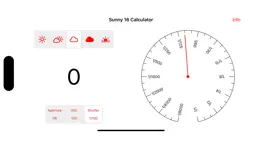


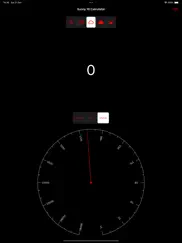


Sunny 16 Calculator 2.0 Apps Screenshots & Images
Sunny 16 Calculator iphone, ipad, apple watch and apple tv screenshot images, pictures.
| Language | English |
| Price | $0.99 |
| Adult Rating | 4+ years and older |
| Current Version | 2.0 |
| Play Store | pro.duell.Sunny16 |
| Compatibility | iOS 17.0 or later |
Sunny 16 Calculator (Versiyon 2.0) Install & Download
The application Sunny 16 Calculator was published in the category Photo & Video on 23 October 2023, Monday and was developed by Rob Duell PhD [Developer ID: 1458271389]. This program file size is 577 KB. This app has been rated by 15 users and has a rating of 1 out of 5. Sunny 16 Calculator - Photo & Video app posted on 22 November 2023, Wednesday current version is 2.0 and works well on iOS 17.0 and higher versions. Google Play ID: pro.duell.Sunny16. Languages supported by the app:
EN Download & Install Now!| App Name | Score | Comments | Price |
| Pixel Map Reviews | 4 | 1 | $0.99 |
| Flash Photography Adviser Reviews | 5 | 1 | $0.99 |
| Flute Quiz Reviews | 1 | No comment | $1.99 |
Continuously displays the selected values for aperture, ISO and shutter speed.
| App Name | Released |
| Photo Collage Maker PicJointer | 20 March 2012 |
| Dazz Cam - Vintage Camera | 17 August 2018 |
| 06 October 2010 | |
| AI Photo Enhancer - AI Editor | 08 February 2021 |
| Remini - AI Photo Enhancer | 01 August 2019 |
Find on this site the customer service details of Sunny 16 Calculator. Besides contact details, the page also offers a brief overview of the digital toy company.
| App Name | Released |
| TV Cast Pro for LG webOS | 23 June 2016 |
| Luwian | 03 September 2020 |
| TV Cast Pro for Chromecast | 29 July 2016 |
| Beastcam - Pro Camera | 17 June 2020 |
| MyLightMeter PRO | 13 December 2012 |
Discover how specific cryptocurrencies work — and get a bit of each crypto to try out for yourself. Coinbase is the easiest place to buy and sell cryptocurrency. Sign up and get started today.
| App Name | Released |
| SHEIN - Online Fashion | 19 May 2014 |
| Gas | 27 August 2022 |
| Cash App | 16 October 2013 |
| 07 April 2016 | |
| Snapchat | 13 July 2011 |
Looking for comprehensive training in Google Analytics 4? We've compiled the top paid and free GA4 courses available in 2024.
| App Name | Released |
| Paprika Recipe Manager 3 | 15 November 2017 |
| Incredibox | 27 March 2016 |
| HotSchedules | 30 October 2008 |
| AutoSleep Track Sleep on Watch | 19 December 2016 |
| Purple Place - Classic Games | 17 May 2019 |
Each capsule is packed with pure, high-potency nootropic nutrients. No pointless additives. Just 100% natural brainpower. Third-party tested and validated by the Clean Label Project.
Adsterra is the most preferred ad network for those looking for an alternative to AdSense. Adsterra is the ideal choice for new sites with low daily traffic. In order to advertise on the site in Adsterra, like other ad networks, a certain traffic limit, domain age, etc. is required. There are no strict rules.
The easy, affordable way to create your professional portfolio website, store, blog & client galleries. No coding needed. Try free now.

Sunny 16 Calculator Comments & Reviews 2024
We transfer money over €4 billion every month. We enable individual and business accounts to save 4 million Euros on bank transfer fees. Want to send free money abroad or transfer money abroad for free? Free international money transfer!
Did you know that you can earn 25 USD from our site just by registering? Get $25 for free by joining Payoneer!