Noteshelf 3 App Reviews
Noteshelf 3 App Description & Overview
What is noteshelf 3 app? Take beautiful notes in your handwriting, annotate PDFs, record audio notes, and more with Noteshelf 3 – a note-taking app designed for students, teachers, and professionals to create and organize their digital notes.
DIGITAL NOTE-TAKING MADE POWERFUL
- Take handwritten notes with our range of lifelike pens and highlighters. Watch our fountain pen add elegance to your writing, making it beautiful!
- Highlight, underline or annotate imported PDFs, documents, and images with precision
- Create notebooks with custom lined, dotted, or grid papers in any color of your choice
- Personalize your notebooks with beautifully crafted covers
- Customize your toolbar by adding, removing, or re-arranging tools according to your workflow.
- Search through your notes written in your own handwriting. We support handwriting recognition in 65 languages.
- Hide the toolbar with Focus Mode for distraction-free notes.
GET ACCESS TO 200+ TEMPLATES, PLANNERS AND DIGITAL DIARIES
- Explore a vast library of exclusive templates created by the Noteshelf team. Find templates for student notes, graphs, lesson plans, health trackers, bullet journaling, and more.
- Plan and organize your days with a collection of configurable digital diaries and journals
TAKE NOTES IN A VARIETY OF WAYS
- Convert your strokes into perfectly drawn shapes or choose from an array of geometrical shapes to create flowcharts and diagrams.
- Type your notes in various styles and formatting options including bulleted/numbered lists and checklists.
- Record audio as you take notes and never miss anything important. Great for lectures and meetings!
- Convert your handwritten notes to typed text seamlessly
- Beautify your notes with emojis and stickers
SMARTER NOTES ORGANIZATION
- Organize your notebooks into categories, groups and subgroups
- Bookmark important pages, name and color them to create your very own table of contents for your notes
- Tag your pages and notebooks and find them easily
- Find your notes through smart folders that automatically fill up with photos, audio recordings and bookmarks from all your notebooks.
TAKE BETTER AND FASTER NOTES WITH NOTESHELF AI
- Introducing Noteshelf AI, an intelligent assistant that can understand your handwriting and help you power through tasks
- Watch Noteshelf AI generate beautiful handwritten notes on any topic
- Use Noteshelf AI to create study notes, summarize an entire page of your handwritten notes, translate text, explain complex terms, and more.
KEEP YOUR NOTES PRIVATE AND ACCESS THEM ANYTIME
- Secure your notebooks with passwords and Face or Touch ID.
- Access your notes across your iPad, iPhone, and Mac devices with iCloud sync.
- Auto-backup your notes to Google Drive, OneDrive, Dropbox or WebDAV
- Automatically publish notes to Evernote and access them from any location
…AND A LOT MORE
- Presentation Mode: Project your notes and slides on an external screen and use the laser pointer and a range of markers to present them in class and meetings.
- Illustrate your notes with visuals from the Unsplash and Pixbay libraries
- Share your notes as images and PDFs
STAY TUNED FOR MORE
Noteshelf is continually evolving, with many exciting features on the way.
Noteshelf 3 is free to use with some limits. Go Premium and unlock the full experience with a small one-time free:
- Unlimited Notebooks
- Handwriting recognition and search
- Digital Diaries
Have a suggestion? Reach out to us at noteshelf@fluidtouch.biz. We'd love to hear from you!
Happy note-taking!
Please wait! Noteshelf 3 app comments loading...
Noteshelf 3 1.6.4 Tips, Tricks, Cheats and Rules
What do you think of the Noteshelf 3 app? Can you share your complaints, experiences, or thoughts about the application with Fluid Touch Pte. Ltd. and other users?
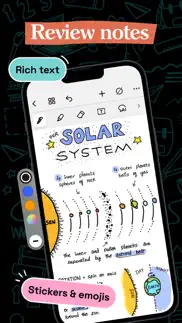

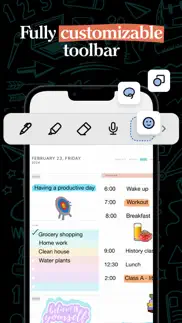

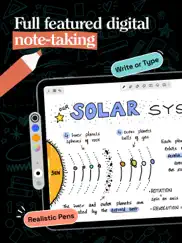



Noteshelf 3 1.6.4 Apps Screenshots & Images
Noteshelf 3 iphone, ipad, apple watch and apple tv screenshot images, pictures.
| Language | English |
| Price | Free |
| Adult Rating | 4+ years and older |
| Current Version | 1.6.4 |
| Play Store | com.fluidtouch.noteshelf3 |
| Compatibility | iOS 16.0 or later |
Noteshelf 3 (Versiyon 1.6.4) Install & Download
The application Noteshelf 3 was published in the category Productivity on 18 August 2023, Friday and was developed by Fluid Touch Pte. Ltd. [Developer ID: 318004740]. This program file size is 334.96 MB. This app has been rated by 430 users and has a rating of 4.3 out of 5. Noteshelf 3 - Productivity app posted on 25 April 2024, Thursday current version is 1.6.4 and works well on iOS 16.0 and higher versions. Google Play ID: com.fluidtouch.noteshelf3. Languages supported by the app:
EN FR DE IT JA KO ZH ES ZH Download & Install Now!| App Name | Score | Comments | Price |
| Noteshelf - 2 Reviews | 1 | No comment | $7.99 |
| Noteshelf 2 Reviews | 4.3 | 610 | $9.99 |
- Minor bug fixes and performance updates. ~ Noteshelf—Take beautiful notes, effortlessly ~
| App Name | Released |
| AI Chat -Ask Chatbot Assistant | 09 April 2023 |
| Microsoft Outlook | 28 January 2015 |
| Gmail - Email by Google | 02 November 2011 |
| Google Voice | 16 November 2010 |
| VPN - Super Unlimited Proxy | 15 May 2018 |
Find on this site the customer service details of Noteshelf 3. Besides contact details, the page also offers a brief overview of the digital toy company.
| App Name | Released |
| LineLearner | 22 April 2010 |
| Bullet Journal Companion | 23 February 2017 |
| Keyplan 3D - Home design | 09 October 2014 |
| XSearch for Safari | 20 September 2021 |
| Dumbify | 02 April 2024 |
Discover how specific cryptocurrencies work — and get a bit of each crypto to try out for yourself. Coinbase is the easiest place to buy and sell cryptocurrency. Sign up and get started today.
| App Name | Released |
| Ralph Lauren | 08 November 2021 |
| 09 October 2009 | |
| PayPal - Send, Shop, Manage | 03 February 2019 |
| 06 October 2010 | |
| Snapchat | 13 July 2011 |
Looking for comprehensive training in Google Analytics 4? We've compiled the top paid and free GA4 courses available in 2024.
| App Name | Released |
| The Wonder Weeks | 30 May 2012 |
| The Past Within | 02 November 2022 |
| Minecraft | 17 November 2011 |
| Pou | 26 November 2012 |
| Stardew Valley | 24 October 2018 |
Each capsule is packed with pure, high-potency nootropic nutrients. No pointless additives. Just 100% natural brainpower. Third-party tested and validated by the Clean Label Project.
Adsterra is the most preferred ad network for those looking for an alternative to AdSense. Adsterra is the ideal choice for new sites with low daily traffic. In order to advertise on the site in Adsterra, like other ad networks, a certain traffic limit, domain age, etc. is required. There are no strict rules.
The easy, affordable way to create your professional portfolio website, store, blog & client galleries. No coding needed. Try free now.

Noteshelf 3 Comments & Reviews 2024
We transfer money over €4 billion every month. We enable individual and business accounts to save 4 million Euros on bank transfer fees. Want to send free money abroad or transfer money abroad for free? Free international money transfer!
The best pen and paper substitute. This app is intuitive, easy to use, lightning quick, full of features, and the notebooks are endlessly customizable. i cant ask for more and neither should you. Oh and all that for a one time price and not a subscription. It’s an incredible notes app at an incredible value.
Disappointed. I use Noteshelf for personal use and as a caregiver. I was very pleased with Noteshelf 2 which I’ve used for over 3 years. I only upgraded to Noteshelf 3 because I didn’t want to lose my important planners etc… Noteshelf 3 takes forever to load. I migrated my notebooks some open others do not. I keep hoping things will get better with Noteshelf 3 so far no improvements. I wasn’t going to give a review yet but everyday the app ask for a review so now I’m fulfilling the request. I’ve been using the new version since it came out.
Doesn’t work. The app constantly crashes and I can’t do a dang thing on it. Pages and images won’t load, nothing is being backed up or synced, nothing works right no matter what I do. This app has great feature if it worked.
Just one thing…. New to digital planning and I love this app! It’s very aesthetic and I like how everything is set up. This may be user error but I’m trying to figure out why when I import a page template it saves as a new notebook? I’d like to be able to just save pages as individual pages and not a completely new notebook. It seems counterproductive to me. Otherwise it’s a great app and can’t wait to see what future updates will bring!
Doesn’t open quickly anymore. My partner and I love Noteshelf 2. I’ve actually gifted it to two friends. We excitedly bought Noteshelf 3 and enjoyed the improvements. However, with the latest update, 3 doesn’t open for many, many minutes, sometimes hours. I have another iPad that isn’t updated and it opens it fine, so I’m okay. My partner just said she is going back to 2 because she can’t use it. We both use Noteshelf for teaching and studying. Honestly, if you go out of business, we’d be hard-pressed, but the inability to open it quickly, like 10 seconds is forever in a classroom, it just isn’t reliable.
nonpareil. In terms of a fluid writing experience and customer service for at an affordable price point, this is in a class by itself.
Needs More. Too. Trying to get acclimated to all the changes and where things are located. It seems like a lot of things were relocated in terms of how you access them but not a lot of additional functionality was added. Is scribble to erase possible? What about a ruler? An easy way to insert or create a table? These are some features that exist in other note taking apps and I would like to see here.
It is nice and works well. Design is nice and easy to use. I like that it has most of the functions from the previous Noteshelfs.
Great Update!. I am really LOVING all the new features with Noteshelf 3! I spent some time trying everything out and downloaded the stickers, new templates, and sticky notes. It also automatically brought in all of my former Noteshelf notebooks. The help section was great, too. I looked up a few things I was trying to figure out and found quick answers. I also love the fact that Noteshelf still has a one time fee and didn’t go the way of a monthly subscription. Thank you for all the fun new ways to organize and customize my notes!
Awesome. I was a little Leary to try it because I love note shelf 2 and change is not always good developers over complicate and take great things away! I was absolutely impressed and now love this version even more there are some things I hope they bring back but I love it!! Noteshelf is the best note taking app I have ever used - none compare to this! I recommend it highly! You won’t be disappointed
The Best Pens. The pens in Noteshelf 3 are great. Almost all other writing apps look the same in terms of the inking. Noteshelf’s pens digitally write like actual ball point pens and felt tipped pens. The results are amazing. It really looks like pen on paper. This is the only writing app that feels like my own personal notebook. It’s smooth like butter.
Love It!. i love it! BUT i would definitely like to add gifs on my notes.
Was good…now not so much. While the new version isn’t terrible but lacks in stability and features. I will be taking a note and it will just erase part of what I just wrote down. It also is glitchy when trying to change between pen and highlighter or eraser. It can take multiple taps on the screen to get it to change, when takin meeting notes it can make it hard to stay caught up with the speaker. Also, could have smoother and faster download from the cloud. Using a high speed connection it is slow but functional, using a hotspot…grab your pen and paper. I chose this over the competition but now I’m rethinking that decision.
Best fountain pen ever. I have used this all for several years. I write a lot. Good penmanship and proper fountain pen feature in this app is the only reason I use iPad for my daily writing, otherwise I would have used regular pen and paper. Keep up the good work.
Everything I Wanted and more to come!. I have looked for years for an app that can do everything that Noteshelf 3 does. The audio while taking notes is incredible. My handwriting is awful and it does a great job turning it into text. Custom fonts, check. Realistic pen options, check. Stickers, check. And best of all they are still actively developing so there’s only more to come.
Why?. For the life of me I can’t see what is “better” in version 3 over version 2. Version 2 has a better choice in cover styles. a much better…. more paper like.
Great App. Love it. I love this app. The only issue I noticed is with page blur. When I scroll page up and down it always get blurred.
Buggy. This release buggy like most releases. Converting NS2 Notebooks to NS3 has several not-so-insignificant snags (e.g. magically producing tons of tags). I would advise waiting until several updates are available.
Small issues. Overall I love the new interface. I wish there were a few changes though. Noteshelf 2 (N2) had flawless transfers of documents into the app whereas Noteshelf 3 (N3) is a little choppy. I’d love for N3 to be able to transfer all the documents from N2 to N3 as a whole as well. The color picker and pens are kind of annoying in N3 because I can’t choose my go to colors and need to be satisfied with the 3 they gave me or continuously go and change the colors every time I want to pick a new color. It’s almost a 3 step process. There’s no favorites bar either which made N2 more special, but I’m still trying to use the new interface for the sake of the new interface and the satisfying colors and shapes. Thank you for your work!
Many Features Missing In App. I really want to love this app, I paid for premium but feel duped as the most favored tools and features are simply missing from my app. I contacted support and have not received assistance. It’s as if the app I am using is a free trial with features you can’t get access too unless you pay. Among the many missing features: favorites tool bar, audio recording, “100s” of templates, any other color outside of preset options, and more. I would be happy to change my review rating if someone could get back to me and resolve the issues. But so far, I will probably just requested a refund and find a better app.
Fantastic and full of features. I would rate it 4.5 if I could. It works perfect for my needs. I love the AI integration and access to so many photo repositories and many more feature. I stay organized and I do Bible study with this app. It’s works wonderfully. The only feature I wish were improved is helping to make handwriting on the app more legible. It already does better in this area than most other apps. But writing smoothing…But that’s with most of these note taking apps. Overall really nice and glad I got it.
New user. I like this app, but i do wish it had some new tools and some new features. Like if I’m working on some notes i would like to have the ability to write some extra notes on the side. I don’t really want to add new pages then needing to scroll all the way up again. Also I’m not sure if its in the app but i would like to have a ruler tool. And have the ability to ad images.
Updated Review from Almost perfect to PERFECT for me😊. Noteshelf 3 answered all my concerns/limits with Noteshelf 2! I really love it but i Need to be able to add/remove pages without going into preview mode and need to fix text box feature so you can add a default text font. The inability for the text font default to save is what keeps this a 4 star for me. Hope an update fixes this soon This update addressed my needs. Thank you for listening Noteshelf! Compared this version with Goodnotes 6 and for my Digital planning needs ,Noteshelf 3 still wins for me. Only thing missing now is drag and drop feature for stickers.
No snap back to pen after erasing. Noteshelf 2 toggled between eraser and pen and would snap back to pen when you were done erasing. Noteshelf 3 stays on eraser until you double tap your pencil or choose pen again which I find quite frustrating.
Long time Noteshelf 2 user. Love Noteshelf 2 and was excited to see what Noteshelf 3 brought. Love the new design and features all very welcome. Love to see the update keep them coming. However it feels like 3 steps forward 2 steps back. I feel like you changed how certain worked just to change them and you changed them for the worst. When they worked just fine in Noteshelf 2. Such as the zoom view, share options, all seem to have bugs that make it perform worse than in Noteshelf 2 or the old way was far superior. Some cool features I’d like to see added if possible. I take a lot of math notes for work and it would be great if you could include math translate feature to convert hand written math into latex,png. To have inline math with the handwritten notes for ease of reading or for sharing. Something like nebo does. I think I will stick to Noteshelf 2 for now until some of the bugs get worked out.
Great could be better with more pens. What the title says. I enjoyed the prior version and when I saw a new one had come out I was excited to support it. Love the interface and how easy it is to use. The only reason I’m giving 4 instead of 5 stars is because the one default pen is ok at best having more options with different end weights, pencils, and the holy grail of some smoothing options would make this my go to note app.
Great release, missing some things. I have been using Noteshelf for years and am using the Dash planner with it. There are some flaws that need to be fixed and are forcing me to use Notability. The pens in Notability are no match to Noteshelf. I would have rated this higher as I believe you are on the right track, but the issues below have forced me to use Noteability until these are fixed. 1. If you copy a page using the thumbnails and want to paste the page after selecting a page using the pdf links, the thumbnails don’t update their position so you can paste the copied page. 2. What happened to all the great templates from version 2 like pastel papers? 3. When are you going to add a history button so you can go back to a previous linked page? This is a huge problem when using linked pages where there are several hundred. 4. If you copy a template page on Dash planner, or amply planner I have tried, and paste the page at a different location, the pasted page becomes the new template link. This is not the case with any other products I have tested. There is a workaround, but it isn’t easy or good. 5. How do you snap objects and lines for alignment? 6. Can you add a ruler?
Mostly good. It has all the great writing features and ui is clean and easy to use. As a Goodnotes refugee, this has all the features you need and want that is in all the other major note taking apps with the advantage of not looking like a cartoon picture book whatever Goodnotes 6 is trying to be. Also, developers are very responsive to feedback and fixed the issue I had (making add folders more obvious) and responded very quickly.
Crashes. Works great when it does. I freeze on the opening screen and have deleted and reinstalled twice. Disappointing.
Almost there!. I’m really enjoying this app for digital planning but please give us the ability to select a default text font/size and fill in shapes! It’s frustrating to have to change that.
User Friendly. Wish there were more planner varieties
Love this app. I do have other notes apps that I use. But, I still bought this to support low one-time charge as opposed to the greedy subscription charges. I am glad I bought it. So many good templates built in. You buy this one as opposed to the annoying subscription based ones.
Apple Business Manager. Until recently this app was a vital part of our daily operation. Our business uses apple business manager to keep control of comapany devices. Noteshelf 2 (which I paid for) disappeared from the devices and there seems to be no way to recover it. I am now forced to buy Noteshelf 3 instead. I understand product development however an app I purchased should not be taken away. The data was not being stored in the cloud. A mistake made by me, however, I don't believe this is a good or fair. The new problem once I got over my original frustration is that I can't seem to get the premium version through the in app purchase when using apple business manager to load apps on the devices. This is Frustrating to no end. I'll gladly change my rating if a representative from noteshelf can help me through this dilemma. Until then I will have to look for another note taking app to run my business.
I have tried them all. This. Is. The. One. Let me count the ways. No annual subscription. Handwriting recognition. Dark mode. Flexible page templates. Easy easy import of pdfs to create new pages with custom look. Very smooth handwriting. Excellent handwriting to text conversion. AI assist. Syncs with Mac and PC version for access on desktop. Easy smooth iCloud sync. Tagging. Bookmarks. Easy export of select pages. Nice looking. Great organizational features. And all for a one time fee currently. I wish I had found this sooner, before I invested time and money into so many of the other ones. Why don’t more people know about this one?
Always high quality. I have very few apps that I turn to over and over again, this is one of them. Besides the App always staying ahead, or equal, to the competition, the support is superior. No matter what I throw their way, they are eager to help in any way they can. They really do feel like family, with cheerful & helpful answers.
Almost perfect, auto-backup doesn’t work. Overall, I enjoy the new features and improvements from Noteshelf 2 to 3. Unfortunately, the auto-backup to PDF format could be much better. For one, it doesn’t backup instantly. I’ve made many edits to my notebook through the day but the latest backup saved was from over 7 hours. Secondly, it doesn’t have the loading bar feature to see if auto-backup is up to date for each file.
Needs some work. Handwriting has been better but is alot better in Noteshelf 2. When switching tools app freezes immediately. When zooming in all you see is blur and then blur again zooming out.
Oh Happy Day! Love This App.. This is my all-time favorite app. Been using it everyday from release one. Didn’t even know a new version was coming. So glad I decided to see what the developer has been up to. Still the best handwriting engine available. It’s a joy to use. I’ll update when I dig deeper. Edit: I forgot to say I’ve already upgraded and I really, really appreciate the reasonable, fair cost to do so.
Good but…. I like the new look and feel of Noteshelf 3 over 2 but, I can’t say I’m pleased with the lack of a favorites bar. It was one of the most convenient features for a note taking. I’m a college student and having motes in more than just a standard color helps draw my focus and allows me to color items of a similar type the same way. Please bring this back!
Can’t restore the purchase. After updating my mobile app to 1.3 version,i can’t be able to restore the purchase,hope you can help me out,thanks.
Great App. My most useful App on my IPAD use it every day. Solid way company does upgrades to new versions
Revised Review. After the developer’s response I am revising my former review. I have used many other note taking apps and after several years of use I find NoteShelf 2 to be an absolute gem, the best I’ve ever used. Also the developer has always been great to deal with. NoteShelf 3 has lots of new goodies, but it lost a couple of goodies essential to me at least. But now they are working to get those in 3. When that happens that happens, three will be an incredible app for me. So in the meantime I will hang on to 3 and explore it, and continue to use NoteShelf 2. You can’t go wrong with NoteShelf.
I love ti. It is the best app for me to take notes. I like all styles of pen and inserting pictures in notes is so easy and fast.
Disappointing. Default page used for Notebooks created can’t be a custom page, it has to be one of the default pages provided as page template in the app, if you want to use a custom page, you have to add it as custom template then change every page in the note book to that template page individually. Version 2 allows you to setup custom page as a template page to the notebook itself, so it appears automatically when adding new page to notebook
Somewhat disappointed. One of the virtues of the iPad is it’s instant on capability. Windows has never come close. This makes the iPad an excellent “planner”. You turn it on and the calendar, email, to-do, and notes apps open instantly, ready for use. Well… not with Noteshelf 3. I tap on the icon and I get those Window like circles were the app spins for 5 to 8 seconds before it opens. Sounds negligible but it isn’t. Not when the whole user experience - including Noteshelf 2 - was like opening a paper notebook. I haven’t jumped ship waiting to see if an update remedies the problem. The disappointment has me checking other options. I had migrated to Noteshelf coming from Notability and Notes Plus. Now I have an incentive to check out how they have evolved.
Could Be Better. I expected more. It seems they took a step back with this version. For starters, the app keeps constantly freezing while I'm using it. Secondly, it is extremely slow when compared to Noteshelf 2. If the developers don’t upgrade this quickly, I’m going back to using the previous version. Come on, guys!!!😤
Good, no local save or quick sync. I’ve been enjoying the change from Noteshelf 2 to 3 this far, but I’ve noticed two things that have been bugging me. The first is that downloading a notebook from the cloud is temporary: I have to take time, battery, and sometimes even data to re-download my digital planner to my phone to check my schedule. I wish I could save it once locally and be done. The second thing is that there’s no automatic update to changes across devices: when I make an edit on iPad, to see the changes on Mac I have to close and re-open that notebook. Haven’t tested whether there have been improvements to the handwriting recognition (which was an issue I had when I first downloaded NS3)… otherwise, I like this app, and I hope the developers resolve these issues soon.
Feedback. It’s a really good app, but need some improvement in terms of performance of rendering the PDFs is slow and searching also slow Also, I hope we get option to create files within the files Also favorite tools messing
Great app. I really love Noteshelf 2. Just purchased 3. I am waiting for the import all notes from 2 feature. I have many and don’t want to do it individually.
Some nice features. Very easy to add tags; simple toolbar; clean, organized interface Ability to choose color other than white, yellow, or black for document bckgrd is unique & a neat choice Minimal file organization, similar to Nebo Made my final four (Noteful, Nebo, Goodnotes), but I can’t test Noteshelf’s handwriting search capability w/out taking an $8+ gamble, so I’ll have to choose between Nebo or GN. (Noteful has my fav interface, but no handwriting search at all.)
Did you know that you can earn 25 USD from our site just by registering? Get $25 for free by joining Payoneer!
Great. Love all the new features
Only app I use. Noteshelf 3 has added everything that was missing in the previous app, which was already indispensable. This is the only note taking, whatever you can imagine you can do app, that puts notebooks into actual books. There are probably better writing to text apps, but they all put them into groups of words. Being neurodivergent I am very visual and being able to personalise each book, is essential.
Imagine you at your best. All the time. Picture yourself at your sharpest and most productive. Your most alert and focused. Your most lucid, creative and confident. At work. At play. In every area of your life. Add Mind Lab Pro® v4.0 to your daily routine and uncap your true potential. Buy Now!
Nice Features but Killed the best ones. Developers of note taking app failed to realize how often real note takers switch between eraser, highlighter, pen, selection tool, and AT LEAST 6 different colours. We don’t want more features. We want lightning fast, intuitive and super fluid note creation experience. If you want to stand out of the crowd, focus on these (not a million features). You already have one of the best handwriting recognition software. Now blow users away with seamless note creation experience. I have Noteshelf 2 and 3 but am forced to got back to 2.
Extremely Capable Software. I have the latest versions of Notability, Goodnotes and Noteshelf. My work involves the use of online teaching and document creation, so I've spend close to 50,000 hours in the past 5 years creating notes for my students. Noteshelf is by far the best tool for note/document creation if you want to work on real documents. It has the best handwriting tool (it looks exactly like your writing on paper), great typing and editing fuctions. Noteshelf can do basic tasks Notability can't do. For example, I sometimes want to share just 2-3 pages of my notes with my students. Easily done in Noteshelf. Notability doesn't allow that. In fact, Notability doesn't even display table of contents for documents I create (yes, I have the latest version of Notability). Until other notetaking apps start taking documents seriously, I'm a very happy user of the latest Noteshelf.
Suddenly crashes every few min on iPad. Been using 2 and now 3 for a long time, both paid. But after second to last update and not fixed with latest update as of review date, has started to crashes every few minutes on an iPad and so has become entirely useless and rather exceptionally frustrating for a tool requiring g reliability dozens of times per day. iPad reboots and even app reinstall action have not helped. Mechanism for direct feedback to developer is too hard to find, so posting here for immediate attention.
Really like it. I tried it after using GoodNotes 5 for 2 years. So far, I’m really enjoying Noteshelf 3. It has a simple and intuitive interface, offers a pleasant writing experience, and the AI functionality is super useful. I like to have the AI summarize some articles or chapters for me, so that I can later estimate how much time to spend on reading them in detail. Creating folders with documents is a bit less straightforward than in GoodNotes, but I just need some time to get used to it. Most importantly, Noteshelf doesn’t seem to drain my battery, not overheats my iPad (which was a problem with another app). Also, thanks for not making it a subscription based app.
Fantastic for what I need. I use the app for password protected documents and it has been perfect for that. I also love the daily gratitude journal because it allows you to click on notes pages in a calendar view using some automatic in-app hyperlinking which is very cool. Would recommend!
Can’t use highlighters. I can’t see highlighters on my custom dark templates, while highlighters are visible in the dark colour pages from Noteshelf’s store .
Paid users need to pay again. I paid for Noteshelf already (16.09$)! And now in the app it says “There are no purchased items to restore” and I have to pay AGAIN for the update??!!
Excellent App. I tried this latest version 3 and like it😊 I paid for the one time upgrade and use the Midnight Planner. However on custom template on Cornell I want to change the body colour to Pale Blue, but I am stuck with pre built black or cream. I should be able to change colour of the paper in pre built pages. Let me know. Thanks - Mohan
R. Works very well for note taking. I have had no issues with it yet. Downloading PowerPoints or other pdfs is very easy and taking notes is very good. Intuitive. You can scroll with fingers and write with apple pen. Hand/palm does not move the screen so you can rest it.
Lack of migration from version 2 to 3. I was an avid user of version 2 of Noteshelf. I purchased a new iPad and learned about version 3 as I set it up. I checked the help notes in version 3 to see how I could get all my notebooks from version 2 to version 3. They describe a process that involves first installing version 2. Unfortunately version 2 is no longer available on the App Store. So it seems that all content produced in version 2 is permanently lost. This is a huge shortcoming in the new version and a terrible data loss situation for users. The developers should be ashamed!
Still need some fixes…. I started using it and had some strange things happening with some tools. I still need to find out what happened and when…
Follow-up to 'disappointed'. The more I use it - the more I like it! I understand the costs involved here so I personally don't mind the paying for the new app. Although I understand how some are in different circumstances. I've tried them all and I still find this the best note taking experience. Not a solicited endorsement btw. I was really liking this app until the popup said I used my trial period. I checked back could find nothing that said ai was a trial. I went for the extra cost because it looked promising. It still has one of the best hand writing experience of all the ones I tried. Like I said shows promise but disappointing GWP
Recording icon. Thanks for the great app. The only thing that would be helpful to change is the size of the recording icon. It is too large in some pages and take a large space. If you can make the recording icon size modifiable, it would be great. Secondly, sometimes we need to move the recording to another page which is not supported. I hope you could add this option too. Thanks
Adsterra is the most preferred ad network for those looking for an alternative to AdSense. Adsterra is the ideal choice for new sites with low daily traffic. In order to advertise on the site in Adsterra, like other ad networks, a certain traffic limit, domain age, etc. is required. There are no strict rules. Sign up!