Drawing and Writing Whiteboard App Reviews
Drawing and Writing Whiteboard App Description & Overview
What is drawing and writing whiteboard app? Say goodbye to physical whiteboards and hello to digital innovations. Increase your personal creativity and productivity as well as simplify your projects and presentations with our useful multipurpose chalkboard.
Drawing and Writing Whiteboard allows you to create and share digital whiteboard content from your mobile device. It provides you with a virtual canvas to draw, write, and add images to illustrate ideas and collaborate and share your work with others.
The chalkboard app mimics a traditional whiteboard, but has additional features such as the ability to save, erase, undo and redo actions.
It also provides various tools such as different colored pens, shapes, lines and text editing options to make your drawings more detailed and professional.
** Features of the Drawing and Writing Whiteboard: **
# A variety of pre-made templates to be used for specific purposes such as teaching or project management.
# Various writing and drawing tools such as pens, pencils, markers, and highlighters to draw, write or illustrate ideas in general.
# Color and thickness options for the writing and drawing tools to create more detailed and professional content.
# Eraser tool to remove mistakes or unwanted lines from your whiteboard canvas.
# Undo/redo buttons to undo or redo changes to the action performed.
# The option of using a blackboard or a greenboard, in addition to whiteboards.
# Video recording option to record your work as video, which can be useful for creating tutorials or demos.
# Screencast option to display work on big screens that can be used for making projects and presentations.
** Sketch pad drawing board can be used to: **
# Brainstorm and share ideas and concepts with others
# Quickly sketch ideas, add notes, and modify content as needed
# Create engaging, interactive presentations by adding images, icons, and text to the canvas and present your ideas in visual form
# Plan and manage projects more effectively by creating project timelines, charts and other visual aids
# Create visual aids, explain complex concepts, and collaborate with students for teaching and learning purposes
# Sketch ideas, create wireframes and layouts for designing and creativity
# Collaborate and work on the same canvas and share ideas and feedback
# Organize thoughts, create to-do lists, and track progress on personal projects
** Several advantages of using the scribble chalkboard : **
# Jot down your ideas, thoughts and concepts in a fun and creative way.
# Drawsomething or write on a digital canvas to freely express yourself.
# Get flexible with digital whiteboards and edit, delete or rearrange your work.
# Draw on a chalkboard and add various images, icons and shapes.
# Smart writing whiteboard lets you share your work with others via email, social media or other messaging platforms.
# Get this digital notebook to collaborate and share ideas with others, even if they don't have the same app or device as you.
# Drawing whiteboard pad lets you create as many digital whiteboards as you need hence making it a cost-effective alternative to physical whiteboards and markers that can be expensive to purchase and maintain.
# Get an interactive whiteboard to experience the convenience of creating and accessing your work anytime, anywhere and free yourself from the burden of carrying a physical whiteboard or markers.
Overall, the whiteboard offers many benefits and can be used to explain everything from education and business to personal expression and creativity, making it a versatile and useful tool.
So get the Drawing and Writing Whiteboard now to experience the power of digital collaboration and take your creativity to the next level.
Please wait! Drawing and Writing Whiteboard app comments loading...
Drawing and Writing Whiteboard 1.0.4 Tips, Tricks, Cheats and Rules
What do you think of the Drawing and Writing Whiteboard app? Can you share your complaints, experiences, or thoughts about the application with Kavita Gabani and other users?
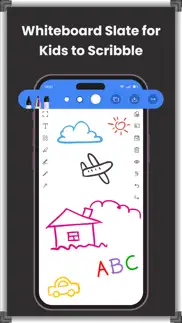


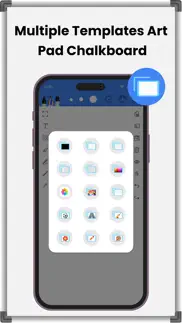
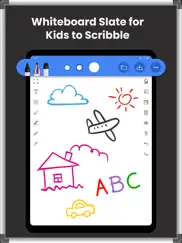


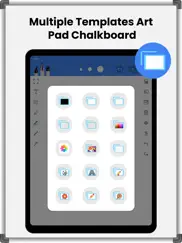
Drawing and Writing Whiteboard 1.0.4 Apps Screenshots & Images
Drawing and Writing Whiteboard iphone, ipad, apple watch and apple tv screenshot images, pictures.
| Language | English |
| Price | Free |
| Adult Rating | 4+ years and older |
| Current Version | 1.0.4 |
| Play Store | com.whiteboard.drawingpad |
| Compatibility | iOS 13.0 or later |
Drawing and Writing Whiteboard (Versiyon 1.0.4) Install & Download
The application Drawing and Writing Whiteboard was published in the category Productivity on 06 April 2023, Thursday and was developed by Kavita Gabani [Developer ID: 1563703272]. This program file size is 20.12 MB. This app has been rated by 15 users and has a rating of 1 out of 5. Drawing and Writing Whiteboard - Productivity app posted on 03 April 2024, Wednesday current version is 1.0.4 and works well on iOS 13.0 and higher versions. Google Play ID: com.whiteboard.drawingpad. Languages supported by the app:
EN Download & Install Now!| App Name | Score | Comments | Price |
| Dressup Makeup Games for Girls Reviews | 1 | No comment | Free |
| Basic Learning Games Reviews | 1 | No comment | Free |
| Doctor Dentist Clinic Game Reviews | 1 | No comment | Free |
| Real Gun Sounds Simulator Reviews | 4.4 | 78 | Free |
| Hospital Doctor Simulator Game Reviews | 1 | No comment | Free |
- Added a new shape - Added PDF and image stickers from gallery to Whiteboard
| App Name | Released |
| Microsoft Copilot | 29 December 2023 |
| Gmail - Email by Google | 02 November 2011 |
| Arvin - AI Art Generator | 25 April 2023 |
| AI Chat -Ask Chatbot Assistant | 09 April 2023 |
| ChatBox - Ask AI Chatbot | 21 April 2023 |
Find on this site the customer service details of Drawing and Writing Whiteboard. Besides contact details, the page also offers a brief overview of the digital toy company.
| App Name | Released |
| LineLearner | 22 April 2010 |
| Voice Record Pro 7 Full | 19 February 2014 |
| Things 3 | 18 May 2017 |
| Keyplan 3D - Home design | 09 October 2014 |
| Calzy | 19 April 2013 |
Discover how specific cryptocurrencies work — and get a bit of each crypto to try out for yourself. Coinbase is the easiest place to buy and sell cryptocurrency. Sign up and get started today.
| App Name | Released |
| 12 February 2019 | |
| Messenger | 09 August 2011 |
| 28 April 2011 | |
| Google Chrome | 28 June 2012 |
| PayPal - Send, Shop, Manage | 03 February 2019 |
Looking for comprehensive training in Google Analytics 4? We've compiled the top paid and free GA4 courses available in 2024.
| App Name | Released |
| Plague Inc. | 25 May 2012 |
| HotSchedules | 30 October 2008 |
| Shadowrocket | 13 April 2015 |
| TV Cast Pro for LG webOS | 23 June 2016 |
| Procreate Pocket | 17 December 2014 |
Each capsule is packed with pure, high-potency nootropic nutrients. No pointless additives. Just 100% natural brainpower. Third-party tested and validated by the Clean Label Project.
Adsterra is the most preferred ad network for those looking for an alternative to AdSense. Adsterra is the ideal choice for new sites with low daily traffic. In order to advertise on the site in Adsterra, like other ad networks, a certain traffic limit, domain age, etc. is required. There are no strict rules.
The easy, affordable way to create your professional portfolio website, store, blog & client galleries. No coding needed. Try free now.

Drawing and Writing Whiteboard Comments & Reviews 2024
We transfer money over €4 billion every month. We enable individual and business accounts to save 4 million Euros on bank transfer fees. Want to send free money abroad or transfer money abroad for free? Free international money transfer!
Did you know that you can earn 25 USD from our site just by registering? Get $25 for free by joining Payoneer!