Focus DOF Camera App Reviews
Focus DOF Camera App Description & Overview
What is focus dof camera app? Focus Camera creates well-focused images from a set of images with varying focus distances. Sometimes there are situations where objects which are near and distant from your camera should be sharp in a single image. Focus Camera captures three images with different selectable focus distances and merges these into a single focused image.
Features include:
- Capture images with varying focus distances using intuitive touch selection
- Import captured images from photo gallery (e.g. images already captured with a DSLR for instance)
- Turn off automatic image alignment
- Control saturation, brightness, contrast, details, shadows, highlights
- HQ processing mode (slow)
- Ideal for landscape and macro photography
Note:
- iPhone 4S, iPad 2 and newer devices are recommended because the image processing requires a lot of processing power.
- Hardware acceleration works only on iPhone4S, iPad 2 and newer devices
- DOF: depth of field, light field camera
Please wait! Focus DOF Camera app comments loading...
Focus DOF Camera 1.53 Tips, Tricks, Cheats and Rules
What do you think of the Focus DOF Camera app? Can you share your complaints, experiences, or thoughts about the application with Harald Meyer and other users?
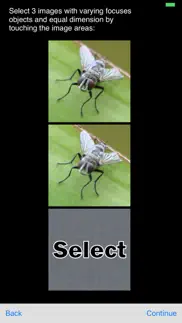


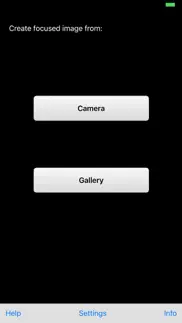
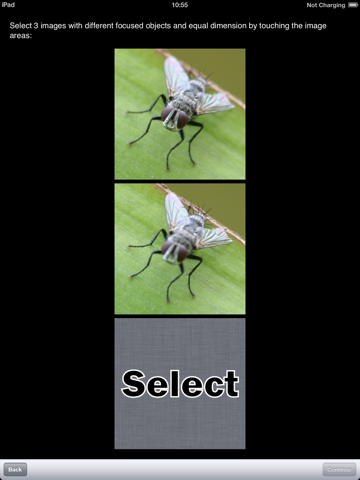

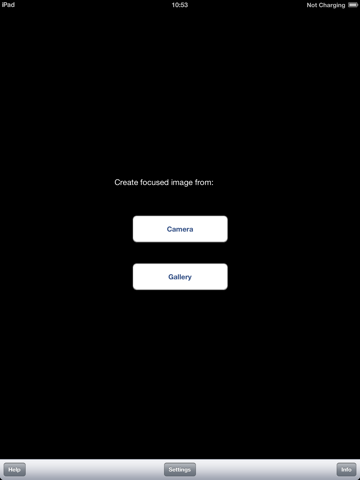

Focus DOF Camera 1.53 Apps Screenshots & Images
Focus DOF Camera iphone, ipad, apple watch and apple tv screenshot images, pictures.
| Language | English |
| Price | $2.99 |
| Adult Rating | 4+ years and older |
| Current Version | 1.53 |
| Play Store | com.tequnique.FocusCamera |
| Compatibility | iOS 5.1.1 or later |
Focus DOF Camera (Versiyon 1.53) Install & Download
The application Focus DOF Camera was published in the category Photo & Video on 11 May 2013, Saturday and was developed by Harald Meyer [Developer ID: 389514018]. This program file size is 6.05 MB. This app has been rated by 9 users and has a rating of 2.5 out of 5. Focus DOF Camera - Photo & Video app posted on 29 June 2016, Wednesday current version is 1.53 and works well on iOS 5.1.1 and higher versions. Google Play ID: com.tequnique.FocusCamera. Languages supported by the app:
EN Download & Install Now!| App Name | Score | Comments | Price |
| Karaoke Converter Reviews | 1.5 | 4 | Free |
| WiFi Connector for Hero 8 Reviews | 1 | No comment | $1.99 |
| MIDI Converter Reviews | 2.3 | 16 | Free |
| Camera Controller Reviews | 1 | No comment | $11.99 |
| Multi Camera Control for GoPro Reviews | 2.7 | 8 | $8.99 |
This app has been updated by Apple to display the Apple Watch app icon. 1.5.3 - Added support for capturing with the down volume button.
| App Name | Released |
| Retake - Your AI Photographer | 01 October 2023 |
| Snapseed | 06 June 2011 |
| 06 October 2010 | |
| Kick - Live Streaming | 26 March 2023 |
| InShot - Video Editor | 11 June 2015 |
Find on this site the customer service details of Focus DOF Camera. Besides contact details, the page also offers a brief overview of the digital toy company.
| App Name | Released |
| Brushstroke | 04 March 2014 |
| TV Cast Pro for Samsung TV | 05 June 2016 |
| SpatialCamera | 14 December 2023 |
| SP Camera | 19 February 2013 |
| Context Camera | 25 June 2013 |
Discover how specific cryptocurrencies work — and get a bit of each crypto to try out for yourself. Coinbase is the easiest place to buy and sell cryptocurrency. Sign up and get started today.
| App Name | Released |
| TikTok | 02 April 2014 |
| Netflix | 01 April 2010 |
| Telegram Messenger | 14 August 2013 |
| Wizz - Make new friends | 24 February 2019 |
| Messenger | 09 August 2011 |
Looking for comprehensive training in Google Analytics 4? We've compiled the top paid and free GA4 courses available in 2024.
| App Name | Released |
| Terraria | 28 August 2013 |
| Stardew Valley | 24 October 2018 |
| Earn to Die 2 | 20 November 2014 |
| Paprika Recipe Manager 3 | 15 November 2017 |
| Bloons TD 6 | 14 June 2018 |
Each capsule is packed with pure, high-potency nootropic nutrients. No pointless additives. Just 100% natural brainpower. Third-party tested and validated by the Clean Label Project.
Adsterra is the most preferred ad network for those looking for an alternative to AdSense. Adsterra is the ideal choice for new sites with low daily traffic. In order to advertise on the site in Adsterra, like other ad networks, a certain traffic limit, domain age, etc. is required. There are no strict rules.
The easy, affordable way to create your professional portfolio website, store, blog & client galleries. No coding needed. Try free now.

Focus DOF Camera Comments & Reviews 2024
We transfer money over €4 billion every month. We enable individual and business accounts to save 4 million Euros on bank transfer fees. Want to send free money abroad or transfer money abroad for free? Free international money transfer!
Blurry fraud app. Don’t waste your money. Incredibly blurry. It literally looks like they put each photo over each other. Stupid fraud app.
Great app. I have used this on landscape shots, works great. I have about thirty photo apps and I have narrowed all of them down to about five that I actually use. This will be in my quiver.
Very easy to use app for capturing detail from images through a microscope.. At first, I wasn’t pleased with this app. I had purchased it to try to stack photos of images viewed at 1000x through a microscope. I am using these photos in scientific research and needed a fast/simple way to get more depth of field and an increased appreciation of the 3D structure of the objects I was viewing. The reason I wasn’t initially pleased is that I was trying to use the app to stack three separate images that I had taken while manually adjusting the focus on the microscope and holding the phone in my hand when I took each photo. The app is actually terrible at stacking those images (but so is much higher-end software used on desktop computers). However- once I bought a cheap adapter used to mount the phone to the eyepiece if the microscope, and once I started capturing images using the built-in “auto capture” feature where the software directs the camera to take three images at slightly different focal lengths- I started getting exactly what I needed from the app. I now use it for almost every image I take through the microscope, and I am able to get soooooo much more information from those images about the 3D structure of the organism I study in my research. I’ve found that the “fine detail”!setting doesn’t work at all (is haven given 4 1/2 stars because of that), but even with the more rough version of the stacked image, I’m getting so much more information than I was before I started stacking... that I’m not worried about the high-resolution processing not seeming to work for me. I’ve never tried using the app for anything other than microscopy work, so I can’t comment on its usefulness for other macro photography etc.... also, I’ve found it is really the most useful when I am looking at images at very high magnifications (400-1000x). The app is capable of processing the stacked image in just a few seconds... so it is much faster than a computer-based software program in which the photos must first be uploaded etc... Given the very limited options for iPhone-based stacking apps... this one has been a Godsend for my work and would be a huge help to anyone taking photographs through a microscope. (Just make sure the camera is mounted to the scope so there is zero change in position during capture of the three images).
Bad output. Doesn’t come out looking like a professional mage, really comes out looking altered.
Excelente app. Would like to have the zoom for smaller insects. Would be nice pictures are taken faster since insects move. But an excellent app.
Needs work. I didn't realize you could only use a maximum of three pictures,The minimum amount of exposures I typically use for focus stacking is six (with some going up to 30) so there's room for improvement there. The preview screen is not large enough or Hi-Rez enough for me to really see with the pictures going to look like. The app overall is clunky very watered-down and cheap feeling. It is however One of only two image decking apps available on the iPhone from what I can tell. The other one is like eight dollars and I didn't want to risk it, Because I figured they couldn't be any good. I was right.
outright worthless. The 1-star review previously submitted here is true. The app is trash. I needed an app offering some "focus stacking/bracketing" functionality and struggled to find any but this one. This app is endeed easy to use (just select three focus points, edit adjustments, and then render the final picture). However, its "focusing" function is outright worthless. Everything is still blurry with artifitially sharpened edges (that's how the stacking, I beleive, is done by the app). ...Requesting a refund.
Good idea but useless app. Stacks three photos however it wants. Needs configurability.
Miniature pics. I’m giving this a 5 star because it did what I wanted with almost no effort. I’m taking photos of Infinity (Corvus Belli) models in a 4” x 4” space, and was not able to get multiple rows in focus. This app invoices picking three points and click. Done. The built in lighting and other settings are harder to use, but after the photo is merged, just use any other app to crop and clean up color and it’s great.
Defocus camera. Anyone who would buy this prefers their pictures to be sharp. However, what you get is a picture that is uniformly in soft focus even in HQ and all image effects turned off. JPEG compression artifacts are apparent. In sum, this app softens the entire image, not what one expects from a focus stacking app.
meh. Unable to manually align photos and the auto align function does not work very well for the photos I work with. Definitely needs more configurability. Not even worth 3$ at this point
Does nothing on my iPhone 6s Plus. Purchased thinking I could use it for photos where I am forcing a narrow depth of field. That is my bad. I did not read it all the way. However, after attempting to use the app for what it is made, it does not do that even. It kind of works for very narrow depth of field, but attempting to take a picture with a bottle 4 inches from my camera and my dog 7 feet from my camera did not keep them both in focus.
Did you know that you can earn 25 USD from our site just by registering? Get $25 for free by joining Payoneer!
Crashes too often. Worked once for 1 photo, then crashes every time I use it. Not worth spending money on it if it doesn’t work.
Imagine you at your best. All the time. Picture yourself at your sharpest and most productive. Your most alert and focused. Your most lucid, creative and confident. At work. At play. In every area of your life. Add Mind Lab Pro® v4.0 to your daily routine and uncap your true potential. Buy Now!
Blah. Tried focus stacking snowflakes. The output picture is garbage and low quality. Don’t bother.
Works well.. In spite of what a previous reviewer wrote I found this app worked quite well. I had 3 hand held HDR shots, each at slightly different focus distances, and I was worried there might be problems. It not only aligned the 3 shots well but selected the in-focus regions of each and put together one picture from the three that had extended depth of field. Exactly what I wanted. The processing took a minute or so. Not bad at all. I was disappointed that the output resolution is only 1536x2048 px. I realize the processing would be slower with full device resolution but I think the wait would be worthwhile. That and a little cleaning up of the interface would give it the full 5 stars.
crap!!. d,nt buy this garbage app ever i waste of 3$ deleted this app after 20 minutes
Adsterra is the most preferred ad network for those looking for an alternative to AdSense. Adsterra is the ideal choice for new sites with low daily traffic. In order to advertise on the site in Adsterra, like other ad networks, a certain traffic limit, domain age, etc. is required. There are no strict rules. Sign up!